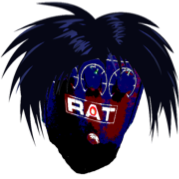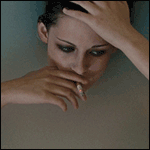|
Housh posted:My "Internet accounts" in macOS like Linkedin and Fb are all popping up stating the passwords are wrong. Anyone else experiencing this? I wonder if it has something to do with all the privacy policy updates across most major social media platforms. Anyways, I don't think I really use the integration that much so I might delete them unless there is an easy fix. Inputting my correct password again doesn't fix it. Yeah I've had it too. Specifically Facebook and LinkedIn. Re-entering my password made it gently caress off though. Hadn't considered the GDPR angle causing it.
|
|
|
|

|
| # ? Apr 25, 2024 23:07 |
|
Binary Badger posted:Not trying to defend Pivo here 
|
|
|
|
I've got two questions about AppleID stuff: Question about AppleID multi-factor authentication Let's say we have two people, Maurice and Ada. Maurice and Ada both have an AppleID, which is multi-factor protected through their phone. They both also share a Mac, using separate user accounts, with their AppleID set up on each user's account. Can both Maurice and Ada do multi-factor authentication through that shared Mac, or will the Mac only work with one or the other? (I am assuming that the access codes for Ada would not appear if Maurice was logged in, and vice-versa.) Question about email aliases I have a fairly old AppleID (I think I set it up around 2009) and when I did I set up an @icloud/@me email address, as well as aliases. Do new AppleIDs support email aliases? I thought I heard someone say that you could only set up aliases with much older @me addresses. (I think that this isn't the case and you can still add Aliases.) Any help here would be greatly appreciated! Three-Phase fucked around with this message at 13:04 on May 25, 2018 |
|
|
|
Housh posted:My "Internet accounts" in macOS like Linkedin and Fb are all popping up stating the passwords are wrong. Anyone else experiencing this? I wonder if it has something to do with all the privacy policy updates across most major social media platforms. Anyways, I don't think I really use the integration that much so I might delete them unless there is an easy fix. Inputting my correct password again doesn't fix it. Weird, my phone is doing the same thing. Entering the (correct) password in does nothing, it still comes up again. ~Coxy fucked around with this message at 13:13 on May 25, 2018 |
|
|
|
My phones and Mac all did it the last few days. Has to be GDPR
|
|
|
|
Oh gosh the first one is a doozy. Apple keeps referring to the 2FA device as a "trusted device" in the docs, not a trusted account on a device, which makes me think you can't use the same Mac for 2FA for a second user. But the Keychain is obviously per-account on macOS, all credentials are tied to the user account on macOS, so intuition would say yes 2FA is per-account on the device. Hahah, that's a really great question. I'm sorry I can't answer it at the moment, but it's a real head-scratcher. I just want to take my hat off for asking an actual complicated, nuanced question.
|
|
|
|
Pivo posted:My thing will fix your problem. After you get that sorted, reorder the list (you can literally just click and drag) and it'll change the order of preference. Pretty sure that'll work out for you. Didn't work  still had to turn off wifi and then turn it back on still had to turn off wifi and then turn it back on
|
|
|
|
Over There posted:Didn't work After you deleted your entire preferred networks list? Ok. Maybe the problem isn't that you're connecting to an AP you shouldn't be. It seemed like the obvious problem. OK, can you tell me what happens when you are in the "WiFi isn't working" state? Like before you turn it off and then on again. What does Network Preferences say? Take a screenshot of that pref pane during the failure if you can. Don't worry, it's not going to give us any personal information. Just internal IP addresses and stuff. Run Terminal and do an ipconfig -all ... or is it ifconfig on UNIX? Christ I can't remember. Try both, the one with output, show us that. It'll be interesting to know if your machine is connecting but can't communicate, or if you just aren't connected at all. Don't get me wrong, I've totally PERSONALLY experienced a hardware failure on a MBP where cycling the card made it work again, but it's just so rare I don't want to jump to conclusions. I'd rather assume for now that things are misconfigured. Let me know what you find.
|
|
|
|
Pivo posted:After you deleted your entire preferred networks list? Ok. Maybe the problem isn't that you're connecting to an AP you shouldn't be. It seemed like the obvious problem. Ill have to take a screenshot after I haven't used it for a while. Everything looks the exact same as if it was connected. It says connected, has my AP check marked, only it just won't load anything. Then once I turn the Wifi off and back on it will start loading things.
|
|
|
|
Over There posted:Ill have to take a screenshot after I haven't used it for a while. ...................... Ok, this seems really dumb to ask in a tech forum but you sound like you're not so comfortable.... are you sure your internet isn't down? Like it's not your network. You're connected, that works fine, but you just can't get out? I mean your physical connection to the outside world. Outages do happen there. Are you sure that's not what's happening? I live in Canada and I have third-party Internet access with Rogers providing the last mile, and everyone who knows what that means knows I'm in for a load of poo poo ... and frequently I am connected fine to my AP but Rogers has hosed the last mile up and I'm just not able to connect to anything external. Have you eliminated this option?? The way I can tell when it's happening is I run a continuous ping to my router and a continuous ping to my DNS server. If the latter fails and the former doesn't, I know it's just my connection to the outside world that is down. Again, I have had an issue where power cycling the network card on a 2014 MBP would restore network connectivity, but that was so rare no one had even seen it before. My solution was to replace the entire laptop! It could be that, but it could be something else that is a lot more likely.
|
|
|
|
Pivo posted:cool story bro. So as expected, given that you are Pivo and you're Pivoposting, you got nothing. No specific issues, just childish WAAAAAH IIIIITITSSS BORKEN@@@!!!! with a side of LOOKIT ME I'M A GENIUS FOR WARNING YOU (about nothing) landgrabber posted:not even mentiuoning the fact that it's a downgrade in basic use features. we had journaling for over a loving decade at this point, and now it's gone. APFS uses a copy-on-write method for writing metadata which is equivalent to journalling without the overhead, and is also copy-on-write for data, so it's actually safer than JHFS+. (APFS is Dominic Giampaolo's baby. He got his start in filesystems by writing a journaled FS for BeOS, years before journaled HFS+ even was a thing. He later got hired by Apple and... wait for it... added journalling to HFS+. Do you really think he'd let that slide?) Binary Badger posted:BTW, try Googling 'APFS fsroot tree is invalid' and you'll likely find the first major APFS showstopper; I've already run into it at least a dozen times, it showed up in HS betas but has never been fixed by Apple; one of its possible causes is from having an absolutely super old and/or huge Time Machine backup, and the only known fix is to nuke the drive from orbit (or, backup the drive and then reformat and restore.) Now that's the stuff. Re: fixes, I haven't had much time to go through some of those results, but one of the first few I clicked suggested it's a problem that can rotate out as old local TM snapshots get deleted. The poster was kinda vague so IDK if that was something that actually worked for them or they were just supposing it might work.
|
|
|
|
BobHoward posted:Now that's the stuff. Re: fixes, I haven't had much time to go through some of those results, but one of the first few I clicked suggested it's a problem that can rotate out as old local TM snapshots get deleted. The poster was kinda vague so IDK if that was something that actually worked for them or they were just supposing it might work. I can tell you that in one case, I tried disabling Time Machine for this express purpose, and deleting ALL of the Time Machine local snapshots, and the issue reappeared anyway. Guess what made it go away? Backing up, wiping the drive with the HS Boot stick, but doing a manual HFS+ format, then restoring from a CCC'd disk image. So now I've had to do this with several clients who weren't Fusion drive users. The issue hasn't reappeared on any of the HS installs I redid on HFS+. But, just as a kicker, Apple has modded the latest 10.13.4 updater/installer so that it's impossible to select HFS+ during install using the currently published methods, they did some alias or directory trick that hides the true installer and I can't be sussed to find the time to go through the install scripts to bother figuring out. Binary Badger fucked around with this message at 19:51 on May 25, 2018 |
|
|
|
Over There posted:Everything looks the exact same as if it was connected. It says connected, has my AP check marked, only it just won't load anything. Then once I turn the Wifi off and back on it will start loading things. I had this on multiple devices at home and fixed it by replacing my ISP-provided router/AP with a different one.
|
|
|
|
JamesOff posted:I had this on multiple devices at home and fixed it by replacing my ISP-provided router/AP with a different one. It's weird. I had Verizon and it was doing it, now we switched to comcast in our new house and it's still doing it
|
|
|
It sounds like a DNS problem to me.  Troubleshoot by opening terminal and pinging Apple.com, then if that doesnít work ping 8.8.8.8 and if that doesnít work, ping your router (probably 192.168.1.1 or 0.1). If apple.com works, itís not DNS. If not, but 8.8.8.8 works itís still DNS, try a DNS flush: code:If itís not DNS, make sure itís not noise. Hold alt and click the WiFi in the menu bar. Your noise should be <-75db. Lower is better. You can confirm this is the issue by just using a wired connection instead of WiFi.
|
|
|
|
|
I only visit the forum occasionally but jesus christ stop posting Pivo
|
|
|
|
I'm still having issues with my main desktop hanging on shutdown, last time I asked nobody had any ideas... Mac Pro 5,1 (mid-2010), El Capitan 10.11.3, 2x3.46GHz CPUs, 64GB RAM, Radeon HD7950. On shutdown, it hangs on wallpaper screens, no cursor no toolbar no dock just frozen wallpaper. This happens every time; I have to force a shutdown with the power button. Occasionally it will hang on startup, on grey screens - no Apple logo, no load indicator or other icons.
|
|
|
|
what happens if, to shut down, you go into terminal and sudo shutdown -h now
|
|
|
|
What browser do you guys use on uour MBP(and iPhone)? I have been using Safari but I sort of miss Chrome.
|
|
|
|
nervana posted:What browser do you guys use on uour MBP(and iPhone)? I have been using Safari but I sort of miss Chrome. Firefox
|
|
|
|
Lol why is dashboard still around?
|
|
|
|
nervana posted:What browser do you guys use on uour MBP(and iPhone)? I have been using Safari but I sort of miss Chrome. Safari on both. Chrome sucks so bad on MacOS
|
|
|
|
Guys I just started a new job and itís all Windows 
|
|
|
|
Oh dear. Virtualbox is your friend!
|
|
|
|
Shaocaholica posted:Lol why is dashboard still around? if you look at the webclips widget, it still has the safari logo that hasn't been in use since yosemite
|
|
|
|
Quantum of Phallus posted:Guys I just started a new job and itís all Windows You can get Firefox to look pretty inoffensive.
|
|
|
|
I use Chrome because all the extensions are there and it syncs well with all my devices and computers. When I unplug and desire battery life, I use Safari. I think it makes sense to do it that way, unless you have 8GB of RAM or less. Chrome with just a few tabs and a few extensions very quickly hits over 5GB RAM usage just by itself. I did try to switch to Firefox, I gave it a good chance, I spent over half a year with it. It is just not a good macOS citizen though. It doesn't do full screen properly in video players, it doesn't do trackpad gestures the same way other applications do, it still manages to burn through RAM and scheduler time (i.e. I'm saying in my experience Firefox was also 'very heavy'). Going back to Chrome has made me happy. Safari is obviously the system-native lightweight WebKit experience on macOS, but it's also Safari, and things like no favicons in the tab bar really bug me.
|
|
|
|
nervana posted:What browser do you guys use on uour MBP(and iPhone)? I have been using Safari but I sort of miss Chrome. safari for youtube, chrome for everything else
|
|
|
|
I use Safari primarily for dogfood reasons. Chrome might have X or Y feature, but I know that the vast bulk of Mac users will be using Safari and I'd better be sharing that experience if I want to develop for them. Then again that might be baseless since every single Mac user I've ever seen in the wild has followed whatever universal mind signal it is that tells them to switch to Chrome, so who knows. Also I have to use Chrome for Meet and Google Earth because Google doesn't gaf.
|
|
|
|
|
I use Firefox because I really like the "Send tab to another device" feature Firefox on iOS doesn't have password manager integration yet though :/
|
|
|
|
FCKGW posted:I use Firefox because I really like the "Send tab to another device" feature It works with 1password via the share menu. They added that in sometime last year. I remember because shortly after that they included their Focus adblock/tracking protection in the main app and it immediately became 1000% more usable
|
|
|
|
Wild EEPROM posted:what happens if, to shut down, you go into terminal and This worked, normal shutdown though it did scare me by freeIng for a second.
|
|
|
|
How are Firefox's form widgets so goddamn ugly in 2018
|
|
|
|
|
The Milkman posted:It works with 1password via the share menu. They added that in sometime last year. I remember because shortly after that they included their Focus adblock/tracking protection in the main app and it immediately became 1000% more usable Huh, still not there for Dashlane then
|
|
|
FCKGW posted:Huh, still not there for Dashlane then I feel like thatís just the ad copy for Dashlane.
|
|
|
|
|
I have switched to Safari on OSX because I want to sync with my iOS devices. I can not think of any other real reasons really. Come to think of it I never even really use that feature, especially with instapaper for things I want to read later anyway. Maybe I should rethink this.
|
|
|
|
insidius posted:I have switched to Safari on OSX because I want to sync with my iOS devices. In the same boat as you. Also sometimes my iPhone history doesn't show up on my computer.
|
|
|
|
iOS updates just got pushed out to Apple's servers, so it's possible we might see either version updates or Security Updates on macOS, because Apple likes to group its OS updates together. Edit: Aaaaaand here they come.. iTunes just updated to 12.7.5. Supposedly minor bug fixes and performance improvements. Binary Badger fucked around with this message at 19:46 on May 29, 2018 |
|
|
|
Does Apple still factory name the boot volume on new Macs as 'Macintosh HD'?
|
|
|
|

|
| # ? Apr 25, 2024 23:07 |
|
Nah, it's "Macintosh 4K" now
|
|
|