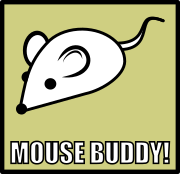|
Proteus Jones posted:Thatís not even getting into RF Interference, attenuation, reflection and absorption depending on device and occlusions. This bit me in the rear end a couple weeks ago. For background: every year we host an event at work that requires public access wifi. It hasn't been an issue the last 4 years. I just get 2 or 3 new access points, set them up in the space and everything works beautifully. After the event the access points get recycled into our corp. wifi network. This year however the space we normally use wasn't available. I install my access points and run my tests in the new space the week before the event, and everything tests out as working. Nice strong signal, good ping rates, etc. The night of the event however things went to hell. Webpages weren't loading on many devices despite strong connection signal indications. I checked the status of the network, and it was well under our usage caps. I then checked the access points, they were load balancing properly and didn't look to be overwhelmed with traffic either. I tried rebooting the access points, switching channels, nothing helped. As soon as the room cleared everything went back to normal, nice strong signals and fast page loads. Near as I can tell from after event analysis, having not had the proper tools to gather data during the event, the reinforced concrete construction of the room we were in this year trapped wireless signals, causing massive RF reflection when the room was filled with wireless devices. This resulted in piss-poor to non-existent wireless data transfer rates when the room was in use by more than a few people at a time.
|
|
|
|

|
| # ? Apr 18, 2024 05:22 |
|
LethalGeek posted:I'm honestly shocked there are people who would post ITT and think wifi is enough, ever. It will never fully replace a good wire because of ^^^ all that. I think wireless is a fine tool when used correctly. Its however still not in a place where your entire office can be on wireless when you have apps that are sensitive to packet loss or low bandwidth. When I got here they tried to put 100% of the office on wifi with voice over IP softphones on 90% of computers. They also had wireless everything (headphones, mice, keyboards, you name it) and then wondered why wireless performance was such poo poo.
|
|
|
|
PremiumSupport posted:This bit me in the rear end a couple weeks ago. Besides just construction materials, a big gotcha for WLAN architecture is the presence of people can make a HUGE difference in RF behavior. People are basically big, ambulatory sacks of water. And if youíre designing for space where there will be a significant density of people (convention space, office, school, etc...) you definitely need to take into that into account along with antenna placement. Another fun one is setting up wireless in warehouses, mostly for new construction. Metal shelving, support pillars, and mesh dividers are definitely going to add to the difficulty level, but Iíve run across a lot of layouts that needed to be redesigned because no one bothered to take into account what happens when you actually start storing inventory in that space.
|
|
|
|
Would those things make enough of an impact to make WiFi suck rear end in an apartment? My FIL made a side comment about how thinks my apartment complex is made of aluminum because of the time period it was built and what he found in the walls, but we also have a huge problem with really lovely wifi and cell service. I don't know much about wireless, I'm wondering if that would cause any problems? I had a cheapish several year old 2.4 ghz N router when we moved in, it worked fine in my old apartment but it was completely useless in my new one and I had to replace it with something much stronger. Even with direct line of sight, it works, but not incredibly well. As for cell service, I have a land line because our cells get really spotty reception unless we're standing by the window.
|
|
|
|
Renegret posted:Would those things make enough of an impact to make WiFi suck rear end in an apartment? Sounds like your appartment is made of chicken wire and asbestos
|
|
|
|
Renegret posted:Would those things make enough of an impact to make WiFi suck rear end in an apartment? Your building is one big faraday cage if it's made of aluminum.
|
|
|
|
My experience with apartments is that most unreliability issues are due to interference from fifty other wifi networks using the same channel(s).
|
|
|
|
|
ConfusedUs posted:My experience with apartments is that most unreliability issues are due to interference from fifty other wifi networks using the same channel(s). This is the case in my current apartment. The 2.4ghz channels are totally saturated and unusable for anything other than basic web browsing. Regarding aluminum. I did a fair amount of wireless troubleshooting in both residential and businesses at $oldJob. In that city aluminum siding was a very popular thing to do for decades. It was also common-place to build an add-on to a building without taking the old siding off. So in a 30 year old building that had multiple additions you can have multiple interior walls that still have the original aluminum siding. This makes for some very hard to pin down wireless issues until you take the time to walk through the entire building with a spectrum analyzer in order to map out the best AP placement.
|
|
|
|
Neddy Seagoon posted:Your building is one big faraday cage if it's made of aluminum. That would probably be it, then. ConfusedUs posted:My experience with apartments is that most unreliability issues are due to interference from fifty other wifi networks using the same channel(s). It's not THAT bad. 5ghz is pretty much clear, and the 2.4ghz is far from the worst that I've seen. It's pretty spread out for an apartment. Renegret fucked around with this message at 18:16 on May 29, 2018 |
|
|
|
dogstile posted:Wireless chat: I don't think i'll ever trust wireless when i'm still playing online games. My PC and PS4 are wired to a dd-wrt router that's setup as a wireless bridge to my ISPs router/modem. It works a hell of a lot better than relying on built-in wifi adapter for the ps4. I don't think I've ever had any speed or connection problems with this setup.
|
|
|
|
Also as I recently found out, PS4 doesn't support 5ghz.
|
|
|
|
Judge Schnoopy posted:With how good WiFi is, why run cables? Your house isn't (presumably) that big that three waps can't give you 100mbps+ to every device  I hate you I hate youInspector_666 posted:If your wifi is incredibly unreliable you hosed it up somehow. (Still, you gotta run wires for the APs anyway.) Judge Schnoopy posted:Most older consumer poo poo still runs G which caps at 23 Mbps or somewhere near there, so wiring in would quadruple your speed. Joke's on you. If you're joining 802.11b/g to your wifi, everything else connected to that radio is also running 802.11b/g speeds. Super Soaker Party! posted:That said, I still don't agree with using pre-made cables in walls - infrastructure should be punched down. Patch cables, gently caress no, Monoprice it is, but in-wall cabling (well, that's ALSO Monoprice, just bulk cable and punchdown jacks). Neddy Seagoon posted:Your building is one big faraday cage if it's made of aluminum.
|
|
|
|
CrazyLittle posted:
Wait, this is still a thing in 2018? If so, I am going to use this as a scare tactic to get rid of all old wifi devices. Lets say you have multiple shared SSID's across multiple AP's. One of which is a guest wifi ssid. Does someone running something old on the guest wifi ssid gently caress with the other devices on other SSIDs because its on the same radio?
|
|
|
|
I think "same radio" means "same transceiver hardware inside a single device". I.e. if you have an AP with a single antenna it will downgrade all N clients to G if a single G client joins, but if it has multiple antennas with separate transceivers, it could run one antenna on G and the remaining on N, even if still only on 2.4 GHz
|
|
|
|
|
nielsm posted:I think "same radio" means "same transceiver hardware inside a single device". I.e. if you have an AP with a single antenna it will downgrade all N devices to G if a single G device joins, but if it has multiple antennas with separate transceivers, it could run one antenna on G and the remaining on N, even if still only on 2.4 GHz That is still a big deal though.
|
|
|
|
Yeah it's why APs can refuse to associate a client if they aren't capable of PHY throughput of a set level
|
|
|
|
fishmech posted:Yeah. 802.11ac on 5ghz is closer to 200mbit/sec throughput per MIMO radio/antenna* (spatial stream), where most laptop devices and high-end cellphones are 2x2 MIMO, and most cheaper devices are 1x1 MIMO. Even though there's a bunch of crab-walker GAMERZZZZ routers that advertise 4x4MIMO support, there's roughly zero client devices that support 4x4 SU-MIMO, and I can think of only one desktop NIC that supports 4x4 MU:MIMO. Meaning, you can realistically get 400mbit/sec on a 2x2 device with 80mhz wide channels over a short distance with line of sight and mild mental deficiency don't do this Sickening posted:Wait, this is still a thing in 2018? If so, I am going to use this as a scare tactic to get rid of all old wifi devices. Yes. Even if the radio doesn't downgrade all clients to b/g speeds like they used to, the b/g clients still occupy airtime tx/rx'ing at their same old slow speeds, which makes the AP radio unavailable for any other device to tx/rx until the b/g client's timeslice is finished.
|
|
|
|
dogstile posted:Wireless chat: I don't think i'll ever trust wireless when i'm still playing online games. The Nintendo Switch thread has quite a lot of bitching about network issues like that. Part of it is Wifi just hasn't been one of Nintendo's strong suits but I know a lot of it has to be the simple fact very few of the machines are going to be wired in. Soon as someone flips on the microwave oops there went your P2P host and your game died. Basically yes your distrust of wireless is a good & healthy one for gaming. I've always made it a point to get consoles wired up and I don't have the problems everyone else seems to.
|
|
|
|
Sickening posted:That is still a big deal though.  thatís the spec, though. thatís the spec, though.
|
|
|
|
Yeah. And since it was my situation that started this sexy derail, we get back to the two main reasons I have 40-50 cat7a network runs in my house: 1. Underfloor heating for suspended timber floors uses aluminium spreader plates, so the whole floor acts as a big reflector and half the house loses signal 2. Iím a massive nerd and I always wanted to do it
|
|
|
|
Jaded Burnout posted:
Really, this should be all the justification anyone needs for any home project.
|
|
|
|
Proteus Jones posted:
That wasn't what I was getting at and I wasn't saying it was a fault of the technology per say. Lets say I have AP's where I don't set the capability levels of all the old stuff. One fucker bring an old device and adds it to the guest network and then slows down things for people in their area on that radio. I have no reason not to simply restrict the old stuff and let them be SOL. I remember this being an issue for backwards compatibility years ago but un-rightfully assumed this wasn't a real thing in new ap's.
|
|
|
|
Oh, and they double as phone jacks when you sell the house to normies
|
|
|
|
Jaded Burnout posted:Oh, and they double as phone jacks when you sell the house to normies This too. There is no reason to have any in-wall wiring besides power and cat-5/6/7
|
|
|
|
HDMI maybe? It still outstrips Ethernet for bitrate, doesnít it?
|
|
|
|
every once in a while i remember that networking over power line exists
|
|
|
|
Jaded Burnout posted:HDMI maybe? It still outstrips Ethernet for bitrate, doesnít it? According to Wikipedia, HDMI 2.1 does 48gbps, while Cat-7a should do 40gpbs at less than 100 meters and 100gpbs at less than 15 meters. However, some brief googling seems to indicate that the adapters necessary to do HDMI 2.1 are non-existent. Most support HDMI 1.3 That being said, the maximum passive cable length for HDMI 2.1 spec approximately is 2-3 meters. The Fool fucked around with this message at 22:33 on May 29, 2018 |
|
|
|
Jaded Burnout posted:HDMI maybe? It still outstrips Ethernet for bitrate, doesnít it? For AV stuff just get conduits as large as you can realistically manage installed and deal with having to buy long cables now and again to replace whatever is there today, because that poo poo is going to change every five years and you don't want a cable buried in the wall that you can't change, and you don't want to have to buy new ends for your Cat6 transceivers every few years.
|
|
|
|
The Fool posted:This too. There is no reason to have any in-wall wiring besides power and cat-5/6/7 On the WiFi thing, IMO the correct answer is to wire everything unless impractical or impossible. I hate the recent trend of non-portable devices forgoing ethernet ports to be wireless-only. It's tolerable in limited cases where a device with limited network performance requirements is expected to be installed in places that won't have a network jack nearby, like a doorbell or a smart speaker, but something like a printer or a game console should always have an ethernet port. If you only use your network as a way to get to the internet and don't play competitive online games then it is possible that you may not notice the limitations of WiFi, but I'm surprised so many people in this thread are acting like a wired home network offers little to no benefit.
|
|
|
|
I was in a building a couple of weeks back and the central satellite tv distribution was done over fibre and then converted to a short run of coax to feed into a multiswitch on each floor. Was probably the first time Iíve seen TV not half-arsed.
|
|
|
|
Yeah if youíre paying for $1-2/ft cable in your house buy gear to transport video content instead of using baluns or trying to make a 75í HDMI cable out of something else
|
|
|
|
I always wondered how well those cat6 to hdmi adapters worked.
|
|
|
|
GreenNight posted:I always wondered how well those cat6 to hdmi adapters worked. The cheap powered ones can reliably transport 1080p content over ~100 feet, and the higher end ones can handle somewhat higher resolutions over even farther. I think there's very few as of yet that will support full 4K resolution though.
|
|
|
|
fishmech posted:The cheap powered ones can reliably transport 1080p content over ~100 feet, and the higher end ones can handle somewhat higher resolutions over even farther. I think there's very few as of yet that will support full 4K resolution though. There are also ones that will convert hdmi/dvi to cheap single mode fibre, and those will reach a thousand feet without issue. You do want to get ones that have a separate power supply, and not the ones that try to parasite power off of hdmi.
|
|
|
|
Thom and the Heads posted:every once in a while i remember that networking over power line exists I use it. It doesn't get me the full speed that a switch would get me. But its much better than wifi for me and it's working pretty well
|
|
|
|
Thom and the Heads posted:every once in a while i remember that networking over power line exists It's also amazing. I'm in a newly built place, so my building can support it (England is rife with old, lovely buildings that can't support it). It's been really reliable for me, whereas I didn't like it when I was younger because i lived in an old lovely building that didn't work so well with it.
|
|
|
|
Weatherman posted:
For security reasons. 
|
|
|
|
Sefal posted:I use it. It doesn't get me the full speed that a switch would get me. But its much better than wifi for me and it's working pretty well as do I. Much less glitchy than wifi for Skype podcast interviewing. I should do some internal speed tests, really - I get 25MByte/sec to the household server over wifi, near 80MByte/sec over wire. (Gigabit wires inside the house, 802.11ac wifi, superlative Fritz!box DSL modem.)
|
|
|
|
Extron makes pro spec cables and I actually went to look and see whatís up. They have signal conditioners more or less to recover the signal from the far end of a marginal run, which claims it works for some level of 4K. As far as I am aware our media guys donít use these for 4K/8k projection, they run composited sources over Crestron DM. HDCP is another issue when the source goes through things that has to be considered , this makes the signal treatment perhaps preferable over capture and distribution. They also promise to be able to run over gigabit Ethernet soon with new equipment but I donít know how other than it certainly uses the whole pipe to do it . Itís interesting technology and learning more about this made me eat my hat with regards to ďitís just wires lol ol donít buy the Best Buy cableĒ . But thatís fine. I can be wrong - and often am - learning is good.
|
|
|
|

|
| # ? Apr 18, 2024 05:22 |
|
My first PC was a Commodore 128. Iím young at the age of 33 apparently. My first Linux was Slackware 3.1, I have hired guys whoís first Linux was Ubuntu 12.04. 
|
|
|