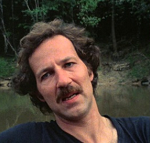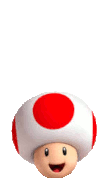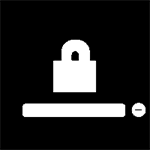|
I currently have a 1080p 42" Vizio from around 2009 or so, back when Vizio was "I think Wal Marts brand?". I'm looking to finally upgrade to a 4K tv, and probably just going with the Wirecutter's recommendation for a 55" (TCL 6 Series). However, My couch is ~10 feet from my TV, and I've seen a lot of charts that basically say unless I get a 65", then I'll notice no difference of 4K vs 1080p. How seriously should I factor this in? Given that I'll also have HDR and probably a lot higher quality components overall, am I actually actively hurting myself if I watch a 55" at 10 feet? SgtScruffy fucked around with this message at 00:33 on May 30, 2018 |
|
|
|
|

|
| # ? Apr 25, 2024 13:41 |
|
I have a 65 at about that distance, and Iím not convinced I can definitely see the difference between 1080p and 4K in terms of resolution.
|
|
|
|
You want the largest TV you can get at the quality and budget you've settled on (after taking into account other factors like the space it has to go in, of course). I can tell the difference between 1080 content and 4k content at that distance on the 65" TCL I just got, though tbf almost all the poo poo i've been watching lately has been streaming so some of that is likely HEVC related. The charts are somewhat misleading, though, because they go by pixels per degree and say you can't see the benefit if you can't fully resolve 4k, when in all likelihood your eye can see at least some of the difference between 1 pixel of 1080p and 4 pixels of 4k. Uh but anyway in conclusion if you have the extra $400 and room for it you might as well grab the 65"; if that's not in your budget, then the 55" will be a big improvement from 42" anyway and HDR is gonna make a big difference for the content that has it.
|
|
|
|
Figured you goons are the ones to ask this: I won a PS4 Pro from a youtube streamer's contest (I actually forgot I entered it, but I'm not gonna complain winning it) so now I'd like to get a 4K TV so I can take advantage of it. Originally my plan was to get the new 2018 55" TCL (the 55R617) which is about $600. However, I am also saving for my wedding next year, and I could probably afford the 2017 55" model (55S405) without breaking the bank too much ($380) by selling an old spare HD TV and my old PS4 and doing a few more online survey things that I use to make spare gently caress-around-with money. So I guess what I'm asking is: what exactly am I going to be missing out on going with the 55S405 over the 55R617? I believe the 617 has better LED zones and I'd imagine the HDR on the 617 is light years beyond the 405, but is it worth me dropping an extra $300? I'm really just going to use this TV to play the new PS4 Pro, sometimes some SNES Classic stuff, and Switch -- and maybe stream some Sling. I should note this is going in the basement, and right now it's just going to be sitting on an old table -- but I'm trying not to go bigger than 55" because the TV stand I'm eventually going to buy only holds up to that size. I also already have a soundbar, so I'm not super hung up if the TV's sound quality isn't great as I'm never going to use the built-in speakers. Tensokuu fucked around with this message at 04:43 on Jun 3, 2018 |
|
|
|
The S series doesn't have local dimming at all. The S series doesn't have a wide color gamut. The S series didn't get bright enough to really utilize HDR that much. So, it's essentially a 1080p TV pumped up to 4k without anything extra that makes UHD what it is.
|
|
|
|
Just in case you're not aware, you don't need a 4k TV to take advantage of the pro. The increased processing power can be used to run games at a higher resolution or a higher frame rate.
|
|
|
|
Bryter posted:Just in case you're not aware, you don't need a 4k TV to take advantage of the pro. The increased processing power can be used to run games at a higher resolution or a higher frame rate. Yeah, I know I don't need it, but I thought it might be nice to get a better TV with darker blacks and the like. Might just hold off for now, maybe. Knowing that the S series isn't so hot -- though the fiance did say if I wanted to get the more expensive model I could, I may just hold off and see what happens on the TV front.
|
|
|
|
How real is the Samsung (or other brand) panel lottery? I'm looking into a new tv but read some chatter on two different panels being used in the q9fn 65" , and that the 75" only using the 'inferior' panel. I couldnt find any other hard evidence or articles detailing this so I'm not sure how much of a concern this should be.
|
|
|
|
Samsung in the past has put two totally different panels in the same model TV at the same size. Other brands like Visio will do things like have an IPS panel in the 55" version and a VA panel in the 65" version of the same model TV. I'm not sure of all the details but it does happen. Big thing though is that different size panels can't come off the same line because the pixels aren't the same size, so a 75" will have a different panel to a 65" no matter what, even if they are made in the same plant and they are trying to get them as close as possible. Also apparently it's harder to get a uniform screen the larger you go, for various reasons.
|
|
|
|
I have an active antenna screwed to the side of my deck. It's got a little DC power injector that I have behind my TV, inline with the coax. Is there any way to split that antenna out under the deck to feed to a second TV, or will I be back-feeding voltage or something?
|
|
|
|
Put the injector out there and split the signal after it . Or split it in your house - but not between the injector and the TV. You can buy a DC pass filter typically sold for satellite stuff which will work, but consumer splitters (not a tap) will sort of defeat the purpose of the amp by halving your signal. And then you have DC kinda all over the cable plant too and it may not even work properly.
|
|
|
|
Partycat posted:Put the injector out there and split the signal after it . The injector isnít in any way weatherproof, and trying to get AC out to the deck sounds like a pain. I guess if I canít split it, I just need a separate antenna for each TV.
|
|
|
|
eddiewalker posted:I have an active antenna screwed to the side of my deck. It's got a little DC power injector that I have behind my TV, inline with the coax. That will work fine, I've built those sports-bar TV arrays with coax before and splitting to one additional TV will only drop the gain by a couple percent, you won't notice any difference. edit: if you use a splitter and wind up with any unterminated ports, you can get some termination caps to screw into them for under a buck on eBay, not needed but it'll reduce interference edit 2: other goon sounds knowledgeable but I still think it'll be fine, splitting it definitely doesn't halve your overall signal Zero VGS fucked around with this message at 00:46 on Jun 6, 2018 |
|
|
|
Typically it lowers it by ~3.5dB on just about most labeled off the shelf splitters Iíve seen. That would be a hair over half. Iím not so worried about that as if youíre running a DC injector into it, you want to block that out instead of passing it to other devices or wasting it in wire. The injector probably takes 5-12V DC which you can supply as given in the cable and run DC block out on the split leg to the second TV, or use another type of wire to run it out there but the voltage drop may be too great. A small NEMA box or something you can caulk up would work out doors but the splitter/block is probably better. https://www.amazon.com/Pico-Macom-Voltage-Blocking-Coupler/dp/B0002ZPIN2 For example The reviews describe exactly what you want to do. Iím thinking that without it youíre more likely to render the amplifier inoperable rather than break anything but I donít know. 75 ohm terminators are a good idea as well but in this case they may be more useful to keep weather and bugs out of a multi way splitter thatís outdoors.
|
|
|
|
Region: UK I got a 5.1 system and ARC receiver! It rules! Except. For some reason, I cannot receive certain HD channels over my TVís (Samsung KS7000) Freeview tuner while the receiver is plugged in, such as BBC News HD. I can still see other HD channels such as BBC 1 and 2, ITV, etc. Affected channels show the no signal dialogue when I try to tune in. When I unplug the receiver, the picture instantly comes back, and when I plug it back in it goes away again. Retuning while the receiver is plugged in causes the channels to disappear from the Guide. Unplugging and retuning again brings them back. This makes me sad because I want to be surrounded with sound while the state media tells me what a great job our government is doing with everything. 1) What the gently caress?! 2) Help? E: the affected channels seem to be all the ones that got borked by the big freeview frequency switchover back in March, so Iíve also lost eg Channel 4+1, BBC Four, Al Jazeera and RT (HD variants all). These channels all work completely fine when my receiver is not plugged in and fine when it is. This happens whether the receiver is plugged in to the ARC port or not, and whether or not sound is being sent to the TV or any speakers. Fedule fucked around with this message at 15:05 on Jun 10, 2018 |
|
|
|
So, I checked through the last few pages and, not very much to my surprise, I didn't see anything for the use case of...just a TV. My parents are looking to get something new for their bedroom and the only thing they'll be plugging into it is the cable line. They are looking for something in the 40-inch range, with the only request being a sharper picture than the CRT they currently have. So what's the go-to brand/model for someone that doesn't know what HDMI is? Also, as an aside, I just want to say thank you to all the people who take the time to share their expertise in this thread and the ones like it all across the boards. Seriously, with how much there is to know about any tech related thing, the idea that I can easily find and ask questions of people that actually know about this stuff, from TV's to laptops to [insert most esoteric thing that has it's own thread] is just awesome.
|
|
|
|
Eridine posted:So, I checked through the last few pages and, not very much to my surprise, I didn't see anything for the use case of...just a TV. My parents are looking to get something new for their bedroom and the only thing they'll be plugging into it is the cable line. They are looking for something in the 40-inch range, with the only request being a sharper picture than the CRT they currently have. So what's the go-to brand/model for someone that doesn't know what HDMI is? The TCLs with the built-in Rokus come to mind. They're not especially expensive: https://www.amazon.com/TCL-40S305-40-Inch-1080p-Smart/dp/B01N2UQ43P Only downside to it as a 'Mom & Dad' TV is the remote is super-simplistic and has no number inputs on it. BIG HEADLINE fucked around with this message at 00:00 on Jun 11, 2018 |
|
|
|
BIG HEADLINE posted:Only downside to it as a 'Mom & Dad' TV is the remote is super-simplistic and has no number inputs on it. I dunno, a simplified remote might not be a bad thing.  To actually contribute, Wirecutter and Rtings like the TCLs too. I'm still kinda unsure about Chinese electronics. It seems like they always turn out to be partially owned by the Chinese government and since they all have cameras and microphones in them now I'm not sure I'm cool with that. wash bucket fucked around with this message at 00:47 on Jun 11, 2018 |
|
|
|
Get a Sideclick if you live in the US to make the simplified remotes slightly less simplified.
|
|
|
|
Fedule posted:Region: UK Sounds like a HDCP handshake issue? It's not a proper fix, but as a work around you could try piping the sound to the receiver via optical. This will get around any content protection issues, and the sound quality of optical and ARC should be the same, since ARC doesn't support any of the fancy formats. BlockChainNetflix fucked around with this message at 01:09 on Jun 11, 2018 |
|
|
|
I pressed the volume up on my Apple TV remote today, and the receiver switched over to the FM tuner. CEC continues to amaze and surprise every day.
|
|
|
|
BlockChainNetflix posted:Sounds like a HDCP handshake issue? I could live with this if it worked, but it doesn't. Currently the only thing i've found that lets me receive the affected channels is unplugging the receiver from HDMI entirely. It happens seemingly regardless of what the TV is outputting its sound to.
|
|
|
|
EL BROMANCE posted:I pressed the volume up on my Apple TV remote today, and the receiver switched over to the FM tuner. CEC continues to amaze and surprise every day. I put together a Raspberry Pi, put kodi on it, and hooked it up to my 2012ish Samsung tv. The TV remote worked to control it and it blew my mind.
|
|
|
|
Yeah when it does what you want it to do, it can be cool and good. Personally Iíve fallen into the camp where Iíve disabled it and ARC because itís just become an utter headache as time has gone by.
|
|
|
|
Fedule posted:I could live with this if it worked, but it doesn't. Currently the only thing i've found that lets me receive the affected channels is unplugging the receiver from HDMI entirely. It happens seemingly regardless of what the TV is outputting its sound to. Does the optical work if you plug it in to a non ARC HDMI port?
|
|
|
|
BlockChainNetflix posted:Does the optical work if you plug it in to a non ARC HDMI port? It's not that the optical doesn't work, it's that I get No Signal on these channels even when using the TV speakers when the receiver is plugged in to any HDMI port, even when I disable ARC entirely.
|
|
|
|
So I love my new LG B7V, but man that loving remote cursor thing is annoying as poo poo. Is there any way to permanently turn it off?
|
|
|
|
Fedule posted:It's not that the optical doesn't work, it's that I get No Signal on these channels even when using the TV speakers when the receiver is plugged in to any HDMI port, even when I disable ARC entirely. Can you set the tv to output bitstream only? I had to do that for my receiver.
|
|
|
|
moostaffa posted:So I love my new LG B7V, but man that loving remote cursor thing is annoying as poo poo. Is there any way to permanently turn it off? Pretty sure there is, yeah. Dig through the settings.
|
|
|
|
qirex posted:Can you set the tv to output bitstream only? I had to do that for my receiver. I can! It didn't help though.
|
|
|
|
If I want to go directly from my AppleTV 4K to the TV, will any old HDMI cable get me full 4K + HDR? Or does it need to be some kind of fancy hdmi cable that supports some newer hdmi spec?
|
|
|
|
If your current cable isn't high enough quality, I believe the Amazon Basics ones tend to work fine.
|
|
|
|
Any cable certed/rated to "18Gbps" should handle 4K+HDR bandwidth just fine.
|
|
|
|
BIG HEADLINE posted:Any cable certed/rated to "18Gbps" should handle 4K+HDR bandwidth just fine. At 6ft lengths. Dont trust anything without independent testing for long lengths.
|
|
|
|
Or buy pro like Extron
|
|
|
|
Don Lapre posted:At 6ft lengths. Dont trust anything without independent testing for long lengths. I will personally vouch for the awesomeness of the Monoprice Optical 4K HDR HDMI cables. They are pricey (start at $159 for the 50-foot), but I have one that is a 75-foot run from my PC to my LG B7 Oled and it does 4K HDR flawlessly, and the wire is super small and strong so I hide it under the rug and it's fine having people step on the rug over it. https://www.monoprice.com/Product?p_id=21568 It has a 30-day money back, and a lifetime warranty, at least, so that helped me justify the price. Been using it for like 6 months or so.
|
|
|
|
moostaffa posted:So I love my new LG B7V, but man that loving remote cursor thing is annoying as poo poo. Is there any way to permanently turn it off? Change it to the bird/penguin thing and learn to love how it would blush or animate differently when you click the buttons. edit: it's called LG bean bird
|
|
|
|
What's the best 4k TV I can get at bestbuy for under $2k? I will be using it with an nvidia shield if that matters. TIA. edit: sorry forgot to include screen size, 65-70" r0ck0 fucked around with this message at 18:20 on Jun 14, 2018 |
|
|
|
You could try price matching one of the 65" LG OLEDs, otherwise your best option is probably a 55" and then pocket $600.
|
|
|
|

|
| # ? Apr 25, 2024 13:41 |
|
55" - LGB7A closeout 65" - Sony X900F
|
|
|