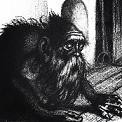|
Fano posted:I'm looking for a deathadder replacement, starting to get double click issues on this mouse and it's barely a year old :/ not sure how to remedy, will try cleaning it but I have around $100 in amazon credit and wouldn't mind treating myself. Had this one too (for lefties) and replaced it with the Steel Series Sensei 310 which is as good as the same mouse as the one mentioned by the poster above besides being ambidextrous. I really like it, maybe even more than my Zowie FK1. It's tracking (feels even sharper than the Sensei or DA) is fabulous but the mouse feels a bit slippery to me. Monstaland fucked around with this message at 11:48 on Jun 14, 2018 |
|
|
|

|
| # ? Apr 16, 2024 13:09 |
|
Fano posted:I'm looking for a deathadder replacement, starting to get double click issues on this mouse and it's barely a year old :/ not sure how to remedy, will try cleaning it but I have around $100 in amazon credit and wouldn't mind treating myself. G403 wireless
|
|
|
|
My g600 is starting to go kaput. Anyone have suggestions for mice that have a good thumb layout? I've found myself really enjoying the sheer amount of options I have for keybindings and shortcuts with the g600. I really also enjoy Logitech software, and don't need flashy rgbs. I'm looking at the 602 as well as the steelseries rival 500 and the Patriot viper v570. Does anyone have any experience with steelseries or Patriot viper software? Or is there another solid choice of mouse I've missed?
|
|
|
|
Both the Sensei and the Rival look like great choices, thank you all for the advice.
|
|
|
|
Miguel Prado posted:I went from a death adder to a steel series rival 310. Could not be more pleased. same
|
|
|
|
Fano posted:Both the Sensei and the Rival look like great choices, thank you all for the advice. If you like the Sensei the Nixeus Revel and DM S1 Pro are also very similar -- they have the same shape as the Sensei exactly.
|
|
|
|
kaschei posted:Mouse movement is discretized into events on the x and y axes. DPI is supposed to say "If I move the mouse 1 inch, how many mouse motion events get reported?" Or take its reciprocal: how much do I have to move my mouse to make 1 mouse event? If your sensor is high quality it can be accurate over its whole range of DPI, accuracy simply meaning that the number of events generated by a mouse motion corresponds closely to the stated DPI. Thank you for this excellent response. Honestly baffled they they make mice with a clickable scrollwheel not the middle click by default, or not bindable to middle click. What else do people use to open links in new tabs on browsers using only, ahem, one hand? After using the G502 for a bit now, I'm less impressed with the unlimited scroll. It seems that it's super sensitive, and that just moving the mouse around can cause the page to scroll. If there was a way to slightly reduce its sensitivity, that'd be great, because if you want to do a long scroll you're going to use a bit of force anyway. Middle click is also still hard to actuate; at least, harder than the MX518 was. Still not used to it. Otherwise, really liking this mouse. I've gotten used to the weight and the shape of it is really comfortable. One thing that has unexpectedly been very handy is the LED display for sensitivity levels. I change sensitivity quite a lot, and it's nice just being able to glance at it and know where it is set. Shrimp or Shrimps fucked around with this message at 07:27 on Jun 15, 2018 |
|
|
|
Shrimp or Shrimps posted:
The browser’s default settings in the year 2018
|
|
|
|
Shrimp or Shrimps posted:What else do people use to open links in new tabs on browsers using only, ahem, one hand? Right click -> Open in new tab. 
|
|
|
|
Came here intending to ask if anyone else was having issues with their Logitech G series scroll wheels (I have a G603) - it would frequently scroll in the opposite direction of what I clicked. I thought it might be a mechanical issue and I'd have to RMA it but apparently they released new firmware to address it. Updated the firmware, and it doesn't seem to have solved it. Looks like I need to RMA anyway, doh.
|
|
|
|
The recent posts about quality control kinda worry me; I was going to try the G502 again but the last 3 I had came with frayed cable braiding and then the mice themselves stopped working after a few months. RMAd one of them, think I had 3 total? These were before the RGB versions, so I dunno if they changed the cable. Friend sent me a 700s and Im using that except the left mouse button is starting to double-click. I really do want a 502 though... Perfect mouse, lovely cable. The G903 would work but I don't want to spend that much on a mouse.
|
|
|
|
What size mousepad do you all like? I’m getting a new desk and should probably start using one.
|
|
|
|
Mine's approx. 350x300 mm in size and I like it. Moving my mouse slowly so cursor accel doesn't kick in, I comfortably go across 80% of it on twin 1920x1200 screens.
|
|
|
|
Optimal mousepad size is more of a function of how you use the mouse than anything else. I can use a dollar store mousepad just fine since my normal sensitivity settings let me do a 360 degree turn with about two inches of movement, some people need mega mats because their sensitivity needs a foot of space for the same. There's also the question of whether or not you want one of the extra long mats so your keyboard can sit on it as well.
|
|
|
|
isndl posted:Optimal mousepad size is more of a function of how you use the mouse than anything else. I can use a dollar store mousepad just fine since my normal sensitivity settings let me do a 360 degree turn with about two inches of movement, some people need mega mats because their sensitivity needs a foot of space for the same. Exactly this, I use long arm strokes in my shooters. My mouse pad is 3' x 5' and it covers my entire desk, get em here, good quality: https://mousepads.cool
|
|
|
|
My Logitech G602 has died. I'd like a (wireless) replacement. I liked the mouse shape but didn't end up really using many of the side buttons. I do not want to have to deal with pairing receivers. What do? 403? 603? It doesn't look like I can just get a new 602 easily here.
|
|
|
|
MX Master has a similar shape and supports Bluetooth (in ad2to the unifying receiver).
|
|
|
|
Got a G603 on a whim and it's actually a pretty good gaming mouse. I've been using wired mice exclusively forever and the performance when using the HI polling rate is comparable which is impressive. The downsides are the weight and the shell extending to act as the primary buttons instead of them being separate. If these things aren't dealbreakers and you like the shape then I'd recommend it without hesitation.
|
|
|
|
Have been feeling some wrist pains so I bought myself a Kensington Orbit. Anyone have any opinions on it?
Smoke_Max fucked around with this message at 23:42 on Jul 6, 2018 |
|
|
|
Icept posted:The downsides are the weight and the shell extending to act as the primary buttons instead of them being separate. Can you explain why the shell-buttons thing is bad? Genuinely curious. I have one of these and my only complaint so far is the scroll wheel weirdness sometimes (it's been better since I reformatted my PC  ) )I haven't noticed it being particularly heavy, but I think that might be due to having a fancy mouse pad (the Corsair cloth one).
|
|
|
|
Ynglaur posted:MX Master has a similar shape and supports Bluetooth (in ad2to the unifying receiver). Yeah I went from a G602 to an MX Master after the scrollwheel on the former died. Pretty happy with it but I wouldn't go for the lighter coloured one again as it shows gunk worse than the black version.
|
|
|
|
Ofecks posted:Can you explain why the shell-buttons thing is bad? Genuinely curious. I have one of these and my only complaint so far is the scroll wheel weirdness sometimes (it's been better since I reformatted my PC Honestly it's probably a preference thing but it feels like the force needed to actuate the buttons varies too much depending on your finger placement and grip on the rest of the mouse but we're getting into nitpick territory here. Also it's not specific to the G603 as most mice do it for aesthetic reasons.
|
|
|
|
If that's the only thing keeping you from buying a G603 then it's worth noting that the 703 is the same shape but with separate buttons
|
|
|
|
Still waiting for a G600 refresh or something from Logitech. 
|
|
|
|
Same, but for the G700s.
|
|
|
|
Some feedback for Goo, now that I've been using my G703 for over 6 months: it's a much better mouse than my G602 in terms of shape and whatnot, but I much, much prefered the G602 system of swapping out a pair of AA batteries every 5 or 6 months to the new system of having to plug the mouse in to charge it every other day. The main reason for this is that the cable for charging the mouse is far too short, and doesn't reach my mousepad, so it's a struggle to use the mouse when it's charging.
|
|
|
|
This is why we made G603. It's a G703 shape that lasts 2x as long as G602 on 2 AA batteries.The Lord Bude posted:Some feedback for Goo, now that I've been using my G703 for over 6 months:
|
|
|
|
Goo posted:This is why we made G603. It's a G703 shape that lasts 2x as long as G602 on 2 AA batteries. That's good to know; I don't think it was available where I live at the time I bought my 703 or I would have given it a hard look. I do prefer the separate buttons on the 703 though, although thats a super minor thing.
|
|
|
|
Tamba posted:Same, but for the G700s. Empty, quoting, etc. My OG G700 is still working fine most of the time - it develops double clicking issues occasionally, but those always went away again.
|
|
|
|
My new G403 is pretty good except for the fact that the mouse wheel feels like complete mushy garbage. It doesn't have the loose problem (yet?) but scrolling up feels kind of gritty/sticky? Not horrible but subtle enough that it kind of bothers me. In the past couple of months I did a couple of RMAs for my M500 before I just gave up and got the G403. I feel like I'm gonna get 86'd if I try to request an RMA for it. What would be a good replacement or upgrade for the G403? I like the shape, weight, tracking... just want a scroll wheel that doesn't feel like total poo poo. iSheep fucked around with this message at 19:51 on Jul 10, 2018 |
|
|
|
The Lord Bude posted:That's good to know; I don't think it was available where I live at the time I bought my 703 or I would have given it a hard look. I do prefer the separate buttons on the 703 though, although thats a super minor thing. We made a spring tensioning system that improves the click feeling relative to what you find in standard keyplates, but the separate ones are still just a touch above.
|
|
|
|
Tamba posted:Same, but for the G700s. I would kill for this. My scroll wheel died and I needed a new mouse right then and couldn't find one for less than $90 (which was also "refurbished") so I just went out and bought a G403 for $40. It works just fine and having less weight is nice, but man do I miss those two extra buttons.
|
|
|
|
Smoke_Max posted:Have been feeling some wrist pains so I bought myself a Kensington Orbit. Anyone have any opinions on it? For reference, I actually meant the Kensington Orbit with Scrollring, not the ordinary Kensington Orbit. If anybody else is looking at trackballs as well, I cannot recommend this one for a click and click + drag heavy workflow. I actually injured my hand so badly with this one, I'm going to have to see a doctor. Its buttons take so much loving effort to click (and hold) that I feel I gained a few years of carpal tunnel just from the few days I used it.
|
|
|
|
Tamba posted:Same, but for the G700s. Same, but for the G502. Give me a wireless one that weighs less than 120g and doesn't look like a Micheal Bay transformers nightmare and I'll buy ten of them. Automata 10 Pack fucked around with this message at 16:56 on Jul 14, 2018 |
|
|
|
Just a quick note, but I picked up the CoolerMaster MM531 last night. If you like the EC series but actually want to buy something from a company that gives a poo poo about build quality and a decent grip coating, grab this thing. I'm very impressed.
|
|
|
|
Audax posted:Just a quick note, but I picked up the CoolerMaster MM531 last night. If you like the EC series but actually want to buy something from a company that gives a poo poo about build quality and a decent grip coating, grab this thing. I'm very impressed. How are the rubber grips on the side?
|
|
|
|
So I'm looking at buying a mouse tomorrow during Prime Day. My purchase doesn't have to be on sale, but I figure tomorrow is a good day to possibly get a deal. Currently I'm using a G500. I'm a bit overwhelmed by all of the options on the market. I currently play every genre of games, with probably a slight lean towards MMO's and MOBA's. G903: Looks like the top dog in this price range, great sensor, great wireless G703/603: Just recently started looking at these, similar to the above, but a different shape G305: This is a new entry apparently, coming out in may. I'm just not sure on the shape and whether I'd find it comfortable. I'm also looking at the SteelSeries, and the Roccat mouses, but I'm just not sure what their quality is like. Primarily the SteelSeries Rival 600, Roccat Kone Pure Owl-Eye.
|
|
|
|
astral posted:How are the rubber grips on the side? They're fine for me - better than my Rival 300, probably equivalent to Mionix Castor. You know, standard and usable.
|
|
|
|
Arcon posted:The G903 would work but I don't want to spend that much on a mouse. Guess who just bought a $100 mouse (with some rewards points thing so it was only really a $5 mouse) very excited to get one, hopefully I like it as much as the old G502s, since this solves the issue I had with them. Kinda want to replace the left-click switch on the G700s still and make it my back-up mouse. Can I sync the 903 up between 2 Logitech receivers (G700s' one and the one that will come with the G903)? Want to be lazy and plug one into the laptop and have it Just Work. Some of the Logitech mice seem to be able to, others less so, but I cant find anything on the G903.
|
|
|
|

|
| # ? Apr 16, 2024 13:09 |
|
I don't believe any of the Logi mice can switch receivers like that. A few can switch Bluetooth profiles. If Logi created the MX Anywhere with that profile switching thing for receivers, we'd have to increase the number in the thread title.
|
|
|