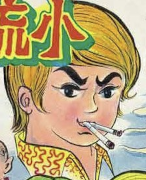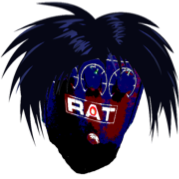|
Son of Thunderbeast posted:There's a certain text effect I'm trying to learn how to do. It's in a bunch of stuff, but the only example I could find quickly was the Life After People title here (1:07 if the timestamp doesn't work): "Glitch Grunge titles" should get you there in Google. Video copilot just did a tutorial on glitching recently but it's more techy. However there are a million templates and tutorials out there for the more creepy grungy titles like that. Check videohive.net - motionarray.com and various other sites like that.
|
|
|
|

|
| # ? Apr 19, 2024 23:32 |
|
BonoMan posted:"Glitch Grunge titles" should get you there in Google. Video copilot just did a tutorial on glitching recently but it's more techy. However there are a million templates and tutorials out there for the more creepy grungy titles like that. Check videohive.net - motionarray.com and various other sites like that.
|
|
|
|
I think it's called a jitter effect. Se7en popularised the look and they did it optically on film, then cut bits up to play around some more. Perhaps a glitch plugin might help creating the staccato effect as a base. Or just frame by frame.
|
|
|
|
Son of Thunderbeast posted:
No problem let me know if you need anymore help! I've done them from time to time in AE.
|
|
|
|
Which learning resources would you guys recommend for Mocha Pro? I see it get recommended a lot in this thread, but really want to learn more about what it can do for me and my projects. All I know is about its planar tracking capabilities (which I learned via Mocha Lite for AE) but nothing beyond that, and I just want to be sure that it's worth spending money.
|
|
|
|
melon cat posted:Which learning resources would you guys recommend for Mocha Pro? I see it get recommended a lot in this thread, but really want to learn more about what it can do for me and my projects. All I know is about its planar tracking capabilities (which I learned via Mocha Lite for AE) but nothing beyond that, and I just want to be sure that it's worth spending money. They have an extensive library of their own free videos: https://borisfx.com/videos/?tags=category:Mocha%20TV&search=d And Mary Poplin (the esteemed Mocha ambassador) does webinars all the time. Just sign up for their mailing list and you'll get an invite to the next one (and they give away free licenses during these via random draw). If you need/do any of these you'll need Mocha: screen replacement removing/painting out things lens distortion fix/add (typical VFX workflow is remove lens distortion, do VFX, reapply lens distortion) tracking loving anything a much better spline tool than AE. So at the very least you can just use Mocha to create masks better and quicker than native AE. a million things you won't realize that Mocha can do until you're posed with a problem and realize "poo poo, I probably do at least part of this in Mocha!" For instance, the other day I was doing some vfx on a commercial that involves a prominent bow hunter who was injured in a wreck years prior and has some nerve damage in his face. He's supposed to wink at camera, but can't because his face only lets him blink now ha. It was a tight push in on his face and then he is supposed to wink. I tracked (position and scale), then created a clean plate of his eye staying open, then used the insert tool in Mocha to insert the eye staying open (with blended edges). Took it back into AE (this was before it was a plugin and it was just standalone) and, using the masks from Mocha via copy/paste, just made an adjustment layer to add some subtle grain back in.
|
|
|
|
Sorry for what is probably a stupid question to you guys. I'm wanting to transcode 4k60fps h.265 video into something Premiere CC 2015 will like. I've downloaded and used handbrake to convert it into h.264 mp4s but obviously h.264 still isn't optimal for premiere. I'd like to try either ProRes or DNxHD (I'm on windows 7). What's the goon-approved transcoder? They all look super malware-y when I google around. Cheers.
|
|
|
|
VelociBacon posted:Sorry for what is probably a stupid question to you guys. I'm wanting to transcode 4k60fps h.265 video into something Premiere CC 2015 will like. I've downloaded and used handbrake to convert it into h.264 mp4s but obviously h.264 still isn't optimal for premiere. I'd like to try either ProRes or DNxHD (I'm on windows 7). If you have Premiere can you just download the DNxHD codec and use Adobe Media Encoder to do it?
|
|
|
|
BonoMan posted:If you have Premiere can you just download the DNxHD codec and use Adobe Media Encoder to do it? I can't even pull the video from the h.265 into premiere to start this though. e: And I'd like to be able to do batch transcodes as well now that I think about it.
|
|
|
|
I use kyno to do it but I wouldnít buy it just for that.
|
|
|
|
VelociBacon posted:I can't even pull the video from the h.265 into premiere to start this though. Are you on the latest Premiere CC update? I was under the impression that it was Now supported in both Premiere and Adobe Media encoder. But looking online it looks like some people had issues with one of the later update accidentally removing h265 codecs. Maybe something to look into? Or have you tried just loading up Adobe Media encoder by itself and seeing if you can do it that way? That would also allow batch transcoding. Sorry to keep pushing the Adobe route by want to exhaust all of that since it technically should work before moving on.
|
|
|
|
Just wanted to pop in real quick to say thanks to the people who helped me figure out the tricks I needed to make this video https://www.youtube.com/watch?v=yo_n0b9mzw0 After I learned about glitch text I went and learned about tracking! Man, I love the crazy stuff you can do with this software.
|
|
|
|
VelociBacon posted:I can't even pull the video from the h.265 into premiere to start this though. Circling back to this, my Premiere does support H265. So if you're on the latest update, it should. Here's what I did though (having never used H265 yet). I opened AME by itself, put a video in and selected HEVC (h265) as the codec and HD 1080 as the preset for it. When I hit the play button to start it rendering, it popped up a warning saying that the H265 codec wasn't installed and clicking "ok" would instantly install it and allow transcoding. I did that and now it works fine! Maybe try something similar?
|
|
|
|
About a year ago I was working with h.265 in Premiere and it seemed to glitch out a lot. Not sure if it would have / still does the same thing just transcoding, but that's why I use a different program to ingest.
|
|
|
|
Thanks for all the responses. I only own the older 2015 premiere and not the newest one (trying to decide if I want to subscribe to it vs use other software). They don't support HEVC very well in the older one and I don't really want to encode into h264 because it's still a pig for editing apparantly. I'm hoping to find something external like handbrake that can do my transcoding. Powderific what do you use?
|
|
|
|
Well, I'm on mac so I did ProRes 422 and like I mentioned above I do it with Kyno. I use Kyno to browse video folders and make sure all my offloads worked right so I have it anyway. Not sure if it's worth it if you don't want to use it for stuff other than transcoding.
|
|
|
|
Don't know if anyone saw this, but Adobe announced their version of iMovie, called Rush: https://techcrunch.com/2018/06/19/adobe-debuts-project-rush-its-new-all-in-one-video-editor/ I just hope it doesn't turn into a Final Cut X situation where the simplified version leaks into the flagship line. melon cat posted:Better review video style? Worse? Cool! Text seems waaaay more readable to me this time, and I don't remember if you had them there last time but animating them on the way you do is a nice touch. I like the format a lot, and I'd love even more of the side-by-side/picture-in-picture stuff where we see you shooting at the same time as what you're shooting. I think switching your music up helps a lot, tooóI didn't realize it was a 9 minute video until I was 8 minutes in. The pacing feels much better than before. For your audio, I don't know if you did much post-processing on it, but you can try to get rid of those plosives with a low-cut filter (which you may have done, I can't quite tell). The other option, which I use to avoid have to do reshoots pretty frequently, is just use Audition's spectral paintbrush tools to cut out the lows just on the trouble spots. They're super obvious, and you can get precise enough with it that for stuff like yours nobody would ever be able to tell. Looking forward to the next one!
|
|
|
|
CaptainViolence posted:Don't know if anyone saw this, but Adobe announced their version of iMovie, called Rush: Considering Premiere's massive uptick in user-base was from folks jumping ship from FCX because of what Apple did... I doubt they would do that. Then again... it's Adobe. edit: Now what I *would* actually get on board with is making Audition/Premiere/After Effects one big program. BonoMan fucked around with this message at 22:43 on Jun 19, 2018 |
|
|
|
BonoMan posted:
Audition is looking to have smoother integration to allow for editing sound without constant exporting.
|
|
|
|
I only have Premiere, not the full suite because for a hobbyist like me it's comically expensive, and it drives me up the loving wall that almost every audio tool is locked away behind Audition. Every tutorial video is like, oh so to do x in Premiere you just right-click, send to Adobe Audition and then..
|
|
|
|
VelociBacon posted:Sorry for what is probably a stupid question to you guys. I'm wanting to transcode 4k60fps h.265 video into something Premiere CC 2015 will like. I've downloaded and used handbrake to convert it into h.264 mp4s but obviously h.264 still isn't optimal for premiere. I'd like to try either ProRes or DNxHD (I'm on windows 7). Maybe a stupid answer, but have you tried CineForm? From my research it is one of the editing-friendly formats that is supported well on PC. I use VirtualDub2 and it came with by default but I also downloaded the Cineform codec from GoPro's site for some reason (I don't think VirtualDub2 uses that one). Encoding speed and size is reasonable, and it uses all cores. The CineForm codec is also supposed to be open-source now but I can't find it in the form of VC5 or VP5, which it is supposed to be. I'm a noob to video editing but needed a way to do basic filters and output video that Davinci Resolve would be happy with and doesn't take up gobs of drive space.
|
|
|
|
CineForm is pretty much Premiere's ProRes. It's only exportable from GoPro's apps or Media Encoder so you will have to convert everything. One advantage is that it doesn't need to interpret the footage for real time playback. You can set your timeline to have render previews set to Cineform so everything will play back with no rendering needed, unless effects are put on.
|
|
|
|
Is there anywhere outside of eBay where I can cheaply pick up a DSR 11 or similar deck (essentially just needs to be able to play back PAL MiniDV tapes and dump over FireWire) ? Looks like around $100 inc postage is about doable on there. E: Iím in the US, just all my tapes were shot on a PAL camera when I was in Europe. I probably have 100+ tapes, so would rather a deck as I found putting a camera through that wasnít too great for it and Iím hoping a deck would handle dropouts etc a bit better too. EL BROMANCE fucked around with this message at 02:33 on Jul 6, 2018 |
|
|
|
Is there a film school near that might sell old gear?
|
|
|
|
Thatís not a bad idea, Iíve seen some sites before for selling gear on Iíll have to see what around south florida might have what Iím looking for. Iím just relieved that the pro decks generally seem to have ntsc/pal playback at least.
|
|
|
|
CaptainViolence posted:Don't know if anyone saw this, but Adobe announced their version of iMovie, called Rush:
|
|
|
|
After Effects question: Is there a way to lock down a second comp viewer so it doesn't disappear when you close a timeline? I frequently work out of a template that has a master comp and a variety of other template comps that I can nest in that main comp depending on what I'm animating. When I'm working with 3D layers, I like to have a second comp viewer open on my other screen so I can keep track of where everything is in space. The problem is that once I'm done with Nested Comp 1 and move on to Nested Comp 2, closing NC1 in my timeline also closes the second comp viewer instead of just latching onto another open timeline like the main comp viewer does. I just want it to behave the same way as the primary comp viewer, but googling it only gets me results of people asking how to reopen the main viewer when they've lost it. It's not a huge dealóright now I have a workspace set up and so I just reset it to bring the window backóbut I'd love if I didn't have to work around this.
|
|
|
|
How's the July update for Premiere? My systems are still on 12.0.1 because of those weird audio bugs that came up with the NAB release.
|
|
|
|
CaptainViolence posted:After Effects question: If I'm reading you right, this should be doable. Start clean... with your main comp open (you don't have to do this, but it should help lock down the process). Go to View > New Viewer. Now you should have side by side viewing comps. Whichever one you want to be your main comp, click the lock icon by the comp name at the top of the viewer. Double click a pre-comp. Now you can make changes in that comp and see them reflected in the main comp. You can also click the lock on that and then go back out to the main comp and still see them side by side. Essentially the lock icon locks it into viewing whatever the comp is at that moment. When you leave it unlocked it will just display the active comp.
|
|
|
|
magiccarpet posted:How's the July update for Premiere? My systems are still on 12.0.1 because of those weird audio bugs that came up with the NAB release. Ran an export test on duplicate Macbook Pro 2017's - 1 min 4K footage out to 1920x1080 H.264 is done twice as fast with the newest software. Wow.
|
|
|
|
magiccarpet posted:Ran an export test on duplicate Macbook Pro 2017's - 1 min 4K footage out to 1920x1080 H.264 is done twice as fast with the newest software. Wow. That is impressive.
|
|
|
|
The solo/unsolo audio bug is supposedly fixed but I havenít had the chance to check yet.
|
|
|
|
Both were OpenCL so I should probably give Metal a spin. Anyways somebody on the Premiere forums mentioned it and I was pretty bored today. Weird.
|
|
|
|
i was in an after effects discord for a while, but i got into a gigantic fight with an israel supporter. i then immediately realized she's done a lot of great work for a lot of awesome companies so i think i may have ended my mograph career
|
|
|
|
Has anyone been to Adobe Max? How valuable is it? For reference: I've been part of a two man crew in the corporate world doing all production and post production for 3.5 years. Before that I freelanced for 1 year as an editor. I went to NAB a few years ago and did the post-production world and found some valuable information, but it was largely stuff that I already knew or wasn't helpful to me. I'm wondering if Adobe Max would be a bit more focused.
|
|
|
|
landgrabber posted:i was in an after effects discord for a while, but i got into a gigantic fight with an israel supporter. If you're going to make your own politics important to the point where you argue with people who you feel are wrong, you should ready yourself for it happening more. It's a nomadic line of work. It's best just to remind yourself that you're not going to change their mind, it's not worth loosing work over. I've seen it happen. I wouldn't get into work with someone I knew was a piece of poo poo but I've been mid job when I found out and you've just got to get it done and move on.
|
|
|
|
I have a 1440p video file that will become a 1080p project. In FCPX, how do I stabilize video strictly in the vertical such that it allows me a 1080p framing? Essentially, I want to slice out 1080p worth of 1440p video, but in a way that stabilizes the source in the vertical direction.
|
|
|
|
PRADA SLUT posted:I have a 1440p video file that will become a 1080p project. In FCPX, how do I stabilize video strictly in the vertical such that it allows me a 1080p framing? I don't think it lets you stabalize only one axis. There may be a plug in that does but that's beyond the scope of my knowledge of the dreaded fcpx.
|
|
|
|
My wife has a promotional video for her start-up, and wants to add subtitles to it without bothering the guy who shot & edited it in the first place. What is the most straightforward way for me, a guy who is good with computers but who has never done any video editing, to add subtitles to a .mp4 file? It sounds like it can be done just by writing the subtitles into a .txt file using a certain syntax, and then combining that file with the actual video using VLC. Is there a simpler method than that?
|
|
|
|

|
| # ? Apr 19, 2024 23:32 |
|
Do you have access to adobe premiere? Or the apple stuff like final cut pro?
|
|
|