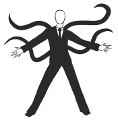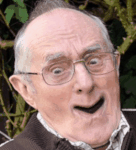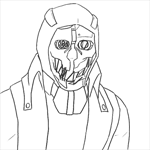|
not sure where this should go since the inks were traditional, but the colors were done with paintschainer (which is also why the resolution is tiny)
|
|
|
|

|
| # ? Apr 20, 2024 08:53 |
|
So I'm writing a book, but I had writer's block so I decided to just draw my protagonist to get me out of the slump. It worked, and now I actually have a portrait of him that I'm proud of.  This is Crow.
|
|
|
|
Is there a digital art technical support thread? I have a Procreate question and couldnít find an appropriate thread for it.
|
|
|
|
I use procreate every day, mebbe I can help?
|
|
|
|
Neon Noodle posted:I use procreate every day, mebbe I can help? Could be! Basically I want to know if there's a way to apply some transform to a given selection, but in all layers. Like, as an example, if I have a drawing with linework on one layer, flats, shading, etc all on separate layers, and I want to move (or deform or whatever) an element without merging the layers. Is there an easier or more precise way than doing it to do it separately to each layer and just eyeball/try to line up each layer?
|
|
|
|
In Procreate 4 thereís a gesture for selecting multiple layers at a time. Open the layer palette and then swipe each layer to the right. The active layer will be highlighted, and each successive layer will be highlighted slightly less. Then you can transform all layers at once. But you canít adjust colors or do anything other than move/transform.
|
|
|
|
Neon Noodle posted:In Procreate 4 thereís a gesture for selecting multiple layers at a time. Open the layer palette and then swipe each layer to the right. The active layer will be highlighted, and each successive layer will be highlighted slightly less. Then you can transform all layers at once. But you canít adjust colors or do anything other than move/transform. Aha! Perfect, thank you.
|
|
|
|
https://sketchbook.com/ Autodesk Sketchbook (a cool digital art program) just went free, it used to be a paid program. It's nice to use if you want to digital art.
|
|
|
|
I want to turn this into a photoshop painting. I have photo reference. What would you guys do other than just painting over the drawing in photoshop? I mean - are there workflows going from pencil to photoshop illustration which work better than others? Or techniques which speed up the workflow other than just putting the pencil layer on multiply to use as reference for painting layers underneath it? 
|
|
|
|
Clean it up a little (or not, I like the gritty vibe), make it transparent, use that linework and color under it, then touch up once that's finished?
|
|
|
|
If you want to lose the line art, paint over it. You could just paint directly over it, or do something I tried which is to smear it (saving a copy on another layer), then painting over that and smearing that too, and so on until eventually you're just painting over it like normal. Kinda like working with charcoal I guess. (sample of how that turned out for me. You can see some artifacts and color spread from the smearing) If you want to keep the line art and be able to manipulate it to your liking, rather than setting the layer to multiply, I much prefer the technique of using the image itself as a selection mask, inverting it, and filling it with black. Then you can lock transparency and change the lines to exactly the color you want without worrying about the multiplicative effect against the underlying color (although you'd still have to worry about the lines being partially transparent). I think if you follow up with painting over it you can use this method to lose the line art as well.
|
|
|
|
Argue: Can you explain this a little better or point me to a video? I have never heard of this before.
|
|
|
|
sigma 6 posted:Argue: Can you explain this a little better or point me to a video? I have never heard of this before. Which one?
|
|
|
|
 I haven't posted here in approximately... 10,000 years! I stopped drawing for a while, but I'm back now. My first shamefully "hands in pockets" drawing of the month is mostly about making a cute outfit and ignoring badly done stripes. coolusername fucked around with this message at 17:53 on Jun 4, 2018 |
|
|
|
coolusername posted:
|
|
|
|
Argue posted:If you want to keep the line art and be able to manipulate it to your liking, rather than setting the layer to multiply, I much prefer the technique of using the image itself as a selection mask, inverting it, and filling it with black. Then you can lock transparency and change the lines to exactly the color you want without worrying about the multiplicative effect against the underlying color (although you'd still have to worry about the lines being partially transparent). I think if you follow up with painting over it you can use this method to lose the line art as well. This one.
|
|
|
|
Sure. Say you have a black and white drawing you want to color. A lot of tutorials will tell you to set the black and white drawing on a new layer over multiply, but what I do instead is to copy the whole drawing to the clipboard, then go to the channels menu, click the new channel button, which results in a new channel called "Alpha 1" or something. All of this should work on pretty much any version of Photoshop; I've used it as early as the 90s I think.  Paste the copied image into Alpha 1, which will just give you the normal image, then invert it with Ctrl-I. Now if you hold Ctrl and click on that channel, you get a selection that's feathered exactly the way your lineart is. Now select (don't hold Ctrl) the RGB layer again to go back to your image.  Now you can fill that layer with black to get your original lineart (assuming your original lineart was in grayscale) on top of a layer of whatever color you want (in this case, white). You can also color right underneath the lineart as you can with the multiply mode, but now if you turn on Preserve Transparency on the lineart layer, you can also color the lines in directly using the actual color you want--if you were using multiply, then the color would change depending on the color you're painting with and what color lies underneath it. 
|
|
|
|
Posting from my back catalog while I work on new stuff.
|
|
|
|
Propitious Jerk posted:Posting from my back catalog while I work on new stuff. This is super badass
|
|
|
|
Hey thread! Here are a few background/environment practices I did the other day:    
|
|
|
|
Those are rad! I dig the rain forest cliffs with waterfalls, nicely framed and great use of negative space. edit: Content 
Propitious Jerk fucked around with this message at 03:22 on Jun 20, 2018 |
|
|
|
hey i made a facebook group a few days ago for folks called Leftist Creators,Artists, Makers, Designers, etc. you should hop on in ans join if you want a cool place to post/discuss art with other like-minded folks
|
|
|
|
Posted this in the Daily Drawings thread already but I think it has legs/ feels done enough for here as well.
|
|
|
|
Propitious Jerk posted:Posted this in the Daily Drawings thread already but I think it has legs/ feels done enough for here as well. i fuckin love this, it reminds me a lot of the mask from dishonored
|
|
|
|
Propitious Jerk posted:Posted this in the Daily Drawings thread already but I think it has legs/ feels done enough for here as well.
|
|
|
|
Had a case of the sad brains today, so I drew the sea toad from this video-https://www.youtube.com/watch?v=CH5TFffP6VE It'll be ok, buddy.
|
|
|
|
Old project I brought into keyshot to play with. Older zbrush render for comparison.  update: 
sigma 6 fucked around with this message at 11:52 on Jul 15, 2018 |
|
|
|
 i love photobashing star wars blasters
|
|
|
|
A birb.
|
|
|
|
Attempted to remake a wallpaper I had seen somewhere:
|
|
|
|
Scribble for Junk Food Day. I had a peanut butter parfait the other day so I thought I'd draw a character of mine with one.
|
|
|
|
been sad, so I haven't been doing too much art. starting to get back into it, though. slightly rusty. first, a demon friend  then, a sailor friend  sometimes you gotta do comfort art to get out of a slump.
|
|
|
|
I'm having difficulty figuring out how to do a specific move in photoshop. I want to have the bioluminescent spots on the shark to not exactly glow, but only show of the shark's skin, while keeping the rest of the other areas dark. I'm sorry I'm not explaining myself well. e: I can do it one way, but I think there much be a better way to approach it, this is closer for what I'm trying for...  Johnny-on-the-Spot fucked around with this message at 05:27 on Jul 29, 2018 |
|
|
|
Do you mean so that the glow doesn't extend off the shark, like the spot at the front is doing?
|
|
|
|
Nvm, I think I got it now.
|
|
|
|
I know greeble covered stuff is ultra cheesy. Trying to master workflows to make it less cheesy and easier to teach. Modeled in Zbrush and rendered in Keyshot.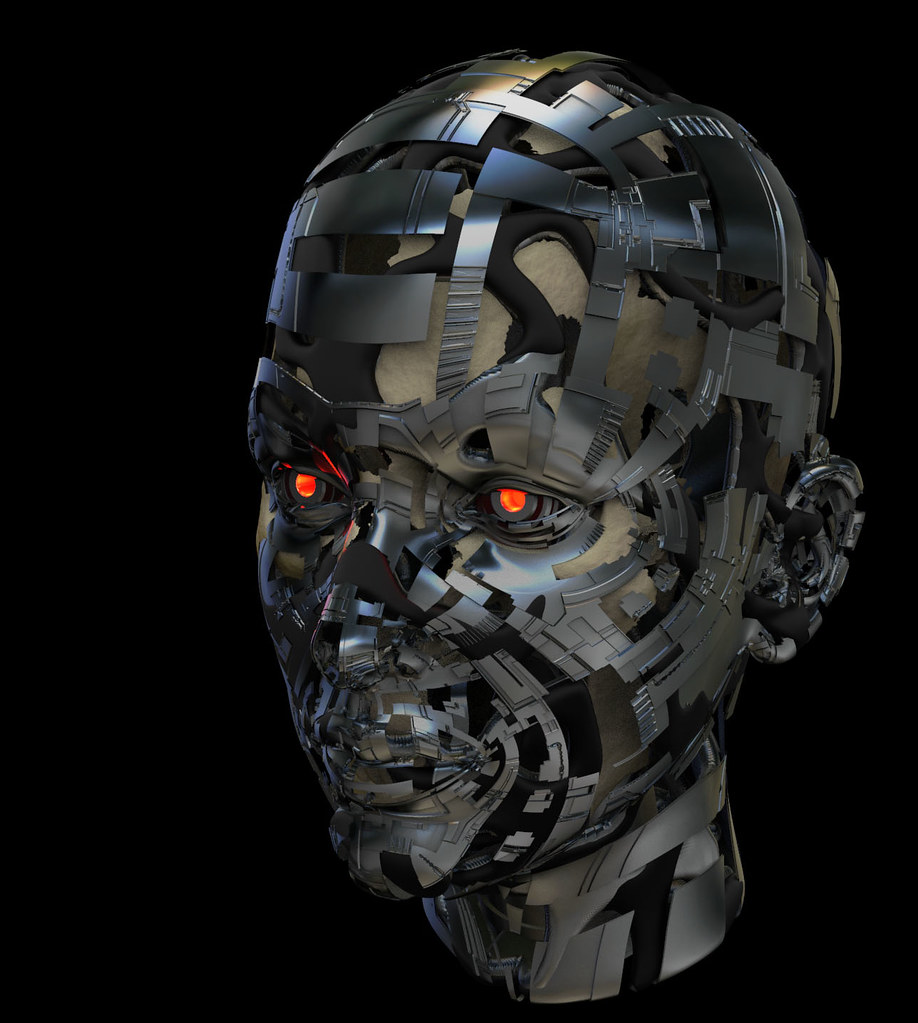 Earlier Zbrush render for comparison. 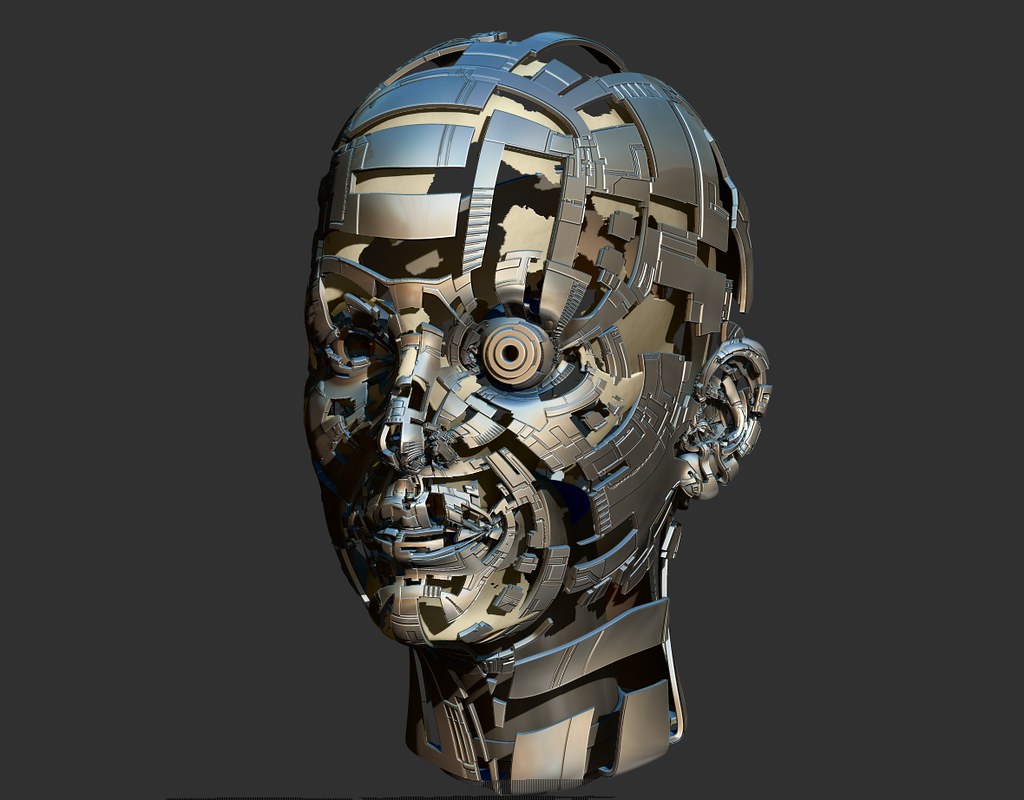 One more in keyshot. 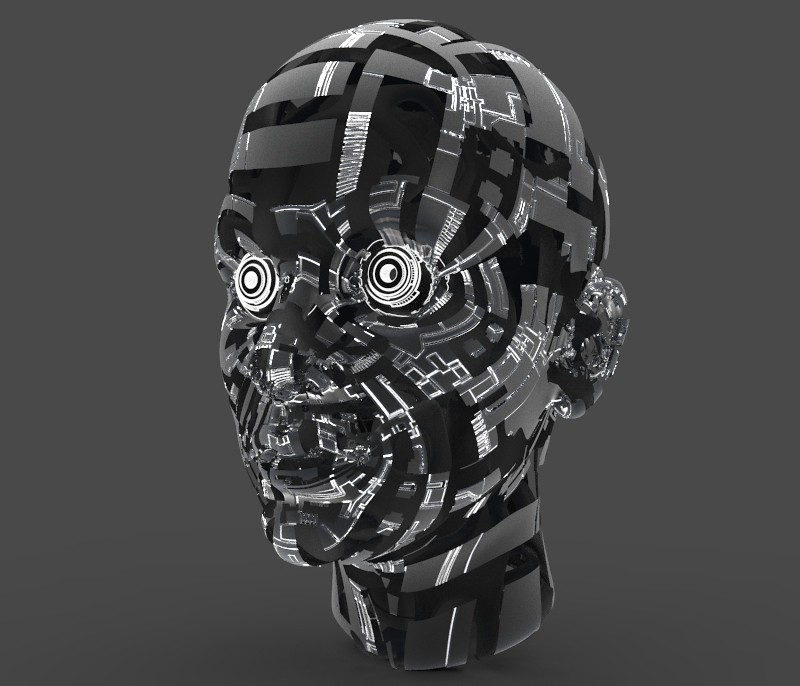
sigma 6 fucked around with this message at 21:00 on Jul 29, 2018 |
|
|
|
 procreate + ipad pro  photoshop.. dusting this one off after like 3-4 years
|
|
|
|
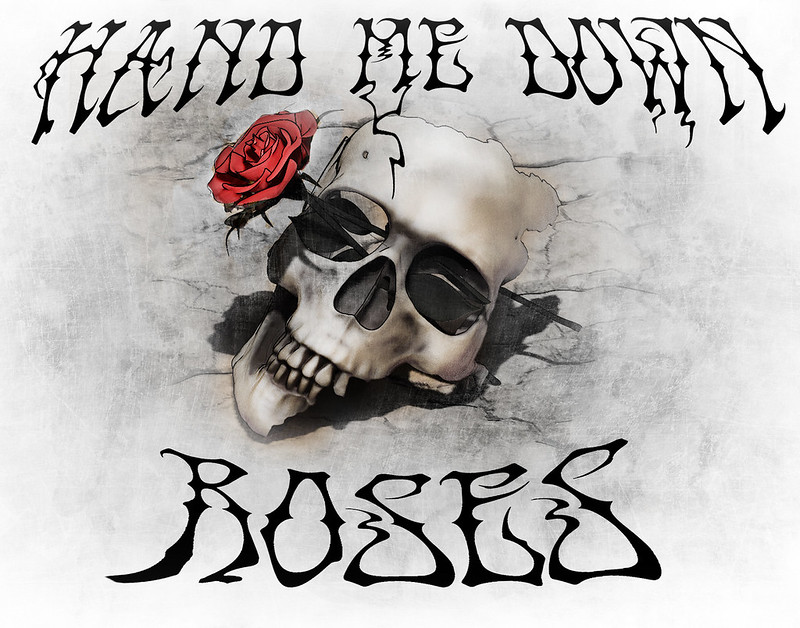 Zbrush work for a jamband design. Cliche but relatively quick.
|
|
|
|
I quite like panning and zooming on the paint apps on the iPad; would upgrading my Cintiq to one with touch give me as good an experience with PS and Clip Studio? Or is Wacom's touch tech not as good as Apple's? Zooming around on Procreate feels so efficient; I'm totally willing to pay the price difference but it would be awful if I upgraded and found that the touch on Cintiqs was more finicky or oversensitive since that would actually end up making me slower.
|
|
|
|

|
| # ? Apr 20, 2024 08:53 |
|
I was browsing this morning and I got an add for a touch screen monitor. It occurred to me that it might be good for doing art on my PC, and at the same time be larger and cheaper than a dedicated tablet. I'd this an option? If so, than I'm going to thank Google for the cool ads
|
|
|