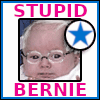|
If they start throwing errors then it's time to replace. There's no reason to proactively spend more money when you don't need to. Best practice is to have a cold spare that's been stress tested and good backups for important data.
|
|
|
|

|
| # ? Apr 25, 2024 11:45 |
|
Another best practice is to chart all smart attributes that your manefacturer marks as indicators of pre-fail. I have 4 disks that are over 60k hours now, and still running just fine.
|
|
|
|
|
Steakandchips posted:Sell the 2 and 4tbs and add 6tbs when you have more money. Always keep a cold spare 6tb disk around. You donít get it, heís gotta overwrite the data and subsequently destroy the platters so no national spy agency can ever recover his shameful anime collection. (For HDDs, even a single pass of overwriting zero or random is going to make an extremely expensive recovery project for the NSA, with no certainty of getting what theyíre looking for. For anyone short of an agency like the NSA it probably isnít happening at all.)
|
|
|
|
Falcon2001 posted:How often should I consider proactively replacing disks? My NAS runs 24x7 but doesn't see a lot of day to day use. I'm running 4x Western Digital WD40EFRX 4 TB WD Red, all purchased almost exactly 4 years ago. To be honest, just have a 5th running hot spare (if you can) and check either SMART or , as zfs does, tells you when a drive is running degraded (it picks up a lot of bad writes/reads and is constantly removing them from being used)
|
|
|
|
D. Ebdrup posted:Another best practice is to chart all smart attributes that your manefacturer marks as indicators of pre-fail. There was a really good open source dashboard software that I'm forgetting... maybe Grafana? What do people here use? /curious
|
|
|
|
BobHoward posted:You donít get it, heís gotta overwrite the data and subsequently destroy the platters so no national spy agency can ever recover his shameful anime collection. I found our that the synology disk devices have USB 3.0 ports on the back and I can just add external disks to that? I might just toss the overflow into a usb 3.0 enclosure(s) Falcon2001 posted:How often should I consider proactively replacing disks? My NAS runs 24x7 but doesn't see a lot of day to day use. I'm running 4x Western Digital WD40EFRX 4 TB WD Red, all purchased almost exactly 4 years ago. I get irrationally nervous when my disks get > 5 years old If I were you I would start saving for a replacement and plan on replacing the whole unit. At that point you don't know if the motherboard, power supply or disk is going to blow first. Plus CPU/controller chips have gotten a lot smaller/faster/cooler which means fewer cooling fans/noise
|
|
|
|
I'd start planning to rotate your disks out by 5 years. Build a new array, if it is stable then transfer your data to the new array and use the older disks to backup (scrub them regularly to check for reliability and this is fine).
|
|
|
|
In keeping with this theme, I'm in a similar situation. I have a Synology DS213j that's about 5 years old. Runs like a top, no problems ever. But, the transfer speed is slow as hell, takes more than an hour to move 50 gb. I'm mainly storing a photo archive, not doing any wild 4k video streaming or anything. I'm leaning towards upgrading to the DS418 as well, but I'm seeing that there's QNAP's with thunderbolt 3 ports and kind of getting tempted to switch just for the transfer speed. Or, is there such a thing as slow ethernet cables? I'm using the ones that came with the machine, should probably wax them so it goes faster. For the DS418 transfer, if I put two fresh 4tb drives in and set it up, I can then swap in my old 4tb drives without risking data? Or is it safer to set up the fresh disks and do a complete transfer to them, then wipe the old ones and install them in the DS418?
|
|
|
|
red19fire posted:takes more than an hour to move 50 gb. That's about right for a saturated 100Mbit link. Check to see that both client and server (and anything inbetween if applicable) are negotiating at gigabit speeds. That's only 14 megabytes per second which I wouldn't expect to max out the drives. I don't have any experience with Synology boxes but I wouldn't expect that to be typical.
|
|
|
|
red19fire posted:In keeping with this theme, I'm in a similar situation. I have a Synology DS213j that's about 5 years old. Runs like a top, no problems ever. But, the transfer speed is slow as hell, takes more than an hour to move 50 gb. H2SO4 posted:That's about right for a saturated 100Mbit link. Check to see that both client and server (and anything inbetween if applicable) are negotiating at gigabit speeds. This is almost certainly your problem. Something like this: https://smile.amazon.com/gp/product/B00KFD0SMC/ may solve your woes if your router (ISP provided?) is all 100mbit ports.
|
|
|
|
I ended up ordering that DS418 kit. Most of it should arrive by Wed or Thurs  red19fire posted:Or, is there such a thing as slow ethernet cables? I'm using the ones that came with the machine, should probably wax them so it goes faster. Rule of thumb is expect about 100MB/s out of gig-e. Check out the Cat-6 cable from Cable Matters on amazon. Good stuff, reasonable price, excellent quality. If you're doing an especially long run, or your cable runs along a bunch of other active cables you may want to look in to Cat 6a. Cat 5e is so generic depending on who you buy it from it might not meet the quality standards to push that kind of signal as far as you want it to go. The price premium online for 5e vs 6a is so tiny you might as well invest in the higher quality.
|
|
|
|
I could have sworn enabling jumbo packets improved my throughput to my NAS years ago. Am I misremembering or is that a real thing?
|
|
|
|
Munkeymon posted:I could have sworn enabling jumbo packets improved my throughput to my NAS years ago. Am I misremembering or is that a real thing? Real thing. Increasing the MTU increases throughput. The Infiniband ConnectX-2 drivers for Windows didn't support it though, at least when I tried it.
|
|
|
|
Munkeymon posted:I could have sworn enabling jumbo packets improved my throughput to my NAS years ago. Am I misremembering or is that a real thing? Very real thing. They just often don't play well with sending things outside your network, as many ISPs are not at all happy about a MTU over 1500.
|
|
|
|
DrDork posted:Very real thing. They just often don't play well with sending things outside your network, as many ISPs are not at all happy about a MTU over 1500. Oh, yeah, to be clear, both the NAS and the desktop had two ethernet jacks, so they had their own private line to each other that was 4k frames or whatever the max was they both supported. I'm not enough of a network wizzard to have internal on jumbo and external on regular outside of the idiot babby sandbox of physical cable plugs from A to B Still a possibility for people to consider!
|
|
|
|
It's really not worth it for most people unless you are pushing the CPU limits on your devices.
|
|
|
|
DrDork posted:Very real thing. They just often don't play well with sending things outside your network, as many ISPs are not at all happy about a MTU over 1500. Pretty much. Enable jumbo packets on the storage NIC/vlan and you'll see the throughput jump substantially. You'll see some hilarious packet fragmentation issues on the WAN link though, so avoid doing that for anything that traverses the internet.
|
|
|
|
Whatís a way to check io throughput on zdevs? I had a /z2 on FreeNAS and added more drives in an external enclosure and moved to ZFS on Linux. I then moved the data and Reid the internal drives as /z1 but feel read performance is noticibly slower than it was on FreeNAS, but would like to compare the two against industry standards and see if i just need to set some tweaks or something.
|
|
|
|
Hughlander posted:Whatís a way to check io throughput on zdevs? I had a /z2 on FreeNAS and added more drives in an external enclosure and moved to ZFS on Linux. I then moved the data and Reid the internal drives as /z1 but feel read performance is noticibly slower than it was on FreeNAS, but would like to compare the two against industry standards and see if i just need to set some tweaks or something. zpool iostat -xen 15
|
|
|
|
Methylethylaldehyde posted:zpool iostat -xen 15 pre:# zpool iostat -xen 15 invalid option 'x' usage: iostat [[[-c [script1,script2,...][-lq]]|[-rw]] [-T d | u] [-ghHLpPvy] [[pool ...]|[pool vdev ...]|[vdev ...]] [interval [count]]
|
|
|
|
Hughlander posted:
My bad, regular iostat should work. That should also give you the agregated pool stats. Disclaimer: I use Solaris
|
|
|
Methylethylaldehyde posted:My bad, regular iostat should work. That should also give you the agregated pool stats.
|
|
|
|
|
D. Ebdrup posted:Isn't -x part of the fault manager, and therefore hasn't been upstreamed to OpenZFS? Iostat -xen gives you the drives in the either GUID format or the cXdYtZ format, with drive error stats and extended disk statistics. Iostat --h should give you what your distro wants as far as flags and switches.
|
|
|
|
Hadlock posted:I get irrationally nervous when my disks get > 5 years old Yeah, was getting a little nervous but it also doesn't seem like a super big problem either from what I read?. I'm running 4x4tb in a Synology DS414, but honestly I'm thinking of downsizing, so I might get away with moving to a smaller unit and seeing if I can sell this old one after wiping it. I've never gone over 60% capacity on it and simply don't have the storage requirements that I did when I built it. On the other hand, it looks like if I were to rebuild I'd probably still end up with a 4-bay unit and maybe just only throw in three 6tb drives. I still want to be able to lose a drive and replace it and keep going.
|
|
|
Methylethylaldehyde posted:Iostat -xen gives you the drives in the either GUID format or the cXdYtZ format, with drive error stats and extended disk statistics. Iostat --h should give you what your distro wants as far as flags and switches. Now that FreeBSD has smart in ports (which can make it to base if necessary) and diskinfo has had added features, I suspect something equivalent along with identifying drives by serial number and/or physical location and having extended disk statistics based on backplane information is in the works - but it's implementation specific.
|
|
|
|
|
D. Ebdrup posted:It's just that I'm not seeing zpool iostat -x in the man-page for illumos, so are we talking OracleZFS? My bad, it's not zpool iostat, it's just regular old iostat. It still shows the pool agregated transactions, in addition to the disk specific ones.
|
|
|
Methylethylaldehyde posted:My bad, it's not zpool iostat, it's just regular old iostat. It still shows the pool agregated transactions, in addition to the disk specific ones.
|
|
|
|
|
I'm out of SATA ports. Are these cables the right ones for m1015 (clones)? And is the Dell H200 a decent choice? The price is right.
|
|
|
|
Currently I remotely access my Synology DS418j via ssh by having it operate as a VPN server. I'd like to have it connect to the internet using a VPN service (like NordVPN!) while still retaining my ability to ssh in. If I use a service that offers a static IP, will I be able to connect to the Synology's VPN server by pointing tunnelblick at the IP NordVPN (or whatever) gives me for the VPN service the unit is connected to to access the Internet? Is this a stupid and unsafe idea, and am I a total bumfuck idiot missing a much simpler solution?
|
|
|
|
I don't know how much of a Linux-like shell Synology provides, but if there's a method of SSHing out of the Synology then there's a damned easy way of SSHing in: just SSH out to a box that you control, such as a VPS, whilst remoting a specific port. You can pay as little as $5/month for a DigitalOcean droplet with a single-core CPU and a Gig of RAM. Then you'd run a command from the Synology box, such as: ssh -R 12345:localhost:22 ubuntu@digitaloceandropletIP You now have an SSH tunnel established on your Synology box that links to port 12345 on the droplet. You can log into the droplet from anywhere in the outside world and in the droplet shell just ssh into port 12345, like so: ssh localhost -p 12345 Hey presto. You'll be SSH'ed through the tunnel you set up earlier on the Synology straight back into home. This being an outbound connection from the Synology, it will run within any VPN you've got set up. If the Synology OS does not support a reverse SSH command you can also achieve the same result by running a Linux box or Raspberry Pi inside your home network and establishing the reverse SSH to DigitalOcean/VPS that way. Then once you SSH back into your home box/Pi you can jump accross to devices on your home network (including the NAS). The only drawback to this method is that if your DigitalOcean box gets hacked then the attacker can potentially remote into your home. By using key-based SSH access and keeping your node up to date there's little chance of this happening. Edit: Here's a guide: https://www.howtoforge.com/reverse-ssh-tunneling
|
|
|
|
Thanks for this info. SSH tunnel is good, but what I really need is for all of the Synology unit's traffic to run through the VPS/VPN (specifically Transmission but there's no way to specify what programs use VPN or not.) I was going to use the transmission+openvpn in Docker container, but turns out the DS418j uses some weird Realtek SoC and there's no build of Docker for it.
|
|
|
|
KOTEX GOD OF BLOOD posted:Thanks for this info. SSH tunnel is good, but what I really need is for all of the Synology unit's traffic to run through the VPS/VPN (specifically Transmission but there's no way to specify what programs use VPN or not.) I was going to use the transmission+openvpn in Docker container, but turns out the DS418j uses some weird Realtek SoC and there's no build of Docker for it. I'm afraid I can't help you with how you're gonna configure what does and doesn't go through your VPN, but the SSH part is agnostic. It doesn't care whether the SSH tunnel runs inside the VPN or outside of it. The only drawback if you run a reverse SSH within the VPN tunnel is if the VPN connection is flaky and sometimes drops out and reconnects, because that could disengage the SSH session and you'd need some way of re-establishing the SSH when you aren't home. This can be done with a Linux cronjob that calls a script to periodically check if the SSH part is still alive, and if it isn't then the command to establish the SSH connection is run. apropos man fucked around with this message at 23:28 on Jul 1, 2018 |
|
|
|
Right but my understanding is that this would just run ssh through the VPS, not all of the other apps the synology unit is running. I do use SSH, but I need the rest of the synology unit to also run through a VPS/VPN. That can be accomplished easily via the GUI. The question is once I've done that, can I still connect to the VPN server on the synology by remotely connecting to the VPN server the synology is a client of via its static IP.
|
|
|
|
KOTEX GOD OF BLOOD posted:Right but my understanding is that this would just run ssh through the VPS, not all of the other apps the synology unit is running. I do use SSH, but I need the rest of the synology unit to also run through a VPS/VPN. That can be accomplished easily via the GUI. The question is once I've done that, can I still connect to the VPN server on the synology by remotely connecting to the VPN server the synology is a client of via its static IP. If you want your
|
|
|
|
I was about to ask if anyone else had seen low transfer rates from a DS414 to a backup USB 3 drive attached to a computer on the network vs. direct into the back, then I realized I had the drat thing going over wifi and not GigE  New drive inserted and the slow rebuild begins.
|
|
|
|
Anyone have luck shucking these things? https://www.amazon.ca/Seagate-STEB8000100-Expansion-Desktop-External/dp/B01HAPGEIE/ref=pd_bxgy_147_img_2 The bare drive is like 30% more!
|
|
|
|
I did a few of those before the entire easystore goldmine popped up. They shuck easy and the enclosures are reusable. When I shucked them two years back, they were the SMR (archive) drives. So depending on your use case, that may be an issue. Worked great for media storage/playback, but speed drops when you are doing a lot of writes and burn through the cache (or something like an array rebuild).
|
|
|
|
Moey posted:I did a few of those before the entire easystore goldmine popped up.
|
|
|
|
I want to set up a simple NAS as a music server and to handle backups from two Apple laptops (and then send those backups along to a cloud service). It does not need to be able to transcode video (or even stream it at all, probably). It seems like a simple 2-bay Synology is the best option--do I really need a DS218+ for that or will a cheaper 218, 218play, or 218j work? Also, what are the quietest drives I can get for this (without totally sacrificing speed/reliability/longevity)? It would be sitting right next to my stereo and speakers, so ideally it's silent. Are SSDs the right way to go, or are there quiet enough HDDs I should consider?
|
|
|
|

|
| # ? Apr 25, 2024 11:45 |
|
Scythe posted:I want to set up a simple NAS as a music server and to handle backups from two Apple laptops (and then send those backups along to a cloud service). It does not need to be able to transcode video (or even stream it at all, probably). It seems like a simple 2-bay Synology is the best option--do I really need a DS218+ for that or will a cheaper 218, 218play, or 218j work? How much capacity do you need, and what's your budget? Big SSDs get pricey.
|
|
|