|
Silly idea...but have you checked your BIOS to ensure your other ports are enabled? They might belong to a separate controller that's been disabled. Also checking in the BIOS to see if it shows up *there* as connected is a troubleshooting process. I'm just assuming you've been checking in the Disk Management window for a physical drive with unallocated space.
|
|
|
|

|
| # ? Apr 25, 2024 06:46 |
|
My problem right now is that when the setup asks me which hard drive I'd like to install to, the SSD won't show up at all on the list. It's either only the HDD or nothing at all if the HDD isn't plugged in. I'll check to see if I have any disabled ports, but I doubt that's the case. When I switched which drives the cables were connected to without changing their slots on the mobo, my HDD still showed up.
|
|
|
|
And forgive me for asking - you do have the SATA data *and* power cable connected, right? And/or have tried a different lead?
|
|
|
|
Or you won the lottery and got a broken ssd.
|
|
|
|
zebez posted:Or you won the lottery and got a broken ssd. This is also likely.
|
|
|
|
I plan on taking it over to a Geek Squad or something like that to check if it works. And as far as I know, 2.5 form SSDs only have the SATA cable port, at least the ones I've been using.
|
|
|
|
Level Slide posted:And as far as I know, 2.5 form SSDs only have the SATA cable port, at least the ones I've been using. No, they also have a power connector. On laptops they are usually in the same adapter though.
|
|
|
|
Maybe take a picture of what you are plugging into whatever else.
|
|
|
|
 Is that the elongated port that's right next to the SATA connector? I don't remember ever having to use that on the Kingston, and it still booted just fine until it didn't. I'll still see if the power supply has any cables that connect to it.
|
|
|
|
wait huh?
|
|
|
|
All those gold pins needs to be connected yes 
|
|
|
|
Ignore the old-style molex connector in this image, but it shows the SATA data cable and power connector in one image:
|
|
|
|
Now I myself am wondering how the hell my computer booted when only half of the cables were connected. Update: Connected all of the cables, computer now recognizes the Samsung SSD. It was a miracle that I even completed this computer the first time. I'm now going to lie down while the OS installs. Level Slide fucked around with this message at 08:37 on Jul 7, 2018 |
|
|
|
I recently booted up an old HP Envy laptop, with an AMD A10-4600m, nothing special, particularly nowadays, but it's got enough graphical power in that APU that it can play some older games that don't make sense to have to run on my far more powerful gaming desktop. The problem was that the laptop had a HDD in its single 2.5" bay, which was exactly as loving slow as you'd expect, especially coming from any system with an SSD, and even with a flash drive for ReadyBoost to cache for the HDD (perhaps a very fast flash drive would've made a bigger difference.) The laptop has no other ports, mSATA, etc., so it can only have a single drive installed. I was determined to upgrade the system to make it more bearable, and my options were: - SSHD (1 TB, ~$60) - large SSD (~ 500 GB, $75-100) - small SSD (~128 GB, $25-40) with the 750 GB HDD in an external USB enclosure (~$10) for game storage I turned down the SSHD because I was so turned off by the HDD experience that I didn't want one anywhere near the system's boot drive, even though it'd probably be fine once the drive cached the important OS files. Also this would've obviated the need to use the original drive externally for game storage, even though it'd be an option for choices 1 & 2 above; the 750 GB HDD had <400 GB used even with games installed, so it'd be unnecessary. I didn't feel putting a decently-sized SSD in such an old laptop was worth it, given that it only needs the OS on it and not any games, even though they'd fit. I ended up putting in a 128 GB PNY CS1311 that I already had, which is a decent TLC SSD with DRAM from a couple years ago, but in the absence of that I'd have gone with the $25 Inland drive which would be perfect for such a 5-6-year-old laptop. The original HDD holds just the games now and it's overall a far, far better experience.
|
|
|
|
Level Slide posted:Is that the elongated port that's right next to the SATA connector? I don't remember ever having to use that on the Kingston, and it still booted just fine until it didn't. what the christ I think that you must have had power plugged in and it got dislodged somehow. the sata data cable does not have a power pin. not even for something like standby -- just 2 pairs of signal and 3 grounds. but a quick google shows you're not completely alone, so who knows! if it really *was* working without power that means the SSD was doing something hilariously out of spec, like pulling juice from the transmit lines. and if so, that's why it stopped working -- abusing the controller like that would damage things over time. so now it is worn out enough that it can't take the abuse anymore, but not quite enough to be dead. so, uh, if some or all of your drives stop working in the future, don't be surprised. the drives will be fine, it'll be the poor controller that's given up the ghost. Atomizer posted:I turned down the SSHD because I was so turned off by the HDD experience another good reason is that afaik those are all seagates and seagate has not been having a great time recently with reliability. (though that's with desktop drives, their laptop drives could be totally different)
|
|
|
|
Klyith posted:another good reason is that afaik those are all seagates and seagate has not been having a great time recently with reliability. (though that's with desktop drives, their laptop drives could be totally different) WD makes/made them too, and I'm sure somebody else has at some point. The one notable thing about the Seagates is that the 2.5" FireCuda has a 2 TB version that, unlike the lower capacities or earlier versions (e.g. the Momentus XT line,) uses SMR, which would be fine for long-term and/or bulk media storage but not great for an actively-used, randomly-accessed application as in an OS or even a gaming drive (even though the FireCuda is specifically marketed towards the latter application.) In essence it seems like the 8 GB SS cache on that drive is used to make up for the performance deficit of SMR rather than to simply boost the performance of an HDD as in the other SSHD options.
|
|
|
|
Level Slide posted:Is that the elongated port that's right next to the SATA connector? I don't remember ever having to use that on the Kingston, and it still booted just fine until it didn't. I'll still see if the power supply has any cables that connect to it. Classic PEBCAK. Don't sweat it, everybody has it at one time or another.
|
|
|
|
Ive tried the WD, Seagate and Toshiba SSHDs and the Toshibas destroy the others in terms of noticeable speed. After a boot or 2 you get nearly SSD speeds. Very nice.
|
|
|
|
redeyes posted:Ive tried the WD, Seagate and Toshiba SSHDs and the Toshibas destroy the others in terms of noticeable speed. After a boot or 2 you get nearly SSD speeds. Very nice. I wasn't aware Toshiba had made SSHDs (and wouldn't be surprised if they were re-brands of someone else's drives) but from the looks of things they no longer make them because they're hard to find and anything left on the market seems overpriced. They don't look like anything special, though; 5400 RPM and 8 GB NAND.  At least Seagate had gotten creative with their [previous] SSHDs: you could get a Momentus XT with a 7200 RPM drive and a separate model with 32 GB of NAND.  As if 32 GB of, say, MLC NAND was expensive nowadays...Seagate (or anyone else) could make an actually desirable SSHD by including that amount of NAND with a decent-capacity (1-2 TB at 9.5 mm height) 7200 RPM PMR drive.... At this point, though, SSDs are approaching cheap enough to justify in place of HDDs; here's a 1 TB ADATA for $136 after coupon. The SU650 is the DRAMless version, though (so, perfect for bulk storage;) the SU800 has DRAM and is also frequently on sale for $~150, and that'd be more appropriate as a boot drive. Edit: Compared to that ADATA, this PNY CS900 is basically the same drive, a DRAMless 1 TB, but is a worse deal at $180 after code. This Mushkin, by contrast, is also $180 but is a better deal with MLC and DRAM despite being a few years old. Atomizer fucked around with this message at 20:19 on Jul 7, 2018 |
|
|
|
It's these ones, and I don't know off hand when they were produced: https://www.amazon.com/Toshiba-MQ02...rds=toshiba+ssd I know they aren't special speeds but they are fast as hell, totally destroying any other 1TB non ssd I have tried. Fastest 70bux 1TB hard drive money can buy. redeyes fucked around with this message at 03:09 on Jul 8, 2018 |
|
|
|
Klyith posted:I think that you must have had power plugged in and it got dislodged somehow. the sata data cable does not have a power pin. not even for something like standby -- just 2 pairs of signal and 3 grounds. but a quick google shows you're not completely alone, so who knows! It's much more likely that OP and the person you googled were confused and something else was going on. SATA data connections don't pass power. Take a look at these high res shots of a couple different SSD PCBs from Anandtech reviews: 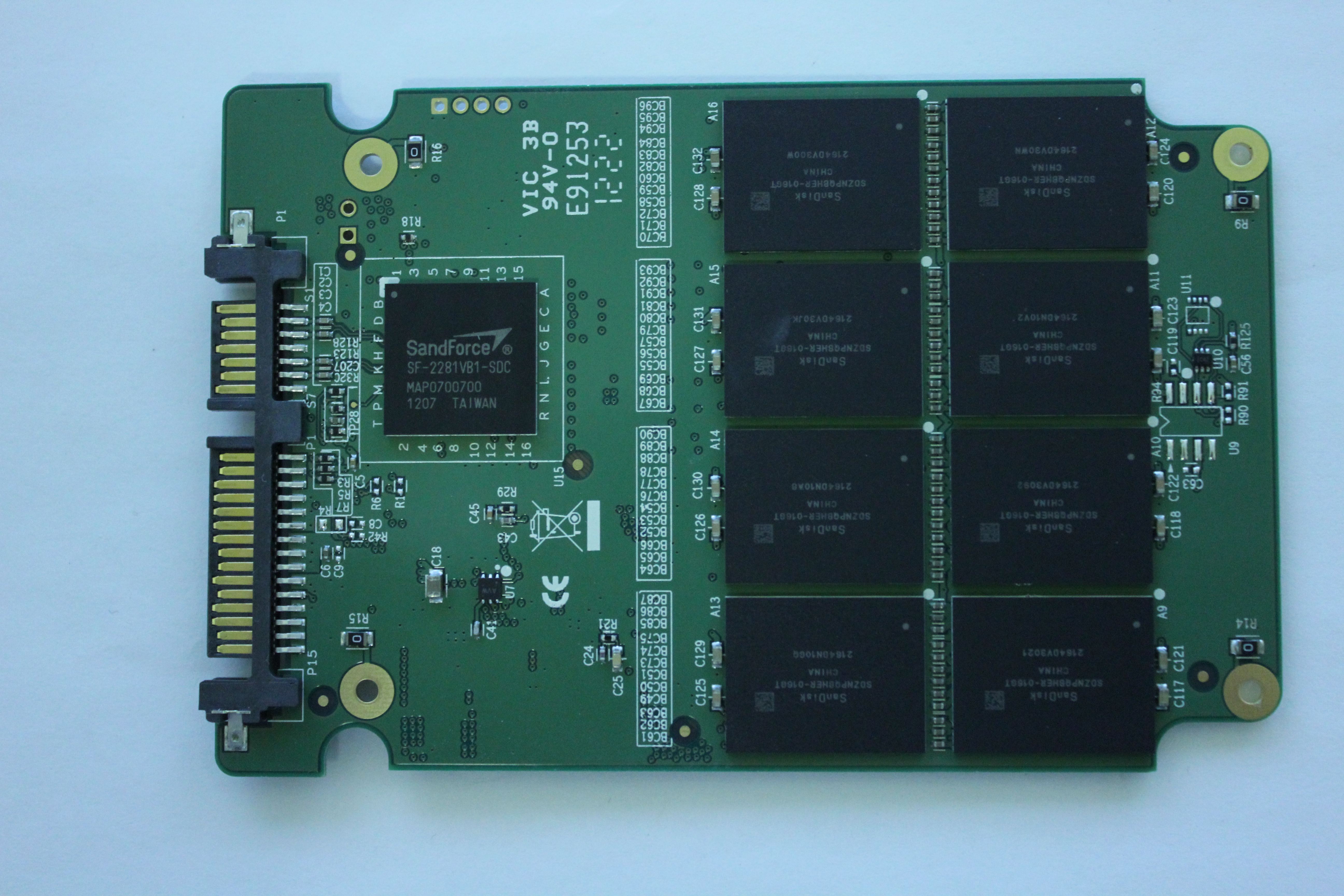  There are four traces linking the four data pins on the SATA data connector to the SSD controller IC. These are two differential pairs, one for transmit and the other for receive. You will always find four passive components in series with these traces (clearly visible in both photos above). These are capacitors, to provide DC isolation, and they're required by the SATA spec (and cheap as dirt so nobody is likely to bother leaving them out). Gigabit serial data zips right through a series coupling capacitor, but DC power won't. In principle, it's possible to build a circuit to try to tap some AC power from the receive pair, but it's very doubtful anything like "mysteriously, the drive worked without a power connection!" could happen by accident. Even if you handwave something like "well there are some body diodes in the controller IC that end up rectifying the data signal into DC" etc, there's still only something like a 600mV differential swing available at the transmitter, and not much power being transmitted either.
|
|
|
|
Seems Samsung just will *not* let ~RAPID Mode~ die: http://www.guru3d.com/news-story/samsung-promises-high-performance-storage-with-new-fifth-generation-v-nand.html
|
|
|
|
What effect will only having x2 lanes for a NVMe SSD have? Obviously it'll lower throughput by at least some extent, but does it also affect IOPS?
|
|
|
|
Speeds probably top off at 1600 MB/sec max read, 1300 MB/sec max write. Source: An x2 NVMe drive (Assuming PCIe 3.0 on your mobo)
|
|
|
|
Paul MaudDib posted:What effect will only having x2 lanes for a NVMe SSD have? Obviously it'll lower throughput by at least some extent, but does it also affect IOPS? I could never get a direct answer of this and was never able to test it. I had a mobo that only had a 2 lane m.2 slot and never took the jump on purchasing an NVME drive to test to see if I could get full IOPs. Theoretically, you could get full IOPs of the device because the throughput of the interface was still significantly larger than the throughput of the IOPs of the device. Through months of googling, I could never get a straight answer from any source. It was usually just, "Don't buy NVME, just buy a SATA SSD because you're wasting the potential." Looks like there is actually a review of them already and the answer is that it does not affect the IOPs of the device. Random 4k QD1 IOPs is 10172 average VS 960 EVO 11747 average. https://www.tomshardware.com/reviews/mydigitalssd-sbx-nvme-ssd-review,5318-2.html It's SATA level pricing for NVME level speeds. Other NVME drives start around $400. SlayVus fucked around with this message at 23:15 on Jul 11, 2018 |
|
|
|
BIG HEADLINE posted:Seems Samsung just will *not* let ~RAPID Mode~ die: http://www.guru3d.com/news-story/samsung-promises-high-performance-storage-with-new-fifth-generation-v-nand.html Wrong link? No mention on RAPID mode. Is that fifth gen v-nand currently in use in the new 970 series?
|
|
|
|
dud root posted:Wrong link? No mention on RAPID mode. "In its first use of the ‘Toggle DDR 4.0’ interface, the speed for transmitting data between storage and memory over Samsung’s new 256-gigabit (Gb) V-NAND has reached 1.4 Gbps, a 40-percent increase from its 64-layer predecessor." They're just renaming it.
|
|
|
|
Paul MaudDib posted:What effect will only having x2 lanes for a NVMe SSD have? Obviously it'll lower throughput by at least some extent, but does it also affect IOPS? Well IOPS is a measure of drive performance, and certainly if throughput is decreased then IOPS is too by definition. However, the real question is, "is a given drive bottlenecked by only 2 lanes?" which is potentially going to be "no" for some of the slower drives. The only important question, however, is, "will you notice the difference [between an NVMe drive on 2 vs 4 lanes]?" and the answer is most likely "no."
|
|
|
|
BIG HEADLINE posted:"In its first use of the ‘Toggle DDR 4.0’ interface, the speed for transmitting data between storage and memory over Samsung’s new 256-gigabit (Gb) V-NAND has reached 1.4 Gbps, a 40-percent increase from its 64-layer predecessor." What? Toggle is the protocol between NAND die and controller, competes with ONFI Rapid mode is a DRAM cache that is basically playing fast and loose with filesystems and could really be used on any device
|
|
|
|
Theres been a lot of movement in the nvme world lately. Silicon Motion's newest controllers are straight up competitive with both the Sarnsung EVO and Pro, and the Adata SX8200 was at 27c/gig today before selling out, while the cheapest 970 Evo was 38c and Pro 45c. The slightly slower, but same controller, HP EX920 is 29c/gig for the 1TB in stock. Real competition is here finally hoorayyy
|
|
|
|
Also Samsung NGSFF (m.2 on roids) with pcie gen4! https://www.forbes.com/sites/marcoc...r/#24d685c354ea  Ya baby
|
|
|
|
Malcolm XML posted:What? Ah, my mistake - I just thought they were renaming RAPID Mode.
|
|
|
|
For Prime Day the MX500 1 TB is down to $185 - $45 in checkout + tax. 
|
|
|
|
Basically it becomes a 1 TB SATA III SSD for only $139. And a good quality one too! Tanks for posting, as I needed something for fast backup.
|
|
|
|
drat, I don't even need 1TB of SSD but I sure do want it.
|
|
|
|
Looks like it sold out already.
|
|
|
|
I paid $400 for my 1TB M550 in 2014. Now I got a 2TB Micron 1100 for just $250, which is 3.2x the GB/$ of that.
|
|
|
|
Aight, that same MX500 1 TB 2.5" is ~$165, the m.2 version is the same price, and the SanDisk Plus 1 TB 2.5" is $150 for those who missed out on the cheaper MX500 the first time around. That SanDisk has DRAM from what I understand (the 512 GB and greater drives have DRAM in that line) and is a decent 2nd or 3rd choice if the prime Samsung or Crucial drives are too expensive.
|
|
|
|
Prime deals: 250GB Crucial MX500 2.5" 3D NAND SSD $49 500GB Samsung 860 EVO 2.5" SATA III Internal Solid State Drive $100
|
|
|
|

|
| # ? Apr 25, 2024 06:46 |
|
500 GB Crucial MX500 currently $88 prime day In non prime day news, M.2 heatsinks are bad for your drive, because NAND actually wants to be pretty warm when it's writing: https://www.youtube.com/watch?v=KzSIfxHppPY&t=375s I always thought the mobo m.2 shields seemed like they'd be pretty lousy for removing heat, but now I get they really are just supposed to spread heat around and not radiate it particularly well. Thermal throttling is strictly a controller issue.
|
|
|

























