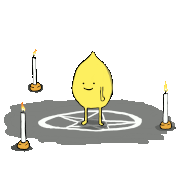|
totalnewbie posted:What explorer replacement software do you use? I've been using xplorer2 for several years and wondering if it's time for a change. Directory Opus
|
|
|
|

|
| # ? Apr 18, 2024 11:29 |
|
I'm about to upgrade from a 2500K to an 8700k on my Win 10 system. Do I have to reinstall the OS? Or, as I just read in a guide, I can get around that by switching to a generic disk controller before the upgrade?
|
|
|
|
Don't read guides from 2010 for advice in 2018. Windows will boot up just fine on a new motherboard.
|
|
|
|
Goodpancakes posted:I got a new SSD that seems to not be great. Intermittent non system disk errors, difficulty coming out of hibernation. I've tested a lot of other harddware and I think its the HD. SO I want to clone its contents onto a new drive so I don't have to reinstall every thing. Windows 10 install. What are my software options to get this done? Clonezilla? Macrium Reflect is good and the free version does disk cloning with good support for both the special windows boot partition and resizing. However, if your SSD is having errors there are two things I'd check first: 1. get CrystalDiskInfo and see how it reports drive health -- if it's good and you're not having reallocated sectors or internal errors, it may not be the drive itself. 2. check your SATA cable. reseat it both ends, make sure it's not kinked or doing 90 degree turns.
|
|
|
|
Lambert posted:Don't read guides from 2010 for advice in 2018. Windows will boot up just fine on a new motherboard. ONLY if the HD controller is compatible. So what you want to do before you switch is go to the device manager and change the HD driver to the generic ACHI driver. Now it will boot on any new system.
|
|
|
|
Before swapping a motherboard, be sure you have some way to load the drivers for any network adapters into Windows-- I believe there are, like, default Windows network adapter drivers but they get overwritten or something when you update drivers so you're hosed if there's a new network adapter. Without a network adapter you literally can't do anything as far as setting up new devices in windows goes. My newest mobo has a completely different network adapter, and since I didn't have a disk drive I had to completely rebuild the PC with the old mobo, download the drivers for the new network adapter, then rebuild the PC with the new mobo. And also, DON'T FORGET THE I/O SHIELD. I've changed my mobo about 6 times in as many years and forgot it every single time and had to redo everything each time. Very annoying.
|
|
|
|
redeyes posted:ONLY if the HD controller is compatible. So what you want to do before you switch is go to the device manager and change the HD driver to the generic ACHI driver. Now it will boot on any new system. Pretty sure that's no longer necessary with Windows 10, but I guess removing the driver can't hurt.
|
|
|
Klyith posted:Macrium Reflect is good and the free version does disk cloning with good support for both the special windows boot partition and resizing. Well during an average day with a couple of restarts I'd see the non system disk a couple of times. This old WD I have in hasn't yet on probably 10 restarts. It's possible it was a loose cable BUT I've tried different cables, different SATA ports on the mb and picked up an pci-express to SATA card just in case it was the SATA ports and I was still getting non system disk. I dunno what else it could be there
|
|
|
|
|
Lambert posted:Pretty sure that's no longer necessary with Windows 10, but I guess removing the driver can't hurt. It's definitely one of those "can't hurt and might save you a lot of trouble" things. Even if it fails (it probably won't) to put in a specific driver by itself after it's all said and done (and you forget to as well) it likely won't even be a noticeable performance hit, if one at all.
|
|
|
|
Medullah posted:What's everyone's take on PasswordSafe as a password repository? It uses a local database like KeePass, it seems, and it's the "officially recommended secure password software" for my work. I've been using it for years. Seems fine, little ugly.
|
|
|
|
Anyone have a recommendation for a good (preferably an unobtrusive extension/plugin) Chrome download manager? I'm trying to download a long list of files from a directory but apparently there's no way to limit the number of simultaneous downloads on chrome which seems dumb as gently caress. edit: also is there a discord? Immortal Wombat fucked around with this message at 22:38 on Jul 17, 2018 |
|
|
|
Immortal Wombat posted:Anyone have a recommendation for a good (preferably an unobtrusive extension/plugin) Chrome download manager? Have used XDman in the past for things like this - https://sourceforge.net/projects/xdman/
|
|
|
|
So my stepdad died and all of his poo poo was on his computer, which is password protected. We knew the password about a year ago but heís changed it since then. Itís windows 7 professional-is there any way to get into his computer now?
|
|
|
|
nwin posted:So my stepdad died and all of his poo poo was on his computer, which is password protected. assuming that it's just the login screen that you're stuck at, a bootable linux CD (or USB stick) will let you see everything on it. alternately, remove the hard drive and plug it into another computer. if it's password protected and he was using windows bitlocker, you have a much harder task.
|
|
|
|
Assuming its just a Windows account password without any kind of encryption, you can just pull the drive out and hook it up to another computer to read all the files off it. There's a couple bootable tools that will mount the registry and overwrite the password on the account but the one I used to use isn't being maintained any more. e: Bitlocker is enterprise SKU on Win7 so not a risk. EFS is possible but unlikely.
|
|
|
|
Seance
|
|
|
|
This is great-itís just a standard windows password so I think weíll be ok.
|
|
|
|
nwin posted:This is great-itís just a standard windows password so I think weíll be ok. You can make a bootable USB flash drive with this software to clear out standard passwords: http://www.lazesoft.com/forgot-windows-admin-password-recovery-freeware.html There's a bunch of this kind of software that kind of all does the same thing, makes a bootable environment that can change stuff on the windows disk, but this is convenient. The free version has the password reset option.
|
|
|
|
I was able to get all the documents off-thanks everyone.
|
|
|
|
I'm looking for backup software that will intelligently know when I've reorganized my files into different folders so it simply moves them without having to recopy them. What software will do this?
|
|
|
|
Letís say I have 2 separate HDDs with a bunch of software across each. I buy 1 single huge HDD. Is it possible to get all the crap from both drives onto this new drive with minimal breakage of paths / shortcuts / registry crap? These are storage drives, so no worries about the Windows install.
|
|
|
|
crestfallen posted:Letís say I have 2 separate HDDs with a bunch of software across each. I buy 1 single huge HDD. Is it possible to get all the crap from both drives onto this new drive with minimal breakage of paths / shortcuts / registry crap? You're absolutely going to break half the shortcuts/paths, unless you do the foolish thing of partitioning the big drive and setting the volume letters for each to be identical to the old drives (after removing said old drives first of course). I say that's foolish, because then you'll just be stuck having to do the same arbitrary choices and file juggling you're doing right now when deciding what to put on each. Probably is for the best to just copy them all onto the new drive, and then set about fixing each individual thing on the second old drive letter by hand. EG if you currently have that storage on E: and F: now, have it all go to the new drive and after pulling E: and F: set the new drive to E:
|
|
|
|
Can't you assign multiple drive letters?
|
|
|
|
totalnewbie posted:What explorer replacement software do you use? I've been using xplorer2 for several years and wondering if it's time for a change. I use Total Commander, it is amazing!
|
|
|
|
Dr Rotcod posted:I'm looking for backup software that will intelligently know when I've reorganized my files into different folders so it simply moves them without having to recopy them. What software will do this? Syncback Lite, probably others too.
|
|
|
|
fishmech posted:You're absolutely going to break half the shortcuts/paths, unless you do the foolish thing of partitioning the big drive and setting the volume letters for each to be identical to the old drives (after removing said old drives first of course). I say that's foolish, because then you'll just be stuck having to do the same arbitrary choices and file juggling you're doing right now when deciding what to put on each. drat, I was afraid that was the case. Thereís less stuff on one of them, so I can use the drive letter that will cause the least breakage.
|
|
|
|
SEKCobra posted:Can't you assign multiple drive letters? You mean to the same volume at once? You can but it tends to be fragile, so you wouldn't want to rely on it. SUBST will do it flat out eg just SUBST E: D: but that usually doesn't persist past reboot, and attempts to make it happen each bootup have a way of breaking often. Especially if you have something that runs on startup but would be running from the "virtual" drive letter.
|
|
|
|
Two questions about Windows 10. 1) My grandparents got Win10 free during that year of free upgrades; now we're looking into getting them an SSD to speed up their computer. Since I have no CD and no key, how do I load Windows 10 and activate it on their PC? 2) I'm upgrading my home PC to a new CPU/Motherboard/RAM. I assume this is a big enough change that I'll have to reactivate windows, right? I also did the free upgrade, and have no CD nor key, so will I need to verify or back anything up prior to doing this upgrade?
|
|
|
|
khy posted:Two questions about Windows 10. I did this with my parents'. Made sure they were logged into Windows, reinstalled from scratch, logged in with their account. No problems. I did pull their activation code from the registry just in case, but didn't need it.
|
|
|
|
khy posted:Two questions about Windows 10. Copy their existing hard drive directly to the SSD, repair any boot issues, and you're good.
|
|
|
|
fishmech posted:Copy their existing hard drive directly to the SSD, repair any boot issues, and you're good. But make sure when you copy that you get the partition alignment right for an SSD.
|
|
|
|
Just download the media tool on to a usb, plug the ssd in and do a fresh install of Windows 10. It'll take care of everything in the background.
|
|
|
|
Uthor posted:I did this with my parents'. Made sure they were logged into Windows, reinstalled from scratch, logged in with their account. No problems. I hate this whole Microsoft account poo poo. I signed up for the Microsoft account to be sure when I get my new CPU/Mobo/RAM that I can easily reactivate windows, but I hate the fact that I have to use the microsoft account password instead of my usual windows password. I can choose to 'sign in with a local account instead' in Windows, but unfortunately doing so would require creating a new account and not using my current one. I'm not sure everything that would affect but I am sure it'd be annoying as gently caress. Microsoft has been real poo poo ever since Windows 8. Windows 10 feels like it was several steps back, even if it was also a couple steps forward. khy fucked around with this message at 06:37 on Jul 20, 2018 |
|
|
|
As long as you're just replacing the SSD, you don't need a Microsoft account to reactivate the PC as the registration is stored online either way (hash value of the system). A motherboard upgrade, on the other hand, will definitely require a Microsoft account for reactivation.
|
|
|
|
You can get around the Microsoft account on system install if you skip that step and make a local (traditional style) account. Which is also the only way to migrate an account from an old system you're replacing with w10 and keep the same username because the new method does some silly Firsname_Lastname type combo on your Users folder. Doesn't help if it's not a fresh install though!
|
|
|
|
khy posted:I hate this whole Microsoft account poo poo. I signed up for the Microsoft account to be sure when I get my new CPU/Mobo/RAM that I can easily reactivate windows, but I hate the fact that I have to use the microsoft account password instead of my usual windows password. I can choose to 'sign in with a local account instead' in Windows, but unfortunately doing so would require creating a new account and not using my current one. I'm not sure everything that would affect but I am sure it'd be annoying as gently caress. You can set up a "PIN", which is really just a local machine password (letters and numbers) on connected accounts. I have found you still need the Microsoft Account Password if you need log in on Safe Mode, though.
|
|
|
|
Kerning Chameleon posted:You can set up a "PIN", which is really just a local machine password (letters and numbers) on connected accounts. I totally overlooked the PIN for obvious (N stands for 'number') reasons, but I did this. Still frustratred with MS tho.
|
|
|
|
khy posted:I totally overlooked the PIN for obvious (N stands for 'number') reasons, but I did this. You can go ahead and purchase Windows 10 instead to get a key you can use indefinitely with no account ties.
|
|
|
|
lol I was thinking "there's a thing right on the account screen to disconnect the account from MS, I've done that" and it turns out they removed it, just  you can logout any time you like, but you can never leave khy posted:Microsoft has been real poo poo ever since Windows 8. Windows 10 feels like it was several steps back, even if it was also a couple steps forward. I ain't exactly complaining when I got it for free, but when a giant megacorp gives you stuff for free of course it's a trojan horse. Regard everything with suspicion appropriate for that. Anyways if you got tired of having the MS account lockdown for reasons other than the password, it's really not hard to make a second account and copy settings over. Pretty much all modern 3rd party programs keep their settings in AppData, and are generally tolerant to moving between user profiles.
|
|
|
|

|
| # ? Apr 18, 2024 11:29 |
|
You guys are actually wrong about this but there may be some OS corruption going on. https://answers.microsoft.com/en-us...70-b6d7ed6aa715 Every computer I have needed to change to a local account worked fine.
|
|
|