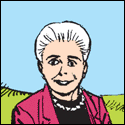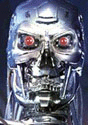|
I'm thinking of running 4 cables to my living room and 2 to every other room. If I'm running all my cables together, should I be getting something other than CAT6 U/UTP? Also, considering I'll be making 16 drops, I suppose I need a 24 port switch, so that the router can be cabled to it?
|
|
|
|

|
| # ? Apr 19, 2024 18:53 |
|
Struensee posted:I'm the proud owner of an old brick house. The previous owners have all done a lovely job of running telephone cables, TV antenna cables and network cables through (and sometimes on the outside) of the house. I want to make a run of CAT6 cables to go with the newly established fiberoptic internet connection. I have 7 places I want internet connections in. Mostly bedrooms/potential bedrooms and the living room. My question is, if I want 2 or 4 network jacks, do I need to run eg 4 cables all the way, or is it more sensible to split them with a switch at the end? I'm planning on connecting them all to a patch panel. SamDabbers posted:Bulk cable is cheaper than switches. I would run multiple drops to each location and have them all terminate at one central switch. Also, you can use the extra CAT 5e/6 drops for more than just Ethernet with cheap media converters later if you find you need e.g. audio or video signals. Yeah, I'm seeing Cat6 UTP for as little as $40 / 500ft, assuming an average run of 50ft from jack to panel you could run 4 drops to each location (50ft*4 jacks*7 locations = 1,400 ft), or $120 for 3 boxes of 500ft +$50 for 50 jacks = $170. You could even save some money by not terminating the all drops just yet, and leave 2 or 3 wires in the wall in case you need them. That's what I'm doing in my house since shielded cat6a jacks are so freaking expensive. Compare that to running 1 drop to each location (50ft*1 jack*7 locations = 350ft) or $40 for 1 box of 500ft + $10 for 10 jacks + $105 ($15*7 cheap 5 port gigabit switches) = $155. If each switch draws 3.5 watts on average, that's 24.5 watts, or 0.588kWh / day, at the average US rate of $0.12 / kWh that's $25.75 / year. So after about 6 months you break even, and past that the 1 drop + switch / per room idea starts costing you money. That's not counting the lifespan of the switches, or the sunk cost if you decide to upgrade to 10Gbit later & need to replace them or run new cable, or the redundancy benefit of having 4 cables to each outlet vs. just 1.
|
|
|
|
The golden rule is if youíre going to run one, then run multiple. Materials cost is nothing compared to the elimination of the need to go back and pull more cable.
|
|
|
|
apropos man posted:Does anyone use a standard desktop style fan inside their network cabinet? I've used a few of these around the house (entertainment centre, network rack) with good results: https://www.amazon.com/dp/B000MGG6SC/ In the entertainment centre it's been powering two low rpm Scythe fans 24/7 for a few years. They're just enough to get the air moving, but work great.
|
|
|
|
H2SO4 posted:The golden rule is if youíre going to run one, then run multiple. Materials cost is nothing compared to the elimination of the need to go back and pull more cable. This. Plus having to buy multiple boxes of cable means you can run all 4 wires at once, and do each room right off the spool, and avoid having to guess, cut and throw away bits later. Edit: Also, you can run 8 wires to each room if you want to, but you only need to patch them in when you need them. If you get an IP phone at some point because you have a cool new Asterix PBX you're toying around with, it doesn't cost you much time to walk out to the garage or down to the basement, unpackage a new patch cable, and run the cable from the patch panel to the switch. Just because you have 40 wires running around your house doesn't mean you need a 48 port switch, you can often get by with a 16 port one that's substantially less money, because you probably won't ever have more than 10ish devices wired in direct. Methylethylaldehyde fucked around with this message at 10:39 on Jul 23, 2018 |
|
|
|
Just spent an embarassingly long time trying to figure out why my ER-X wouldn't connect to the internet. I set it up, it worked fine, then I unplugged it to move it up on my shelf. Turns out I re-plugged the Ethernet into the wrong ports
|
|
|
|
apropos man posted:Does anyone use a standard desktop style fan inside their network cabinet? I splurged for a model that included a fan controller and enclosure. Made a big difference for the temp my cabinet setup. https://www.amazon.com/gp/product/B00QFWWZQO/
|
|
|
|
Has anybody here ever wired up a place that didn't have ductwork, an attic, or a basement? I just moved into a condo that I bought and someday I'd like to wire it up with ethernet, however I'm not really sure what my options are. I have a ground floor unit with neighbors above me and the foundation directly below me, so I don't have any unfinished space to work with, and since I live near Seattle, air conditioning (and forced air in general) generally isn't a thing, so there was never any ductwork installed. The only thing I can think of would be ripping into the walls and possibly drilling through the studs (depending on what the inside of the walls looks like), but I don't know whether I'm missing any better options and Google isn't really helping. Basically everything I'm finding assumes that you can either go up or down, or through ductwork. Is there any better option for running some cables? Also, would anybody have any suggestions on finding somebody to do the work?
|
|
|
|
I'd definitely have someone else due the work because IMO that is a pain in the rear end. Look for "low voltage" cabling companies.
|
|
|
|
Pull the baseboards off and have a look around - it's often an easy way into the wall and easy to patch back up again.
|
|
|
|
Internet Explorer posted:I'd definitely have someone else due the work because IMO that is a pain in the rear end. Yeah, I have zero interest in trying to do all that poo poo myself. I'll see what options I have for low voltage cabling companies to see who's around. Thanks Ants posted:Pull the baseboards off and have a look around - it's often an easy way into the wall and easy to patch back up again. That might work. The place came with those cheap apartment-style baseboards that are like an inch tall, though, so if there is any wall access under them, it probably won't be much. Also, how would I get cables around doors if I do it that way?
|
|
|
|
Kreeblah posted:I have a ground floor unit with neighbors above me and the foundation directly below me, so I don't have any unfinished space to work with, and since I live near Seattle, air conditioning (and forced air in general) generally isn't a thing, so there was never any ductwork installed. What kind of foundation? If there's a crawlspace you should have access to it, not sure how you'd get down there on a slab foundation without tearing up your floor though. Another option if you're willing to spend a little money is to put crown molding all through your house and hide the cable & wall holes behind it. This avoids the doorway problem, you'd just have to fish the cable down from the ceiling to your jacks instead of up from the floor. If you can borrow a compound miter saw and finish nailer you could DIY.
|
|
|
|
Kreeblah posted:Yeah, I have zero interest in trying to do all that poo poo myself. I'll see what options I have for low voltage cabling companies to see who's around. Pull the trim off the door casing to get a look. It should be a very low-mess option and if it's a no-go then you can just pin the trim pieces back on.
|
|
|
|
Nevets posted:What kind of foundation? If there's a crawlspace you should have access to it, not sure how you'd get down there on a slab foundation without tearing up your floor though. Oh, hiding the holes behind crown molding is a fantastic idea. I was debating getting some anyway, so that pretty much seals it. Thank you!
|
|
|
|
There doesn't appear to be an enterprise networking thread so I guess I'll ask here. Is anyone familiar with SonicWalls? This is my current setup:  I'm trying to bridge the X3 interface to the X0 interface so that it's on the same networks including the vlans. Essentially I'm just trying to extend those networks to the device that's plugged into X3. I don't have a vlan capable switch at this location so I thought I'd be able to just bridge the port. For some reason the NativeBridge feature is only working with the LAN network and not the vlan interfaces. Does anyone know how I can get the X3 interface to work like that?
|
|
|
|
kiwid posted:There doesn't appear to be an enterprise networking thread so I guess I'll ask here. SonicWalls suck, but what you are asking can not be done the way you are asking to do it. You can only bridge logical networks. You can bridge X0:V100 to X3:V100 (maybe not on the sonicwall), but you cannot bridge an interface that contains other interfaces. It's just not logically sound.
|
|
|
|
So you want X3 to work the same as X0 - you aren't looking to untag a VLAN, you just want it to have 100, 110, 120 tagged like they are on X0? You need to portshield X3 to X0.
|
|
|
|
Maybe the wrong thread. I live in the boonies now. Central Virginia, USA. My roommate who owns the house has Exede satellite internet. It sucks and also has a data cap. The best option I've found thus far is Century Link DSL. With a 10mbps connection for $50/month  However, speed tests on the wifi and my Verizon 4G are slower than 10mbps... Is that worth it? There's definitely a price hike for being in the boonies! But if I could have a guaranteed hardwired connection vs spotty satellite/wireless... Thank You  e: I talked to a moron. They're doing 25mpbs/$45. Obviously not great but pretty bitchin for the boonies fartzone_42069 fucked around with this message at 14:38 on Jul 25, 2018 |
|
|
|
A: I would absolutely pay that for stable internet rather than satellite that decides to cut out whenever a leaf blows anywhere near you. When I lived with my father out in the plains the internet connection was so unreliable that a lot of the time I just dropped the WiFi connection and got on my 2g hotspot because it was more reliable. B: How much are you currently paying?
|
|
|
|
kiwid posted:There doesn't appear to be an enterprise networking thread so I guess I'll ask here. I unfortunately know nothing about SonicWall but the Cisco thread is unofficially the enterprise networking thread, so you might find someone knowledgeable there. e: or here, apparently
|
|
|
|
SEKCobra posted:SonicWalls suck, but what you are asking can not be done the way you are asking to do it. You can only bridge logical networks. You can bridge X0:V100 to X3:V100 (maybe not on the sonicwall), but you cannot bridge an interface that contains other interfaces. It's just not logically sound. Isn't this basic L2 switching? It doesn't necessarily have to be "bridged", I'm just looking to have X3 untagged on the 192.168.35.0 and tagged on the vlans. Thanks Ants posted:So you want X3 to work the same as X0 - you aren't looking to untag a VLAN, you just want it to have 100, 110, 120 tagged like they are on X0? You need to portshield X3 to X0. Yes, exactly. However, I tried portshield and you're forced to specify a zone for the port so the vlans don't end up working when you zone the port as LAN.
|
|
|
|
kiwid posted:Yes, exactly. However, I tried portshield and you're forced to specify a zone for the port so the vlans don't end up working when you zone the port as LAN. You shouldn't be asked that at all. What model unit do you have? I think you can just add multiple bridges if you wanted a work-around - you can hook them up to the existing VLANs and set a VLAN tag on them, just add a new virtual interface and make it a bridge. Thanks Ants fucked around with this message at 14:44 on Jul 25, 2018 |
|
|
|
Alrighty getting CenturyLink DSL. I'm rural now! I'm going to get the Tenga 3-part mesh router. I know that doesn't do anything advanced, but it's simple and works great at my parents. But modem! They'll do a Linksys X3000 ADSL+, for $10/month, or one time fee of $100. I don't see that on Amazon at all. I'm assuming old, obsolete? Is this a better (and/or the best) option for DSL modem? Not doing anything fancy here. Motorola VDSL2/ADSL2+ Modem + WiFi AC1600 Gigabit Router, Model MD1600, for CenturyLink, Frontier, and More https://www.amazon.com/dp/B077NNGNJM/ref=cm_sw_r_cp_apa_i_-tiwBb7C52F84
|
|
|
|
No, nope, nope. Those models indicate that you've got ADSL+ (analog) service rather than VDSL (digital) service. Those all-in-ones, certainly the Linksys, are lovely routers wrapped around simple modems. That Linksys isn't even dual band... Get an Actiontec GT701D or TP-Link TD-8616 and then hang a router off of it. Much more preferably, bridge the modem and let the router do all the work, and better yet, get a wired router like the EdgeRouter-X and a Unifi UAP-AC-Lite to do wifi. Of course, buying one of the above and setting up the mesh works too. https://www.ebay.com/sch/i.html?_from=R40&_trksid=p2380057.m570.l1313.TR1.TRC0.A0.H0.Xgt701d.TRS0&_nkw=gt701d&_sacat=0 https://www.amazon.com/TP-Link-Downstream-Bandwidth-Protection-TD-8616/dp/B0034JSYZ2 If you don't like that complexity, get one of the modems, let it do routing, buy the UAP-AC-Lite and a 5 or 8 port switch to connect them. Mind you, the benefit of leasing from CL means if it ever goes bad (and it will at some point, more so if you get Joe Nextdoor's old unit), they have to deal with it.
|
|
|
|
Just checking, but can I use the Unifi Switch 8 to power nanoHD AC with the power adapter that comes with the switch, so the PoE port in functions normally as a switched port and I just plug the nanoHD in the PoE out port? Ninja edit: English isn't my first langauge and I didn't understand my first post either Kivi fucked around with this message at 20:35 on Jul 26, 2018 |
|
|
|
Can anyone recommend a decent inexpensive set of home network tools. Ratcheting crimper is most important. Iím spoiled by the tyco I have at work but donít want to spend that for occasional home use
|
|
|
|
skipdogg posted:Can anyone recommend a decent inexpensive set of home network tools. Ratcheting crimper is most important. Iím spoiled by the tyco I have at work but donít want to spend that for occasional home use https://smile.amazon.com/gp/product/B0000AZK4G/
|
|
|
|
I have a Paladin one with a few die sets for different connectors, didn't cost that much from what I can remember. Related - at an old job we had a lot of SDI video running around and I had one of these which was overkill *but* so nice to use compared to every other BNC crimp tool https://www.canford.co.uk/Products/48-574_NEUTRIK-HX-R-BNC-CRIMP-TOOL-without-die-set
|
|
|
|
skipdogg posted:Can anyone recommend a decent inexpensive set of home network tools. Ratcheting crimper is most important. Iím spoiled by the tyco I have at work but donít want to spend that for occasional home use What're you crimping / why are you crimping
|
|
|
|
Edge case where I know the answer is probably no. I have a WAP with a USB port. If I were to plug a USB cable into it, an HDMI converter onto the USB cable, and connect that into a TV is there a way to send video to that TV from a device on the network? Come to think of it, the TV has a USB port too. I should see what thatís set up for.
|
|
|
|
22 Eargesplitten posted:Edge case where I know the answer is probably no. I have a WAP with a USB port. If I were to plug a USB cable into it, an HDMI converter onto the USB cable, and connect that into a TV is there a way to send video to that TV from a device on the network? This will never work...just get a Chromecast.
|
|
|
|
22 Eargesplitten posted:Edge case where I know the answer is probably no. I have a WAP with a USB port. If I were to plug a USB cable into it, an HDMI converter onto the USB cable, and connect that into a TV is there a way to send video to that TV from a device on the network? what kind of magic fu**ery are you trying to accomplish? wow. This is not an episode of MacGyver.
|
|
|
|
TheWevel posted:This will never work...just get a Chromecast. Almost always the right answer when it comes to stuff like this
|
|
|
|
Kivi posted:Just checking, but can I use the Unifi Switch 8 to power nanoHD AC with the power adapter that comes with the switch, so the PoE port in functions normally as a switched port and I just plug the nanoHD in the PoE out port? Yeah, according to the datasheet, that should work just fine. You may have to log into the management interface of the switch and enable PoE out on that port though, since it's 48v passive PoE, and not standard 802.3af/at PoE.
|
|
|
|
n0tqu1tesane posted:Yeah, according to the datasheet, that should work just fine. E: nanoHD only has 802.3af input, so I guess it won't work. I guess I'll have to use the injector that came with the nanoHD but I guess that should be enough to power both, the switch and the AP? Kivi fucked around with this message at 20:03 on Jul 27, 2018 |
|
|
|
Kivi posted:Thanks, I guess I'll see how it works in a few days, ordered the switch. I could've played it safe and gotten the 60W PoE switch for I did a setup like this. LAN port of USG powered by brick -> POE Injector -> Unifi Switch 8 "PoE in" -> Unifi AC AP lite "PoE out". This works fine but won't scale beyond 1 AP. PoE passthrough is off by default. Be extra careful and don't power it up until you've doublechecked that you aren't accidentally sending 48V into your cable modem or something.  My only concern is that both USG and Switch get unbelievably hot, though this is not related to PoE as the switch seems to run even hotter when powered by the brick instead of PoE passthrough. eames fucked around with this message at 21:09 on Jul 27, 2018 |
|
|
|
I was coming in to ask a somewhat similar question so I'm going to quote this reply as a jumping-off point:Tapedump posted:Those models indicate that you've got ADSL+ (analog) service rather than VDSL (digital) service. I'm helping MY GIRLFRIEND make it so her internet service does things like "performs close to what I'm paying for" and "actually works instead of deciding to cut out every 20 minutes". The current setup is CenturyLink with a ZyXEL C1100Z modem/router. We start the story with my astonishment that this piece of poo poo apparently still sells via Amazon Prime for over 140 American dollars. The reason I'm astonished is that the wireless performance of this router is terrible. As in, it's bad to the point that we called CL a while back and the guy had me try one band switch to see if it improved performance before saying "yes this is a known issue we will get you something new". That modem/router came and I installed it, but then a pipe leaked in the kitchen (which is directly above where the modem was) and killed it. So we're back to the old one. But despite the terrible wireless performance, the CL modem compatibility chart says that it's compatible with a lot of their technologies; like if I'm reading it correctly, this modem might be able to do gigabit GPON, which is available at this address. We now take a slight side-tour here in to the work that CenturyLink did when they installed the service initially, and the geometry of the space in general. This house is a single detached dwelling with about 1900 total square feet of floor. It has a main floor, a basement, and an attic that was finished into one big finished bedroom. The approximate size of the main floor and the basement, wall to wall in the interior, is about 30 feet by 30 feet (note this discounts walls, stairways, etc). It was built in I think the 1940s so it's not all open space, rather each of basement and main floors have a larger room and then 3 or 5 other rooms, respectively. The attic is one big room and a closet, and is the same 30 feet in one direction but is smaller in the other direction due to being an attic and having the sloping roof in that dimension. Now we get to the actual work that they did when installing the service. This being an older house there are existing phone jacks and phone wiring. But the previous residents (and perhaps even those before them) did not have phone service, so upon GIRLFRIEND's signing up with CL they had to actually run a line to the house and all. So I believe what they did was bypass all of the existing wiring and run one new wire into the house, meant to go to the modem. (the new wire does go through the little telco box, technically, but the last time i looked i don't think it was connected to any of the older already-existing phone wiring). I would post pics here but it's night now, if anyone wants them I will oblige. Anyway, they did a poo poo job, even to my ignorant-about-this brain. The new and currently-active wire comes out of the little telco box on the side of the house and goes a few meters over to where it was put through a hole drilled in concrete (might be the foundation, I dunno about construction stuff like this). The wire is wobbling out there when the wind blows. The wire then goes inside the house, into the corner of the furnace room in the basement, which itself is in the corner of the basement. This is directly by all of the furnace, water heater, washer/dryer, and directly below all the important kitchen poo poo like "the dishwasher" and "all of the pipes that could leak water directly onto this equipment". As you maybe can tell, having a wireless router placed on one side of the furnace, water heater, dishwasher, etc., compared to where the wireless client devices are, probably doesn't help the situation. Add to this how this model of modem/router is apparently total poo poo at actually being a wireless router, and it's all frustration. Things were OK for a few months after the newer router bit the dust, but in the past couple weeks we've returned to "oh let's watch that Nanette thing *eight instances of lag that reached double digits in terms of the number of seconds it lagged for*". So I'm thinking of what to do. I may be living here quite soon, but even if I'm not I am probably going to be helping administer this system for a long time. This leads me to think that maybe a more nerdy setup like with Ubiquiti could be good, versus buying whatever dumb consumer router Wirecutter is advocating right now. Is it a viable solution here to do a simple setup of "put the router into bridge mode" and add one EdgeRouter X (or other cheaper-end router of theirs) and one hockey puck wireless point? I am slightly familiar with the company's offerings due to goons talking about them and seeing reviews, but I don't know entirely if I'm reading their materials correctly about how to dip my toes into their offerings. Right now I'm thinking that if those two items would make a general starting point, this would be a huge improvement over the garbage she's been dealing with for the 2 years she's lived here. My goal would be to call CL and give them hell until they admit their installer was a moron and/or rear end in a top hat in the way he did it, and get them to come out and route the modem line to a more sane place in the house. If they won't do that, I can do the backup plan of running one cable from the current modem location to a more sane, central point in the house, and putting the new router and wireless there. Any suggestions, critiques, or questions are welcome here 
Lutha Mahtin fucked around with this message at 05:21 on Jul 29, 2018 |
|
|
|
derk posted:what kind of magic fu**ery are you trying to accomplish? wow. This is not an episode of MacGyver. Yeah, I was pretty sure that wouldn't work, but figured it couldn't hurt to ask. I know the USB ports are made to attach digital storage to generally, but I didn't know if someone had made a way to push something in the other direction. Or how you would even control it, but people make things that amaze me.
|
|
|
|
I have what may be a dumb network setup question. I just moved and am using it as an excuse to reorganize my networking equipment. I have an ISP provided modem, wired to an Archer C7. After downsizing, I have only a Pi Hole, networked printer, and my NAS that take a hard wire connection. After that are an assortment of WiFi devices like 3 laptops, a Wii U and Switch, a Fire TV, and a Chromecast. Previously had enough wired devices that only the pihole and a gigabit switch were connected to the router with everything else on the gigabit switch, but now with only 3 wired devices is there any practical or performance use for still using my gigabit switch as opposed to just my router, which has 4 gigabit ports?
|
|
|
|

|
| # ? Apr 19, 2024 18:53 |
|
My phone will occasionally drop the wifi connection in my bedroom as that it is right at the edge of my wifi's range. From the OP I gather that wifi repeaters, the device I thought might help me, are bad and I should either live with the issue or get a Ubiquiti mesh system, is that about right?
|
|
|