|
I've been out of the loop for a while; just ticking along on my Sandy Bridge Hack running System 10.11 El Capitan. Has anyone seen a good build for a modern system with PCIe storage? Do you need to buy into a server socket to get enough PCIe lanes?
|
|
|
|

|
| # ? Apr 23, 2024 12:21 |
|
For some reason my Hackintosh is running quite sluggishly relative to my Mid-2015 MBP. This shouldn't happen as I'm working with an i7-7770k and a 1080ti. Is there some boot option I ought to have ticked or unticked that could be causing this?
|
|
|
|
KOTEX GOD OF BLOOD posted:For some reason my Hackintosh is running quite sluggishly relative to my Mid-2015 MBP. This shouldn't happen as I'm working with an i7-7770k and a 1080ti. Is there some boot option I ought to have ticked or unticked that could be causing this? Hey is it in that cheese grater Mac case? If so I want to see some pics and words about the building process
|
|
|
|
KOTEX GOD OF BLOOD posted:For some reason my Hackintosh is running quite sluggishly relative to my Mid-2015 MBP. This shouldn't happen as I'm working with an i7-7770k and a 1080ti. Is there some boot option I ought to have ticked or unticked that could be causing this? hard drive maybe?
|
|
|
|
GutBomb posted:Hey is it in that cheese grater Mac case? If so I want to see some pics and words about the building process redeyes posted:hard drive maybe?
|
|
|
|
A 1080ti shouldn't have problems with 2 monitors (that I know of). The MBP probably has a faster SSD than your hackintosh.. but that shouldn't be that noticable. Sometimes SSDs have problems though, one area of the thing can work at full speed and others not so much, but of course this would be a failure case. I would at the very least pull up Activity Monitor and poke around in that and see if anything sticks out.
|
|
|
|
The main thing that made my hackintosh feel "sluggish" was just the crappy scrool wheel implementation in OSX, since you are probably using a generic mouse and not a touchpad it will feel very different from the smooth touchpad scrolling on an Apple laptop. I've had really good results getting that smooth scrolling back with https://smooze.co I run my hackintosh with four 120hz displays and stuff like dragging a window across displays and scrolling (with smooze at least) feels way snappier than it does even in Windows
|
|
|
|
I'm using a Magic Trackpad 2. Nothing stands out in Activity Monitor.
|
|
|
|
I was having major slowdowns mainly to do with i/o. Enabled trim support in my older SSD and everything went back to normal.
|
|
|
|
KOTEX GOD OF BLOOD posted:For some reason my Hackintosh is running quite sluggishly relative to my Mid-2015 MBP. This shouldn't happen as I'm working with an i7-7770k and a 1080ti. Is there some boot option I ought to have ticked or unticked that could be causing this?
|
|
|
|
Sent from my iPad posted:The issue may be Nvidia's latest drivers, which have introduced persistent stuttering/lag. Try this. Apparently nvidia fixed this issue with the latest driver version. I was using the latest nvidiafixup kext to solve the issue before but the latest drivers seem to fix it as well.
|
|
|
|
I've come across the Vega Frontier Edition for a good price. Are these vaguely comparable to 1080 in OS X / for Metal2 apps?
|
|
|
|
Hey Hackintosh thread! I've had a system running dual MacOS and Windows for the last 3 years relatively perfectly, but it seems my GPU (a GTX 970) is dying and I need to replace it. My first thought was to get a 1070 as it's the replacement for my 970 but prices are such now that I'd rather not spend $450 on a card, so I was looking at a 1060 which will still give me a slight bump over the 970 and is a "reasonable" $300. I've been tempted to go for a RX 580 though as it does get native MacOS support so I could stop messing with the NVIDIA web drivers which could be nice. The only thing is that the RX 580 is about $50 more and seems to be more power hungry than the GTX 1060. edit: nvm: went with the 1060. Saving $50 and since my Hackintosh is already set up for NVIDIA stuff it'll be an easier upgrade, plus Amazon will deliver one today for free. Ouhei fucked around with this message at 16:25 on May 18, 2018 |
|
|
|
going the AMD route is much better imo, the nvidia drivers have a lot of weird issues that crop up constantly. 580/Vega literally work OOB with no kexts or weird stuff
|
|
|
|
~Coxy posted:I've come across the Vega Frontier Edition for a good price. i run fortnite at 1440p ultra and it does a smooth 60fps. i doubt theres actual benchmarks for 1080/V64 in osx, but theyre similar in all the Windows DX/OpenGL benchmarks i've seen also get the liquid cooled card because the stock fan on the FE is hilariously loud
|
|
|
|
Sadly the Vega with the closed loop cooler was still hilariously expensive. Maybe I should just get a 580 now they're cheap.
|
|
|
|
x99 hackintosher here. i cry a lot
|
|
|
|
landgrabber posted:x99 hackintosher here. I have an Asus X99-AII that I am thinking about converting. Is it really that bad?
|
|
|
|
ratbert90 posted:I have an Asus X99-AII that I am thinking about converting. Is it really that bad? it's largely fine but powermanagement doesn't work
|
|
|
|
I've been using qemu passthrough for the last year and it's always worked great. Updated to 10.13.5 and suddenly my rx560 chokes. Thanks Apple!
|
|
|
|
Here's a throwback. Video I made a while ago just for historical reasons about about running 10.6 on a netbook. https://www.youtube.com/watch?v=sLW44GZzeOg
|
|
|
|
Shaocaholica posted:Here's a throwback. Video I made a while ago just for historical reasons about about running 10.6 on a netbook. I did the same thing on my Mini 9. It was practically unusable and I sold it after like 6 months.
|
|
|
|
Hey thread, I'm thinking about going the Hackintosh route with a separate SSD, but I was wondering if it'd be worth it with my current specs?code:https://hackintosher.com/guides/high-sierra-install-full-guide/
|
|
|
|
Can't speak to the guide but your specs will run OSX wonderfully
|
|
|
|
“Worth it” is going to come down to what exactly you want to do with macOS and if it’s going to be more enjoyable than whatever you have on there right now. Worth it to try out if you have a few evenings to kill and are curious. I’d recommend getting a spare ssd or hard drive and keeping things very separate to begin with.
|
|
|
|
Granted I roll mine with the integrated Intel graphics, but you sort of need to keep up Nvidia webdrivers scene if that makes sense.
|
|
|
|
Granite Octopus posted:“Worth it” is going to come down to what exactly you want to do with macOS and if it’s going to be more enjoyable than whatever you have on there right now. Worth it to try out if you have a few evenings to kill and are curious. I’d recommend getting a spare ssd or hard drive and keeping things very separate to begin with. Is the overall experience any less than what I’d get from an actual Mac? I’ve always been a fan of OS X over Windows and have an official system that has lesser specs than my build up there since I bought it forever ago. I’ll probably end up buying an SSD and running OS X on that and then seeing how it’ll work with reading the other drives I have on my PC.
|
|
|
|
There are one or two very specific things that might not work for you like Facetime. Otherwise it is no different from a real Mac day to day. You have apple cloud storage, time machine, etc. MacOS will read your NTFS drives, FAT, ExFAT with no issues but won't write to NTFS without a commercial solution. During your install you should disconnect all other HDD/SSD as a precaution(Windows seems to require it). You don't need to do it physically as you can do it logically through BIOS.
|
|
|
|
Funny you mention that since now we have NVMe drives we can't disconnect them anymore! Heck I can't even physically unplug mine without removing my CPU HSF (i.e. a huge pain in the rear end.) I installed Mac OS X first onto the NVMe and Windows second onto a HDD. The Windows installer did create a bootloader on the NVMe but luckily in this EFI/GPT world it didn't kill my Clover.
|
|
|
|
Before I do a deep dive and order this SSD, does anyone have any really good guides they’d recommend?
|
|
|
|
The OP guide should still be mostly be relevant as Clover really changed the game. Google your motherboard and several after action reports should show up you can cross reference. It will be things like audio, GFX, network that will trip you up. I personally don't recommend doing a xyz-beast install, but that's just me as plenty others seem to do ok. I find troubleshooting far easier after doing a manual install because I knew what I did instead of a black box process. If you can help it don't shove things into S/L/E as Clover can handle that far better. Run Clover on a USB stick so you can fix it if something breaks without pulling your computer apart and you can add Clover to your boot device later. Stick it somewhere safe so you will always have a known good boot loader. Once you are good to good run Time Machine as it is the loving Boss. It won't save you from breaking Clover but will save you if an update goes wrong.
|
|
|
|
After Googling, I found this guide here. Guy has the same motherboard as I do and aside from having a different GPU he has similar specs too. https://gist.github.com/unsalted/efa85c99d7bf7e00bebe639825362c77
|
|
|
|
oohhboy posted:on't write to NTFS without a commercial solution. I came back to the thread since I’m About to do the actually Hackintosh stuff and saw this. If I get a separate SSD for macOS and have Windows installed on another SSD already, should I still disconnect the other drives? In total, it’ll be 3: Windows, 1TB storage HDD, and then a 500GB SSD for macOS.
|
|
|
|
Yeah disconnect them. It's mostly good practice/precautionary. One less thing to worry about.
|
|
|
|
oohhboy posted:Yeah disconnect them. It's mostly good practice/precautionary. One less thing to worry about. Sounds good. I do wonder what problems might arise in having Windows but not using Boot Camp to install it
|
|
|
|
Nothing. Boot camp doesn't work on a hack anyway.
|
|
|
|
Sounds good. Off to do the drat thing now.
|
|
|
|
Ok, I am fully on macOS now and everything looks sweet. However, to finish my testing, I need to figure out which card to buy to enable WiFi and bluetooth. My current card is Intel based so it doesn't work at all. Does anyone know of any Wifi-bluetooth card that work with little to no problem?
|
|
|
|
Sorry this isn't very helpful, but ebay is full of cards that use the same chipset as a Mac. Try search for continuity/handoff?
|
|
|
|

|
| # ? Apr 23, 2024 12:21 |
|
This is the card that Tonymac recommends nowadays, several people report complete success. $37 on fleabay, but it ships from China. https://m.ebay.com/itm/Broadcom-BCM943602CS-1750Mbps-802-11ac-Wireless-PCi-Express-WiFi-Adapter-BT4-0-/302479497765 JnnyThndrs fucked around with this message at 02:26 on Sep 3, 2018 |
|
|














 Cat Army
Cat Army 
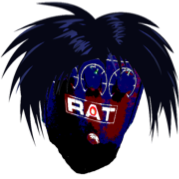




 C-Bangin' it
C-Bangin' it 