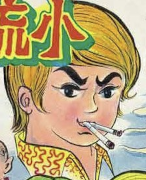|
Do you need the subtitles burned into the file, or would you be ok with a sidecar file so people can turn it on/off as needed? If it's the latter you could just have rev.com make captions for $1 a minute and then upload that you whatever service you're sharing the video through.
|
|
|
|

|
| # ? Apr 16, 2024 12:44 |
|
If it's only on YouTube you can just add them directly to the video there
|
|
|
|
Windows Movie Maker if you have windows which apparently is now Story Remix in the Photos app in Windows 10.
Schweinhund fucked around with this message at 23:01 on Jul 24, 2018 |
|
|
|
Hey all. I recently started a Youtube channel talking about film. My latest is about animation, and how it relates to the idea of "Flow" in psychology. I've been doing this for a couple months now, but still feel like a total amateur. I'd appreciate any and all advice folks would be willing to give, or general ways to improve my format: https://www.youtube.com/watch?v=1A-PXJpWqKw&t=1s
|
|
|
|
so a friend linked me this and y'all definitely need to see this https://www.youtube.com/watch?v=S2BfsbZOuTI I must learn this man's techniques for ... something
|
|
|
|
Calico Heart posted:Hey all. I recently started a Youtube channel talking about film. My latest is about animation, and how it relates to the idea of "Flow" in psychology. I've been doing this for a couple months now, but still feel like a total amateur. I'd appreciate any and all advice folks would be willing to give, or general ways to improve my format: This is really good.
|
|
|
|
VelociBacon posted:This is really good.
|
|
|
|
I would almost suggest contacting some animation forums or hub websites for artists or something like that and seeing if they'd be interested in hosting the video or showing it on their front page or something. I could imagine it being popular.
|
|
|
|
Thanks for the advice y'all! Much appreciated. Do you have any websites in mind? I don't mind looking myself, but was just wondering if you knew of any good ones. And yeah - upon re-watch I think I could definitely shave at least two minutes off. To be totally honest I think the video is actually a bit aimless - a lot of the points I like and agree with but don't think I tied together all that well (the Spielberg interview, for example, doesn't really actually add anything to what I'm saying). Thanks again for the advice!
|
|
|
|
Hi, I'm trying to understand how to reduce detail without reducing resolution (long story). I was thinking a simple gaussian blur would work but I don't really understand the math behind it. If I want it to have say half the detail, what value should I set? Does that make any sense? Lizard Combatant fucked around with this message at 06:02 on Aug 16, 2018 |
|
|
|
Beyond transcoding the clip into a lower res then blowing it up? Or some sort of pixelated effect? what are you trying to do? A security cam thing?
|
|
|
|
WebDog posted:Beyond transcoding the clip into a lower res then blowing it up? The opposite of a pixelated effect. The same loss of detail from a lower res but smooth.
|
|
|
|
Yeah just transcode it into a size that is half the res then transcode that back up.
|
|
|
|
VelociBacon posted:Yeah just transcode it into a size that is half the res then transcode that back up. Yeah I was just trying to avoid that step, if there's no way to force it in AE I'll just do that.
|
|
|
|
Lizard Combatant posted:Yeah I was just trying to avoid that step, if there's no way to force it in AE I'll just do that. Can't you just fake that with pre-comps? Like, create a comp from the footage, pre-compose the footage, scale the footage down, and then scale the pre-comp up in the main timeline. Should work as long as the continuously rasterize box isn't checked.
|
|
|
|
CaptainViolence posted:Can't you just fake that with pre-comps? Like, create a comp from the footage, pre-compose the footage, scale the footage down, and then scale the pre-comp up in the main timeline. Should work as long as the continuously rasterize box isn't checked. That's a good point. I always have rasterize checked so I didn't think of that
|
|
|
|
Also, just to check, you aren't attempting some sort of de-aging like effect right? Where you're wanting to reduce wrinkle or skin details?
|
|
|
|
BonoMan posted:Also, just to check, you aren't attempting some sort of de-aging like effect right? Where you're wanting to reduce wrinkle or skin details? Haha no. Literally just wanting to lower the res nicely without exporting. I'm an idiot. I was no joke looking up the equations behind various blurs trying to work out how to get the reduction in detail I wanted.
|
|
|
|
Sup, fellas. I'm a broadcast camera guy, and primarily a pre and production guy. Rarely do any post work. But since film is scarce in Florida, I just need to make my own poo poo. So, I've started doing a bit of my own color timing and editing, but I know little to nothing about filetypes, bitrate, codecs, and containers. Do you know of any good resources for us beginners? As of right now, I import my fs700 footage, which is avchd 1080 24p, do a bit of timing, a bit of editing and generally export it with sequence settings at an mpeg, all via Premiere Pro. I assume this is incorrect, but anything else is kind of beyond me. EDIT- I've just started experimenting with Davinci resolve 15, too. Narzack fucked around with this message at 23:58 on Aug 18, 2018 |
|
|
|
You can loosely breakdown video formats like so. A codec is what is used to encode (and decode) frames of video and audio in varying states of compression. Different standards have been developed by the MPEG group or independent parties like Apple with ProRes. Any video file will have a video and audio stream, these are stored in a container format, i.e .mov. A .mov file would have something like a Prores 422 video file with an AC3 audio file in a .mov container. But each codec will have assorted ranges of compression depending on how high resolution the footage needs to be. ProRes would have 422, 422HQ, 422LT and so on to just confuse you. Each is setup for a different use and format. Apple's website has explanations and a bit of googling should bring up some on other common formats. As a codec needs to decode 24 frames a second concessions have to be made to go from lossless that has such a high data rate it will chug systems, to compressed where it will look like poo poo, but play back smoothly. Most pro-sumer cameraa use a form of h.264 (mpg4) as it's got the best middle ground with clarity and speed. That's a pretty basic breakdown, so feel free to ask me more. Below is a link to a codec calculator. https://www.digitalrebellion.com/webapps/videocalc
|
|
|
|
Posting this here too because maybe this is more relevant here: I started an animation project and ran into a technical issue that I'm trying to figure out my way around right now. What's the best way to get an animated gif with transparency into a video file with transparency that I can import into, say, Hitfilm Pro or DaVinci Resolve? I've been using Pyxel Edit to create some animations that I now want to use in my project, and spent half the weekend trying to figure out how to get this done. I got to the point that I'm learning the ffmpeg command line interface to try and make my own script that can batch-convert the gifs. I've been experimenting with different pixel formats, file formats, and just started to learn filters to try and use alphaextract and alphamerge, no luck so far. I'm aware that I could import the frames as png and re-create the animations in Hitfilm/Resolve, but this isn't scalable for the amount of animations that I'll be working with. I'm also aware that since this is my first project like this, I may be trying to pound a square peg into a round hole and am open to any input on workflow changes that may be necessary.
|
|
|
|
Son of Thunderbeast posted:Posting this here too because maybe this is more relevant here: I know nothing about pyxell edit, but does it allow you to save/export as an image sequence? Lizard Combatant fucked around with this message at 07:35 on Aug 28, 2018 |
|
|
|
Lizard Combatant posted:I know nothing about pyxell edit, but does it show you save/export as an image sequence? Yeah, it does. I might have worked out a solution along those lines, because I discovered "import image sequence" and the idea of storing animations as folders of frames, and importing the folders. Add some napkin math to figure out frames-to-ms and I got a workflow that feels hacky, but it totally works. It let me finally finish putting together my test/proof of concept.
|
|
|
|
WebDog posted:You can loosely breakdown video formats like so. Thanks for this. I'm trying to figure it all out, but when I export a final product, and I want the highest quality, what should I be looking for, codec wise?
|
|
|
|
Narzack posted:Thanks for this. I'm trying to figure it all out, but when I export a final product, and I want the highest quality, what should I be looking for, codec wise? short answer: ProRes422HQ (or a high-bitrate, VBR 2-Pass H.264). no matter the codec, a higher bitrate will give better quality but will also make the file bigger and harder to play on less powerful equipment. long answer: the absolute highest quality is going to be something lossless (here's a list of lossless codecs) but that's not necessarily what you want for a delivery format, because it will be a gigantic file and most computers will chug trying to play it. ProRes is a good start if you want a good balance between quality and compression, but your best delivery format is basically going to be determined by where it's going to be played. if you're just doing youtube then premiere has an output preset for the H.264 codec designed for that purpose, and uploading that particular file is probably going to give you better results than outputting a massive ProRes422HQ file and trying to upload that since that way YouTube's own compression isn't going to be changing your uploaded video as much. (this example doesn't mean as much as it used to—youtube's compression has gotten much better over the years, but i can still occasionally tell if i accidentally upload a prores file.) you can also adjust the bitrate to tell it how much to compress everything, and letting the bitrate be higher or doing 2-pass compression will give you a quality bump because it gets rid of less information but also gives a bigger file. if you're sending it off to a festival, they'll have requirements for it and ProRes might be the way to go because it's got a good balance of quality loss (not much) and file size (big but not huge). they might also require DCP or something as well/instead, but either way they'll let you know what they want. if you're going to burn it to a blu-ray, then you may want to go with lossless and let whatever authoring software you're using handle the compression. so, it all depends on what you want to do with it, but ProRes is probably a good start if you're not sure. and you can always experiment, too! just take a 30-second video with some motion & variation in it and export it with various settings to see where the size/quality trade-off hits a spot you like.
|
|
|
|
Narzack posted:Thanks for this. I'm trying to figure it all out, but when I export a final product, and I want the highest quality, what should I be looking for, codec wise? H.264 if you want people to be able to play it, ProRes if you’re sending it for further postproduction or getting DVD’s made or something. FWIW, I export my finished products as a high-quality H.264 in a mov or mp4 container.
|
|
|
|
An mp4 would be preferred by most places, a QuickTime h264 (.mov) will look different in every player, browser, etc...
|
|
|
|
I followed a bunch of advice goons and others gave me and think I've really stepped up my editing game: https://www.youtube.com/watch?v=BbkYH4tF_nY Only thing is I work on both a PC and Mac and always hate doing sound mixing. This vid, for instance, sound completely different on youtube on PC/in editor on mac/on youtube on mac. With headphones everything sounds stupid crazy loud in Final Cut, too. I know that's a super newbie problem, but any general advice on this?
|
|
|
|
Calico Heart posted:I followed a bunch of advice goons and others gave me and think I've really stepped up my editing game: Are you using auto-level? I use premier so I'm not sure where you'd find it but I level the peaks on all audio clips/channels to -5db on my videos.
|
|
|
|
Calico Heart posted:I followed a bunch of advice goons and others gave me and think I've really stepped up my editing game: 1. Every set of headphones or speakers sounds different. Figure out what you want to mix on, then listen to a bunch of stuff you like and figure out how things are supposed to sound on your particular set. Then try to get as close to that as you can. 2. Look up information on using audio compressors. Here's a good start from Sound on Sound. It's okay if you don't understand everything right away—just keep a few of them bookmarked and reread them once in a while. You'll understand a little more each time and more importantly you'll start to pick up on what exactly it is you don't understand so you can go find something with more detail or a different approach. 3. I don't know if Final Cut has an equivalent, but Adobe's software comes with a plugin called "Loudness Radar." Basically, peaks don't tell you a ton about how loud something actually sounds. Loudness Radar measures that using the European Broadcast Standard—YouTube, for example, will automatically bring the volume of anything louder than around -14 LUFS back down, so you don't want to exceed that (you don't necessarily have to push it up that far, either, especially for dialogue driven stuff). You can right click on your youtube video and turn on Stats for Nerds to see this in action. Your video, for example, reads at -9.2dB so your video is 9 dB quieter than YouTube's maximum. Note that turning the volume in your NLE up by 9dB isn't going to fix anything by itself, because you're probably going to start clipping ... unless you use a compressor. 4. A specific note for your video: things sound pretty good as is, but you're definitely getting a lot of plosives. They can be hard to hear if your speakers/headphones don't have very good low end response but can really effect the stuff going on in points 2 and 3. You could look into a pop filter for your mic for a relatively easy solution, or learn about using high-pass filters and spectral repair to get rid of them after you've already recorded. All these things are ongoing processes, so you don't have to nail it right out of the gate every time and even years down the road you're going to still be figuring new things out (and the questions you have now will seem super easy!) Knowing what to listen for is as much a part of it as actually changing what you do. The home recording megathread in ML is also a good resource for sound production questions if you have other questions, too!
|
|
|
|
So... Morph cuts. I'm trying to do a couple simple compositing shots but the fuckers also contain morph cuts done in avid. They look fine in the offline, so I thought I could just AMA link to the original and apply the exact same transition and export an image sequence. Nope. I don't know if it's the size or that the raw doesn't have a LUT and as such avid doesn't "see" it the same way, but the morph cut just fails miserably. Anyone ever had to recreate morph cuts for an online? This isn't my usual area and it's really getting me down.
|
|
|
|
I'm assuming you're doing a online in Premiere?
|
|
|
|
WebDog posted:I'm assuming you're doing a online in Premiere? No I'm not doing the online at all, the edit is in avid and I'm assuming they're using davinci to grade. No idea how it's being finished. I need to do some compositing to shots that also has morph cuts done in avid (which are thankfully better than those in premiere) but the issue is I need to recreate that morph on the original file first.
|
|
|
|
Hmmmm. Do a high res video mixdown of the cuts out of Avid then splice into resolve? Every handover I've had to redo AVID's effects on resolve.. No way to transfer them, just lots of notes on what needs to be remade.
|
|
|
|
WebDog posted:Hmmmm. Do a high res video mixdown of the cuts out of Avid then splice into resolve? That's what I'm trying to do with no luck unfortunately. The issue is getting the effect to behave the same way with the higher res footage. I'm thinking the log colour space might be the issue.
|
|
|
|
So I did something with my day off yesterday. https://vimeo.com/292234163 I took the movie Starry Eyes (2014) and recut it to tighten up the pacing and make the scares work better, because I watched the movie a few nights prior and had some serious beef with these issues. I didn't really do any super fancy things like changing the color grading, it was 99% a subtractive edit aside from one transposition I made. I'm in particular proud of what I did with the ending. I feel like the ending in the finished version is way too over-the-top and unsubtle, whereas the ending in the one I put out is a legit good loving scare.
|
|
|
|
.
melon cat fucked around with this message at 07:26 on Mar 16, 2019 |
|
|
|
i haven't seen your footage, but it seems like mocha would work well. i haven't used it a ton but as long as you've got good points/planes to track from it should work. you might run into trouble if there's a ton of movement, but doing what you're talking about is like 3/4 of what i've ever used mocha ae for.
|
|
|
|
Crossposting from the General Photography Questions thread:fatman1683 posted:Is this the right place to ask video/audio questions? My wife is a wedding/portrait photographer and photojournalist who is trying to get into video, mainly documentaries and PJ/feature work, and I'm doing some technical research for her.
|
|
|
|

|
| # ? Apr 16, 2024 12:44 |
|
There are a few ways to do this. It sort of depends on what inputs your camera has, most usually seem to have two XLR jacks or at worst, a 3.5mil (headphone) jack. You can buy XLR to 3.5mil adapters. It also depends a bit on if you have a sound recordist on site as well as they can run things through the mixer. But if you're on the ground in a single person crew then a zoom is a handy bit of kit to have if you don't have any sound recordists. The H4 or H6 have a nice array of XLR inputs so you can split lapel mics (if you are using them) or booms into separate channels then use the zoom's main mic and/or the camera's to record a general safety. Often a boom/lapel/lapel combo is fed out of the mixer into a mixdown that goes into one channel on a camera, the other channel is the on-camera mic. So this gives a reasonable amount to work with, but you are going to suffer from issues where if both people talk you won't be able to pick apart the sound in post. Best practice has every audio input on it's own channel, even if it's a L/R stereo split, so you have some latitude when cutting dialogue.
|
|
|