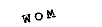|
cage-free egghead posted:So I'd like to move my PS4 and use the monitor my PC is hooked up to for that. However, I'm not sure how I am going to do sound. My speakers are connected to my PC via an aux cable, but I have no clue how I'd get my PS4 to them without constantly swapping the cable each time I want to switch sound sources. Does a small mixer like this exist? What speakers do you have? Is it just a 3.5mm jack input or does it happen to have optical audio in as well?
|
|
|
|

|
| # ? Apr 16, 2024 21:14 |
Puddin posted:What speakers do you have? Is it just a 3.5mm jack input or does it happen to have optical audio in as well? Oh man this totally reminded me I stashed away a cable. It's a Mackie CR3, it's got and RCA to 3.5mm input and a AUX input. I forgot about my RCA cable that came with this thing so I am using that for the PC and then using an AUX cable from the monitor (which outputs audio via HDMI) to the speaker. Thanks!
|
|
|
|
|
Running a Ryzen 1700x and GTX 1070ti. Everything runs great untill now. I treid the star citizen free weekend and as it was terrible got rud. Now after about 5 mins of use my performance drops like a stone on any game. I can close whatever im using start back up and still have the performance drop of at least 50% I did some messing and seems the fix is to open task manager. Thats all. If I runs with task manager open I dont get the issues. What the gently caress is this? Has anyone had this happen before? Ive had a look around but cant get any information that says im not crazy. Im guessing if nobody has heard of this then it time for a reinstall.
|
|
|
|
Bigsteve posted:Running a Ryzen 1700x and GTX 1070ti. Everything runs great untill now. I treid the star citizen free weekend and as it was terrible got rud. Now after about 5 mins of use my performance drops like a stone on any game. I can close whatever im using start back up and still have the performance drop of at least 50% I did some messing and seems the fix is to open task manager. Thats all. If I runs with task manager open I dont get the issues. star citizen has infected your computer. run parp.exe to fix it.
|
|
|
|
Task manager should make 0 difference to anything. What's taking the cpu power?
|
|
|
|
My guess is that itís a process that really doesnít want to be noticed when it thinks the user is running task manager Maybe an offline windows defender scan might catch something?
|
|
|
|
Arivia posted:star citizen has infected your computer. run parp.exe to fix it. Couldnt find Parp.exe sebmojo posted:Task manager should make 0 difference to anything. What's taking the cpu power? Nothing. Task manager shows nothing major. May be worth trying a different performance app and see if something is working in the back ground that is looking for task manager to open. el dorito posted:My guess is that it’s a process that really doesn’t want to be noticed when it thinks the user is running task manager Tried that. Nothing found. Never come up with something like this before, guess it will be quicker and safer just to reinstall windows. Unless someone has a better idea?
|
|
|
|
Maybe the fan on your heatsink stopped and your CPU is throttling itself to prevent from overheating? How hot does it get? What does HWInfo show when you're using your computer?
|
|
|
|
Rexxed posted:Maybe the fan on your heatsink stopped and your CPU is throttling itself to prevent from overheating? How hot does it get? What does HWInfo show when you're using your computer? All good, I can run bechmarks all day long and doest get hot enough to trouble the fans, they ramp up a little as you would expect.
|
|
|
|
What. Temperature.
|
|
|
|
Malware. Flatten and reinstall windows.
|
|
|
|
LRADIKAL posted:What. Temperature. 47 degress. Everything operating as it should, if I run a stress test it would ramp up the fans appropriately. Steakandchips posted:Malware. Flatten and reinstall windows. Flattened and reinstalled after I noticed it was now not letting me access windows defender options. It was saying only my IT dept could change or update.
|
|
|
|
Bigsteve posted:Flattened and reinstalled after I noticed it was now not letting me access windows defender options. It was saying only my IT dept could change or update. Nice. Definitely malware, wonder if star citizen was the vector in before people saying that star citizen itself is malware
|
|
|
|
There's something I've always wondered and could never quite wrap my head around enough to pull it off. Say you've got a Lenovo Server 2008R2 box with two 1TB hard drives in a Windows mirror (GPT, dynamic). Say the drive that's got the hidden 256MB EFI partition on it starts to fail... The picture below shows the server with the example, but with the secondary, healthy drive removed (and a tape drive attached). The server has already been replaced, which is why it's in this current state. How do you replace the primary drive (with its EFI partition) in a Windows mirrored pair? Short of trying out a $275 Macrium Server license, which claims to handle dynamic disks, what is the standard way to handle this situation? 
Tapedump fucked around with this message at 19:31 on Sep 13, 2018 |
|
|
|
Edit: I read it wrong.
|
|
|
|
I think I've posted ITT a couple of times about CS:GO having strange little hiccups. I think I'm narrowing it down to the computer accessing the HD? the HD basically shows 0 accessing while playing but it then shows access that corresponds to the last 2 little hiccups/stutter incidents that it had This is the only game that this happens in and its a new HD that doesnt have any other issues  i dont consider CSGO to be a very HD dependent game but wtf do i know
|
|
|
|
Statutory Ape posted:I think I've posted ITT a couple of times about CS:GO having strange little hiccups. I think I'm narrowing it down to the computer accessing the HD? the HD basically shows 0 accessing while playing but it then shows access that corresponds to the last 2 little hiccups/stutter incidents that it had What type of HDD is it, out of curiosity? If it's a model that spins down on idle, that could cause delays when it has to spool up again when new data are requested. This is how the 2.5" PMR Seagate FireCuda behaves, which was a frustrating experience in my brother's gaming laptop. Obviously this depends on the specific HDD and the asset loading behavior of the game in question, but you could try using PrimoCache to cache the HDD with a spare SSD or RAM and then see if that makes any difference, which should help you determine the bottleneck.
|
|
|
|
Atomizer posted:What type of HDD is it, out of curiosity? If it's a model that spins down on idle, that could cause delays when it has to spool up again when new data are requested. This is how the 2.5" PMR Seagate FireCuda behaves, which was a frustrating experience in my brother's gaming laptop. Obviously this depends on the specific HDD and the asset loading behavior of the game in question, but you could try using PrimoCache to cache the HDD with a spare SSD or RAM and then see if that makes any difference, which should help you determine the bottleneck. Its a firecuda 3.5 actually i moved CSGO to a crucial m2 sata and its no longer doing it. going to look into primocache anyway because it sounds interesting its strange that this is the only game it does it with though  maybe CSGO hits some sort of sweet spot of "never really needs to access the HD hardly ever, except sometimes it does and welp" maybe CSGO hits some sort of sweet spot of "never really needs to access the HD hardly ever, except sometimes it does and welp"
|
|
|
|
Statutory Ape posted:Its a firecuda 3.5 actually I'm going to guess that the 3.5" Firecuda has the same behavior as the 2.5" version then (not that it has to though, given that the latter is intended for a mobile device where power efficiency is relevant) at least because they're "similar" SSHDs from the same manufacturer, in that the drive spins down and docks the heads whenever it's not actively transferring data. As I alluded to, this frustrated my brother when he tried to play games off of it because the game in question (I think a Resident Evil one) wouldn't load any assets ahead of time, instead trying to pull things like new textures, models, etc., as soon as the player came across them, requiring the drive to constantly spin up again which introduced micro-stutters. Using the SSD as a substitute like you did all but confirms this is what the drive is doing and how the game doesn't pre-load assets. He also found this to be the remedy, replacing the FireCuda in his Helios 300 with an Inland 480 GB SSD and putting the SSHD in a cheap USB3 enclosure. Note that while PrimoCache is a useful tool and would allow you to leverage extra RAM or SSDs to boost the performance (read, write, or both) of an HDD (even an SSHD with its own SS cache) it wouldn't help with that initial load, before the data had been cached. After that, however, you'd see the benefits of, say, having installed the game on an SSD in the first place, at least until those assets get bumped out to make room for something newer. This has the benefits of letting you use an otherwise useless old, small SSD (e.g. I have a 16 GB and a couple 32 GB ones that don't have any practical application for me elsewhere, and you can certainly justify one of the new 128 GB Inland SSDs for $25 for this purpose,) as well as being simpler than manually transferring whatever game you want to play currently between your main HDD and a smaller main SSD, plus you can have a single cache (i.e. one SSD) work for multiple HDDs. I'm approaching the end of my trial for PrimoCache and am going to buy a couple licenses for it after that.
|
|
|
|
I think I'm going to try primocache. I knew I bought 32g of ram for a reason  Would the default settings of the read and write caching be fine for what im doing without extra fuckery? I don't really know the program at all. I downloaded it earlier today
|
|
|
|
Statutory Ape posted:I think I'm going to try primocache. I knew I bought 32g of ram for a reason Figure out how much RAM you can spare for the cache (note that if you use an SSD for a cache as well it takes up a chunk of RAM itself) and then decide if you want read AND write caching; you probably only want a read cache, unless you're doing something where writing is a bottleneck.
|
|
|
|
Atomizer posted:Figure out how much RAM you can spare for the cache (note that if you use an SSD for a cache as well it takes up a chunk of RAM itself) and then decide if you want read AND write caching; you probably only want a read cache, unless you're doing something where writing is a bottleneck. How does this program actually work? The computer just knows the entirety of the potential software it will need for a given program and then loads whatever it can fit into the cache? So in theory lets say i had a 120gb SSD i used specifically for this. It would take some ram to accommodate this but I'm guessing it would take less ram than using like, the 14gb its allocating by default right? And as long as it needed less than 120gb total to access stuff it would pretty much not need to access that other spinny HD? I have a couple of 120 gb SSDs kickin around collecting dust so throwing one in there for this purpose is small potatoes also i dont think writing would be a bottleneck for video gaming which is p much all i really do of any note on that computer 
|
|
|
|
Statutory Ape posted:How does this program actually work? The computer just knows the entirety of the potential software it will need for a given program and then loads whatever it can fit into the cache? So in theory lets say i had a 120gb SSD i used specifically for this. It would take some ram to accommodate this but I'm guessing it would take less ram than using like, the 14gb its allocating by default right? And as long as it needed less than 120gb total to access stuff it would pretty much not need to access that other spinny HD? Basically it just intercepts blocks of data and writes them to the cache, then kicks them out if the cache fills and newer data show up. For the write cache it writes there first, then tries to get it to your storage medium as fast as possible; for the read cache, the system tries to read there first, and if successful, that's a cache hit, if not, it's a miss and it has to get the data from the actual drive. Yes, this would be a perfect use for an old 120 GB SSD; the RAM required depends on the cluster size, with a smaller size needing more RAM to keep track of more clusters, and you can use an SSD as cache without also using RAM (I have my OS on an SSD, and use 2 GB of RAM to cache that, then I have a separate 32 GB SSD caching 2 HDDs.) Ideally, try using the SSD to cache your HDD, and if you really want to use can further use RAM to cache that SSD for a 2-level solution.
|
|
|
|
Atomizer posted:Basically it just intercepts blocks of data and writes them to the cache, then kicks them out if the cache fills and newer data show up. For the write cache it writes there first, then tries to get it to your storage medium as fast as possible; for the read cache, the system tries to read there first, and if successful, that's a cache hit, if not, it's a miss and it has to get the data from the actual drive. Awesome this rules thanks
|
|
|
|
I have replaced my PC since the Mainboard died and now have a good i7-2600(non k) CPU, a PSU that is only three years old, a pricey noctua fan, a case and 2 x 8 GB of DDR3 RAM lying around. I could sell the CPU and RAM, but it might be better to get a HD and a socket 1155 Sandy Bridge board and have an actual working PC instead. Question is, are there maybe places where new SB boards are being sold? I don't have such a good feeling about buying used 8 year old hardware from ebay. Thank you.
|
|
|
|
lllllllllllllllllll posted:I have replaced my PC since the Mainboard died and now have a good i7-2600(non k) CPU, a PSU that is only three years old, a pricey noctua fan, a case and 2 x 8 GB of DDR3 RAM lying around. I could sell the CPU and RAM, but it might be better to get a HD and a socket 1155 Sandy Bridge board and have an actual working PC instead. Question is, are there maybe places where new SB boards are being sold? I don't have such a good feeling about buying used 8 year old hardware from ebay. Thank you. if the hardware is coming from a reputable seller and the price is right i would strongly suggest just doing that. what are you using the computer for? i've purchased a fair amount of computer stuff on ebay- all from high/good feedback sellers. there has only been one issue and they were seemingly more worried about fixing it than i was about its existence to begin with. bad feed back is a nightmare for these people so they react accordingly, in my experience 
|
|
|
|
Statutory Ape posted:if the hardware is coming from a reputable seller and the price is right i would strongly suggest just doing that. what are you using the computer for?
|
|
|
|
The problem with buying new is that the board is old enough that prices on new gear will probably be higher than when they first came out. Youíre in the territory of price gouging for businesses and other places looking to replace mission critical pc parts with exact models.
|
|
|
|
FCKGW posted:The problem with buying new is that the board is old enough that prices on new gear will probably be higher than when they first came out. You’re in the territory of price gouging for businesses and other places looking to replace mission critical pc parts with exact models. I play around with old stuff for fun and this is definitely a problem Otoh, people sell "broken" old stuff all the time on ebay/CL
|
|
|
|
So I have an aio with 2x fans. When both are plugged in it makes a modulating noise. Sounds like wom wom wom wom. If I unplug one of the fans it goes away. Both fans are wired on a splitter going to the AIO. How do i fix this? Its driving me insane. Partial Octopus fucked around with this message at 00:36 on Sep 20, 2018 |
|
|
|
Does it still make the noise if you vary the fan speeds on the rads? You might be just catching them running at a speed that resonates with something, like the rad fins? A small alteration of blade speed might stop them resonating, if that's the problem.
|
|
|
|
Yeah. I only get the sound at idle. So when the fan speeds change its fine. It seems to only happen in a specific range, but I don't know how to avoid that range in the settings. I'm using Corsair link.
Partial Octopus fucked around with this message at 00:47 on Sep 20, 2018 |
|
|
|
lllllllllllllllllll posted:Perhaps giving it away to someone who only has a core2duo and plays games a lot. So I guess I could try my luck with ebay with a trustworthy seller. I just thought there was a Chinese source for cheap brand-new sandy bridge boards, or something. Thank you, Statutory Ape. Here's a review from today of just that: https://www.youtube.com/watch?v=tgos262u6cI
|
|
|
|
Partial Octopus posted:So I have an aio with 2x fans. When both are plugged in it makes a modulating noise. Sounds like Can the fans be connected without the splitter?
|
|
|
|
Partial Octopus posted:Yeah. I only get the sound at idle. So when the fan speeds change its fine. It seems to only happen in a specific range, but I don't know how to avoid that range in the settings. I'm using Corsair link. Sounds very much like something resonating. It's just natural law. Anything that produces a vibration or turbulent airflow is gonna match more with it's immediate surroundings at a certain sweet spot. I don't know what Corsair Link is. Can you tweak the fanspeed with it? Failing that, you can either get an in-line resistor which will cause your fans to run considerably slower and probably not what you want. Maybe buy a third-party fan controller and use that?
|
|
|
|
TITTIEKISSER69 posted:Can the fans be connected without the splitter? Not sure. They're both connected to a cable that goes straight into the AIO. I could maybe plug them into separate headers but then it wouldn't be controlled by the AIO software.
|
|
|
|
apropos man posted:Sounds very much like something resonating. It's just natural law. Anything that produces a vibration or turbulent airflow is gonna match more with it's immediate surroundings at a certain sweet spot. I think you're right. I'll just try setting a minimum speed above where it happens or maybe just try some different fans.
|
|
|
|
Even flipping the fans 180 degrees may help. They may be drawing air through the rad instead of blowing into it (or vice versa) but could mitigate the problem.
|
|
|
|
I currently have a q6600-based PC at home which i use for Plex streaming, a bit of gaming, the odd bit of GIS and some general use. It looks like i can get a free, essentially unused E5 2609 v2 but with no accompanying hardware. Is it worth trying to hunt down a compatible motherboard, ram etc or would the cost of the parts make it a silly idea?
|
|
|
|

|
| # ? Apr 16, 2024 21:14 |
|
You should be able to get ram cheap for that. I would say look at Ebay at what reputable sellers are offering and if its within your price range go for it. I would consider doing it more as a fun project than anything else. Theres probably far more efficient and likely cheaper ways to accomplish the same thing
|
|
|