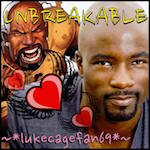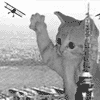|
Acer's XB273K is a 4K, wide-gamut IPS display with a 144-Hz refresh rate and DisplayHDR 400 certification (basically the VESA "breathe on a mirror" test for a decent display, not real HDR). It's still $1300.
|
|
|
|

|
| # ? Apr 16, 2024 16:50 |
|
TheJeffers posted:Acer's XB273K is a 4K, wide-gamut IPS display with a 144-Hz refresh rate and DisplayHDR 400 certification (basically the VESA "breathe on a mirror" test for a decent display, not real HDR). It's still $1300. Hm, That's basically what I'm looking for but I can't find it for sale anywhere. I still feel like we must be 6 months from having a lot of high refresh rate 4k monitors dropping the price of everything.
|
|
|
|
K8.0 posted:DVI is a dead spec. HDMI and DisplayPort are the two relevant specs, and HDMI is really the winner because it's used for everything Ah, from what I read it sounded like HDMI's main weak point was it's limited at 60hz at high (read: 1080p) resolutions; if I understand correctly DVI can go up to 144hz at 1080p (my target resolution, current monitor is 60hz at 720p max), as can DP, and my card supports both. I'm not in a rush but if I found two similar 144 hz monitors and one with DVI support and no DP was appreciably cheaper, still wouldn't be worth it, in your mind?
|
|
|
|
A Strange Aeon posted:
I just picked one of these up to pair with a 1080ti and its great so far. Previous monitor was the Benq XL2420G 1080p 144hz Gsync. Ended up buying from Acer's refurbished website, $494 out the door which I don't think was a horrible price. The 1080ti will still push high frames @ 1440p 144hz depending on the game and settings you choose, while at 4K you wont always be getting a consistent 60fps on high/ultra settings.
|
|
|
|
Lemma posted:Ah, from what I read it sounded like HDMI's main weak point was it's limited at 60hz at high (read: 1080p) resolutions; if I understand correctly DVI can go up to 144hz at 1080p (my target resolution, current monitor is 60hz at 720p max), as can DP, and my card supports both. I'm not in a rush but if I found two similar 144 hz monitors and one with DVI support and no DP was appreciably cheaper, still wouldn't be worth it, in your mind? That's only true for older HDMI standards. They keep upgrading it so as long as you have a newer monitor and video card you should be able to push higher res and refresh rate. For example HDMI 2.0 can do 4k at 60hz and HDMI 2.1 is 10K at 120hz. That said there's been more bandwidth available over display port for longer, and Dual-Link DVI can handle quite a bit (more than the specifications on wikipedia suggest at least).
|
|
|
|
I want to buy a monitor that is quite heavy - 25 kg. I want to put it on my desk on a monitor stand that allows me to easily turn it around 180 degrees (so it faces people on the other side of the table). The monitor has 100x100 and 200x200 VESA mount compatibility. All table stands I have been able to find are for tiny lightweight monitors - only wall mounts seem to go up to this weight class. There are freestanding "TV stands" that seem to support higher weight but none that I have found seem to have 180 degrees of rotation. Surely there must be some manufacturer that does a product like this, right? I am in Europe, which can also complicate matters in terms of delivery. EssOEss fucked around with this message at 07:35 on Sep 22, 2018 |
|
|
|
EssOEss posted:I want to buy a monitor that is quite heavy - 20-25 kg. I want to put it on my desk on a monitor stand that allows me to easily turn it around 180 degrees (so it faces people on the other side of the table). The monitor has 100x100 and 200x200 VESA mount compatibility. Please link the 55lb monitor that you're buying because I can't imagine it. It's not a CRT is it? That's about how much an 8 year old weighs.
|
|
|
|
EssOEss posted:I want to buy a monitor that is quite heavy - 25 kg. I want to put it on my desk on a monitor stand that allows me to easily turn it around 180 degrees (so it faces people on the other side of the table). The monitor has 100x100 and 200x200 VESA mount compatibility. The Dell P4317Q is a 43" 4K IPS display that has multi-display capability (meaning you can split it into four 1920x1080 subsections) and weighs (according to the tech specs) 24.4kg. It also has 100x100 *and* 200x200 mount holes. https://www.dell.com/en-us/work/shop/dell-43-ultra-hd-4k-multi-client-monitor-p4317q/apd/210-ahsq/monitors-monitor-accessories Of course, this is just a Dell-badged version of the LG original, which is cheaper but doesn't have Dell's warranty: https://www.newegg.com/Product/Product.aspx?Item=N82E16824025629
|
|
|
|
Yeah, exactly - that's the one. I am trying to find a stand for it.
EssOEss fucked around with this message at 07:44 on Sep 22, 2018 |
|
|
|
e: Ohhh that's the one. That's crazy. I looked on amazon for a bit but couldn't find anything rated for 25kg. I would get one rated for a little less and just crank up the tension if it were me. Or just get a rigid one and place it on a lazy susan type of thing so you can spin it around to show clients or w/e.
|
|
|
|
Oh, a lazy susan type of thing is an interesting idea. Might work as a backup solution if I can't find a ready made stand!
|
|
|
|
EssOEss posted:Oh, a lazy susan type of thing is an interesting idea. Might work as a backup solution if I can't find a ready made stand! Took a fair bit of Googling, but ~voila~: https://www.amazon.com/Master-Mounts-3522-Desktop-Mount/dp/B00MFVIHPC Unfortunately, the caveat is that it has a limit of 120 degrees of swivel, which would mean you'd have to offset it on the desk, keeping it slightly angled toward you initially and then having the ability to angle it toward the people on the other side of the table.
|
|
|
|
EssOEss posted:I want to buy a monitor that is quite heavy - 25 kg. I want to put it on my desk on a monitor stand that allows me to easily turn it around 180 degrees (so it faces people on the other side of the table). The monitor has 100x100 and 200x200 VESA mount compatibility. I have a Lindy desk pole and short monitor arm that should be able to handle what you want. The monitor arm sviwels 180 degrees so point it to the side to manage forward and back. The desk pole has models with clamp or it can bolt through the desk. You may need a bolted model so the monitor isn't too far away in forward position. Well, the official weight rating isn't that high, but if all else fails just glue the up-down sviwel static. LINDY 400mm Pole LINDY LCD Bracket Saukkis fucked around with this message at 11:43 on Sep 22, 2018 |
|
|
|
The Lindy is rated for 6 kg. I fear that would just end up with a cracked monitor on the floor. However, the Master Mounts looks pretty much ideal! Thanks for the help - that's a good find indeed! Now I need to figure out whether I can get it in Europe without paying $120 for import taxes.
|
|
|
|
EssOEss posted:The Lindy is rated for 6 kg. I fear that would just end up with a cracked monitor on the floor. However, the Master Mounts looks pretty much ideal! Thanks for the help - that's a good find indeed! Now I need to figure out whether I can get it in Europe without paying $120 for import taxes. This eBay seller looks pretty internationally-friendly: https://www.ebay.com/itm/Master-Mou...75.c10#shpCntId Shipping costs to the UK looked to be ~$24, before those scary import charges.
|
|
|
|
ActionExpress posted:I just picked one of these up to pair with a 1080ti and its great so far. Previous monitor was the Benq XL2420G 1080p 144hz Gsync. Ended up buying from Acer's refurbished website, $494 out the door which I don't think was a horrible price. The 1080ti will still push high frames @ 1440p 144hz depending on the game and settings you choose, while at 4K you wont always be getting a consistent 60fps on high/ultra settings. So the monitor was the area where I thought I might be able to save a bit by going refurbished--I've been talked back from the 4K ledge I think, and the XB271HU seems like what I've "settled" on. My only question is if buying a refurbished monitor has any huge risks--it would seem like if it comes and doesn't work, I have 90 days to return it or get it fixed. A monitor doesn't seem like something that will suddenly stop functioning properly, if my current monitor which I've had for ~6+ years is any indication. And if there's something wrong with it, I feel like I should be able to tell right away, unlike, say, some internal component where I'd have no idea it was used for 24/7 bitcoin mining or something. So saving a hundred bucks with a refurb seems like a relatively reasonable course of action, but this seems like the thread to ask about refurbs vs brand new monitors, so I'm asking!
|
|
|
|
That monitor and its ilk had lots of backlight bleed issues early in production, but at this point they are generally fairly good. Just give it a good inspection - solid black screen, dark room, see if the backlight bleed is acceptable to you and if any pixels are stuck. Solid white screen, give it a looking over for dead/stuck pixels. Aside from that, it is what it is. Higher end monitors generally last longer than you feel like using them.
|
|
|
|
VelociBacon posted:Hm, That's basically what I'm looking for but I can't find it for sale anywhere. I still feel like we must be 6 months from having a lot of high refresh rate 4k monitors dropping the price of everything. The XB273K will launch Q4 2018, or so they claim. Availability early on will probably not be great. I really want one, but I hope TFTCentral is quick to review it though because I'm sure as hell not spending $1300 without seeing a very thorough review. There's apparently going to be a freesync variant too (XV273K) which has a stated MSRP of "only" $900. $400 G-sync tax 
TheFluff fucked around with this message at 19:03 on Sep 22, 2018 |
|
|
|
A Strange Aeon posted:So the monitor was the area where I thought I might be able to save a bit by going refurbished--I've been talked back from the 4K ledge I think, and the XB271HU seems like what I've "settled" on. My only question is if buying a refurbished monitor has any huge risks--it would seem like if it comes and doesn't work, I have 90 days to return it or get it fixed. A monitor doesn't seem like something that will suddenly stop functioning properly, if my current monitor which I've had for ~6+ years is any indication. And if there's something wrong with it, I feel like I should be able to tell right away, unlike, say, some internal component where I'd have no idea it was used for 24/7 bitcoin mining or something. So saving a hundred bucks with a refurb seems like a relatively reasonable course of action, but this seems like the thread to ask about refurbs vs brand new monitors, so I'm asking! You can add a 2 year warranty ($55) or a 4 year warranty ($100) at checkout if you want piece of mind after 90 days: https://acerrecertified.com/acer-predator-27-widescreen-curved-lcd-monitor-display-wqhd-2560-x-1440-4-ms-xb271hu-bmiprz/ (scroll down to related products) If you bought brand new the warranty for Acer monitors is 3 years. On Amazon for me it was $650 after tax, I was out the door at Acer for $494.99. ActionExpress fucked around with this message at 19:13 on Sep 22, 2018 |
|
|
|
BIG HEADLINE posted:The Dell P4317Q is a 43" 4K IPS display that has multi-display capability (meaning you can split it into four 1920x1080 subsections) and weighs (according to the tech specs) 24.4kg. It also has 100x100 *and* 200x200 mount holes. I'm under-utilizing the features in this 43" monitor, as I'm not using the PIP (picture-in-picture) ability or the built-in speakers. The monitor is pretty heavy, and also is not very adjustable. Though the monitor has a stand you can only swivel the monitor facing more upward or downward. I had to rig up an old file cabinet in front of my computer desk to situate the monitor just right. As discussed it's ideal to mount this monitor on a heavy-duty monitor stand, or mount it on a wall. In hindsight I would have preferred this Dell-badged monitor did _not_ have the speakers as that would have reduced the weight. Also it took me a while to get the color and screen brightness levels just right. If you are very picky about screen quality you should probably find a place to test it out first, or check any review videos for this monitor that go indepth into the monitor calibration.
|
|
|
|
Y'all got a recommendation for a 24" 4k HDR monitor for an Nvidia user that doesn't really care a whole lot about Gsync and primarily wants a spiffy screen for PS4 games? Like Gsync is cool and all but I'm just shrug about it Beeb fucked around with this message at 09:10 on Sep 23, 2018 |
|
|
|
Rexxed posted:That's only true for older HDMI standards. They keep upgrading it so as long as you have a newer monitor and video card you should be able to push higher res and refresh rate. For example HDMI 2.0 can do 4k at 60hz and HDMI 2.1 is 10K at 120hz. That said there's been more bandwidth available over display port for longer, and Dual-Link DVI can handle quite a bit (more than the specifications on wikipedia suggest at least). OK, thanks for the clarification! It looks like most of the 144hz monitors in my price range have all three options anyway, so refresh rate shouldn't be an issue. So hitherto there's a particular deal on newegg that seems pretty ideal for me: https://www.newegg.com/Product/Product.aspx?Item=N82E16824475002&ignorebbr=1 MSI Optix G24C. Now I realize this model has Freesynch, which only works with AMD GPUs, and I an running a GTX 1060. Does anyone have experience with Gsynch/Freesynch? I've never been clear on exactly what those features do and how they differ from V-synch. Do the various *synchs do a good job of preventing tearing without causing lag? I figure since the price seems so good that I can probably live without the use of Gsynch, and just rely on in-game FPS cap to ensure smooth input with minimal tearing.
|
|
|
|
Capn Beeb posted:Y'all got a recommendation for a 24" 4k HDR monitor for an Nvidia user that doesn't really care a whole lot about Gsync and primarily wants a spiffy screen for PS4 games? Like Gsync is cool and all but I'm just shrug about it Itís my understanding that even at 27Ē 4K is overkill given your distance from the monitor versus the size of the screen versus what your eye can actually tell the difference between. https://stari.co/tv-monitor-viewing-distance-calculator Punch in your resolution and screen size and see if itís worth it for your situation. Punching in numbers shows the max beneficial distance is around three feet or so, so yeah. Iíve got a question myself though: Any recommendations on a 1440p Ultrawide 120hz+ with GSYNC? Iíve got a 27Ē 60hz 1440p Korean special from 2013 so something bigger would be rad. My 1080 Ti is currently wasted.
|
|
|
|
tehinternet posted:Itís my understanding that even at 27Ē 4K is overkill given your distance from the monitor versus the size of the screen versus what your eye can actually tell the difference between. This chart is exactly what I've been looking for, thanks! Though it does tell me I'm within range of benefiting from a 4k monitor, welp 
|
|
|
|
Re: ultrawide monitors, are there any good options with 1440p and ~80-100 Hz for under $600? I don't really care about G-Sync, this would mostly be used for work with occasional gaming. I've found a whole bunch of other ones with very mixed reviews.
|
|
|
|
Capn Beeb posted:This chart is exactly what I've been looking for, thanks! Glad it helped; I was talking to somebody while I was typing stuff in, I could have totally misread it, glad it will work for you!
|
|
|
|
There's a sale going on for some 2k 27" IPS monitors: Acer Predator XB271HU bmiprz 27" for $599.99 Acer CB271HU bmidprx 27Ē for $219.99 (after promocode)
|
|
|
|
What are the odds of getting a midrange IPS monitor without backlight bleed? I picked up an LG 27UK650-W at Fry's last week, discovered it had noticeable backlight bleed, exchanged it, and found that the new one had about the same amount of bleed, just in different places - definitely bleed, to clear, not IPS glow, as it's persistent regardless of viewing angle. I've now run the store out of stock on that monitor, so if I want to try for a bleedless one, I'd have to go to online retailers where the exchange process is much more onerous. Is it worth the headache of more returns, or am I likely to just shuffle the bleed around from one location to another?
|
|
|
|
Looking for a slightly less expensive ultrawide. There's a SAMSUNG 34 CF791 on Rakuten for $580. It checks the main boxes I was looking for: 3440*1440 and 100 Hz. It's a VA not IPS panel though, and being sold via Rakuten, which I'm not sure on. Does anyone have thoughts on this, as well as if it's worth waiting for an IPS monitor instead?
|
|
|
|
foutre posted:Re: ultrawide monitors, are there any good options with 1440p and ~80-100 Hz for under $600? I don't really care about G-Sync, this would mostly be used for work with occasional gaming. I've found a whole bunch of other ones with very mixed reviews. foutre posted:Looking for a slightly less expensive ultrawide. There's a SAMSUNG 34 CF791 on Rakuten for $580. It checks the main boxes I was looking for: 3440*1440 Other option is the Massdrop Vast for $550. Its also VA not IPS though. https://www.massdrop.com/buy/massdrop-vast-curved-gaming-monitor
|
|
|
|
Whitest Russian posted:There's a sale going on for some 2k 27" IPS monitors: That Acer CB271HU looks pretty good for the price. I've been looking for a 27" monitor in this price range. I've been using 2 27" Acer S271HL's for years, and I was looking to pick up a 3rd monitor. I thought about just getting another one of these, but they only accept DVI, HDMI, and VGA, and my GTX 980ti only outputs 1x DVI, 1x HDMI, and 3x DP. Would I be able to pick up the CB271HU and use it as my main monitor with display port, while using the other 2 monitors with HDMI and DVI? Is there a problem with having one monitor be a different resolution (1440p on the CB271HU vs 1080p on the S271HL's)?
|
|
|
|
NOP sled fred posted:Other option is the Massdrop Vast for $550. Its also VA not IPS though. https://www.massdrop.com/buy/massdrop-vast-curved-gaming-monitor Ooh, thanks for the link. I didn't realize that it was just for sale, I thought I'd have to wait the normal amount of time. I think I trust Massdrop's returns over Rakuten, I think ill try it out.
|
|
|
|
Praxis Prion posted:That Acer CB271HU looks pretty good for the price. I've been looking for a 27" monitor in this price range. I bought both of them. I've been eyeing the Acer Predator for a few weeks since people recommended it here as the bets monitor for what I'm looking for. The CB271HU being on sale was what made me full the trigger since I think It'll be a good side monitor. On a side note I'm using 2 of your S271HL's 24" brothers right now.
|
|
|
|
Was hoping for some advice on how to proceed with my current setup (sorry for the wall of text, just wanted to give as much info as possible). I do freelance web, software, and mobile development, and so Iím either looking at code or images all day. I built my current comp about a year(maybe 2) ago, and itís still going strong, but I donít think I put enough thought into my monitor situation when I built it. My computer has a 1080 (non ti), which I put in there to extend the life of the computer before it needs an upgrade(and I was one of the lucky people who got it on Black Friday before the bitcoin crap screwed the prices). But the problem is that Iím not really utilizing its power with my current monitors. I currently have dual Acer G247HYL (https://www.amazon.com/Acer-G247HYL-bmidx-23-8-Inch-Widescreen/dp/B00X4090UO) which serve me well for work, but Iíve been thinking about upgrading and was wondering how to proceed. Iím not quite sure how to proceed on upgrading my situation that appeases both work and gaming. I need a minimum of 2 monitors, and to be honest Iím seriously considering a triple monitor setup because dual monitors isnít enough some days when Iím coding, and I know they need to be IPS. When I buy monitors for a multi monitor setup, I have made it a requirement to buy the same exact monitor for all displays for consistency. With this g-sync thing, thatís not very feasible. So I was thinking, what if I did a triple monitor setup, but did a ďgamingĒ monitor as the center monitor and 2 non g-sync monitors as the side ones? But that makes me think that would lead me into a situation that I would want to avoid. I donít want to have to look at a specific monitor when testing/judging how something looks. For example, if Iím building the front end of a site, and Iím trying out different color palettes/images for the design, I donít want to have to view it on a specific monitor because that would turn into a nightmare when debugging. The other thing I was thinking of was basically scrapping the idea of g-sync altogether. I was thinking maybe just focus on getting three 4k IPS monitors. Iíve seen a lot of them go down in price, and have a feeling Iíll find something good on Black Friday this year. Iíve noticed some go on sale, and the 1080 canít handle 4k 120 anyway. Iíve noticed that some people say to be wary about the size you get 4k monitors, because apparently 4k on monitors less than something like 27Ē doesnít look good? Is there any truth to this? What size should I be looking at for 4k monitors? Do I even need 4k? Iíve seen a lot of good prices on 2k monitors, and I only do light-to moderate image editing and was wondering if 2k would suit me for my needs. Is there a recommended monitor size for this as well? The other thing Iíve been wondering about is that Iíve seen a lot of monitors with freesync go on sale, and if I can actually use freesync monitors. Letís say a monitor has 120hz, but is freesync. Would my 1080 be able to do 120 fps or would it be stuck at 60 fps or stutter too much to be worthwhile because its not a g sync monitor? Since a 1080 cant handle 120 at max settings for current games (I think), Iíd still be cool with it doing something like 75hz at max settings. If anyone can help me figure out how to proceed with upgrades Iíd greatly appreciate it. I know absolutely nothing about monitors so Iím out of my league and googling has not really helped me. In terms of priority, Iím more focused on upgrading the monitors for work and gaming just being a side benefit. Lastly, I only play games like single player RPGs, and the occasional MMO, so I do not need to worry about monitors catered to hardcore FPS gamers.
|
|
|
|
Newegg has the 3418DW brand new today as a "Blitz Deal" for $899 with the promo code EMCPYRW45. If you're not an email subscriber, the only way to get that price is to call them and place your order over the phone. It also says in the fine print that this code will become valid for use if you sign up for mailers.
|
|
|
|
The Acer 27" 144hz 1440p gsync model is today's Amazon deal of the day for sub 500, cheapest I've seen it new I think.
|
|
|
|
Dr. Despair posted:The Acer 27" 144hz 1440p gsync model is today's Amazon deal of the day for sub 500, cheapest I've seen it new I think. Seems to be the 4K/60hz gsync model. https://www.amazon.com/dp/B018MYTF4W/
|
|
|
|
BIG HEADLINE posted:Newegg has the 3418DW brand new today as a "Blitz Deal" for $899 with the promo code EMCPYRW45. Ugh, so much effort. Can I cancel the mailers after I get it?
|
|
|
|
What's the best monitor mounting options I have so that I won't hit the wall behind my desk? I was thinking about these 4: https://www.amazon.com/gp/product/B009S750LA/ref=crt_ewc_title_srh_3?ie=UTF8&psc=1&smid=A3W3STWCK1O3NR https://www.amazon.com/Dual-Arm-Monitor-Stand-Adjustable/dp/B07B9TJ9P3?ref_=w_bl_hsx_s_off_web_16540370011 https://www.amazon.com/dp/B077X9Z7MT/ref=psdc_10967501_t5_B07BF975R9 https://www.amazon.com/gp/product/B074PZTLSK/ref=crt_ewc_title_srh_2?ie=UTF8&psc=1&smid=A1Q5TXAPOS7WLS I'd also prefer it to be black.
|
|
|
|

|
| # ? Apr 16, 2024 16:50 |
|
I use the north bayou single with a grommet install, it gives me an extra 4" to push back the monitor towards the wall. https://www.amazon.com/North-Bayou-Monitor-Computer-14-3lbs/dp/B01AI2YGK4/
|
|
|