|
Then how do you solve the moisturizer on the mouse problem. Things you touch just get dirty, guys.
|
|
|
|

|
| # ? Apr 25, 2024 06:06 |
|
Yeah that g502 pattern is really bad, it collects dead skin and skin oils and combines them into grossness so fast. Literally came into this thread to see if anyone elses did. Your skin sheds even if you use moisturizer too btw. underage at the vape shop fucked around with this message at 15:14 on Oct 3, 2018 |
|
|
|
underage at the vape shop posted:Yeah that g502 pattern is really bad, it collects dead skin and slin oils and combines them into grossness so fast. Literally came into this thread to see if anyone elses did. Glad to know I'm not a filthy cave dweller. The patterns are so bad, but the good news is their newer mice have gotten rid of that stupid design choice.
|
|
|
|
all the people calling you gross havent used the mouse or don't know how skin works. they probably got a million complaints and thats why they dont do it anymore
|
|
|
|
i'm just loving with you, though i did use a g502 for more than a year without ever thinking "the side grip is a problem" (eventually the problem was that it started double-clicking on rmb i think, and i have newmouseitis so i just got something else)
|
|
|
|
emdash posted:i'm just loving with you, though i did use a g502 for more than a year without ever thinking "the side grip is a problem" if you still have it get a butter knife and run it down the grooves. it might look clean but it almost definitely is filthy
|
|
|
|
I clean mine with damp jersey cloth every week or two and it's clean. Keeps it grippy, too.
|
|
|
|
Update regarding the g pro wireless problem that I sent a ticket to logitech: They responded with an offer. They told me they're not entirely sure yet which batches are affected and which are fine, as a result they want to give me a g903 instead. From what I understand, they have the exact same value. But after looking up some details through rocket jump ninja and other places, the two mice are rather different in size and shape. The g pro wireless fits really nicely. the g903 is a different beast it seems. It's a medium/large mouse. Does anyone have experience with the g903 with small-medium hands? Or how about experience with switching from something the size of the g pro wireless to something the size of a g903. e: rjn thinks the mouse shape and weight isn't that nice for fps gaming. Man, tough choice. Mindblast fucked around with this message at 14:34 on Oct 4, 2018 |
|
|
|
Well, M570 has is freaking out. Time for a new trackball, and I was hoping for some advice on one with better build quality. I've gone through so many of these I started keeping a spare unit, which I guess says it all, and I want a trackball that's not gonna stop working in less than a year. All fancy features aside, what's the most reliable thumb-trackball? I'd be happy to splurge for the MX Ergo if it's actually significantly better built. I do want another thumb ball. But, I'm hesitant on throwing more money at Logitech after seeing how their M570's hold up. Has anyone had the MX Ergo for more than a couple months? How has it held up? Otherwise, it sounds like the Sanwa MA-WTB43 or Elecom M-XT3DR would both be fine, has anyone had problems with either of those?
|
|
|
|
Mindblast posted:Update regarding the g pro wireless problem that I sent a ticket to logitech: i'd hold out for what you already know you like, if possible unrelated but my kingdom for a g703 that weighs 80-85g . . .
|
|
|
|
Is there a decent quality successor to the Logitech G9 out there? Smallish, weights, some extra side buttons and not looking like a Transformer with LEDs. Edit: in retrospect my G9 was also a little bit funky on the styling, but it's subdued in comparison to some of the stuff I'm seeing now. Fruits of the sea fucked around with this message at 22:33 on Oct 4, 2018 |
|
|
|
Mindblast posted:Update regarding the g pro wireless problem that I sent a ticket to logitech: I have the 703 & 903 and I like both, even though I'm right-handed (the symmetrical 903 would be usable for lefties.) My hands are 10x20 cm, and in general I can adapt to any of the mice I've tried (I alter my grip from fingertip through palm as appropriate for the size of the mouse.) I actually prefer the 903 (for gaming) over the 703 but I don't think that it's all that comparable to the G Pro Wireless (which, again, I don't have for comparison yet.) I'd almost say hold off for a "fixed" GPW just because that's what you want in the first place, not that there's anything wrong with the 903.
|
|
|
|
Thanks for the insights. Will hold off and see. 
|
|
|
|
So I found the swiftpoint z on sale. It's a pretty cool mouse. I love the customizable button faces and the pressure sensitive keybinds. I went from a g600 to this so I had a lot of things I did with the mouse, but it's taken to it real well. Profile switching is stupid easy. Haven't gotten into the tilt settings yet, but so far a thumbs up.
|
|
|
|
XboxPants posted:
I picked up a elcom deft wireless when I was last in japan and can recommend it. That model is a thumb ball should be fine. The drivers are a bit weird and finding the English pdf manual can be a bit of a chore. But pretty good products otherwise.
|
|
|
|
Got a Logitech Triathlon because I needed to replace my hand-me-down laptop mouse with something that actually has thumb buttons. Don't need the multi-device switching, but I wanted the hyper scroll and the Triathlon has the gear shift on a separate button instead of the middle click on the Anywhere 2. One thing I didn't realize while looking at it at the store was that there's actually a hidden thumb button where you press your thumb into the lower side and it actuates a button there, by default opening the Windows Alt-Tab view. The other thing I didn't realize was that while the top shell of the mouse is a neutral dark grey color, the base is pure white. It's probably some 'running shoes' aesthetic they were trying to hit to go with the Triathlon name but
|
|
|
|
I want to buy a wireless mouse because gently caress cables and also my G500 which I estimate from it being introduced in 2009 is almost 10 goddamn years old at this point and the left button double clicks all the time. I assume it wouldn't be hard to fix the left button but I also don't want to deal with cables anymore. Probably going to buy a wireless keyboard, too, while I'm at it. Right now I have a loud as heck mechanical keyboard and I'm being threatened by my SO I will be moved out if I keep using it. Also it's hard to clean because I have to take off the keycaps which I never do. Is there something goon approved when it comes to wireless mouse (+ maybe keyboard combo) that's not poo poo, has more than 3 buttons but not 15 and doesn't look like a Transformer where all the grooves will collect even more gunk than usual and will be hard to clean? The keyboard should be quit and the less garish both are the better. The G Pro Wireless looks pretty good but I don't need another gaming mice so it seems like paying a lot for something I will never use. I am also willing to consider a trackball but I've never used one so I have no idea if it's something that's good for regular PC use.
|
|
|
|
MX Anywhere. All versions are good : pick your price. They are a bit small, so if you want bigger go for an MX Master.
|
|
|
|
lordfrikk posted:I want to buy a wireless mouse because gently caress cables and also my G500 which I estimate from it being introduced in 2009 is almost 10 goddamn years old at this point and the left button double clicks all the time. I assume it wouldn't be hard to fix the left button but I also don't want to deal with cables anymore. Probably going to buy a wireless keyboard, too, while I'm at it. Right now I have a loud as heck mechanical keyboard and I'm being threatened by my SO I will be moved out if I keep using it. Also it's hard to clean because I have to take off the keycaps which I never do. If you're buying a combination wireless keyboard/mouse package the usual names are Logitech or Microsoft, both of whom do respectable peripherals and generally don't have any glaring flaws. Buying separately will probably cost more but you get more options in terms of brands and features and it comes down to deciding what you actually want in your devices. Something you want to think about right now is what kind of wireless you're using, because you generally have the choice of either a USB dongle type or a Bluetooth type. USB doesn't care what kind of computer you're pairing to as long as you have spare USB-A ports but it'll occupy a port per device unless you go for something with a unifying receiver, and you want to keep them away from anything doing USB 3.0 because those are known to cause wireless interference. Bluetooth is a little more work to set up but doesn't use any ports, though you are limited to newer machines that actually have Bluetooth functionality (most any modern laptop should be able to, your desktop might not support it). Definitely go into a store to look at display models, some have nuances that you won't notice looking at a spec sheet. That MX Anywhere doesn't have a middle click for example since it toggles the hyper scroll instead, which is an automatic dealbreaker for me but maybe not for you.
|
|
|
|
I think you can change the middle button below the scroll wheel to be middle click instead of gesture.
|
|
|
|
Ynglaur posted:I think you can change the middle button below the scroll wheel to be middle click instead of gesture. Yeah you can rebind the buttons via Logitech software but I have no particular inclination to relearn how to middle click things, particularly when the new middle click is much less accessible. Other users who don't use middle click won't care and will enjoy the mouse much more than I would.
|
|
|
|
By default my previous cheapo mouse's little-button-below-the-scrollwheel click was Open Task View (Windows Key + Tab) which I found was a lot easier to use than Alt + Tab plus added window previews, so I rebound my G603's similar button (default is DPI cycling) to that.
|
|
|
|
Earlier in this thread a goon posted some sort of website he designed that gave you cross-game mouse sensitivity settings and suggestions based on surface area. Does anybody have the url to that?
|
|
|
|
Odd Mutant posted:Earlier in this thread a goon posted some sort of website he designed that gave you cross-game mouse sensitivity settings and suggestions based on surface area. Does anybody have the url to that? androo posted:Hi goons, I just launched the beta of a site that recommends a mouse sensitivity based on various factors (mousepad size, gameplay style, etc), and helps you keep it consistent between all your games. It's called Head Click.
|
|
|
|
Atomizer posted:I get what you're saying, but I still think that the software solution (unassigning the button if you're worried about accidentally hitting it) is a better route... Atomizer posted:... than moving the button itself to a position where it's all but worthless for everyone who wants to use that mouse, casually or competitively. I mean I understand it's supposed to be "for the pros" but has to be sold to consumers at large for practical reasons, so we end up with hardware gimped all because some "pr0 g4m3r" doesn't want to hit a button in the heat of battle, and is worried that the software will "glitch out" randomly because it happened that one time several years ago (and also, because "competitive gaming" is such a critically-important part of our society, it would collapse if someone hit the wrong button and lost a match. What
|
|
|
|
surc posted:Fair enough, I While normally it'd be weird to resurrect a month-old post, I guess it's good that people actually read threads before posting! My point was that putting the button on the bottom of a mouse makes it all but useless.
|
|
|
|
Honestly I have no idea who intentionally uses DPI shifting mid-match, aside from the sniper buttons that only shifts while the button is held. Particularly on mice with multi-profile settings, it seems like an easy way to bump into the wrong profile by accident and die unexpectedly. If you're only swapping profiles when launching a game or maybe when switching characters then taking an extra second to hit a button under the mouse doesn't seem like a huge deal. For productivity users, I'm not sure who uses multiple profiles either. Mouse acceleration should be covering pretty much everything you need there, you don't need the perfect consistency that gamers expect.
|
|
|
|
I used it during games when I'm using menus or something, between rounds. Low DPI for gameplay, high DPI for easy menu selection.
|
|
|
|
isndl posted:For productivity users, I'm not sure who uses multiple profiles either. Mouse acceleration should be covering pretty much everything you need there, you don't need the perfect consistency that gamers expect. I used to occasionally change DPI when doing something precise in Visio or PowerPoint. It was seldom enough that I remapped to task switcher, though.
|
|
|
|
isndl posted:Honestly I have no idea who intentionally uses DPI shifting mid-match, aside from the sniper buttons that only shifts while the button is held. Particularly on mice with multi-profile settings, it seems like an easy way to bump into the wrong profile by accident and die unexpectedly. If you're only swapping profiles when launching a game or maybe when switching characters then taking an extra second to hit a button under the mouse doesn't seem like a huge deal. high sens is for dicking around in the spawn in overwatch and making your character look funny before the match starts.
|
|
|
|
I use the DPI switcher to go down to 500 or so when I'm trying to do careful photoshop work, makes it easier to paint/select individual pixels without breaking my wrist. Never found a use for it in games, though.
|
|
|
|
isndl posted:Honestly I have no idea who intentionally uses DPI shifting mid-match, aside from the sniper buttons that only shifts while the button is held. Particularly on mice with multi-profile settings, it seems like an easy way to bump into the wrong profile by accident and die unexpectedly. If you're only swapping profiles when launching a game or maybe when switching characters then taking an extra second to hit a button under the mouse doesn't seem like a huge deal. Basically what Qubee said. Some people don't need to switch sensitivity at all, but if you do it's a whole lot less convenient to have to flip the mouse over every time to hit the button. Also, the sniper clutch switch like you said is probably more useful than cycling between 3+ DPI settings, and you can certainly reassign the button to do that. Again though, if the button is underneath then it's completely useless for that purpose. Finally, as we've gone over, hitting the DPI switcher button by accident is definitely a danger, but remapping it in software is better than physically relocating it.
|
|
|
|
Atomizer posted:Basically what Qubee said. Some people don't need to switch sensitivity at all, but if you do it's a whole lot less convenient to have to flip the mouse over every time to hit the button. Qubee's example seems like a low stress context where hitting a bottom button isn't a big deal even if it's not ideal. Depends on how much you use the menus I assume, usually I barely use them after I have my bindings dialed in. If a sniper clutch is important to your usage you wouldn't use most default profile switch buttons in the first place since they're not located in a place that's easily held down while using the rest of the mouse, so it's moot whether the default profile switch is above or below the mouse. If an easily accessible profile switch is important to you, why not remap it to a more accessible button?  I'd love to see metrics on how often profile switching is actually used, particularly consistent profile switching as opposed to 'oops let me hit the button a few more times to figure out where I was'.
|
|
|
|
I agree with the sentiment, I'm just trying to emphasize how software remapping is a solution far more practical for 99% of users than physically moving a button to the underside of it. For a similar situation, you know how Logitech has their free-spinning Hyperscroll wheel on a lot of non-gaming mice? Nearly all of them let you disengage or engage the wheel with either a separate button (on desktop mice) or by pressing down on the wheel where the middle button would be (on mobile mice.) There's an old (12+ years!) portable mouse I have around here somewhere (the VX Revolution,) from when they first introduced the Hyperscroll feature; the switch is a physical lever on the bottom. It works, but it's inconvenient (I do normally switch back and forth during normal use) compared to having a button of some kind on the top.
|
|
|
|
I use Dpi shifting all the time in battlefield games for vehicles.
|
|
|
|
isndl posted:Qubee's example seems like a low stress context where hitting a bottom button isn't a big deal even if it's not ideal. Depends on how much you use the menus I assume, usually I barely use them after I have my bindings dialed in. I specifically use it in FPS games, and was thinking of Rainbow Six Siege. Highest DPI in-game is nauseating and I can do at least three 360 spins by just nudging the mouse. Between rounds, you're in the menus selecting your operator, spawn location, etc, and the lowest DPI setting is like pushing the cursor through molasses. So the DPI shift is a lifesaver, I can whack it to highest setting to easily pick what operator / spawn location I want, swap out weapons and gadgets, and then bump it all the way down when I'm ingame. Outside of that specific instance though, I don't really see where else it would come in handy, seeing as most normal people just have one DPI setting they constantly use to browse the web, etc. Atomizer is right, though. If the button was on the bottom of my mouse or wasn't super simple to use, I'd just knuckle down and deal with the bloated, pushing-through-molasses nightmare that is lowest DPI setting in menus.
|
|
|
|
After installing the Logitech software and loving around with it, I have learned that the secret thumb button is actually a gesture button and has gesture actions! This is something that the minimalist packaging did not hint at in any way (hell, I didn't even know the button existed looking at the packaging) and I never thought to try moving the mouse while holding the button. The packaging does specifically say there's 8 customizable buttons while the software only lets me customize 6, so either something changed in the software or they're doing some kind of convoluted "there's 8 buttons of which some are customizable" that they didn't clarify in the footnotes where they say you need to download the software. It also turns out that the software only allows binding DPI shifting as a toggle and not as a clutch, so you can't rebind something as a sniper button. Maybe they can add that in the future. In other news, I discovered that you can buy form-fitted clamshell cases for most Logitech wireless mice on Amazon so they can travel in comfort and safety.
|
|
|
|
I've never attempted the mouse gestures. They seem intuitive enough as touch input, not so much with the mouse. Were you by any chance talking about the hard cases by one seller in particular, co2crea? They have a ton of custom cases for mice, headphones, VR HMDs, and other stuff. I really like their products! (Even though there are more or less identical cases with other branding available.)
|
|
|
|
I bit the bullet and bought a G703 today. No mice cord cleans up the desk nicely, and I seriously cannot tell the difference in response time between it and my old Rival 300. The shape is a little funkier than I was expecting (sticks out a little too far up in the back for my taste) but overall fits my hand better than the Rival did.
|
|
|
|

|
| # ? Apr 25, 2024 06:06 |
|
Atomizer posted:I've never attempted the mouse gestures. They seem intuitive enough as touch input, not so much with the mouse. Yeah, co2crea and Hermitshell were the two main brands I saw when I was poking around, and I did prefer the design of the co2crea version to the Hermitshell one. Unfortunately(?) I don't have any of the other products they have custom cases for.
|
|
|














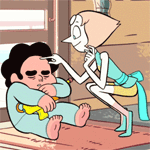













 )
)

