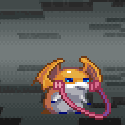|
The Dregs posted:I was browsing this morning and I got an add for a touch screen monitor. It occurred to me that it might be good for doing art on my PC, and at the same time be larger and cheaper than a dedicated tablet. I'd this an option? If so, than I'm going to thank Google for the cool ads Don't quote me on this because I've never used a touch screen monitor, but I imagine the fact that they respond to touch might make them really difficult to use for art purposes unless that's something you can toggle. I may be talking out my rear end, though, since technology moves so drat quickly, maybe they took that into account. Depending on what kind of price tag you're looking at, you may want to consider just picking up a cheaper huion or an older model of yiynova if you want something for drawing purposes. Yiynova tends to be more expensive than Huion, but my older yiynova that I recently replaced was $600CAD and lasted for 5 years of pretty much constant use before I needed to replace it. My newer 27 inch yiynova was slightly over $2k and if a touch monitor is more expensive than that but not made for drawing first and foremost instead of just an afterthought or fun extra feature, you cna do way better for cheaper. Definitely do some price comparisons and see if you can find any video reviews of whatever model you're looking at from an artist's perspective before you pull out your wallet. And if you do end up getting one, please tell us how it is, because I'm really curious now!
|
|
|
|

|
| # ? Apr 25, 2024 18:48 |
|
What exactly are you looking for from it? I donít think touch screen monitors have the pressure sensitivity or stylus stuff required to do like drawing type stuff well if thatís what you mean; having touch capabilities and having a pressure sensitive plate installed behind the screen arenít the same thing. Also from my experience using a touch screen with x86 windows kinda sucks. I havenít really checked up on them in a while, maybe things have changed a lot recently??? Or maybe you meant something else?
|
|
|
|
The Dregs posted:I was browsing this morning and I got an add for a touch screen monitor. It occurred to me that it might be good for doing art on my PC, and at the same time be larger and cheaper than a dedicated tablet. I'd this an option? If so, than I'm going to thank Google for the cool ads Can you use a stylus on it? If yes, how well the stylus feels on a thing that's made primarily for fingers is going to be the deciding factor. If no, then I guess consider how you feel about drawing for hours with your pointer finger.
|
|
|
|
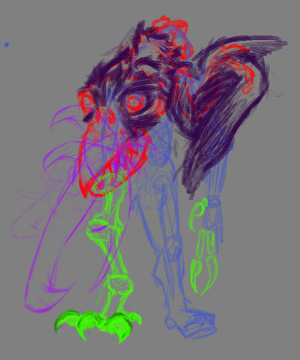 I sketched a guy from the book I'm writing to try to help with writer's block. It didn't work, but I actually made a art for the first time in a while so take that, idiot brain.
|
|
|
|
Wowporn posted:What exactly are you looking for from it? I don’t think touch screen monitors have the pressure sensitivity or stylus stuff required to do like drawing type stuff well if that’s what you mean; having touch capabilities and having a pressure sensitive plate installed behind the screen aren’t the same thing. Also from my experience using a touch screen with x86 windows kinda sucks. I haven’t really checked up on them in a while, maybe things have changed a lot recently??? Or maybe you meant something else? See that was my initial thought, too, but I keep seeing cartoonists talking about using iPads for not only a secondary portable setup, but increasingly their primary art creation setup. There are obviously some work arounds for their limitations, and I imagine that that probably includes art programs that allow you to choose where touch input is coming from, so your input is stylus only and doesn't accept input from fingers, or having pressure sensitivity fall entirely on a specialised stylus rather than whatever simple touch technology mechanism that the tablet itself relies on. I didn't think it would ever happen but I'm finally at the point in my life where new technology is starting to become confusing and hard to keep up with. 
|
|
|
|
iPad pros have pressure sensitivity built in, and have a special stylus created specifically with the intention of using with art programs on it like procreate and clip studio paint. Other tablets like surface pros do have palm rejection type stuff (in my experience that doesnít work very well though) and the ability to turn off finger input. But again, thatís something designed specifically to be a mobile digital art tool. As far as I know there are not monitors that are billed as touchscreen monitors that also have decent drawing abilities, outside of things like the Wacom cintiqs with touch capabilities built in which are very expensive and sold as professional creative tools.If there are cheap touch screen monitors that also have good stylus support that would be cool but I donít think thatís the case?
|
|
|
|
skullamity posted:See that was my initial thought, too, but I keep seeing cartoonists talking about using iPads for not only a secondary portable setup, but increasingly their primary art creation setup. The iPad Pro, which is the line that comes with the Apple Pencil, is specifically designed to be a professional alternative to a laptop or other computer. It's not just a touchscreen monitor, it was designed with pressure sensitivity and art in mind. As far as I know, most touch-screen monitors are built specifically to react only on finger touches - any stylus support would only work because the stylus tip has the same electrical resistance as a human finger. Which means not designed with art or drawing in mind, and no pressure sensitivity. The Dregs: If you go this route, try before you buy. But if I wanted to make art on my computer, I'd rather buy something designed with that purpose in mind than fight for however long forcing a set of tools not designed with my needs in mind to do what I want. gmc9987 fucked around with this message at 22:52 on Aug 26, 2018 |
|
|
|
Do the touch-enabled Cintiqs have good palm rejection/touch support? For that matter, do PS and Clip Studio on Windows have touch support? I mentioned this before but I'm willing to pay the price difference to upgrade to touch but not if the touch is implemented like rear end, since that'll just make me less efficient. But navigating a painting on the iPad has been so great I'd like to have that on the Cintiq as well. My current setup is to have a Joycon in my right hand to which I've bound a few buttons to zoom/pan/rotate (and several other shortcuts).
|
|
|
|
https://www.amazon.com/gp/aw/d/B079ZXM3Q7/ref=sspa_mw_detail_0?ie=UTF8&psc=1 I was thinking something like this. I'm an artist, but I've never done digital stuff. Figured I might as well learn. (actually ended up buying this. Hope it's a good 'un https://www.amazon.com/gp/product/B075WSRLC6/ref=oh_aui_detailpage_o01_s00?ie=UTF8&psc=1+ The Dregs fucked around with this message at 19:58 on Aug 27, 2018 |
|
|
|
Oh, when you just said touch screen monitor I thought you meant like literally one of those cheap like hp touchscreen things you'd buy at best buy, not an actual drawing tablet monitor. I know the xppen one has had pretty good reviews from professional artists, I've never heard of the company that made that other one but if it's just a cheap rebrand of the xppen It Will Probably Be Ok, especially if it's the Amazon's choice thing. However, not sure if it's actually important to you, but those ones aren't touch screen at all, they are stylus only.
|
|
|
|
Wowporn posted:Oh, when you just said touch screen monitor I thought you meant like literally one of those cheap like hp touchscreen things you'd buy at best buy, not an actual drawing tablet monitor. I know the xppen one has had pretty good reviews from professional artists, I've never heard of the company that made that other one but if it's just a cheap rebrand of the xppen It Will Probably Be Ok, especially if it's the Amazon's choice thing. However, not sure if it's actually important to you, but those ones aren't touch screen at all, they are stylus only. Yeah I got the idea for them from the touchscreen monitor. I searched for "Drawing Monitor" and found these. I didn't realize they existed. I had a pad before, but I could neer get the hang of not looking at my hands as I drew.
|
|
|
|
I never liked using the regular pads and got a monitor as soon as I could possibly afford one
|
|
|
|
 workin on my DnD character  workin on the rendering but also I liked the blocky roughs so
|
|
|
|
 Zbrush "digital ink" rendering for Inktober 2018. Prompt is "Roasted". Crossposted from 3d thread.
|
|
|
|
Is there a thread for hardware questions related to Photoshop? The SH/SC thread is mostly gamers. I'm not sure whether to buy a second generation Ryzen or an 8th generation Intel. I can get a higher end Ryzen much cheaper than Intel since it doesn't have integrated graphics, and I'd want discrete graphics anyway. But I'm hearing mixed reviews about them, although the builds I see in reviews seem more oriented towards what Intel needs. I'm finding some stuff on Google with people saying Photoshop isn't demanding, but I think we all know that Photoshop will eat every resource you give it and then ask for more.
|
|
|
|
Finished. Decided to keep it simple instead of overrendering the gently caress out of it. 
|
|
|
|
22 Eargesplitten posted:Is there a thread for hardware questions related to Photoshop? The SH/SC thread is mostly gamers. I'm not sure whether to buy a second generation Ryzen or an 8th generation Intel. I can get a higher end Ryzen much cheaper than Intel since it doesn't have integrated graphics, and I'd want discrete graphics anyway. But I'm hearing mixed reviews about them, although the builds I see in reviews seem more oriented towards what Intel needs. I think ram amount and speed might be a more important factor than Intel vs ryzen for Photoshop type stuff if you're comparing similar tiers of chip, maybe just look up some specific benchmarks for the software you use most. Unless something has changed very drastically with ryzen since the first gen chips then I might be out of the loop
|
|
|
|
Photoshop or Clip Studio, I don't care: Is there a shortcut to hide a specific layer, most likely one that's not currently selected? Use case: quickly turning the draft layer on and off when painting over/inking/refining a drawing, without having to remove my stylus from wherever it's currently writing.
|
|
|
|
hey yall i just got a wacom tablet today and i was messing around with it and i really really love this thing. anyway, i'm teaching myself illustrator by making wrestler t-shirt designs. thats just me. anyway i made these today. 
|
|
|
|
Argue posted:Photoshop or Clip Studio, I don't care: Is there a shortcut to hide a specific layer, most likely one that's not currently selected? Use case: quickly turning the draft layer on and off when painting over/inking/refining a drawing, without having to remove my stylus from wherever it's currently writing. I'm pretty sure you can set up an auto action to show/hide a specific layer in clip studio, then bind it to a key. I think it might only work on a layer with a specific name though which might be kind of a pain unless it's always gonna be "layer 2" or w/e you wanna show/hide.
|
|
|
|
barge posted:I'm pretty sure you can set up an auto action to show/hide a specific layer in clip studio, then bind it to a key. I think it might only work on a layer with a specific name though which might be kind of a pain unless it's always gonna be "layer 2" or w/e you wanna show/hide. Clip Studio has an entire show/hide draft layer featureset: https://www.clip-studio.com/site/gd_en/csp/startupguide/csp_startup/CSPaint_04/Chapter04_2_2_3.htm
|
|
|
|
Argue posted:Photoshop or Clip Studio, I don't care: Is there a shortcut to hide a specific layer, most likely one that's not currently selected? Use case: quickly turning the draft layer on and off when painting over/inking/refining a drawing, without having to remove my stylus from wherever it's currently writing. For Photoshop you have some options, none of them will let you toggle the layer on/off mid-stroke however if that's what you're looking for. You could set up two actions, one for turning off the draft layer(s) and another for turning it back on. It does it through layer names so you'd have to have unique names(I think?) for your layer(s). If you keep everything organized and named between all your other documents though, you'd only have to make the actions once. Heck, you could probably set them to hide/unhide a particular group called "Hidden" and just shove new layers in there whenever you want to toggle them. You could use Layer Comps, make two or more different "document visibility states," save them, then set up a hotkey to go to next/previous comp (or just click between them in the Layer Comp window). The problem with this one is that you'd have to update your save states when you make new layers? I don't use layer comps and I'm pretty sure this isn't what its ideally used for. You can also use the animation timeline. Set it to frame animation, turn on "New Layers Visible in All Frames" in the timeline options, make two frames, and then hide the draft layers (or what have you) in the second frame. Make sure you work in the first frame so all move tool/etc changes get propagated over. I use this because I already have forward/backward keyframe hotkeys and I use the animation timeline occasionally. Also if you tap spacebar it'll think you want to play the animation and move you to the second frame, which may or may not be incredibly annoying.
|
|
|
|
Thanks, as suggested, right now I rename my line art layers to "reference" and use a preset action to toggle them. The animation hack is clever and I'll give that a shot too if the preset action method I'm using turns out to be too limited.
|
|
|
|
got clip studio paint and it's nice https://twitter.com/TheAyshkerbundy/status/1064390452378386432
|
|
|
|
The Ayshkerbundy posted:got clip studio paint and it's nice CSP is indeed super nice. Meanwhile, I took up a friend on his insanely generous offer to collab on a game, so guess who's art time is now being sacrificed at the altar of blender? 
Cuchulain fucked around with this message at 09:42 on Nov 20, 2018 |
|
|
|
Keyshot look dev. 
|
|
|
|
I think my tumblr is going to get nuked because I draw a lot of shirtless buff dudes and apparently that's just too homo for verizon. I'm sad. What's the best way to toss your art out into the internet void aside from that? The occasional likes and stuff were a helpful motivator, and made me feel nice.
|
|
|
|
More look dev.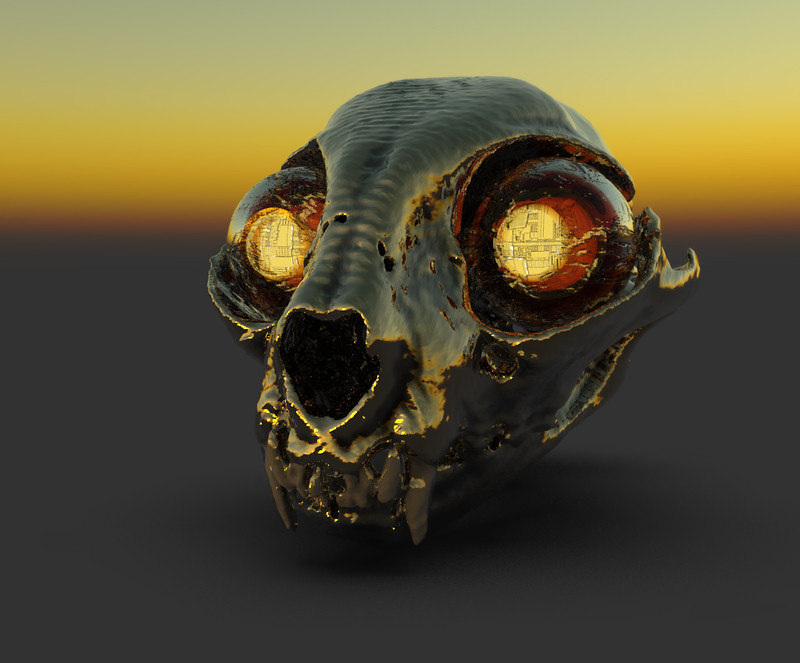 
sigma 6 fucked around with this message at 11:31 on Dec 6, 2018 |
|
|
|
Cuchulain posted:I think my tumblr is going to get nuked because I draw a lot of shirtless buff dudes and apparently that's just too homo for verizon. I'm sad. My sister is enjoying mastodon.art, although I haven't gotten to into it yet aside from making an account. Instagram is also good for getting good feels from strangers, especially if you can lock into a popular hashtag. Really looking forward to seeing if all my life drawing sketches on my Tumblr end up getting flagged - lots of "female-presenting nipples" in there.
|
|
|
|
Cuchulain posted:I think my tumblr is going to get nuked because I draw a lot of shirtless buff dudes and apparently that's just too homo for verizon. I'm sad. A ton of artists flocked to Twitter, but in terms of social media hellsite, it's exactly one step above Tumblr. I've also seen a ton of chat about Pillowfort, but this is literally the first time I'm ever hearing about it. Lot of prominent artists are vouching for it, though.
|
|
|
|
gmc9987 posted:My sister is enjoying mastodon.art, although I haven't gotten to into it yet aside from making an account. Instagram is also good for getting good feels from strangers, especially if you can lock into a popular hashtag. is mastodon art still allowing new users? last time it checked it didn't have that option or maybe i'm just misremembering things.
|
|
|
|
Cuchulain posted:What's the best way to toss your art out into the internet void aside from that? The occasional likes and stuff were a helpful motivator, and made me feel nice. Problem solved https://twitter.com/Pornhub/status/1069984706521747458
|
|
|
|
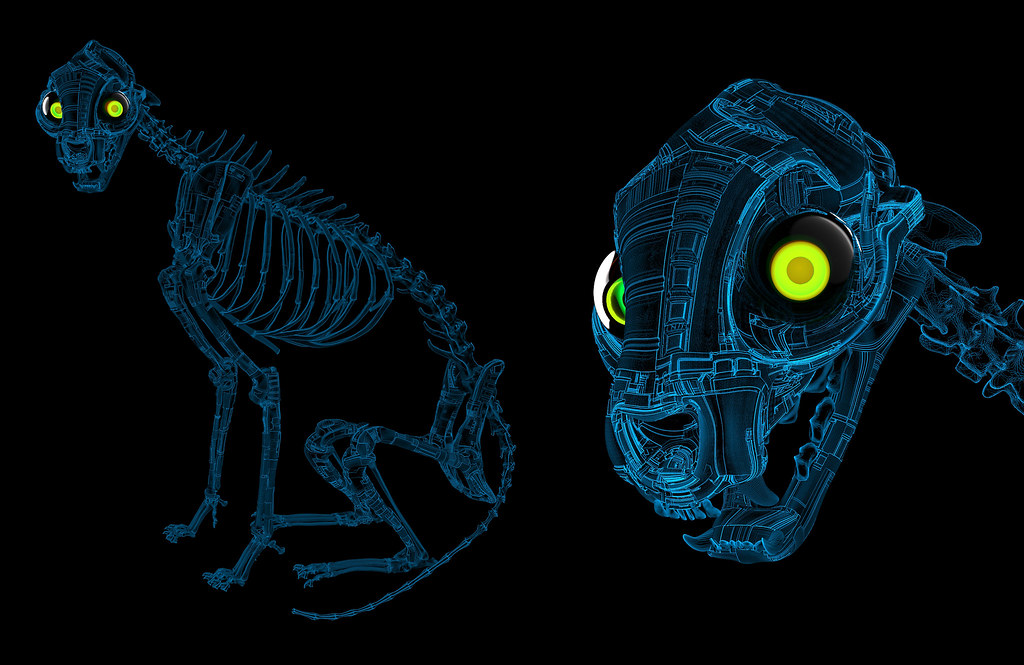  Scarab for the cat  Seriously. gently caress Adobe. sigma 6 fucked around with this message at 03:30 on Jan 29, 2019 |
|
|
|

|
|
|
|
Hope it is OK to post an artstation link. Here is a collection of album art and flyers I have made over the years. Mostly photoshop but some traditional and 3d thrown in as well. 
|
|
|
|
I want to learn how to art, so last month I started drawing in my CYOA the idea being, having tons of goons telling me what to do means that I wouldn't run out of stuff. I've started to kind of obsess about art and creating, because right now at least, the more effort I put in, the more refined everything is looking, If you have any videos or anything like that you think would show me stuff to improve please do. I have found I really enjoy drawing but I have no idea where to get started, so I just watched everything on the Sycra youtube channel at 4x speed while doodling along. Anyways, that's a lot of words, my art is still really bad lol. 
|
|
|
|
Another flyer I just finished using Zbrush and Photoshop.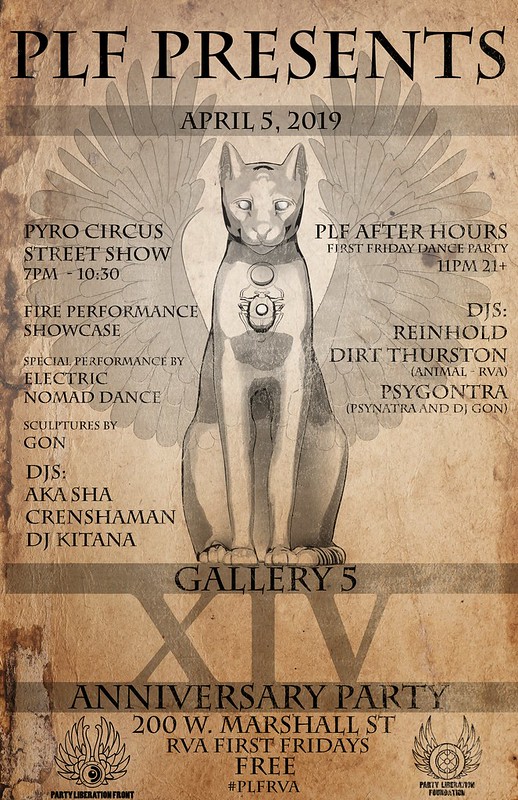 and one more done in Maya and Photoshop. 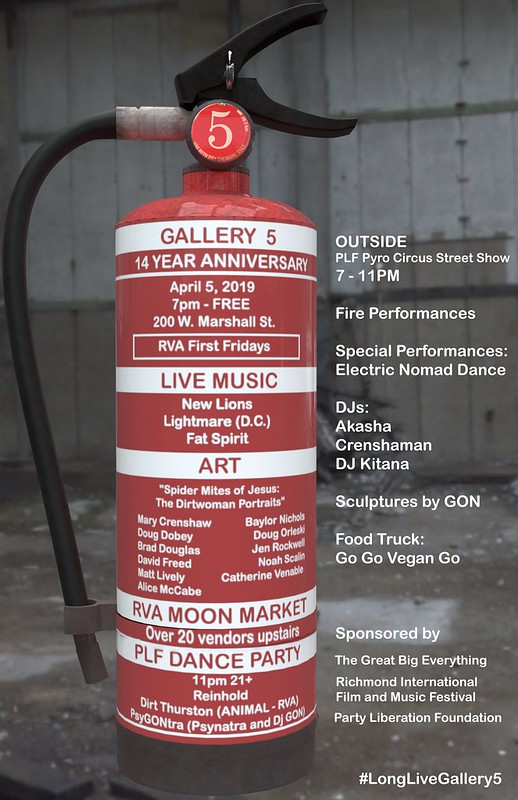
sigma 6 fucked around with this message at 20:36 on Mar 25, 2019 |
|
|
|
sigma 6 posted:Another flyer I just finished using Zbrush and Photoshop. If you don't mind a little criticism, the text is too close to the edge of the image, and unless you're printing with a border, it'll be a hassle to cut. Everything else looks great. I love charlemange, and have the hardest time using it, (I generally only break it out during Christmas) but you pulled it off with the cat ad.
|
|
|
|
Johnny-on-the-Spot posted:If you don't mind a little criticism, the text is too close to the edge of the image, and unless you're printing with a border, it'll be a hassle to cut. Everything else looks great. I love charlemange, and have the hardest time using it, (I generally only break it out during Christmas) but you pulled it off with the cat ad. Thanks! The fire extinguisher poster was unexpected because the cat wasn't as relevant to the event. Either way the text is too close to the sides. I agree. Definitely didn't expect quite so much text and ... so ... many iterations. Client kept making changes and adding text so there are a variety of text sizes to fit everything in. Downloaded 3-4 different fonts but all ended up too fancy / not readable enough. Glad you liked the Charlemange because frankly I wasn't very sure about it. Readability won out over ancient egyptian text or fancy script. EDIT: Some photoshop mockup work for 3d reference. Combination of Moebius / Kaluta illustrations with some PCB over top. 
sigma 6 fucked around with this message at 13:03 on Apr 30, 2019 |
|
|
|

|
| # ? Apr 25, 2024 18:48 |
|
Double post. This thread doesn't get enough love. Here are some experiments with GAN breeder. Some architecture combined with a conch shell. 
|
|
|