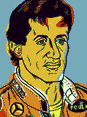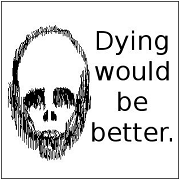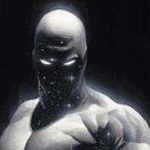|
huh mentally blanked out after effects for some reason
|
|
|
|

|
| # ? Apr 18, 2024 21:02 |
|
Ferrule posted:Don't upgrade to the new CC just yet. Illustrator is wonky as hell with tons of crashes and Photoshop...well, have fun scaling things using your muscle memory... Seconding this. Itís a mess.
|
|
|
|
Since it's a major update it leaves a copy of the last version of both applications when you install it. I now have Adobe Photoshop CC 2019 and Adobe Photoshop CC 2018 on my computer.
|
|
|
|
Ferrule posted:This ain't a stupid question, just advice: That was me, sorry. I sent several emails to Adobe asking them to take the most standard, universal feature in every visual editing program and change it to the exact opposite of what it was.
|
|
|
|
kedo posted:Since it's a major update it leaves a copy of the last version of both applications when you install it. I now have Adobe Photoshop CC 2019 and Adobe Photoshop CC 2018 on my computer. Well somehow you're lucky because it only left the plug-ins for 2018 on my machine.
|
|
|
|
Ferrule posted:Or Envelope. I don't know if After Effects has that but in Illustrator you can use Envelop - Make With Top Object or whatever. I'm looking at it now and this would be exactly what I need, nice. So I guess the progression of work would be just make the end product in illustrator then import it into after effects
|
|
|
|
Ferrule posted:Well somehow you're lucky because it only left the plug-ins for 2018 on my machine. Yeah, there's an option you have to turn on in the cloud launcher ahead of time to stop it from auto-deleting old versions. Of course, you'd only find this out after it downloads and installs a version of photoshop with a crippling problem (2018 released with a bug with the alt key that didn't get fixed for... 3 months?). Automatic updates are a plague. I'm just thankful(?) that they at least gave the option to go back to the legacy behavior with a simple config file. Before they let you set overscrolling in the preference window you had to enable it by digging around in your registry.
|
|
|
|
Rapt0rCharles9231 posted:Yeah, there's an option you have to turn on in the cloud launcher ahead of time to stop it from auto-deleting old versions. Wow I had no idea. Thanks, past kedo!
|
|
|
|
Rapt0rCharles9231 posted:Yeah, there's an option you have to turn on in the cloud launcher ahead of time to stop it from auto-deleting old versions Seconding this. Thank you so much. This will save me in the future. For now...I must suffer. Futaba Anzu posted:I'm looking at it now and this would be exactly what I need, nice. So I guess the progression of work would be just make the end product in illustrator then import it into after effects That'll do.
|
|
|
|
Photoshop CC: I'm creating an animated GIF. I forgot to select all frames when changing the properties of a layer, but I wanted the change to be effective in all frames. Can I retroactively apply those changes to the other frames, because the only option I see is to delete the layer and start over from scratch.
|
|
|
|
Lincoln posted:Photoshop CC: If you can't undo the move then yeah, that's really the only option. I have a client who's had me create a little over 700 animated GIFs for him over the last year and a half, with no sings of stopping, so if anyone has a solution to this issue I would love to hear it. Even after 700 gifs I'm still making mistakes like this from time to time, and throwing away a whole complicated animation because I forgot to select a frame in the timeline drives me insane.
|
|
|
|
is it something you can do in after effects using assets you create in photoshop? i don't do a ton of animated gifs, but i've found that a lot easier than working with photoshop's timeline. media encoder lets you export from ae to gif, although i don't know how well it's optimized.
|
|
|
|
If you're using CC, at the top of the layer panel there should be a couple of icons to the left of the propagate frame 1 checkbox. Unify: <pin lock> <eye lock> <fx lock>. It only appears when you have a document with frame animation (maybe video too? I don't use that so...) Select the frame and the layer with the settings you want, then click the <fx lock> icon and it'll apply the properties for that layer to itself in every frame. Should do layer effects, and layer properties, and opacity changes. The pin lock one is good if you move-tool a layer too.
|
|
|
|
Rapt0rCharles9231 posted:If you're using CC, at the top of the layer panel there should be a couple of icons to the left of the propagate frame 1 checkbox. Unify: <pin lock> <eye lock> <fx lock>. It only appears when you have a document with frame animation (maybe video too? I don't use that so...) Oh that's nice, thank you for this. I needed this feature so badly and I feel really dumb that it was just sitting there right in plain sight the whole time. CaptainViolence posted:is it something you can do in after effects using assets you create in photoshop? i don't do a ton of animated gifs, but i've found that a lot easier than working with photoshop's timeline. media encoder lets you export from ae to gif, although i don't know how well it's optimized. I can't speak for Lincoln's work, but for myself I only have between 1 and 3 hours to make each GIF, and the GIFs themselves are made from pre-selected photo assets that require editing in Photoshop (color correction, background removal, etc.) and are no more than 30 frames long max. It's just quicker for me to do everything in one document in photoshop than to edit source photos, save as an appropriate non-JPG format, then set up an aftereffects file for a gif that runs for 12 frames. Basically, I'm doing quick simpler animations like this:   
|
|
|
|
ohhh, yeah, that makes sense, those seem like they would be much easier in photoshop. but if you ever need it, it's actually way easier to transfer stuff from photoshop to ae than it used to be so you don't need the "appropriate non-JPG format" step! i do a lot of color correction/editing/setting up the digital equivalent of cel layers in photoshop/illustrator and then just importing the psd/ai into ae for animation. you can import as a composition so all your layers are stacked properly and ready for keyframing. it even propagates changes from the other programs into ae (up to a pointóyou have to reimport if you add new layers) so i'll frequently mask an object out of a white background in photoshop and then tweak the psd once i see what it looks like on my ae background. which doesn't seem that helpful for your examples, but might be useful someday for something else!
|
|
|
|
Is there a better way to repeat an sub-animation in Photoshop than duplicating a bunch in a video group? Edit: Right now if I need something to loop in a longer animation I make exponentially many of the sub-animation. Papa Was A Video Toaster fucked around with this message at 23:15 on Nov 9, 2018 |
|
|
|
anyone who knows their way around the old masters know who did the original for this study? 
|
|
|
|
I'd take a guess at Da Vinci, but I'm a long way from an expert.
|
|
|
|
|
Do you know itís and old master? My gut feeling is that it looks fairly new
|
|
|
|
I also don't know, but it's probably Aphrodite and based on the pose it's probably Renaissance era. Granted that doesn't narrow it down much! 
|
|
|
|
Does anyone have a good suggestion for fine point ink pens with a water-proof ink? I use them with my watercolor illustrations. I usually use Sakura Pigma Micron pens, and I'm mostly happy with them, but they bleed slightly. I've tried Prismacolor's Illustration Markers, and they bleed terribly. Any suggestions on brands or specific pen types to try?
|
|
|
|
Franchescanado posted:Does anyone have a good suggestion for fine point ink pens with a water-proof ink? I use them with my watercolor illustrations. I usually use Sakura Pigma Micron pens, and I'm mostly happy with them, but they bleed slightly. Finally, one I can answer! I had all this crap on my desk from last night doing similar work, so I ran a quick test of what was in reach. They all did pretty well except for the Kuretake Zig brush I threw in for lols. I love Copic stuff, but I'll admit that their liner is more of a dark warm grey compared to the Microperm and Molotow. Would love to see what you're doing with ink and watercolour, by the way.
|
|
|
|
I'm a fan of uni-pin fineliners, pretty cheap and totally bleedproof as far as I've seen. I prefer them to the copic ones, personally.
|
|
|
|
|
Pixelante posted:Finally, one I can answer! I had all this crap on my desk from last night doing similar work, so I ran a quick test of what was in reach. They all did pretty well except for the Kuretake Zig brush I threw in for lols. I love Copic stuff, but I'll admit that their liner is more of a dark warm grey compared to the Microperm and Molotow. This is excellent! Thank you! I'm currently at work, so I don't have any of my watercolor/ink work available to share, but I'll try and post some stuff tonight/tomorrow and will give you a heads up. lofi posted:I'm a fan of uni-pin fineliners, pretty cheap and totally bleedproof as far as I've seen. I prefer them to the copic ones, personally. I'll also experiment with these. Thank you! I'm still open to other suggestions. I'm stocking up on new pens and ready to experiment with new-to-me brands.
|
|
|
|
Franchescanado posted:This is excellent! Thank you! I'm currently at work, so I don't have any of my watercolor/ink work available to share, but I'll try and post some stuff tonight/tomorrow and will give you a heads up. If you've got a Muji nearby, their .25 gel fineliners are great for detail work. I'm so heavy-handed that I mangle the delicate Copic felt-tip liners when they get under .3, especially on the metal ones.
|
|
|
|
dupersaurus posted:Do you know itís and old master? My gut feeling is that it looks fairly new it's a master study i did a few years ago and i wanted to know who i studied. it was raphael's lucretia
|
|
|
|
Franchescanado posted:Does anyone have a good suggestion for fine point ink pens with a water-proof ink? I use them with my watercolor illustrations. I usually use Sakura Pigma Micron pens, and I'm mostly happy with them, but they bleed slightly. For decades I've used Rapidograph.
|
|
|
|
I am looking for a use for two bags of ground coffee beans that I would never drink. But since I love the smell of coffee, I was thinking of making coffee scented candles. Is there a certain kind of wax I should be using that does not introduce any additional fragrances? Suppose I also wanted to make a Ylang-Ylang scented candle, what should I use as a source for the fragrance? Essential oil? And where is a good (high quality, no necessarily cheap) source for it?
|
|
|
|
theHUNGERian posted:Is there a certain kind of wax I should be using that does not introduce any additional fragrances? Probably paraffin; relative to beeswax it's relatively scentless.
|
|
|
|
what do y'all tend to do when studying anatomy? I mostly look at other people and observe certain things about them, especially for figure drawing.
|
|
|
|
Drawing people is good, or Peck's Atlas of Human Anatomy for the Artist is a great reference to the inner workings, as long as you can deal with the fact it was written in the 50s and has some dubious racial stuff.
|
|
|
|
|
lofi posted:Drawing people is good, or Peck's Atlas of Human Anatomy for the Artist is a great reference to the inner workings, as long as you can deal with the fact it was written in the 50s and has some dubious racial stuff. hard pass for me. anything before the 1990s gets a no for me. loomis is a exception but i'm still weary really. it also helps that i wanna draw more black and asian people but i struggle to make it more convincing. not too much to look like racist caricatures mind you. we know we don't want that. but thanks for the suggestion. i could check it out for morbid curiosity.
|
|
|
|
if we're discussing old masters and anatomy there's really no better resource than the Struttura Uomo. It's in Italian but the pictures and guides are In Depth and from the studies of the artist who taught the likes of Loomis and others from that era.
|
|
|
|
lofi posted:Drawing people is good, or Peck's Atlas of Human Anatomy for the Artist is a great reference to the inner workings, as long as you can deal with the fact it was written in the 50s and has some dubious racial stuff. I have that book. I think Peck tried to approach drawing people of color with an anthropological perspective, but it's still paternal (he uses "Man" instead of "humans" or "humanity" and "Man" is always a "he"). And if anyone gets a gut feeling that something was written by a racist and/or sexist, then it probably was.
|
|
|
Fruity20 posted:hard pass for me... i could check it out for morbid curiosity. 
|
|
|
|
|
Fruity20 posted:hard pass for me. anything before the 1990s gets a no for me. loomis is a exception but i'm still weary really. it also helps that i wanna draw more black and asian people but i struggle to make it more convincing. not too much to look like racist caricatures mind you. we know we don't want that. but thanks for the suggestion. i could check it out for morbid curiosity. Proko has good concise tutorials on Youtube. He's done with the torso and arms, and is currently on the upper legs now.
|
|
|
|
VelociBacon posted:Probably paraffin; relative to beeswax it's relatively scentless. Thanks. As for scents, I read that essential oils are not recommended for candles, and that I should instead be using fragrance oils.
|
|
|
|
Ferrule posted:For decades I've used Rapidograph. This. They're pricey and ya gotta clean em, but you can throw drat near any ink into them dependent on nib and pigment size. Liquitex makes rad acrylic inks that won't bleed and are viable for rapidograph/technical pen use. Just be careful and clean them religously.
|
|
|
|
can anyone recommend decent clip studio paint tutorials? it's really hard to find some in english let alone up to date.
|
|
|
|

|
| # ? Apr 18, 2024 21:02 |
|
Illustrator CC question: This shape is the shoulder panel of a shirt, with the yellow part being the top of the sleeve -- where the shoulder joins with the top of the body panel:  The client wants to replace the yellow color with this:  ...or something very similar. Basically, I need to bend the stripes so that they're the same shape as the yellow section, running along its long axis. Note the color panel is not a smooth curve, though it is the same thickness along its entire length. Am I hosed? Oh, also: everything involved is already a vector image, including the yellow part of the existing shoulder panel. Lincoln fucked around with this message at 21:38 on Dec 10, 2018 |
|
|