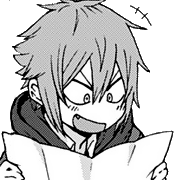|
teagone posted:Got no response from PC parts thread, so crossposting here: You won't be pushing the VRMs very hard so I wouldn't worry about it.
|
|
|
|

|
| # ? Apr 28, 2024 19:47 |
|
Cool, thanks. Just looking for reassurance, haha.
|
|
|
|
teagone posted:Doing a bit more research, how important are heatsinks over the power delivery components on the board? Neither board has heatsinks over the SoC MOSFETs, so if I plan on doing a mild OC to the iGPU, should I be looking at other motherboards? SoC / iGPU vrms (the ones on top) don't need them, the weedy little GPUs on the U ryzen don't eat much power. That second board has a sink on the main CPU power supply which is more important. Boards without VRM heatsinks depend a lot on case and CPU heatsink airflow. I'd say that is even more important than whether you're going to overclock. Dead air around the VRMs is a real problem with the cheap boards -- they kind of assume that the cheap PC they go into will use the stock heatsink that blows downward across those components, not be kitted out with a waterblock. (More likely shortening lifespan than causing immediate problems, but still.) So it's something to be aware of when building a system and considering fan placement or heatsink selection.
|
|
|
|
Klyith posted:SoC / iGPU vrms (the ones on top) don't need them, the weedy little GPUs on the U ryzen don't eat much power. That second board has a sink on the main CPU power supply which is more important. Thanks for the info! I was able to get a B450M Mortar instead for ~$70 after tax, roughly the same price as both the B450M Gaming Plus and Pro-M2. And it came with a $10 MIR apparently
|
|
|
|
Gigabyte continues their streak of excellent hardware undone by terrible software. I was iffy on them after feeling kind of Ďmehí about my Gigabyte board in my previous build, but decided to go with them again this round after seeing positive reviews of the X470 Gaming 7 and wanting to future proof for eventual Zen2/3 upgrades. And, once again, the BIOS is confusing or illogical, the board also seems to be putting out more voltage than necessary at default settings, and the kicker is a RAM voltage sleep bug Iíve run into where it will randomly reset the RAM back to stock 1.2V when waking from sleep (and thus immediate hang at a black screen or BSOD). The latter bug has been a known issue since at least August going by Gigabyteís forum, so I think Iím officially done. Amazon return, heyo. Iím going to wait for potential Black Friday sales to pull any triggers, but does anyone have any misgivings about the Asus Crosshair 7 Hero? I was also eyeing the Asrock X470 Taichi, but Iíve had good experience with Asusí other products (and no experience at all with Asrock).
|
|
|
|
Iíve heard of people with Gigabyte boards who are fine, but my one experience was bad (system clock drift, which sucked for a DVR). Their graphics cards seem alright, though the mobo tales have been so bad that I took a worse card at the same price than take advantage of an unreal deal on a Gigabyte. I just didnít want to deal with them again. The board delivering higher voltages than reported when other brands often over-report it was the last piece for me, as Iíd rather bluescreen than fry a chip. Itís too bad because if I was super loaded and owned Threadripper, I think their Designaire board is the prettiest one made for that socket.
|
|
|
|
teagone posted:Got no response from PC parts thread, so crossposting here: For a storage server, I'd personally look into one of the ECC supporting asrock motherboards and go with that. It'll cost a bit more though, probably, ECC is expensive.
|
|
|
|
Would there be a reason why I canít get the BIOS to display my 2700x OC speed at startup? Iím on an MSI Gaming Plus x470 with XAMP enabled and set to Auto. RAM displays 3000mhz on startup as it should. Manually overclocking the chip will make it display the selected speed, and if I leave it on Auto my software monitors will show clock speeds between 4.0-4.2k MHz as youíd expect once Iím in Windows. I have the latest BIOS revision installed. I donít know, maybe Iím overthinking this?
|
|
|
|
Truga posted:For a storage server, I'd personally look into one of the ECC supporting asrock motherboards and go with that. It'll cost a bit more though, probably, ECC is expensive. As someone with over 80TB in a file server I haven't, and don't use ECC memory. Over a decade of high capacity storage and all my Linux ISOs are fine. I'm using ZFS mind you so that probably helps. exquisite tea posted:Would there be a reason why I canít get the BIOS to display my 2700x OC speed at startup? Iím on an MSI Gaming Plus x470 with XAMP enabled and set to Auto. RAM displays 3000mhz on startup as it should. Manually overclocking the chip will make it display the selected speed, and if I leave it on Auto my software monitors will show clock speeds between 4.0-4.2k MHz as youíd expect once Iím in Windows. I have the latest BIOS revision installed. I donít know, maybe Iím overthinking this? You probably are. What does Ryzen Master show?
|
|
|
|
Thatís one of the monitors I checked and it just shows the variable clock speeds all around ~4.1k. Itís just strange because Iím not using any software to OC, just the BIOS, so shouldnít it display on startup? Oh well!
|
|
|
|
1950x is down to $450 on Amazon and Newegg. RAM prices are the lowest theyíve been in a while also. Who is going to take the plunge?
|
|
|
|
exquisite tea posted:Thatís one of the monitors I checked and it just shows the variable clock speeds all around ~4.1k. Itís just strange because Iím not using any software to OC, just the BIOS, so shouldnít it display on startup? Oh well! Auto CPU overclocking with AMD is variable so what do you want it to show? Its max speed or the speed itís currently running at? When itís on auto there is no known max, it just keeps boosting the clocks constantly until it gets too hot and it backs off. If it were to show what it was currently running at it would likely be in the 2ghz range because it only ramps up the clocks when there is a load demanding for it to. Manual overclocking sets a specific clock for it to run at all the time so the bios has a value stored for that and can display that. The reason your memory speed shows a consistent value is because itís just using a value stored within the RAM itself on its XMP profile but auto cpu overclocking works differently where the cpu itself determines its clock speed based on current load, available power, and current temperature. It will always be shifting around. This reply assumes that by auto overclocking you mean XFR/Precision Boost Overdrive. GutBomb fucked around with this message at 14:53 on Nov 20, 2018 |
|
|
|
Newegg has the Asrock X470 Taichi (non ultimate) on sale for a really good price right now. How do they tend to fare as far as BIOS support (and just generally)? Iíve never used any of their products but they seem well regarded.
|
|
|
|
Cygni posted:1700X is on a stupid level sale. $149 for 8/16, the future is cool. Microcenter couldn't less this stand. The 1700X is now $129 in store only, with a $30 motherboard credit. Lordy. https://www.microcenter.com/product/485473/ryzen-7-1700x-34-ghz-8-core-am4-boxed-processor
|
|
|
|
Cygni posted:Microcenter couldn't less this stand. The 1700X is now $129 in store only, with a $30 motherboard credit. Lordy. Jesus H Christ that's cheap for that much power. The absolute madmen.
|
|
|
|
and intel is only getting more expensive.
|
|
|
|
Cygni posted:Microcenter couldn't less this stand. The 1700X is now $129 in store only, with a $30 motherboard credit. Lordy. It's real tempting to pair this with a gigabyte x470 aorus ultra. That combo comes to $242 out the door. But going by the experiences of other goons it sounds like the brand is having issues...
|
|
|
|
I really hate that I no longer live near a microcenter, I would totally put a Ryzen 1700x in my NAS for $129.00
|
|
|
|
At that price, or even $150 it seems like a real good mid range reccomendation for people. Having the Ryzen 2 option coming up is great.
|
|
|
|
also, how is it not the standard cpu for dell office boxes
|
|
|
|
No iGPU.
|
|
|
|
Why replumb an entirely new motherboard when you can just update the same one that you've been using with a new chipset and whatever other parts you need to accomodate the new thing so you can just keep using what you've always been using?
|
|
|
|
GutBomb posted:Auto CPU overclocking with AMD is variable so what do you want it to show? Its max speed or the speed itís currently running at? When itís on auto there is no known max, it just keeps boosting the clocks constantly until it gets too hot and it backs off. If it were to show what it was currently running at it would likely be in the 2ghz range because it only ramps up the clocks when there is a load demanding for it to. Manual overclocking sets a specific clock for it to run at all the time so the bios has a value stored for that and can display that. Well that's the weird thing, my CPU doesn't seem to downclock anywhere below 4.0ghz, even while browsing or switching to power saver + balanced mode. The temperature is perfectly fine (~37C), it just keeps working hard even when there's nothing to do. The BIOS is the only time and place where I can see its base clock speed of 3.7ghz. As long as it's safe then I don't mind it, just not what I'm used to is all!
|
|
|
|
That is not normal behavior, however it is not particularly harmful. Could be a uefi setting.
|
|
|
|
Space Racist posted:Newegg has the Asrock X470 Taichi (non ultimate) on sale for a really good price right now. How do they tend to fare as far as BIOS support (and just generally)? Iíve never used any of their products but they seem well regarded. Recently built my first PC using this motherboard, so I can't speak to long-term support but I'm very happy with it. I've had zero issues to date: it detected all my hardware correctly, POSTed on the first try, let me set XMP effortlessly, and create custom fan curves for everything connected to a PWM header. Let me know if you have other questions and I can try to answer them.
|
|
|
|
exquisite tea posted:Well that's the weird thing, my CPU doesn't seem to downclock anywhere below 4.0ghz, even while browsing or switching to power saver + balanced mode. The temperature is perfectly fine (~37C), it just keeps working hard even when there's nothing to do. The BIOS is the only time and place where I can see its base clock speed of 3.7ghz. As long as it's safe then I don't mind it, just not what I'm used to is all! Your windows power plan is probably set to high performance. If you set it to balanced it will boost just as high when under load but clock down when there is no demand on the CPU. Thereís no downside to it.
|
|
|
|
 i gotta get me one of these for a pfsense box
|
|
|
|
bobfather posted:1950x is down to $450 on Amazon and Newegg. I'M loving SWEATING AT THIS DEAL. I need to hold out for TR 3K series. Chiplets. CHIPLETS.
|
|
|
|
Space Racist posted:Newegg has the Asrock X470 Taichi (non ultimate) on sale for a really good price right now. How do they tend to fare as far as BIOS support (and just generally)? Iíve never used any of their products but they seem well regarded. I have one running my 1600X until the 3 series comes out. The bios isn't as fancy as some of their competitors but it's a nicecely built board and doesn't give me any grief.
|
|
|
|
GutBomb posted:Your windows power plan is probably set to high performance. If you set it to balanced it will boost just as high when under load but clock down when there is no demand on the CPU. Thereís no downside to it. Okay, I found the issue and maybe a heads up to anybody also getting a 2700x: Installing Ryzen Master changed my default Win10 power setting to "Ryzen Balanced" which in actuality just caused all cores to run near their maximum clockspeed, and moved the normal "Balanced" setting to a submenu below the recommended settings. I switched it to the Win10 Balanced Mode and now the CPU is properly downclocking when not under load. There it is!
|
|
|
|
I don't think Ryzen Master installed that profile. More than likely it was the AMD chipset drivers.
|
|
|
|
Very well could have been those too since I threw all of them onto my system around the same time!
|
|
|
|
Only reason I mention it is that I JUST re-installed windows and skipped the AMD chipset drivers this time but have Ryzen Master installed and I only see the regular Windows balanced power option.
|
|
|
|
Stanley Pain posted:Only reason I mention it is that I JUST re-installed windows and skipped the AMD chipset drivers this time but have Ryzen Master installed and I only see the regular Windows balanced power option.  but I have a year and ~two month old windows install and there's no Ryzen profile. I wonder if the platform drivers do anything useful but I have a year and ~two month old windows install and there's no Ryzen profile. I wonder if the platform drivers do anything useful
|
|
|
|
Munkeymon posted:
That was my thought as well and why I didn't install the chipset drivers. I have no unidentified devices in Device Manager and nothing has exploded yet.
|
|
|
|
The Ryzen Balanced power plan defaults to 90% as the minimum CPU clock. Is there any harm in just dropping it to 80% or 70%?
|
|
|
|
That was a temporary fix to AMD's aggressive core-parking not playing nice with Windows, by keeping the cores spun up all the time, until Microsoft could tweak Windows to play nicely. The AMD-specific power plans are no longer needed.
|
|
|
|
Stanley Pain posted:That was my thought as well and why I didn't install the chipset drivers. I have no unidentified devices in Device Manager and nothing has exploded yet. Yeah, I stopped caring when I found no unidentified devices. The drivers probably don't even spell it 'platfrom' either!
|
|
|
|
Ugh I wanna buy an am4 itx system so bad but all the boards are hot rear end
|
|
|
|

|
| # ? Apr 28, 2024 19:47 |
|
Malcolm XML posted:Ugh I wanna buy an am4 itx system so bad but all the boards are hot rear end I went for an asrock x 470 itx. It's running a 2700x at stock, and 16GB of c14 3200 ram. It has an excellent network card. If ryzen2 works in it, I'll be happy.
|
|
|


























 I CANNOT EJACULATE WITHOUT SEEING NATIVE AMERICANS BRUTALISED!
I CANNOT EJACULATE WITHOUT SEEING NATIVE AMERICANS BRUTALISED!