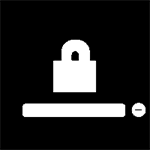|
Geemer posted:Wasn't there some Intel(?) drive that went into read-only mode one time and then wiped itself after a reboot? I have not heard that specifically, probably because the "read-only" part is incompatible with the "wiped itself" part.
|
|
|
|

|
| # ? Apr 18, 2024 03:02 |
|
WhyteRyce posted:Just curious, but why? Read only mode isn't dead mode and couldn't you just read/clone off the data? I've never had to recover an EOL drive but I'd imagine that's preferable to a drive passing it's EOL and just letting you continue to write to the drive and gently caress things up With a SATA drive, you can get your replacement drive, slap it in, install an OS, recover off your locked drive and off you go. With a NVMe drive, you most likely only have one m.2 slot, so you have to grab a SATA drive as a temp deal, or find a working system with an open m.2 slot. Obviously not impossible, but more annoying than before. e; the Intel drive behavior is dumb for home users because it will probably be fine for far more than 200TB; most drives don't lock until they actually start recording and suffering errors, rather than meeting some super conservative semi-arbitrary write count. That behavior makes far more sense in an enterprise environment, though. DrDork fucked around with this message at 06:07 on Nov 24, 2018 |
|
|
|
WhyteRyce posted:Why do people stress over the cell write lifespan when HW and FW design purposely build a solution around that and the overall drive write per day lifespan is a sufficient measurement for most cases? Because HDDs were a thing for so long and people are still skeptical about the "fragility" of solid state storage because it's still so comparatively new. So whenever an SSD has a high failure rate, people point to it and use its mediocrity/'below-averageness' to paint SSDs as a whole. SSDs have only been a viable thing really since the first Intel X-25Ms and Samsung 830 Pros. Those were the first drives that really had a reliability that started winning people over - it also doesn't help that we've not reached a watershed moment where even the cheapest desktop or laptop comes with an SSD boot drive and an HDD storage drive. Instead we're seeing Optane+HDD solutions. Hopefully as SSDs get ever cheaper, we'll finally hit a point where the OEMs go "gently caress it" and ditch spinning rust more. Until then, there's always going to be a distrust of SSDs, because "I heard about a friend of a friend's aunt's niece who used one of those and she lost all her data in a power outage."
|
|
|
|
DrDork posted:With a SATA drive, you can get your replacement drive, slap it in, install an OS, recover off your locked drive and off you go. With a NVMe drive, you most likely only have one m.2 slot, so you have to grab a SATA drive as a temp deal, or find a working system with an open m.2 slot. Obviously not impossible, but more annoying than before. If it's a laptop you'll probably need a USB enclosure to recover off the old drive either way. You can get a NVMe enclosure for thirty bucks on Amazon so it's not much more expensive than handling SATA.
|
|
|
|
Atomizer posted:I have not heard that specifically, probably because the "read-only" part is incompatible with the "wiped itself" part. Turns out I wasn't crazy, after all. Just slightly misremembering things posted ITT a year ago (emphasis mine): Klyith posted:Intel are super duper extra conservative about lifespan with respect to total writes. That 40% life remaining is 40% of an amount that's well under what the drive could statistically likely do, but is intentionally given a very low bar to make any sort of wear-related errors very unlikely. And then the part I forgot a few posts later: Potato Salad posted:"Brick" means "I don't write anymore" in this case.
|
|
|
|
DrDork posted:With a SATA drive, you can get your replacement drive, slap it in, install an OS, recover off your locked drive and off you go. With a NVMe drive, you most likely only have one m.2 slot, so you have to grab a SATA drive as a temp deal, or find a working system with an open m.2 slot. Obviously not impossible, but more annoying than before. It's "arbitrary" in the sense that it's probably what the drive is spec'd and warrantied for so Intel doesn't want you going beyond those limits. Could it go beyond that? Probably. Does Intel make any promises or guarantees for the drive operating outside of spec? No. Do I see scenarios where users decide to keep running it like a car with the fuel light that just went on and then end up having something bad happen that they then want to blame someone for? Absolutely. Are we even at the point where Joe Consumer is even hitting this drive EOL threshold at a frequency and speed soon enough anyway?
|
|
|
|
WhyteRyce posted:Are we even at the point where Joe Consumer is even hitting this drive EOL threshold at a frequency and speed soon enough anyway? My parents' current hand-me-down still has an Intel X-25M in it because the machine *only* has SATA II. It's fine, though I admit I should probably check it's health with Intel's SSD Toolbox the next time I'm over there. Granted, though - they don't fit what you'd call a heavy duty I/O usage case.
|
|
|
|
BIG HEADLINE posted:My parents' current hand-me-down still has an Intel X-25M in it because the machine *only* has SATA II. It's fine, though I admit I should probably check it's health with Intel's SSD Toolbox the next time I'm over there. Yeah and that's like a decade old and if it went into some kind of read-only mode after that long you'd be hard pressed to claim planned obsolescence. And even then it's still a preferable alternative to your SSD just eating itself alive via corruption or your spinning rust getting a click of death that your SMART monitor might not have warned you in time over.
|
|
|
|
BIG HEADLINE posted:My parents' current hand-me-down still has an Intel X-25M in it because the machine *only* has SATA II. It's fine, though I admit I should probably check it's health with Intel's SSD Toolbox the next time I'm over there. Since you brought up a decade-old SSD, my question is, does NAND flash lose anything over time if it's not being used? I'm not talking about data retention; let's say you've got that old SSD in a backup laptop that you use once a month; is it accruing any age-related wear simply over time? Or say you took out the SSD and let it sit, empty, for a few years until you needed it for some project again; is there any problem with it just sitting there, unused?
|
|
|
|
Atomizer posted:Since you brought up a decade-old SSD, my question is, does NAND flash lose anything over time if it's not being used? I'm not talking about data retention; let's say you've got that old SSD in a backup laptop that you use once a month; is it accruing any age-related wear simply over time? Or say you took out the SSD and let it sit, empty, for a few years until you needed it for some project again; is there any problem with it just sitting there, unused? If data retention is not an issue then I don't see anything that would cause problems; you might have garbage data and need to reformat but the drive should still be functional. I have USB sticks that are over a decade old that still work, mostly useless because why do I want a 128MB stick in 2018, but they work.
|
|
|
|
DrDork posted:With a SATA drive, you can get your replacement drive, slap it in, install an OS, recover off your locked drive and off you go. With a NVMe drive, you most likely only have one m.2 slot, so you have to grab a SATA drive as a temp deal, or find a working system with an open m.2 slot. Obviously not impossible, but more annoying than before. Yeah that was my point. Most computer likely only has one nvme slot and you have to buy extra hardware to clone it back and forwards when it's time for a replacement. Obviously not impossible but it's even more cumbersome if it's in a laptop.
|
|
|
|
isndl posted:If data retention is not an issue then I don't see anything that would cause problems; you might have garbage data and need to reformat but the drive should still be functional. I have USB sticks that are over a decade old that still work, mostly useless because why do I want a 128MB stick in 2018, but they work. That's a good point. What type of flash memory was/is used in USB flash drives? I know it was originally NOR flash, but I'm assuming, going back 20 years or so, that once commercial drives and cards hit the market they were 2D SLC? Or was MLC even around back then? I've had trouble researching this, not that it really matters but I'm curious anyway. Encrypted posted:Yeah that was my point. Most computer likely only has one nvme slot and you have to buy extra hardware to clone it back and forwards when it's time for a replacement. It's not like it's a bad idea to have a USB-SATA or -NVMe adapter/enclosure/whatever lying around though. You can immediately re-purpose an old drive as fast external storage.
|
|
|
Atomizer posted:Since you brought up a decade-old SSD, my question is, does NAND flash lose anything over time if it's not being used? I'm not talking about data retention; let's say you've got that old SSD in a backup laptop that you use once a month; is it accruing any age-related wear simply over time? Or say you took out the SSD and let it sit, empty, for a few years until you needed it for some project again; is there any problem with it just sitting there, unused? Anecdotally, I have an Intel 320 series drive that sat unused in a laptop for maybe 3 or 4 years, I haven't been able to make it operate reliably at all. It had no issues when I stopped using the computer. Granted, I haven't tried hard (e.g. full TRIM and other manufacturer wipes) but a regular OS reformat and writing data to it doesn't let me read anything back.
|
|
|
|
|
Atomizer posted:He's aware that we're talking about QLC, DrDork posted:That's kinda my point, though. Eep. Apologies DrDork, I didn't finish reading the last sentence where you say QLC. Hopefully someone else found the post useful! Geemer posted:Turns out I wasn't crazy, after all. Just slightly misremembering things posted ITT a year ago (emphasis mine): So all that time ago I was going on the reported results from the one place I've seen that actually ran through all that write capacity, TR's endurance test. Their intel drive did not become a permanent read-only drive, it bricked itself into "an inaccessible 0GB SATA device". TR did an immediate reboot after it started throwing errors and then it was dead. quote:According to Intel, this end-of-life behavior generally matches what's supposed to happen. The write errors suggest the 335 Series had entered read-only mode. When the power is cycled in this state, a sort of self-destruct mechanism is triggered, rendering the drive unresponsive. Intel really doesn't want its client SSDs to be used after the flash has exceeded its lifetime spec. I don't remember if anyone ever posted firm evidence that newer Intel drives have changed to permanent read-only. Or whether TR's experience was not what was supposed to happen and their drive was faulty. I don't think it's a huge deal because, as we've been discussing, drives have more than enough write endurance. But I still think self-destruct is a lovely feature. Also that nobody should rely on the read-only feature for data recovery, in the unlikely event that they run through 100% of the MWI.
|
|
|
|
Backups!
|
|
|
|
Probably been asked a million times before but whatís the best way to erase an Intel SSD? Iím finding the information on google a bit confusing.
|
|
|
|
fat bossy gerbil posted:Probably been asked a million times before but whatís the best way to erase an Intel SSD? Iím finding the information on google a bit confusing. Intel's SSD Toolbox has a Secure Erase function. Newest version: https://downloadcenter.intel.com/download/28309/Intel-Solid-State-Drive-Toolbox
|
|
|
|
Atomizer posted:Since you brought up a decade-old SSD, my question is, does NAND flash lose anything over time if it's not being used? I'm not talking about data retention; let's say you've got that old SSD in a backup laptop that you use once a month; is it accruing any age-related wear simply over time? Or say you took out the SSD and let it sit, empty, for a few years until you needed it for some project again; is there any problem with it just sitting there, unused? I have an old Dell business-class Centrino laptop running a three-year-old Samsung 850 Evo mSATA SSD in a PATA adaptor that I use for a bunch of ancient diagnostic equipment that really really likes a hardware serial port. This laptop sits for many months at a time, gets pulled out and used for a couple days, then chucked back in my closet. So far, the SSD hasnít seemed to gently caress up in any way, although I keep the original PATA drive stored carefully away in case of SSD bit rot or something, plus thereís a full disc image somewhere on my NAS.
|
|
|
|
Intel SSD toolkit wonít let you secure erase a drive with partitions on it, and the ssd I want to wipe is the only one in the machine which I want to wipe before I sell it. Did deleting the partitions when I reformatted the machine do the trick or do I have to find another machine to put the drive into so I can secure wipe and reinstall Windows?
|
|
|
|
Atomizer posted:It's not like it's a bad idea to have a USB-SATA or -NVMe adapter/enclosure/whatever lying around though. You can immediately re-purpose an old drive as fast external storage. Klyith posted:I don't remember if anyone ever posted firm evidence that newer Intel drives have changed to permanent read-only. Or whether TR's experience was not what was supposed to happen and their drive was faulty. I don't think it's a huge deal because, as we've been discussing, drives have more than enough write endurance. But I still think self-destruct is a lovely feature. Also that nobody should rely on the read-only feature for data recovery, in the unlikely event that they run through 100% of the MWI. https://www.tomshardware.com/reviews/intel-ssd-600p-nvme-endurance-testing,4826.html quote:When all was said and done, the Intel 600p 256GB wrote nearly 106TB of data. This is less than the revised endurance specification of 144TB TBW that Intel lists in the updated ARK product database. As we mentioned previously, the JEDEC consumer endurance test is not a 100% 4KB workload; we simply stressed the drive more to wear it faster. They tested this with the 600p, which was also a QLC drive just one generation before the latest 660p. So to anyone thinking about buying an intel qlc ssd, be warned. You better check that TBW counter and start backing up when you hit about 70% of it's rated life. Encrypted fucked around with this message at 07:57 on Nov 25, 2018 |
|
|
|
Wow, you're wrong. That's a lot of writes. If you don't know if you'll wear out your drive quickly, you probably won't. Have backups no matter what your storage type.
|
|
|
|
Encrypted posted:That might be true, but seems like USB-SATA adapter wont work with NVMe drive and there are quite a few usb-nvme adapter out there with unknown quality or chipset on them and most of them are 50~80 bucks. I paid $30 for my NVMe enclosure, it took some digging to find it on Amazon because the search filtering is nonexistent but it works. I suppose it's still 'unknown quality' but even if I'm not getting full speed I can at least move data which is the important part.
|
|
|
|
fat bossy gerbil posted:Intel SSD toolkit wonít let you secure erase a drive with partitions on it, and the ssd I want to wipe is the only one in the machine which I want to wipe before I sell it. Did deleting the partitions when I reformatted the machine do the trick or do I have to find another machine to put the drive into so I can secure wipe and reinstall Windows? Boot from a Linux USB. If you want a graphical all-in-one solution (that's going to cost you $11), get Parted Magic: https://partedmagic.com/ Otherwise, get a Ubuntu ISO and look up how to secure erase (ATA or NVMe secure erase) from the command line.
|
|
|
|
My moms after laptop died and I pulled the Corsair Force SSD out of it to pull photos etc off Still works! Itís only 128GB but I can use it as a usb drive. Itís gotta be 6 years old?
|
|
|
|
Bob Morales posted:My moms after laptop died and I pulled the Corsair Force SSD out of it to pull photos etc off I had three Corsair Force (2 80 GB and one 120 GB) die on me, and years ago. This is really surprising to me.
|
|
|
|
Yeah, the Corsair Force lineup were...not great. You CAN use it, but it wouldn't really recommend it. You can get decent 128GB SSDs for <$50 now, which I'd recommend picking up to save yourself the future hassle of a randomly dead drive.
|
|
|
|
DrDork posted:Yeah, the Corsair Force lineup were...not great. You CAN use it, but it wouldn't really recommend it. You can get decent 128GB SSDs for <$50 now, which I'd recommend picking up to save yourself the future hassle of a randomly dead drive. It's just going in my drive pile. I have a 64GB and 120GB Samsung, 480GB Sandisk Ultra II, 250GB Toshiba, and now a 120GB Corsair. I put one in my X220, might stick on in my older Mac Mini if I ever get motivated to take that bitch apart, and just use the rest in USB enclosures. And by use I mean, format, write a bunch of files to as a test, delete, then never use again Plus I think I have a couple useless 250, 320, and 500GB 2.5" spinners.
|
|
|
|
Encrypted posted:https://www.tomshardware.com/reviews/intel-ssd-600p-nvme-endurance-testing,4826.html Ok cool. That is much better and removes my negative outlook on that "feature". I know people say backups, but in practice very few people run constant nightly backups. Even a small amount of lost data is bad when it's from something that was completely avoidable. (As an aside I think small QLC drives -- like the 256 in that article -- are a bad idea, and worth avoiding or recommending that other people avoid. The SLC area is much smaller, and the drive is more likely to be full which reduces it more. Everything that makes QLC acceptable is the SLC zone. The discount is gonna be like $5 on small drives so not worth it.) Lambert posted:I had three Corsair Force (2 80 GB and one 120 GB) die on me, and years ago. This is really surprising to me. I have an OCZ vertex something or other, you know, the ones that killed OCZ because the failure rate was so bad. Still works!
|
|
|
|
DrDork posted:Yeah, the Corsair Force lineup were...not great. You CAN use it, but it wouldn't really recommend it. You can get decent 128GB SSDs for <$50 now, which I'd recommend picking up to save yourself the future hassle of a randomly dead drive. <$50 is closer to 256 GB territory now; recently there have been decent (e.g. SU800) 128 GB SSDs for closer to ~$22. 500 GB drives are approaching $50, even. Bob Morales posted:It's just going in my drive pile. I have a 64GB and 120GB Samsung, 480GB Sandisk Ultra II, 250GB Toshiba, and now a 120GB Corsair. Old SSDs can be used as cache for HDDs with software such as PrimoCache (which I use.) When they eventually die it doesn't matter because it's just cache and your primary source of data is still fine! Old HDDs can be used for backups, especially if you have smaller-size files like documents and photos; since you're just going to let them sit in a pile in a drawer, probably, you might as well let them hold extra copies of important files. Klyith posted:I know people say backups, but in practice very few people run constant nightly backups. Even a small amount of lost data is bad when it's from something that was completely avoidable. There's really no excuse, though. If we: talk about backups now, you don't perform backups, and lose your data due to an inevitable storage failure, it's absolutely the user's fault and was indeed completely avoidable. You don't even need a complex backup solution: I use FreeFileSync about once a week on my gaming desktop (which I only boot once or twice a week anyway) and have backup tasks set up to mirror the primary HDDs in the system to an external drive. Then I disconnect the latter when done. Easy! No excuses! Klyith posted:(As an aside I think small QLC drives -- like the 256 in that article -- are a bad idea, and worth avoiding or recommending that other people avoid. The SLC area is much smaller, and the drive is more likely to be full which reduces it more. Everything that makes QLC acceptable is the SLC zone. The discount is gonna be like $5 on small drives so not worth it.) Agreed, although I've already written as much. The sole use-case for QLC is cheap, high-capacity HDD-replacement SSDs. It's a good start that Intel debuted the 660p with a 512 GB minimum drive, and the 2 TB was just down to $250 which is quite acceptable for NVMe at the moment.
|
|
|
|
As far as backups, crashplan and backblaze both have affordable online backups with unlimited* storage.
|
|
|
|
I thought CrashPlan had exited the consumer backup business?
|
|
|
|
A Raid 0 is the best backup.
|
|
|
|
Did Crashplan stop with consumer plans? News to me. Lambert, I hope you are trolling.
|
|
|
|
LRADIKAL posted:Did Crashplan stop with consumer plans? News to me. Yup - last year. If you had a subscription you had into last month to move your poo poo https://www.theverge.com/2017/8/22/16184430/crashplan-home-shutting-down
|
|
|
|
I don't give a poo poo how you do it, just back up your stuff otherwise don't bitch about losing it.
|
|
|
|
Just buy it https://twitter.com/tomshardware/status/1067079814819901444?s=19
|
|
|
|
undercutting their own mx300/m1100 they offloaded to OEMs for pennies on the dollar  this owns, the ssd race to the bottom owns
|
|
|
|
ahaha fack I literally just installed my 1100 2tb last night
|
|
|
|
My 860 came in from amazon with a crushed box is there anything I can benchmark it with to make sure it's functional? Also what're some of the recommended methods for transferring my boot disk from the hdd to sdd? Do they need to be the same size?
|
|
|
|

|
| # ? Apr 18, 2024 03:02 |
|
CatelynIsAZombie posted:My 860 came in from amazon with a crushed box is there anything I can benchmark it with to make sure it's functional? Also what're some of the recommended methods for transferring my boot disk from the hdd to sdd? Do they need to be the same size? Macrium Reflect can clone your drive, even if they are different sizes - you just have can't have more data on the old drive than can fit on the new one.
|
|
|