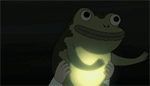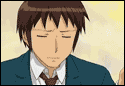|
Rescue Toaster posted:My fear with even a 27" 4k is that I'll end up cranking up the font size so much that I won't be able to use the space anyway. My current dual 24" 1920x1200's are 93dpi and obviously that dell is double that. The 27's are in the 163dpi range. The 32's are 140dpi. I'd already be going from about ~520 square inches to ~440 with a 32". I don't have room for two 27"s, and two 24"s would still be 16x9. I've been trying to use 24" 16x10's vertically and it's already a pain due to splitting windows, vertical 16x9's would be even worse I'm afraid. Though the 4k would offset the loss of subpixel rendering. I have an LG 27UD68. It was around €500 about a year ago, these days I think there's a refresh called the 27UK650 at about the same price point. I use it with 150% UI scaling in Windows, so it's the equivalent of 1440p as far as font size goes. I've been very happy with it, but if all you want is real estate, why not go for an ultrawide? They're not that much more expensive if you go for the 60Hz variants.
|
|
|
|

|
| # ? Apr 27, 2024 16:55 |
|
My primary goal is vertical space in terms of number of rows of code at a reasonable font size. So vertical resolution is king. Right now at work I use two 24" 16:10's in portrait mode, but I don't like it because: A) You lose subpixel rendering (ClearType in windows) because the RGB bands go up and down. This makes all the fonts look awful. B) Each monitor is now too skinny for multiple columns of code such as when viewing a diff side-by-side. So I'm constantly stretching windows across monitors (which is doable if you put the center of the diff across a border). But I'm constantly moving & stretching windows all the time and it's a pain in the rear end. Portrait 4k monitors would help with A, except they're mostly 16:9 which makes B even worse. Possibly some kind of software could help re-position windows automatically across borders, but I tried DisplayFusion for example and didn't have much luck. A 16:9 with enough resolution and size to be treated as two side-by-side 8:9 monitors seems ideal, just pretty expensive still. Rescue Toaster fucked around with this message at 23:17 on Jan 13, 2019 |
|
|
|
Rescue Toaster posted:My primary goal is vertical space in terms of number of rows of code at a reasonable font size. So vertical resolution is king. Right now at work I actually use three 24" 16:10's in portrait mode, but I don't like it because:
|
|
|
|
TheFluff posted:You really don't want a 27" then, trying to run 4k without scaling is unreadably small. Even 125% scaling is very small - 150% is definitely most comfortable to me. Something like the Dell Ultrasharp UP3017 would probably be a better idea, but it's pretty expensive. 100% scaling on high DPI screens is crazy small even for someone with perfect vision. Now if you were sitting 3 feet away from a 50" 4k TV, and treating it like two 25" monitors in portrait mode it'd probably be ok. I run a 24" 1080p screen at 150% scaling (also a 24" 1200p for the second monitor), I think widescreen aspects in general require larger font scaling or the lines get so long you lose your place when looking back to read the next line. This is also why huge portions of the web / blogs / etc limit the width of their written content to something like 1000 pixels wide. As for moving windows around quickly and snapping them to specific sizes and shapes, I use a utility called "gridmove" that still works in windows 10 and can snap/resize/reposition windows to a grid of various shapes/sizes. It works with multiple monitors and you can create your own custom grids (although editing grids is unpleasant because the syntax of the thing). The only occasional blip is you cannot target or move windows running as administrator with it (unless you disable UAC), but that shouldn't come up too often.
|
|
|
|
Indiana_Krom posted:This. Counterpoint, I run 2560x1700 on a 13" laptop at no scaling and it works fine. Check what you're comfortable with, don't listen to internet strangers.
|
|
|
|
100% is certainly way too small for a 27", many dialog fonts become tiny. I'm running mine at 125%, which is pretty comfortable to use for me. And 150% is about the level a 1440p 27" monitor is at.
|
|
|
|
I'm going to change my computer after 6 years of service, and might as well get a new monitor. Mostly using it for gaming, singleplayer, no FPS stuff, so no need to spend 1.000 euros on that. I've seen an offer for a Samsung U28E590D which is within my budget (200-ish euros), but I have no idea whether that's good or not, besides reading a couple of reviews. Any advice of what should I be looking for? My approach has been "discount related to Amazon prize", and "28'' is ok", so no real research.
|
|
|
|
Statutory Ape posted:you reseated the cables but did you reseat the same cable? ie, if its a bad cable all you did was reseat a bad one Thanks for the advice. Unfortunately a new cable didnt solve the issue. On the plus side, I dug my old PC out of the closet and the same issue applies, so its not a GPU or software issue. Guess I'm in the market for a new monitor after all! Edit: I'm very confused, can someone just tell me what to buy tia I would like a monitor that can run faster than 60hz but I'm not sure my 1060 can push 144 fps so is getting 144hz worth it? Is that what gsync is for? Whats gonna get me the best experience for a fairly casual gamer at a sub £400 budget at 1080p 24"? Don't have to spend all the budget if its not a noticeable improvement edit edit; I bought a AOC G2590FX, feel free to tell me how bad i hosed up Miles O'Brian fucked around with this message at 01:42 on Jan 15, 2019 |
|
|
|
Are there any cheapish 34” ips ultrawides that have a freesync range of at least 30-60? I am hunting for an Ebay deal. Assuming I can find one with a good freesync implementation I can use freesync with my 1080 ti later on when that nvidia driver comes around. Ive been using 165hz for a long time and I find I dont really care about it anymore. Just want sync for no screen tearing. By the way theres a seller on Ebay selling open box new predator x34p for $599.99 right now. Thats an amazing deal for anyone looking.
|
|
|
|
Miles O'Brian posted:Thanks for the advice. Unfortunately a new cable didnt solve the issue. It looks pretty good, the only issue is that it's a TN panel instead of IPS, meaning it has better response times, but the colors won't be as crisp and it will have a more narrow viewing angle. If it looks fine to you when it comes in, I'd just keep it - 1080p/144Hz IPS panels will run at least another £100-200. Since it's "gsync-compatible" you'll need to make sure that you get the next driver release. Basically, it's a freesync monitor that NVidia is adding support for tomorrow, so current drivers won't work with it's variable refresh feature!
|
|
|
|
Any nerds who know what there is to look forward to in terms of a 1080p 24" IPS with +144Hz and G-Sync? I see some Optronics panels coming later this year, but anything else on the horizon? It feels like 1080p 24" IPS - and IPS in general - is so niche.
|
|
|
|
Nvidia's Freesync driver is out: https://videocardz.com/driver/nvidia-geforce-game-ready-417-71-whql
|
|
|
|
x-post from the GPU thread, this is very relevant for anyone who wants to try out the new gsync : If you're going to use gsync (or any form of VRR), you need to cap your framerate, or you have to choose between tearing or high input latency. On Nvidia cards you generally want to do this with RTSS (comes with MSI Afterburner and EVGA Precision, has a blue monitor icon with a red 60 in it in your system tray). Set a global FPS cap at (refresh rate - 4) in RTSS, not Nvidia Inspector. Force Vsync on through Nvidia control panel. For any given game : Turn vsync off in-game. If tearing appears, turn vsync on in-game. Optional (but definitely bother with this if it's a multiplayer game you'll play a bunch) : if the game has a framerate limiter, google if it's better than RTSS. If it is, make an RTSS profile for that game that disables the framerate cap, and cap at (refresh rate - 4) in game. You can of course easily test the VRR by temporarily setting the cap to something like 45 that would make tearing or judder really obvious, and then just turning left and right while keeping your eyes on a vertical edge.
|
|
|
|
Indiana_Krom posted:I run a 24" 1080p screen at 150% scaling (also a 24" 1200p for the second monitor), I think widescreen aspects in general require larger font scaling or the lines get so long you lose your place when looking back to read the next line. This is also why huge portions of the web / blogs / etc limit the width of their written content to something like 1000 pixels wide. Would a 24" 1080p screen at 150% scaling be equivalent to a 27" 1080p screen at 100% scaling? Or close to a 32" 1440p screen at 100% scaling?
|
|
|
|
Presumably it would be equivalent to a 36" 1080p screen at 100% scaling. Or a 48" 1440p screen at 100% scaling. Seems pretty big to me, but maybe they're sitting much further away from the screen that I do (usually about an arms length).
|
|
|
|
Coredump posted:Would a 24" 1080p screen at 150% scaling be equivalent to a 27" 1080p screen at 100% scaling? Or close to a 32" 1440p screen at 100% scaling? No, we also have a 27"/1080p screen (for old people) in the house and it also needed to be set to 150% to really look right.
|
|
|
|
Indiana_Krom posted:No, we also have a 27"/1080p screen (for old people) in the house and it also needed to be set to 150% to really look right. That’s odd. I had a 27” 1080p screen at work with no scaling looked great. Who knows.
|
|
|
|
Coredump posted:That’s odd. I had a 27” 1080p screen at work with no scaling looked great. Who knows. It is somewhat subjective, so it might work for you and depends on viewing distance, never hurts to try.
|
|
|
|
Anyone in the thread have experience with the Pixio PX329? It looks to be a pretty sweet display for the money, but I was wondering if anyone here has it and has tried it with the new nvidia drivers.
|
|
|
|
It's a VA panel which means that while the refresh rate might be that high, the pixels won't be able to change fast enough and it'll be pretty blurry. It's also an oddball size, which is probably fine if you sit unusually far from your monitor or you have bad eyes, but in general it's preferable to stick to "normal" display sizes since content is designed around them.
|
|
|
|
Hello monitor thread, I was told to look for recommendations here. I currently have dual Dell U2412M monitors from a few years ago, plugged into a Geforce 970 4gb. My usage has mainly been basic photo editing in Lightroom and some less intensive games like Stellaris, XCOM 2 and Battletech. Was looking into upgrading to dual 27" 4K monitors of some kind. Can't be more than 25" wide due to the way my desk is set up. These looked like a pretty good bang for buck: https://www.rtings.com/monitor/reviews/lg/27ud58-b Are there any others I should be looking into? I don't necessarily want cutting edge and expensive, but I don't want something that will leave me annoyed either. For reference, my current Dell monitors have been fine and I have had no cause for complaint. Just seemed like tech has taken a big enough leap to be worth upgrading. Related, should I look into a new video card to go along with the new monitors?
|
|
|
|
The Rat posted:Hello monitor thread, I was told to look for recommendations here. I have a 4K LG (27UD68P), very happy with it. There are newer models (e.g. 27UK650) but I'm not sure they'd necessarily be better value. A GTX 970 is rather weak for 4K, even for less intensive games. With 4K you need a lot of VRAM and you want very high texture quality because you can see all the tiny details. I have a GTX 1080 and I get like 50fps in XCOM2 with most stuff on high but AA disabled (you don't really need it). The 27UD68 has FreeSync and it works fine with Nvidia cards since earlier this week, but the range is only 40-60 Hz so you need a decent minimum frame rate.
|
|
|
|
He can always run the game at <native resolution using an app like https://store.steampowered.com/app/993090/Lossless_Scaling/ (free versions of this exist but ymmv).
|
|
|
|
So my old monitor I've had for many a year has got a column of dead pixels and I guess it's UPGRADE TIME BABY. Pretty sure the one I have now is a 1080p budget monitor which did me well, but how I'm looking at more. My comp runs a gtx1060 6gb so 4k is out of the picture, so 1440s it is. How noticeable are Hertz? Say, 90 vs 120 vs 144? If Hertz are so important would it be better to stick to 1080 and focus on those? Looking around £250 to £300
|
|
|
|
TheFluff posted:I have a 4K LG (27UD68P), very happy with it. There are newer models (e.g. 27UK650) but I'm not sure they'd necessarily be better value. Thanks for the data! What video card would you recommend for such a setup? At a cursory glance, it looks like the new 20XX series are almost the same price as the 10XX series in the $500 range, apart from the cheaper 2060. Will that one be sufficient?
|
|
|
|
I'm trying to choose between two monitors. The main feature I'm concerned with is 1440p resolution; I've been using a 22" 1680x1050 monitor and 1080p doesn't feel like enough of an increase in resolution to justify the upgrade cost. I mostly use this computer for gaming so I'm OK with a TN panel even though I know viewing angles can be wonky, and I'd like to keep the cost below $400 US. My computer has a GTX 1070 graphics card. Dell S2417DG - Pros: Native G-Sync, extra USB ports, fully adjustable stand. Cons: No speakers*. ASUS PB277Q - Pros: significantly cheaper, 27", fully adjustable stand. Cons: No Freesync/G-Sync, no additional USB ports. *Yes, I know built-in speakers are generally garbage, but it'd be nice to have them as an option when I don't feel like plugging in headphones. I'm already using a separate set of speakers but ideally I'd like to reduce the clutter on my desk. Any thoughts? I'm sure the Dell is a higher quality monitor overall, but for the price difference I'm very curious about the ASUS model. While it's lacking any sort of adaptive refresh rate, it still has a response time of 1ms and 75hz puts it a step above other budget-priced monitors at the same resolution.
|
|
|
|
The Rat posted:Thanks for the data! What video card would you recommend for such a setup? At a cursory glance, it looks like the new 20XX series are almost the same price as the 10XX series in the $500 range, apart from the cheaper 2060. Will that one be sufficient? That really depends on what frame rates and quality settings you are willing to accept. The 2070 is about equal in performance with the 1080, and for me that's enough. I'm ok with running high-ish settings and not reaching 60fps in many games. The 2060 is not that much slower but you might have to turn down settings a bit more in some newer games, especially since it has 6GB VRAM rather than the 2070's 8. I'd honestly recommend the 2070 even though it's on the expensive side for what you get, but again, it depends on your needs and if you see yourself picking up more GPU intensive games over the coming year. You could also get the monitors first and see how your 970 deals with the games you usually play and make the decision then.
|
|
|
|
Very true, buying the graphics card later seems like the most reasonable approach. Thanks for your input!
|
|
|
|
Are there any good freesync now gsync capable 34” ultrawides worth a look? I have been focused on the aw3418dw for so long I haven’t even looked at other brands or models. Thinking about upgrading from my 970gtx to a 2060.
|
|
|
|
priznat posted:Are there any good freesync now gsync capable 34” ultrawides worth a look? I have been focused on the aw3418dw for so long I haven’t even looked at other brands or models. Only one that I know of so far: LG 34GK950F e: it's not really much of an improvement over the AW3418DW, though. Wide gamut and 144Hz, but slightly slower response time and about 10ms input lag. More expensive in some markets too. TheFluff fucked around with this message at 18:10 on Jan 17, 2019 |
|
|
|
I'm considering a second monitor now that my computer upgrade is otherwise complete (and now that I have desk space for one). I currently have a 1080 that's running an XB271HU at 165Hz. I've heard, but don't know the details, that Win10 will not play nicely with two monitors with different refresh rates. Is this true, and does the resolution affect this? I could plug in my girlfriend's old 1366×768 monitor tonight if I wanted to, but if it's just going to make both monitors act poorly I won't bother. If it is true, what monitors should I be looking at? I'd rather not drop the money on another XB271HU (or even the XB270HU with the Freesync patch out now), but once you're in the 1440/144 ecosystem there aren't exactly a lot of cheap options. I'd be using the second monitor for browsing/Netflix, not for primary gaming, if it matters.
|
|
|
|
GFBeach posted:I'm trying to choose between two monitors. The main feature I'm concerned with is 1440p resolution; I've been using a 22" 1680x1050 monitor and 1080p doesn't feel like enough of an increase in resolution to justify the upgrade cost. I mostly use this computer for gaming so I'm OK with a TN panel even though I know viewing angles can be wonky, and I'd like to keep the cost below $400 US. My computer has a GTX 1070 graphics card. If you have $400 you easily have the budget for IPS. Don't buy TN if you can get IPS. Hell, you can get 27" 1440p 144Hz IPS with Freesync for $450 these days - just throwing that out there. Spending $270 on 75Hz TN is really not a good investment and I would strongly recommend not doing that. You can get a really good 60Hz 27" 1440p like the Dell U2717D for $360 and you will almost certainly not notice the difference between 60 and 75 Hz. TN makes sense if you want 240Hz, but for everything else, not really. TheFluff fucked around with this message at 19:15 on Jan 17, 2019 |
|
|
|
tzirean posted:I've heard, but don't know the details, that Win10 will not play nicely with two monitors with different refresh rates. Is this true, and does the resolution affect this? I don't think windows 10 has issues with monitors at different refresh rates, but I think some programs do. For example I get occasional desync and stuttering watching youtube or twitch on chrome with a game running, but it's fine with firefox. I get similar issues playing videos with potplayer, but not vlc. For reference my primary monitor is a 144Hz g-sync and my secondary is a 60Hz non g-sync that's generally used for video.
|
|
|
|
Fingerless Gloves posted:So my old monitor I've had for many a year has got a column of dead pixels and I guess it's UPGRADE TIME BABY. tzirean posted:I'm considering a second monitor now that my computer upgrade is otherwise complete (and now that I have desk space for one). I currently have a 1080 that's running an XB271HU at 165Hz. I've heard, but don't know the details, that Win10 will not play nicely with two monitors with different refresh rates. Is this true, and does the resolution affect this? I could plug in my girlfriend's old 1366×768 monitor tonight if I wanted to, but if it's just going to make both monitors act poorly I won't bother.
|
|
|
|
It's been so long since I bought a monitor for myself so I have been reading everything I can on what I need for a great experience with my new hardware coming in the weekend. I am upgrading my 2500k/radeon 6950 to a 2700x and a 2080(since not sold on nvidia). I want 27in @ 1440 120+hz, so I am kind of set on the ASUS MG279Q, but I feel like I am missing something.
|
|
|
|
aluminumonkey posted:It's been so long since I bought a monitor for myself so I have been reading everything I can on what I need for a great experience with my new hardware coming in the weekend. I am upgrading my 2500k/radeon 6950 to a 2700x and a 2080(since not sold on nvidia). If you get the MG279q use CRU to change the freesync range from 30-90hz to 57-144hz. Then use rivatuner to limit the fps to 141hz or something like than 144. Takes like minute or two. I use to own the MG279q its a great monitor and Ive heard the g sync support works just fine.
|
|
|
|
TheFluff posted:If you have $400 you easily have the budget for IPS. Don't buy TN if you can get IPS. Hell, you can get 27" 1440p 144Hz IPS with Freesync for $450 these days - just throwing that out there. Spending $270 on 75Hz TN is really not a good investment and I would strongly recommend not doing that. You can get a really good 60Hz 27" 1440p like the Dell U2717D for $360 and you will almost certainly not notice the difference between 60 and 75 Hz. I appreciate your input! Yeah, I've been thinking about it and given how infrequently I buy monitors, it might be worth spending a little more. The VG270U seems to hit every major note I'm looking for (Freesync is less than ideal with a 1070 but maybe it'll get G-Sync support patched in) and is close enough to my price point to consider. Is this model still being manufactured? I can't find it in stock anywhere.
|
|
|
|
Green Gloves posted:If you get the MG279q use CRU to change the freesync range from 30-90hz to 57-144hz. Then use rivatuner to limit the fps to 141hz or something like than 144. Takes like minute or two. I use to own the MG279q its a great monitor and Ive heard the g sync support works just fine. What monitor did you end up changing to? The AOC Agon AG352UCG6 caught my attention because it will fill the need for 2 monitors which I use now.
|
|
|
|
GFBeach posted:I appreciate your input! Yeah, I've been thinking about it and given how infrequently I buy monitors, it might be worth spending a little more. The VG270U seems to hit every major note I'm looking for (Freesync is less than ideal with a 1070 but maybe it'll get G-Sync support patched in) and is close enough to my price point to consider. Is this model still being manufactured? I can't find it in stock anywhere. FreeSync works with Nvidia cards since a driver update this Monday, and as far as I know it generally works fine (works great with my GTX 1080 at least). As far as the VG270U goes, I think it's actually the other way around - it's too new and hasn't shown up in volume yet. It's available in Europe but that doesn't really help you, does it? A good monitor should easily last ten years.
|
|
|
|

|
| # ? Apr 27, 2024 16:55 |
|
A good monitor should last long enough to where you resent the fact that it still works
|
|
|