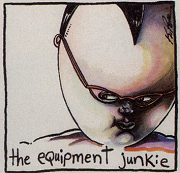|
Threads with tweets in them are hellish when it comes to that because the tweets load up after the rest of the page and they push you way up in the thread.
|
|
|
|

|
| # ? Apr 19, 2024 05:45 |
|
Scroll anchoring improvements coming in Firefox 66 might help with this. https://bugzilla.mozilla.org/show_bug.cgi?id=1305957
|
|
|
|
How do I get rid of the "use this search engine" suggestions that pop up when I type in the address bar without getting rid of them in the separate search bar? I'm an old fart and I don't want poo poo popping up when I type in the address bar, because if I'm typing there, I know exactly what I want.
|
|
|
|
DACK FAYDEN posted:How do I get rid of the "use this search engine" suggestions that pop up when I type in the address bar without getting rid of them in the separate search bar? I'm an old fart and I don't want poo poo popping up when I type in the address bar, because if I'm typing there, I know exactly what I want.
|
|
|
|
Firefox 66 Beta seems to have vastly improved WebRender's ability to draw scaled pages. I browse Something Awful at 90% scale (fonts!
|
|
|
|
xamphear posted:I think the setting for this is browser.urlbar.oneOffSearches but I could be wrong and it's another obscure setting. Try toggling it and find out! ...also lmao it now pulls up a like, two pixel thin line where nothing is displayed, which does not bother me but is really funny.
|
|
|
|
Has Firefox 65 broken dark mode for you all? Instead of having my active stand out by being a mid-tone grey while all the others were dark grey, the active tab is now a tiny island of grey in the middle of a sea of my Windows accent colour.
|
|
|
|
The Dark One posted:Has Firefox 65 broken dark mode for you all? Instead of having my active stand out by being a mid-tone grey while all the others were dark grey, the active tab is now a tiny island of grey in the middle of a sea of my Windows accent colour. I think that's a deliberate change to the dark theme on Windows 10.
|
|
|
|
Sometimes the themes just get screwy for me. I have to go browse Firefox's themes page until I find one which works right.
|
|
|
|
The changes to content blocking (my guess) are preventing google from remembering this device for me, but that's the only issue I've run into with 65. I assume they just hadn't tested it with a profile that blocks cookies by default and sets exceptions for acceptable ones. Worked perfectly under 64.
|
|
|
|
Is there an extension that makes View Image come back for image searches that doesn't request a billion shady permissions?
|
|
|
|
Stink Terios posted:Is there an extension that makes View Image come back for image searches that doesn't request a billion shady permissions? I can right click and view image with no issues from Google image search. Maybe whatever you are using is placing a transparent div in front of the image to block right click? If so, you could try Nuke Anything Enhanced and erase the div covering it up.
|
|
|
|
DACK FAYDEN posted:How do I get rid of the "use this search engine" suggestions that pop up when I type in the address bar without getting rid of them in the separate search bar? I'm an old fart and I don't want poo poo popping up when I type in the address bar, because if I'm typing there, I know exactly what I want. browser.urlbar.maxRichResults = 0 in about :config. You can also set browser.urlbar.autoFill = false, which stops completing the URL.
|
|
|
|
I donít know if Iíve only just noticed this now, or if 65 hosed with zoom, but is there a way to make zoom tied to the URL rather than the tab? i.e: i go to URL 1, and zoom to 120%. Then I browse to an external link and URL 2 shows at 120%. I shrink it back down to 100%, then click back to URL 1 and itís 100% and I have to zoom it in again. This is a pain and makes no logical sense. Web pages all render at different sizes due to font choices. Let me set an option for global zoom in the settings, then change that per URL.
|
|
|
|
Nam Taf posted:is there a way to make zoom tied to the URL rather than the tab? browser.zoom.siteSpecific Or you can control it with an extension.
|
|
|
|
Is there a tweak to disable middle-click opening a new tab? My mouse scroll is a bit over-eager and usually does two or three extra clicks for the price of one and using it to close a tab almost always opens an empty new one in its place.
|
|
|
|
astral posted:The changes to content blocking (my guess) are preventing google from remembering this device for me, but that's the only issue I've run into with 65. Followup: someone else on Mozilla IRC ran into this too, so I'm glad I wasn't alone. Probably will have to make a separate, simplified Firefox profile to highlight the issue for them. It's great that this bug made it all the way to the release version. One user there suspects it's related to some work they did on the keep data until Firefox is closed setting - which I don't use. Relevant bug: https://bugzilla.mozilla.org/show_bug.cgi?id=1482055 On the plus side, I resolved a separate crash-on-exit issue by clearing 'Offline Website Data'. Had to back up SALR Redux's strings beforehand, though, because that's unfortunately included in that category until it switches storage backends. edit: The actual bug seems to be: Under cookie exceptions, have cookies allowed for some domain. Have cookies allowed for session for any subdomain of that domain. When you close Firefox, it then deletes cookies from that domain that aren't from that subdomain. Workaround: Remove 'allow for session' exception. astral fucked around with this message at 22:38 on Feb 1, 2019 |
|
|
|
Firefox update seems to broken the userChrome.css hack to put tabs back on the bottom, where god intended. Anyone have a workaround for this yet?
|
|
|
|
I'm using Firefox 65, but this has been an issue for sometime: When I click on a pdf, it tries to save the file rather than open it even though I set it to do so. How can I fix this?
|
|
|
|
edit: nevermind
|
|
|
|
Mister Kingdom posted:I'm using Firefox 65, but this has been an issue for sometime: Go to the General pane in Preferences (it has an about page but the Forums understandably don't want to risk making an about link - also the hamburger and title-bar (if enabled) menu say Options in Windows), down to Applications and make sure that whatever fancy name your OS has given files with .pdf extensions is set to Preview with Firefox. Also check in Chrome (or Edge but it's dying, or Safari if Mac, or other actual WebKit browser if Linux) to see whether the site allows in-browser viewing or tries to force system handling. Offhand I wouldn't know if choosing a different PDF handler at the OS level would affect this. Then again it wouldn't be the first time a site acted anti-Firefox or anti-not-Chrome. dont be mean to me fucked around with this message at 03:19 on Feb 2, 2019 |
|
|
|
Kerning Chameleon posted:Firefox update seems to broken the userChrome.css hack to put tabs back on the bottom, where god intended. quote:Anyone have a workaround for this yet? There's a _v2 and other variants at https://github.com/Aris-t2/CustomCSSforFx/tree/master/classic/css/tabs, I didn't mess around with them but they might have more options if you need them. Edit: The new themes don't seem to play well with KDE's color settings. Is there an easy way to customize colors? I'm sure it's in that CSS site somewhere but if someone can save me some time by pointing it out to me I'd appreciate it. 
Knormal fucked around with this message at 04:31 on Feb 2, 2019 |
|
|
|
dont be mean to me posted:Go to the General pane in Preferences (it has an about page but the Forums understandably don't want to risk making an about link - also the hamburger and title-bar (if enabled) menu say Options in Windows), down to Applications and make sure that whatever fancy name your OS has given files with .pdf extensions is set to Preview with Firefox. When I click on the drop down box, I see this:  There is the option to choose which program I want, I can choose Firefox, but it doesn't change.
|
|
|
|
This is how it looks on my system
|
|
|
|
Mister Kingdom posted:When I click on the drop down box, I see this: Not USE Firefox. There should be an option to Preview in Firefox that isn't there. I'd try this first, and if that doesn't work move on to this, and if that doesn't work... hmm. (all links Mozilla support)
|
|
|
|
dont be mean to me posted:Not USE Firefox. There should be an option to Preview in Firefox that isn't there. I did not see the the Portable Document Format the first time! Now it's fixed. Sorry for being a dumbass.
|
|
|
|
I just ran into this https://www.bleepingcomputer.com/news/software/mozilla-firefox-adding-setting-to-disable-recommended-extensions/ Holy gently caress that's obnoxious.
|
|
|
|
Geemer posted:I just ran into this https://www.bleepingcomputer.com/news/software/mozilla-firefox-adding-setting-to-disable-recommended-extensions/ Never seen it, but box unchecked all the same. I guess the ad revenue beast is coming this way sooner or later. Ola fucked around with this message at 16:26 on Feb 2, 2019 |
|
|
|
65 has another annoyance. When you start typing on the URL line, a little dropdown line that says "search with" appears. Can this be disabled?
|
|
|
|
Mister Kingdom posted:65 has another annoyance. When you start typing on the URL line, a little dropdown line that says "search with" appears. Can this be disabled? browser.urlbar.maxRichResults = 0
|
|
|
|
Applebees posted:browser.urlbar.maxRichResults = 0 Thanks!
|
|
|
|
Can addons change those settings? Maybe that would be a nice addon, "stop annoying me" and installing it set a bunch of recommended settings that removed annoyances.
|
|
|
|
The craziest Firefox default no other browser has is the annoying fullscreen video fade-in and fade-out animation that I always disable immediately.
|
|
|
|
Lambert posted:The craziest Firefox default no other browser has is the annoying fullscreen video fade-in and fade-out animation that I always disable immediately. What's the config to disable that?
|
|
|
|
overmind2000 posted:What's the config to disable that? full-screen-api.transition-duration.enter: "0 0" full-screen-api.transition-duration.leave: "0 0"
|
|
|
|
Knormal posted:Edit: The new themes don't seem to play well with KDE's color settings. Is there an easy way to customize colors? I'm sure it's in that CSS site somewhere but if someone can save me some time by pointing it out to me I'd appreciate it.
|
|
|
|
Storm One posted:browser.zoom.siteSpecific It is already set to true, which is the default. I've not changed anything there, it just holds the zoom per tab, rather than per domain, and I have no idea why.
|
|
|
|
Sorry for the basic question, but I can't seem to get an even vaguely-definitive answer anywhere else. If I use Chrome with uBlock Origin (with most filters turned on), uBlock Origin Extra, Decentraleyes, HTTPS Everywhere, and DNT on, is there really much of a privacy advantage from switching to Firefox? Depending on where I look, I either hear "Chrome just has worse default settings for user privacy but can be just as private as FF", or "Chrome contains in-built trackers you literally can't get rid of and the CIA laugh at your browsing history over lunch".
|
|
|
|
No, there's no advantage. The only sneaky thing Google does is sneaking in persistent Google logins that aren't affected by "Clear browsing data" (the "Allow Chrome sign-in" functionality).
|
|
|
|

|
| # ? Apr 19, 2024 05:45 |
|
Nam Taf posted:It is already set to true, which is the default. I've not changed anything there, it just holds the zoom per tab, rather than per domain, and I have no idea why. (privacy.resistFingerprinting; true) + (browser.zoom.siteSpecific; true) = browser.zoom.siteSpecific; false EDIT: Lightningproof posted:If I use Chrome with uBlock Origin (with most filters turned on) Storm One fucked around with this message at 15:29 on Feb 3, 2019 |
|
|