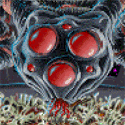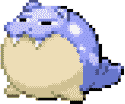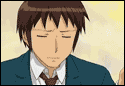|
Hello smarter people, I'm back with dumb questions again. I've been researching more monitors lately and most with the features I'm told I need are out of my price range so I keep going back to the new Acer monitors that were recently released because they seem to have all the correct features and an achievable price for me. I have a question about the Acer XV272UP, which is the more expensive version that's available in Europe and not the USA I think. As far as I can tell from this thread and reading elsewhere it's the same screen as the Acer VG271U which is available in the USA but not Europe, but the XV272UP has a different stand and is more expensive. Apparently the Acer VG271U has 1ms when VRB is enabled but this disables Freesync, but if VRB is off and Freesync is on then the monitor is 8ms - is this bad or a problem? Freensync is a thing I would always want on as far as I know so disabling it would make the monitor always 8ms? I'm asking because if it is the same screen as the XV272UP then it should have the same refresh things, correct? Which makes me think I should go for the cheaper Acer VG270UP but I think it has a worse screen due to an old manufacturer and a bad stand from what I've read, and maybe has the same refresh thing I asked about? Apologies for endless similar stupid questions in all my posts, I'm just stuck and I have no idea what to do because every time I look into most monitors I keep finding things that people say are bad or wrong with them. Maybe I should get Acer Predator XB271HU even though it's very expensive and way out of my price but people say good things about it.
|
|
|
|

|
| # ? Apr 28, 2024 13:49 |
|
RoboJoe posted:Hello smarter people, I'm back with dumb questions again. I've been researching more monitors lately and most with the features I'm told I need are out of my price range so I keep going back to the new Acer monitors that were recently released because they seem to have all the correct features and an achievable price for me. Don't buy a monitor you can't afford, no matter what else. There are literally no perfect options - not even the $2500 super high end monitors can do everything well. VRB is a feature for extreme esports people. It's something you could conceivably enable in competitive CS:GO or something. For everyone else it's bad, it works by making the backlight flicker at a very high frequency and can cause headaches with some people. My monitor has it but I have never used it and will likely never use it in the future either. It's sort of a bad compromise, very fast response time is something you get for free on TN monitors, and if you care that much about response times (which almost nobody does) then you should just get 240Hz TN instead. Even esports pros would have a very hard time noticing an 8ms response time vs a 1ms response time though, and an 8ms response time is perfectly fine for the vast majority of people. It's good enough even for most twitch shooters unless you're really serious about it - remember a lot of people are still on 60Hz displays where the absolute minimum response time you could possibly get if you eliminated all other possible sources of lag is going to be almost twice that. I can't really tell you how much response time might matter to you though because I don't know what games you play. If you play exclusively twitch shooters then it might matter a bit more. If you play things like Tomb Raider or Assassin's Creed or The Witcher where your system might only run at like 100fps, then it absolutely doesn't matter at all. If you play mostly strategy games, then you don't even really need high refresh rate at all, but there aren't really any decent 60Hz 1440p monitors that are so much cheaper than the VG270UP that they're worth buying. As far as the VG270UP vs the XV272UP goes, I doubt there's much of a difference in response time. Most IPS monitors tend to be around 5ms and the VRB thing is pretty much the only thing you can do to reduce it, but as I said before it's not really worth enabling in the first place. Honestly I don't think you need to worry so much. If your current monitor is a 60Hz one, then literally any 144Hz display is going to be a huge upgrade no matter what. You're really nitpicking on the details here - in terms of what monitor features people will notice, it goes something like (in order of most noticeable to least) colors (IPS panel), resolution and pixel density, refresh rate, variable refresh rate support (Freesync/G-sync), <insert long list of inconsequential details here>, and at the very bottom, maybe, possibly response time. Like, if it was an extremely big difference between two monitors next to each other, possibly. TheFluff fucked around with this message at 00:02 on Jan 29, 2019 |
|
|
|
Okay, that all makes sense I think, thank you. The problem I have is I go looking for information on a monitor and find people talking about things I don't understand much or know why it's a problem. For example the ms thing, I see so many people say an IPS monitor with above 4 or 5ms is terrible and shouldn't be considered. I also see a lot of talk about TN vs IPS panel. This thread recommends always go for IPS but I see many people say if I'm gaming on a monitor I should always get a TN panel because it has no issues such as ghosting, blurring, or blacklight bleed compared to IPS so that's better always for gaming, even if it does have worse viewing angles. I just keep finding so much conflicting information about things, even within just the two monitors I'm considering (the two Acers I've mentioned) where some people say the cheaper one is better because it has the older manufacturer but a worse stand, but some people say the newer one (or the American version at least) is better because of that new manufacturer and has a better stand, however I don't know if it's worth £80 more especially if people say the old manufacturer is better. I don't know which is the better option as they seem to be the only two really affordable for me. If it helps I play a lot of different games, although I've mostly been console gaming for the past couple of years because my PC is terrible, except for some PC exclusive games on low settings, (it's why I want to get a new one with help from the PC Part thread but I need to find a monitor first I think), but I play twitch shooters like CoD or battlefield, action or RPG games like the Witcher or assassins creed or dragons dogma, I like city builders too especially Anno and similar things like Two Point Hospital or Frostpunk. I just play a lot of different things, anything I find fun.
|
|
|
|
RoboJoe posted:XV272UP
|
|
|
|
RoboJoe posted:Wall of text Phone posting here, but IPS real response times are only very slighty worse than TN, and the latter are worse in every other single way besides price which is why TN gets poo poo on so much.
|
|
|
|
Palladium posted:Phone posting here, but IPS real response times are only very slighty worse than TN, and the latter are worse in every other single way besides price which is why TN gets poo poo on so much. This. I'm sorry for maybe confusing you with too much sperging about inconsequential details and talking about tradeoffs for extremely niche edge cases, too. Let me put it this way instead: Are you a professional e-sports player or Twitch streamer? (as in, do you get paid significant amounts of money to play video games?) If your answer is yes, then you care about a 5-8ms difference in response time and should consider TN. If your answer is no, then you don't. You will never notice the difference. You should buy IPS. You will find people on the internet who don't agree with this. They are wrong. If you have been playing with a regular 60Hz monitor or TV and you've had V-sync enabled, then you've probably been experiencing somewhere between 50 and 100 milliseconds of delay between controller/mouse/keyboard input and visible changes in color on the monitor in some games. If you haven't noticed that, then you most definitely won't notice the difference between 1ms and 8ms. TheFluff fucked around with this message at 15:51 on Jan 29, 2019 |
|
|
|
Right, that makes a lot of sense again. Thank you TheFluff and everyone else, I really do appreciate all the help and advice you've all given me. I'm sorry that I've been asking so many stupid questions and going over the same things constantly, I'm just very indecisive and confused about many things and get more confused the more I try to look into them. Plus it is a lot of money to me to get a new monitor and computer especially as everything is ending up as more than I thought they would so I really don't want to make the wrong choice on things. I think I'll get the Acer XV272UP monitor then, I need to decide on something and it seems it's the better option of the two. Whatever I get will surely be an upgrade over my current monitor (which I want to turn into a second screen when I need it for some things) and from mainly console gaming on a TV. Now I need to go back to the PC part thread and annoy people there with CPU questions EDIT: I do have one final question: I notice that this monitor only comes supplied with a HDMI cable, but I think I need to buy a DisplayPort cable to enable Freesync, correct? Or more accurately Gsync, as I'll be using Nvidia which does seem supported by this monitor.
|
|
|
|
Yes, Freesync on Nvidia cards only works over DisplayPort. It's really stingy of them to not ship a DP cable with the thing.
|
|
|
|
Both Freesync and GSync only work via DisplayPort for nVidia cards. It’s a bit annoying when I used to have a KVM built in to my monitor and I could use several different DP inputs while switching machines but because of nVidia’s GSync module nobody has a monitor with multiple DP ports in conjunction with the USB switch and I have to go back to my USB selector switch and switch between a DP and HDMI port.
|
|
|
|
Is getting FreeSync to work witth 970 a pipe dream? I know only the generation after that is supported but still wondering whether anyone gave it a try.
|
|
|
|
lordfrikk posted:Is getting FreeSync to work witth 970 a pipe dream? I know only the generation after that is supported but still wondering whether anyone gave it a try. Seems highly unlikely, those cards are Displayport 1.2 and it's unlikely that NV baked in the 1.2a specs necessary to make Freesync work on them at a time when they were pushing G-Sync hard and Freesync didn't even exist yet.
|
|
|
|
Dell's U2718Q is on sale for $370 through Costco right now. I don't plan on gaming through it, i have another monitor for that. It's there anything better currently for under 400 for 4k?
|
|
|
|
Goons, my VG271U came in and it is fantastic except I have a problem now. My previously good looking Dell U2312HM now looks like total dog poo poo in comparison and I hate it. Anyways, loving the new monitor, thanks for the advice thread!
|
|
|
|
couldcareless posted:Goons, my VG271U came in and it is fantastic except I have a problem now. My previously good looking Dell U2312HM now looks like total dog poo poo in comparison and I hate it. Yeah I am loving mine as well, I really think it is my favorite thing about my new computer. Bummed that Newegg is currently sold out of them because I would like another one.
|
|
|
|
couldcareless posted:Goons, my VG271U came in and it is fantastic except I have a problem now. My previously good looking Dell U2312HM now looks like total dog poo poo in comparison and I hate it. One device I have found that is supremely useful when one has multiple different monitors is a colorometer. Full calibration is not really necessary, but using the colorometer and the monitors OSD controls to match all the screens to the same white point and overall brightness will make your day to day multi-monitor usage a hell of a lot easier on the eyes.
|
|
|
|
Glad to hear the VG271U is good. I'm kicking myself for hesitating on buying one; was going to buy it on Sunday but it was sold out by then. EDIT: Amazon's listing the XV272U now in the USA. Looks like they'll actually start shipping out mid-to-late February. GFBeach fucked around with this message at 05:44 on Jan 31, 2019 |
|
|
|
ronya posted:Update: used Korean monitor get. The 27Q seller flaked so I got a QNIX QX2710 (Samsung PLS panel, single-input variety) for $75. Going to attempt to overclock it to 75hz. Update: well this didn't last long. Brief flash of light, strange smell, backlight is totally dead. I'm pretty sure it was my fault though, I had the perfidy of reconnecting the DC power after powering up the adapter. ronya fucked around with this message at 10:59 on Jan 31, 2019 |
|
|
|
My 13 year old dell 2407FPW which I was using as a second monitor went "pop" this morning. Literally, a resistor blew loudly enough that it startled me a little bit. Now I'm looking for 2x 27'' 1440p monitors to flank my main (and now only) monitor, a PG279Q. Since they're mostly going to be used for productivity and watching netflix/youtube they don't need any special features like high refresh rate, HDR, or super amazing color gamut. Any opinions on this: Acer V277U ?
|
|
|
|
|
I'm looking for a 27" 4K monitor with USB-C power delivery for a 2018 macbook. The best I've found is the LG 27UK850-W. $700 is kinda the upper limit of what I wanna spend. Is there anything better for that price, or anything comparable for cheaper? I've also looked at the LG 27UL850-W https://www.amazon.com/dp/B07MKT1W65 but I haven't seen many reviews so I'm not sure if it's worth an extra $80.
|
|
|
|
Pooper Hero posted:I'm looking for a 27" 4K monitor with USB-C power delivery for a 2018 macbook. The best I've found is the LG 27UK850-W. HP Z27? https://thewirecutter.com/reviews/best-4k-monitors/
|
|
|
|
That looks pretty good, though the response time is a little high. The design looks a lot better and $100 cheaper is nice.
|
|
|
|
Dell has a 27” that’s in the price range with the U2718Q
|
|
|
|
Anything better than this for a 2k 27"? https://www.newegg.com/Product/Product.aspx?item=N82E16824236294 I also saw the Asus one posted on the previous page. I would be used with a 2012 MBA. No gaming probably just general use.
|
|
|
|
I imagine a lot of people in here went from 2 monitors to 1 ultrawide. How did you find that? Is it quite easy to simulate 2 monitors with 1 ultrawide? I was holding out for a 4k 120hz 32" panel but they don't seem close to being reasonable and I wonder if I might enjoy a g-sync high refresh rate 3___x1600 ultrawide more. What's the current hotness in that market?
|
|
|
|
VelociBacon posted:Is it quite easy to simulate 2 monitors with 1 ultrawide? Windows 10 makes that pretty easy, just drag a window to the edge of the screen and it will "maximise" only on that half of the monitor. Then if you have windows snapped on both sides you can resize them from the center and both windows will scale to keep the screen filled.
|
|
|
|
VelociBacon posted:I imagine a lot of people in here went from 2 monitors to 1 ultrawide. How did you find that? Is it quite easy to simulate 2 monitors with 1 ultrawide? On my 34" 3440x1440 Ultrawide I find that 2 screens feels like a traditional dual screen setup and up to 3 horizontal screens still feel comfortable to use. I think my preference ends up being one screen on the right side of my monitor for my browser with 2 other screens on the left for things like chat apps or game launchers. As for the monitor you are looking for, I don't think it exists quite yet but is coming soon, there are 38" 3840x1600 high refresh monitors with adaptive sync coming from LG later this year. I think the best you can get for resolution + high refresh rate right now are 3440x1440 120-144hz monitors.
|
|
|
|
Beautiful Ninja posted:On my 34" 3440x1440 Ultrawide I find that 2 screens feels like a traditional dual screen setup and up to 3 horizontal screens still feel comfortable to use. I think my preference ends up being one screen on the right side of my monitor for my browser with 2 other screens on the left for things like chat apps or game launchers. Cool, I'll keep my eyes open. Thank you also repiv for the reply.
|
|
|
|
What are the main differences between the Asus pb277q and pb278q? Just IPS?
|
|
|
|
Hi thread, I just finished building a new PC and now I need a monitor to go with my 2080 because it is overkill for my pair of 1080p monitors. I've done a bit of research before I came here but I still find myself unable to commit to something. But for specs at least I think I've settled on a 27 inch 4k with adaptive frame rate. I'd prefer a 4k because although I'm sure I won't be able to always get 60fps at max settings I figure I can always scale back when needed for games and then I'll still have a 4k monitor for movies and TV that I occasionally watch using my desktop. My own research says the Acer Predator XB271HK is pretty much exactly what I'm looking for in a nutshell. Is this a good choice? Any other decent alternatives?
|
|
|
|
Ice Fist posted:Hi thread, I just finished building a new PC and now I need a monitor to go with my 2080 because it is overkill for my pair of 1080p monitors. That's the best I've seen, unless you want to compromise on refresh rate or price with a 34 inch ultrawide. If your first priority is gaming I would strongly recommend something like the AW3418DW or x34p, but if you want 4k for movies more than gaming you're probably better off with the XB271HK.
|
|
|
|
I'm back with stupid questions. I've started buying my PC components and while doing this I thought I was set on buying an Acer XV272UP but now more information is coming out from peopple buying them and I'm re-thinking it maybe. I'm finding a lot of people saying there are issues with the build quality and it has awful black light bleed, plus some people are having issues with having Gsync enabled using it, so I'm unsure again if I should get one or not. This reddit topic shows some pictures of the bad build quality and someone else here also says they had the same issue: https://www.reddit.com/r/Monitors/comments/ah2g7w/my_little_acer_xv272u_review/ According to this guy Freesync works fine but it has a bad range and something with LFC at 60hz, I don't understand that. I'm sure I found some people saying Freesync doesn't work right but I can't find those posts right now :/ This amazon review shows off the backlight bleed: https://www.amazon.co.uk/gp/customer-reviews/R1A5PAG2DCRQRK/ref=cm_cr_arp_d_rvw_ttl?ie=UTF8&ASIN=B07JP65L76 This is a topic that is talking about issues with cables and freesync/gsync and displayport, while also talking about the USA version of this monitor I think: https://www.reddit.com/r/Monitors/comments/aea6ob/issue_with_acer_vg271u/ Related to this (and the monitor) but I've found out there are different kinds of Displayport cables and some people say Gsync only works with freesync if I get a 1.4 cable, especially for the new Acer monitors but I don't know what is a 1.4 cable or not, or even if that's true. Can someone explain displayport cables because I'm so confused again, please? Are the better 1.4 cables much more expensive than for example the one I was going to get which is 1.2 I think: https://www.amazon.co.uk/gp/product/B01IBJYVNI. Would this work okay with Gsync on a Freesync monitor? I'm just really not sure if I should still go for the XV272UP or maybe spend £75 extra for the Aorus AD27QD which is available soon and seems to have good reviews like this one: https://hexus.net/tech/reviews/monitors/126446-aorus-ad27qd/. My mind keeps going back to the ASUS MG279Q too, even though I know the Freesync range is bad but with some software that can be changed to up to 144hz and I think it works okay with Gsync form what I've read. Or maybe I can find the extra money and get one of the better monitors that have been mentioned in the thread, like the Acer predator XB271HU which is £200 more but maybe it is worth the extra. If I could go up to maybe £650-700 would that still be the best option? Seeing bad information about the Acer XV272UP has got me worried about ordering one now. Sorry for all the questions again, especially the Displayport cables, because I don't have a clue. Thank you again everyone.
|
|
|
|
I'm pretty sure the Aorus uses the same panel as the Acer monitors. Monitors have always had pretty bad quality control so you can't take one person's bad experience as a model of quality across the entire line.
|
|
|
|
Butt Discussin posted:That's the best I've seen, unless you want to compromise on refresh rate or price with a 34 inch ultrawide. If your first priority is gaming I would strongly recommend something like the AW3418DW or x34p, but if you want 4k for movies more than gaming you're probably better off with the XB271HK. You've got me seriously looking at the x34p. This may seem silly, but the thing I'm worried about the most with that would be that it's curved. I've never used a curved monitor for anything. How do people feel about it? Also, if I were to get one of these what are people who game and use a similar monitor doing for a secondary monitor. Can I just grab a new 1080p monitor in whatever size I want and call it a day?
|
|
|
|
The curve actually helps and looks nice, as long as you're sitting in the "sweet spot." Curves are often bad for TVs because it's hard for multiple people to sit in the sweet spot, but it's fine for monitors. Edit: for a second monitor, I have an old 1080p/60hz monitor plugged into the PC on one side, and a laptop on the other. They work fine. I heard some complaint about a driver bug where having both a high refresh rate monitor and a 60hz monitor caused some problems, but I think that's been solved. Question Time fucked around with this message at 23:28 on Feb 4, 2019 |
|
|
|
Beautiful Ninja posted:On my 34" 3440x1440 Ultrawide I find that 2 screens feels like a traditional dual screen setup and up to 3 horizontal screens still feel comfortable to use. I think my preference ends up being one screen on the right side of my monitor for my browser with 2 other screens on the left for things like chat apps or game launchers. Is it easy to make things snap to those unequal window distributions? I currently have a 27" 1440p for work/games with a portrait 1080p on the right for browser/discord/etc. I'm pretty concerned about ergonomics so I have my keyboard centered on the 27" where my work windows are. Splitting a 34" ultrawide will mean I'm slightly looking left/right always so I'd rather keep a big center window with smaller sides.
|
|
|
|
IMO curved screens are best if it takes up more than around 60 degrees of your field of view at your normal viewing distance. It's pretty much mandatory to have a curve on a double-wide (32:9) monitor and I'd consider it fairly important on an ultrawide (21:9), but unless you're using a TV-size display at desktop distances it's probably not that helpful on "normal-wide" 16:9 and 16:10. As noted, curved TVs are pretty stupid for the same reason, they make the viewing experience worse everywhere except the one sweet spot, which doesn't really benefit most living room installations. Once you get up to movie theater size screens it starts to make sense again, both because the difference in distance from the lens to the screen starts to actually matter and because the sweet spot scales up in size as well.
|
|
|
|
Has anyone managed to purchase a LG 34gk950g? How is the blb/glow etc?
|
|
|
|
FuzzySlippers posted:Is it easy to make things snap to those unequal window distributions? Windows 10 Snap Assist lets you do half screen or quarter screen windows easily, I can use that to do my current setup. There is also various software that you'll find included with Ultrawide monitors that can do other setups, LG has one called OnScreen Control that lets you do various other setups, however, it doesn't seem to have the setup you'd like with one big screen in the middle with smaller windows flanking it on the sides. There's third party software out there that seems to have even more flexibility for that, but I haven't personally used them. dud root posted:Has anyone managed to purchase a LG 34gk950g? How is the blb/glow etc? I have the F version, but it does use the same screen so it should be similar. For BLB, it's pretty minimal in the corners, not something I really notice. The IPS glow is a bit more noticeable for me on my panel, the lower left corner of my monitor is a bit lighter than everything else, but I only notice this on pure black backgrounds. When actually using the PC I don't notice either the BLB or glow at all. Beautiful Ninja fucked around with this message at 06:12 on Feb 5, 2019 |
|
|
|
Beautiful Ninja posted:Windows 10 Snap Assist lets you do half screen or quarter screen windows easily, I can use that to do my current setup. There is also various software that you'll find included with Ultrawide monitors that can do other setups, LG has one called OnScreen Control that lets you do various other setups, however, it doesn't seem to have the setup you'd like with one big screen in the middle with smaller windows flanking it on the sides. There's third party software out there that seems to have even more flexibility for that, but I haven't personally used them. http://www.ivanyu.ca/windock/ https://mizage.com/windivvy/ https://www.displayfusion.com/ Those are the top three I see mentioned a lot on Reddit. I personally have had an awesome experience with Display Fusion (I think I got it on sale years ago for $5) with dual monitors, but it allows you to set up window profiles on an ultrawide.
|
|
|
|

|
| # ? Apr 28, 2024 13:49 |
|
Tensokuu posted:http://www.ivanyu.ca/windock/ Display Fusion is actually on sale on Steam right now, 17.49 though, so not quite 5 bucks cheap. But it's still half off if any of our Ultrawide/Multimonitor bros need something.
|
|
|