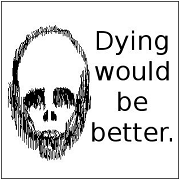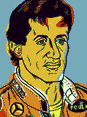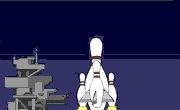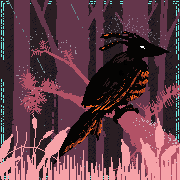|
Not online, but Framed Ink is an amazing book on composition, I'd really recommend it.
|
|
|
|
|

|
| # ? Apr 24, 2024 02:33 |
|
Photoshop CC: I have images with long filenames, and when I open more than 3 or 4, the tabs take up so much space that I can't drag/drop images from the workspace into a tabbed open file, because the tab is now invisible...accessible only via the dropdown menu at the far right of the tab bar. Can I limit the size of my tabs so I can view more of them?
|
|
|
|
Where do you think I can hire someone to create a super simple CAD diagram for a piece of plastic I'm trying to get a mold for? Would SA Mart work, or is there a thread in CC that might be better suited?
|
|
|
|
Lincoln posted:Photoshop CC: I don't think so. You can, however try any of the following: Pull the tabs out so they're all just floating workspace frames. Go up to Window (instead of the tab bar drop menu) and see them that way (at the bottom, but it's more in the center of your screen) Cycle through open documents using Command + ~ Maybe it'll help your workflow?
|
|
|
|
FateFree posted:Where do you think I can hire someone to create a super simple CAD diagram for a piece of plastic I'm trying to get a mold for? Would SA Mart work, or is there a thread in CC that might be better suited? I'd say poke your head in the 3d printing thread in DIY, those peeps are all about making 3d models of little pieces of plastic.
|
|
|
|
there's also the jobs offered thread in cc.
|
|
|
|
|
lofi posted:Not online, but Framed Ink is an amazing book on composition, I'd really recommend it. Ordered! Looks like it might be useful for my next graphic novel project. I took an elective Art Education course last year and it got me thinking about ways to leverage my lousy artistic skills into things that are interesting. Here's a page from my course-work that turned out pretty well. (It's an example of the wrong way to scatter ashes.)
|
|
|
|
lofi posted:Not online, but Framed Ink is an amazing book on composition, I'd really recommend it. This is great
|
|
|
|
Turtlicious posted:Are there videos that'll teach me how to compose a shot? or art tutorials online that were super helpful for you? Basically I'm trying to figure out what makes a drawing go from "a set of arranged drawings by layer" to "carefully crafted picture." https://www.youtube.com/watch?v=7ZVyNjKSr0M
|
|
|
|
Illustrator: I need to repeat a rainbow gradient along a stroke. It's a 3-color gradient - yellow-orange-red. I am stumped.
|
|
|
|
Lincoln posted:Illustrator: Like this?  or like this?  It's just the difference between these two buttons:  edit: sorry, if you need to repeat the gradient perpendicularly across the path multiple times I would make a gradient that has those repetitions built in or split the path up into multiple segments. edit 2: another option is to make a Pattern Brush. That's probably your best bet. edit 3: ok so you can't use gradients for a pattern brush but you can use blends:  set your corners to Auto Centered:  And the final result looks pretty good: 
Fayez Butts fucked around with this message at 00:06 on Feb 26, 2019 |
|
|
|
Yes, that's EXACTLY what I'm trying to do (pattern brush using blends). Many thanks!
|
|
|
|
Can someone recommend a good intro on getting started with animation? Not digital animation, I plan to scan all my ink drawings, but the fundamentals are probably the same.
|
|
|
|
mike12345 posted:Can someone recommend a good intro on getting started with animation? Not digital animation, I plan to scan all my ink drawings, but the fundamentals are probably the same.
|
|
|
|
Strotski posted:I'd recommend "The Animator's Survival Kit" by Richard Williams that looks great, ordered
|
|
|
|
Aaron Blaise has a number of videos on YouTube where he animates things and explains what he's doing, which might be worth checking out. Mostly digital, but there's some traditional like https://www.youtube.com/watch?v=c2PE1ETqVd4.
|
|
|
|
mike12345 posted:that looks great, ordered That book is fantastic, but just keep in mind that it covers more the drawing and movement part of animation and less the technical side - inking, lining up your pages, pegs, etc. It goes into those subjects tangentially, but if you also plan on learning more about the mechanical side of animation you'll probably want to find an additional book on that.
|
|
|
|
gmc9987 posted:It goes into those subjects tangentially, but if you also plan on learning more about the mechanical side of animation you'll probably want to find an additional book on that. I would love recommendations for this.
|
|
|
|
I am dumb
HungryMedusa fucked around with this message at 02:53 on Apr 14, 2019 |
|
|
|
Is there a thread for infographic creators, or (way) more broadly, data visualization? I was hoping to bounce some ideas off of others who have more experience with creating them. Ideally the thread would encompass the entire process, so like data analysis, conceptualization, then implementation whether it's just using Canva or something more complex like.... linking a Google Spreadsheet JSON backend to a D3 javascript visualization.
zmcnulty fucked around with this message at 23:46 on Mar 6, 2019 |
|
|
|
are there any good video tutorials on brush selection? specifically digital brushes in photoshop or gimp or whatever? i usually work in pixel art so whenever i try to blunder my way through digital painting i feel like i'm just trying brushes at random without really knowing what they are supposed to be used for
|
|
|
|
Depends what effects you're after, really. Generally, I'd start with a simple hard/round brush, and stick with that till you've figured out what it can't do that you want - it's really easy to drown yourself in the billion options and get discouraged.
|
|
|
|
|
I have hundreds of brushes that I've downloaded and tried out on my computer, in the end I have 3 that get regular heavy use - a brush for linework, a brush for coloring flats, and a brush for blending (a har round brush with the opacity set to pen pressure). After that, I have a few brushes that are good for adding various textures, and some specialty brushes for when I'm looking for a specific effect - some marker brushes, some watercolor brushes, some charcoal/chalk brushes, etc. Honestly I'd say to figure out how, exactly, you want to paint - do you want to make linework? Do flat shading, textures, or blending? Pick your own shadow colors or let multiply/darken make some for you? - an look for a couple brushes set up to do just that. But honestly, as a starting point going with a hard round with opacity set to pen pressure won't lead you astray.
|
|
|
|
gmc9987 posted:I have hundreds of brushes that I've downloaded and tried out on my computer, in the end I have 3 that get regular heavy use - a brush for linework, a brush for coloring flats, and a brush for blending (a har round brush with the opacity set to pen pressure). After that, I have a few brushes that are good for adding various textures, and some specialty brushes for when I'm looking for a specific effect - some marker brushes, some watercolor brushes, some charcoal/chalk brushes, etc. here's a 10m video you should run at 1.5x speed that extols the benefits of hard edge opacity brushes for rendering https://www.youtube.com/watch?v=-Nt9fa8jZUE
|
|
|
|
thank you, those were all super helpful tips and that video was exactly what i was looking for
|
|
|
|
I have a vector image I want to print on a large format printer we have at work. It's one of those ~42" wide Has. Anyway, how should I print it? What app should I print from? Does it even matter?
|
|
|
|
Shaocaholica posted:I have a vector image I want to print on a large format printer we have at work. It's one of those ~42" wide Has. Anyway, how should I print it? What app should I print from? Does it even matter? If you have illustrator I'd try that first but photoshop should work just as well. Resize it as a vector first and then you should be able to print it without any headache. Try to find the ICC profile of the paper you're printing onto and use it, you select it from in the print settings, there are lots of guides around online for how to use ICC profiles. Might be worth printing a small test one so that you can make color/brightness/etc corrections for the final large print.
|
|
|
|
VelociBacon posted:If you have illustrator I'd try that first but photoshop should work just as well. Resize it as a vector first and then you should be able to print it without any headache. Try to find the ICC profile of the paper you're printing onto and use it, you select it from in the print settings, there are lots of guides around online for how to use ICC profiles. Might be worth printing a small test one so that you can make color/brightness/etc corrections for the final large print. Black and white so I won't need to bother with color. Was just curious about getting the best sharpness out of the printer since these will be lens test charts.
|
|
|
|
Hi, sorry if this isn't the best place for this Q. I ask without necessarily expecting a good answer, but any pointers would be appreciated. An issue that impacts only the few subforums that use sigs regularly has to do with animated sigs. Basically, animated GIFs work but they are . . . less than ideal. Limited color palette, one-bit transparency, no advanced compression options. I'm aware of the various options for squashing down GIFs (including the "lossy GIF" encoder, dropping frames, all that stuff) and that's not my question. My question, rather, is whether there is an SA-supported alternative. I know MP4s will display on desktop browsers, but I've come across a problem, at least with Imgur-hosted MP4s: even if I scale down the MP4 resolution, they still display the same size on the screen, which is too big. As an example, here are two versions of the same sig: https://i.imgur.com/SloM2NC.mp4 https://i.imgur.com/IotmGSI.mp4 The first video is rendered at 768x432, the second at 576x324. If I open the source files directly in Chrome they appear onscreen at different sizes. But at least on my browser, when they're hosted on Imgur and links are posted as above (with URL tags as seems to be necessary for MP4), they are displayed in SA at the same screen size, which is simply too big for sigs. If there is a way to use a high quality, well-compressed video format in sigs, including the ability to display at reasonable onscreen sizes, I'd love to know what it is! I know alternatives like APNG are out there but my impression is that most of these are not currently supported by our venerable forums. Thank you very much. Manifisto fucked around with this message at 17:51 on Mar 12, 2019 |
|
|
|
Last I looked into APNG it was really difficult to make and tuning options were very limited. Not sure if anyone is realistically using/supporting it. On a side note my company was contracted to make a bunch of animated gifs for another company(not really our thing)....but with crazy dumb restrictions. Like really big res but really low data footprint and it had to look super good. gently caress ever working for reals on animated gifs for clients.
|
|
|
|
Shaocaholica posted:Black and white so I won't need to bother with color. Was just curious about getting the best sharpness out of the printer since these will be lens test charts. If you print it from a vector file it should print as sharply as it possibly can unless your printer has some built in mechanism to rasterize vectors. Otherwise you could export it as a tiff @ 300dpi (or whatever is the highest dpi your printer can support, google your printer's name and you should be able to find this). Anything above 300 is more or less indistinguishable to the human eye without a loupe unless you press your face against the paper.
|
|
|
|
Ok Iíll try vector from Ai and Acrobat and also do a 600dpi raster just to see if they differ.
|
|
|
|
So I think I have found a solution to my issue. I can upload my MP4s to gfycat, and gfycat provides GIF links (possibly fake "gifs" that are just gif wrappers) to the content. Since these have the extension "gif" rather than, say, "gifv" like Imgur uses, SA's "img" tags recognize them. gfycat provides two resolutions, here's what they look like with the sample I provided: 
|
|
|
|
Podcast/Audio question: I have a USB mixer. How do I set up Reaper to record with 3-4 XLR microphones?
|
|
|
|
Not sure where to post this or even how to get started, but I've got some prototyping projects at work that will require taking vector outlines (Adobe Illustrator files, for instance) and using them to cut out paper in some fashion. Some of the vectors are pretty intricate, so doing it by hand is really not feasible. What kind of device should I be looking for? Is there something like an inkjet printer out there with an x-acto blade for a print head?
|
|
|
|
FreelanceSocialist posted:Not sure where to post this or even how to get started, but I've got some prototyping projects at work that will require taking vector outlines (Adobe Illustrator files, for instance) and using them to cut out paper in some fashion. Some of the vectors are pretty intricate, so doing it by hand is really not feasible. What kind of device should I be looking for? Is there something like an inkjet printer out there with an x-acto blade for a print head? There are a lot, like https://www.amazon.com/dp/B01I51ME1S/ref=cm_sw_r_cp_awdb_t1_6BbQCbFPDSHDN Thereís one in particular Iíve heard of that can do heavier cutting but Iím blanking on the name
|
|
|
|
Cutter plotters are the general name for those kind of machines. The other alternative are laser cutters.
|
|
|
|
I've never been able to cut paper with a laser cutter well, the heat needed to get through the paper makes the edges burn so you lose definition. I'm not an expert though, if you had it done professionally they might have the skill to do it.
|
|
|
|
|
Thanks. Going to skip the laser route and look into plotter cutter things.
|
|
|
|

|
| # ? Apr 24, 2024 02:33 |
|
I'm looking for a small bag or pouch I can easily toss in my motorcycle saddlebag, car, or backpack, depending on what I'm doing, so that I'm never caught wishing I had a sketchbook. Does anyone have a recommendation for a small and rugged travel bag for carrying a sketch book, pencils, etc - something water proof and with enough compartments to keep everything in it's place? Also, I'll take any related recommendations for what sort of small sketchbook to put in the bag, anything that's considered economical is fine with me. I'm a complete novice so I don't need anything extravagant, but I'd appreciate any recommendations and I'll look over any suggested products, I know everyone's price points are different so if the bag works for you, please feel free to share.
|
|
|