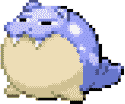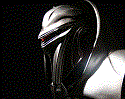|
couldcareless posted:Anyone been having issues with Android auto not re-enabling wifi after you turn it off/get out your car? I ... am? That's what it is? I've been having this issue for at least a week now, and thought it was due to my Nexus 6P getting long in the tooth and also having massive storage problem.
|
|
|
|

|
| # ? Apr 25, 2024 02:47 |
|
couldcareless posted:Anyone been having issues with Android auto not re-enabling wifi after you turn it off/get out your car? You're not alone: https://www.reddit.com/r/AndroidAuto/comments/ahqym2/wifi_not_turning_back_on_after_aa_disconnect/
|
|
|
|
I don't understand what that feature is for in the first place - is there any advantage to turning off wifi when you start driving?
|
|
|
|
My wifi still picks up in my driveway at crappy speeds, so dropping it lets Spotify pick up more quickly before I start driving. So there's that, at least.
|
|
|
|
Echophonic posted:My wifi still picks up in my driveway at crappy speeds, so dropping it lets Spotify pick up more quickly before I start driving. So there's that, at least. I get fine service in my driveway, but I'll ask Auto for directions as I'm pulling out and need to wait a minute for the phone to switch to LTE after losing signal and finish the request. It's mildly annoying.
|
|
|
|
spincube posted:I don't understand what that feature is for in the first place - is there any advantage to turning off wifi when you start driving? Echophonic posted:My wifi still picks up in my driveway at crappy speeds, so dropping it lets Spotify pick up more quickly before I start driving. So there's that, at least. Uthor posted:I get fine service in my driveway, but I'll ask Auto for directions as I'm pulling out and need to wait a minute for the phone to switch to LTE after losing signal and finish the request. It's mildly annoying. This, plus if you connect to those "free" (free with cable subscription) wifi hotspots that your ISP/TV provider puts up in places sometimes it has a habit of connecting to them whenever you stop at a redlight. Most of those require accepting terms at a captive portal, so your phones data goes dead for the duration of the redlight. Annoying.
|
|
|
|
chocolateTHUNDER posted:This, plus if you connect to those "free" (free with cable subscription) wifi hotspots that your ISP/TV provider puts up in places sometimes it has a habit of connecting to them whenever you stop at a redlight. Most of those require accepting terms at a captive portal, so your phones data goes dead for the duration of the redlight. Annoying. Hasn't Android, for several years now, checked for a valid data connection before fully connecting to a wifi signal, specifically to stop that from happening? Like, if you connect to a hotspot that requires login, it still falls back to LTE until you login and start getting data from it.
|
|
|
|
Vykk.Draygo posted:Hasn't Android, for several years now, checked for a valid data connection before fully connecting to a wifi signal, specifically to stop that from happening? Like, if you connect to a hotspot that requires login, it still falls back to LTE until you login and start getting data from it. I knew someone was going to bring this up. I've seen this work, but in my experience it takes a little bit of time for Android to recognize that there's no data flowing through the wifi connection. It works most of the time, but the redlight scenario like I described is one where it doesn't recognize it fast enough.
|
|
|
|
chocolateTHUNDER posted:I knew someone was going to bring this up. Yeah, I fairly regularly run into the "search for something while driving away from my place oh poo poo the handoff from wifi to lte is slow" issue
|
|
|
|
Vykk.Draygo posted:Hasn't Android, for several years now, checked for a valid data connection before fully connecting to a wifi signal, specifically to stop that from happening? Like, if you connect to a hotspot that requires login, it still falls back to LTE until you login and start getting data from it. I've wished for but never seen that functionality. Mabye it's the cheap-o phones I buy that don't support it.
|
|
|
|
In my case it's more that I'm on wifi, then go out and get into my car. I also have a Pixel, so it's not a cheap phone thing.
|
|
|
|
Mine is essentially the driveway wifi and lte handoff issue. I just went ahead and turned off the limit wifi feature for now because I fail to notice its off and start chewing through data
|
|
|
|
Ola posted:I've wished for but never seen that functionality. Mabye it's the cheap-o phones I buy that don't support it. Same. I was just outside two hours ago on LTE until a bus with WiFi passed me. The bus WiFi is free but you have to log in to use it. Doesn't stop my Z5 from dropping LTE and switching to WiFi even though it knows I can't use it. It's really annoying whenever I'm halfway through a search, or using Uber, or streaming something and all of a sudden I lose intenet connectivity.
|
|
|
|
couldcareless posted:Mine is essentially the driveway wifi and lte handoff issue. I just went ahead and turned off the limit wifi feature for now because I fail to notice its off and start chewing through data I wish there was something that warns you about this. I've had times when wifi drops while watching YouTube and I'll go through a long queue before noticing.
|
|
|
|
Ola posted:I've wished for but never seen that functionality. Mabye it's the cheap-o phones I buy that don't support it. I have a Pixel 2 XL, and it takes awhile to recognize and switch. It's not just a "cheap phone" thing. I'm not really sure there's a solution, I mean they could speed up the time it takes to recognize no data flow but then you might get into a situation where your phone starts ping-ponging back between the two and chewing through your battery even quicker.
|
|
|
|
There is a solution, but it's not one people are going to like: don't connect to public WiFi and forget every WiFi network except your home's.
ClassActionFursuit fucked around with this message at 00:34 on Jan 25, 2019 |
|
|
|
LastInLine posted:There is a solution, but it's not one people are going to like: don't connect to public WiFi and forget every WiFi network except your home"s. Why wouldn't I like this? Makes plenty of sense to me, but I'm not some Fi weirdo min-maxing my data usage.
|
|
|
|
Endless Mike posted:Why wouldn't I like this? Makes plenty of sense to me, but I'm not some Fi weirdo min-maxing my data usage. Because the min-maxers are the ones connecting to them in the first place and anyone with an unlimited or adequate data plan wouldn't consider connecting to them so they therefore never encounter the problem. I'm sure there are edge cases or whatever, and of course it doesn't help with the pulling out of/into the driveway (though I've never enabled the option on my Android Auto and never had a dropout/issue with handoff personally), but in general it's just a good idea to only use mobile data when out and about.
|
|
|
|
LastInLine posted:There is a solution, but it's not one people are going to like: don't connect to public WiFi and forget every WiFi network except your home's. May I suggest the middle ground of awareness, and simply switch off WiFi with two flicks of the thumb of you think it might be a problem in the next few minutes. But I like offlining my music/reading material while traveling for this reason, and spotty coverage of course.
|
|
|
|
Ola posted:May I suggest the middle ground of awareness, and simply switch off WiFi with two flicks of the thumb of you think it might be a problem in the next few minutes. Yeah but that's exactly the problem, the feature that's supposed to do this for you is broken. The issue they're having is that it will automatically turn off the wifi for you but not not turn it back on. The only solutions are either them fixing the feature, you manually automating it with something like Tasker, or you just not needing the feature to work at all.
|
|
|
|
LastInLine posted:Yeah but that's exactly the problem, the feature that's supposed to do this for you is broken. Yes, you're absolutely right. "Well don't use it then" isn't really a fair response to "it doesn't work well".
|
|
|
|
Ola posted:Yes, you're absolutely right. "Well don't use it then" isn't really a fair response to "it doesn't work well". I feel like their complaints are valid. It's one thing to remember to turn off the wifi manually when it might be a problem, that's easy. Remembering to turn it on after your journey, at a time when you are specifically going somewhere to do something since most of us aren't driving around for no reason, after a period which could be any length but after doing something that required a degree of attention, is difficult. That's simply human nature. "Not using it" is a great solution to it not working, but you still have to remove the underlying need in order for it to be a solution. Maybe you could configure Tasker to turn on wifi any time you're not connected the car's Bluetooth?
|
|
|
|
Isn't that what this option is for?
|
|
|
|
spincube posted:Isn't that what this option is for? Yes? I don't know if that has an effect or not. All I know is they said it wasn't coming back on when Android Auto turned it off. There's also the option right under that, Connect to Open Networks, which one would think if disabled should prevent the problem with busses and coffee shops hijacking their signal. I use AA and don't have the option to disable wifi turned on and don't connect to public wifi. I've not had any issue so I can't speak for them but it would seem to me that the options available should prevent the problems they're having. Edit: You can't disable wifi scanning anymore, can you? That's another thing that I can see someone turning off and then breaking the feature. ClassActionFursuit fucked around with this message at 10:51 on Jan 26, 2019 |
|
|
|
spincube posted:Isn't that what this option is for? This option results in halting somewhere temporarily putting you onto a network that works fine from there, but then you're moving again and it takes a bit for you to fallback to cell data.
|
|
|
|
I'm cleaning up old apps from my phone, and by old I mean ones that I use but are unsupported by the developer or in some cases have been removed from the Play Store. I was already tempted to do this when Sam Ruston pulled Flamingo and Weather Timeline from the Play Store but having to actually move on from Weather Timeline has caused a chain reaction. My homescreen has for about three years been the Dashclock widget without the clock topped by a KWGT widget that just put the date. This gave me what Google's own At a Glance widget did with a bit better info. The items I had alert me on the Dashclock widget were
Like I said, I use Feedly and the Feedly app is okay but it won't notify you on new articles. (You can do it through IFTTT if you go pro but Feedly Pro is $65/year which, uh, no.) Pallabre (by the Beautiful Widgets dev) was buggy and wouldn't sync back to Feedly meaning I couldn't mark things as read. If there were any other apps worth trying I couldn't find them. I'm not really married to Feedly, I tried Inoreader but hated the desktop reader and to get any notifications I needed to pay (not nearly as much as Feedly Pro though). I don't mind paying for a service I like but I have 7 active feeds and I didn't like it. I've considered a Tiny Tiny RSS machine but I haven't really found a good reader there either. This is a lot of whining (I haven't even thought about what to do about Flamingo) but I thought maybe you guys would have ideas I haven't considered, either for homescreen info, getting notified about new RSS feeds, or using a new RSS reader or service. What I liked about Dashclock was it had clear data when I needed it but nothing there when I didn't. I don't want some app widget with "Nothing new to report!" on my screen all the time. Right now my workflow is all hosed up and I don't like it but I also don't want to have to keep a backup of five year old software just to avoid change. Any suggestions would be welcome.
|
|
|
|
I've been using Weather Timeline forever and with an update they forced me to take today (because the app was straight up not working anymore) you can't choose what source you get weather data from anymore. It's forced from MyRadar which is fine, I guess. But I preferred DarkSky. Is Weather Timeline still the goto weather app?
|
|
|
|
CascadeBeta posted:I've been using Weather Timeline forever and with an update they forced me to take today (because the app was straight up not working anymore) you can't choose what source you get weather data from anymore. It's forced from MyRadar which is fine, I guess. But I preferred DarkSky. Is Weather Timeline still the goto weather app? If the new radar and forecast source is good for you it's fine. Otherwise look at other apps that may be more accurate for you.
|
|
|
|
CascadeBeta posted:I've been using Weather Timeline forever and with an update they forced me to take today (because the app was straight up not working anymore) you can't choose what source you get weather data from anymore. It's forced from MyRadar which is fine, I guess. But I preferred DarkSky. Is Weather Timeline still the goto weather app? I went to the official Dark Sky app. It requires a subscription but nothing your survey bucks can't cover.
|
|
|
|
LastInLine posted:I went to the official Dark Sky app. It requires a subscription but nothing your survey bucks can't cover. Same here, I think I actually like it better than weather timeline.
|
|
|
LastInLine posted:I went to the official Dark Sky app. It requires a subscription but nothing your survey bucks can't cover. How come this is incompatible with Samsung S9+? That seems a little weird to me
|
|
|
|
|
a7m2 posted:How come this is incompatible with Samsung S9+? That seems a little weird to me quote:Dark Sky is only available in the US, UK, and Ireland, as we need radar data in each region to provide next hour forecasts. If your Google Play Store is based in a country other than the US and UK then it will show a message that Dark Sky is not compatible with your device. If you're in one of those countries, and not using a VPN that would mess with location data, then I guess you should email them because that seems strange.
|
|
|
|
a7m2 posted:How come this is incompatible with Samsung S9+? That seems a little weird to me I've been using it on my S9+ since the day the S9+ was released. 
|
|
|
|
I'm looking for a 1x1 widget counting down days until a configurable date. It doesn't have to do anything else. I can spend a couple of bucks on it if I have to. Does anyone have a recommendation for something simple that they like?
|
|
|
Vykk.Draygo posted:If you're in one of those countries, and not using a VPN that would mess with location data, then I guess you should email them because that seems strange. Yeah I should probably read more carefully. What's a good weather app that works internationally?
|
|
|
|
|
Any recommendations on a good text editor/note taking app? The Samsung Notes app on my galaxy S9 was perfectly adequate until this recent update, and now the app consistently crashes if I hit the return key to go to a new line (lol)
|
|
|
|
For simple notes, I gave in and just use Keep. No real formatting options, but good enough for writing down recipes and keeping a shopping list.
|
|
|
|
Uthor posted:For simple notes, I gave in and just use Keep. No real formatting options, but good enough for writing down recipes and keeping a shopping list.
|
|
|
|
This Keeps app can do a carriage return without exploding so looks like it Suits My Needs, thanks goons
|
|
|
|

|
| # ? Apr 25, 2024 02:47 |
|
How long has Chrome had a long press menu on the back button? It's neat, this poo poo always just happens and takes me by surprise
|
|
|








 so I could say that I finally figured out what this god damned cube is doing. Get well Lowtax.
so I could say that I finally figured out what this god damned cube is doing. Get well Lowtax.