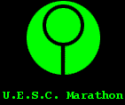|
Careful Drums posted:Hi, I'd appreciate any advice on this situation: Murder your father, bury him in the backyard, and live like a king off his social security checks.
|
|
|
|

|
| # ? Apr 16, 2024 09:13 |
|
Just get a Google Wifi or Netgear Orbi. They automatically update so you won't have to janitor your parents' network.
|
|
|
|
Careful Drums posted:Not really - when I lived at home, I drilled a hole through the floor from my bedroom into the basement so I could game on a wired connection and tbh I'm surprised he didn't disown me for that one. The hole has since been patched, which is a shame, because that would have been a good spot to put the router. How about power-line networking? Or since it's cable, moving the router from the basement onto the first floor, next to an existing TV or other cable outlet? You might have to do a little swapping around of splitters depending on what you've got and the db drop across them.
|
|
|
|
If it's their money and they don't want to run cables I'd consider a small mesh system. If it was my money and I still didn't want to run cable I'd get a powerline networking kit and a wireless AP for the other end of the house.
|
|
|
|
Schadenboner posted:Murder your father, bury him in the backyard, and live like a king off his social security checks. Maybe after Mom goes and Dad thereby starts drinking himself into oblivion n0tqu1tesane posted:Or since it's cable, moving the router from the basement onto the first floor, next to an existing TV or other cable outlet? You might have to do a little swapping around of splitters depending on what you've got and the db drop across them. Good idea. I'll offer it to my Dad as a "you could be cheap about this" option. Inept posted:Just get a Google Wifi or Netgear Orbi. They automatically update so you won't have to janitor your parents' network. Rexxed posted:If it's their money and they don't want to run cables I'd consider a small mesh system. If it was my money and I still didn't want to run cable I'd get a powerline networking kit and a wireless AP for the other end of the house. Yeah, it's their money and they have plenty of it so I'll go the mesh route. I live hours away from them so things that require little maintenance are also attractive.
|
|
|
|
Inept posted:Just get a Google Wifi or Netgear Orbi. They automatically update so you won't have to janitor your parents' network. Google will work great until they discontinue it.
|
|
|
|
Gyrotica posted:Google will work great until they discontinue it. Counterpoint: pretty much all wifi gear has a service life of ~3 years as the tech evolves.
|
|
|
|
I'm looking to do a very simple cable run, from the basement router straight up to the 2nd floor of my house. Do I need a lot of clearance from existing electrical wiring (like light switches or a wall outlet) or is that not really an issue with modern cables? I've read that interference can be a problem but I don't want to get suckered into buying like the ethernet equivalent of Monster cables, if there is such a thing.
|
|
|
|
It's more a requirement to be safe than anything - you don't have massive three-phase motors in your house so as long as you aren't tying the network cable to the power you should be OK. If your power comes down one side of a stud, then just bring the network down the other. Don't run them through the same holes, boxes or conduit though that's mainly to do with separation of extra low voltage from regular low voltage.
|
|
|
|
Careful Drums posted:Not really - when I lived at home, I drilled a hole through the floor from my bedroom into the basement so I could game on a wired connection and tbh I'm surprised he didn't disown me for that one. The hole has since been patched, which is a shame, because that would have been a good spot to put the router. He can't have it both ways. Either Swiss Cheese the house or no cat videos and barbecues at the same time.
|
|
|
|
If anyone's hard up on cash but needs an okay router (that they may have to futz with) the T-Mobile cellspot certified preowned is about $40 from T-Mobile today: https://slickdeals.net/f/12685621-t-mobile-wi-fi-cellspot-router-tm-ac1900-certified-pre-owned-39-99-plus-free-shipping?src=frontpage https://www.t-mobile.com/accessory/t-mobile-wi-fi-cellspot-router-certified-pre-owned Extra $10 off w/ promo code CPOROUT (apply in cart) = $39.99. Shipping is free These are just specialty firmware on an ASUS RT-68U and can be flashed to use the normal ASUS RT-68U firmware: http://www.bayareatechpros.com/ac1900-to-ac68u/ It's kind of a pain in the rear end but I did it a couple of years ago. I even did the process to flash it to ASUS firmware, downgrade the ASUS firmware, and then flash it to dd-wrt to use on my secondary internet connection. It's time consuming but it works. If you stick with the ASUS firmware they added some wifi mesh stuff to their firmware a while back so you can use spare ASUS routers like mesh nodes. I don't know how well it works but I figured I'd mention it. I currently have 71 days of uptime on that router but it's never caused me trouble. I think the last outage was due to a blackout.
|
|
|
|
Rexxed posted:If anyone's hard up on cash but needs an okay router (that they may have to futz with) the T-Mobile cellspot certified preowned is about $40 from T-Mobile today: I bought two of these and have flashed them with asus's firmware. my recommendation is it not plug them into the internet when you receive them and flash them immediately and delete the files at the end so it does not get reverted. I will be deploying AiMesh next month, hopefully it will work in my 1 bedroom apartment.
|
|
|
|
Greetings chums, layperson here with a couple of questions. After a month-long debacle with Rogers, TekSavvy and third-party technicians coming to my house and telling me they can't find a working cable, I finally have an internet connection that isn't the store downstairs' lovely one. I'm in the process of giving my router a hilarious name and decent security but in the meantime I have some questions about switches. Be warned, these are probably stupid questions (check the avatar). I'm going to acquire a gigabit switch with a bunch of terminals on it, the intent being to hardwire everything in my room - two Mac Pros, two MacBook Pros, a PS4, an XBOX and an LG TV, as well as some Pioneer DJ gear - CDJs have this nifty Link feature allowing you to share media and metadata like tempo info across a network cable or switch. The first Q I have is, some of these devices have multiple RJ45 (CAT5? What's the correct nomenclature to use here?) terminals on them. I'm talking primarily about the modem itself, a Hitron unit with four terminals and a pair of USB ports I'm not sure about. But the Mac Pros also have two terminals on them. Is there any benefit to connecting multiple terminals from a device to the switch? 'Sharing the work' across multiple RJ45 cables (is this called multiplexing?), will this improve connectivity or speed or anything? My second question is about assigning static IPs to my devices. I do a lot of screen sharing between my computers and up until now I've had to deal with IPs rotating out often, playing a sort of guessing game to connect via VNC. It would be nice to have permanently-assigned IPs for my devices - at least, the hardwired computers, TV and game system, the DJ gear doesn't matter. I think that's everything. Thanks for your time! EDIT: Nope, one more Q. Is it possible to create a Guest network with throttled settings, so having friends over jacking my wifi doesn't choke my home network? The Hitron's setup allows both a 2.4GHz and a 5GHz network but I'm not sure if this is exactly what I'm looking for. EDIT 2: OK, one more. The Hitron setup has a VPN tab under Security. How do I set this up? I assume I have to sign up for NordVPN or some similar service, and apply the account information here? Will this mean that any device under my network is VPN-protected, is this even possible or does VPN only work at the device level? Mister Speaker fucked around with this message at 20:13 on Jan 25, 2019 |
|
|
|
Mister Speaker posted:the Mac Pros also have two terminals on them. Is there any benefit to connecting multiple terminals from a device to the switch? 'Sharing the work' across multiple RJ45 cables (is this called multiplexing?), will this improve connectivity or speed or anything? The term is link aggregation. The switch and client both have to support it, and unless you're regularly moving gigantic files over your network, it's not worth doing in a home environment. quote:My second question is about assigning static IPs to my devices. I do a lot of screen sharing between my computers and up until now I've had to deal with IPs rotating out often, playing a sort of guessing game to connect via VNC. It would be nice to have permanently-assigned IPs for my devices - at least, the hardwired computers, TV and game system, the DJ gear doesn't matter. If your router has the feature, DHCP reserveration is better than static. With that, your devices will still pull an IP from the DHCP server, but it will always be the same one. Makes it easier to manage things if you can do it all from one place instead of going to each machine every time you need to make a change. quote:EDIT: Nope, one more Q. Is it possible to create a Guest network with throttled settings, so having friends over jacking my wifi doesn't choke my home network? The Hitron's setup allows both a 2.4GHz and a 5GHz network but I'm not sure if this is exactly what I'm looking for. Your Hitron would need to have this feature built in, and it would likely be specifically labeled.
|
|
|
|
Do not connect your Hitron Router to your switch using multiple connections. Just use one cable. A VPN like you describe is really only effective from securing & hiding the content of your internet traffic from your ISP. If you were say, uploading a file to a website, the VPN connection would secure the data until it hit NordVPN's network, where it would then just go out to the internet with the same protection as though you didn't have a VPN. Your ISP wouldn't know what you did, and your identity would be somewhat hidden by the VPN, but your data could still be read by anyone on the way from Nord's server's to the destination website. Post the model of the Hitron, we'll be able to figure out what features it supports. e. 
Actuarial Fables fucked around with this message at 22:42 on Jan 25, 2019 |
|
|
|
Thanks for your prompt replies. It's a Hitron CGN3, HW version 1A, SW version 4.2.4.11. Like I said, I see a VPN tab under Security, and a DHCP Reservation option under LAN DHCP Status. That's pretty much all I would need a VPN for anyway, yeah (I can't find the FILES smilie). So this can be applied at the router level? In case my roommates also download torrents (they do). Looks like the Ethernet switch I grabbed from a friend is dead  . .
|
|
|
|
After looking up the specs of your router, it doesn't look like you'd be able to get it applied at the router. The VPN setup page just has pass-through configurations, no actual way for the router to connect to a VPN. Client VPN services like NordVPN typically allow installation on multiple devices (I think nord allows 6 devices), so you could install it on your roommates' computers if it becomes an issue. You also probably don't want everything going through the VPN, as it could cause additional latency for games and the router probably would choke trying to encrypt/decrypt everything.
|
|
|
|
hello friends. For a long time I've been on the Modem + consumer router/access point combo device plan, which was fine for my apartments. Now that I have a real house, I'm looking to build my home network from the ground up, and was hoping some folks in here could validate what I came up with as a plan. There are four things this new setup should accomplish: 1. Be flexible for growth 2. Be secure, including easily capable of segregation of traffic for things like IoT devices 3. Be easily managed, including regular device firmware updates 4. Be future-proof (so much as that is possible in this space) Goal #3 pointed me towards the Unifi-enabled devices from Ubiquiti. Here's what I think I need ISP Modem Ubiquiti Security Gateway Unifi-enabled switch Unifi-enabled access points Cloud Key I know there are other options for running the controller software than the Cloud Key, but I don't have a spare device to run it (and I don't want to run it on one of my "regular use" devices) so I'd be buying hardware anyway. Does this setup make sense? The knock on the USG versus the edgerouters seems to be that you have to use a relatively opaque CLI to do some of the fancier things in the USG versus what is exposed in the edgerouter management GUIs, but I don't expect that to be much of a problem for my needs - but I might be wrong! I might be over simplifying Goal #2.
|
|
|
|
Johnny Five-Jaces posted:hello friends. For a long time I've been on the Modem + consumer router/access point combo device plan, which was fine for my apartments. Now that I have a real house, I'm looking to build my home network from the ground up, and was hoping some folks in here could validate what I came up with as a plan. There are four things this new setup should accomplish: #2: You can do this easily in the GUI. #3: I do this through the controller and it is also pretty straightforward. #4: This depends on which USG you get I think, but I have the most basic one, USG-8 I think, and it is nice but probably won't last long if you actually want to use some of the security features depending on how fast you need your connection to the internet to be. Turning on the Intrusion Protection System already limits it to 85 Mbps. My home connection is only 75, so not an issue for me at the moment. Essentially, some models may not have sufficient hardware to really do any future proofing but others can probably tell you more.
|
|
|
|
After my last post I decided to try putting an old router in AP mode in a central location of the house and it has resolved my coverage issues. the problem now is that the Netgear D6400 is a piece of poo poo and randomly fucks out, resulting in wifi devices not getting internet access and being prompted for the password to the network (which will always show as invalid) until you reboot the D6400. Ethernet connected devices also get 169.254'd and dont work either. Now, I kinda like this setup, since the 4 gigabit ethernet ports supply my TV, Nintendo Switch, Xbox and Apple TV with connectivity to the network via Ethernet. But, as I said, its a piece of unreliable poo poo in this specific setup, so I am looking at the Asus EA-AC87. The Asus EA-AC87 says it works in "AP Mode" too, with ethernet connection back to the main router, however I cant seem to find if the other 4 available gigabit ports are still usable. the manual doesnt specify a port for ethernet connectivity to the primary router, which makes me think that it doesnt work like that. does anyone have an alternative dualband solution to the Asus that will work like that? I mean, I guess any router would, but you never know.
|
|
|
|
Not sure but sounds like you need to turn off DHCP on the 'AP' regardless of whether or not it says its in AP mode. In this situation you don't use the 'WAN/Internet' port on the AP, use one of the other 4 LAN ports to connect to your network and any of the other ports to bridge whatever to your network.
|
|
|
|
Alright so I don't think I fully understand this so if someone else with more understanding of Ubiquiti would take a look and post their thoughts I'd love it. If you roll ubiquiti gear you might wanna take a read through this thread on their community forums: https://community.ubnt.com/t5/airMAX-General-Discussion/Possible-Exploit-Losing-access-to-SSH-and-HTTP-HTTPS-on-CPEs/td-p/2411064 Some remote exploit over port 10001 that applies it seems to all unifi APs? I'm confused on this point for sure, is it only some or all models? It doesn't appear that current iterations of this exploit are persisting past reboot but I'm imagining that would be trivial to change. To resolve the problems until they actually issue a remediation they are recommending blocking port 10001 which may or may not break your workflow. Based on some conversations on twitter it ubiquiti is saying that its only a DOS and does not grant the attacker remote access. https://twitter.com/troutman/status/1090212243197870081?s=21
|
|
|
|
Jowj posted:Alright so I don't think I fully understand this so if someone else with more understanding of Ubiquiti would take a look and post their thoughts I'd love it. If you roll ubiquiti gear you might wanna take a read through this thread on their community forums: Welp, glad I held off on buying that stuff.
|
|
|
|
Looks like it affects devices that are directly internet accessible, and only the AirOS/AirMax/AirControl products (Nanostations) commonly used as Wireless ISP CPE equipment.. Doesn't affect Unifi which is a entirely different platform. Its still bad though.... Seems like that should be firewalled off by default.
|
|
|
|
redeyes posted:Not sure but sounds like you need to turn off DHCP on the 'AP' regardless of whether or not it says its in AP mode. In this situation you don't use the 'WAN/Internet' port on the AP, use one of the other 4 LAN ports to connect to your network and any of the other ports to bridge whatever to your network. The setup diagram for my d6400 in AP mode specifies to plug in the primary router to the AP Via the WAN port. Thinking about the Asus device, I'd have to imagine it acts like a 5 port switch, which I totally blanked on.
|
|
|
|
stevewm posted:Looks like it affects devices that are directly internet accessible, and only the AirOS/AirMax/AirControl products (Nanostations) commonly used as Wireless ISP CPE equipment.. Doesn't affect Unifi which is a entirely different platform. It's bad but it seems like it only affects management interfaces that are publicly accessible and that just seems like a poor way to build a WISP.
|
|
|
|
Thanks Ants posted:It's bad but it seems like it only affects management interfaces that are publicly accessible and that just seems like a poor way to build a WISP. Agreed... Management ports should simply not be accessible to the customer side or the public side. But apparently through its a little worse in that port 10001 is also the same port used by NAT-T for IPSec. Some in that thread where chiming in they can't block it without breaking NAT-T for some of their clients.
|
|
|
|
Darth Llama posted:#2: You can do this easily in the GUI. Thank you. This is for my home network as well and I don't think I've ever had an internet connection consistently over 85mbps (and some digging on google indicates they've made some performance upgrades recently anywaY) so that should be okay
|
|
|
|
Hi thread. I recently got an IP camera which I would like to block from going to the Internet except for getting to some Time servers. Can someone please sanity check my settings: Static map for the device:  FW ruleset:  FW interface setup:  Are those all working as I expect? How do I add an exception for some specific urls? Red_Fred fucked around with this message at 05:09 on Feb 2, 2019 |
|
|
|
Remind me: how do 4x4 MIMO arrangements work on a range extender? Is it two streams backhaul to a gateway/router and the two other streams available for clients? Or is there some kind of fancy magic that allows 4 streams in, 4 streams out?
|
|
|
|
Red_Fred posted:Hi thread. I recently got an IP camera which I would like to block from going to the Internet except for getting to some Time servers. Can someone please sanity check my settings: Add Allow rules for the traffic you want above that block rule you already created, use the same format but set the destination as the addresses you want it to access. If you want to do this for multiple devices, I believe there’s a way to define lists of multiple addresses, so you only have to reference that list in your rules rather than define each one separately.
|
|
|
|
Is that rule actually working? Surely by the time it's leaving the PPPoE interface then it's not going to have the internal IP on any more. I think you might be better off doing this as an inbound rule into the LAN interface, but a packet capture will confirm it.
|
|
|
|
Or is there some way to make a local machine a time server so it doesn’t have to touch the web at all?
|
|
|
|
Might not help if the IoT device is trying to hit a hard-coded time server (at least without NAT or custom DNS records), but https://www.satsignal.eu/ntp/Raspberry-Pi-NTP.html
|
|
|
|
I got a replacement switch (a Cisco Catalyst 2970) from a friend. He's helped me set it up using PuTTY; the DJ gear is on its own private six-port VLAN so as not to interfere with IP addresses of the rest of the gear. It seems to work fine so far, my only concern is that... it's loud. Unfortunately I don't have a closet to tuck it away in, it's currently residing in my 19" rack with an audio interface and power conditioner. With music at low volumes (which is admittedly rare) I can hear its fan and I'd rather not. I feel bad because he really helped me out with this one, but I kind of want to trade it up. Is there such a thing as a silent 24-port switch? Is such a thing going to be absurdly expensive? Thanks again.
|
|
|
|
Mister Speaker posted:I got a replacement switch (a Cisco Catalyst 2970) from a friend. He's helped me set it up using PuTTY; the DJ gear is on its own private six-port VLAN so as not to interfere with IP addresses of the rest of the gear. It seems to work fine so far, my only concern is that... it's loud. Unfortunately I don't have a closet to tuck it away in, it's currently residing in my 19" rack with an audio interface and power conditioner. With music at low volumes (which is admittedly rare) I can hear its fan and I'd rather not. I feel bad because he really helped me out with this one, but I kind of want to trade it up. Is there such a thing as a silent 24-port switch? Is such a thing going to be absurdly expensive? Thanks again. Don't feel bad, that switch is super old and I imagine said friend just had it lying around. What you're looking for is a switch with passive cooling. Don't have a minute to look anything up, but look for that.
|
|
|
|
Rip it open and swap the fans
|
|
|
|
Thanks Ants posted:Rip it open and swap the fans I don't mean it sounds like the fans are malfunctioning - it's not loud loud, but as an audio guy it's audible enough to be a bother, especially if I'm recording vocals. Internet Explorer posted:What you're looking for is a switch with passive cooling. Don't have a minute to look anything up, but look for that. Great! I checked and CanadaComputers seems to have a good selection of passively-cooled switches. Thanks for your prompt replies guys!
|
|
|
|
smax posted:Add Allow rules for the traffic you want above that block rule you already created, use the same format but set the destination as the addresses you want it to access. I'll try this for a couple of servers and see what happens. I've just noticed that there is an option in the camera to set NTP server from Dynamic IP, does this mean my router would just give it the time? Even if the IP is set as a static IP? Thanks Ants posted:Is that rule actually working? Surely by the time it's leaving the PPPoE interface then it's not going to have the internal IP on any more. It seems like it is as my IP camera can't seem to sync the right time if I don't set it manually. I don't know how to a packet capture 
|
|
|
|

|
| # ? Apr 16, 2024 09:13 |
|
Mister Speaker posted:I don't mean it sounds like the fans are malfunctioning - it's not loud loud, but as an audio guy it's audible enough to be a bother, especially if I'm recording vocals. Lower RPM fans exist, but yeah, a passively-cooled switch is what you want.
|
|
|