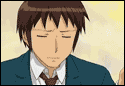|
Beautiful Ninja posted:I have the F version, but it does use the same screen so it should be similar. For BLB, it's pretty minimal in the corners, not something I really notice. The IPS glow is a bit more noticeable for me on my panel, the lower left corner of my monitor is a bit lighter than everything else, but I only notice this on pure black backgrounds. When actually using the PC I don't notice either the BLB or glow at all.
|
|
|
|

|
| # ? Apr 27, 2024 17:08 |
|
I figured I'd save up for a new monitor and buy one when the time was right, but I just got a new job so it looks like I can afford to go ahead and pull the trigger. When I was first looking I gathered what seemed to be the standard recommendations for a 27" 1440p IPS ~144Hz GSync model, but since new models are coming out and Nvidia cards can now do Freesync I'm guessing things have changed a little bit. Am I right that Freesync is the way to go since it's cheaper, doesn't lock you into a brand, and isn't at enough of a performance disadvantage to merit dropping the extra money on Gsync? Should I be keeping an eye on any particular models, either to pick up ASAP or to watch and see how reviews come in? Beautiful Ninja posted:Display Fusion is actually on sale on Steam right now, 17.49 though, so not quite 5 bucks cheap. But it's still half off if any of our Ultrawide/Multimonitor bros need something. I've used DisplayFusion for various things before and I can also vouch for it being nice in general. Give it a look and see if the other stuff it does sounds handy for you too.
|
|
|
|
Ice Fist posted:Hi thread, I just finished building a new PC and now I need a monitor to go with my 2080 because it is overkill for my pair of 1080p monitors. Have you tried downsampling (many modern games have this setting in their video options menu)? Iíd see how impressed your are with that before upgrading.
|
|
|
|
Just an FYI for anyone trying to get a little more life out of their 1440p DVI-only Korean monitors with a powered DisplayPort to DVI adapter. I've got a Crossover 2795 and when connected directly to a 2070 I can overclock to 100Hz. I tried connecting through the powered Dell BIZLINK adapter and I'm only able to get a max overclock of 86Hz before the screen starts going fuzzy.
|
|
|
|
My Acer VG271U just arrived and this thing is amazing! (...Other than the wonky stand and the truly, truly atrocious speakers, both of which are well documented and not the point.) The difference in image quality between this and my old 22" Samsung from 2007 are like night and day. Freesync/G-Sync setup was a breeze and seems to work fine on FF14 and Warframe. I really appreciate the feedback I got with my earlier questions about what to shop for. Thanks, thread!
|
|
|
|
This might be a stupid question but what kind of hardware do you need to run one of the 1440p or 4K curved ultra wide screen displays? This wouldnít be used for gaming or even 4K video I just want more screen space for pdfs, excel, outlook, OneNote etc. My current screen is 1080p but is noticeably less sharp then my phone iPad etc. If anyone has any recommendations that would also be helpful!
|
|
|
|
You don't even need a discreet gpu to use those. Nothing special required so long as your motherboard has displayport/hdmi if that's what the monitor uses. e: assuming your CPU is somewhat modern. VelociBacon fucked around with this message at 10:47 on Feb 7, 2019 |
|
|
|
I think anything modern-ish will do. What kind of hardware you have now? Even Intel HD620 can drive a 4k screen.
|
|
|
|
VelociBacon posted:You don't even need a discreet gpu to use those. Nothing special required so long as your motherboard has displayport/hdmi if that's what the monitor uses. Well, depends. I have a small PC with an i7-7700T (HD Graphics 630) and it certainly chugs severely with two 4k monitors connected as soon as UHD video comes into play (the difference in snappiness is very noticeable - moving browser tabs etc.) compared to my gaming PC. 1440p ultra wide, on the other hand, should be fine.
|
|
|
|
VelociBacon posted:You don't even need a discreet gpu to use those. Nothing special required so long as your motherboard has displayport/hdmi if that's what the monitor uses. Itís a Intel Core i5 6500 3.2ghz with 4gb ram. (Some more ram might be nice actually). Thatís great to know it wonít be a problem so thanks for the advice everyone.
|
|
|
|
For a higher resolution ultrawide, you want to also check your motherboard's Displayport to ensure it supports resolutions that high.
|
|
|
|
Sri.Theo posted:Itís a Intel Core i5 6500 3.2ghz with 4gb ram. (Some more ram might be nice actually). Thatís great to know it wonít be a problem so thanks for the advice everyone. Yeah, you're definitely going to want to pick up a 2x8 kit now that they can be had for under $100 again. Also bear in mind that Intel's integrated graphics allocates system memory for itself. As for DP version, 1.2 and higher will do 4K@60, and 1.2 debuted in 2010, so I wouldn't worry much about a 100-series Intel rocking a 1.0 port. BIG HEADLINE fucked around with this message at 12:29 on Feb 7, 2019 |
|
|
|
Decided to pick up DisplayFusion and yeah, it does exactly what I wanted to do for window manipulation. Trying a 5 window setup now on my 34" 3440x1440 monitor, main bigger screen at 1720x1440 in the middle for my web browser, smaller windows in the 4 corners at 860x720 for everything else. Only issue I ran into were some game launchers not wanting to making windows that small, but I put them in on the right side of the screen and let the right part of the window cut off since it doesn't contain relevant information.
|
|
|
|
  I got sudden burnin on my BenQ GW2765HT (1440P It's an AU Optronics 27" AHVA panel. Is there a technical difference between AHVA and IPS or are they two trademarks for the same tech? Harik fucked around with this message at 20:44 on Feb 8, 2019 |
|
|
|
Harik posted:
AHVA is AU Optronics brandname for IPS. There are supposed slight technical differences between AU/Samsung/LG IPS tech, but nothing particularly notworthy as its all the same basic tech.
|
|
|
|
My old Dell 2408 WFP IPS monitor is on the way out and i'm looking to upgrade my GPU also, so I figure its time to move up to 1440p 144Hz. It's going to be used mainly for movie watching / slower paced games ( so no eSports type stuff). I'll probably be getting a 1080 or a 2070 so as I understand I can make use of some Freesync monitors as well. Will it be ok to hook up a regular non Pro PS4 to this too? Looking to spend about 300-500 GBP on this. Any reccomendations?
|
|
|
|
IPS can get temporary burn in if you manage to catch the exactly correct colour transitions, it'll go away soon enough, I see it a lot on my laptop because I use a tiling window manager  Supposedly the area being fully white will speed up the process some.
|
|
|
|
Beautiful Ninja posted:AHVA is AU Optronics brandname for IPS. There are supposed slight technical differences between AU/Samsung/LG IPS tech, but nothing particularly notworthy as its all the same basic tech. Truga posted:IPS can get temporary burn in if you manage to catch the exactly correct colour transitions, it'll go away soon enough, I see it a lot on my laptop because I use a tiling window manager Thanks. It's still pretty bad so I'll turn off my screensaver overnight and leave a blank white window open.
|
|
|
|
The fact that it didn't entirely disappear during the period between your posts would have me warrantying the monitor if possible. That's seriously hosed up. It's normal to never see any kind of image retention on IPS.
|
|
|
|
Yeah, same. I got a nasty dark vertical line once on my then 8 year old IPS screen because windows decided to stop turning it off when idle one day, and apparently firefox scrollbar/putty are just the right colour gradient to do it and it took one workday (soo, 8-10h?) of being turned off to return to normal.
|
|
|
|
My old 2005FPW would retain a few high contrast taskbar icons and browser extension icons from time to time if I had spent all day just browsing around, but it'd go away after a few hours of running any screen saver that moves around a lot. I liked Electric Sheep. One of my friends preferred to use rgb.swf (epilepsy warning), which also was claimed at the time to help release stuck pixels.
|
|
|
|
K8.0 posted:The fact that it didn't entirely disappear during the period between your posts would have me warrantying the monitor if possible. That's seriously hosed up. It's normal to never see any kind of image retention on IPS. I bought it in '14 or '15, pretty well out of warranty at this point. Leaving a white spot there has helped at least, and fortunately for me it's on the outer-edge of a two monitor setup so it's in my perhiperal vision. I did manage to seriously fuckup an Asus IPS once back in the day, doing the blurbusters vsync test where the bold VSYNC logo changed from maroon to yellow every frame and got called away leaving it running. No matter what I displayed that logo flickered like mad for a good 6 hours. The weird part is it actually flickered while on static content, the crystals were so hosed that each refresh made them jump and the only thing worse than a stuck pixel is an animated one. It went away leaving it off overnight and I'm writing this on that display now.
|
|
|
|
wolrah posted:My old 2005FPW would retain a few high contrast taskbar icons and browser extension icons from time to time if I had spent all day just browsing around, but it'd go away after a few hours of running any screen saver that moves around a lot. I liked Electric Sheep. One of my friends preferred to use rgb.swf (epilepsy warning), which also was claimed at the time to help release stuck pixels. My Dell U2412M has an option in its menu for clearing burn-in called "LCD Conditioning" in "Other settings", I've never had to use it though and I've had it for a good 6 or 7 years of almost daily operation. It just makes the monitor cycle through red, green, blue, yellow, purple, cyan, white and black a few seconds at a time on each.
|
|
|
|
K8.0 posted:The fact that it didn't entirely disappear during the period between your posts would have me warrantying the monitor if possible. That's seriously hosed up. It's normal to never see any kind of image retention on IPS. Short-term retention is very common with IPS screens, especially ones on laptops. But, typically, it vanishes after a few minutes.
|
|
|
|
If you had an old monitor with (at best) a DVI input to connect to a newer graphics card, which connection would you prefer using out of these two, and why: 1) Displayport -> DVI, or 2) HDMI -> DVI Any HDCP concerns if using passively-adapting cables? edit: clarified astral fucked around with this message at 02:29 on Feb 10, 2019 |
|
|
|
astral posted:If you had an old monitor with (at best) a DVI input to connect to a newer graphics card, which connection would you prefer using out of these two, and why: I'd use HDMI to DVI because it's the same signal so there's no potential weirdness and I have a half dozen of those cables handy because I run into this issue a lot. I haven't used displayport on anything yet but I think the only monitors I have that support it are a couple of 23" dells that I hooked to a mini-pc that doesn't use displayport.
|
|
|
|
HDMI > DVI because DVI and early HDMI versions are essentially identical.
|
|
|
|
Currently i am running one Acer GN246HL with a 980ti, ryzen 1500x and 16g of ram. I don't really game except for over-watch every once in a while but i want to go to three monitors because I am doing more day trading and need more space. my budget is 600-1000 and my real question is should i go with two more acer's or can i run this one and two 27" 1440 monitors off just one 980ti. I can upgrade if necessary just wondering what you guys think.
|
|
|
|
Noahs_Ark posted:Currently i am running one Acer GN246HL with a 980ti, ryzen 1500x and 16g of ram. I don't really game except for over-watch every once in a while but i want to go to three monitors because I am doing more day trading and need more space. my budget is 600-1000 and my real question is should i go with two more acer's or can i run this one and two 27" 1440 monitors off just one 980ti. I can upgrade if necessary just wondering what you guys think. Zero problem at all. As long as each monitor is independently connected to the graphics card and you're not running gpu-intensive software, you could run three 4k monitors. Heck, you could run three 4k monitors on a 950.
|
|
|
|
Stickman posted:Zero problem at all. As long as each monitor is independently connected to the graphics card and you're not running gpu-intensive software, you could run three 4k monitors. Heck, you could run three 4k monitors on a 950. awesome thank you! Im going to go to some 1440 27" monitors then
|
|
|
|
Yeah, the worst problem you might have is the 980 Ti might not idle down as low as it used to when driving 3 displays.
|
|
|
|
what I'm really leaning towards is Dell 43" 4k P4317q and if i want to game have my current monitor on a movable mount that i can keep out of the way
|
|
|
|
Noahs_Ark posted:what I'm really leaning towards is Dell 43" 4k P4317q and if i want to game have my current monitor on a movable mount that i can keep out of the way I game on mine, but I prefer gaming in windowed mode. I get motion sickness trying to play FPS games in full screen 
|
|
|
|
Noahs_Ark posted:what I'm really leaning towards is Dell 43" 4k P4317q and if i want to game have my current monitor on a movable mount that i can keep out of the way I did not initially have use for the built-in speakers, but I bought a PS4 Pro since then, and found the built-in speakers are handy for gaming. But the speakers do add to the weight of the monitor. Only minor issue is that the 4K mode on the monitor is not compatible with the PS4/Pro's 4K output. The Dell P4317Q monitor's HDMI port only supports 30hz and not 60hz. But I'm not running any 4K console games right now so not a big loss. At least the monitor's DisplayPort connection should support 4K at 60hz for PC gaming. Also the monitor cannot be raised and lowered on it's stand. Dell must have assumed most customers would mount the P4317Q on a wall or a heavy-duty monitor arm. I had to prop my P4317Q on a small riser to center it in front of my face. But you can swivel the monitor angel to face upwards or downwards. The monitor weighs about 39 lbs. I had a fun time carrying it out to my car in it's heavy-duty box, which probably added another 15 lbs to the overall weight. nnnotime fucked around with this message at 00:00 on Feb 11, 2019 |
|
|
|
How's it just working with a monitor of that size on your desk? Do you keep it at normal monitor distance? I'm considering getting a 43" Phillips for the 4k+HDR+Freesync but the size is freaking me out a bit as the largest I've used long term is 24".
|
|
|
|
It's fine, but if you're used to sit on top of your monitor, you might have a bad time until you adjust. I also don't use fullscreen much anymore. Also the ppi is slightly lower than a 27" 1440p, slightly higher than a 24" 1080p monitor iirc.
|
|
|
|
Something that size would definitely need a better windows manager than heh Windows.
|
|
|
|
..btt posted:I don't think windows 10 has issues with monitors at different refresh rates, but I think some programs do. For example I get occasional desync and stuttering watching youtube or twitch on chrome with a game running, but it's fine with firefox. I get similar issues playing videos with potplayer, but not vlc. Indiana_Krom posted:I have a 240 Hz monitor right next to a 60 Hz monitor and have not had any issues with them. And it isn't just because one is 4x the refresh of the other, I used to have a 144 instead of the 240 and that worked just fine too. You can mix and match refresh rates just fine in windows, the worst that will happen is a browser window might scroll a little choppy if it is moved between monitors frequently (or is visible on both screens). So here's my current situation. EVGA 1080, primary is XB271HU (1440/165 Hz), new secondary is a Dell P2219H (1080/60 Hz). If I have Netflix open in any browser or the Win10 app on my secondary monitor, it is fine when it's the active window, and it's fine when it's not active but I'm not playing a game. When I have a game open on the primary monitor (windowed fullscreen), Netflix gets immediately choppy, to the point that audio and video noticeably desync within a minute or two. Switching to the browser/app being the active window immediately ends the choppiness. VLC has similar issues, but less bad; choppy but less so, and occasionally the video freezes for a few seconds but when it catches back up, audio and video are still mostly synced. I was on driver version 399.24, I updated to 418.81 and saw no difference. Changing the refresh rate of the primary monitor makes no significant difference, either. What should I be looking into to fix this?
|
|
|
|
Test it first by capping your framerate and running a lightweight game. That will help you determine if it's a system load/lack of hardware acceleration issue, or a sync/multimonitor/vrr/lol nvidia drivers issue.
|
|
|
|

|
| # ? Apr 27, 2024 17:08 |
|
K8.0 posted:Test it first by capping your framerate and running a lightweight game. That will help you determine if it's a system load/lack of hardware acceleration issue, or a sync/multimonitor/vrr/lol nvidia drivers issue. Limiting framerate to 120 in RivaTuner does appear to make it better. Netflix is about at the level VLC was, VLC has no choppiness but still has the freezing/corruption.
|
|
|