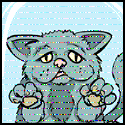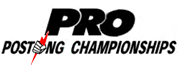|
I bought a 1TB Adata SU800 last week and it's on the way to my house now, which is awesome because my boot drive is currently a 240GB Intel 330. Will I see any performance increase from moving my Windows install to the Adata? Or should I just leave Windows as is and load up the Adata with games?
|
|
|
|

|
| # ? Apr 24, 2024 15:23 |
|
Atomizer posted:And with all that in mind, I didn't forget about this:
|
|
|
|
Humerus posted:I bought a 1TB Adata SU800 last week and it's on the way to my house now, which is awesome because my boot drive is currently a 240GB Intel 330. Will I see any performance increase from moving my Windows install to the Adata? Or should I just leave Windows as is and load up the Adata with games? Ah, that's the same exact SSD I still have in my ~6-year old desktop!  Still works fine, reports 100% life remaining (it's MLC, but DRAMless.) Anyways the SU800 is definitely a superior drive, but I don't know how much of a difference you'd see in normal Windows operation. Depending on your setup, you may be able to use both (I'm assuming this is a desktop?) and the simplest thing to do would be to leave the system as-is and put your games on the 1 TB, as you mentioned. If you wanted to replace the 330 to simplify things that would be fine; you could then put it in an enclosure or something and use it as a fast USB flash drive. Still works fine, reports 100% life remaining (it's MLC, but DRAMless.) Anyways the SU800 is definitely a superior drive, but I don't know how much of a difference you'd see in normal Windows operation. Depending on your setup, you may be able to use both (I'm assuming this is a desktop?) and the simplest thing to do would be to leave the system as-is and put your games on the 1 TB, as you mentioned. If you wanted to replace the 330 to simplify things that would be fine; you could then put it in an enclosure or something and use it as a fast USB flash drive.ChiralCondensate posted:Thanks for checking! I'm glad to see the TBW value is consistent. I also can report that I'm still happy with my purchase. Hey, I'm glad you were keeping an eye on the thread! Sorry again it took so long to get this info to you!
|
|
|
|
Atomizer posted:Ah, that's the same exact SSD I still have in my ~6-year old desktop! I was intending on keeping the Intel either way so thanks for the info! I'll just leave Windows as is and put all these huge modern games on the Adata.
|
|
|
|
Anandtech benchmarked the new NVMe drives from ADATA and HP which use the Silicon Motion SM2262EN controller. quote:The ADATA SX8200 Pro and HP EX950 largely behave as expected based on our testing last year of an engineering sample of Silicon Motion's reference design for the SM2262EN controller. SMI has drastically re-tuned the firmware to produce a very different performance profile from the original SM2262 produces. Peak performance has been improved, especially for write operations, so the SM2262EN products can be advertised with bigger numbers than their predecessors. Unfortunately, the tradeoffs mean that the new SM2262EN-based products are not as well-rounded as their predecessors; worst-case performance has gotten much worse, though the new drives always perform much better than mainstream SATA SSDs. So I guess there's no reason to turn down a great deal on last year's models if you see one.
|
|
|
|
Yup, the SX8200 is still my recommended NVMe SSD. The 480 GB version is often ~$75 on Adata's Rakuten storefront with the frequent discount codes.
|
|
|
|
I hope that Samsung didnít mess up the 970 Evo Plus 2TB thatís slated to come out in April. The HP EX950 in the 2TB flavor has some
|
|
|
|
Just in case anybody wants, the HP EX920 1 TB is on sale at Newegg for $149. Until 2/18 (Mon.) https://www.newegg.com/Product/Product.aspx?Item=N82E16820326778
|
|
|
|
Thinking about the following situation for my main pc - I want to make sure it's a safe idea before attempting it. I have two Samsung nvme ssd's - a 960 Evo and 970 Evo, both 500GB. Would it be safe to utilize RAID striping on the two? One is slightly older than the other, but both report 100% health in SMART. My only concern is if the varying speeds of each drive will cause a desync and wreck havoc on my data. Alternatively, I'm thinking of going with a somewhat safer route, which would include partitioning the two drives into 2 250GB partitions, and use Windows 10's Storage Spaces to stripe them in software raid for game files, while keeping the other two partitions separate for boot files and other data. And yes, I keep both an online backup as well as a separate external backup for my data, so data loss isn't too high on my list of worries, this is mainly a reliability question. As for Windows 10's Storage Spaces, I already use that to keep data synced across a jbod array of two WD Black 2.5" 1TB drives, and performance seems adequate, as well as stable. It's honestly more stable than the AMD Raid driver that I had been using for 'hardware' raid (yes, I realize that it's really not hardware raid - I personally don't have enough disks to warrant buying a proper controller, not to mention that I don't store most of my data on spinning rust these days). The system itself is an X399 ThreadRipper-based machine that I built about a year ago. The only issue I ever had with it was the drat AMD Raid driver not allowing Windows to reboot properly, hence why I moved all the data off the array and instead implemented the storage space array - things have been good ever since. Paranoid as I am about data stability/availability, I'm willing to look at alternative solutions.
|
|
|
|
My gut feeling is that nvme drives are fast enough you really wonít get much benefit to striping. Especially if the bottleneck is the QPI to the chipset which provides the pcie lanes to the m.2 connector. You can do it like that and itíll probably be fine but itís some added risk for minimal benefit imo.
|
|
|
|
jimmsta posted:Thinking about the following situation for my main pc - I want to make sure it's a safe idea before attempting it. Why would you do this? Why why why why why?!?!? Technically it should work, but it's a dumb idea. It's especially dumb considering you wrote, "...this is mainly a reliability question," and, "Paranoid as I am about data stability/availability..." but are considering a RAID0 scheme, which has the opposite characteristics. RAID0 is for performance, period. Your "two pairs of paired partitions" scheme is even more inexplicable, and is reminiscent of a smaller scale version of this. Just loving stop, this is an idiotic idea. 100% of average consumers will be satisfied with the performance of a single SATA SSD, let alone an NVMe one. You do NOT need to put two of them in RAID0. You will see NO benefit for gaming while adding risk. Even if you encounter no failures over the life of the system, you're just making things less convenient for you since upgrading drives is that much more complicated (and I recently described in this very thread how cloning a RAID0 Windows installation was unsuccessful apparently due to that one factor.) Just put your OS on one drive and use the other for storage. You're not even going to be able to notice the difference between the two if you put the OS on one versus the other (and the same for the games.)
|
|
|
|
Atomizer posted:Why would you do this? Why why why why why?!?!? I really have no intention of ever employing any sort of raid on the system - or any system I have, for that matter. I've come to the rescue to servers with broken arrays, rebuilding drives from massively corrupted arrays (dropped/dead drives in an array with no spares  ) )Consider it an unintentional troll post; It was one of those things that was in the back of my mind that pushed through the filter of sane ideas, for whatever reason (more or less daydreaming and hoping that there was something to be gained by the idiocy displayed).
|
|
|
|
Atomizer posted:Why would you do this? Why why why why why?!?!? If I'd ever get a second nvme drive and i'm fine with the backups and everything, I'll totally do that. I know, I know, nvme is plenty fast already, I'm just curious if double the speed is even achievable and what would that feel like on a day to day system. But yeah, RAID0 is asking for trouble so obviously nothing beyond ephemeral things would go on there.
|
|
|
|
Wouldnít it be weird because the drives arenít identical and donít have identical performance characteristics?
|
|
|
|
I use FuzeDrive for my 1tb nvme and my 512MB SATA SSD. I seriously DOUBT it's faster at all, but it's nice to just have one big block of storage that I can add to JBOD style. The software is also supposed to move more commonly used items to the faster device, but whatever. As far as reliability, who cares? I have my poo poo backed up. https://www.enmotus.com/fuzedrive
|
|
|
|
Volguus posted:If I'd ever get a second nvme drive and i'm fine with the backups and everything, I'll totally do that. I know, I know, nvme is plenty fast already, I'm just curious if double the speed is even achievable and what would that feel like on a day to day system. Like I said, I did this with 2x SATA SSDs, and eventually decided it wasn't worth it. The system was definitely fast, and benchmarked around 2x the performance of each individual drive (850 Evo) but beyond that it didn't offer any practical advantages (especially over a single NVMe drive that I eventually used to replace the system drive.) You lose the aforementioned ability to easily adjust your drive setup, Magician no longer recognized the individual drives, you gain all the risk of RAID0, etc. Keep in mind: the NVMe array will be very fast...and then it will sit there doing nothing, because most of the time, in a consumer/home user setting, it will be waiting for user input. So you have all this performance potential that you don't actually need the vast majority of the time, with unnecessary risk. That's why I continue to say that SATA SSDs are fine for literally everyone, although ideally moving to NVMe when economical isn't a bad idea. Bob Morales posted:Wouldnít it be weird because the drives arenít identical and donít have identical performance characteristics? Kind of, but I figure those are close enough, and as above they'll be fast enough where they both finish their operations and spend most of the time idle. Plus if you're going to use RAID it's better to use different drives anyway (or at least different batches, etc.) in case there's a flaw and they all die at the same time. Or, on second thought, getting back to what you wrote, that's just another reason not to do it in the first place! LRADIKAL posted:I use FuzeDrive for my 1tb nvme and my 512MB SATA SSD. I seriously DOUBT it's faster at all, but it's nice to just have one big block of storage that I can add to JBOD style. The software is also supposed to move more commonly used items to the faster device, but whatever. As far as reliability, who cares? I have my poo poo backed up. This software kind of does what PrimoCache does, the software I've mentioned here before. It lets you cache slower drives with faster ones (and/or DRAM) but with fewer restrictions and more customizability. It doesn't do exactly what FuzeDrive seems to do, which is to combine drives and use software to determine what should go on the faster or slower storage; instead, it just automatically caches data. You lose independent usage of the cache drives but it's a perfect way to reuse older SSDs and/or make use of a limited amount of fast SS storage. I wouldn't say you even need to bother using FuzeDrive in your case, however. If you had a HDD, sure.
|
|
|
|
Is there a current best/cheap card for adding sata ports?
|
|
|
|
FRINGE posted:Is there a current best/cheap card for adding sata ports? How many ports?
|
|
|
|
4 should be enough, but if theres a great one that doesnt cost too much that gives more then thats fine too.
|
|
|
|
PCIe 4x -> one NVMe M.2 is simple, it can be just a board with passive wires. a cheap one is fine. PCIe 16x -> 4 NVMe M.2 slots is not simple. It either needs a PCIe switch, or your system needs to have that capability built-in. (Ex this asrock card has a real short support list and only works "normally" on threadripper systems, on Intel it needs to use their Virtual RAID on CPU.) Cards with switches are expensive. e: and still don't work in an average consumer level motherboard apparently? Klyith fucked around with this message at 13:42 on Feb 17, 2019 |
|
|
|
Klyith posted:PCIe 16x -> 4 NVMe M.2 slots is not simple. It either needs a PCIe switch, or your system needs to have that capability built-in. (Ex this asrock card has a real short support list and only works "normally" on threadripper systems, on Intel it needs to use their Virtual RAID on CPU.) This is called PCIe Bifurcation and it allows a single PCIe port on the motherboard to be split and present as independent devices to the host (x8/x8 or x4/x4/x4/x4 etc). This is something that the motherboard has to specifically support and is usually only found on server boards.
|
|
|
|
Klyith posted:PCIe 4x -> one NVMe M.2 is simple, it can be just a board with passive wires. a cheap one is fine. He's asking for SATA ports though which should be a hell of a lot easier. A quick and dirty search has a 2 port card for $16 and 4 port for $25 on Amazon.
|
|
|
|
isndl posted:He's asking for SATA ports though which should be a hell of a lot easier. A quick and dirty search has a 2 port card for $16 and 4 port for $25 on Amazon. hahaha I got totally befuddled by the previous guy asking about raiding NMVe drives IIRC the thing the DIY NAS server guys always recommend is to buy a cheap surplus LSI card off ebay (or IBM rebrand) and flash it to the non-RAID mode. You end up with a fast & reliable controller card that allows you to build whatever type of storage array you want in the OS. The cheap $30-40 sata cards on newegg are all powered by a cruddy marvell chip that doesn't hold up to real workloads. don't get them.
|
|
|
|
Striping NVMe without a dedicated write-through cache increases the number of operations your system must perform to write each block and slows you down while doubling your risk of storage outage. Striping NVMe for read provides no benefits. Your board probably doesn't have more than one m.2 slot out of band from dmi, so you're probably slowing down performance for reads, too. Only RAIN style software storage abstraction has any place in stacks atop NVMe hardware, and even then, most consumer motherboards are unable to gain performance from including something like Storage Spaces (which, by the way, is essentially a deprecated technology now that S2D is taking Microsoft's focus). Implementing Storage Spaces atop striped raid on consumer platforms is asinine. It's like watching Redditors brag about their 6 drive RAID-0 G4ME D3S7RUC7OR with half the drives plugged into SATA-II ports. Pooling NVMe without $3,000 server hardware and $6,000 OS licenses or equivalent time/experience effort expenditure using open fabrics increases risk while decreasing performance. Potato Salad fucked around with this message at 18:07 on Feb 17, 2019 |
|
|
|
M.2 newbie question here - I received a WD Blue SSD for Christmas, and verified that my motherboard can handle the model I received (although I'll have to turn on the slot in the BIOS). I'm not planning on migrating the OS at this point, just throwing it in as extra storage/etc. because I can. However, I've never installed one of these before - is there anything I need to know, or is it as simple a plug-and-play as the other components at this point? (I am on Windows 10, if it matters.) Just want to see if there are any common pitfalls or if it's just as easy as plugging in a new regular SSD/whatever would be.
|
|
|
|
Sarcastro posted:M.2 newbie question here - I received a WD Blue SSD for Christmas, and verified that my motherboard can handle the model I received (although I'll have to turn on the slot in the BIOS). I'm not planning on migrating the OS at this point, just throwing it in as extra storage/etc. because I can. However, I've never installed one of these before - is there anything I need to know, or is it as simple a plug-and-play as the other components at this point? (I am on Windows 10, if it matters.) Just want to see if there are any common pitfalls or if it's just as easy as plugging in a new regular SSD/whatever would be. It's just a normal SSD as far as your OS is concerned. If you don't wanna make it an OS drive then there's absolutely nothing to worry about.
|
|
|
|
Potato Salad posted:...Storage Spaces (which, by the way, is essentially a deprecated technology now that S2D is taking Microsoft's focus)
|
|
|
|
dud root posted:What is S2D? I'm using Storage Spaces at home for ReFS so this comment caught my attention It's Storage Spaces Direct (S2D because capitalising it to SSD would cause a fair bit of confusion). It's a Windows Server component for building up storage across multiple servers.
|
|
|
|
Volguus posted:It's just a normal SSD as far as your OS is concerned. If you don't wanna make it an OS drive then there's absolutely nothing to worry about. Thanks! Once I flush the germs out of my body that are currently making me beg for the sweet release of death I'll plug it in.
|
|
|
|
I bought this ssd: https://www.newegg.ca/Product/Product.aspx?Item=N82E16820167460 Intel 660p Series M.2 2280 512GB PCI-Express 3.0 x4 3D NAND Internal Solid State Drive (SSD) SSDPEKNW512G8XT to go into this motherboard: https://www.msi.com/Motherboard/Z77AGD65/Specification?fbclid=IwAR0FfpMzkeL-5UNeKLMmZ7oMfuvRsZioyWt4M9esx5JiPlAwMdXhfO741fM It arrived today and I was all excited to plug it into one of my PCIE slots but the fucker doesn't actually fit in the slot I thought it would fit in - the notch doesn't line up. Did I buy the wrong thing?
|
|
|
|
CommonShore posted:I bought this ssd: Are you trying to plug it into the PCIe slots directly? It is a different form factor and requires an m.2 socket to plug into. But fear not, you can get an adapter for not a lot: https://m.newegg.ca/products/9SIADDZ5HT4363 Then you plug that into an available slot on the z77. If you upgrade the motherboard at some point most come with m.2 sockets on the mobo and you can plug right in. Refer to the z77 manual to see which of the x16 you should plug into. Otherwise you might end up converting the slot your graphics card is in to x8, although that wonít really make much of a difference for the graphics. priznat fucked around with this message at 19:44 on Feb 18, 2019 |
|
|
|
priznat posted:Are you trying to plug it into the PCIe slots directly? It is a different form factor and requires an m.2 socket to plug into. But fear not, you can get an adapter for not a lot: https://m.newegg.ca/products/9SIADDZ5HT4363 Yeah I was trying to plug it into the PCIE slots directly. I filtered my search and saw "PCIE SSD 512 GB $94" and was like "score." I'm computer-literate enough to install my own ram and cards and whatever, but I don't do it enough to avoid making mistakes like this. Thanks a bunch!
|
|
|
|
CommonShore posted:Yeah I was trying to plug it into the PCIE slots directly. I filtered my search and saw "PCIE SSD 512 GB $94" and was like "score." I'm computer-literate enough to install my own ram and cards and whatever, but I don't do it enough to avoid making mistakes like this. Itís not explained very well on sites like newegg unfortunately! So I totally understand, your thinking was solid. That adapter (or any similar, asus makes a nice one but didnít see it at newegg from a quick search) will work seamlessly when plugged in to a slot. Just donít plug into the shorter x1 slots as they are just pcie gen2 x1 which is 5Gbps and similar to SATA III (6Gbps). Good luck!
|
|
|
|
Also that motherboard won't be able to boot from the NVMe drive (common problem for z77 chipsets) so you can't move your OS onto it.
|
|
|
|
Klyith posted:Also that motherboard won't be able to boot from the NVMe drive (common problem for z77 chipsets) so you can't move your OS onto it. Ok that's a bigger problem and it defeats the purpose of getting an SSD. Should I just order a SATA one instead, then, and see about returning the one I have?
|
|
|
|
Thatís what I would do, I used Samsung Evo 850 drives on both my P67 andZ77 machines.
|
|
|
|
https://www.newegg.ca/Product/Product.aspx?Item=N82E16820147674 https://www.newegg.ca/Product/Product.aspx?item=N82E16820250087 Either of these fine? Sorry about the hand-holding now - I just want to make sure that I don't screw up again.
|
|
|
|
CommonShore posted:https://www.newegg.ca/Product/Product.aspx?Item=N82E16820147674 Either are good!
|
|
|
|
Those are fine but I would say overpriced; you can get a 1TB for about that much regularly- Here's an Adata 1TB for $97 with code AD17 If you keep an eye out you can easily find a 500GB for ~$50 though.
|
|
|
|

|
| # ? Apr 24, 2024 15:23 |
|
The WD Blue 1TB currently has a promo code on newegg AFM2SSD18, bringing it down to $115. IMO that's worth the slight premium over an Adata (marginally faster drive, 2 extra years warranty).
Klyith fucked around with this message at 21:04 on Feb 18, 2019 |
|
|