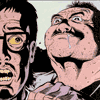|
I'm looking to add an RTX 2070 to my system which already has a GTX 780, when I calculate my PSU requirement do I simply add in the TDP of the RTX card in the calculation?
|
|
|
|

|
| # ? May 22, 2024 17:58 |
|
Listerine posted:I'm looking to add an RTX 2070 to my system which already has a GTX 780, when I calculate my PSU requirement do I simply add in the TDP of the RTX card in the calculation? Are you running them together in the same case?
|
|
|
|
Listerine posted:I'm looking to add an RTX 2070 to my system which already has a GTX 780, when I calculate my PSU requirement do I simply add in the TDP of the RTX card in the calculation? I assume you're replacing the 780, in which case you don't need to worry since it uses less power
|
|
|
|
axeil posted:Welp my motherboard just died. Won't boot and the PSU tested as ok which means it's either the CPU, Motherboard or RAM and one of them being dead means I should probably just bite the bullet and upgrade. Old system was an i5-4690k with an Asus Z97 Motherboard. Gigabyte has the better VRMs for the z390 generation, but the difference is small enough it only matters for some pretty extreme overclocking. For RAM, 3200 MHz is a good target, but stick to something on the motherboards QVL, anything beyond that is increasingly hard to do for a smaller and smaller benefit. The Cooler Master Hypter 212 is a cheap baseline cooler, but if you go for a 9900k then seriously consider something bigger like a Noctua NH-D15s or a 280+ MM CLC because a 212 will choke on the ~200w a 9900k will eat. (Also make sure your PSU won't die from feeding a CPU that power hungry.) Absolutely shop for cases, you might find something you like better, modern cases have come a long way and you might need something bigger to handle a suitable cooler. Lastly, consider a NVMe SSD upgrade unless you are using a large enough SATA one already.
|
|
|
|
Indiana_Krom posted:Gigabyte has the better VRMs for the z390 generation, but the difference is small enough it only matters for some pretty extreme overclocking. Thanks for this! The Cooler Master PSU calculator says an i9-9900k system would draw about 510 watts. I'd have to upgrade to some crazy Vega card to go over the 650 watts I have now. Do you think I'll need a larger case to get a larger cooler in there?
|
|
|
|
Is there any substantial difference between the EVGA - 850 W 80+ Gold Certified Semi-Modular ATX Power Supply and the EVGA - SuperNOVA G3 850 W 80+ Gold Certified Fully-Modular ATX Power Supply other than the latter being fully modular? I was planning to get the latter one, but forgot to actually buy it because PCPartPicker had a non-Newegg, non-Amazon store and I just forgot to order from there
|
|
|
|
orange juche posted:Are you running them together in the same case? Yes, I'm using them for GPU rendering.
|
|
|
|
axeil posted:Thanks for this! After doing some thinking and researching I have decided to go with the i7 8700k. The cooling seems much trickier with the i9 9900k, it's nearly $200 more and it doesn't seem to offer all that much advantage even over an older generation i7. Ideally I'd get the i7 9700k but that's not possible. Do people think that I need a beefy cooler for the i7 8700k or will the Cooler Master Hyper 212 EVO be ok? edit: also feeling really conflicted on motherboards. I really want to go ASUS because I've had good luck with them in the past but the Amazon/Newegg reviews are filled with horror stories. Will I regret getting the ASUS board? axeil fucked around with this message at 05:41 on Feb 16, 2019 |
|
|
|
Asus boards cost more, offer less (particular in power delivery), and their support is the worst of any company imagineable. But they are firmly in the range of "good enough", and failure rates are low, so if it makes you happier than go for them.
|
|
|
|
I asked a few weeks ago for some tips on the build and I did like what one person suggested for me. Before I commit, I'd like to get some more opinions since I plan on buying during the President's Day sale. I'm also not sure if I should get the RTX 2060 or wait for the new TI to come out, but I'm not sure what would be better for eventual upgrade to 4k gaming once the monitors become more affordable. Also considering getting 32GB of RAM because I do have multiple programs and a ton of tabs open at once. PCPartPicker part list / Price breakdown by merchant CPU: Intel - Core i7-8700K 3.7 GHz 6-Core Processor ($359.99 @ Amazon) CPU Cooler: Noctua - NH-D15S 82.52 CFM CPU Cooler ($79.90 @ Amazon) Motherboard: Gigabyte - Z390 AORUS ELITE ATX LGA1151 Motherboard ($179.99 @ Amazon) Memory: G.Skill - Aegis 16 GB (2 x 8 GB) DDR4-3000 Memory ($120.01 @ Amazon) Storage: Crucial - MX500 500 GB 2.5" Solid State Drive ($67.95 @ Amazon) Storage: *Hitachi - Deskstar 3 TB 3.5" 7200RPM Internal Hard Drive ($54.99 @ Amazon) Video Card: EVGA - GeForce RTX 2060 6 GB XC ULTRA GAMING Video Card ($379.99 @ B&H) Case: Corsair - 270R ATX Mid Tower Case ($48.50 @ Newegg) Power Supply: EVGA - SuperNOVA G2 750 W 80+ Gold Certified Fully-Modular ATX Power Supply ($99.89 @ OutletPC) Total: $1391.21 Prices include shipping, taxes, and discounts when available *Lowest price parts chosen from parametric criteria Generated by PCPartPicker 2019-02-16 03:44 EST-0500
|
|
|
|
not sure if a better place to ask this—is it better to have 1 intake and 2 output fans, or 2 intake and 1 output fan on a case? My antec GX1200 has a box powered by SATA that you can plug up to six fans into, so I had 3 intake/3 output fans. as far as I can tell that box went haywire a couple days ago, and then died today. So I’m going to move the fans to the motherboard until I evaluate another solution. However my mobo only has connectors for 3 chassis fans, so I want to make the most of them.
|
|
|
|
Depends, if you go with 1 in/2 out you create negative air pressure inside the case which sucks in outside air through all the vents and other holes in your case, it's usually cooler (air is expelled faster) but also means you suck in dust unless you go to great lengths to dust-proof every single opening in your case. With positive pressure (more fans blowing in than out) you have better control over where the air enters from (ideally through dust-covered vents where your intake fans are) but it also "traps" the warm air inside a bit longer which means higher temps. The temperature difference is minor, though, so unless you need every last degree for some crazy overclock, I'd go with 2 in/1 out.
|
|
|
|
axeil posted:After doing some thinking and researching I have decided to go with the i7 8700k. The cooling seems much trickier with the i9 9900k, it's nearly $200 more and it doesn't seem to offer all that much advantage even over an older generation i7. Ideally I'd get the i7 9700k but that's not possible. The 212 will be "adequate" for most loads (it will thermally throttle at peak AVX), an 8700k uses paste underneath its heat spreader which is the thermal bottleneck so to some extent no matter how big a cooler you use it will run hot. The 9900k generates like 50% more heat at peak load but typically runs ~15C cooler overall on the same heat sink because it is soldered to the heat spreader. Intel kind of plays it like they were granting the wishes of enthusiasts but the more realistic outlook is their clock targets for the 9900k were flat impossible without soldering the die to the spreader. The paste is basically a thermal insulator at the 140w+ thermal outputs these chips have, if you start having excessive throttling just buy a delid kit, pop off the IHS from the 8700k and relid it with liquid metal and it'll drop 20C under load. For a 212 you don't need a new case, for something else like a Noctua NH-D15 or NH-U14S you might, I'm not sure what the clearance of your existing case is because it doesn't say in the product page. Notcua keeps a list of compatible cases though (their 140mm coolers require 165mm of clearance and a lot of older or smaller cases don't have it).
|
|
|
|
Indiana_Krom posted:The 212 will be "adequate" for most loads (it will thermally throttle at peak AVX), an 8700k uses paste underneath its heat spreader which is the thermal bottleneck so to some extent no matter how big a cooler you use it will run hot. The 9900k generates like 50% more heat at peak load but typically runs ~15C cooler overall on the same heat sink because it is soldered to the heat spreader. Intel kind of plays it like they were granting the wishes of enthusiasts but the more realistic outlook is their clock targets for the 9900k were flat impossible without soldering the die to the spreader. The paste is basically a thermal insulator at the 140w+ thermal outputs these chips have, if you start having excessive throttling just buy a delid kit, pop off the IHS from the 8700k and relid it with liquid metal and it'll drop 20C under load. Thanks! I measured last night and it looks like I will have about 6-7 inches to work with in terms of clearance so I think that should be good.
|
|
|
|
Digirat posted:not sure if a better place to ask this—is it better to have 1 intake and 2 output fans, or 2 intake and 1 output fan on a case? Two intake and one output - the more air you put into the case, the more will find its way out, either actively or passively. You also want to maximize the amount of air flowing over the board/components. The hot air will find its way out the back of the case or rise up through the open top, but the most important thing is crossflow. And if/when you remedy your dead hub, you might want to place a *single* exhaust just above your CPU through the top of the case - the reason being that a lot of people have a tendency to "max fan" their case (if they don't mind the noise) and with top-mounted exhausts, if you're not careful with the placement, the exhaust closest to your intakes can actually 'rob' some of that cooler intake air and immediately evacuate most of it from the case before it's able to cool anything.
|
|
|
|
So, my computer has just died. It's probably just the SSD, but I'm going to take this opportunity to buy a new system -- my current system is 4-8 years old depending on the component. Here's my info: What country are you in? CANADA What are you using the system for? Web and Office? Gaming? Video or photo editing? Professional creative or scientific computing? I'm a 2D/3D graphics professional, so I work in Photoshop, 3DS Max, Maya, Zbrush, Unreal, Substance Designer/Painter, etc. I'm on the videogame side of things rather than film/TV, so I'm more concerned with realtime/GPU graphics framerates for my work rather than software/CPU rendering and compositing performance. This probably means my system will look a lot like a gaming PC, even though I generally do not do any gaming on my PC. What's your budget? We usually specify for just the computer itself (plus Windows), but if you also need monitor/mouse/whatever, just say so. I'm prepared to spend whatever it takes, within reason, since this is a professional expense for me. That said, I'm not very interested in professional graphics cards like Quadros -- I've never felt the price was justified, and I've worked with gaming cards just fine for over 15 years. The only parts I won't need are monitors, mouse, and keyboard. Everything else is too outdated, I'm pretty sure. If you’re doing professional work, what software do you need to use? What’s your typical project size and complexity? If you use multiple pieces of software, what’s your workflow? As I said above, I use professional graphics software from Adobe and Autodesk, and other packages like Substance, Unreal, and Zbrush. I work with large Photoshop files with many layers and at high resolution; I do high poly sculpting and modelling in Zbrush using a Wacom tablet; and I do texturing and realtime rendering tasks in Substance and Unreal. If you're gaming, what is your monitor resolution? How fancy do you want your graphics, from “it runs” to “Ultra preset as fast as possible”? I have two monitors, a 2560 width main monitor and a 1920 width secondary. SO... If I posted a further list of parts, it would just be copypastes from parts lists from the past few pages of this very thread -- and that's fine if that's what I end up, but I just have no current expertise. Can anyone offer advice? Xenopus fucked around with this message at 17:45 on Feb 16, 2019 |
|
|
|
Xenopus posted:So, my computer has just died. It's probably just the SSD, but I'm going to take this opportunity to buy a new system -- my current system is 4-8 years old depending on the component. Something from puget systems would be a good start, but the prices may be eyewatering if you buy from them. If you're cool with their prices, it is as easy as picking the software you use most often professionally and then tweaking the suggested build to fit your needs. You can scribble down their build list and then go to PC partpicker and buy their parts and build it yourself for a savings.
|
|
|
|
orange juche posted:Something from puget systems would be a good start, but the prices may be eyewatering if you buy from them. If you're cool with their prices, it is as easy as picking the software you use most often professionally and then tweaking the suggested build to fit your needs. Great, thanks for that advice. I definitely do want to build it myself -- I've never done anything else -- so I'll take their suggested build as a starting point and go from there. And I'll probably be back with my list for a thumbs up from the thread. Thank you again. Edit: Wow, they're expensive. Also USA only. But it's good to see what the high end recommendations are for my needs -- I'm going to scale back their recommendations and see what I can put together. Xenopus fucked around with this message at 18:37 on Feb 16, 2019 |
|
|
|
Stickman posted:So I don't have personal experience with 3ds Max, but from what I've seen in previous discussions, I think this might be your best bang-for-buck light 3ds max / gaming machine in the $1000-1500 range. Hopefully some of the rendergoons can chime in! Dude, thank you so much for this. I'm going to review this all with him and see if any of the prices improve over the holiday. All that's missing from a functional system is a GPU, monitor, and peripherals, right?
|
|
|
|
Xenopus posted:Great, thanks for that advice. I definitely do want to build it myself -- I've never done anything else -- so I'll take their suggested build as a starting point and go from there. PCPartPicker part list / Price breakdown by merchant CPU: Intel - Core i9-9900K 3.6 GHz 8-Core Processor ($697.70 @ Vuugo) CPU Cooler: Noctua - NH-L12S 55.44 CFM CPU Cooler ($74.95 @ Amazon Canada) Thermal Compound: Thermal Grizzly - Kryonaut 1g 1 g Thermal Paste ($16.39 @ Amazon Canada) Motherboard: Asus - ROG STRIX Z390-I GAMING Mini ITX LGA1151 Motherboard ($258.99 @ Powertop) Memory: Crucial - 16 GB (2 x 8 GB) DDR4-2666 Memory ($152.23 @ Amazon Canada) Storage: Samsung - 860 Pro 512 GB 2.5" Solid State Drive ($197.75 @ Vuugo) Storage: Western Digital - Blue 4 TB 3.5" 5400RPM Internal Hard Drive ($99.99 @ Canada Computers) Video Card: EVGA - GeForce RTX 2080 8 GB Black Video Card ($939.99 @ Powertop) Case: Silverstone - FTZ01B Mini ITX Desktop Case ($234.62 @ Amazon Canada) Power Supply: Corsair - SF 600 W 80+ Gold Certified Fully-Modular SFX Power Supply ($149.99 @ Mike's Computer Shop) Optical Drive: Silverstone - SST-SOB02 Blu-Ray/DVD/CD Writer ($194.99 @ Memory Express) Case Fan: Noctua - NF-F12 PWM 54.97 CFM 120mm Fan ($22.84 @ Newegg Canada) Total: $3040.43 Prices include shipping, taxes, and discounts when available Generated by PCPartPicker 2019-02-16 14:24 EST-0500 Here's their 3000 USD Autodesk Maya build dropped into PCPartpicker Canada. It's about a 33% savings off their build price. You can probably derive some savings in this build by subbing parts/trading down, but if one of the conditions is a small footprint powerful build (because who doesn't like those, I like my work pc being able to fit comfortably behind my monitor mounts, but my work pc is a lot less powerful/expensive than this), you're trading price for size, basically its 3 choices of price, power, and size, pick only 2. orange juche fucked around with this message at 21:06 on Feb 16, 2019 |
|
|
|
A buddy of mine does video production for our University's agriculture department and freelances a bit on the side and wants a video editing machine. He's been an Apple guy for a long time and this will be his first PC in a decade at least, this is what he sent me today: PCPartPicker part list / Price breakdown by merchant CPU: Intel - Core i7-9700K 3.6 GHz 8-Core Processor ($409.99 @ Amazon) CPU Cooler: Cooler Master - Hyper 212 EVO 82.9 CFM Sleeve Bearing CPU Cooler ($26.89 @ OutletPC) Motherboard: MSI - Z370-A PRO ATX LGA1151 Motherboard ($109.99 @ B&H) Memory: Corsair - Vengeance LPX 32 GB (2 x 16 GB) DDR4-3200 Memory ($239.99 @ Amazon) Storage: Western Digital - Caviar Black 2 TB 3.5" 7200RPM Internal Hard Drive ($119.89 @ OutletPC) Video Card: Gigabyte - GeForce GTX 1050 Ti 4 GB Video Card ($179.99 @ Newegg) Case: Fractal Design - Focus G (Black) ATX Mid Tower Case ($54.13 @ Amazon) Power Supply: Rosewill - 650 W 80+ Gold Certified Fully-Modular ATX Power Supply ($64.99 @ Newegg) Total: $1205.86 Prices include shipping, taxes, and discounts when available Generated by PCPartPicker 2019-02-16 18:41 EST-0500 He wants to be able to work with 4K video. Budget is 1500, but closer to 1000 the better. What do you all think? Are the listed incompatibility issues a huge deal or are all mobos shipping with updated firmware by now? I should add he's not a gamer at all, this system will be exclusively for video projects. Previa_fun fucked around with this message at 00:41 on Feb 17, 2019 |
|
|
|
What country are you in? Canada What are you using the system for? Gaming, but not for games that need more than what my graphics card can currently handle (gtx 970) What's your budget? $300-400ish for upgrades, but I can go higher. Monitor resolution? 2560 x 1080 Looking to upgrade my ram and probably my ssd (current build: https://ca.pcpartpicker.com/user/vivisecting/saved/#view=yVhBD3) I have a mini ITX tower, so I have to be mindful of the the dimensions of the new upgrades. I'm looking at this SSD (I think it's the same dimension??) https://www.newegg.ca/Product/Product.aspx?item=N82E16820147673 RAM: https://www.newegg.ca/Product/Product.aspx?Item=N82E16820233280&ignorebbr=1 OR this (but these might be too tall, I don't remember how much clearance there is) https://www.newegg.ca/Product/Product.aspx?Item=N82E16820231568&ignorebbr=1 If you guys could tell me if they'll fit or not or if there are better options on the market, I'm all ears! Thanks!
|
|
|
|
vivisecting posted:What country are you in? Canada The good news is form factors for things like SSDs and RAM are kind of standardized now, both of those should literally be pull out and replace for upgrading your PC. Someone might come in with better prices if theres a deal on SSDs or RAM, but as long as you don't have stupid tall heatsinks (looking at you G.Skill) or not enough drive bays for your SSD you should be fine.
|
|
|
|
Previa_fun posted:A buddy of mine does video production for our University's agriculture department and freelances a bit on the side and wants a video editing machine. He's been an Apple guy for a long time and this will be his first PC in a decade at least, this is what he sent me today:
|
|
|
|
Hi, folks. You were a lot of help the last time I bought a computer, back in 2009, and I'm hoping for some more advice now that it's time to replace my trusty E8400 system. What country are you in? Canada What are you using the system for? General internet stuff, writing, TV & movies, gaming - mostly older games, but also a few newer ones like Fallout 4, Civilization VI, and Stellaris. What's your budget? I don't want to go over $1500 CAD If you're gaming, what is your monitor resolution? I game on a 1900 x 1280 24" monitor. I also have a 1680 x 1050 in landscape mode for forums & Twitter, and my ancient 1280 x 1024 for miscellaneous. Right now I'm looking at the Middle Ground system from the Tech Report's latest guide. The only change I've made is the case - I plan to salvage the Blu-Ray drive from my current machine, so I switched out the Fractal Design Define C case for the Define R6, since it has a 5.25" slot. I also have two external hard drives and a USB hub I'll be salvaging, but I assume those won't cause any problems. PCPartPicker part list CPU: AMD - Ryzen 5 2600 3.4 GHz 6-Core Processor Motherboard: Gigabyte - B450 AORUS PRO WIFI (rev. 1.0) ATX AM4 Motherboard Memory: G.Skill - Ripjaws V Series 16 GB (2 x 8 GB) DDR4-3200 Memory Storage: Crucial - MX500 500 GB 2.5" Solid State Drive Storage: Seagate - Barracuda 3 TB 3.5" 7200RPM Internal Hard Drive Video Card: Sapphire - Radeon RX 590 8 GB NITRO+ SE Video Card Case: Fractal Design - Define R6 Blackout TG ATX Mid Tower Case Power Supply: SeaSonic - S12II 520 W 80+ Bronze Certified ATX Power Supply I guess I'm coming to you guys because I'm not current with the state of computer parts, and I've never assembled an entire PC before. I've switched out fans & video cards, and added a Blu-Ray player to an existing system, but the last time I bought a PC I paid an extra $50 to have a tech put it together. I'm just worried that there might be some obvious mistake I'm overlooking.
|
|
|
|
Grendel posted:Hi, folks. You were a lot of help the last time I bought a computer, back in 2009, and I'm hoping for some more advice now that it's time to replace my trusty E8400 system. If size/expandability is not a concern (are you actually going to need 6 PCIe slots?), you can always build inside an ITX desktop, saving space, and money on your build, as the replacement ITX motherboard is a significan amount less (cause the PCB is smaller), and the case costs half as much and still looks really good/can fit a 5.25 external bay. PCPartPicker part list / Price breakdown by merchant CPU: AMD - Ryzen 5 2600 3.4 GHz 6-Core Processor ($217.75 @ Amazon Canada) Motherboard: Gigabyte - B450 I AORUS PRO WIFI Mini ITX AM4 Motherboard ($156.50 @ Vuugo) Memory: G.Skill - Ripjaws V Series 16 GB (2 x 8 GB) DDR4-3200 Memory ($152.99 @ Newegg Canada) Storage: Crucial - MX500 500 GB 2.5" Solid State Drive ($86.99 @ Mike's Computer Shop) Storage: Seagate - Barracuda 3 TB 3.5" 7200RPM Internal Hard Drive ($107.99 @ Mike's Computer Shop) Video Card: Sapphire - Radeon RX 590 8 GB NITRO+ SE Video Card ($349.99 @ Newegg Canada) Case: Fractal Design - Core 500 Mini ITX Desktop Case ($89.99 @ Newegg Canada) Power Supply: SeaSonic - S12II 520 W 80+ Bronze Certified ATX Power Supply ($71.14 @ Mike's Computer Shop) Total: $1233.34 Prices include shipping, taxes, and discounts when available Generated by PCPartPicker 2019-02-16 22:08 EST-0500 E: What ItBreathes says has merit, I'd look at what performance a 590 gets you vs a 580, and determine if it's worth it, or if you can get the increased performance via just bumping up settings in MSI Afterburner or something. orange juche fucked around with this message at 04:14 on Feb 17, 2019 |
|
|
|
I haven't looked at prices for it specifically, but being the new thing 590s are likely overpriced relative to 580/570s which are dirt cheap right now, as the 590 is just a 580 pushed to it's limits at the factory.
|
|
|
|
I'd seriously consider spending an extra $20 for a Focus Plus Gold 550W. It's fully modular, gold efficiency, and comes with a 10-year warranty vs the S12II's 5-year.
|
|
|
|
BrianRx posted:Dude, thank you so much for this. I'm going to review this all with him and see if any of the prices improve over the holiday. All that's missing from a functional system is a GPU, monitor, and peripherals, right? Yep, plus case. The monitor thread is great for recommendations! If you're shooting for $1000 including the monitor, you could save another $150 by dropping down to a 2600X and a cheaper motherboard like the B450 Tomahawk. Gaming performance would be close to identical, but rendering performance would take a 30-50% hit.
|
|
|
|
So, after a bunch of reading and research today, I've come up with this list: PCPartPicker part list / Price breakdown by merchant CPU: AMD - Ryzen 7 2700X 3.7 GHz 8-Core Processor ($424.99 @ Powertop) Motherboard: Gigabyte - X470 AORUS GAMING 5 WIFI ATX AM4 Motherboard ($219.00 @ Canada Computers) Memory: Corsair - Vengeance LPX 16 GB (2 x 8 GB) DDR4-3000 Memory ($155.99 @ Amazon Canada) Storage: HP - EX920 1 TB M.2-2280 Solid State Drive ($229.99 @ Newegg Canada) Video Card: Gigabyte - GeForce RTX 2070 8 GB WINDFORCE Video Card ($658.50 @ Vuugo) Power Supply: EVGA - SuperNOVA G1+ 850 W 80+ Gold Certified Fully-Modular ATX Power Supply ($139.99 @ Canada Computers) Total: $1828.46 So, keeping in mind that this system's main use will be professional Photoshop and 3ds Max/Zbrush (and other similar graphics applications, but I don't generally do rendering), my questions to the experts here: 1) Could I get away with a RTX 2060 card and save about $150 over the RTX 2070? And whichever is the best choice there, are there certain brands and models that are the best right now? 2) I've got 16 Gb RAM in the list now, but is 32 Gb a better idea? My old current system has 8 Gb. Also, I'm assuming that DDR4-3000 isn't noticeably worse than DDR4-3200. 3) I went with a Ryzen 7 2700x because it seems like a much better deal than a comparable speed i7-8700 (especially when you factor in the cooling fan that's included with the Ryzen). Am I right? The i9-9900k is tempting, but so very pricey. 4) Is my PSU the right wattage? 5) I've chosen a standard ATX mobo, but if micro-ATX (or even mini-ITX) has good options for what I need, I'd love to hear suggestions/advantages. 6) Case suggestions? And obviously, any other comments are appreciated.
|
|
|
|
Xenopus posted:So, after a bunch of reading and research today, I've come up with this list: Have you considered a 9700k build? PCPartPicker part list / Price breakdown by merchant CPU: Intel - Core i7-9700K 3.6 GHz 8-Core Processor ($529.99 @ Memory Express) CPU Cooler: Noctua - NH-D15S 82.52 CFM CPU Cooler ($129.99 @ Memory Express) Motherboard: Gigabyte - Z390 AORUS PRO WIFI ATX LGA1151 Motherboard ($269.99 @ PC-Canada) Memory: Corsair - Vengeance LPX 16 GB (2 x 8 GB) DDR4-2666 Memory ($134.99 @ Amazon Canada) Storage: HP - EX920 1 TB M.2-2280 Solid State Drive ($229.99 @ Newegg Canada) Video Card: Gigabyte - GeForce RTX 2070 8 GB WINDFORCE Video Card ($658.50 @ Vuugo) Power Supply: EVGA - SuperNOVA G1+ 850 W 80+ Gold Certified Fully-Modular ATX Power Supply ($139.99 @ Canada Computers) Total: $2093.44 Prices include shipping, taxes, and discounts when available Generated by PCPartPicker 2019-02-16 23:46 EST-0500 It's a couple hundred more expensive than a 2700k, but a 9700k is pretty decently faster in single threaded applications like Photoshop, Maya, 3ds Max etc. Intel still has a stranglehold on those programs because the Zen+ architecture doesn't get up to 4.9-5.0ghz. The RAM I stepped back from 3000 to 2666 because on Intel there's not a whole lot of difference between different RAM speeds for performance on Intel chips, as the memory setup is quite different from AMD's stuff. If WiFi on the motherboard is a must, going with an ITX or MicroATX is more likely to net you a motherboard with WiFi. There just isn't a whole lot of ATX motherboards with WiFi built in. Also the side effect of the case being smaller allowing the WiFi antenna to get a better signal to your wireless router, because the case isn't as in the way. orange juche fucked around with this message at 06:01 on Feb 17, 2019 |
|
|
|
orange juche posted:Have you considered a 9700k build? Hmmm, in light of that, I think a 9700k build is probably a better idea. And with respect to onboard wifi, I didn't actually notice when I chose the mobo. I don't have wifi on my current machine, and I have a wired connection to my router. I think I'd be happy to add a wifi card if needed later, if that changes anything about your recommendations. And I only chose standard ATX because it's all I've ever had, and I imagine that a larger mobo means it's easier to work with.
|
|
|
|
Xenopus posted:Hmmm, in light of that, I think a 9700k build is probably a better idea. Larger mobos offer more expansion capability, but other than that, smaller motherboards are generally easier to work with as you don't have to pull a bunch of headers to the bottom of your case from the top of the front panel for your USB/Power/indicator lights/etc. It's also easier to route case fan cabling on a smaller motherboard, but you might need a splitter if they removed a case fan header. They're not expensive but before you buy a small motherboard figure out how many case fans you want (2 in 1 out is perfectly fine, or 1 in and 1 out for smaller cases)and whether you need a splitter to support that many fans. The most infuriating thing about ATX motherboards is literally all the headers being in a small strip along the bottom of the motherboard, and all the case cabling coming from the top front of the case having to stretch all the way to the bottom and back to plug in. orange juche fucked around with this message at 06:10 on Feb 17, 2019 |
|
|
|
Hi thread, my current desktop is starting to show its age and is for the most part 6.5 years old, only exceptions being the SSDs and HDD. What country are you in? USA What are you using the system for? Gaming, but mostly not intensive ones. Dota 2, Civ 6, occasionally PUBG What's your budget? Ideally $600 which seems doable given that I will not need to purchase Windows or any new storage. $700 would be fine though and I'm willing to scale up on any component where there's good incremental bang for buck If you're gaming, what is your monitor resolution? How fancy do you want your graphics? 1920x1080 right now, though at some point in the lifetime of this new computer I would upgrade my primary monitor to 2560x1440. I'm not a huge stickler on graphics; I know for my budget I will not be running modern AAA titles on Ultra or even High. I have checked out the modest AMD build guide on PC Part Picker and it seems decent enough but was looking for more input especially on the motherboard. The primary SSD I am including from my old desktop is a Samsung 850 Evo from ~2 years ago. Thanks!
|
|
|
|
Xenopus posted:So, keeping in mind that this system's main use will be professional Photoshop and 3ds Max/Zbrush (and other similar graphics applications, but I don't generally do rendering), my questions to the experts here: You don't need the RTX 2070 for 3DS Max/Zbrush, the 2060 should be fine unless you're doing GPU rendering or dealing with scenes that have lots of physics simulations going on. you can also always add RAM later, so start with 16 GB and then if you start hitting issues with your Zbrush models, upgrade to 32. Listerine fucked around with this message at 13:18 on Feb 17, 2019 |
|
|
|
Which motherboard should I buy to go with i5-9600K? My only criteria are that it has enough (6+) USB slots in the back for all my stupid periphelia, and also could handle some overclocking. Are either of these any good? Asus PRIME Z390-A MSI Z390M GAMING EDGE AC
|
|
|
|
Reposting because I think I got lost at the bottom of the last page. Sorry if it’s just a boring question! What country are you in? Canada  What are you using the system for? Gaming and some photo and video editing. My MBP is starting to feel a little long in the tooth for 4K@60 video. What's your budget? <$1000 If you’re doing professional work, what software do you need to use? Creative Cloud and Fusion360 are the most intensive. If you're gaming, what is your monitor resolution? 1440p to 4k. Currently only have 1080p screens in the house. I'm more concerned with framerate than other graphics metrics, so I'll drop resolution to stay above 30fps but I'd like to get some 1440p medium-high graphics at 60fps going. No interest in VR. I have a couple-of-years-old Samsung Evo SATA SSD (I think it's a 960), more than enough RAM, and storage all kicking around so I just need a CPU, MB, case, PSU, and GPU. I parted out this: CPU: Intel - Core i5-8600 3.1 GHz 6-Core Processor ($299.99 @ Memory Express) Motherboard: ASRock - B360M Pro4 Micro ATX LGA1151 Motherboard ($89.97 @ Canada Computers) Video Card: Gigabyte - GeForce RTX 2060 6 GB OC Video Card ($469.99 @ Memory Express) Case: Fractal Design - Focus G Mini (Black) MicroATX Mini Tower Case ($69.99 @ Memory Express) Power Supply: Corsair - TXM Gold 750 W 80+ Gold Certified Semi-Modular ATX Power Supply ($99.99 @ Canada Computers) Total: $1029.93 The current GPU and CPU space is pretty alien to me, does this sound reasonable? Power efficiency is also a pretty important variable, hence the gold PSU. I'd like the computer to be useful as an NAS, but I understand that getting a Synology or something would potentially pay for itself in power savings over the lifetime of the box (that <60W peak draw is insane). I also don't want my PC to look all garish, on my last build I actually cut out the power cord to the fan blue LEDs because ew. I'd pay a premium for low noise and low profile appearance. [quote="tuyop" post="492651065"] What country are you in? Canada  What are you using the system for? Gaming and some photo and video editing. My MBP is starting to feel a little long in the tooth for 4K@60 video. What's your budget? <$1000 If you’re doing professional work, what software do you need to use? Creative Cloud and Fusion360 are the most intensive. If you're gaming, what is your monitor resolution? 1440p to 4k. Currently only have 1080p screens in the house. I'm more concerned with framerate than other graphics metrics, so I'll drop resolution to stay above 30fps but I'd like to get some 1440p medium-high graphics at 60fps going. No interest in VR. I have a couple-of-years-old Samsung Evo SATA SSD (I think it's a 960), more than enough RAM, and storage all kicking around so I just need a CPU, MB, case, PSU, and GPU. I parted out this: CPU: Intel - Core i5-8600 3.1 GHz 6-Core Processor ($299.99 @ Memory Express) Motherboard: ASRock - B360M Pro4 Micro ATX LGA1151 Motherboard ($89.97 @ Canada Computers) Video Card: Gigabyte - GeForce RTX 2060 6 GB OC Video Card ($469.99 @ Memory Express) Case: Fractal Design - Focus G Mini (Black) MicroATX Mini Tower Case ($69.99 @ Memory Express) Power Supply: Corsair - TXM Gold 750 W 80+ Gold Certified Semi-Modular ATX Power Supply ($99.99 @ Canada Computers) Total: $1029.93 The current GPU and CPU space is pretty alien to me, does this sound reasonable? Power efficiency is also a pretty important variable, hence the gold PSU. I'd like the computer to be useful as an NAS, but I understand that getting a Synology or something would potentially pay for itself in power savings over the lifetime of the box (that <60W peak draw is insane). I also don't want my PC to look all garish, on my last build I actually cut out the power cord to the fan blue LEDs because ew. I'd pay a premium for low noise and low profile appearance. tuyop fucked around with this message at 15:51 on Feb 18, 2019 |
|
|
|
|
Question: Are the following components a dead nuts, hands down objective upgrade when compared to my current components? Current Components: * i5-3570K OC'd to 3.4 GHz * Some mATX motherboard * 4 GB RAM Replacing Components: * i5-7500 @ 3.2 GHz * AsROCK B250 Pro4 ATX * 16GB of DDR4 @ 2.4GHz All of the replacing components will be sold to me for $175.
|
|
|
|
DEAD GAY FORUM posted:Question: Are the following components a dead nuts, hands down objective upgrade when compared to my current components? I mean is it an upgrade? Yes, but so small margins that I'm not sure I'd be wanting to spend money on it. If it was a free swap or picking one or the other from parts on a shelf i'd take the 7500.
|
|
|
|

|
| # ? May 22, 2024 17:58 |
|
DEAD GAY FORUM posted:Question: Are the following components a dead nuts, hands down objective upgrade when compared to my current components? Short answer yes. They're not exactly high-end components but it's a good deal for the price and at the very least you'll notice the ram capacity. E: the CPU and Mobo are dead-ends and the ram is below what gets recommended for gaming rigs, so you would have to toss most/all of it if you wanted to upgrade further, but seeing as your still on 4 gigs of RAM, I don't think that'll be an issue. Fantastic Foreskin fucked around with this message at 21:07 on Feb 17, 2019 |
|
|