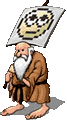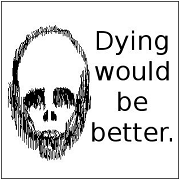|
For what it's worth, Krita appears to work MUCH better on the surface book 2 vs. photoshop for digital painting. Pressure sensitivity especially.
|
|
|
|

|
| # ? Apr 24, 2024 20:05 |
|
so wacom just recently announced a new cintiq that's around 500 to 600 dollars. it's expected to be released on the 11th of january. https://www.theverge.com/2019/1/8/18150155/wacom-cintiq-16-pen-display
|
|
|
|
Fruity20 posted:so wacom just recently announced a new cintiq that's around 500 to 600 dollars. it's expected to be released on the 11th of january. Holy poo poo this is blowing my mind. Not sure if it's allowed in this thread, but I have an older generation Intuos Pro I'm selling on SA Mart for cheap if anyone is in the market for an entry tablet.
|
|
|
|
anyone have any clue what exact brand of desk arm this is 
|
|
|
|
I couldn’t tell you the model number but that looks like an Ergotron
|
|
|
|
Looks like the Ergotron LX. I use one with my DTK 21UX Cintiq and I would highly recommend it. https://www.ergotron.com/en-us/products/product-details/45-241#/
|
|
|
|
Extremely specific question I can't Google for: I'd like to have my workspace set up so that I can take advantage of both a flat regular tablet (Huion H610 Pro) and my display tablet (Huion KAMVAS). How exactly do I go about doing this sensibly? It seems as though I can't make the pressure sensitivity on the 610 work if I have the KAMVAS USB connected, but disconnecting USB cables constantly feels kinda bad.
|
|
|
|
Vermain posted:Extremely specific question I can't Google for: I'd like to have my workspace set up so that I can take advantage of both a flat regular tablet (Huion H610 Pro) and my display tablet (Huion KAMVAS). How exactly do I go about doing this sensibly? It seems as though I can't make the pressure sensitivity on the 610 work if I have the KAMVAS USB connected, but disconnecting USB cables constantly feels kinda bad. You could get an on/off switch for the usb cable, something like this:  Or do you mean that you just don't want to have to physically disable one of them to make the other work? Fashionable Jorts fucked around with this message at 21:02 on Feb 12, 2019 |
|
|
|
Fashionable Jorts posted:You could get an on/off switch for the usb cable, something like this: The latter. It's not the worst thing in the world, but it'd make swapping between the two a lot easier, especially since the 610's finnicky as hell when it gets unplugged. It might be worth it to get a 620 V2, since I think they use the same software package.
|
|
|
|
Has there been any headway on Microsoft fixing the Typecover issues for Surfaces? Mine will be recognized in the device manager but doesn't respond. I brought it into a store and had them fix it, only for it to not work again when I get home. Are there any reliable alternatives? I don't think it's a Bluetooth problem since the mouse and pen work fine. I'm also looking for a paper texture screen film. Any recommendations would be great.
|
|
|
|
I bought a Lenovo Yoga 730 as I need a new laptop and I thought it would be a good time to get into digital art so why not get a 2-in-1 laptop. Anyone had experience with one/knows how it compares to a Surface/actual drawing tablet?
|
|
|
|
Ibblebibble posted:I bought a Lenovo Yoga 730 as I need a new laptop and I thought it would be a good time to get into digital art so why not get a 2-in-1 laptop. Anyone had experience with one/knows how it compares to a Surface/actual drawing tablet? I have a friend who has a Yoga. I don't have first-hand experience but they say that it's perfectly fine. It may not have a bazillion levels of pressure sensitivity but that would hardly matter for most users. The Surface is great but I probably would have bought a convertible laptop if I had been more patient.
|
|
|
|
I have a HP Spectre 15T 360 that's been wonderful. But it doesn't do pressure sensitivity very well in ZBrush or Blender. Long as your not doing work there it's serviceable.
|
|
|
|
I've got an Asus Q535 that's pretty beefy power-wise. Painting in Krita and such is good and quick, and it handles my 3D work well. Battery life clearly wasn't a high priority, so I work with it plugged in nearly all the time.
|
|
|
|
I have this issue with Huion Kamvas GT-221 and their drivers, I'm trying to make alt+left click work on newer drivers and it's not behaving the way it is on older drivers. Version 13.x.x works fine with setting pen button on keystroke combination such as "alt + left click" but versions that go above 14.5.2 basically send it like "alt+; left click" which is really dumb on their part. Currently I'm either forced to sit on 13.x.x cause even 14.5.2 has huge issues, or (which is what I'm doing currently) doing autohotkey ghetto script that rebinds my F11 to left mouse button and in actual driver page I send Alt + F11 combination cause it doesn't put it as "alt+;F11" but rather proper "alt+F11". I tried looking at their XML config settings file but it's a bit beyond me. Tried writing to Huion support only for them to send me this: Huion Support posted:"After checking with our team, the pen comes with your tablet GT-221 Pro is a rechargeable PE330; and it doesn't support alt + left click function at the same time Anyone have any solutions beyond this dumb crap I'm doing?
|
|
|
|
Tired of fighting with photoshop plus drivers for my surface book 2. Just ended up going with Krita and Verve http://www.taron.de/forum/viewtopic.php?f=4&t=4 Both free and both work beautifully with my surface book 2 without driver issuse. Verve is especially awesome. If you haven't tried it yet you should. Fluid dynamics FTW!
|
|
|
|
I've been using Krita and it's really great. I'm no professional but it does everything I want for free.
|
|
|
|
Inzombiac posted:I've been using Krita and it's really great. I'm no professional but it does everything I want for free. I like it too, but I haven't used a fancy pay graphics program in a long time so I can't compare.
|
|
|
|
taqueso posted:I like it too, but I haven't used a fancy pay graphics program in a long time so I can't compare. For drawing it's very comparable to PS. Some people have said that the color fidelity isn't perfect but I haven't noticed any issues.
|
|
|
|
https://twitter.com/clipstudiopaint/status/1098515840817815552?s=19
|
|
|
|
That's incredible. Looks like I'm gonna buy it.
|
|
|
|
Not only that, but in the iOS version you can FINALLY import multiple brushes at once! https://www.youtube.com/watch?v=GQdXFEd3eZc
|
|
|
|
Inzombiac posted:I've been using Krita and it's really great. I'm no professional but it does everything I want for free. i tried getting krita to work on my intuos but when i use zoom with the radial ring it felt clunky. even when i set it in scroll it felt clunky. maybe my computer is just slow despite being a recent but i decided to go back CSP once i gave up on krita.
|
|
|
|
I'm very bad at drawing but I have a cheapo Monoprice tablet that I draw on sometimes and I'd like to do more of it. Recently after reading a bunch of reviews online I was semi-considering getting an XP-Pen Artist 15.6 Pro because I like the idea of drawing on a screen, but I've just unexpectedly been given an iPad 6 as a gift. Is it worth buying an Apple Pencil to use with the iPad instead? I like the idea of drawing on a screen but all I can find online is a whole bunch of stuff about the iPad Pro + Pencil combo for that. Does anyone draw on a non-pro iPad? How do you like it?
|
|
|
|
Jack the Lad posted:I'm very bad at drawing but I have a cheapo Monoprice tablet that I draw on sometimes and I'd like to do more of it. It's not bad! The main difference (I'm led to understand) is the air gap between the screen and the digitizer surface, so your lines don't appear directly under the tip of the stylus on the iPad 6. I'm used to this from working with a tablet PC--it's not terribly noticeable unless you're looking at the iPad from an extreme angle. The pressure and tilt works well and the drawing experience in Medibang is fairly responsive, although I have noticed a little stutter when putting down very long lines, as the smoothing algorithm tries to catch up. This might be better on the Pro since it has twice as much RAM. If you already have the iPad, I would say the 50-60 for a used Apple Pencil (1st generation) is worth trying out the screen tablet experience.
|
|
|
|
I've noticed that the colors on my tablet monitor seems to have gotten noticeably worse recently, like even after I calibrate it the colors seem way off, like they look like they're somehow too green and too pink at the same time. If I use it uncalibrated it looks like laughably bad and I don't remember that being the case before. Is there anything I could try that would be better than just trying to tweek the color settings with my lovely eyeballs? I'm really bad at adjusting that stuff myself and it usually ends up looking way off. Comparing a bunch of grays on my main monitor they look pretty neutral after calibrating but are way off on my 2nd. I have a Spyder 5 pro and a Ugee 2150b if that makes a difference.
|
|
|
|
Wowporn posted:I've noticed that the colors on my tablet monitor seems to have gotten noticeably worse recently, like even after I calibrate it the colors seem way off, like they look like they're somehow too green and too pink at the same time. If I use it uncalibrated it looks like laughably bad and I don't remember that being the case before. Is there anything I could try that would be better than just trying to tweek the color settings with my lovely eyeballs? I'm really bad at adjusting that stuff myself and it usually ends up looking way off. Comparing a bunch of grays on my main monitor they look pretty neutral after calibrating but are way off on my 2nd. I have a Spyder 5 pro and a Ugee 2150b if that makes a difference.
|
|
|
|
Bro Enlai posted:It's not bad! The main difference (I'm led to understand) is the air gap between the screen and the digitizer surface, so your lines don't appear directly under the tip of the stylus on the iPad 6. I'm used to this from working with a tablet PC--it's not terribly noticeable unless you're looking at the iPad from an extreme angle. I may be wrong, but I don't think the 1st gen Apple Pencil will work with an iPad 6. AFAIK new ipads only work with the new pencils, and old ipads only work with the old pencils. Check compatibility on the Apple site to be sure before you spend any money. Jack the Lad posted:I'm very bad at drawing but I have a cheapo Monoprice tablet that I draw on sometimes and I'd like to do more of it. I have the first gen iPad Pro and Apple Pencil, and an old Wacom Intuos, no other screen tablet drawing experience. iPad/pencil is very good for drawing. Palm rejection is very good, the pencil holds a charge for a really long time, it's nice and responsive, good tilt. I played with the latest iPad/pencil in store and it was all really nice, it really made me want to buy them, even though I have a perfectly good set of 1st gen. I tried a few different drawing apps, and cannot recommend Procreate enough - it's only 10 bucks, 100% worth it. It's a really robust app and will probably meet your drawing needs. It also lets you export PSD (and other formats) with full layers, also makes timelapses of your work, which is really nice. IIRC, the new ipad non pro is more powerful than the 1st gen pro that I'm talking about. So I hope this is still helpful? If your goal is to use it as a tablet connected to your computer to draw, it leaves a little to be desired. I would suggest looking at specific screen tablets that focus on this, rather than ipad/pencil combo. I tried it with Astropad and there is noticeable lag and pixelation, even connected with a cord. Wireless it was unusable. Maybe it's a non issue with the new ipads, I don't know, but with the 1st gen I prefer to use my screenless Intuos. Funosaurus fucked around with this message at 22:28 on Apr 9, 2019 |
|
|
|
Funosaurus posted:If your goal is to use it as a tablet connected to your computer to draw, it leaves a little to be desired. I would suggest looking at specific screen tablets that focus on this, rather than ipad/pencil combo. I tried it with Astropad and there is noticeable lag and pixelation, even connected with a cord. Wireless it was unusable. Maybe it's a non issue with the new ipads, I don't know, but with the 1st gen I prefer to use my screenless Intuos. The Astropad guys came out with this https://lunadisplay.com and I got one just a little while ago. I haven't really integrated it into my workflow yet (Procreate is sorta too good) but the tests I've done fiddling around with photoshop via the luna display are smooth as butter. The iPad becomes a (good) Wacom monitor tablet. Super responsive, the Apple Pencil's pressure sensitivity shines. So it could be an option.
|
|
|
|
Does anyone have any tips for desk setup? I find working on my Intuos just not comfortable, and I'm not certain if it's poor physical setup or if I'm just a luddite and it's psychosomatic. It feels like I'm hunched over the thing, having to press really hard, and generally become gollum.
|
|
|
|
|
Pressing hard sounds like a config issue more than anything; spend some time adjusting the sensitivity on your pens, however it's done in your program of choice. Most of my pens are set up similar to this in CSP, so I can use a nice light touch: If you need more precision right at the low end then turning it into an S shaped curve gives you the best of both worlds.
|
|
|
|
lofi posted:Does anyone have any tips for desk setup? I find working on my Intuos just not comfortable, and I'm not certain if it's poor physical setup or if I'm just a luddite and it's psychosomatic. It feels like I'm hunched over the thing, having to press really hard, and generally become gollum. Depending on what model (and driver) you have, in addition to what doctor fruitbat said you can also adjust the max pressure point to be less, so you don't have to press so hard to get max pressure. Goes a long way towards fixing those hand cramps.
|
|
|
|
Thanks all, I'll have a fiddle with it and see if I can improve it any. I've adjusted my desk and chair height, that might help some.
|
|
|
|
|
CaptainCrunch posted:The Astropad guys came out with this https://lunadisplay.com and I got one just a little while ago. I haven't really integrated it into my workflow yet (Procreate is sorta too good) but the tests I've done fiddling around with photoshop via the luna display are smooth as butter. The iPad becomes a (good) Wacom monitor tablet. Super responsive, the Apple Pencil's pressure sensitivity shines. So it could be an option. I'm still trying to find a good way to do this for Zbrush but on a PC  duet display seems to gently caress my computer everytime I try it. duet display seems to gently caress my computer everytime I try it.
|
|
|
|
Claes Oldenburger posted:I'm still trying to find a good way to do this for Zbrush but on a PC Oh, yeah. Both Luna Display and Astropad are Mac only. Sorry. The guys who founded the company were former apple engineers and were leveraging their knowledge of the iOS and MacOS internals. I think with PC you're gonna have to go with a Huion or Wacom as Duet Display doesn't (to my recollection) support pressure from the pencil.
|
|
|
|
CaptainCrunch posted:Oh, yeah. Both Luna Display and Astropad are Mac only. Sorry. The guys who founded the company were former apple engineers and were leveraging their knowledge of the iOS and MacOS internals. It does support pressure if you get Duet Pro, which is $20 / year: https://help.duetdisplay.com/faq/121330-how-much-does-duet-cost
|
|
|
|
TVGM posted:It does support pressure if you get Duet Pro, which is $20 / year: https://help.duetdisplay.com/faq/121330-how-much-does-duet-cost Which would be great if it worked without massive lag (always seemed to for me anyways). In my studio proper I have an old intuos 4 that I love and use for all my work, I just really look forward to being able to sculpt on a screen, and even better, sculpt on a screen that also is its own thing for travel. I guess I'm answering my own question with a surface book, but those are much more expensive and I'm unsure how good the pressure sensitivity is?
|
|
|
|
Claes Oldenburger posted:I guess I'm answering my own question with a surface book, but those are much more expensive and I'm unsure how good the pressure sensitivity is? I have no idea about the Surface Book, but I have a 1st generation Surface Studio at work that would not work with pressure sensitivity in Zbrush. I had to dig around online and find some old Wintab driver buried in a forum somewhere in order to enable pressure sensitivity. Even then I find it's a little overexaggerated- I have to set Zintensity lower when I work on the Surface Studio compared to when I'm at home using my old Intuos 4. I'd highly recommend finding folks that specifically have experience using Zbrush on a surface product before committing; I greatly prefer sculpting on my Intuos 4 to the Studio.
|
|
|
|
Funosaurus posted:I may be wrong, but I don't think the 1st gen Apple Pencil will work with an iPad 6. AFAIK new ipads only work with the new pencils, and old ipads only work with the old pencils. Check compatibility on the Apple site to be sure before you spend any money. Wanted to say thanks for this. I went ahead and grabbed a pencil (gen 2 pencils are only compatible with the newer pros, so gen 1) and I've been really pleasantly surprised so far. The tilt support is nice and the palm rejection is pretty great.
|
|
|
|

|
| # ? Apr 24, 2024 20:05 |
|
The first gen Pencil is still pretty great. For reference I've had mine since the 1st gen 9.7 Pro (so...3 years?) and it's still working fine. I've replaced the nub once. I probably use it for a few hours a week. The battery drains constantly because there's no off button, but it charges remarkably quick. The charging method is still as awful as it was when I first got it and I'm constantly fearful I'll break something while it's dangling from my iPad.
|
|
|