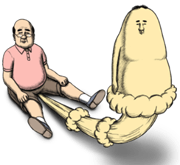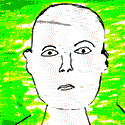|
xamphear posted:Yeah, and it's broken. It doesn't stop youtube or twitch from autoplaying, which both seem like pretty major sites you'd want to test on. Itís not broken thereís just multiple settings that donít really make sense. Changing them in fact does bring back the actual options screen toggle, too. Have a read of both this (including comments) and this and youíll be able to set it up. Mine asks for permission and I distinctly remember it asking on YouTube.
|
|
|
|

|
| # ? Apr 18, 2024 23:59 |
|
What in firefox keeps the display awake? Under linux, running "xset dpms force standby" causes the screen to instantly come back on if firefox is running, and it never actually blanks when I leave it idle. Kill firefox, my monitor sleeps like it's supposed to. It's probably some autoplay video pending focus but gently caress me if I'm going to janitor my tabs to find the one keeping it awake when i would rather firefox lost the ability to gently caress with my screen entirely.
|
|
|
|
Harik posted:What in firefox keeps the display awake? How many tabs do you have open?
|
|
|
|
Harik posted:What in firefox keeps the display awake? I've had the same problem, and the only fix was quitting firefox.
|
|
|
|
astral posted:How many tabs do you have open? Enough that I'm not sitting around and counting them. Less than earlier because I finished one thing I was working on and nuked the entire tab-tree at once. Somewhere north of 150 I think. I keep trying to use bookmarks instead but that requires so much more janitoring then open tabs, use the address bar to jump to the one you want, close when done. E: And something I closed was doing it, I can sleep the display again with firefox open. It's infuriating. Harik fucked around with this message at 21:51 on Mar 11, 2019 |
|
|
|
Harik posted:Enough that I'm not sitting around and counting them. Less than earlier because I finished one thing I was working on and nuked the entire tab-tree at once. Ahh. Do you use the bookmarks toolbar? If not, you might give it a try - it adds some convenience for things like that. You can make folders there too. You can also limit a search to bookmarks only by putting an * before your search, e.g. code:
|
|
|
|
astral posted:Ahh. Do you use the bookmarks toolbar? If not, you might give it a try - it adds some convenience for things like that. You can make folders there too. You can also limit a search to bookmarks only by putting an * before your search, e.g. That's what I mean about janitoring: When I'm done I have to go remove the bookmarks again instead of closing an entire tab-tree. I keep bookmarks of the stuff I reference all the time, but tabs are short-lived. Thanks for the asterisk hint though, I didn't know that shortcut. The bookmarks toolbar has stuff I use constantly on it. cyberchef, landing pages for python, STL, atmel and nordic documentation, etc. Anyway, it's not really the topic: how do I prevent websites from keeping my monitor on?
|
|
|
|
Harik posted:Anyway, it's not really the topic: how do I prevent websites from keeping my monitor on? Janitor your tabs. The most likely suspects are video players so you could start with all the tabs for youtube and similar sites. If you were on widows you could use powercfg /requestsoverride to prevent firefox itself from blocking power changes, but apparently linux has no equivalent to that. So it seems like you're boned.
|
|
|
|
Klyith posted:Janitor your tabs. The most likely suspects are video players so you could start with all the tabs for youtube and similar sites. Actually it does: code:So I need to wait for it to break me again and find out which it's taking, then I can find it in the source. Not a rabbithole I wanted to go down but oh well.
|
|
|
|
Nam Taf posted:Itís not broken thereís just multiple settings that donít really make sense. Changing them in fact does bring back the actual options screen toggle, too. Thanks for these links, I'll check them out and make sure my settings are in line. Edit: Yeah, I was right in line with the best practices laid out there. I still get videos (with sound!) autoplaying on Youtube and Twitch. It's never the initial page I go to, it's after clicking around a bit. It even shows the little "autoplay blocked" icon in the address bar, while the video starts right up and blares out my speakers. xamphear fucked around with this message at 15:34 on Mar 18, 2019 |
|
|
|
Heads up, but if you had enabled scrolling in the tab bar = changing tabs through userchrome.css/bindings.xml, like this, Firefox 66 breaks that and won't even load correctly as long as those changes are present. I thought the update failed or my profile was corrupted but it was just those tweaks.
|
|
|
|
Goddammit Mozilla, just let me keep the poo poo I like
|
|
|
|
Unless I'm missing something Firefox 66 did not add/fix scroll anchoring? At least here pages load just like they did before.
|
|
|
|
Belan posted:Unless I'm missing something Firefox 66 did not add/fix scroll anchoring? At least here pages load just like they did before. The problem is that SA has this CSS: code:Firefox cannot set an anchor point inside a nested scrollable frame, and overflow:hidden creates a scroll frame. So the whole entire page is one giant nested scrollable frame. Related: https://bugzilla.mozilla.org/show_bug.cgi?id=1520581
|
|
|
|
Just learned when you right-click an image, you can then Ctrl-click or middle-click the "View image" context menu item to open in a new tab. This was surprising to me because the context menu looks OS-styled and I didn't think it would support different mouse buttons.
|
|
|
|
TalkLittle posted:Just learned when you right-click an image, you can then Ctrl-click or middle-click the "View image" context menu item to open in a new tab. This was surprising to me because the context menu looks OS-styled and I didn't think it would support different mouse buttons. Yeah, it's great. In case you didn't know, this combination makes it even better: if a website disables/uses their own context menus, you can hold the shift key as you right-click and Firefox's context menu will appear.
|
|
|
|
astral posted:Yeah, it's great. I knew about the other stuff but this is really great to know.
|
|
|
|
Geemer posted:
Seriously. I can't believe I've been oblivious to such a useful feature for so long. That deserves to be much better-known.
|
|
|
|
Toast Museum posted:Seriously. I can't believe I've been oblivious to such a useful feature for so long. That deserves to be much better-known. If you press Alt-F the old style menu still shows up. That menu usually has pretty much you ever need. While I had no idea about the shift right-click, the main menu was always right there and I always made a point to the websites that intercepted my right-click to steal their images and read their html, just because.
|
|
|
|
Volguus posted:If you press Alt-F the old style menu still shows up. That menu usually has pretty much you ever need. While I had no idea about the shift right-click, the main menu was always right there and I always made a point to the websites that intercepted my right-click to steal their images and read their html, just because. You can also just tap Alt. Or, right click the space above the tabs and enable "Menu Bar". I always keep the menu bar enabled as it provides a little extra space to click and drag the window around with.
|
|
|
|
Nalin posted:The problem is that SA has this CSS: Hmm, but SA still doesn't scroll anchor if I use userContent.css to disable that line.
|
|
|
|
Dylan16807 posted:Hmm, but SA still doesn't scroll anchor if I use userContent.css to disable that line. Set this to true: layout.css.scroll-anchoring.highlight If the whole page highlights when you scroll (you may also have to move your mouse), then something else in the CSS is causing the whole page to be identified as a target. Firefox currently lacks the ability to choose an anchoring point inside a scrollable frame.
|
|
|
|
Nalin posted:Set this to true: It seems to highlight individual posts, is that good or bad? How can you tell what counts as a scrollable frame? Inspecting the page shows that the modification worked and that it did get rid of the high level overflow:hidden.
|
|
|
|
Dylan16807 posted:It seems to highlight individual posts, is that good or bad? I'm not sure then! Highlighting just a single post should mean that it found an anchor point that it can use to resist page flow changes. There were some bugs about calculating things incorrectly, especially dealing with DOM elements that get added dynamically. Maybe it's the typical Twitter embed poo poo causing problems?
|
|
|
|
Firefox's Content Blocking solves the Twitter thing for me at least.
|
|
|
|
So apparently FF is blocking auto play with the newest update? Except the opposite is happening and everything is auto playing for me now. None of my settings have changed as far as I can tell but I can't even look at any threads on SA that have .mp4s because they're all set to auto play. I have an older laptop that can't handle multiple videos playing at once without everything freezing up. Usually I can just play and then pause one video at a time as I'm scrolling down a thread. Do I have any options I can try?
|
|
|
|
Reiche posted:So apparently FF is blocking auto play with the newest update? Except the opposite is happening and everything is auto playing for me now. None of my settings have changed as far as I can tell but I can't even look at any threads on SA that have .mp4s because they're all set to auto play. I have an older laptop that can't handle multiple videos playing at once without everything freezing up. Usually I can just play and then pause one video at a time as I'm scrolling down a thread. Already have the settings from the 'Block autoplay by default' section of the solution here? https://support.mozilla.org/en-US/questions/1238033
|
|
|
|
Do you have this box ticked?
|
|
|
|
astral posted:Already have the settings from the 'Block autoplay by default' section of the solution here? The Dark One posted:Do you have this box ticked? Thanks for the help! Reiche fucked around with this message at 09:28 on Mar 23, 2019 |
|
|
|
Nalin posted:I'm not sure then! Highlighting just a single post should mean that it found an anchor point that it can use to resist page flow changes.
|
|
|
|
I know what you mean, gently caress Twitter. I just wish there was a way to display images from Twitter in their entirety, without them being cut off.
|
|
|
|
Megillah Gorilla posted:I know what you mean, gently caress Twitter. Don't think it works from embeds, but if you drag them onto the tab bar so they open in a new tab, you can append :orig to them and get as close to uncompressed as Twitter offers. Note: they're still compressed to hell. I use a userscript that automates the appending, but maybe there's also one floating around that makes the thumbnails useful.
|
|
|
|
Is there any download manager for firefox with an auto retry feature? My google skills have failed me because I've come up with zilch so far, and none of the ones listed on AMO look legit.
|
|
|
|
So I just got onto Quantum and I love everything but I have one major issue: it doesn't detect my webcam, which I use to keep in contact with people on FB. I am going insane trying to get it to work. I've given permissions, revoked them, gave them again, safe mode, reset Firefox, uninstall firefox, got rid of all the appdata stuff, reinstalled, reinstalled again on beta branch, nothing seems to work. It just tells me that I haven't given it permission (even though it's definitely marked on all relevant pages). Anything else I can do? Is there an even more resetter reset available? Right now the only solution I have is to open another browser just for webcam purposes. EDIT: Using a Logitech C922, if that matters. Reinstalled whatever I got for that too, still nothing. Also, what infuriates me is that this problem only applies to the Firefox on my main comp. The desktop in the family house and the laptop can access the webcam no problem. Aaaaa Artelier fucked around with this message at 15:58 on Mar 26, 2019 |
|
|
|
Check the Windows 10 privacy settings? Doesn't that have an entry for webcam access?
|
|
|
|
But it works on his other browsers, so it's a Firefox thing. My only suggestion would be to go into about:config and search the word "camera" or similar like "permission" and make sure the settings for those look right, looking at mine I see a "permissions.default.camera" entire set to "2" which is probably disabled/revoked, so maybe you could try setting them to default or "0", "1", "3", etc. and see if that helps any.
|
|
|
|
I thought the Win 10 stuff was per app, so maybe Firefox isn't setting the permission on install on his computer for some weird reason.
|
|
|
|
Yeah, probably a permissions thing. Win-button, type "camera", Camera Privacy Settings, tick relevant things on. I don't see Firefox in there, but "Desktop App Web Viewer" is probably the API that browsers use.
|
|
|
|
Any recommendations for a Youtube downloader extension? I've tried a couple but they dont do 1080p
|
|
|
|

|
| # ? Apr 18, 2024 23:59 |
|
dud root posted:Any recommendations for a Youtube downloader extension? I've tried a couple but they dont do 1080p I'm partial to YouTube Video and Audio Downloader, which can do 1080p. The instructions don't tell you this exactly but after it downloads ffmpeg you need to point it to the exact location of the exe file, otherwise it will download the video and audio separately.
|
|
|