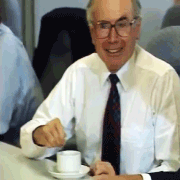|
What if I use emacs vim and sublime and sometimes even that lovely notepad clone that ships with every linux de depending on circumstance
|
|
|
|

|
| # ? Apr 16, 2024 22:14 |
|
I like Kate.......
|
|
|
|
bigperm posted:Emacs has tetris. In my second CompSci class we used Scheme to learn different types of programming paradigms. My course project was a graphical CoreWars game running inside Emacs. I still have the code, but haven't been able to figure out where to find the XDRAW extension required for Emacs.
|
|
|
|
VostokProgram posted:What if I use emacs vim and sublime and sometimes even that lovely notepad clone that ships with every linux de depending on circumstance Do you use rsub w/ sublime? Cause you should use rsub with sublime. also if you don't use emacs but use evil mode to make it more like VI, idk who you are. edit: https://github.com/henrikpersson/rsub Also :s/foo/bar/ works in evil/spacemacs SoftNum fucked around with this message at 16:03 on Mar 13, 2019 |
|
|
|
SoftNum posted:Do you use rsub w/ sublime? Cause you should use rsub with sublime. What is rsub? I tried evil mode briefly when I was trying out spacemacs but I decided to stick with just normal emacs since the learning curve on vi-style controls is just a bit too steep for me. Although if there were a shorter way to use M-x replace-string that would be handy....
|
|
|
|
Mr Shiny Pants posted:I like Kate....... Kate and Konsole are best in class, imo, and 2 of the main reasons I keep going back to kde.
|
|
|
|
Speaking of KDE, I got an Arch install loaded on ye olde laptop and was setting it up on Plasma and noted it understands how laptops with 2 batteries works. Anything Gnome or derivative of that I tried would shut off my laptop when the first battery is drained. Not with Plasma, properly hands it off to the 2nd battery gracefully and Iím thankful for that.
|
|
|
|
8-bit Miniboss posted:Speaking of KDE, I got an Arch install loaded on ye olde laptop and was setting it up on Plasma and noted it understands how laptops with 2 batteries works. Anything Gnome or derivative of that I tried would shut off my laptop when the first battery is drained. Not with Plasma, properly hands it off to the 2nd battery gracefully and Iím thankful for that. KDE is the superior DE
|
|
|
|
RFC2324 posted:KDE is the superior DE I mean it's certainly nice that they have a design philosophy that melds with users. I don't know what Gnome was doing when they decided to kill things like a dang systray.
|
|
|
|
8-bit Miniboss posted:I mean it's certainly nice that they have a design philosophy that melds with users. I don't know what Gnome was doing when they decided to kill things like a dang systray. It doesn't look like they know either.
|
|
|
|
KDE realy is great, it has come a long way from the klunky feel it had years ago. The problem I have with it is that 3D acceleration is not up to snuff on my machine it seems. But I don't know if that is KDE, the NVidia drivers I am running or something else entirely. Too bad that there seems to have been a big regression in driver performance for NVidia cards on Linux making it pretty hard to get a baseline of the performance you can expect.
|
|
|
|
When I installed tmux on Fedora KDE a few weeks ago I started getting weirdly named directories in ~ They looked something like /home/me/Rgw''$uiev'hwo Just by trial and error I ended up removing tmux from the "run custom" command part of konsole and went back to plain bash. The funny directory creation stopped. I was getting 3 or 4 empty directories a week. Seemingly at random.
|
|
|
|
Mr Shiny Pants posted:KDE realy is great, it has come a long way from the klunky feel it had years ago. Blind fire guess, take a look at this. I'm running a 1080 with the proprietary drivers on KDE and it works like a champ.
|
|
|
|
I still run KDE in 2D mode because it extends battery life by like 2h lmao
|
|
|
|
RFC2324 posted:Kate and Konsole are best in class, imo, and 2 of the main reasons I keep going back to kde. I don't like Kate nearly as much as Sublime, but yeah, Konsole is excellent and probably my favourite TE. If only it supported SIXEL... Truga posted:I still run KDE in 2D mode because it extends battery life by like 2h lmao I run it in Wayland mode, which has better battery life and performance than the X11 version at the cost of completely loving up some games.
|
|
|
|
I tried several DEs over the past year or two and ended up settling on KDE as well. It's really nice.
|
|
|
|
yeah last time i installed my laptop it defaulted to x11 so now it's still on x11. i need to figure out how to switch to wayland one day. otoh i accidentally nuked the package db about half a year ago so maybe it's just time for a reinstall
|
|
|
|
Truga posted:yeah last time i installed my laptop it defaulted to x11 so now it's still on x11. i need to figure out how to switch to wayland one day. On SUSE it's just a matter of installing plasma5-session-wayland and then selecting "KDE Plasma (Wayland)" instead of "KDE Plasma" in SDDM when you log in. No idea about other distros though.
|
|
|
|
ToxicFrog posted:On SUSE it's just a matter of installing plasma5-session-wayland and then selecting "KDE Plasma (Wayland)" instead of "KDE Plasma" in SDDM when you log in. No idea about other distros though. It's the same in Fedora. Whether or not it will work (that is , the video card and drivers and everything works with wayland) is a completely different matter. Many moons ago I tried it on my 970GTX desktop with proprietary drivers and no dice. On an intel cpu + video laptop works like a charm.
|
|
|
|
Volguus posted:It's the same in Fedora. Oh cool. I'll try it later today then. And yeah thinking of trying out suse, since it's built for kde first and in europe. Fedora's great and all but multilingual options are poo poo. i.e. fcitx-mozc only exists on a 3rd party repo that might or might not update next time the libraries do.
|
|
|
|
G-Prime posted:Blind fire guess, take a look at this. I'm running a 1080 with the proprietary drivers on KDE and it works like a champ. You needed any of the fixes mentioned? I am also running the Nvidia drivers.
|
|
|
|
I remember having to set an environment variable to fix the stuttering and tearing, but that's it in my case.
|
|
|
|
I have a box at home with Ubuntu server set up on it, and would like to access it from outside. I have a couple of Linux VPS's as well, and am trying to figure out the best way to get SSH to be accessible from outside. I seem to be too dumb to understand SSH forwarding somehow - is there another / better way to do this? Even if I have to buy a little VPS or something and forward the traffic through that. I can't really seem to phrase the idea correctly enough to find a way to do it. I also only need port 22 open for this (though it would be nice if I could forward all ports). I am somewhat certain that the IPv4 address in this building is shared among all the residents, and I have never had great look with port forwarding on a home router anyway. What's the easiest way to do this? Also note that this server is only really for backup / loving around, so security is not really in any way a concern.
|
|
|
|
du -hast posted:I have a box at home with Ubuntu server set up on it, and would like to access it from outside. I have a couple of Linux VPS's as well, and am trying to figure out the best way to get SSH to be accessible from outside. I seem to be too dumb to understand SSH forwarding somehow - is there another / better way to do this? Even if I have to buy a little VPS or something and forward the traffic through that. I can't really seem to phrase the idea correctly enough to find a way to do it. I also only need port 22 open for this (though it would be nice if I could forward all ports). I am somewhat certain that the IPv4 address in this building is shared among all the residents, and I have never had great look with port forwarding on a home router anyway. What's the easiest way to do this? Also note that this server is only really for backup / loving around, so security is not really in any way a concern. It can be self-hosted if you prefer; https://github.com/inconshreveable/ngrok/blob/master/docs/SELFHOSTING.md
|
|
|
|
Also, there's quite a clash going on with the avatar/signature and the question being asked. 
|
|
|
|
I have recently gotten a position as a redhat linux admin however I only have 2 years of minimal experience with redhat and I am required to get RHCSA within 6 months, what sites and training do you guys recommend to study and help me learn? Note I have doen the Army's skillport training for RHCSA but it as all videos and minor quizzes with no labs so I didn't get much out of it
|
|
|
|
I used the Michael Jang book to get my RHCSA. Go through it once thoroughly and once again more quickly, for good measure. You should be able to go through it really slowly and follow it to the letter if you do 5 nights a week for a couple of months. e: The syllabus might be slightly different since the book came out. I used it nearly 2 years ago. e2: Just the first half of the book. The second half is RHCE. Ain't done that. Yet. apropos man fucked around with this message at 19:17 on Mar 15, 2019 |
|
|
|
double post
|
|
|
|
Tythas posted:I have recently gotten a position as a redhat linux admin however I only have 2 years of minimal experience with redhat and I am required to get RHCSA within 6 months, what sites and training do you guys recommend to study and help me learn? Just open a case with RH every time you need to touch a system and yell at them to do it for you. You don't need to know anything. But srsly the Yang book is pretty good for test prep. Probably not useful for doing your job, but I suppose you have to start somewhere.
|
|
|
|
I liked the Sander van Vugt book. Really focussed on the exam and lots of examples and 3 vm lab isos you can use to practise on.
|
|
|
|
other people posted:Just open a case with RH every time you need to touch a system and yell at them to do it for you. You don't need to know anything. I got the job part down, but I am required to get the cert so just need study materials
|
|
|
|
I was going to say that Humble Bundle has a Linux book bundle happening now and there is some Red Hat stuff but I think it's for 6 and 7 is out now I think?
|
|
|
|
8-bit Miniboss posted:I was going to say that Humble Bundle has a Linux book bundle happening now and there is some Red Hat stuff but I think it's for 6 and 7 is out now I think? And RHEL8 Beta is out. At some point new exams will be given on it but that's probably pretty far off.
|
|
|
|
This is a bit back to front... But has anyone switched off full-time Linux desktop use to windows? Iím getting tired with things breaking, stuff not working, limited support, half-baked software, poor performance, the list goes on. Iíve set myself the goal of trying windows out for a while, but Iím not sure where to start. Iím a developer, I make software for Linux systems, and Iíve done so nearly exclusively for nearly 15 years... itís pretty much all muscle memory at this point. Anyone else done a similar switch and have any tips to make things more... unixy? [edit] Iím aware of the WSL, I think this is what made me consider it as an option, but Iím still not sure how to fit it into my workflow. It seems... separate but not?
|
|
|
|
Horse Clocks posted:[edit] Iím aware of the WSL, I think this is what made me consider it as an option, but Iím still not sure how to fit it into my workflow. It seems... separate but not? First, WSL is really just a translation layer that lets Windows execute ELF binaries, which means there's no virtualization cost, but what the apps can do is limited by how many syscalls & such Windows has ported (see below). Folks have already ported a bunch of distros to it, since really all you need is to get some filesystem image that works well enough. Can manage them pretty easily with LxRunOffline, you're not limited to the Ubuntu offered on the Windows store. Running terminal-only apps, WSL seems fine as long as you don't require certain things that really want an actual Linux kernel, such as netfilter-based tools, memory-mapped files (think bdb, as in, you cannot do an RPM database rebuild at the moment) or Unix sockets (so, systemd doesn't work as it seems to make heavy use of those). It sounds like MS may add support for some of that later? But ye olde tmux, bash/zsh, vim, git, programming language kits, various & sundry ncurses apps, all work as well as your terminal emulator. Which...well. PowerShell+bash is pretty awful; MobaXTerm is half decent but not amazing; Aminal is in active development but still kinda flaky. I've honestly had a better experience, already, with running a real Linux terminal emulator via X11. Speaking of that. You can easily run arbitrary X11 apps as long as you run a Windows X11 server (MobaXTerm's seems all right, vcxsrv has been very unstable for me but works for others, XMing still exists but free version is ancient) and do the usual `export DISPLAY=:0` in the terminal environment launching said apps. These X servers tend to offer both a large window option as well as 'transparent' per-app windows. Either technically works, though I've had weird and very intermittent lag/freeze issues with the full-window treatment, on multiple distros (RHEL...don't ask...and the default Ubuntu). One issue is that full desktop environments often require some of those "close to the kernel" things like dbus, which wants Unix sockets or systemd by default, depending on distro. You can work around this with some degree of success (Google has a lot of examples of reconfiguring dbus to use TCP sockets) but it may not be as smooth as "real Linux" unless you already have a high tolerance for troubleshooting this layer. All that boils down to, for me, currently just running a few apps like gvim and xfce4-terminal in transparent-multiple-windows mode under MobaXTerm's X11. The former's an improvement over Windows' vim port because it shells out to a real Unix shell w/ my dotfiles in play (my vimrc assumes this in a bunch of places), the latter is a better terminal emulator than the native Windows ones I've tried. And I can manage configs for X11 apps in git, which would be much more of a bother for native Windows apps. Had been hoping I could do the stupid thing and run fullscreen X for better window management (Windows is ironically extremely bad at actually managing windows, especially on oversized displays) but until I figure out the weird "sometimes it's smooth, sometimes it's super laggy, with the same settings and software both times" problems, that'll have to wait. This effortpost (I uh. should just make this into a real blog post, huh. 
|
|
|
|
You can also fire up sshd and use putty - it's not ideal, but definitely a better terminal emulator than powershell.
|
|
|
|
https://mintty.github.io/ "is based on code from PuTTY 0.60" (which is itself definitely a good terminal emulator) and is the default terminal that is included in Cygwin (where I've used it a reasonable amount, and it seems nice enough, haven't really been a power user of Cygwin since they started using it though), but you apparently don't need to use it with Cygwin. It says you can use it with WSL. So you'd essentially be using the same terminal emulation as Computer viking suggests, but without SSH in the middle. For actual Windows applications though "mintty is not a full replacement for the Windows Console window (by default running the Windows Command Processor / command prompt / cmd.exe). While native console programs with simple text output usually work fine, interactive programs often have problems ...". Oh also it has "SIXEL graphics display support" since apparently that's a thing someone upthread cares about 
|
|
|
|
Also, Windows supports Unix sockets now (in both Win32 and WSL), and dbus runs fine. Itís not going to automatically start or set up your environment, but it does work.
|
|
|
|
Double Punctuation posted:Also, Windows supports Unix sockets now (in both Win32 and WSL), and dbus runs fine. Itís not going to automatically start or set up your environment, but it does work. I'm pretty sure some of my sources were dated mid last year, aka after that support landed (apparently April 2018), and I know I was getting permission errors trying to start dbus, but the former may well just be cargo culted advice (or I'm wrong about their bylines) and the latter might've been due to systemd-oriented dbus on RHEL or something (in which case I'm still SOL on that distro since systemd apparently still has blockers). I'll have to double check on the MS-provided Ubuntu 16.04, since I don't think its dbus was systemd-focused.
|
|
|
|

|
| # ? Apr 16, 2024 22:14 |
|
Iím using openSUSE Tumbleweed myself. I only really set up dbus in an attempt to make updates stop spewing out so many useless warnings, but that really only changed them from ďdbus isnít runningĒ to ďsystemd isnít running.Ē Which is slightly more indicative of the real ďproblemĒ to be fair, but still useless clutter amid the actually important warnings (usually about .rpmnew files).
|
|
|
























 Associate Christ
Associate Christ