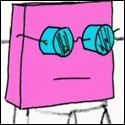|
I'm trying out some effects for the final version of my pilot, and haven't decided if I want to go through with it or not. How does the VHS scrambling look on this test vid? https://www.youtube.com/watch?v=y3zARWftTT4
|
|
|
|

|
| # ? Apr 18, 2024 01:08 |
|
Itís a really good base, seems to have a bit of a strobe to it which helps one part of the effect, but Iíd love to see some tracking effects as well for that proper VHS feel. Nice work!
|
|
|
|
Thank you! We linked the computer up to a television and directly recorded to VHS, then recorded that to miniDV and dumped it to .mov. It was trickier than I had thought it would be but I'm thrilled it does have that 'warm' feel was going for!
|
|
|
|
The Golden Gael posted:Thank you! We linked the computer up to a television and directly recorded to VHS, then recorded that to miniDV and dumped it to .mov. It was trickier than I had thought it would be but I'm thrilled it does have that 'warm' feel was going for! Can't beat real! I did a whole lot of VHS effects for a film that I tried to push for dumping to VHS and back (and then adding distortion and analogue glitches where the story called for it) but was overruled and went fully artificial. It worked fine but I didn't like the amount of detail preserved since the director didn't want to commit to full SD.
|
|
|
|
I'd have to agree with you, I don't understand why you'd bother for one without the other.
|
|
|
|
The Golden Gael posted:I'd have to agree with you, I don't understand why you'd bother for one without the other. I ended up softening the image quite a bit, it looked like a very nice upscale.
|
|
|
|
Videomakers. I'm looking for some feedback on the latest food adventure video that I recently produced: At 7.5 minutes the video ended up being a bit longer than I would have preferred, so I'm wondering if I could have changed the pacing or if you all feel like I could have removed any parts that you feel aren't essential. I wanted to make a food video that was more than a "foodie" looking at a camera and eating food and making "MmmMmM! Sooooooo good!" food commentary. I want to make more food videos so hit me with your hardest critique. melon cat fucked around with this message at 00:51 on Feb 5, 2024 |
|
|
|
Very slick, your b-roll is excellent. You could easily shave 30+ seconds simply by removing questions that the answers give all the context you need. eg, "do people come from far away?" "people come from all kinds of places..." Anywhere there's repetition, cut it out. The host is great (is that you? Or are you behind the camera?) but you can save the on camera questions for when it's a back and forth between host and talent. The intro could be a little snappier maybe? It's all good stuff but always be mindful of heading into book report territory, especially since we don't put a face to the voice for a while. This is a really nice segment and you definitely reached your target audience, girlfriend insists we visit all 3 then we hit up Toronto in September.
|
|
|
|
Lizard Combatant posted:Very slick, your b-roll is excellent. That is the exact feedback I was gonna give. Some of the answers can be streamed in without hearing the question and that would save some time. Otherwise, very well put together. It feels like something I could see on a food channel show. The audio could use some finesse or better mastering. Sometimes it's bounces between what sounds like a sound booth (or at least isolated) and the the reverb of in-shop audio too much. Or too jarring. But I'm guessing you don't have a sound mixer or engineering mastering it just yet?
|
|
|
|
chiming in to say this is looking good to me, too! i think my comments are mostly just seconding things other people said. like lizard combatant mentioned, you can cut out some time by getting rid of most of the questions since your interviewees were good enough that you get the context from what they said. this would actually serve a dual purpose in the beginning of this project because it seems like the host is not terribly experienced and she could use some finesse in editing to smooth out the rough edges. she's not bad by any means, but her questions are very Interview 101, if that makes sense? basically, the interviewees are so conversational and natural that the VO and questions come off as prepared and stiff. i think if she had one question to start each interview and then just reaction shots as the interviewees talked and moved between beats, that would serve this episode better. i don't think there's a solution to it other than the host getting more relaxed as she gets more experienced, but until she gets a little more comfortable directing the conversations and getting the VO sounding a little less like she's reading it off a press release, it's definitely something you can mitigate in editing. but again, that's more for the beginning of the series, and i think as time goes on the quality as a whole will improve as she gets into the groove of hosting and her personality really shines through. the moments where it does so far are great and i imagine it will only get better as she puts more and more of herself into the writing & performance. sound-wise i thought it was good, although i can see where bonoman is coming from. the only spots where i really noticed the sound editing was in the questions that could get cut without losing anything anyway. you could maybe use a little more smoothness in the transitions between room tones, but overall the levels seemed good and everything was clear/intelligible to me so i probably wouldn't have called anything out if someone else hadn't first. great work overall! i definitely have friends into this kind of food travelogue stuff, so i'll have to see what some of them think because this seems right up their alley.
|
|
|
|
Coming back to this as I started to think more about it. Small technical issues aside, it's good as we've mentioned... but the more I think about it, the more I want something more from it. Yes it's good but it's also something we see quite a lot of on the web and food channel shows. So now that it seems you've got the knack for it and can definitely produce something good... I would try to explore options to differentiate your show and make it something we haven't seen before.
|
|
|
|
Lizard Combatant posted:[snip] And I felt the same way about the intro and wracked my brain trying to cut it down to something shorter. But at the same time wanted to provide some context to the video. But you're right- snappier is better. So I'll keep that in mind for, next time. Also- drop me a PM when you're in the area. For realz. We can hang for the day or at least give you some pointers on some good local spots! BonoMan posted:[snip] And re: making this different- yes, I totally agree. We do have a few ideas on the table, but for the next video we'll have to come up with that little special "something" that separates this food travelogue video from the pack. Because there are... so many videos that use this same approach. I really appreciate all of this feedback, guys. It's really helpful. melon cat fucked around with this message at 00:27 on Jan 11, 2024 |
|
|
|
melon cat posted:
And to be honest yeah there's only so far you can take it. If it helps, I always dig the personal stories/origins more than anything else. Might be worth finding out how to make that the focus?
|
|
|
|
Echoing other comments, and think it's a well done piece in general. I'd try to cut the dialogue a bit more as it gets long at points and I think loses momentum. Do you have a wireless set for your lavs? Another thing that'd help, I think, is some walk and talk and doing a bit of the convo around the business. Have them show her around kinda thing. Maybe show her how they make one of their specialty donuts (or whatever it is in the future.) That also lets you have them wander around and chat more casually, which could help getting natural bytes.
|
|
|
|
The B roll and overall video production is very good but in the monologue segments the host used the same sentence intonation for multiple lines in a row quite frequently (how her sentences started high and ended quite low like she was running out of energy speaking). I only noticed it because I found it a little irritating but I would never watch this kind of thing in the first place so I'm not a good representation of the target audience. I think audiences on youtube etc want there to be a "we're looking for THE BEST ______" theme to these types of videos but I liked that yours wasn't about that.
|
|
|
|
Yeah I really appreciate this feedback, guys. Thanks again for watching through the video.
melon cat fucked around with this message at 00:27 on Jan 11, 2024 |
|
|
|
Oh man, recording VO is hell. The goal is to make it not sound like someone reading a script, which is hard. A trick that sometimes works is to get the subject to memorise short sections and have them tell it to you sitting by the mic. Of course it can take 3 times as long... powderific posted:Echoing other comments, and think it's a well done piece in general. I'd try to cut the dialogue a bit more as it gets long at points and I think loses momentum. Do you have a wireless set for your lavs? Another thing that'd help, I think, is some walk and talk and doing a bit of the convo around the business. Have them show her around kinda thing. Maybe show her how they make one of their specialty donuts (or whatever it is in the future.) That also lets you have them wander around and chat more casually, which could help getting natural bytes. I like this. melon cat posted:Also- drop me a PM when you're in the area. For realz. We can hang for the day or at least give you some pointers on some good local spots! Hey, will do! Not set in stone yet, but I'll hopefully be around for the festival. Lizard Combatant fucked around with this message at 04:01 on Mar 7, 2019 |
|
|
|
video gear question: anyone using small portable monitors? I'm considering small HD vs Atomos (ninja?) and wonder if the smallhd is soooooo much better that it warrants a price tag well above an atomos (considering the latter can record as well) and now B&H has a lilliput on sale for 120 but I don't know a thing about that brand
|
|
|
|
Alan Smithee posted:video gear question: anyone using small portable monitors? I'm considering small HD vs Atomos (ninja?) and wonder if the smallhd is soooooo much better that it warrants a price tag well above an atomos (considering the latter can record as well) I don't know about Lilliput but our crew prefers our Shogun over our Small HD. They hate the color/contrast on the smallhd and won't even use it unless it's an emergency.
|
|
|
|
We've got one of the 4k 12.5" Liliput monitors and it's fine, especially for the price. Might be a bit glarey if you're using it outside, but for indoor corporate stuff it's been solid. Color and contrast are good. I don't know about battery life, we always plug it into mains power.
|
|
|
|
BonoMan posted:I don't know about Lilliput but our crew prefers our Shogun over our Small HD. They hate the color/contrast on the smallhd and won't even use it unless it's an emergency. I read some reviews vaguely about the blacks being...noisey when recorded, or that the 4:2:2 you get from your camera would be better than what results in the Atomos. You notice anything like that?
|
|
|
|
I'm completely new to video editing and hope this question isn't off-topic here. Basically what I need to do is to superimpose a video in a corner of a main video. The main video would show a chessboard with pieces moving, etc, and the superimposed video in the lower left-hand corner would be a person talking about the game. Something like this: https://www.twitch.tv/chessbrah. What would be a relatively painless way to do this? It looks like Twitch provides various tools for broadcasting, but I don't need to stream on Twitch.
|
|
|
|
Look into OBS streaming software, it should handle rel time stuff for you
|
|
|
|
Get any decent video editor, you can find free ones here: https://en.wikipedia.org/wiki/Comparison_of_video_editing_software Put the chess video on one layer and the talking head video on a layer above it and make it small and put it in the corner, then export the whole thing. edit: some programs don't support layers. I know Openshot does and that's free and works on every OS. Schweinhund fucked around with this message at 03:16 on Mar 19, 2019 |
|
|
|
Great, thanks.
|
|
|
|
Get the free Davinci Resolve, then just follow the first minute of this tutorial (you can ignore the color grading stuff): https://www.youtube.com/watch?v=YTaCbJtZHwM
|
|
|
|
what does everyone use for finding freelance gigs lately? i used to use a bunch of facebook groups and i'm looking for alternatives. staffmeup and mandy are the ones that i know simply from whats in my spam folder.
|
|
|
|
Iíve just started the freelance game and the only thing Iíve gotten in so far is story hunter, which seems kinda cool but not a lot of action in my area. Iíve used production hub to find crew elsewhere but the paid plans do not seem worth it in my area (Midwest small city with under 1m people, so density of jobs is not high).
|
|
|
|
After Effects question. How do I end a clone path? I'm done using a clone path at frame 87221 and want to "cut it off" at the part of the timeline circled in green, but can't seem to do it using my usual Alt + ] keyboard shortcut (I can't "trim" this paintbrushed object the same way I can a timeline object). I run into the same problem whenever I hand-draw graphics using the Brush Tool. I'd rather not use to 'Single Frame' Duration option in the Paint window if at all possible. melon cat fucked around with this message at 06:22 on Mar 25, 2019 |
|
|
|
melon cat posted:After Effects question. How do I end a clone path? I'm done using a clone path at frame 87221 and want to "cut it off" at the part of the timeline circled in green, but can't seem to do it using my usual Alt + ] keyboard shortcut (I can't "trim" this paintbrushed object the same way I can a timeline object). While you can't trim it (lame) you *can* go to the end of it's timeline and manually trim it by grabbing the end and pulling it back to where you want it to end.
|
|
|
|
BonoMan posted:While you can't trim it (lame) you *can* go to the end of it's timeline and manually trim it by grabbing the end and pulling it back to where you want it to end.
|
|
|
|
Not sure if this is an easy or difficult question, but what's the best way to turn a folder full of images into a functional animation that can be uploaded to Youtube? I've been rendering something over the last few months in a program that exports its images as uncompressed .bmp files, like so: There are ~18,000 frames at 1920x1080 and all exactly 6076kb, the animation is intended to run at 30fps to sync with the audio. Making an AVI with VirtualDub and a DivX codec results in a ten minute video that's ~22GB, reducing the quality settings can get it down to around 8 before the quality turns to mush. I really have no idea what I'm doing in this aspect of the process and just using freeware I found through google searches, is there some easy way of doing this? I don't mind buying software if necessary.
|
|
|
|
NoEyedSquareGuy posted:Not sure if this is an easy or difficult question, but what's the best way to turn a folder full of images into a functional animation that can be uploaded to Youtube? I've been rendering something over the last few months in a program that exports its images as uncompressed .bmp files, like so: If you've still got your 22gb file and you're happy with it, run it through resolve (it's free). Bring it into the media pool, right click and create timeline from clip (it'll ask if you want to match the settings, say yes) and export from the delivery panel. There should be youtube presets but if not you want to export an h264 (.mp4) at about 8-12 Mbps.
|
|
|
|
does anyone know of any cheapish adobe-compatible hardware transport controllers with a jog wheel? i have a mackie control universal at home that i use for logic, but i just found out last week that the jog wheel also works in both audition and premiere and now i don't know how i ever operated without it. unfortunately the mcu is way too unwieldy to be hauling it around every day and i don't want to leave it at work. the closest i can find is the ShuttleXpress which is basically what i want but i keep reading about it having issues with high sierra so i wanted to look around first. searching for jog wheels mostly just gets me dj controllers which are tempting but not what i'm looking for. in a perfect world there would be something like the presonus faderport only with a jog wheel, but i can't find any. CaptainViolence fucked around with this message at 21:56 on Apr 19, 2019 |
|
|
|
CaptainViolence posted:does anyone know of any cheapish adobe-compatible hardware transport controllers with a jog wheel? So I'm not sure if it's compatible with Adobe products because I think it was just very recently announced and may not even be in consumer's hands but Blackmagic just came out with this insanely cool keyboard: https://www.blackmagicdesign.com/products/davinciresolve/keyboard It's $1025 so of course it's kinda bonkers in that regard but I knew I wanted one as soon as I saw it. Look at that fuckin' bad boy. How cool is that poo poo. It's like something from a dream.
|
|
|
|
The Clap posted:So I'm not sure if it's compatible with Adobe products because I think it was just very recently announced and may not even be in consumer's hands but Blackmagic just came out with this insanely cool keyboard: https://www.blackmagicdesign.com/products/davinciresolve/keyboard That's nice and I'd love to get it as I'm about to dive deep into the Resolve ecosystem but goddamn that is RIDICULOUSLY over priced. I know there's overpriced equipment out there, but Blackmagic is sort of known for really decent pricing so what the gently caress man?
|
|
|
|
holy poo poo, that looks killer  i wish this were something i could get my job to pay for, but it's pricey as hell. it'll be good to keep an eye on, though. a man can dream, i suppose. i wish this were something i could get my job to pay for, but it's pricey as hell. it'll be good to keep an eye on, though. a man can dream, i suppose.i guess looking through more videos, the knob on the faderport can be used as a jog wheel depending on how the functionality is set up. anyone have experience with that in premiere, or does it just work in DAWs?
|
|
|
|
BonoMan posted:That's nice and I'd love to get it as I'm about to dive deep into the Resolve ecosystem but goddamn that is RIDICULOUSLY over priced. I know there's overpriced equipment out there, but Blackmagic is sort of known for really decent pricing so what the gently caress man? We use a TON of Blackmagic stuff at our company and you're absolutely right - I find the pricing of most of their equipment to be super reasonable. No idea what's going on here. It's like a $750 premium to get a jog wheel on the keyboard itself, a few extra keys and specifically-titled keycaps (and that's being generous about the cost of normal mechanical keyboards). I guess it's made of metal, which is cool? Who knows. The more I think about it the more it seems like it's priced specifically for high-end post houses, which is pretty poo poo because those places certainly don't use Resolve to edit.
|
|
|
|
The Clap posted:We use a TON of Blackmagic stuff at our company and you're absolutely right - I find the pricing of most of their equipment to be super reasonable. No idea what's going on here. It's like a $750 premium to get a jog wheel on the keyboard itself, a few extra keys and specifically-titled keycaps (and that's being generous about the cost of normal mechanical keyboards). I guess it's made of metal, which is cool? Yeah - we're pretty deep in Blackmagic stuff as well (Resolve, some control surfaces, Ursa Mini Pro and about to get some switcher gear) and it's just surprising. If it were $500 or $600 I'd absolutely get my work to spring for it.
|
|
|
|

|
| # ? Apr 18, 2024 01:08 |
|
Iím using a ShuttleXpress on OSX Mojave with Premiere and itís been fine so far using the latest drivers. There is one thing you have to do to get it to recognize the latest CC update, but Iíd have to be at my work computer to tell you exactly what it is you have to do (it was relatively easy, something like a couple button clicks).
|
|
|