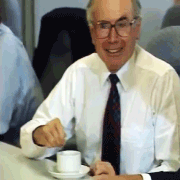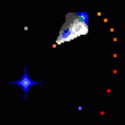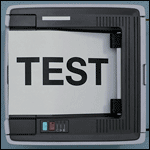|
BaseballPCHiker posted:I really foobared my first install by going sudo apt-get crazy and not knowing what I am doing so I'm going to format and try again. It sounds like this was probably a one-off and people have explained how you can get Steam in a better way, but if you ever want to do any more crazy experimentation, you might want to consider installing in a VM (under VirtualBox or something) and then taking a snapshot of the entire VM before trying anything crazy, then if you break stuff there's basically one big undo button to go back to a previous state of the VM. You most likely wouldn't want to be playing with Steam in a VM though, unless you're just playing some old DOS games or something  apropos man posted:5. The volume containing backed up files is much smaller than making a copy of a 20G or 40G qcow for each VM. I'm not sure that that should be the case. Ignoring the effect of VM snapshots and files that have been deleted/shrunk/etc. in the VM, if you did a sparse copy of the .qcow file shouldn't it take up about as much space as the sum of its contents (files)? Sure, there will be some overheads, but they shouldn't be too drastic. And there are tools which can zero out the unused space to account for files that have been deleted/shrunk/etc. in the VM so that a sparse copy won't copy old data (or at least not very much of it). Of course you'd need a backup tool that could support doing sparse copies, and unless it's a VM-specific tool it's probably not going to do any kind of useful incremental backups of .qcow files. Copying the entire .qcow file every day when you really just want the changed files copied would probably be slower than you want. The ideal solution would be if Veeam supported .qcow, but it only supports VMware ESXi and Hyper-V as I understand it. I think it does stuff like changed block tracking and/or looking at the filesystem to work out which blocks are actually referenced and not reading the rest regardless of whether they're full of zeros or have old unreferenced data, but it still leaves you with just a disk image on the backup target which is just as good as if you'd done a full backup. If there's a solution out there which can be used for .qcow files, VirtualBox disk images, etc., I'd love to hear about it! gourdcaptain posted:Inverse with Linux. NTFS has pretty widely distributed Linux drivers that are more mature (ntfs-3g, most distros included them by default),, exFat has some but they're not as common and a legal mess. I just want to second this in case anyone had any doubt. I can't speak for the legal mess part though, but I seem to recall Microsoft having some fun with patents in that area.
|
|
|
|

|
| # ? Apr 18, 2024 05:02 |
|
Buttcoin purse posted:I just want to second this in case anyone had any doubt. I can't speak for the legal mess part though, but I seem to recall Microsoft having some fun with patents in that area. Funnily enough, the kernel drivers for ExFat only exist as open source because Samsung accidentally published them to their Git repo publicly under the GPL. Doesn't cover the patents needed to use them, though, or the similar FUSE drivers. One issue to watch out for with NTFS on Linux is that NTFS-3G won't stop you from making files with names technically valid under NTFS, but that windows doesn't like (reserved filenames, contain question marks, or such) which will show up in Windows but you can't do anything with them, not even delete them. Windows will claim they don't exist if you try, despite them clearly being onscreen. Theoretically, you can mount them using the windows_names mount option for NTFS-3G to block creating these files, but I have absolutely no idea how to do this reliably for external automounted drives or why it isn't the default. gourdcaptain fucked around with this message at 05:51 on Apr 3, 2019 |
|
|
|
gourdcaptain posted:Funnily enough, the kernel drivers for ExFat only exist as open source because Samsung accidentally published them to their Git repo publicly under the GPL. Doesn't cover the patents needed to use them, though, or the similar FUSE drivers.  ), and it's Win32 that has problems with them. Google Project Zero discusses this in depth, because there's some interesting opportunity for security problems in the translation: ), and it's Win32 that has problems with them. Google Project Zero discusses this in depth, because there's some interesting opportunity for security problems in the translation:https://googleprojectzero.blogspot.com/2016/02/the-definitive-guide-on-win32-to-nt.html Vulture Culture fucked around with this message at 11:02 on Apr 3, 2019 |
|
|
|
Buttcoin purse posted:It sounds like this was probably a one-off and people have explained how you can get Steam in a better way, but if you ever want to do any more crazy experimentation, you might want to consider installing in a VM (under VirtualBox or something) and then taking a snapshot of the entire VM before trying anything crazy, then if you break stuff there's basically one big undo button to go back to a previous state of the VM. Thanks to everyone for the words of advice. I formatted using ext4 and started over yesterday and pretty much got things back to how I wanted them. Got Steam installed and working just fine. So long as I can play Civ5 I'm good. I'm enjoying playing around even though I am definitely at the beginner level with Linux. More and more Cisco stuff like our new firewall is running on FXOS which is Linux based so it wont hurt me to learn it some more. My next steps are to get Rsync snapshots started and figure out how to get those backed up through Cloudberry using Backblaze B2.
|
|
|
|
Good luck into your journey into a more freedom oriented computing experience. When all your instincts are telling you to headbutt the PC or throw it against the wall: practise patience and diligence. I personally think the end-result is worth it in spades. There are a few reasons why. Thank you to all the part-time FOSS devs, and thanks also to the devs working for big corporates like Red Hat and Canonical. I don't know what my computing life would have been like without Linux but I'm pretty sure it would have been a much poorer experience.
|
|
|
|
apropos man posted:When all your instincts are telling you to headbutt the PC or throw it against the wall: practise patience and diligence. I've only had to throw one monitor out a upper story window. After that the of the computers fell in line and started doing as I said. wait no, they are still assholes
|
|
|
|
Haha. I mean, desktop Linux at home is a sound option once you've invested countless hours learning it. It's the endless levels of loving complexity in the workplace that leave you wanting to tear your eyeballs out. We've recently been rolling out some Server 2016 RDP servers for our offshore support team to use as part of our company. We stared out by virtualizing them on ESXi using brand new Dell Poweredge racks. The performance was periodically lovely and we had to keep kicking people off the RDP's and even rebooting them during working hours. It seemed to be disk access that was intermittently borked. Then we found out that the version of ESXi we were using (the latest version) had some incompatibility issues with the Dell PERC RAID controller on our current gen rack servers: What the actual gently caress!? ESXi is supposed to be industry standard and a new Dell Poweredge is supposed to be a reliable platform. So we are at a point now where we've tested RDP's running on the Dell servers using KVM on CentOS 7 and disk access works fine. The only problem now is that when we export the ESXi vmdk files into qcow2 files ready for use with KVM the Windows boot sector is invalid and it won't boot the migrated RDP. Layers of abstraction that just seem to do nothing to help the struggling SysAdmin :-( e: spelling apropos man fucked around with this message at 06:38 on Apr 4, 2019 |
|
|
|
apropos man posted:I mean, desktop Linux at home is a sound option Linux has working sound now?
|
|
|
|
Last Chance posted:Linux has working sound now? Ah. Too many wags in here. Off to bed.
|
|
|
|
For real though, I've been using Linux as a home desktop system for like 5 years now and it's never given me any problems I didn't make myself. Recently it's stopped even being trash for gaming with pretty much every indie release supporting. Every device I've hooked up as been plug & play, without even the wait to download drivers windows has, sound has never been an issue and my network card works fine. The year of Linux on the desktop was years ago, there's just no one with a large financial interest in making it a popular operating system (and you'd be stupid try, but that has more to do with how small the home operating system market is, than any particular shortcoming.)
|
|
|
|
apropos man posted:I mean, desktop Linux at home is a sound option once you've invested countless hours learning it. I guess I probably did spend hours learning desktop Linux back in the days of Phat Linux and Mandrake, but for years my Linux installs have been faster and smoother than my Windows installs.
|
|
|
|
Anyone running Docker and KVM on the same machine with a bridge? The last couple of hours I've been fighting getting my containers running on different IPs instead of port forwarding. I got it working in the end I was just wondering if it has to be this complex: code:Mr Shiny Pants fucked around with this message at 22:08 on Apr 4, 2019 |
|
|
|
Mr Shiny Pants posted:Anyone running Docker and KVM on the same machine with a bridge? The last couple of hours I've been fighting getting my containers running on different IPs instead of port forwarding. I had a very similar problem a few months ago when I started using docker on my KVM host. I'd been running VM's off of it for a long time and as soon as I started running docker alongside KVM I lost connectivity to my KVM guests. Turns out that the docker daemon adds rules to iptables on system startup. You can disable this by specifying it in the docker configs: https://stackoverflow.com/questions/40792765/docker-internet-connectivity-with-iptables-false My solution was to leave the docker configs alone, just ssh in and restart networking whenever I boot my host machine, before I run the bash script that manually starts my VM's. Occasionally I forget to restart networking after a major yum update/reboot and I have to reboot again, but the machine doesn't get a reboot very often so I've just learned to
|
|
|
|
apropos man posted:I had a very similar problem a few months ago when I started using docker on my KVM host. I'd been running VM's off of it for a long time and as soon as I started running docker alongside KVM I lost connectivity to my KVM guests. Yeah, I read about that, I do not have VMs yet on the machine so I hope the above will not be necessary. Too bad docker has all the nice images.....
|
|
|
|
I was going crazy trying to set up a cron job to open Steam. I figured since I can run "/usr/games/steam" in the terminal to open steam, telling cron to run that same command would also work. It didn't. Googling finally led me to someone suggesting "DISPLAY=:0.0 /usr/games/steam" instead. It worked, which is great, but there wasn't an explanation for why that DISPLAY command is necessary. I'm curious since I want to actually understand these solutions as I learn Linux.
|
|
|
|
Most programs donít need access to the UI, so the programs run through cron by default have no UI. That command enables it and then runs Steam which does require it. When you run commands through the terminal, they all have access to the display since your running in it, thatís why it worked in your terminal.
|
|
|
|
Programs use the DISPLAY variable to figure out what x server to connect to. In this day and age 99% of machines only have one display but in the bad old days there could be a lot more than that. The closest you'll get to multiple displays now is with VNC sessions. At any rate when you log in and X is started the DISPLAY is automatically set and any programs you start will inherit it. crond doesn't have the same environment as your shell which is why you need to give it a hint.
|
|
|
|
apropos man posted:I had a very similar problem a few months ago when I started using docker on my KVM host. I'd been running VM's off of it for a long time and as soon as I started running docker alongside KVM I lost connectivity to my KVM guests. I wonder if this would be a good use-case for podman, which can act as a drop-in replacement (well, you would have to write a few systemd unit files or some such as well, for the services) without the daemon.
|
|
|
|
For DISPLAY, it helps to remember that X is a server, not entirely unlike sshd: programs connect and talk to it to show graphics and receive input - and you can have multiple servers on one machine, or even connect over a network. The number is an abstract "which server", :0 is "the first one". If you connect over TCP, it determines the port number (:0 and :1 map to 6000 and 6001), while if you use a Unix socket it's the difference between /tmp/.X11-unix/X0 or /tmp/.X11-unix/X1. (The connection method is determined by what you set DISPLAY to: A bare :0 uses a socket, while 1.2.3.4:0 would use TCP). As mentioned, it will be set correctly by something in your graphical login process. I'm not sure exactly whose responsibility it is to set DISPLAY - the login manager, perhaps? Either way, everything you start inside X will inherit an environment where it's set correctly. Cron does not; it's started outside and perhaps even before X is up.
|
|
|
|
Interesting! Didn't realize there was so much behind this. Thanks for the info.
|
|
|
|
Computer viking posted:Cron does not; it's started outside and perhaps even before X is up. Also, Cron has a deliberately small set of environment variables. You can check what they are by inserting a Cron job that does "env > somefile" and check the contents of that file after the job runs.
|
|
|
|
Are there any cool and good distros that are roadmapped to continue supporting 32bit? I've been putting Lubuntu on all my old hardware for a while now, and just tried installing 18.10 on a hand-me-down Toshiba laptop I just inherited. But it seems that 32bit, while claimed to be supported for this release, is a bit busted (at least on this particular hardware). Additionally, they've announced that they're sunetting i386 from 19.04 forward. I could reinstall 18.04 with is LTS until 2021, but after that I'm in the wind. I'd prefer to stay with a *buntu/Debian descendant just because it's what I'm most familiar with, but for this old tossaround laptop I'm not particularly married to it (although I guess with Ubuntu itself dropping 32bit any derivatives would soon follow?). Takes No Damage fucked around with this message at 01:37 on Apr 9, 2019 |
|
|
|
Takes No Damage posted:Are there any cool and good distros that are roadmapped to continue supporting 32bit? I've been putting Lubuntu on all my old hardware for a while now, and just tried installing 18.10 on a hand-me-down Toshiba laptop I just inherited. But it seems that 32bit, while claimed to be supported for this release, is a bit busted (at least on this particular hardware). Additionally, they've announced that they're sunetting i386 from 19.04 forward. I could reinstall 18.04 with is LTS until 2021, but after that I'm in the wind. What's your motivation for staying purely x86?
|
|
|
|
You could just switch to straight-up Debian. I don't think the core Debian distro has any plans to drop 32-bit support.
|
|
|
|
CommieGIR posted:What's your motivation for staying purely x86? My sister giving me her old laptop. It's a Toshiba Sattelite A665, which I thought was 32bit only, but looking up the specs now it claims it comes with Win7 64bit, and Intel i3 claims to be 64bit architecture. A uname -m returns i686, but does that just indicate the OS I'm running now is 32bit? I thought I was hardware-limited, but if this thing does support 64bit then yeah forget all this I'll just dd the latest Lubuntu 64 ISO onto a USB stick and give that a shot. If so now I'm really confused how it got a 32bit OS on there in the first place.
|
|
|
|
Takes No Damage posted:A uname -m returns i686, but does that just indicate the OS I'm running now is 32bit? That just means you have a 32 bit kernel. Try booting a 64 bit install/live iso. If that boots, you have a 64 bit cpu. And since it's TYOOL 2019, yeah, that's highly likely to be the case.
|
|
|
|
xzzy posted:In this day and age 99% of machines only have one display but in the bad old days there could be a lot more than that. Nah, this was never very common. X terminals used to be a thing (dedicated not-quite-a-computers which were just an X server with a keyboard and mouse, no onboard storage or anything) but they had their own network address. Having a bunch of terminals connected to one computer is more a thing from back in the text days with VT220s and suchlike.
|
|
|
|
Some more nerdy information about the DISPLAY variable which is probably more relevant for the tech relics thread: On CentOS 7 (not exactly a tech relic yet) with KDE, the plain old "Switch user" feature starts a new X server, so you end up with DISPLAY=:1 in the new one. I never used dual-head setups until well after it was really mainstream and worked without any effort on video cards with multiple outputs, but I found this old HOWTO which says one solution to dual heads with separate video cards involved multiple servers and hence different DISPLAY settings. I guess you wouldn't be dragging your windows between them without some extra effort, I guess Xinerama was what let you eventually combine physical displays into one desktop. This HOWTO seems to be about using multiple video cards and keyboards so you can have multiple people using consoles on the one Linux machine. I couldn't really be bothered reading something so crazy beyond the first few lines 
|
|
|
|
Takes No Damage posted:My sister giving me her old laptop. It's a Toshiba Sattelite A665, which I thought was 32bit only, but looking up the specs now it claims it comes with Win7 64bit, and Intel i3 claims to be 64bit architecture. A uname -m returns i686, but does that just indicate the OS I'm running now is 32bit? I thought I was hardware-limited, but if this thing does support 64bit then yeah forget all this I'll just dd the latest Lubuntu 64 ISO onto a USB stick and give that a shot. If so now I'm really confused how it got a 32bit OS on there in the first place. You probably just downloaded the wrong installer.
|
|
|
|
feedmegin posted:Nah, this was never very common. X terminals used to be a thing (dedicated not-quite-a-computers which were just an X server with a keyboard and mouse, no onboard storage or anything) but they had their own network address. Having a bunch of terminals connected to one computer is more a thing from back in the text days with VT220s and suchlike. One central machine with a bunch of networked X terminals still counts as "a machine with multiple displays" for the purposes of this discussion; if you're running something via cron you still need to figure out which screen you want it to display on and how to set DISPLAY accordingly. The fact that the terminals are connected via the network rather than via serial connection (or VGA) doesn't change that. It's also not that uncommon even today, since "switch user" on modern Linuxes is implemented by starting up multiple X servers and letting you switch between them. (Growing up we had a homegrown version of that: one X server, on a separate tty, for each member of the family, so if you wanted to use the computer you didn't need to log someone else out.)
|
|
|
|
mystes posted:Your laptop isn't going to have a 32 bit processor in 2019. Even if it came with 32 bit windows because it only has 2gb or ram and even if it only has 32-bit UEFI it will still run 64 bit linux fine. Unless the machine he got is that old, which scares me
|
|
|
|
CommieGIR posted:Unless the machine he got is that old, which scares me Everything newer than the Core 2 supports x86-64, as do some older things. This should be fine.
|
|
|
|
Hollow Talk posted:Everything newer than the Core 2 supports x86-64, as do some older things. This should be fine. True. I picked up a cheap Lenovo Thinkpad with Quad AMD for like $90 for my InfoSec class, and its fully x86-64, and fully VTd comliant.
|
|
|
|
mystes posted:You probably just downloaded the wrong installer. I'm... I'm pretty sure it's this CommieGIR posted:Unless the machine he got is that old, which scares me I don't remember exactly when she bought it, but the laptop came out around 2010, which I thought was old enough to at least have the option of being 32bit only. Luckily it just sounds like I was a dumbass and can just drop 64bit Lubuntu on it and keep on truckin'. e: One other question, academic at this point. If I actually DID need to stay on 32bit, would one of the Ubuntu-compatible Puppy Linux flavors allow me to keep using Canonical repos, or something very similar to them? Since Puppy Linux focuses on speed and small footprint even more than Lubuntu I figure they won't drop 32bit versions anytime soon just to keep thrift store laptops alive. Takes No Damage fucked around with this message at 23:45 on Apr 9, 2019 |
|
|
|
Can someone explain like I'm five what org-mode is? I've tried reading both the wikipedia entry on it and the official website, but I'm just not getting it. To be fair, I've never really used emacs before nor do I know anything about it other than it's compared against vim (which I do know and use) a lot.Wikipedia posted:Org-mode (also: Org mode;[2] /ˈɔːrɡ moʊd/) is a document editing, formatting, and organizing mode, designed for notes, planning, and authoring within the free software text editor Emacs. The name is used to encompass plain text files ("org files") that include simple marks to indicate levels of a hierarchy (such as the outline of an essay, a topic list with subtopics, nested computer code, etc.), and an editor with functions that can read the markup and manipulate hierarchy elements (expand/hide elements, move blocks of elements, check off to-do list items, etc.). https://orgmode.org posted:Org mode is for keeping notes, maintaining TODO lists, planning projects, and authoring documents with a fast and effective plain-text system. So Ö is it a plugin for emacs? Is it a fork of emacs, like neovim is to vim? Is it a system/syntax of marking up text, like markdown? Is it more like a "system" like GTD is where there isn't a single app, but a set of guidelines? I think what's confusing me is the "mode" part of the name because I only understand "mode" in the context of vim, and I just can't imagine/picture what a mode devoted to 'organizing' would entail. I feel like there are a million articles talking about how great org mode isÖ but absolutely zero articles that actually tell me what it is.
|
|
|
|
Org mode is a major mode for emacs. Not a fork like neovim, but yes like a plugin/extension. For emacs you can just throw a bunch of lisp code in your config file and you've just extended it. Although you can imagine that would get unmaintanable pretty quickly. There are package managers to help you manage all that lisp code in the form of packages, utilities, libraries etc etc. Org mode has since been ported to other editors, although it seems none are close to being in feature parity with the original. For example he is a super basic one for vscode. That page also has a bunch of gifs that might make it a bit clearer? Yes, I guess in it's most basic form it's sort of like markdown in that it's a way to markup documents, but with the emacs major mode it's much more. When I was going through a phase of using emacs for literally everything I used org mode for things ranging from simple todo lists and note taking all the way to spreadsheet replacement using lisp to do calculations and such. code:For me, org mode is:
|
|
|
|
Those gifs do help. So if I understand then, org mode is both a system of marking up text and in the context of emacs, an 'application' that renders the org mode markup into a more readable form? Kinda like having a split view editor where markdown is on the left and on the right is the rendered output, except in emacs it's implemented on the same window?
|
|
|
|
https://www.youtube.com/watch?v=oJTwQvgfgMM This is a Google Talk given by the author. https://www.youtube.com/watch?v=SzA2YODtgK4Here is a cool intro to org-mode. Org-mode had THE AGENDA where you can organize your whole life. Would you like to have a list of all of your TODO items? That's the agenda. What about being able to capture a TODO item with one hotkey? Give it a deadline? Schedule it every other thursday until the third easter from now? Is TODO and DONE not enough? Define your own states! Export the whole thing to ical or epub or MediaWiki! Here is a pretty great tutorial by a German fellow for org-mode: https://www.youtube.com/playlist?list=PLVtKhBrRV_ZkPnBtt_TD1Cs9PJlU0IIdE
|
|
|
|
Boris Galerkin posted:Can someone explain like I'm five what org-mode is? If you have to ask this question you may prefer something like Trilium instead.
|
|
|
|

|
| # ? Apr 18, 2024 05:02 |
|
Hollow Talk posted:Everything newer than the Core 2 supports x86-64, as do some older things. This should be fine. All Core 2 as well, I believe; the phase-in was at the end of the Pentium 4. Those late socket 775 Pentium4 machines are sort of neat - they're dog slow singlecore+HT things, but they are just on the edge of modern: 64-bit, PCIe, SATA, DDR2 or 3. I've got one at work running Win7 64-bit as an experiment, with 4GB RAM and an SSD it's borderline usable. (Dropping in a Core2 Quad would probably do wonders, though). On the other end, the low end/early boards in the range are the last ones that will run Windows 98 with official drivers and feel somewhat period appropriate.
|
|
|