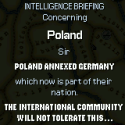|
mystes posted:If you don't want to use Samsung Magician can't you boot off of the firmware update isos from https://www.samsung.com/semiconductor/minisite/ssd/download/tools/#download_tab_0101_anchorpar3-st_semi_down_list_ex ? * Notice: ISO files may be used only via DOS using a bootable CD/DVD. This relates to those Linux boot CDs how? And what's so Windows specific about these.
|
|
|
|

|
| # ? Apr 25, 2024 05:25 |
|
Is there a reason I can't compress a specific, entire drive in Win10? It doesn't even have the option to do so (the check box is absent) unlike every other drive attached to that system. The drive's an He8, but it's not encrypted or anything like that that would preclude compression. It's also just a Steam game drive, not the OS drive of course.
|
|
|
|
The file system is NTFS, right?
|
|
|
|
|
Wow, that's some seriously messed up stuff about the Samsung 960 series. I've been running on the regular 860 Pro SSD (not NVMe), firmware version RVM01B6Q. Haven't seen any new firmware revisions in at least a year. The only issue I've had is with the Magician software itself. For the past three versions, the software will randomly end itself silently in the background. You won't know it's gone until you "Show hidden icons" by the clock and see the little SSD tray icon gone. With regards to the privacy issue, I had heard little tidbits of this online but didn't know the extent of it. I had a feeling something was up when the more recent Magician versions started presenting the "Do you reside in a GDPR country" question upon installation. I've since selected "Yes" with hopes of the software switching to lawsuit mode and not phoning home Thanks for the information, though. My next solid state drive will not be Samsung.
|
|
|
|
Atomizer posted:Is there a reason I can't compress a specific, entire drive in Win10? It doesn't even have the option to do so (the check box is absent) unlike every other drive attached to that system. The drive's an He8, but it's not encrypted or anything like that that would preclude compression. It's also just a Steam game drive, not the OS drive of course. What happens if you simply select all of the contents of the drive root in explorer, and then right click for properties and enable compression in the menu?
|
|
|
|
 The drive is NTFS, GPT. The option to compress individual files is simply absent as well. Every other drive works as expected in this regard. Very  . It's not the end of the world, but the drive serving as the backup is compressible and now there's a ~400 GB difference between the two, and I already had to move some games over to a second set of drives to make room because the 6 TB set was filling up, so now it's just getting annoying. . It's not the end of the world, but the drive serving as the backup is compressible and now there's a ~400 GB difference between the two, and I already had to move some games over to a second set of drives to make room because the 6 TB set was filling up, so now it's just getting annoying.
|
|
|
|
Atomizer posted:
NTFS compression requires 4kb or smaller clusters.
|
|
|
|
PUBLIC TOILET posted:Wow, that's some seriously messed up stuff about the Samsung 960 series. I've been running on the regular 860 Pro SSD (not NVMe), firmware version RVM01B6Q. Haven't seen any new firmware revisions in at least a year. The only issue I've had is with the Magician software itself. For the past three versions, the software will randomly end itself silently in the background. You won't know it's gone until you "Show hidden icons" by the clock and see the little SSD tray icon gone. Oh yeah, if software asks if you live in a GDPR country, YOU SAY YES.
|
|
|
|
Klyith posted:NTFS compression requires 4kb or smaller clusters. Thank you! I see that described in some detail here, and it sure would've been nice for MS to indicate that anywhere in the OS! Atomizer fucked around with this message at 07:45 on Apr 21, 2019 |
|
|
|
PUBLIC TOILET posted:Wow, that's some seriously messed up stuff about the Samsung 960 series. I've been running on the regular 860 Pro SSD (not NVMe), firmware version RVM01B6Q. Haven't seen any new firmware revisions in at least a year. The only issue I've had is with the Magician software itself. For the past three versions, the software will randomly end itself silently in the background. You won't know it's gone until you "Show hidden icons" by the clock and see the little SSD tray icon gone. 
|
|
|
|
Maybe look into replacing that G: drive, dude.
|
|
|
|
Atomizer posted:Thank you! I see that described in some detail here, and it sure would've been nice for MS to indicate that anywhere in the OS! Then again, you'd need the means to backup your poo poo to convert.
|
|
|
|
1903 is out on MSDN. I went ahead a loaded it up to get it out of the way, nothing weird yet. You wonít miss anything by waiting though, thereís not really any new features that are jumping out at me. Iím not surprised they played it safe with this one since the last two updates were such huge disasters.
|
|
|
|
|
Combat Pretzel posted:I suppose you could cross your fingers that ZFS on Windows gets anywhere to a stable state soon enough. It has better compression algorithms and works on at least 128KB blocks. Oh, I'm fine with NTFS compression out of convenience. It's just annoying that there's no warning when formatting a volume (I had block size at 8 kB by the way, because I didn't know any better at the time regarding compression,) and there's no easy way to change it later if you still have data you need on it. I actually am making a 2nd backup of that drive right now so I can reformat it; I'm not going to pass up the opportunity to get compression enabled and save several hundred GB on my games drive before I add even more data to it.
|
|
|
|
Geemer posted:Maybe look into replacing that G: drive, dude. I have an old 320gb HDD on a spare computer that's had the yellow caution warning for years. It's flagged because the drive has a bunch of reallocated sectors, which happened all at once and then hasn't changed since. That's how spinning rust drives are supposed to work, to deal with small manufacturing defects. If the count kept going up that would be a bad sign, but exceeding the warning threshold and then holding there is whatever. Large scale operators have done studies that find SMART is poo poo as a predictor of drive failure, alas. Drives tend to fail without warning, warnings are sometimes inaccurate, and error rate is more important than lifetime totals. (Though if you do get a warning from high error rates, you probably have about 20 minutes before the drive goes kaput.) Use drives until they die or aren't worth using. Rely on backups, not SMART.
|
|
|
|
Laslow posted:1903 is out on MSDN. I went ahead a loaded it up to get it out of the way, nothing weird yet. You wonít miss anything by waiting though, thereís not really any new features that are jumping out at me. You could beta test Windows Sandbox for us!
|
|
|
|
Sandbox works fine. I even ran graphical benchmarks with decent performance in it. The annoying thing is that it isn't persistent. Because it's Hyper-V based (it uses all infrastructure of it), I'd love for them to unlock the option to add the vGPU to "regular" VMs, for performance and persistence the same time.
|
|
|
|
Atomizer posted:Oh, I'm fine with NTFS compression out of convenience. It's just annoying that there's no warning when formatting a volume (I had block size at 8 kB by the way, because I didn't know any better at the time regarding compression,) and there's no easy way to change it later if you still have data you need on it. I actually am making a 2nd backup of that drive right now so I can reformat it; I'm not going to pass up the opportunity to get compression enabled and save several hundred GB on my games drive before I add even more data to it. I throw it at my steam folder every couple months and it saves me about 25%. It doesn't care about block size either.
|
|
|
|
How come drive compression isnít a more obvious thing? Is it because drives got big enough fast enough that nobody cares? Seems like free storage.
|
|
|
|
It makes recovery in catastrophic failures (like when you have no backup) range from a nightmare to impossible.
|
|
|
astral posted:You could beta test Windows Sandbox for us! VMWare Player/Workstation or Hyper-V proper with your own customized restore point works better, as Sandbox doesn't even have anything like unity mode, it's windowed or fullscreen or bust. Even Sandboxie, as hideous as it is is more convenient because of that too. Since it's built in, it's handy for people who are too paranoid for incognito mode to browse for porn without having to spin up a VM or install Sandboxie, since that'd looks suspicious to nosy spouses. That's about it.
|
|
|
|
|
Dylan16807 posted:If you have long-lived files you want to compress, do consider running compact /C /S /EXE:XPRESS16K or compact /C /S /EXE:LZX to get the significantly better and less-fragmenting compression they added with Windows 10. Add the /F flag if the files are already compressed the default way. The only downside is that you can't have this type of compression applied automatically. Hmm, I wasn't aware of this, but I'm intrigued (and CompressOS sounds like it'd be very helpful to a couple low-end throwaway laptops I have lying around here with 32 GB eMMCs that are a bitch to update because of that.) Not 100% sure if doing this would be ideal for the games drive (the contents change frequently due to updates) but I'm willing to give it a shot. Sounds like I could just type up a tiny batch file if it has to be done manually. crestfallen posted:How come drive compression isnít a more obvious thing? Is it because drives got big enough fast enough that nobody cares? Seems like free storage. I think, in Windows it's fairly well advertised as it presents when you go to format a volume and [usually] in the properties page, but the frustrating part was how there's no communication about block size and NTFS compression. As to why it's not more popular beyond that? Well compression and encryption are mutually exclusive (unless I'm mistaken,) but aside from that I agree that it's basically free extra storage, particularly considering how CPUs are fast (for the compression/decompression) and HDDs are still kinda slow (at least compared to SSDs.) If anything, I'm struggling to think of why it shouldn't be on by default, other than the fact that it might cause confusion when users try to back up compressed contents to another volume that can't be compressed and thus cause insufficient disk space issues. Also if you haven't seen it yet, Disk Cleanup will now offer the option to compress the OS drive to save more space. Less Fat Luke posted:It makes recovery in catastrophic failures (like when you have no backup) range from a nightmare to impossible. This is why I'm totally OK with enabling it, because it's free additional capacity and I have backups, plus it's mostly for a games drive so who cares? I'm not sure if it would make a huge difference on my media server, on the other hand, because the files are already heavily compressed. (Compact.exe would be most viable here though, since the file contents never change.) Klyith posted:I have an old 320gb HDD on a spare computer that's had the yellow caution warning for years. It's flagged because the drive has a bunch of reallocated sectors, which happened all at once and then hasn't changed since. That's how spinning rust drives are supposed to work, to deal with small manufacturing defects. If the count kept going up that would be a bad sign, but exceeding the warning threshold and then holding there is whatever. This is more or less my opinion; if the drive is stable you can probably continue to use it, especially for non-critical applications. It's just that I'd be annoyed to get file corruptions out of the blue when more sectors go bad. That's why I started using older/spare/slightly failing drives for a Steam caching server, which is a perfect use for such drives. If it was easier to do, I'd love to cache everything (other game services, all HTTP/Web traffic, etc.) that goes across my network because my Internet connection is fairly mediocre. As far as SMART goes, I've read that it's ok for predicting some failures and not others; obviously a catastrophic failure is possible at any time, but there are reliable indicators of things like disk surface, spindle motor, r/w heads, etc. The only weird thing is that from what I can tell, Seagate drives come with high raw values for some errors (like seek and read) but they've all worked fine; I'm assuming the values are either anomalous or simply hidden/normalized by other drive manufacturers. 
|
|
|
|
The compression overhead for the CPU can add up quickly on low and occasionally mid end systems. Meanwhile, NTFS compression can't eke out much space for the primary storage purposes of home systems - music, photos, and video. In almost all cases these files are already quite compressed and the file system can not save meaningful space beyond that. So since low end systems get bought the most and you can't reliably sell it as "store more of your favorite movies" - it's no surprise it's not default.
|
|
|
|
I'm sure there are downsides to enabling disk compression otherwise everyone would be using it. There's probably a performance cost. Some games already have pop-in if they're not on an SSD.
|
|
|
|
fishmech posted:The compression overhead for the CPU can add up quickly on low and occasionally mid end systems. Meanwhile, NTFS compression can't eke out much space for the primary storage purposes of home systems - music, photos, and video. In almost all cases these files are already quite compressed and the file system can not save meaningful space beyond that. I did reference that already, the part about encoded media likely not being meaningfully more compressible, but there are certainly other files like for games (which nowadays seem like the developers don't even bother to compress or optimize) that would benefit from FS compression. I was thinking more along the lines of having it enabled by default, but not advertised to the home user (so they would just benefit from it, if anything, and not have to make any decision on it.) I did not take into consideration the overhead on bottom-of-the-barrel CPUs, however. Really though, any Core or Ryzen CPU should be more than sufficient. TOOT BOOT posted:I'm sure there are downsides to enabling disk compression otherwise everyone would be using it. There's probably a performance cost. Some games already have pop-in if they're not on an SSD. True, but the issue you mentioned with some games has to do with: not preloading assets (which is the developer's fault) and the overall lack of performance of HDDs. If anything, enabling compression on an otherwise sufficiently powerful system should help in that regard, because the system has to draw less data from the HDD, which is easily the biggest bottleneck. Basically, if the performance hit from decompression is less than the hit taken from spending more time reading uncompressed data from the HDD, then compression is worth it, otherwise it's not. I generally use reasonably powerful PCs at worst, but still use HDDs for the sheer volume of data I need to store for media and games, so in my case compression is likely helpful (for the games at least.)
|
|
|
|
All this compression talk is giving me DoubleSpace/DriveSpace flashbacks...
|
|
|
|
Which in turn gives me flashbacks to running it on a 40 mb hard drive overnight
|
|
|
|
|
I felt like a real smart guy as a teenager putting diskdoubler and ram doubler on the family mac. That poor IIci was so slow.
|
|
|
|
Is disk compression a good idea or even necessary for SSDs? I thought their controllers already optimized writes which I assume does not also mean compressing the data before writing. I think it would be useful simply because I keep my OS on a 500gb SSD which is big enough for my needs but a little more space would be nice sometimes.
|
|
|
|
I thought SSDs using internal compression doesn't mean you actually see it. IE if you write a 100 mb file that compresses to 10 mb, your OS still reports 100 mb used and the SSD keeps the breathing room to itself. So, you don't really notice it, but it helps keep write amplification down. But with durability being pretty much a non-issue these days, it shouldn't matter too much. As for enabling by default: apparently Windows 10 kinda does already. My friend was complaining about being unable to disable file compression on his OS drive, every time he'd undo compression other files would get compressed. Apparently there's an option in the settings panel to enable/disable automatic compression if disk space runs low that defaults to on.
|
|
|
|
SOME SSDs used on-the-fly compression to reduce write amplification. As far as I can remember, Sandforce were the only ones to ever really pursue this path, but they're owned by Seagate now.
SwissArmyDruid fucked around with this message at 14:51 on Apr 22, 2019 |
|
|
|
Seagate bought sandforce? Yet another reason to avoid them.
|
|
|
|
Proper on-disk compression gives up on blocks, if they don't reach a certain compression ratio and just store them as-is. You'd figure NTFS does the same.
|
|
|
|
redeyes posted:Seagate bought sandforce? Yet another reason to avoid them. Technically, the line of acquisition is Sandforce -> LSI -> Seagate. AFAIK, Seagate controllers do not do on-the-fly compression anymore.
|
|
|
|
I just read this: "Intel Xeon, AMD Opteron, and AMD EPYC chips are still only supported for Windows 10 Pro for Workstations and Windows 10 Enterprise. There's no additional Enterprise-specific data shown, but when the Snapdragon 8cx does show up on the list, it should be the first ARM processor supported for that SKU." From here: https://www.neowin.net/news/microsoft-updates-the-windows-10-cpu-requirements-for-the-may-2019-update Is that remotely true? I have a Xeon E3 v3 and I'm running Workstation by lucky coincidence, but if they don't support a chip that's identical to a desktop i7 in regular Pro, that'd be supremely hosed up and lame. It's not multi-socket, or even HEDT. That'd barely be "Pro" at all. e: That'd be the difference of between $300 or a $5 SA Mart/Ebay CD Key.  If I didn't have a free copy, that'd be a $300 mistake because I wanted to save $15 and not have to buy a CPU fan separately when I built this computer essentially. Laslow fucked around with this message at 20:35 on Apr 22, 2019 |
|
|
|
|
Geemer posted:Maybe look into replacing that G: drive, dude.
|
|
|
|
TOOT BOOT posted:I'm sure there are downsides to enabling disk compression otherwise everyone would be using it. There's probably a performance cost. Some games already have pop-in if they're not on an SSD. It's mostly CPU cycles but those are pretty abundant these days. I think the biggest issue is that lots of things don't benefit from it because they're already packed in some kind of archive format (though unity-based games are breaking this trend by spewing gigantic XML blobs everywhere), so why eat extra overhead unless you know it will actually benefit. Compression can actually help with read/write speeds for systems that are IO bound, but its usually best to apply it selectively to things that benefit from it most. I would only advise whole-disk NTFS compression if you're limping by with a 32gb eMMC install. Combat Pretzel posted:Proper on-disk compression gives up on blocks, if they don't reach a certain compression ratio and just store them as-is. You'd figure NTFS does the same. Naw, its real dumb. Throws everything through the algorithm regardless of ratio. BangersInMyKnickers fucked around with this message at 21:24 on Apr 22, 2019 |
|
|
|
A few weeks later I can fairly convincingly say shutting off all the non-microsoft and 3rd party explorer shell extensions did the trick with my CPU spikes. Still occasionally would get out of hand, but killing it and restarting would fix it, which wasnít the case before. I think some residual spikes are from having screenshot/movie type folders open that explorer feels the need to refresh. (Adding indexes never seemed to help, stupid that explorer still has a problem I first noticed in 2008). Fast forward to the April of Hell shitshow week Windows 10 updates (or maybe something else) completely bricked my Windows 10 install for 5 days. I was finally able to get it working again today, after trying about every recovery method I could think of. My experience was similar to the most unlucky people in this reddit thread. None of the standard OS recovery tools worked, they always crashed a few minutes in, even safe mode froze after a while. The few times I was able to login normally the operating system shat itself and eventually BSD'd within 3-4 minutes. The boot sector couldn't even be seen reliably, so media recovery tools didn't work. Checks on my Secondary PC (Win 7) showed the install SSD was fine, and the data could be accessed. So the only option was to run repair tools onto that disk from there. So yeah I've disabled the poo poo out of autoupdate on both my PC's at the moment until Microsoft stops releasing updates that amount to PC destroying viruses. Windows updates are simply a catastrophe right now. In registry under Computer\HKEY_LOCAL_MACHINE\SOFTWARE\Policies\Microsoft\Windows\WindowsUpdate\AU I had AUOptions set to 3, which is supposed to let me choose when to install updates and never bother me but that stopped working recently. Now I've added NoAutoUpdate 1, NoAutoRebootWithLoggedOnUsers 1, and disabled autoupdate through group policy editor. The instability, slowness, freezing and BSDing started a couple weeks after I fixed the explorer spikes, so I doubt that had anything to do with it. My theories: ē chkdsk /f /r, sfc /scannow, DISM commands run from my secondary PC purged some kind of corruption. There were a few corrected entries, but none looked too serious. ē Disabling automatically starting programs prevented some conflict. I run ESET Nod 32 Antivirus, shouldn't've mattered. But another could have. ē Somehow there's an additional problem with my motherboard/data cables. Problem with this is the behavior was the same after moving the affected Install SSD to my Secondary PC for a few days so it couldn't have been the sole issue. ē Last thing I did before the shitstorm was rebooting after reinstalling Alcohol 120% (at least Windows 10 can mount virtual drives on its own, but still need for some things), something went wrong and it disappeared but it seemed to be completely deleted on itís own. Didn't seem like a background process was trying to start and conflicting with the OS but you never know. My version: Windows 10 Pro N Version 1709 OS Build 16299.755 Installed updates in April in order: KB KB4489907, KB4480730, KB4023057, KB4090007 (2), KB4023057, KB4493478 I was using Acronis Trueimage 2013 to backup my PCs but didn't bother to get newer editions, around 2017 the images stopped being mountable for Windows 10 (this edition was never designed for Win 10) but I kept running it just for data backup. After this experience I'm motivated to have a full proper restoration method again. Questions: 1. Is there a better way to figure out in advance which Windows Updates are total catastrophes besides googling each one? I need to avoid being part of the testing herd for Microsoft's update viruses. 2. Windows restore, as expected, is unreliable. Acronis is good but are there any free services I should be using to make bootable backups of my OS (not just preserve data)? 3. My secondary PC is using an old Radeon HD 7450. Iíve noticed after a few hours, Chrome gets sluggish and I have to open Chromeís task manager and kill the GPU process. Possibly related, thereís a tiny bit of ongoing graphical corruption that I donít recall with my previous (now broken) GTX 570. Thereís a small chance itís signal interference but the DVI cable is quite shielded. Only require a basic graphics card for this PC. Drivers are up to date. Am I missing an obvious fix? 4. Afaik Windows Restore is meant for 2 use cases. OS HDDs and Non-OS HDDs. But what about OS HDDs that are not running the current OS? Could I have restored my Windows 10 restore point from my Windows 7 OS? (Itís a tiny bit tricky to google for this because of the ocean of related results) Would restoring Windows 10 install A on Hard Disk A work while running Windows 10 install B from Hard Disk B, for that matter? Eregos fucked around with this message at 22:15 on Apr 22, 2019 |
|
|
|
Laslow posted:I just read this: I do know though that when I've been looking at Dell Precision laptops speccing the Xeon CPU forces me to select Workstation Edition (and vice versa, you can't select Workstation without forcing a Xeon).
|
|
|
|

|
| # ? Apr 25, 2024 05:25 |
|
Eregos posted:April of Hell shitshow week edit: Or Alcohol 120%, wow I'm surprised that's still even around.
|
|
|