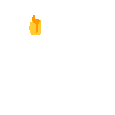|
This one seems to be beloved by the tech site reviewers, any input Atomizer? https://www.amazon.com/Acer-Chromeb...ag=chrome09d-20
|
|
|
|

|
| # ? Apr 19, 2024 12:18 |
|
Rhyno posted:This one seems to be beloved by the tech site reviewers, any input Atomizer? It's a modernized version of the Acer 14 that we still recommend for ~$200. The new one has styling closer to the Acer Switch than the Macbook Air, and the backlit keyboard is a welcome upgrade although the CPU is still entry-level. The touch display is welcome and (in addition to the 64 GB of storage) will help with Android apps (I'm pretty sure this one will have support, and am not sure about Linux apps.) The display may or may not be the same one as in the original CB 14 (Acer's displays are serviceable, generally nothing special.) USB-C is a nice addition. All in all I think $400 is a little steep solely due to that CPU - which is otherwise at the bottom end of what I'd recommend (it's Atom-based rather than Core-based.) It doesn't even have >4 GB of RAM which might bump up its value. I'd say try to get this one for closer to $300 (e.g. refurb'd, used on eBay.) Otherwise there are no red flags here, I just think the price is a little too high for the level of performance, despite the other upgrades over the CB 14. Compare it to the Asus Flip C302, which is under $400 used/Warehouse Deals on Amazon, and is a better device all-around (unless you really need that slightly larger display.) Or, used base-model Pixelbooks are in the $600 range, again on Amazon; I didn't even bother checking eBay, but you might be able to find even better deals there.
|
|
|
|
I can get a like-new open box Pixelbook for $600 locally - it's been around for a while though, is it still a decent option?
|
|
|
|
IuniusBrutus posted:I can get a like-new open box Pixelbook for $600 locally - it's been around for a while though, is it still a decent option? Absolutely. The only thing I've ever heard anyone be dissatisfied with on the PB is the speakers - and frankly I wouldn't expect the speakers on a smaller laptop to be amazing anyway. The PB pretty much has every feature you'd want: backlit keyboard, touchscreen, convertible, Android & Linux app support, good CPU & plenty of RAM, etc.) There are technically some other higher-end CBs with "faster" CPUs (i.e. Core i instead of m) but that's basically not an issue with ChromeOS as long as you have a CPU that's "fast enough," which is anything but the absolute bottom-end. There's not really another style of CB I'd suggest as an alternative if you're in the market for the PB; you could get a regular, non-convertible for less money, you could get something a little cheaper (with fewer features) like the Asus C302, or you could get a detachable/tablet, but I don't personally have a use-case for the latter. If I want a tablet I'll just use an Android tablet I already have, otherwise I mostly use my CBs with a good keyboard attached for plenty of typing (see...the above.  ) )
|
|
|
|
If you're gonna get a Pixelbook and care about using the Wacom screen, skip the awful google pen and get one of the Lenovo ActivePen or ActivePen 2s for 1/3 of the price instead. Otherwise, yeah, the Pixelbook is still pretty much king poo poo of Chromebook mountain. My new favorite thing is running in portrait mode, split screen, with a book on the top half and Squid running in the bottom half to read and take notes without having to jump around between screens or devices or a notepad.
|
|
|
|
Supposedly the replacement for the C302, the C434 is up for sale on Acer's website now, at an increased cost The big immediate takeaway here is that it fully supports project crostini which means it's a fully Linux capable laptop, not just a Chromebook Also puts a nail in the coffin for the C302 ever getting the kernel update that will allow it to support crostini
|
|
|
|
Hadlock posted:Supposedly the replacement for the C302, the C434 is up for sale on Acer's website now, at an increased cost Ehh, I wouldn't sell Crostini that hard yet, if ever. It still has no GPU acceleration, no access to the network stacks, and generally just feels a little on the buggier side. Like, I was trying to get Cisco Packet Tracer up and running via Crostini, and it just won't launch. Same deal with the GSN3 Linux build. Wireshark, same thing. Hell, even the Discord Linux package runs like dogshit last time I tried it with a ton of weird input delay, etc. If they keep working on it, there's a lot of really cool potential in there. If you want actual Linux support, Crouton is still miles ahead of Crostini for doing so.
|
|
|
|
I just need it to push/pull from a remote git server + run VScode + a couple other things, like build and run postgres in a docker container to accomplish 99% of my tasks
|
|
|
|
Acer Chromebook 14 is on the Amazon Prime truck today for $199. Celeron N3160 Quad-Core & 4GB RAM. Jump on it? Or is that CPU underpowered? EDIT: I read your posts in this thread (Atomizer), seems like it'll be fine for my first CB. Just wish I could test it out for a day first. TITTIEKISSER69 fucked around with this message at 17:41 on Mar 29, 2019 |
|
|
|
How do you even find the Amazon prime truck? My amazon app will be all "AMAZON TRUCK IN YOUR AREA" Yeah, but where?
|
|
|
|
I get a text message, I click the link, and it brings me to an Amazon page with the locations the truck will be and times.
|
|
|
|
It's a solid first CB, you'll like it. It feels like it cost more than $200, and you'll probably be able to resell it for at least that much when you're ready to upgrade.
|
|
|
|
So far I mostly like it, though I wish it had a right-click so I could open in a new tab with one hand instead of Ctrl+click and the like. Is there a Windows emulator for Chrome OS? Something I can run a Windows desktop in for certain software. It just occurred to me that a Windows VM would be taxing on my storage...
|
|
|
|
Click with two fingers.
|
|
|
|
Cojawfee posted:Click with two fingers. Awesome, thanks!
|
|
|
|
Cojawfee posted:Click with two fingers.
|
|
|
|
Cheap CB for $160, everything's fine except I think the 14" display is only HD resolution.TITTIEKISSER69 posted:So far I mostly like it, though I wish it had a right-click so I could open in a new tab with one hand instead of Ctrl+click and the like. Ctrl+Shift+Alt+? for keyboard shortcuts, touchpad gestures here. There's no Windows VM support but I just use Chrome Remote Desktop to connect to one of my Windows PCs and run stuff there.
|
|
|
|
CrossOver has a beta for Chrome OS that is actually an Android app. https://play.google.com/store/apps/details?id=com.codeweavers.cxoffice
|
|
|
|
Thanks! I'll try that out.
|
|
|
|
waffle iron posted:CrossOver has a beta for Chrome OS that is actually an Android app. Ah, thanks for reminding me, I had completely forgotten about CrossOver! It wasn't released the last time I'd seen it mentioned.
|
|
|
|
What is the best bet for a cheap, quality Chromebook that is 14” or smaller (13” is the sweet spot), has a 1080p or better IPS display, and a decent keyboard or trackpad. I am looking for cheaper options - used is okay if it is readily available, new is fine also.
|
|
|
|
I saw this one in a YT review the other day Poin2 LT0301-01US Chromebook Touch FHD IPS Touchscreen Laptop with 180 Degree Hinge, 4GB RAM, 32GB eMMC, Quad Core, 14" https://www.amazon.com/dp/B073SGMMWF/ref=cm_sw_r_cp_apa_i_624SCbCJ73QB8 Pretty tempted to get it myself but I'm holding out for one of the new Asus 15 inchers.
|
|
|
|
An Asus CA302A stands out as it's just been superceded by the C434. Not sure if the display is IPS though
|
|
|
|
I think it's IPS, I don't get any weird TN viewing angle issues.
|
|
|
|
I wish they would release a 12.5 or 13" version of the C434, seems like a slam dunk, but I don't want to cart around a goddamn 14" laptop all day
|
|
|
|
Hadlock posted:I wish they would release a 12.5 or 13" version of the C434, seems like a slam dunk, but I don't want to cart around a goddamn 14" laptop all day It's in effect a 14in screen with thin bezels in a typical 13in body. I feel the same way about carting huge laptops around but that size is acceptable when put in that context.
|
|
|
|
Yeah maybe. I have an XPS 15 and it definitely feels like a 15" laptop after years and years of dealing with thin bezel 13" macbook pro I haven't used a "thick bezel laptop" in years. And there's a substancial difference in size/weight between an 11.5" budget laptop and a full size 14" laptop. Huge difference. As more and more laptops have ultra thin bezels it's harder to claim it's "like a 13 inch laptop" because all laptops have ultra thin bezels and the goal posts have moved for the entire industry for years now...
|
|
|
|
Is there a way to install, or even better, dual boot Chrome OS on a normal laptop? There seems to be surprisingly little information on this, I can google linux + my toaster and find 350 guides how to get it running, but there's gently caress all for chrome os. I have a few older Thinkpads laying around so I'm going to use one of them instead of buying something new for my grandfather.
|
|
|
|
https://lifehacker.com/turn-your-old-laptop-into-a-chromebook-with-cloudready-1740556796
|
|
|
|
Cloudready, huh? Thanks, I"ll give it a shot! Sucks that it doesn't support dual boot.
|
|
|
|
I am having a problem with a student’s Chromebook and I cannot figure anything out. I asked the google support community but they have not responded. I am hopeful someone here may have an idea of what is happening and a solution to it. I have a Lenovo N22 Chromebook with an OS build of 73.03683.114. Every time I have chrome brought up, if I try to type anything or if I am on a page for more than a few seconds, it will kick me back one page or it will kick me back to the starting page. For example, chrome kicks me back into the YouTube video list when I am watching a video (usually only 8 seconds into the video). When I type in the url box, it kicks me back to the starting page. If I click on a recent website, it will either kick me back to the starting page after a few seconds or if I try to type something on the page, it will automatically kick me back. I have wiped the Chromebook. I have logged myself in (instead of the student) and it continues to do it. Any ideas?
|
|
|
|
|
hosed up keyboard ?/ hosed up keyboard ribbon ?
|
|
|
|
Statutory Ape posted:hosed up keyboard ?/ hosed up keyboard ribbon ? That'd be my guess. Stuck ctrl key, or similar.
|
|
|
|
Check the dedicated back button as well. Stuck down or gummed up with spilt drink?
|
|
|
|
I'm going to 7th the keyboard issue suspicion. In fact it's one of the two issues I have with the CB I'm using as my daily driver right now: aside from the left speaker channel cutting out, some of the keys stick and have the expected effect of them being depressed until I un-stick them. (I can't really complain too much though, this is a $1k HP 13 I got for $250, so I can deal with it!)
|
|
|
|
I spilled water on my old 2016 14 inch Acer and now I am sitting on the trigger to the Lenovo S3300. Some googling shows someone complaining of an issue with using Bluetooth and streaming simultaneously, but apart from that it looks like the best option for me at the $200 level. The old Acer, however, had an IPS panel, while the S3300 has a TN panel. But, it has the super thin bezel...a design I kind of have my heart set on. I tried to do a bit of comparison at Best Buy but the other, similar Lenovo has an IPS, I think. (So does my Lenovo tablet, the Yoga 3 plus. So that does me no good.) Some of the reviews complain about the viewing angle on the S3300, but I have nothing to compare it to. I know everyone has a different standard for "it's fine," but I guess I'm asking if it's really that bad. I only plan to use it for YouTube and school work and pretty basic stuff. Thoughts? Thanks
|
|
|
|
Of course now I'm looking at the two Asus which are similar. The 14 inch C423na-dh02 and the 15.6 in C523na-dh02. Interestingly, they weigh the same and have the same screen resolution, which I think is less than the S330. I don't know if the extra screen real estate is worth the extra inch in size over my old one, tho. Anyone have any experience with either of these? Looks like I've got some more youtube research to do tonight. : ) Edit: to clarify my top 2 choices right now seem to be the S330 and the C423. The former has a higher resolution. Wilkins Micawber fucked around with this message at 05:11 on May 7, 2019 |
|
|
|
How long did you let the fucker dry? My stupid Acer 14 has been out of commission for DAYS after getting a few drops of liquid on the keyboard, but it has always bounced back after a few days at most. Don't go IPS to TN, you don't deserve that
|
|
|
|
ehhhh...I kinda panicked and tried to turn it on today. Oops lol. It's def getting power cuz the charging light is on. But the screen was on its way out. I had a couple of near-misses in the last month with random crashes and the screen showing weird banding/not turning on. It was time to upgrade anyway. I am worried the two I posted will be a big reduction in screen quality. I guess I'm still leaning toward the S330 because of the resolution vs the c423.
Wilkins Micawber fucked around with this message at 05:11 on May 7, 2019 |
|
|
|

|
| # ? Apr 19, 2024 12:18 |
|
So I work from home, and have all the software and repositories and whatnot configured on my desktop. Everything works great and I have no issues, but as it's a desktop, if I'm working late I'm confined to my office and can't spend time with my partner. Is there a good Chromebook just for remoting use? Everything seems to be weighing how nice the touchscreen is and such but I'm literally just using the thing to remote so I only care about the screen, keyboard, and battery life.
|
|
|