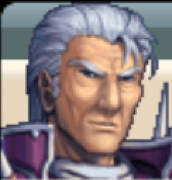|
I appreciate the advice, I think I've got a good mix of quality/image size now. And Crosspeice's instructions got me screen separations, so things seem cleared up now! Thanks for reteaching someone who's done 4 DS LPs how to do something he totally should have remembered.
|
|
|
|

|
| # ? Apr 25, 2024 06:03 |
|
Is there a program like audacity, but will be able to record via PTT. If not, has anyone tried recording their voice in OBS and how did that go? e: nvm. I just remembered https://code.google.com/archive/p/micmute/downloads Mic Mute exist. Turtlicious fucked around with this message at 21:19 on Apr 10, 2019 |
|
|
|
Hello everyone. I was thinking of getting a new headset to replace my current one, as I would prefer that over a microphone since I can move around more freely with one. Has anyone here used the Logitech G Pro headset before? I heard it was pretty good but I'd like to know if those who have actually used it for an LP thought it was good.
|
|
|
|
I have a Blue Snowball that worked great while streaming or recording on my desktop. I've recently swapped over to my laptop and am finding that the same mic sounds great when recording directly (say with a mic test program), but through OBS the sound has a tail and takes a moment to fade off. This is true even when only the microphone is added to OBS with no other video or audio. Any ideas? Edit: after fiddling with plugins and filters for a few hours with no luck I swapped back to the desktop setup and it sounds great. For now just gonna go with what works! Fifteen of Many fucked around with this message at 00:11 on Apr 21, 2019 |
|
|
|
"Has a tail" what do you mean by that? Is there an echo or is it some kind of noise that remains a while after speaking, or something else?
|
|
|
|
|
Not a clear echo so much as the sound of talking in a tunnel or a big empty room, just that extra second where the sound lingers when it shouldn’t be there. “Hi” becomes “Hiiiii” as it fades out. I’ve tried moving the mic around, putting up padding behind it, etc, and as far as I can tell the audio settings are identical between the two systems and inside OBS Studio (single input source, no desktop or speaker audio).
|
|
|
|
That sounds like it's a reverb effect. It doesn't happen by itself unless your physical room has that characteristic (and then you'd get it everywhere) so go over effects and filters everywhere.
|
|
|
|
|
What’s your workflow for adding voiceover to some video and recordings edited in AviSynth? I can always sorta-kinda record something in Audacity while playing back the video, but I still have to make it sync properly with the same length.
|
|
|
|
Cyg posted:What’s your workflow for adding voiceover to some video and recordings edited in AviSynth? I can always sorta-kinda record something in Audacity while playing back the video, but I still have to make it sync properly with the same length. I count down 3, 2, 1, and click to start the video playing. Then I just delete all of the audio before the click. Shift-J, Ctrl-K. Depending on the video, I either use MixAudio to combine the audio tracks, or export the audio from the video and import it into my Audacity track, then AudioDub that over the video. There's really nothing special about it.
|
|
|
|
Been looking into finally getting a capture card. What's the best one to get if I want to stream/record gameplay?
|
|
|
Silegna posted:Been looking into finally getting a capture card. What's the best one to get if I want to stream/record gameplay? Not that I know anything about capture cards, but what's the source? Modern PC, some modern game console, or some retro system? Is it HDMI or some kind of analog signal? Which resolutions and framerates do you aim for?
|
|
|
|
|
nielsm posted:Not that I know anything about capture cards, but what's the source? Modern PC, some modern game console, or some retro system? Is it HDMI or some kind of analog signal? Which resolutions and framerates do you aim for? Modern PC, Switch, PS3. I also need to get an adapter for my phone that is an HDMI. At least 30-60FPS at 720p or higher.
|
|
|
|
Hello, Tindeck is down, and Clyp started charging; are there any other recommended places to host music for an LP?
|
|
|
|
so I got a question about something that's not exactly LP related, but I think in the wheelhouse of most of y'all's skillsets: I'm trying to make an animated gif for a new SA av. I have thirty .png files/frames cropped and ready, and just wanna loop: -hold on Frame 1 for a lil while -cycle 2-29 @ 24fps -hold on Frame 30 for a sec -cycle 29-2 @ 24fps I don't rly have any $$ to spare on Photoshop or whatever, and I used to be able to do this a decade ago using free software (its how I made this punch-out avie), but well- the old GIMP methods don't work anymore, and produce kinda lovely results color-wise anyhow. I know what I want it to do and vaguely how to do it- hold a frame for a sec, do the others at ~40ms, etc- but finding a free program that'll do this without a watermark is proving a challenge. lol this seems like it should be simple af but it's kind of a minefield I looked into resources in the OP, and it's lookin like I might be able to knock together an avisynth script? but I'm seeing a lot more 'convert gif frames into a video' help on the wikis, and not rly the other way around. thought about using imagemagick but I'm not rly familiar with it outside of doing simple scaling and hoo boy it's a whole deal to wrap my head around anyway sry if this isn't totes germane but I read a handful of SSLPs and y'all are good at this poo poo
|
|
|
|
If you're comfortable on the commandline, ImageMagick can do that. IIRC it's something like convert -delay 25 1.png -delay 4.16 2.png -delay 4.16 3.png -delay 4.16 4.png -delay 4.16 5.png ... -delay 25 30.png -delay 4.16 29.png -delay 4.16 28.png ... out.gif The delay is given in centiseconds (hundredths of a second) and unfortunately as far as I can tell has to be specified for every individual frame if you want a variable-framerate GIF.
|
|
|
|
HydroSphere posted:Hello,
|
|
|
|
Silegna posted:Modern PC, Switch, PS3. I also need to get an adapter for my phone that is an HDMI.
|
|
|
|
TooMuchAbstraction posted:If you're comfortable on the commandline, ImageMagick can do that. IIRC it's something like oh cool, I'll give it a try, thanks!! lol I might be writin a python script to generate an imagemagick command line, thats nutty lol
|
|
|
|
One thing to remember is that the PS3 has HDCP enabled at hardware level, so if you're using HDMI you're going to need some way to strip out the HDCP if you want to record from the PS3. You can find some HDMI splitters that automatically strip HDCP, but from what I understand, manufacturers are being more careful about that nowadays (especially in the EU, where selling devices to remove HDCP is apparently against the law). So, those splitter boxes on Amazon that used to be able to strip out HDCP may have been updated in recent years and might not be able to do that anymore. I actually use a component to HDMI converter for recording PS3 stuff, so the PS3 outputs a component signal which doesn't have any copy protection. The HDMI end is hooked up to a Micomsoft XRGB-mini Framemeister (a video scaler that's designed mostly for retro consoles but can also take HDMI sources, in this case it handles all the brightness and sharpness etc. adjustments so I don't have to mess with those in post) which is connected to my Elgato Game Capture HD60 for recording. DMorbid fucked around with this message at 21:32 on May 7, 2019 |
|
|
|
Peanut Butler posted:oh cool, I'll give it a try, thanks!! I have absolutely done that with Perl before. poo poo like perl -e '$c="convert "; foreach(`ls *png`){chomp; $c += " -delay 10 \"$_\""} $c += " out.gif"; `$c`' That's just a fixed delay, and it's possible I need to double-escape the quotation marks there (which are only present in case there's spaces in the filename), but you get the idea.
|
|
|
|
Commander Keene posted:LPix will host music files under 2 MB in size, but other than that, I think your best bet is YouTube, which kinda sucks. Thanks. 
|
|
|
|
An extremely simple problem, but I want to remove the first 2 minutes of a 20 minute clip, and leave the quality/other settings intact. Is there a quick, simple way to do this without having to re-encode the entire video through my video editor? (Premiere 2015)
|
|
|
|
MKVmerge might be able to. You can give it a range of time to include somewhere and it will attempt to cut the video at keyframes.
|
|
|
|
Rookoo posted:An extremely simple problem, but I want to remove the first 2 minutes of a 20 minute clip, and leave the quality/other settings intact. Is there a quick, simple way to do this without having to re-encode the entire video through my video editor? (Premiere 2015) I use the tool LosslessCut for this purpose. You mark a start point and end point, set it to cut by keyframes and then it extracts the selected video in seconds without requiring a reencode.
|
|
|
|
|
TooMuchAbstraction posted:I have absolutely done that with Perl before. poo poo like eh I got brain lazy and just did it by hand in a text editor, lol, but I'm p happy with the results, thanks! It cranked out a huge 2MB gif, but just had to invoke a 'convert input.gif -fuzz 2% -layers Optimize output.gif' to make it avatarable
|
|
|
|
TheMcD posted:I use the tool LosslessCut for this purpose. You mark a start point and end point, set it to cut by keyframes and then it extracts the selected video in seconds without requiring a reencode. Does the job perfectly, thanks.
|
|
|
|
Has anyone messed with recording PSVR stuff? Is there anything I should be aware of before tryimg to do it? I assume I just need to feed the video to my PC instead of the TV since the VR already has a splitter. I'm planning to try and record voice audio separately using my headset and an audio program while OBS grabs the video and game audio.
|
|
|
|
Psycho Knight posted:I assume I just need to feed the video to my PC instead of the TV since the VR already has a splitter. I'd assume so. There's only a couple of titles that output different images, I think..off the top of my head they'd be some of the PlayRoom stuff and Keep Talking.
|
|
|
|
I must be missing something simple. I've got what I wanted to save with gooncam, just a small gif. Looks great in Preview, animates and everything. But I don't know what to do with it when it's a .rec file. e: Nevermind! Swapping to gifcam, since it's actually functional for a pea brain like me.
Bogart fucked around with this message at 05:51 on May 11, 2019 |
|
|
|
So I noticed that Vegas, and a few other programs, have popped up in a humble bundle and was wondering if there are any updated consensus on Vegas. I haven't used the program since ver. 12 or 13, and it was fine but I had grown so accustomed to avisynth that it was cumbersome to use. Might it be worth the whopping $25 investment over avisynth?
|
|
|
|
discworld is all I read posted:So I noticed that Vegas, and a few other programs, have popped up in a humble bundle and was wondering if there are any updated consensus on Vegas. I haven't used the program since ver. 12 or 13, and it was fine but I had grown so accustomed to avisynth that it was cumbersome to use. Might it be worth the whopping $25 investment over avisynth? It's a fully-fledged editor, so it wouldn't hurt to add it to your toolbox. I use both Vegas and Avisynth in tandem, as I like doing things in one more than the other. It works for my flow, at least.
|
|
|
|
Touchfuzzy posted:It's a fully-fledged editor, so it wouldn't hurt to add it to your toolbox. I use both Vegas and Avisynth in tandem, as I like doing things in one more than the other. It works for my flow, at least.
|
|
|
|
I only have 14, not 15, but the encoder seemed just fine. I couldn't work out a way to do nearest neighbour scaling, though.
|
|
|
|
discworld is all I read posted:I get the impression though that Vegas isn't great to encode with and I might still need to export something from there and encode via Megui? It depends on how you work with it, I suppose. I've always relied on rendering a lossless .avi and then converting that to .mp4, which has worked great in every version I've used (9, 13, and Pro 14). On the other hand a couple months back I did some experiments with saving directly to .mp4, and I ended up with videos that took up more space for the same quality, were noticeably darker for no particular reason (and the color settings option I know I saw suddenly disappeared as soon as someone suggested experimenting with that), and still took more time to render than it would to just save and convert a lossless video.
|
|
|
|
In my opinion, the Vegas (14) mp4 rendering options are all garbage and belong in the trash. Other than that, it's fine if you want a visual editor that can do some things easier than AviSynth can, like audio stuff. Or overlay an image that moves around or something. There's a way to set up a frameserver so you can use MeGUI to render to mp4, but I've been too Speaking of video editors, I recently came across the free editor Shotcut. It seems pretty nice, but its rendering options for targeting quality have a percentage instead of the CRF number. It's able to use GPU acceleration for rendering, which might be nice depending on the video. When I was putzing around it made rendering quite a bit faster for one video, while it didn't seem to help the other. YMMV I guess. Also, they plan to add the ability to open AviSynth scripts in it, which may make for a nice way to do all your basic cuts in AviSynth and then do some effects or audio stuff in the visual editor. When they get around to adding that, that is.
|
|
|
|
I think that I will indulge in the Vegas bundle next week. I would like a decent program for video editing, being user friendly is a bonus as I'm a technical idiot. I'm using XSplit at the moment which is serving me well for recording, but the editing software is very basic and very buggy. Thank you for the tips.
|
|
|
|
I do all my work with Vegas, including rendering. Nobody's ever had anything bad to say about the look of the final product, and the rough estimate on filesize would be about 85MB/min which seems just fine and dandy with me.
|
|
|
|
This is more of a streaming question than a recording one, but does anyone have an idea why OBS studio is buttery smooth yet OBS Streamlabs drops frames on twitch like people are watching my stream in 1999-era RealPlayer? e; UPDATE in case anyone runs into this streamlabs imports pretty much every setting from studio EXCEPT for the setting of what twitch server you broadcast to, which seems to default to San Francisco. which is kind of a problem if you don't live in or adjacent to san francisco. What me and mine were seeing was a few timezones of difference between my regional twitch server and Streamlabs' default one. Willie Tomg fucked around with this message at 21:53 on May 17, 2019 |
|
|
|
What's the best free tutorial/guide for Premiere Pro?
|
|
|
|

|
| # ? Apr 25, 2024 06:03 |
|
Is Infranview still the go-to for SSLPs, as the OP suggests?
|
|
|