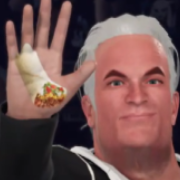|
Hi there. I have a 2012 RAM with the 10 speaker Alpine system from the factory. If you are unaware of the setup, it's got three 3.5" speakers in the dash (center and each side) a 6X9 in each door (4 doors) two 1" tweeters in the rear roof, and a sub under the back seat. Need some advice/recommendations/opinions I've already replaced the sub now I want to replace the rest of the speakers. My question is amps. My sub already has an amp, since I'm replacing 9 speakers with the oddball center channel, can I power them with a 4 channel, with each channel to a corner, or should I use 2 4 channels, a channel to each speaker? Then what about the center, just keep it powered by the factory head unit?
|
|
|
|

|
| # ? Apr 19, 2024 03:23 |
|
This is probably a stupid question, but I've never replaced a stereo. I took the stereo from my old car and I'm trying to install it in the new one, but there's a problem. https://imgur.com/a/fmZle01 The white pieces don't match. Besides, I don't know what to do with the black plug. Any ideas?
|
|
|
|
Unless the new one is a factory stereo (and even then), you will need an adapter harness to connect the plugs. Or you can splice the wires directly, but I'd recommend the harness. What car and what stereo?
|
|
|
|
The car is a Peugeot 206. I bought the stereo in a second hand store and it didn't come with a box and there's no brand name on it. What's the name of the harness I'm looking for and where can I buy one?
|
|
|
|
I'm assuming you are in the EU/UK, so I don't know which store. Generally, you would want two pieces. One would be the harness with the plug into the back of the stereo. You'll need a brand name for that as they are all different (unless someone can tell from the photos). That has a plug on one end and bare wires on the other. And a wiring diagram telling you which wire is which. The other part you want is a factory wiring kit or interface or harness for the car. This would be a plug to connect to your car and bare wires on the other end. And a wiring diagram. You splice the two harness together and plug them in between the car and the stereo. You could do without the factory adapter by cutting into the existing wires, but that's a permanent, non reversible option and I'd recommend getting the kit. Without a model of the stereo, it's kinda hard to help. Sorry. Are there no stickers or anything?
|
|
|
|
I got a new radio for my mom's 2003 JLB Toyota Avalon and it had way more extra wiring than I am used to due to the amp. I connected all the wiring and installed it but I'm having a problem. When I turn the car on the radio works fine and i can go through all the menus until I try to actually turn on the radio- then it continuously cycles on and off, just blips on, turns off, and blips on over and over. Uncoupled the battery to reset it and it came back on again, plugged in my phone through the USB and it once again turned off and then cycled on and off. Did I gently caress up the wiring, or is the unit defective... Or how would I know the difference? E: it was me, fixed it. Yawgmoft fucked around with this message at 18:51 on Jun 3, 2019 |
|
|
|
The stereo in our 14 Camry is starting to have touchscreen issues. I'm torn on what to do: Pull a ebay/JY unit and hope it works, or try and throw a modern AA/Carplay unit in. Will the Datalink add ons still allow all the vehicle info (trip/mpg) poo poo to display on the H/U or will that be gone with the OEM unit? I assume the back up camera will just plug right in as well?
|
|
|
|
Most back up systems are analog video signals from the camera. So yea that should work just fine. You'll likely lose the other car metrics like HVAC or fuel range, fuel economy, etc. With integrated units the era of stuffing a DIN or double DIN in is ending. As far as I know, no one has successfully developed a unit that can piggyback on a factory stereo to keep factory features and upgrading the sound.
|
|
|
|
um excuse me posted:Most back up systems are analog video signals from the camera. So yea that should work just fine. I thought that was the point of the Maestro/iDatalink units. https://maestro.idatalink.com/product/product/product_id/102 Specifically this one for the Camry as an example: 
toplitzin fucked around with this message at 16:05 on Jun 4, 2019 |
|
|
|
toplitzin posted:I thought that was the point of the Maestro/iDatalink units. Maybe with a different head unit: https://www.pioneerelectronics.com/PUSA/Car/Digital+Media+Receivers/MVH-2400NEX#specs quote:The MVH-2400NEX supports factory functions via the iDatalink Maestro RR interface including: Steering Wheel Controls, Media Player (including the factory AUX-in and USB ports), Hands-Free Telephone, Voice Commands, Satellite Radio, and Secondary Display Support. Doesn't mention anything about trip computer functions.
|
|
|
|
Geoj posted:Maybe with a different head unit: https://www.pioneerelectronics.com/PUSA/Car/Digital+Media+Receivers/MVH-2400NEX#specs Secondary Display functions are those IIRC. I picked that H/U since I have one in the Volvo I might swap if i sell the Volvo.  https://maestro.idatalink.com/search/search?project=rr&vehicle_make_id=41&vehicle_year_id=2014&vehicle_model_id=148&vehicle_audio_id=10176 I'm just poking around here. This sounds like silly magic to me. toplitzin fucked around with this message at 16:20 on Jun 4, 2019 |
|
|
|
I would assume "secondary display" is just that - e: the closest thing on that list is "view and modify vehicle settings." e2: after some digging "secondary display" in this context would be some kind of LCD/VFD screen in the gauge cluster. So it should retain those functions...uncertain if they would be duplicated on the headunit if the trip computer is typically handled through the OEM stereo though. Geoj fucked around with this message at 16:37 on Jun 4, 2019 |
|
|
|
Crotch Fruit posted:I would actually really like the idea of a system that has built in storage or the ability to use a flash drive, but I also want the ability to go to the store and pickup a DVD from the shelf and put it in right away. To some extent, I am a little tempted to try to do a system with raspberr pi and a hacked together DVD-drive, but I suspect that might be an over ambitious goal. Yeah, thatís a lot of trouble. When my wifeís Odysseyís DVD player broke, I ended up grabbing an old Raspberry Pi 1, a 64GB SD card, a Windows remote/IR receiver, and made a Kodi box that plugged into the composite inputs in the back that lasted for 7+ years. Worked great with the wireless headphones and the kids were happy and could control everything themselves. Then last year for a Disney trip, we bought three cheap $30 Amazon Fire tablets, loaded those with a 64GB card, and sideloaded Kodi. Glorious times for a 11+ hour ride and each kid watched what they wanted to. Yeah you have to rip some DVDs or download some YouTube cartoons as MP4s, but itís well worth it.
|
|
|
|
I'm in the market for a double DIN head unit for Mrs Sarcastx' Nissan Leaf - it is a base trim so we won't be losing any of the fancy telematics the higher trims have. The last car we had with an aftermarket double DIN had a Pioneer 4100NEX - and while we liked the Android Auto she doesn't really need it, she just wants something that she can stream music over Bluetooth with, take calls, and show the camera when in reverse. All that said, we both loving hated the disclaimer dialog on that Pioneer which could not be disabled or bypassed, and which blocked all controls until you tapped "Accept" or whatever. Right now, it's a 2015 Leaf with the head unit from a newer Sentra that I managed to fit via some creative wiring (a painstakingly frustrating process I broke down on the Leaf forums) but since then my wire jumps in the trunk seem to have gotten loose because the microphone seems to stop working from time to time, meaning she can't take calls. So rather than remove the back seats again I'd honestly rather upgrade the stereo to an aftermarket one with an external mic and steering wheel control adapter - provided we're not having to tap accept all the time. why did i type all of that instead of just asking anyone able to recommend a double-din stereo with bluetooth, backup camera and steering wheel support that doesn't make you tap "OK" on every loving boot?
|
|
|
|
sarcastx posted:I'm in the market for a double DIN head unit for Mrs Sarcastx' Nissan Leaf - it is a base trim so we won't be losing any of the fancy telematics the higher trims have. My current gen Pioneer MVH-2400NEX times out and moves on without hitting accept and has all of those.
|
|
|
|
I just bought an android double din from eBay for $88. It has a capacitive screen and lets you do whatever the gently caress you want with no warnings. Itís awesome. https://www.ebay.com/itm/7inch-Android-8-1-Double-2Din-Car-Stereo-Radio-GPS-Wifi-OBD-Mirror-Link-3G-4G-/264296163655?txnId=2435694169016 Hopefully that link works, came from my purchase history. There are tons of variations, all largely the same inside. Install a third party launcher and youíre in business. xda-developers has tons of chatter on android head units if you want to go down a nerd rabbit hole. Oh, and also, you can spend $50ish more and get a dongle that allows you to use Apple CarPlay and/or Android Auto. Oh, and my head unit is super shallow - makes install a breeze.
|
|
|
|
My AVH4000NEX doesn't have that accept screen.
|
|
|
|
My AVH-1330NEX has the warning screen, but it goes away after a few seconds. Every touchscreen deck I've ever had has had some sort of warning, but this current one has been the only one that goes away on it's own.
|
|
|
|
1400NEX, goes away without interaction. Pointedly, I was worried it would mess with backup cam, but as soon as the backup cam powers up, itís gone.
|
|
|
|
I uploaded a hacked firmware to my Sony XAV AX100. Took a few tries to work, but it doesn't give me any wanting screens now.
|
|
|
|
What's the input voltage range on typical head units? I'm doing something stupid.
|
|
|
|
Typically 12V-14.5V. Expect a lot more clipping if you go under, and maybe magic smoke if you get much above 14.8.
|
|
|
|
If you go under like I do with the infamously lovely Subaru batteries, the stereo will sometimes not start correctly. In the winter my head unit would take a few minutes to actually turn on after I started the car.
|
|
|
|
So 18650 batteries are 3.7v each, I'd be at 11.1v with 3 or 14.8v with 4. If I'm going to need a voltage regulator either way, I won't make my own battery pack.
|
|
|
|
Just try it out with a cheap unit, Iíll bet you itís fine.
|
|
|
|
What are you trying to do? Those TPA3116 amps on AliExpress will take anything from 12 to 24v, are way more efficient than any head unit and will probably put out more wattage to boot. If I was looking for something to run off a lithium pack, I'd definitely go that route. They also love laptop power supplies.
|
|
|
|
I'm putting speakers from my previous car into a suitcase to make a boombox, and I know its more expensive and time intensive and not as good as anything prebuilt and purpose made, but I'd rather do this than deal with people on Offerup or Craigslist. Anyway, throwing a headunit in there would cover all inputs in a single package, rather than piecemealing out bluetooth components and such.
|
|
|
|
Are you putting a car battery in the suitcase?
|
|
|
|
VelociBacon posted:Are you putting a car battery in the suitcase? FogHelmut posted:So 18650 batteries are 3.7v each, I'd be at 11.1v with 3 or 14.8v with 4. If I'm going to need a voltage regulator either way, I won't make my own battery pack.
|
|
|
|
I think I'm just going to use 20v tool batteries because I have a bunch of them already and will just regulate them down. And also they're built by reputable manufacturer for retail sale and use.
|
|
|
|
I'm hoping this is an 80s style suitcase that has no wheels and you have to lug around.
|
|
|
|
That would be cool but it's one of these Harbor Freight aluminum cases. It's foam lined so that should keep out weird vibrations I think. https://www.harborfreight.com/18-in-x-6-in-x-13-in-silver-aluminum-case-69315.html
|
|
|
|
You can also find 12v lithium batteries of varying size and quality on Amazon for what youíd be spending on a pile of 18650s
|
|
|
|
So I've got a 2011 Rav4 with a factory gps dash screen, rear view backup cam, but no bluetooth. We were pondering replacing it with something newer that integrated bluetooth (we have the external but it's dodgy) and could do nav with traffic data/integrate with our android phones. Is it as simple as finding something compatible on crutchfield, possible adapters for the existing hardware (cam, gps antenna, steering wheel controls), and it'll work with everything? Or am I gonna end up having to run new wiring everywhere / end up with buttons that do nothing? I've installed a new car stereo before but that was ages ago before anything was digital.
|
|
|
|
FuzzySlippers posted:So I've got a 2011 Rav4 with a factory gps dash screen, rear view backup cam, but no bluetooth. We were pondering replacing it with something newer that integrated bluetooth (we have the external but it's dodgy) and could do nav with traffic data/integrate with our android phones. Is it as simple as finding something compatible on crutchfield, possible adapters for the existing hardware (cam, gps antenna, steering wheel controls), and it'll work with everything? Or am I gonna end up having to run new wiring everywhere / end up with buttons that do nothing? I've installed a new car stereo before but that was ages ago before anything was digital. I would go to Crutchfield and enter in all of your vehicle's information and pick something with Android Auto from Pioneer, Kenwood, or Alpine. They will tell you everything you need to get to retain all your factory functions. They will even sell the accessories at a discount, or give them to you for free many times.
|
|
|
|
^^^ This. They really know their poo poo. If you were buying JUST a head unit and nothing else, I'd say go to Amazon or another web site. But if you're iffy on what fits, or if you need adapters to make everything play nice with OEM stuff, Crutchfield is a great option.
|
|
|
|
I have a Nissan Rogue 2012 SL with a feature called Around-View Monitor which inputs four cameras to one screen.. The Around-View Monitor uses the navigation screen to show a birdís eye view of the car and its surroundings as youíre backing into or out of parking spaces at low speeds. It shows on a split screen next to the backup camera. You can also turn on the system when youíre moving forward using a button on the dashboard. The system uses four cameras, one in the grille, one under each side mirror, and the backup camera to show the carís surroundings. It automatically turns itself off above a few miles per hour. For the longest time I have been thinking of upgrading the radio to something more modern, with Car Play, but my main concern has been if I will be able to use the cameras in the car with one of the new CarPlay radios out there. A couple of months back I came across an article that said there was a way to couple the newer radios with the 4 cameras of the car and still be able to use them, but on a couple of radio places I have checked they tell me there is not a thing. Before I gave up I wanted to see if anyone here has any idea of which CarPlay enabled radio is compatible with this system in the Rogue if any... I found someone that did it with an android play enabled radio, but I have no Idea what they used. https://www.youtube.com/watch?v=A57SEbGwtPg Tempus Thales fucked around with this message at 04:08 on Aug 5, 2019 |
|
|
|
This is the head unit I have in my car: https://www.crutchfield.com/S-YW2cuNmRWV9/p_158N5200BT/Sony-MEX-N5200BT.html I'm starting to have issues with bluetooth not connecting or the unit restarting once it connects. I'm thinking about replacing it with a CarPlay compatible receiver. Would I have to redo the wiring harness and the wiring for the mic if I replace it? I was looking at Carplay compatible head units. I don't see any usb ports on the front of them. How do you connect your phone to the head unit?
|
|
|
|
mariooncrack posted:This is the head unit I have in my car: Some have wireless carplay, others expect you to connect/create a USB port somewhere using the port on the backside.
|
|
|
|

|
| # ? Apr 19, 2024 03:23 |
|
mariooncrack posted:This is the head unit I have in my car: Unless you go with another Sony, yes, you'd have to redo the harness. The mics are universal, except some head units use a 2.5mm plug, others use a 3.5mm. Sony, Kenwood, and JVC use 2.5mm. Pioneer uses 3.5mm. Unsure about others.
|
|
|