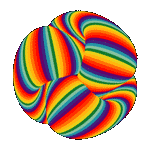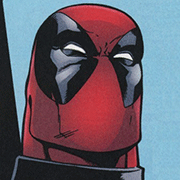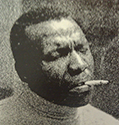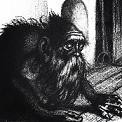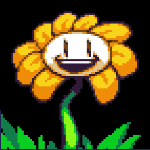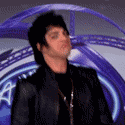|
kaschei posted:The Logitech site says “When you need more precision, press the wheel to shift to click-to-click scrolling.” And later: “Scroll Wheel: hyper-fast scrolling, from precision to free scroll in one click.” So the free scroll toggle is the wheel itself? I have the MX Anywhere 2S as well: You are correct, switching wheel functionality is done by clicking the while.
|
|
|
|

|
| # ? May 3, 2024 18:30 |
|
Fauxtool posted:I found the rollerball mutant mouse, sort of Wait, am I reading this correctly? Does this mouse automatically compensate for recoil? What is game self programming?
|
|
|
|
I mean, Amazon stocks the Elecom Huge, no need to go hunting for it on AliExpress
|
|
|
|
Man, good luck getting past any kind of semi-intrusive anticheat software.
|
|
|
|
I'm getting a lot of carpal tunnel problems at the moment. It seems to exclusively occur from the peripherals that I have at home. I've had an ergo therapist help me fix some of my posture but I'm still getting problems. Not getting any problems on my work laptop, despite that being supposedly inferior for ergonomics. Has anyone ever tried these eronomic mice? Such as this one: 
|
|
|
|
I would tend to look first at the geometry of your sitting position (i.e. angles of your back, upper arm, forearm, wrist) and the actual size of your mouse/style of your grip as well as the tension of it before trying some weirdo mouse. One big thing is lowering your DPI a bunch, trying to make tiny movements is always going to make you more tense and probably contribute to pain. Letting your arm do more work will help relax things. I don't tend to think that shape of mouse is really going to be a long-term solution for most people, because it's just going to make the inappropriate stresses you're applying go through your wrist differently instead of not at all.
|
|
|
|
Audax posted:Man, good luck getting past any kind of semi-intrusive anticheat software. if its part of the mouse driver then there is no problem. People have been hacking in LANs since forever using onboard hacks.
|
|
|
|
kaschei posted:The Logitech site says “When you need more precision, press the wheel to shift to click-to-click scrolling.” And later: “Scroll Wheel: hyper-fast scrolling, from precision to free scroll in one click.” So the free scroll toggle is the wheel itself? Lambert posted:I have the MX Anywhere 2S as well: You are correct, switching wheel functionality is done by clicking the while. Thanks, that did it. I don’t know why that didn’t occur to me earlier.
|
|
|
|
So I've been using iterations of Razer's Deathadder model for the past decade-ish, but I've finally gotten sick of replacing them because the scroll wheel (and ONLY the scroll wheel for some reason) stops working after three years, so I'm looking to see if there's any competing wired products that might be more durable or if I should just dehumanize myself and face to My use case is web browsing, strategy games and RPGs (occasionally ARPGs) so I probably don't need anything REALLY elaborate, but a few programmable buttons and per-app config/button-bind profiles are a definite plus. I'm eyeing the updated MX518 or the G203/G Pro from Logitech (or the G502 maybe but it's hard to get over the weird-rear end shape), but I'm open to your thoughts or to any suggestions I might have missed. Dallan Invictus fucked around with this message at 00:45 on Jul 30, 2019 |
|
|
|
Razer mouse quality is legendary garbage even to this day and you are on the extreme upper end if you're getting 3 years on average out of their mice. You must be really easy on your mice. Maybe look at a Zowie EC1-A? It's designed to be similar to the deathadder, but Zowie is definitely a good step up in quality. Zowie doesn't do mouse software, but TBH none of that stuff is very special and it's easy enough to macro things yourself on a 5 button mouse. The other thing is, scroll wheels generally aren't mechanically actuated. They're almost always an optical interrupter, which means that you can probably just take the mouse apart and clean the wheel out and get it working again.
|
|
|
|
My razer mice have all been great but the rubberized finish usually wears off before anything breaks. I dont mind too much because I havent found the same finish anywhere else and the macro software built into synapse has kept me in the razer ecosystem for awhile. I stopped buying their mice only because they fell behind the competition regarding top tier gaming. I got about 18 months out of a razer mouse on average. I thought the deathadder was the perfect fit until I started trying the smaller mice and my performance went up noticeably. I still use a deathadder on my work PC just because its very comfortable for long hours.
|
|
|
|
My new Logitech Wireless G Pro has started double clicking 3 weeks after getting it. I suppose I should return it, since it's probably only going to get worse. I had really started to like it, too. Any good wireless alternatives?
|
|
|
|
Contact logitech support and ask for a replacement of the same model. It's a good mouse. Shame yours went bad that quickly.
|
|
|
|
I'm still in the return window to Amazon, wonder if I should just return it and buy a new one down the line. I see some speculation that it's a software issue, and I did just get an update to the G Hub thingy. Hmm.
|
|
|
|
Lord Stimperor posted:I'm getting a lot of carpal tunnel problems at the moment. It seems to exclusively occur from the peripherals that I have at home. I've had an ergo therapist help me fix some of my posture but I'm still getting problems. Not getting any problems on my work laptop, despite that being supposedly inferior for ergonomics. I've used them for a while. They take a bit of getting used to and you aren't going to be fragking420, but they're comfortable and easy to use.
|
|
|
|
beejay posted:My new Logitech Wireless G Pro has started double clicking 3 weeks after getting it. I suppose I should return it, since it's probably only going to get worse. I had really started to like it, too. Any good wireless alternatives? Logitech is great about support for issues like this but don’t be shocked if your replacement starts to do it too - this is exactly what happened to me. I gave up and went back to an MX518.
|
|
|
|
Dallan Invictus posted:So I've been using iterations of Razer's Deathadder model for the past decade-ish, but I've finally gotten sick of replacing them because the scroll wheel (and ONLY the scroll wheel for some reason) stops working after three years, so I'm looking to see if there's any competing wired products that might be more durable or if I should just dehumanize myself and face to ASUS's ROG Gladius has a similar shape to the Deathadder. So did the HyperX Pulsefire FPS Pro but I didn't like that you couldn't adjust the lights separately - I wanted the scroll wheel light without the logo light, but that wasn't possible.
|
|
|
|
Dodoman posted:I've used them for a while. They take a bit of getting used to and you aren't going to be fragking420, but they're comfortable and easy to use. Online shooters are too fast for me anyways these days, so nothing of value would be lost  K8.0 posted:I would tend to look first at the geometry of your sitting position (i.e. angles of your back, upper arm, forearm, wrist) and the actual size of your mouse/style of your grip as well as the tension of it before trying some weirdo mouse. One big thing is lowering your DPI a bunch, trying to make tiny movements is always going to make you more tense and probably contribute to pain. Letting your arm do more work will help relax things. I don't tend to think that shape of mouse is really going to be a long-term solution for most people, because it's just going to make the inappropriate stresses you're applying go through your wrist differently instead of not at all. That is indeed the first thing that the ergo therapist did when he arrived at my place. I was under the impression that I should avoid moving my arms as far as possible. That led do me controlling the mouse primarily by extending the wrist left and right, which obviously isn't ideal. The chair was also too low in relation to the desk. The typing posture also wasn't ideal, imo due to how I was using the rests. When type now, I'm letting my arms dangle straight from the shoulders, reaching the keyboards at a bit more than 90 degrees of angle in the elbow. Keyboard is sitting above my upper thighs; I don't wanna place it so far away that i have to reach a lot, and not so close that I have to bend my wrists. I hope that I can find a balance there. What I'm noticing is that I feel strain in my wrists when I'm typing on the bottom rows - in particular, C, V, B,N,M, and space. I hope that isn't made worse by my choice to have mechanical keyboards because I don't want to go back to flat keyboards unless I really have to. The thing about the dpi is logical and I'm trying it out, thank you. In hindsight, it should have been obvious that for the precision that you're applying at high dpis, you'll need to maintain a moderate amount of force in your limbs at all times.
|
|
|
|
Does anybody own a Razer Basilisk and can ascertain to its quality? I'm deciding between the Basilisk and the G402 - but prefer the Basilisk for its nicer looks, primarily.
|
|
|
|
I can't believe I'm doing this but I just ordered a 502 Lightspeed. I've been using the 603 since the beginning of the year and it's really nice but I miss those buttons. If you're signed up for Logitech's marketing emails check your inbox-I got a 30% off coupon yesterday and those usually exclude the high end stuff but despite barring the 403, 703, 903, and G Pro, it let me apply it to the 502 Lightspeed. $150 is hard to swallow for a mouse but $100 seems reasonable. Well, more reasonable anyway.
|
|
|
|
I have the new Razer Viper ready to pick up after work. It seems to check all the boxes for a mouse for me. But like every one Ive tried the big question is the shape/feel. In case you were wondering this is hot off the press: https://www.youtube.com/watch?v=FCOI9lwymhs
|
|
|
|
My G Pro doesn't register holding down the side button consistently anymore. That's my push to talk button and it is driving me crazy. Looking at the Viper as well.
|
|
|
|
Anyone have any strong opinions on the Corsair Scimitar, or any other MMO mice? My Logitech G600 is on death watch and I haven't had the greatest experience with Razer Nagas (this was a while back though so if the latest edition or whatever is good then I'll give it a shot).
|
|
|
|
Ibblebibble posted:Anyone have any strong opinions on the Corsair Scimitar, or any other MMO mice? My Logitech G600 is on death watch and I haven't had the greatest experience with Razer Nagas (this was a while back though so if the latest edition or whatever is good then I'll give it a shot). It has a lovely shape and overly stiff cord. The shape is not conducive to using the side buttons unless you have very wide and long palms.The teflon pad arrangement looks bad and indicates an unbalanced weight distribution. I would much rather have razer's macro software and only 3 extra buttons than 12 extra buttons and less intuitive software. If you like your g600, buy another. Its reasonably cheap and less of a risk than trying something new. I wouldnt go corsair over razer for mice. I had the 1st gen naga with membrane side buttons and it was fine. It didnt break but the finish wore off like all razer mice do eventually. Razer mice I buy usually dont break but the finish always wears out on the main buttons. Razer will generally replace it once under warranty and with how often they refresh their lineup you often get a newer version. Things like side grips and feet are often replaceable and you can extend the life of the old one while keeping the warranty replacement until you need it. If you are gaming several hours a day this wear will happen in under a year, well within the warranty. Fauxtool fucked around with this message at 08:15 on Aug 16, 2019 |
|
|
|
Fauxtool posted:It has a lovely shape and overly stiff cord. The shape is not conducive to using the side buttons unless you have very wide and long palms.The teflon pad arrangement looks bad and indicates an unbalanced weight distribution. I can't survive without a full 12-button keypad on my mouse  Also I think the G600 is discontinued where I live, I haven't been able to find one anywhere unless I import it from the states. I'll look into the Naga then. Also I think the G600 is discontinued where I live, I haven't been able to find one anywhere unless I import it from the states. I'll look into the Naga then.
|
|
|
|
Ibblebibble posted:I can't survive without a full 12-button keypad on my mouse they are $30 ish dollars here in the US and it should cost like $12 to ship it snail mail to most locations since its fairly small and light. It may still be worth it to import. Last gen naga is also a cheap option
|
|
|
|
I would get the Scimitar over the Naga. I don't like Razor mouses very much. I got a Scimitar when my G600 died, and while I wish I got another G600, it's fine. I haven't had any issues with the cord and the mouse is comfortable enough. I only use it for MMOs and not general computer use, though.
|
|
|
|
Zerot posted:I don't like Razor mouses very much. are you going to support this at all? why?
|
|
|
|
calusari posted:My G Pro doesn't register holding down the side button consistently anymore. That's my push to talk button and it is driving me crazy. Looking at the Viper as well. DM S1 Pro/Nixeus Revel/Zowie FK series all have reasonably similar shapes as well if you’re looking for a wired mouse anyways.
|
|
|
|
Fauxtool posted:are you going to support this at all? why? I've owned two of their mouses (a Naga and a Deathadder) and both started having problems after about a year. The Naga started double-clicking and the Deathadder's wheel stopped working entirely. Support wasn't very helpful or responsive. In general, I feel like they're cheaply made products that have a weird aesthetic. I know people have fine experiences with their products. They don't offer anything over other mouse manufacturers that would make me give them a third chance.
|
|
|
|
Yeah, had a deathadder too. Felt cheap, mousewheel broke within a year. I am not even a heavy user or something.
|
|
|
|
calusari posted:My G Pro doesn't register holding down the side button consistently anymore. That's my push to talk button and it is driving me crazy. Looking at the Viper as well. Might have been said already for your post but always contact Logitech with a defective product. Even out of warranty.
|
|
|
|
I have nothing against Razer products in general, but I don't like that rubberized coating they've used on some items; it can become gummy/sticky over time.
|
|
|
|
Atomizer posted:I have nothing against Razer products in general, but I don't like that rubberized coating they've used on some items; it can become gummy/sticky over time. It's fantastic until it isn't.
|
|
|
|
I have a Logitech G602 Wireless. Does anyone else have issues with clicks not registering? It's never happened with LMB/RMB, but wheel click, and clicking the custom "G" buttons on the side of the mouse sometimes just don't register (I've mapped these to hero abilities in Overwatch and this is killing me). I can't tell if I have a bad mouse or this is a common problem or i'm just crazy.
|
|
|
|
negativeneil posted:I have a Logitech G602 Wireless. Does anyone else have issues with clicks not registering? It's never happened with LMB/RMB, but wheel click, and clicking the custom "G" buttons on the side of the mouse sometimes just don't register (I've mapped these to hero abilities in Overwatch and this is killing me). I can't tell if I have a bad mouse or this is a common problem or i'm just crazy. Cleaning under the buttons almost always solves these kinds of issues. Sometimes it's not possible to take apart your mouse without replacing the skates. Contact Logitech and see what they say
|
|
|
|
Just hit it with a bunch of compressed air. I think the issue is software-based. I've noticed that if I middle-click a link to open a new tab, most of the time that middle click doesn't register. But if I hold the click down for ~500ms, i get the click every time. Even stranger: if I remove the usb mouse receiver and plug it back in, the middle click responsiveness improves considerably, then degrades slow over time. That's pretty weird.
|
|
|
|
negativeneil posted:Just hit it with a bunch of compressed air. I think the issue is software-based. I've noticed that if I middle-click a link to open a new tab, most of the time that middle click doesn't register. But if I hold the click down for ~500ms, i get the click every time. Even stranger: if I remove the usb mouse receiver and plug it back in, the middle click responsiveness improves considerably, then degrades slow over time. That's pretty weird. Are you running the wireless receiver in a hub or directly to your motherboard? If on your computer (and it isn't a laptop), is it plugged in to the motherboard or to the front USB port? If yes on Hub and/or front port, plug it directly into your motherboard and see if it makes any difference.
|
|
|
|
negativeneil posted:I have a Logitech G602 Wireless. Does anyone else have issues with clicks not registering? It's never happened with LMB/RMB, but wheel click, and clicking the custom "G" buttons on the side of the mouse sometimes just don't register (I've mapped these to hero abilities in Overwatch and this is killing me). I can't tell if I have a bad mouse or this is a common problem or i'm just crazy. yes, I had the same problem! It is software based. I think it's something to do with the way the older logitech mice listen to the mouse on the USB dongle. What happens is that the mouse will reconnect all the time and sometimes when it disconnects it wont reconnect. I had problems midgame where it would lose the buttons, or the mouse would be locked to the middle of the screen. I think it was triggered by a windows security update. If I installed a newer version of LGS it would freeze after just after launching and I had to disable the service from starting up from safe mode and then uninstall that version. I also had problems with "logitech virtual bus enumerator" whatever that is, so you might have to revert, or completely uninstall, the USB device drivers too when trying to fix this. I had to do alot of testing but I found I was able to get the Logitech Gaming Software to work with version: 8.70.315 You can get it here if you click all downloads: https://support.logi.com/hc/en-ca/articles/360025298053 None of the future versions will work. I suspect this is is why logitech G-Hub does not support this mouse.
|
|
|
|

|
| # ? May 3, 2024 18:30 |
|
So this is the second logitech mouse i've got that has developed a double clicking problem. This one (G403) lasted 5 months. I'm getting a refund so i'm happy to pay another £10-20 over the refund price to get one that won't develop a problem. So about £45-50. Anyone have any recommendations, or is it a problem that i'm always going to have to risk having?
|
|
|