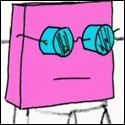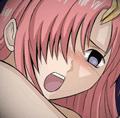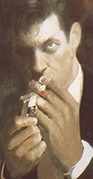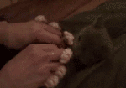|
cool, i'll probably give that a shot, then. thanks!
|
|
|
|

|
| # ? Apr 16, 2024 18:51 |
|
BonoMan posted:Yeah - we're pretty deep in Blackmagic stuff as well (Resolve, some control surfaces, Ursa Mini Pro and about to get some switcher gear) and it's just surprising. If it were $500 or $600 I'd absolutely get my work to spring for it. Can I ask about your usage of Resolve? How much do you use it, in what context, what kind of content are y'all creating? Let me explain our production company's situation in order to sort of contextualize this question. We're a smallish production company - 7 total employees (2 of which are co-owners/founders), two dedicated post people. I'm one of the two and I'm the Post Production Supervisor who primarily edits while managing our post workflow etc. The other guy is a combo motion graphics/AE wizard and editor. We hire contractors as we need them for workload, anywhere between 1-3 at any given time with periods of a few months where we don't hire any. We do a lot of quick turnaround work shot on GH5s but are working our way into more commercial stuff shot on Ursa Mini Pros. Most of the time we find that we don't really have time to roundtrip from Premiere --> Resolve --> Premiere because the work doesn't really call for it, we don't have time or the shooting format simply doesn't need it (think shooting Cinelike D picture profile on GH5/GH5s). We tend to lean a lot on Lumetri (I know) and the FilmConvert Pro plugin. Obviously when we shoot bmraw on our Ursas we have to create proxies and color later in Resolve but those instances and our (relatively sparse) commercial work are the only times we really use it right now. I'm really just curious about other production company's workflows. How do you implement Resolve into your workflow? Are you just smarter about planning and informing clients about post timelines? (lol) Tell me however much you're comfortable talking about, I'm really super interested.
|
|
|
|
Lizard Combatant posted:If you've still got your 22gb file and you're happy with it, run it through resolve (it's free). Been trying to get this to work for a few days without any real success. The 22GB AVI looks fine and plays in VLC without trouble, but seems to be inherently incompatible with Resolve. Looked up a few possible solutions and most of the sites said that AVI is generally considered an outdated format, but attempts to convert it into something that Resolve will accept haven't produced anything usable. All the freeware options I've found have few options and result in turning the 22GB file into one in the range of 200-500MB which looks like garbage. If there's something out there which can convert the format to something Resolve will accept without a massive decrease in file size and video quality, I haven't been able to find it. VirtualDub itself seems very old at this point so I tried some other programs that don't appear capable of displaying all the frames at once. The folder of ~18,000 images is roughly 100GB so it might just be an issue of the other programs being able to handle it. Tried alternative compression codecs from VirtualDub in the hopes that one of them would be accepted by Resolve, but VirtualDub ultimately has to export as an AVI so I'm thinking it's not going to work regardless of which one I use. Feeling kind of stuck at the moment due to what seem like fundamental compatibility issues between formats and programs. Resolve looks like what I need in order to turn a massive video file into something that can actually be uploaded, but finding a program that will turn this folder of images into a high quality video file that Resolve can use is proving troublesome. I see 1080p60fps content on YouTube all the time that looks crystal clear and this is going to end up being 1080p30fps, surely there's some way of doing this even if the initial folder of images is unwieldy.
|
|
|
|
Seems like it’d be much easier to just import the images into resolve as a sequence and then export instead of using your virtual dub file. Like, the cinema dng codec I use for raw sometimes is just folders with thousands upon thousands of dng image files that come in as a sequence, and making time lapses from a bunch of stills is a thing people do all the time. I’d suggest trying to explore that route instead of converting the outdated codec.
|
|
|
|
Yeah I was hoping you'd be able to keep the work you'd already done. Try Mpeg Streamclip before starting again from scratch though, it's also outdated so it may have your codec still and it does a good job. AVIs worked fine from memory. Lizard Combatant fucked around with this message at 04:23 on Apr 21, 2019 |
|
|
|
powderific posted:Seems like it’d be much easier to just import the images into resolve as a sequence and then export instead of using your virtual dub file. Like, the cinema dng codec I use for raw sometimes is just folders with thousands upon thousands of dng image files that come in as a sequence, and making time lapses from a bunch of stills is a thing people do all the time. I’d suggest trying to explore that route instead of converting the outdated codec. Didn't think that was an option, but experimenting a bit I think it's just because the images are all .bmp files. When something isn't accepted by Resolve it doesn't give any sort of error message, you try to drag things into the media pool and nothing happens. It does seem to accept .jpg images though and I can already convert .bmp to .jpg without any apparent loss of image quality. Thinking I'll try a mass conversion of the source images to .jpg and try to do the whole thing in Resolve, it does feel like I've been overcomplicating matters by trying to run this through multiple steps involving multiple programs. ^^^^ e: I'll try the Streamclip thing as well. Might be able to save me some time. e2: Crashes instantly when I try to convert the AVI. Looks like I'll try the bmp to jpg route. NoEyedSquareGuy fucked around with this message at 04:30 on Apr 21, 2019 |
|
|
|
.
|
|
|
|
NoEyedSquareGuy posted:e: I'll try the Streamclip thing as well. Might be able to save me some time. The hell is up with your file man? Sorry it sucks, but starting again is the way to go. e: goddamn it I meant to edit this into my last dud post! Argh!
|
|
|
|
Lizard Combatant posted:The hell is up with your file man? https://www.youtube.com/watch?v=geC7GEC1uQk Here's a working version, though I've left it unlisted for now because it's still a lot muddier than I would like. Mass conversion from .bmp to .jpg allowed for the source images to be imported to Resolve, from there it was relatively straightforward. Final output file is 700MB, so I suppose a considerable loss of quality is to be expected given a source material size of 100GB. I'm thinking a lot of that is because the rendering program is outputting the images in full color even though I only need grayscale in this case. I don't know the specifics of video encoding, but the idea of a computer having to output 30fps using source images that are each 6MB seems like a lot to ask. BMP to JPG conversion drops the images from ~6MB to ~2MB each but I'm hoping a further mass conversion from color to grayscale will drop the file size for individual frames and allow for greater preservation of detail in the final video.
|
|
|
|
NoEyedSquareGuy posted:https://www.youtube.com/watch?v=geC7GEC1uQk Without having seen the original it's hard to judge. Keep in mind that your video dimensions are 1920x1080 so if your source images are bigger and have a higher dpi then loss of detail is inevitable. Again without seeing them this is just speculation. You can up the bitrate, but youtube is its own thing so who knows if it'll help. You can convert to png if you don't want lossy jpegs too. Lizard Combatant fucked around with this message at 07:37 on Apr 21, 2019 |
|
|
|
NoEyedSquareGuy posted:Here's a working version, though I've left it unlisted for now because it's still a lot muddier than I would like. Mass conversion from .bmp to .jpg allowed for the source images to be imported to Resolve, from there it was relatively straightforward. Final output file is 700MB, so I suppose a considerable loss of quality is to be expected given a source material size of 100GB. I'm thinking a lot of that is because the rendering program is outputting the images in full color even though I only need grayscale in this case. I don't know the specifics of video encoding, but the idea of a computer having to output 30fps using source images that are each 6MB seems like a lot to ask. BMP to JPG conversion drops the images from ~6MB to ~2MB each but I'm hoping a further mass conversion from color to grayscale will drop the file size for individual frames and allow for greater preservation of detail in the final video. the problem is probably because your video is very busy and it's hard to compress that type of video. Maybe try scaling it up to 4k.
|
|
|
|
Convert the bitmaps to PNG, use Resolve to upscale it to 4k, export from Resolve as H.264 and push that to Youtube. Youtube gives more bitrate to 4k uploads so you'll have a better chance of getting a good image, but ultimately it's a bad platform for high frequency detail. Don't worry about it being greyscale or not, that won't significantly affect the filesize or quality of a compressed file.
|
|
|
|
Schweinhund posted:the problem is probably because your video is very busy and it's hard to compress that type of video. Maybe try scaling it up to 4k. At this point I'm thinking you're right and there's not munch point trying different things to increase video quality as long as it's eventually destined for Youtube. Tried scaling it up to 4K in Resolve directly, apparently that's only a feature in paid version because it added a huge watermark over the video when I tried it on the free version and didn't look much better underneath that anyway. A mass conversion of the source frames outside Resolve got them all to 4K resolution PNG files and allowed me to make a 4K video with Youtube presets and no watermark in Resolve, but it still comes out at just ~700MB and looks even worse than the regular 1080p one in terms of retaining detail. I think this is the sort of thing I'm just going to have to pass around to the handful of people interested in it using either a flash drive or torrent site, it's too unwieldy to really upload to any of the usual places. Thanks for all the help anyway, it's made the possibilities and limitations of the process a lot more clear.
|
|
|
|
NoEyedSquareGuy posted:At this point I'm thinking you're right and there's not munch point trying different things to increase video quality as long as it's eventually destined for Youtube. Tried scaling it up to 4K in Resolve directly, apparently that's only a feature in paid version because it added a huge watermark over the video when I tried it on the free version and didn't look much better underneath that anyway. A mass conversion of the source frames outside Resolve got them all to 4K resolution PNG files and allowed me to make a 4K video with Youtube presets and no watermark in Resolve, but it still comes out at just ~700MB and looks even worse than the regular 1080p one in terms of retaining detail. I think this is the sort of thing I'm just going to have to pass around to the handful of people interested in it using either a flash drive or torrent site, it's too unwieldy to really upload to any of the usual places. The youtube preset may have too low a bitrate, and if your file is coming out the same size that means nothing's changed with your output.
|
|
|
|
The Clap posted:Can I ask about your usage of Resolve? How much do you use it, in what context, what kind of content are y'all creating? fwiw resolve is free if you buy a black magic pocket 4k, if your company has the budget for one
|
|
|
|
NoEyedSquareGuy posted:At this point I'm thinking you're right and there's not munch point trying different things to increase video quality as long as it's eventually destined for Youtube. Tried scaling it up to 4K in Resolve directly, apparently that's only a feature in paid version because it added a huge watermark over the video when I tried it on the free version and didn't look much better underneath that anyway. A mass conversion of the source frames outside Resolve got them all to 4K resolution PNG files and allowed me to make a 4K video with Youtube presets and no watermark in Resolve, but it still comes out at just ~700MB and looks even worse than the regular 1080p one in terms of retaining detail. I think this is the sort of thing I'm just going to have to pass around to the handful of people interested in it using either a flash drive or torrent site, it's too unwieldy to really upload to any of the usual places. What bitrate are your files coming to, in the 1080p and 4K versions? Another trick you can use is to export to a lossless format from Resolve, then encode to H.265 with Handbrake to get better results at the same file size. Don't know how it'll affect the video on YouTube but if you are passing it around as an original file it should work better.
|
|
|
|
Got a question you all might be able to help with. What I am looking for is basically a slow moving static background that would be appropriate for a "remembering..." video for my father-in-law. It is tradition to release a video a year after the death of a loved one, and I want to do this right. I do have a bunch of experience with editing but this is out of my wheelhouse. I need a background that would be appropriate to place pictures, video, and text on without it drawing attention away from the other media. Basically, even like a screensaver thing with a touch more elegance would be appropriate. Just something other than straight black you know? The video will probably be anywhere from 15-30 minutes so something I can loop would be fantastic. Anyone have any youtube tutorials handy? Or a template? I do have access to AE and the rest of the suite if needed. Thanks in advance everyone.
|
|
|
|
Soulex posted:Got a question you all might be able to help with. I would probably just look around https://videohive.net/search/memorial or similar for a suitable AE/Premiere template/project. There are also some free templates out there on a variety of sites but YMMV https://motionarray.com/browse/after-effects-templates/free
|
|
|
|
charliebravo77 posted:I would probably just look around https://videohive.net/search/memorial or similar for a suitable AE/Premiere template/project. There are also some free templates out there on a variety of sites but YMMV https://motionarray.com/browse/after-effects-templates/free Thanks. Found something!
|
|
|
|
Has anyone done a fan-edit here? I want to do one of those for the summer (namely try and edit a 13-episode TV show into a 2-hour movie) and I'd love to get some advice before jumping right into it.
|
|
|
|
stratofarius posted:Has anyone done a fan-edit here? I want to do one of those for the summer (namely try and edit a 13-episode TV show into a 2-hour movie) and I'd love to get some advice before jumping right into it. Jesus, why? Cue cards. Write down every plot and character beat and start seeing which ones are absolutely essential to the core story since you're going to have to be ruthless and cut entire characters and almost anything that doesn't propel the main plot forward. Think of it like a book adaptation, if a scene starts and ends with characters in the same place (in relation to the main story), cut it. But you'll also need to make sure you're saving enough character moments for anyone you keep to establish patterns of behaviour so that choices still feel motivated and don't just come out of nowhere. The cards will allow you to physically move moments around to work out some kind of structure. The hard part is going to be making it feel like an actual film and not just a series of extremely truncated episodes. Which series out of interest? Lizard Combatant fucked around with this message at 13:34 on May 29, 2019 |
|
|
|
Lizard Combatant posted:Jesus, why? Thanks for the tips! These are gonna help a lot. I'm doing the first season of Legend of Korra, but mostly out of personal interest and to just see if it's possible.
|
|
|
stratofarius posted:Thanks for the tips! These are gonna help a lot. I'm doing the first season of Legend of Korra, but mostly out of personal interest and to just see if it's possible. I think it's certainly possible, albeit "professional film editor" level of difficulty. Take Lizard Combatant's cue card idea and use your sense to figure out what to cut and when. To get it down to 2 hours you'll likely be cutting down individual scenes in addition to removing certain ones. Also keep in mind that if the plot jumps around between different people that each scene should follow the information from previous ones. I don't know Legend of Korra at all beyond the most basic information so I don't know if the viewpoint changes.
|
|
|
|
|
chitoryu12 posted:I think it's certainly possible, albeit "professional film editor" level of difficulty. Take Lizard Combatant's cue card idea and use your sense to figure out what to cut and when. To get it down to 2 hours you'll likely be cutting down individual scenes in addition to removing certain ones. Also keep in mind that if the plot jumps around between different people that each scene should follow the information from previous ones. I don't know Legend of Korra at all beyond the most basic information so I don't know if the viewpoint changes. I've edited some shorts before, but it's been a long while since I've edited anything that I've just wanted to get myself back into that mindset. This feels like a fun way to do that.
|
|
|
|
Just ordered a Black Magic Pocket 4k, working on kitting it out right now I was looking into usb-c SSD drives and I assume the BMPCC won't recognize Thunderbolt 3 even if it's basically a usb-c cable since nothing I've googled confirmed it would work
|
|
|
|
I doubt it'll work, the camera port is USB-C 3.1 generation 1. I've been using a Samsung T5 with ours and it's been good to go so far.
|
|
|
|
How much time you get out of it shooting raw? Also what are you doing for power Alan Smithee fucked around with this message at 04:37 on Jun 18, 2019 |
|
|
|
Alan Smithee posted:How much time you get out of it shooting raw? I'm using mains power for most everything, if I'm using the gimbal I just use some Canon LP-E6 batteries (use actual Canon ones, I've found generic ones don't work as well), I don't really need to do long shots where I can't plug in. Using the 500 GB SSD these are the record times the camera gives, Constant Quality is obviously going to be a more rough figure since it's a variable bitrate: Constant Quality Q0 4k DCI 24 FPS = 76 minutes Q5 4k DCI 24 FPS = 305 minutes Q0 4k DCI 30 FPS = 61 minutes Q5 4k DCI 30 FPS = 245 minutes Q0 1080p 24 FPS = 320 minutes (sensor is windowed in 1080 RAW so for 1080 I usually use ProRes) Q5 1080p 24 FPS = 1242 minutes Q0 1080p 60 FPS = 129 minutes Q5 1080p 60 FPS = 510 Minutes Constant Bitrate 3:1 4k DCI 24 FPS = 76 Minutes 5:1 4k DCI 24 FPS = 128 minutes 8:1 4k DCI 24 FPS = 204 minutes 12:1 4k DCI 24 FPS = 305 minutes 3:1 4k DCI 30 FPS = 61 minutes 5:1 4k DCI 30 FPS = 102 minutes 8:1 4k DCI 30 FPS = 163 minutes 12:1 4k DCI 30 FPS = 245 minutes 3:1 1080p 24 FPS = 320 minutes 5:1 1080p 24 FPS = 530 minutes 8:1 1080p 24 FPS = 840 minutes 12:1 1080p 24 FPS = 1242 minutes 3:1 1080p 60 FPS = 129 minutes 5:1 1080p 60 FPS = 214 minutes 8:1 1080p 60 FPS = 342 minutes 12:1 1080p 60 FPS = 510 minutes If you want any other combinations just let me know. Gunjin fucked around with this message at 14:24 on Jun 18, 2019 |
|
|
|
Edit: NEVERMIND. I had an issue on the export scaling of some clips Has anyone ever encountered an issue where clips that are the same pixel dimensions scale differently in Premiere? I'm doing a color correct and brining in DNX HR versions of the final clips and then re-applying any zooms and pans that were on the originals in Premiere, and nothing is copying over right. I've never run into this issue before and it's super strange. The source clips are ProRes 422 3840x2160 1.0 pixel aspect ratio, the new graded clips are DNX HR 3840x2160 1.0 pixel aspect ratio. It's making me crazy cause it does not make sense to me. powderific fucked around with this message at 00:35 on Jun 23, 2019 |
|
|
|
Hey guys, I'd like some application-specific advice for upgrading my editing computer. I used to cut on premiere for my personal projects, but I recently bought into Davinci Resolve because updates are free forever and the price of a key was less than s year of premiere. I've been doing some configuration stuff and I really like how much more optimized it felt once I got CUDA going, but playback and export rendering is still generally pretty slow once I start layering on more advanced stuff like DNR and sharpening. (Disclaimer: I'm spoiled on export render times because my supervisor at work insists on Edius, which if nothing else has insanely fast output turnaround) My question is, what would be the most efficient part to upgrade to address this issue? I'm running a Ryzen 2700x and a GTX 1080 and all storage is solid state, but I only have 16 GB of ram, and while I'm pretty sure that's not helping I wanted to make sure it's the main issue before I go buy a bunch of sticks. Thanks in advance!
|
|
|
|
|
Babysitter Super Sleuth posted:Hey guys, I'd like some application-specific advice for upgrading my editing computer. I'm not an expert on what resolve uses under the hood, but these guys do very good benchmarks for other software so it'll probably point you towards what you're lacking. https://www.pugetsystems.com/recommended/Recommended-Systems-for-DaVinci-Resolve-187/Hardware-Recommendations
|
|
|
|
I have a 1070 and never had a hitch with red footage on premiere
|
|
|
|
stratofarius posted:I've edited some shorts before, but it's been a long while since I've edited anything that I've just wanted to get myself back into that mindset. This feels like a fun way to do that. "I did some 5k fun runs a few years back and decided to get back into that mindset. This ultramarathon seems like a fun way to do that." Good luck though buddy!
|
|
|
|
Hey guys- hope it's cool to ask for some more feedback on a recent video I put together. You all gave me some really helpful on my last video and I kept a lot of that feedback in mind when putting together this vid. We wanted to take a different approach that wasn't just a "Top 10 list" of things that people can find on Trip Advisor. And we also wanted to showcase the City's food without it being just a bunch of vlog clips of someone eating food and making exaggerated "mmmmm!!!" faces. Definitely want to know how you feel about the format that we went with for this one. Admittedly it ended up being food-centric but we're still hoping that casual viewers can learn about getting around the city, at the very least.
melon cat fucked around with this message at 16:50 on Feb 24, 2024 |
|
|
|
Hey! Good to see you're still making these. Full disclosure, I haven't watched all of this yet (I will) but some things that immediately jumped out at me. Firstly, production values are great. Excellent looking footage, good interesting B Roll, etc... The split screen is good, but it's starts to get a bit samey, but only because I think the pacing is a bit sluggish. Needs to be snappier, the video is about eating in Toronto and it takes a couple minutes to even get to Toronto and a couple more before we're looking at the main event: food porn. The street vox pops go on too long without interesting enough information to justify their length. I like seeing bits of the locals and the culture, but it should be quick and to the point. Same with the getting to Toronto part - snappier. Traffic sucks, catch the train. Bam, done. Maybe throw up some graphics illustrating the distances and geography. Similarly, if you're gonna talk about a neighbourhood or city zone, throw up a graphic showing it in relation to the city, or how easy it is to get there. "Only 15 minutes by train out of xyz, etc..." I know nothing about Toronto's geography, so it'd be nice to get a feel for where these areas are. Some dialogue editing will make your host more succinct and graphics can give visual interest and break up the B Roll. The content itself is interesting and professionally presented, the pacing is just slow to get going I think. e: OK just watched the whole thing, I stand by what I said about the intro dragging but once we hit taco guy the content is great to the end. I still have no sense of where I am and where I'm going next since I'm not familiar with the city and all the places mentioned off hand by the guests mean nothing without visual aids. That said, I would absolutely visit every place featured since they look loving awesome. Put links in your descriptions! Links! Maps! Good job, channel has a lot of potential. e2: sorry, that last line sounds patronising as. The channel is feeling like is finding its footing. The host certainly seems more comfortable and there's a bit more personality coming through. I don't know how much of the focus you want that to be, but it's a key element of most travel and food series so I'd encourage trying to draw more out in future. The guest choices and production are your biggest strengths from everything I've seen.
|
|
|
|
Lizard Combatant posted:[snip] Thank you for taking the time to type out this helpful feedback! We're taking notes, here.
I'll add those links and maps, by the way. And I did not find your feedback patronising at all! Because yeah, we are trying to find our footing and "feel". I think we're slowly getting there. A question for you as a viewer- do you think it'd be more engaging to have the host walk and talk "live" on location, or should we do most of the talking through voiceover like we did in this video? melon cat fucked around with this message at 02:21 on Aug 2, 2019 |
|
|
|
melon cat posted:Thank you for taking the time to type out this helpful feedback. We're taking notes, here. To clarify, most of that criticism was with the intro, pre taco guy. The split screen worked well for the rest of the video. But some additional graphics whether they're maps or whatnot would help. More to-camera would probably help, but it'd certainly massively increase the work load. It's hard to articulate, but I don't quite get the personal stamp from the host yet. They're eloquent and professional, but I don't know what makes it their show. Maybe that's not what you're going for though, in which case I'd get to the guests quicker. Lizard Combatant fucked around with this message at 04:00 on Aug 2, 2019 |
|
|
|
Ignore this, wrong topic.
Disgruntled Bovine fucked around with this message at 00:11 on Aug 3, 2019 |
|
|
|
can you go wider and just stabilize in post
|
|
|
|

|
| # ? Apr 16, 2024 18:51 |
|
Alan Smithee posted:can you go wider and just stabilize in post I'd rather not lose any more resolution than absolutely necessary. The camera doesn't shoot higher than 4K and I want the upload to be as close as possible to actual 4K resolution, even if youtube inherently robs it of some detail. I've also realized I probably posted this in the wrong topic, given this is the post production thread. Oops. I'm going to fix that. Disgruntled Bovine fucked around with this message at 00:11 on Aug 3, 2019 |
|
|