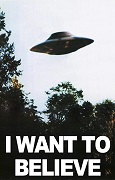|
People ran some benchmark tests with that case and it seems to be as effective as a case with a fan.
|
|
|
|

|
| # ? May 7, 2024 07:28 |
|
Pretty much that. Suspect an aluminum mesh screen might fare even better, every hole means more surface area, and you don't have to deal with any trapped air.
|
|
|
|
You need contact area on the SoC heatspreader though.
|
|
|
|
evil_bunnY posted:You need contact area on the SoC heatspreader though. yeah of course, ideally I'd like some kind of heat-conductive pillar (probably a copper pipe?), was thinking I could wrap the screen around the pillar and then have the screen go out in every direction, wrapping around the pi, until meeting at the other side. Might even be able to get all the cables in at the hole on the other end (or just cut some holes in the screen in applicable areas)
|
|
|
|
klosterdev posted:My Pi 4 runs really drat hot even when idle. This might even be worse than early Pi 3 heat levels. At least I got an excuse to do another active cooling setup. It definitely can use some help on that front.
|
|
|
|
That's how I decided on the fan I did! Hell yes it does. Even after the USB firmware update, transfer speed seems to slow down under sustained loads. Hoovered my finger over the USB heatsink and you could really feel the heat. Might position the fan a little to the side so I can get airflow on more than just the CPU.
|
|
|
|
Is there such a thing as a decent GPS USB dongle thatíll work on Pis (or other ARM-based SBCs for which ďPiĒ is a synecdoche) I know there are GPS hats that work well but a PoE hat is a necessity so that isnít an option? I see a few on  but frankly they all look kinda sketchy (it is no doubt unfair that I judge engrish in product ad copy as harshly as I do). but frankly they all look kinda sketchy (it is no doubt unfair that I judge engrish in product ad copy as harshly as I do).
Schadenboner fucked around with this message at 15:10 on Aug 2, 2019 |
|
|
|
Schadenboner posted:Is there such a thing as a decent GPS USB dongle thatíll work on Pis (or other ARM-based SBCs for which ďPiĒ is a synecdoche) I know there are GPS hats that work well but a PoE hat is a necessity so that isnít an option? Looks like hat stacking might be a thing.
|
|
|
|
Iím making an LED matrix and I just wanted to show off a bit. Iím new to electronics but enjoying it. Going for direct GPIO as I canít get shift registers to work on the breadboard yet.  
|
|
|
|
klosterdev posted:Looks like hat stacking might be a thing. Oh hey,  And the official PoE hatte has a fan so one of the concerns of stacking silicon is at least reduced? And the official PoE hatte has a fan so one of the concerns of stacking silicon is at least reduced?
|
|
|
|
Looking at some videos around about the 4B temperatures, I might make a slightly bigger setup for it. Heatsinks and a taller case with open sides to I can fit a bigger fan on top. Not as ridiculous as this:Rexxed posted:Well now this is just getting silly. But with an horizontal fan sitting on top of the case. Something like this: 
|
|
|
|
I had some eBay bucks and I love its ridiculousness
|
|
|
|
Someone should make little Pi gamer cases with a plexiglass window and LED strips inside. Maybe butcher an old 3310 to make a mini version of the Nokia-like cases that were around in the early 00s.  (That's the only image I could find btw, were they actually a thing? Seemed like every second person had one at LAN parties back in the day)
|
|
|
|
I've had one of the old, gorgeous aluminum Mac Pros sitting in my garage for a while and keep thinking I should gut it and fill it with a cluster of Pi4s to homelab on because I hate money and am stupid.
|
|
|
|
pzy posted:I had some eBay bucks and I love its ridiculousness The mounting arm going over the USB controller might be an issue given how stupid-hot it seems to get. Really limits how much you can cool it past a basic heatsink. But is not why you buy that beautifully silly idea.
|
|
|
|
HAT stacking is a thing. Yes. Just be mindful of what a HAT does and the energy requirements and it's all good. It's also why I was asking about whether there were Pi 3s available with unpopulated GPIO headers. There's really no reason why the Pi has to be at the bottom of the sandwich. My experience with GPS is a little old and limited, and I'm also tired and tend to forget things. However IIRC they are all essentially serial devices which communicate using (versions of) the same (text based) protocol. A bluetooth or USB GPS usually just uses a BT/USB to serial adapter. Of course not all GPS hardware is created equal, but their communication method is, sort of. A good thing about this is libraries exist for easily getting the information you want from the datastream. It's best not to roll your own because the libraries have been made to deal with differences, quirks and garbling which can occur. e: thehustler: get yourself some wirewrapping wire. I don't have the tool or anything but the wire is single strand and insulated. really good for projects like yours. I semi regularly knock up boards to do custom things. Nowhere near as much as I used to though with the advent of cheap, well supported microcontrollers and modules. General_Failure fucked around with this message at 23:27 on Aug 3, 2019 |
|
|
|
No wonder my NAS so loving slow and broken with my external drives Applied the fix to my four externals and it doesn't run like rear end anymore
|
|
|
|
Picked up the fan shim from Pimoroni to provide a bit of cooling at a reasonable price. My idling temperature has dropped from 55C to 35C so I'm pretty happy with it so far. Fairly quiet, too. I haven't tried it out with a heavy task yet, or tried the control software, but it's looking good. Also ordered a case that arrived broken, so not a total positive. Bug Squash fucked around with this message at 11:39 on Aug 4, 2019 |
|
|
|
pzy posted:I had some eBay bucks and I love its ridiculousness Jokes aside, I'm starting to like how it looks...
|
|
|
|
After spending too much time googling water cooling solutions for a pi4 Iím thinking the most cost effective cooling will be a heat sink kit with a case that integrates a 40mm fan (there is one on thingiverse that looks solid) E: https://www.thingiverse.com/thing:3723481 mewse fucked around with this message at 17:17 on Aug 4, 2019 |
|
|
|
mewse posted:After spending too much time googling water cooling solutions for a pi4 Iím thinking the most cost effective cooling will be a heat sink kit with a case that integrates a 40mm fan (there is one on thingiverse that looks solid) The little heatsink that tried its best
|
|
|
|
Having a weird problem that I've completely run out of idea to solve. Normally I ssh into my my pi4 from my PC using putty. Last night that stopped working. None of the settings have changed. Funny thing was, I also couldn't access the rpi-monitor page I had set up at ip-address:8888. But, I could access it from my phone. Turns out I could ssh into the pi from my phone as well. I was able to ssh into the other pi in my house from my PC, so it's not a putty problem. I did a full reinstall of raspbian buster on the pi, but that didn't seem to change anything. PC can't connect, phone can. I've no idea what's going on, it looks like my pc has just spontaneously decided to blacklist my pi somehow.
|
|
|
|
Bug Squash posted:I've no idea what's going on, it looks like my pc has just spontaneously decided to blacklist my pi somehow. I remember having some kind of issue a long time ago like that where I reimaged a pi, kept the same hostname and IP, and putty kept rejecting it because something it was storing didn't match. Think I had to clear stored keys or something?
|
|
|
|
If you reinstall the OS it'll probably present a new RSA key to PuTTY which might be causing it? E:FB
|
|
|
|
I'll be changing the ip address tonight, but that doesn't explain why the rpi-monitor page stopped working on the pc only.
|
|
|
|
thehustler posted:Iím making an LED matrix and I just wanted to show off a bit. Iím new to electronics but enjoying it. Nice work!
|
|
|
|
I couldnít find a NUC thread (Iím sure someone will link it now), so Iíll ask here. Hope thatís OK! Iím looking for something that I can stick some docker containers in to do HA, some video processing like facial recognition, unifi management, some light NAS/backup duties, host little web apps and automations, a minecraft server or two for 4-6 people. Iím not sure that a pi4 will be up to it, even if I can somehow get a 4GB one. On the other hand, a Mac Mini or Skull Canyon is like 4x what I want to spend. Should I get a few Pis and split stuff up? (Not sure how the facial rec stuff would work, but thatís the least important.) Is there a good mid-range NUC that can do this stuff, with like 8-16GB of RAM and a handful of cores? I see some with CPUs I donít recognize and Iím not sure how big a problem that is for getting software to work on it.
|
|
|
|
Have you looked at Synology DS units at all? I was in your position about a year ago. The feature set it quite impressive and no hacking is required and it comes in a functional case for about what it would cost to cobble things together by yourself I have a DS418, it has an Intel CPU and 4ish GB of RAM, hot swappable hard drives, dual gigabit Ethernet The OS has both a plugin system (I think one of them is Minecraft server actually) and it also has the ability to run docker containers They make a media streaming model which looks mostly the same but has a beefier CPU and memory for doing Plex server transcoding things Synology has a demo of their web based os you can play around with to see if it fits your needs. I have been quite pleased with it, really wish I'd jumped on the Synology bandwagon years ago when I was building my last file server.
|
|
|
|
Subjunctive posted:I couldnít find a NUC thread (Iím sure someone will link it now), so Iíll ask here. Hope thatís OK! I think you'll either want to split those tasks up or just get a machine that can do some heavier lifting. One suggestion would be to look at the super small form factor desktops offered by major manufacturers. Here's my Atomic Pi and a Raspberry Pi sitting on an HP Elitedesk Mini which I got from ebay for about $200 refurbished with an i5-4590T, 16GB RAM and a 120GB SSD inside. I don't see them that cheap every day but it's a real haswell quad core with 16gb of ram. The same seller has some newer ones up for a bit more with larger SSDs right now: https://www.ebay.com/itm/HP-Elitedesk-800-G2-Mini-i5-6500-3-2GHz-16GB-RAM-256GB-SSD-Win-8-1/323594288642 and there's some on amazon for a bit more as well: https://smile.amazon.com/EliteDesk-800-Mini-Professional-Bit-Multi-Language-English/dp/B07J2TFW5T/ 
|
|
|
|
Bug Squash posted:Having a weird problem that I've completely run out of idea to solve. Reset your router, it sounds like it's in some weird broken state and it isn't bridging different interfaces (like ethernet and wifi perhaps).
|
|
|
|
Subjunctive posted:I couldnít find a NUC thread (Iím sure someone will link it now), so Iíll ask here. Hope thatís OK! So the big thing to think about is what you want to run and what systems it was compiled to run on best, either Intel x86/AMD64 or ARM. Especially with docker containers you'll find it's a bit of a nightmare with different architectures and lots of things that just work on Intel hardware will fail miserably on ARM (you'll get an unable to read image format error). Dockerhub is really bad at making clear what architectures are supported for a published container, and it's up to the container publisher to do all the work to support ARM (most don't and have no idea how to support it). So if you want the most low stress option, go Intel NUC and everything you google and read online will almost certainly just work. If you want to go ARM the Pi 4 with 4GB is awesome and could handle lots of containers and such, but be ready to pull your hair out and to become an expert in rebuilding containers for ARM.
|
|
|
|
mod sassinator posted:Reset your router, it sounds like it's in some weird broken state and it isn't bridging different interfaces (like ethernet and wifi perhaps). I'll give it a go, but that wouldn't explain why my phone can still ssh access it over wi-fi.
|
|
|
|
Hadlock posted:Have you looked at Synology DS units at all? I was in your position about a year ago. The feature set it quite impressive and no hacking is required and it comes in a functional case for about what it would cost to cobble things together by yourself I have not! I always thought that people running poo poo on their NAS were the equivalent of the ones who load custom firmware on their router to turn it into a weather station and thermostat. I will definitely check it out. Rexxed posted:Here's my Atomic Pi and a Raspberry Pi sitting on an HP Elitedesk Mini which I got from ebay for about $200 refurbished with an i5-4590T, 16GB RAM and a 120GB SSD inside. Thatís an adorable little pile of computrons.  These seem harder to come by in Canada, but Iíll add them to the mix. mod sassinator posted:If you want to go ARM the Pi 4 with 4GB is awesome and could handle lots of containers and such, but be ready to pull your hair out and to become an expert in rebuilding containers for ARM. Man, I was worried about that if I went with a non-Pi ARM thing. In theory I have no objection to learning that stuff (might even be handy at work!) but the idea of spinning through container builds on a RPi...well, letís just say I wasnít full of jealousy for the guy upthread who was trying to get TensorFlow running on his Pebble or whatever. Thanks, all. I have more to think about!
|
|
|
|
Bug Squash posted:Having a weird problem that I've completely run out of idea to solve. Iíve seen this type of weirdness when two devices on a network have the same IP.
|
|
|
|
hey are there any good packages to test an external usb hard drive on my raspberry pi? for a little bit of background, i have a torrent box (pi3) that had a 500gb usb powered external drive. that worked mostly fine, but every now and then on a reboot it wouldn't mount. (I think it was something to do with it powering up off the pi). So I swapped it for a 1.5tb powered external usb and reimaged my pi. Now whenever I try to copy from it, the speed bounces from ~8MB/s (for about 30 seconds) then dives down to 0bytes/s for about 10 seconds. It does this continually whenever copying from the drive to my Windows 10 main PC. I never had this problem under the old image and on the old powered usb drive, so I don't think it's the ethernet / usb maxing out. I've re-imaged it twice and tried formatting the drive as ext4 and NTFS, so all I can put it down to is the newer USB drive even though it worked perfectly fine when connected to my router. hambeet fucked around with this message at 10:19 on Aug 9, 2019 |
|
|
|
You're not trying to power the drive from the Pi's USB port right? Make sure all your USB devices have external power to rule out a power issue.
|
|
|
|
Yeah I explained that poorly. The first drive was powered via the pi. It worked fine except for the odd boot where it didn't power up in time to mount correctly. So I swapped it to different drive in a mains powered enclosure, connected via usb.
|
|
|
|
Running PiHole with PiVPN to connect my phone when I'm out; yesterday the OpenVPN app on my phone got an update (idk if that's why) and then I noticed my VPN wasn't working anymore -- connects fine, no obvious error in the log displayed in the phone app, but requests just don't resolve anymore. Web sites in Chrome eventually time out with ERR_NAME_NOT_RESOLVED; things like the PiHole admin page or the rutorrent I run on the Pi don't come up either over the VPN connection. (Everything works fine on my PC which uses the PiHole as its DNS server.) Tried rebooting, making sure the Pi had all available updates, and revoking/regenerating the OpenVPN client profile for the phone, which is what worked last time this happened for some unexplained reason. Any ideas short of nuking it and starting over? I'm not even sure what logs I should be looking at on the Pi, mostly just followed directions to get this going.
|
|
|
|
I just checked mine and it's working. I noticed the update changed some settings in the openvpn app, but they didn't cause me any issues (eg. Compression and fallback to google DNS).
|
|
|
|

|
| # ? May 7, 2024 07:28 |
|
Finally finished this:  Cabling is a bit messy and my soldering needs a tad more work but Iím enjoying this a lot. Not got time to do the code yet. Are there libraries to help with this kind of matrix? Iím going to 12 GPIO pins, no I2C or any kind of MC. thehustler fucked around with this message at 18:47 on Aug 10, 2019 |
|
|