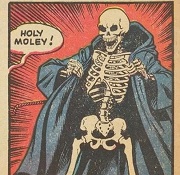|
Puddin posted:Out of interest, what do you use them for. My interests have always been gaming but I like reading up on what other uses people do with their PC's. I have a small farm of 4 machines which are entirely dedicated to doing work for the World Community Grid project. It's run by IBM to provide compute resources to university research groups who don't have their own in-house clusters. Current subprojects are working on cancer, tuberculosis, HIV, zika, and autoimmune disease research. The specific tasks which want such enormous amounts of $L3 are from the Microbiome Immunity Project, which uses the Rosetta molecular dynamics package. It was written to run in an HPC environment (hence the cache requirements), but consumer hardware has caught up enough to make workunits run in sort-of reasonable times. Still, anytime there are too many MIP units running at once and cache evictions start, my experience is that runtimes automatically triple. So while the 3900X is not 2X the performancee of a 2700 generally speaking, I see an average of 2X the workunits done per day just because the MIP tasks aren't taking 3X as long to run. mdxi fucked around with this message at 23:39 on Sep 3, 2019 |
|
|
|

|
| # ? May 15, 2024 14:09 |
|
Well I just got done putting together the new build that I was posting about in the last week or two. (For reference: https://pcpartpicker.com/user/wasr10/saved/#view=L78vWZ ) Initially booted up and installed Windows fine off of a thumb drive. Seemed stable. Used a USB DVD drive to start installing the programs and drivers that came on the motherboard's included disc. Then it crashed. Every time after that it'd reboot, even on occasions it would get to the Windows login screen, it'd crash shortly after that again. Installed the latest BIOS flash from ASRock via USB drive. Still constantly rebooting. Went in BIOS and told it to wipe the NVMe drive, figured I needed to do a fresh Windows install. Now the trouble is that even on a USB drive Windows install, I can't get past the first few pages of the installer (asking me what language, etc) before the system reboots itself again. So far the only thing I've tried was reseating the RAM, putting only one in at a time with either stick, and both at the same time. (Currently in the A2/B2 slots.) Not sure what else to try at this point. If I hit F2 while booting and load the BIOS screen, it'll sit there happily without rebooting, so I'm not sure if the power supply is suspect or not. (According to the BIOS, the CPU is sitting steadily at 53 C. Not sure if that's relevant here or not.) In any case I have to head to work now, just wanted to throw this out there to see if anyone had any suggestions to tinker with when I get home. Edit: oh and to add insult to injury, I had some files transferring from a external hard drive on my laptop while attempting to make the USB Windows boot drive, and then it went from a 4tb drive to a 28gb Windows install USB drive The Rat fucked around with this message at 14:26 on Sep 4, 2019 |
|
|
|
Have you run anything other than Windows or the Windows installer yet, to see if the instability could be specific to that? I had a similar issue the first two weeks with my 3700X/X470 Taichi setup where Windows was broken as hell, but I knew the hardware was at least working on some level because memtest passed. A new EFI update ended up sorting it all out. I mean, knowing that Windows specifically is the issue still doesn't help you directly assuming you already have the latest EFI but it will at least provide some reassurance re: the hardware.
|
|
|
|
Nah, nothing other than Windows, and the attempted driver update off of the included disc. I did the BIOS update flash, but that was after it had already gone silly. Just talked to the IT guys at work and their recommendation is to erase the whole thing via a program called DBAN and then starting a fresh Windows install from there. They think that despite the BIOS drive purge command, there are still remnants of whatever unstable drivers are causing this still on the drive. They said this time to update the motherboard drivers from the ASRock website rather than use the included disc. The Rat fucked around with this message at 15:09 on Sep 4, 2019 |
|
|
|
I've been thinking about this white paper from a few years ago and Renoir APUs: https://www.computermachines.org/joe/publications/pdfs/hpca2017_exascale_apu.pdf Since Vega still seems to be the architecture for professional cards from AMD, I wonder if that's why Renoir looks like it'll be using Vega. We've seen Vega utilize HBM and DDR4 memory in various applications, and this paper explicitly calls out on-package HBM and it uses an IF interconnect, same as CCXs to the IO die. It also mentions using multiple process nodes for different elements, same as we're seeing now. The standout element that we haven't seen yet is 3D stacking of memory on the compute unit, but it does have me excited for upcoming releases.
|
|
|
|
Try booting into live linux distro and see if it crashes there.
|
|
|
|
The Rat posted:Just talked to the IT guys at work and their recommendation is to erase the whole thing via a program called DBAN and then starting a fresh Windows install from there. They think that despite the BIOS drive purge command, there are still remnants of whatever unstable drivers are causing this still on the drive. Definitely update from the website. They will have much newer drivers. The DBAN recommendation is pure snake oil though.
|
|
|
|
The Rat posted:Just talked to the IT guys at work and their recommendation is to erase the whole thing via a program called DBAN and then starting a fresh Windows install from there. They think that despite the BIOS drive purge command, there are still remnants of whatever unstable drivers are causing this still on the drive. Combat Pretzel fucked around with this message at 16:04 on Sep 4, 2019 |
|
|
|
Combat Pretzel posted:Your IT guys are a bunch of loving idiots. If the MFT (which is the directory of content, i.e. what data there is and where it is located) is gone after a quick format, poo poo on the drive is for all intents and purposes gone. Drivers don't magically load themselves just by their bits being physically present on the drive, without any reference to their existence whatsoever to the operating system. But a state-level actor could bring them back to life just to make your life miserable. You never know, better be safe than sorry.
|
|
|
|
The Rat posted:They think that despite the BIOS drive purge command, there are still remnants of whatever unstable drivers are causing this still on the drive. Echoing other posters that this is nuts and the Windows partitioner is not going to dredge up remnants of old drivers from raw disk reads to put in your new install.
|
|
|
|
It doesn't make sense to me either. I'm not sure what else to try though, given that in the current state, I can only get a couple clicks into the Windows install menus before the system reboots itself. I had thought that the BIOS drive sanitize command would have me back to a basic square one install.
|
|
|
|
Maybe the Bios thing leaves the invisible Windows recovery partition intact, and the installer reuses it? Granted I have no idea how most of that stuff works anymore since UEFI became a thing. Oh yeah UEFI Bioses can silently install Windows drivers, too. I tried to get rid of my Asus mobo driver once and :welp:
|
|
|
|
Have you checked the temperatures? My first Intel I didn't get the stupid plug things all the way through the board to mount the heatsink and it behaved like this would crash due to overheating after a few minutes in Windows. Worked 8 years after that without a problem after making sure the heatsink was tight. check your temperatures in BIOS directly after the first boot of the day or let it sit for a bit. Then check the temperatures directly after one of these crashes. The windows installer shouldn't really spike temps, if it does you may have improperly mounted the CPU heatsink. Also check for chip creep on the RAM I guess, if you are dealing with excessive heat a stick may have slipped past the notch, though that generally takes years, I've seen it on new builds when the RAM wasn't seated all that well in the first place. That also generally does not present like this, it's usually a POST failure if it's chip creep. If everything looks good: So you formatted the current drive outside of windows and it shows up as a blank drive correct? What is BIOS Drive sanitize? Are you sure it's actually wiping the drive? Google shows it to be an HP feature that does not work on ssds this sounds wrong though since I'm pretty sure you don't have an HP board. Boot into Linux using a boot CD or USB drive and see if the drive is actually still NTFS formatted. Hell might as well just quick format to whatever you want while in Linux then use the windows installer to blow the partition away again and let windows handle it again since I'm pretty sure you aren't going to be able to format NTFS from Linux. There's no reason for DBAN unless you are trying to prevent someone else from recovering and the suggestion is probably suspecting that you didn't format it correctly. That or you just talked to help desk guys that parrot whatever tools they use and don't actually know what they are talking about. If you want more options out of your IT guys you will probably have to just do it or say you did. It wont hurt anything other than taking a few dozen write cycles off your drive's life and taking a few hours.
|
|
|
|
Hmm, let's see. Temperature said 53 C and was holding pretty steady when I was looking at it in BIOS. RAM seems secure, shows up in the BIOS in its full amount and the lights on the sticks go on. I don't remember deliberately formatting the NVMe drive outside of Windows, since the first time I booted up, I just went straight into the Windows installer, which seemed to work fine at the time. I can't say for sure if the sanitize command is wiping the drive. It was an option in the BIOS and I thought it would just erase the whole thing. Can't find any documentation on it in the motherboard manual, but then the manual is pretty sparse in general. Do you have a link handy to that Linux install? I'm completely unfamiliar. That does give me another option to try though, and it sounds like something to try first before using DBAN.
|
|
|
|
Probably not the cause of your pain... but just in case. Have you tried unplugging everything you don't need to see how it works? I've seen crazy stuff before where, like, an old mp3 player or a USB hub caused boot failures. Might be worth ruling out a device failure or an attempted driver install for something not behaving itself.
|
|
|
|
Haha yeah definitely, only things plugged in right now are the bare essentials. Mouse, keyboard, monitor, WiFi antenna, USB drive with Windows. All straight in the back of the motherboard, no hub. Just went through something like that a few weeks ago on my other PC when I figured out that it REALLY didn't get along with the USB hub in one of my monitors.
|
|
|
|
50~ does seem pretty high for just sitting in a bios...
|
|
|
|
The Rat posted:Do you have a link handy to that Linux install? I'm completely unfamiliar. That does give me another option to try though, and it sounds like something to try first before using DBAN. Most distros will boot off the install media without actually installing. Dead simple first Linux OS with no intention of learning linux is going to have to be Ubunutu https://ubuntu.com/download/desktop They even have a nice little guide for using it as a live CD https://tutorials.ubuntu.com/tutorial/try-ubuntu-before-you-install Weirdoman posted:50~ does seem pretty high for just sitting in a bios... I idle at less in windows. 50C is steaming an HD video temps. It could be airflow keeping it that high though. How much higher is the temp according to BIOS after you get a crash in windows? POST time is going to allow it to cool off a bit, but I'd suspect my heatsink or thermal paste wasn't making good contact if it's over 65C or so after a crash, if it's still at roughly the same temp I'd more suspect I have poor airflow causing the high idle temps but not be the primary cause of my crashes, I wouldn't take it off the table completely. Also check to make sure BIOS didn't set the voltage too high on anything like set your RAM to 1.5v or anything stupid on auto detect.
|
|
|
|
The IT guys at work here dug out an M2 external enclosure with a USB connection, so I'm gonna try using that to plug the hard drive in to my laptop and format/wipe it from there. That will save me from having to use that DBAN program that seems reviled here. We'll see how it goes later this evening.
|
|
|
|
To be clear, there's nothing wrong with DBAN - it does what it says on the tin, it's just that the vast majority of times people use it there's no real justification to go that far. You don't need to delete past the point of creating a new partition to mask what was there to new programs because nothing except data recovery software is going to look at "blank" space. Also, due to the nature of SSDs a program like DBAN isn't guaranteed to actually clear every sector on a drive and in fact probably won't; this is why SSDs have a special Secure Erase command for that. Eletriarnation fucked around with this message at 22:03 on Sep 4, 2019 |
|
|
|
Never use DBAN. If you want to secure erase anything, a SATA secure erase command is the only reasonable way - with SSDs as well as HDDs. Use something like Parted Magic if you don't know how, issue it through your UEFI or use the Linux bash.The Rat posted:The IT guys at work here dug out an M2 external enclosure with a USB connection, so I'm gonna try using that to plug the hard drive in to my laptop and format/wipe it from there. That will save me from having to use that DBAN program that seems reviled here. DBAN doesn't wipe an SSD. It's just an exercise in ruining flash without actually secure erasing anything. And even with an HDD, it won't purge reserved sectors - only SATA secure erase will. DBAN = Don't use it because you Don't want to Be AN idiot. Lambert fucked around with this message at 22:29 on Sep 4, 2019 |
|
|
|
Tbh I doubt the effectiveness of secure erase too. I think it's better to just keep trying to find uses for a disk until it's literally unusable, and then smash it to bits / drop it into a volcano / anodize the platters and turn them into coasters Also should this thread get renamed into a rise of Skywalker pun
|
|
|
|
The Rat posted:
This has, surprisingly, torpedoed a windows install for me as well. No earthly idea how, but if the monitor's USB hub was plugged in my SSD wouldn't even show up as an available installation destination. Yeah, I was cursing a lot when I found out that that was what had been wasting my time. The monitor's hub didn't even have anything plugged in to it.
|
|
|
|
Gwaihir posted:This has, surprisingly, torpedoed a windows install for me as well. No earthly idea how, but if the monitor's USB hub was plugged in my SSD wouldn't even show up as an available installation destination. poo poo, yeah I didn't have anything plugged into that monitor either. Is yours a BenQ PD3200U as well? Also Lambert: thanks for the suggestion on Parted Magic, that looks like another viable alternative
|
|
|
|
VostokProgram posted:Tbh I doubt the effectiveness of secure erase too. I think it's better to just keep trying to find uses for a disk until it's literally unusable, and then smash it to bits / drop it into a volcano / anodize the platters and turn them into coasters Properly implemented Secure Erase is perfectly secure. Essentially all data written to a modern compliant SSD is encrypted all the time, regardless of whether you have configured it to prompt for OS level access restrictions or not... and Secure Erase simply makes the SSD forget the key. If you accept the concept of drive-level Full Drive Encryption then itís a straightforward concept to imagine what happens if you suddenly no longer have the key. Paul MaudDib fucked around with this message at 22:55 on Sep 4, 2019 |
|
|
|
Lambert posted:Never use DBAN. If you want to secure erase anything, a SATA secure erase command is the only reasonable way - with SSDs as well as HDDs. Use something like Parted Magic if you don't know how, issue it through your UEFI or use the Linux bash. Can you explain further? Iím out of date on this stuff apparently. Use case was a 10+ yo hdd buried in an iMac..no reasonable way to extract it so I was looking at dban or similar to 0 out the drive before donating the machine to someone that could use it.
|
|
|
|
Paul MaudDib posted:Properly implemented Secure Erase is perfectly secure. Essentially all data written to a modern compliant SSD is encrypted all the time, regardless of whether you have configured it to prompt for OS level access restrictions or not... and Secure Erase simply makes the SSD forget the key. If you accept the concept of drive-level Full Drive Encryption then it’s a straightforward concept to imagine what happens if you suddenly no longer have the key. Well, it's not always properly implemented. Like yeah it'll protect from casual snooping after you lose a device, but if we're talking about willingly giving up control of the disk (throwing it in the trash, etc) my argument is that you should do better, by physically destroying it first. And just as an example, my employer has full drive encryption enabled on every single machine, and still we have a strict "no code on laptops" policy. poo poo's just not worth it
|
|
|
|
Two swings and misses. Attempted to put the Samsung 970 in the enclosure from work. That didn't work, wasn't recognized by my laptop or brother's computer. Put Ubuntu on a thumb drive and attempted to install that on the new build, and it's giving me the same reboot after five seconds error that the Windows install was. Letting it sit on the BIOS at the moment for lack of other ideas. CPU temperature had started out at 53, now it's saying 55. Seems to be slowly climbing as I leave it here sitting on BIOS. Topped out at 56. Says CPU Vcore voltage is at 1.440. Edit: given the sheer amount of errors, I feel like the hard drive might be hosed. Edit 2: although if it were only the hard drive, it would still let me install on the platter drive, wouldn't it? And right now it's crashing and rebooting before it even gets there. The Rat fucked around with this message at 02:24 on Sep 5, 2019 |
|
|
|
If you just boot into a live environment, instead of trying to install, is it stable?
|
|
|
|
If I load the BIOS screen, it'll sit there just fine with no apparent instability issues.
|
|
|
|
The Rat posted:If I load the BIOS screen, it'll sit there just fine with no apparent instability issues. The temps did seem a touch high. Is the heat sink fan actually running? You could also try dropping the CPU voltage down to 1.35v. My 3600 was going to 1.44v on auto, but runs fine down at 1.3v. Otherwise I'd be looking to try another power supply. It sounds like something failed, that happened to be when you were updating drivers.
|
|
|
|
The Rat posted:If I load the BIOS screen, it'll sit there just fine with no apparent instability issues. Nah, with the Ubuntu thumb drive you should be able to run the OS right off of there without installing.
|
|
|
|
edit, dang it, double post while attempting double quotes
|
|
|
|
ItBreathes posted:Nah, with the Ubuntu thumb drive you should be able to run the OS right off of there without installing. One of the things I tried when booting off the Ubuntu thumb drive was letting it sit at the initial menu for a while. Sure enough it rebooted. So I dunno there. Golluk posted:The temps did seem a touch high. Is the heat sink fan actually running? You could also try dropping the CPU voltage down to 1.35v. My 3600 was going to 1.44v on auto, but runs fine down at 1.3v. Yeah, heat sink fan was running fine. Do you think the power supply is culpable even though it'll stay sitting on BIOS with no issues? Not that I've left it on for that long, but still. Honestly I'm feeling like saying 'gently caress it' and starting to RMA what I can, since I'm still within the return window.
|
|
|
|
The Rat posted:Well I just got done putting together the new build that I was posting about in the last week or two. (For reference: https://pcpartpicker.com/user/wasr10/saved/#view=L78vWZ ) I was having similar problems with my 2700X build. It'd run in BIOS just fine and it'd even load into Windows just fine, but it wouldn't last 5 minutes before blue-screening. It finally dawned on me to download the absolute latest copy of Windows 10 with the most recent updates baked in to rule out any issues with my new hardware not wanting to play nice with older drivers. So I secure wiped the NVMe drive at the BIOS menu and reinstalled Windows using the latest ISO image from Microsoft. That put an end to the crashing, for me. As far as the high CPU temps, I'd redo the thermal paste just in case you somehow hosed that up. The Rat posted:One of the things I tried when booting off the Ubuntu thumb drive was letting it sit at the initial menu for a while. Sure enough it rebooted. So I dunno there. A funky power supply will do the strangest of things. I had one from EVGA that seemingly worked fine, but kept causing weird audio interference under certain loads with certain games. I ditched it days later as soon as the replacement for my RMA'ed Corsair came through. 90s Solo Cup fucked around with this message at 03:28 on Sep 5, 2019 |
|
|
|
The climbing temp in bios is weird. I'd give that a repaste and make sure everything is clamped down correctly. That seems high for no load. I'd vote power supply as the next thing to check after that. If it's modular, maybe make sure you don't have any bent pins... I've seen that cause weird issues with inconsistent contact. Or maybe it's failing /overheating under load. After that... You're probably right to exchange stuff. Scratching my head thinking what else it could be.
|
|
|
|
Beverly Cleavage posted:Can you explain further? Iím out of date on this stuff apparently. Use case was a 10+ yo hdd buried in an iMac..no reasonable way to extract it so I was looking at dban or similar to 0 out the drive before donating the machine to someone that could use it. I don't own a mac, so can't talk from experience, but the way you execute an ATA secure erase is that you boot Parted Magic (or any Linux if you're okay with the command line, just look for the commands necessary by searching for ATA secure erase). Then you try to execute the command - the HDD will probably be "frozen", so you need to put the system to sleep and wake it up again to unfreeze. After that, secure erase should execute - which works by writing zeroes or a random pattern (enhanced secure erase) across the whole disk, including sectors not accessible by user programs. The drive will do this on its own, don't disconnect power - you can't resume. Depending on hard drive size, this process will take a few hours Another easy way of executing a less secure erase (but good enough for your purposes, considering it's an HDD, not an SSD) is doing it through the mac os Disk Utility. Lambert fucked around with this message at 15:16 on Sep 5, 2019 |
|
|
|
Lambert posted:And even with an HDD, it won't purge reserved sectors - only SATA secure erase will. Could you explain this a bit more? While I understand that SSDs' reserved sectors change for purposes of wear leveling, I've always thought that HDD reserved sectors remain unused unless the HDD discovers a damaged active sector that needs replacing. Once they become active, sectors remain active unless they fail and are themselves replaced. This implies that a reserved sector would not contain anything because it has never been active. Is this incorrect?
|
|
|
|
Guess I really need to check out my memory BIOS settings, even though fidgeting with timings is so confusing: https://www.youtube.com/watch?v=9IY_KlkQK1Q https://www.gamersnexus.net/guides/3508-ryzen-3000-memory-benchmark-best-ram-fclk-uclock-mclock Also, do you just bump up your RAM speed to see if the computer crashes, or what's the process of finding out whether you can get more out of your 3200 CL14?
|
|
|
|

|
| # ? May 15, 2024 14:09 |
|
Eletriarnation posted:Could you explain this a bit more? While I understand that SSDs' reserved sectors change for purposes of wear leveling, I've always thought that HDD reserved sectors remain unused unless the HDD discovers a damaged active sector that needs replacing. Once they become active, sectors remain active unless they fail and are themselves replaced. This implies that a reserved sector would not contain anything because it has never been active. Is this incorrect? A sector that has been retired because the default firmware of the drive can no longer read it doesn't mean that sector doesn't contain any data. A secure erase would overwrite those sectors as well is my understanding.
|
|
|