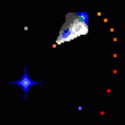|
Get him a Chromebook and sever contact.
|
|
|
|

|
| # ? Apr 18, 2024 12:30 |
|
Oh be nice E: actually a budget (but decent) chromebook's not a bad idea, especially if they're already using chrome Hipster_Doofus fucked around with this message at 02:13 on Sep 10, 2019 |
|
|
|
I'm going to drop an existing hard drive into a new motherboard+CPU. I'm going to be formatting the drive and then reinstalling Windows, but am I going to need another Windows 10 CD key? I've vaguely heard that the CD key "binds" to the motherboard, and that seems to run congruent to my experience that I didn't need to re-enter the CD key after I did a reinstall with the same motherboard that I originally used it on.
|
|
|
|
gradenko_2000 posted:I'm going to drop an existing hard drive into a new motherboard+CPU. I'm going to be formatting the drive and then reinstalling Windows, but am I going to need another Windows 10 CD key? I've vaguely heard that the CD key "binds" to the motherboard, and that seems to run congruent to my experience that I didn't need to re-enter the CD key after I did a reinstall with the same motherboard that I originally used it on. Go to Settings -> Update & Security -> Activation, add your Microsoft account. That way you can reactivate on your new system.
|
|
|
|
Hipster_Doofus posted:Oh be nice The first half of my sentence was honest advice.
|
|
|
|
Thanks for the suggestions guys. I would never buy a Chrome Book. My desktop died 2-3 years ago and all I had left was a lovely laptop. I was going to get a CB but spent like $50 more (probably less) and got an ASUS with an i5 and 6 or 8 gigs of ram. Anyway, thanks again, I'm just going to buy it on Amazon refurb again like my laptop and tell him it's new.
|
|
|
|
Drone posted:I've had a Synology NAS for a few years and have really liked it.. currently running 2x3TB WD Red drives in RAID 1, and I'm about to be out of space. Thinking about either swapping out the drives for 2x6TB in RAID 1, or resetting the drives to a RAID 0 configuration (trading a bit of security for more storage space in the short term and waiting on cheap sales on hard drives at Christmas). This is often $100 on sale and was even as low as $90 at least once. The ones I've checked have had Blue drives inside; they could be Red or white label, and I don't see Greens much anymore and they might not exist at that capacity. Michael Corleone posted:Thanks for the suggestions guys. I would never buy a Chrome Book. My desktop died 2-3 years ago and all I had left was a lovely laptop. I was going to get a CB but spent like $50 more (probably less) and got an ASUS with an i5 and 6 or 8 gigs of ram. Anyway, thanks again, I'm just going to buy it on Amazon refurb again like my laptop and tell him it's new. As someone who uses CBs daily (including right now) they are perfect for your Dad. They perform well and are secure, and are often cheap (or rather, for a given amount of money you can get a better CB than Windows laptop.)
|
|
|
|
Atomizer posted:This is often $100 on sale and was even as low as $90 at least once. The ones I've checked have had Blue drives inside; they could be Red or white label, and I don't see Greens much anymore and they might not exist at that capacity. Maybe they changed since I looked at them but I just didn't like CBs, basically I am a MS Windows baby and need those programs. Anyway, he has some lovely Walmart laptop, looking for a desktop, I'll get one and put an SSD in and blow his mind like I said I could for like $400, might cost more with the SSD now though. Doesn't need to be 'powerful' he just does his banking and stuff on it and emails and web browses (maybe). But this computer has to be almost or over 10 years old and knowing him and tech it was a 'bargain' even then.
|
|
|
|
His usage case sounds perfect for a Chromebook. I'm a Windows babby and I love mine. If there's some Windows program that's essential to his use then sure, go for a Windows laptop.
|
|
|
|
Hi Looking for help with my pc. Upgraded about 6 weeks ago from: I5 3570 8gb ram 1 x hdd 2 x ssd 1070 gtx Corsair 650w psu (3 years old) To B450 mortar Ryzen 3600 cpu 16gb 3200mhz Gskill ram Everything else as before but with an extra sdd. To start with everything worked fine. About a week or so ago, the pc would hard reset sometimes after booting into windows (after a few clicks / key presses) then work ok after restarting. This weekend, I pressed the power button and just got nothing. After a few minutes of unplugging the power cable and putting it back again, trying the power button, I just left it for a minute whilst thinking what to try next. It then just turned itself on and seemed to work fine. It now keeps doing that every now and then - just wonít turn on for a while. Last time I tried it it just turned off and wouldnít turn on (and wonít turn on again for the time being at least). I tried updating the bios to the very latest one, but that hasnít helped. Any suggestions as to where to start troubleshooting? Iím not well set up to keep taking it apart and testing bits, but I guess I may have to. In the weeks it was working it wasnít used heavily, maybe an hour a day on average. Itís left off when I donít use it. It has had some heavy use though eg 1-2 hours of gaming including metro exodus. The latest shut down was running gears of war 5. Since the shut downs started Iíve managed lighter gaming (guacamelee 2) for a couple of hours straight. Iím going to try to log temperatures next time I can actually boot. If that sounds like a good idea, whatís the best software? Thanks all
|
|
|
|
all_purpose_cat_boy posted:Hi Swap with a known good power supply before you try anything else.
|
|
|
|
this is really more of an industry question: are DDR3 RAM chips still being manufactured? I'm part of a Windows 10 migration program that's going to require upgrading about a thousand workstations from a single stick of 4 GB DDR3 to two sticks, and that's just for whatever tiny slice of what I see in my workplace, compared to what I imagine must be some orders of magnitude more of the same happening everywhere else. So I keep thinking that surely those things are still being made somewhere?
|
|
|
|
gradenko_2000 posted:this is really more of an industry question: are DDR3 RAM chips still being manufactured? I'm part of a Windows 10 migration program that's going to require upgrading about a thousand workstations from a single stick of 4 GB DDR3 to two sticks, and that's just for whatever tiny slice of what I see in my workplace, compared to what I imagine must be some orders of magnitude more of the same happening everywhere else. So I keep thinking that surely those things are still being made somewhere? I'm almost positive they are, but they will be more expensive than DDR4. Hell, I'm pretty sure SDRAM is still being made because there's a ton of industrial machines and stuff like printers that still use it.
|
|
|
|
I have a 465GB SSD thats starting to fill up and i wanna swap it out for a 1GB, but i want to keep all the files, the drive letter and basically Raiders of the Lost Ark this poo poo so all programs think that nothing actually happened. I have never done anything like this before and so far my research largely points to using "EaseUS Todo Backup" to clone the SSD. I don't wanna gently caress things up tho so figured and id post and ask if thats the best way to do it?
|
|
|
|
Dongattack posted:I have a 465GB SSD thats starting to fill up and i wanna swap it out for a 1GB, but i want to keep all the files, the drive letter and basically Raiders of the Lost Ark this poo poo so all programs think that nothing actually happened. I have never done anything like this before and so far my research largely points to using "EaseUS Todo Backup" to clone the SSD. I don't wanna gently caress things up tho so figured and id post and ask if thats the best way to do it? I usually use Macrium Reflect Free but any drive imaging software should work. Essentially get both drives in, image the one to the other, then turn off the machine and remove the small one and boot from the large one. If you're working on a laptop you might need something like this to get both drives hooked up at once: https://smile.amazon.com/gp/product/B011M8YACM/
|
|
|
|
The SSD i wanna change isn't my boot drive tho, does that change things?
|
|
|
|
You don't even have to clone for that. You can just Copy. Then change the drive letters.
|
|
|
|
Ah, nice nice.
|
|
|
|
Regular life expectancy of a power supply? My machine has been occasionally rebooting itself for no discernible reason (once every 2-3 days or so, not constant but deffo not great.) Doesn't seem to be entirely load-based; maybe happens a bit more often if I'm playing a game but will also do it when I'm just web browsing. Event viewer just has 'system restarted after a power event' so I'm kinda mystified by what to troubleshoot before I throw money at it. This is what I have in there, 6 years old. Temperatures look fine, don't know what else to really check.
|
|
|
|
I recently purchased a Corsair Carbide SPEC-04 case for my new build and I noticed it has pre-installed standoffs in the case. The middle-center standoff seems to have some sort of bolt or alignment pin to help keep the motherboard in place and show if you've screwed it down correctly. My question is if I can just leave this screw/bolt in and screw in the motherboard as normal or if I have to take it out (I don't even know if I can remove it to be honest.)
|
|
|
|
NmareBfly posted:Regular life expectancy of a power supply? My machine has been occasionally rebooting itself for no discernible reason (once every 2-3 days or so, not constant but deffo not great.) Doesn't seem to be entirely load-based; maybe happens a bit more often if I'm playing a game but will also do it when I'm just web browsing. Event viewer just has 'system restarted after a power event' so I'm kinda mystified by what to troubleshoot before I throw money at it. This is what I have in there, 6 years old. Rule of thumb is length of warranty or 5 years, whichever is longer. That doesn't mean a PSU can't fail before the warranty runs out, however. I'd probably try a replacement to see if it stops doing that before almost anything else.
|
|
|
|
FanofPortals posted:My question is if I can just leave this screw/bolt in and screw in the motherboard as normal or if I have to take it out (I don't even know if I can remove it to be honest.) Yup, you leave it in and align your board with it.
|
|
|
|
Rexxed posted:Rule of thumb is length of warranty or 5 years, whichever is longer. That doesn't mean a PSU can't fail before the warranty runs out, however. I'd probably try a replacement to see if it stops doing that before almost anything else. Yep, also if the PC is always on the PSU will degrade faster. I had an EVGA supernova 850 G2 fail to power on the PC after 4 years of its 10 year warranty, but it had been in a 24/7 system for most of that time. EVGA sent me a new full retail box replacement.
|
|
|
|
I can't find a tutorial that talks to me like I'm as dumb as I actually am. I have this mixer: https://www.amazon.com/Monoprice-61...ps%2C198&sr=8-2 And these mics: https://www.amazon.com/Audio-Techni...ps%2C210&sr=8-4 How do I make them record in Audacity or Reaper?
|
|
|
|
about three months ago, I bought a Xeon 2430v2 CPU, paired with an OEM motherboard, two sticks of 8 GB DDR3 ECC RAM, and a Radeon RX 560 everything was going fine until maybe a month ago, when it would fail to boot Windows 10, and then it would say that some system-critical file was broken and couldn't be recovered/repaired and so I'd have to reinstall Windows so I would... and then the same thing would happen about a week later when Windows started failing within 24 hours of the most recent installation, I decided to change it up: I had already bought an Athlon 200GE, a B350 board, and two sticks of 8 GB DDR4 RAM this afternoon, I took out the Intel CPU + motherboard + RAM + video card, and then put in the Athlon and the B350 and the DDR4 RAM. I didn't even carry over the video card in the meantime. it was running fine for the last four hours, and then the system crashed, and then Windows 10 is refusing to boot again. This is a little different in that when Windows was failing on the Xeon, it would only happen after you turned off the system and tried turning it on again, but this latest crash with the Athlon happened in the middle of use. I've used Crystal Disk Info to check on the SSD that I'm installing the OS to, and it's been telling me it's "Good" all this time, including since the latest reinstall earlier today, so I don't think it's that at first I thought it was because I'm using a cheap Chinese knock-off motherboard, and I would have happily taken the lumps if that were the case, but now I'm getting this crash on an MSI B350M PRO-VD PLUS, which I assume should be at least decent, especially since I've only just taken it out of the box and I'm only running on stock settings the only other common parts between the two set-up are the case, the PCI-Express wifi NIC, and the power supply. Could it be that last one? How would I even diagnose it, if that were the case?
|
|
|
|
Is it the same "system-critical file" message that you were getting with the old build? Is it always the same file, or does it change? CrystalDiskInfo only displays the self-reported health of the drive. If there are errors occurring that the SSD controller isn't designed to recognize then it won't show anything wrong. What model of PCIe WiFi NIC do you have?
|
|
|
|
gradenko_2000 posted:about three months ago, I bought a Xeon 2430v2 CPU, paired with an OEM motherboard, two sticks of 8 GB DDR3 ECC RAM, and a Radeon RX 560
|
|
|
|
Actuarial Fables posted:Is it the same "system-critical file" message that you were getting with the old build? Is it always the same file, or does it change? it was always the same across the multiple failures on the old build. okay, so CrystalDiskInfo doesn't rule out a bad disk, got it TP-Link TL-WN881ND 300 Mbps Wireless-N PCI-Express Adapter ilkhan posted:You're getting repeating-through-reinstalls file errors. Replace the drat disk. that's just bad luck, then? This was a brand new SSD.
|
|
|
|
It's either the disk or the NIC drivers failing in comical ways. I'd remove the NIC first since it's free to do that and see if that helps at all, but if it doesn't then replacing the SSD is the next step.
|
|
|
|
What SSD is it? All the major manufacturers offer a utility to check drive health that is more in-depth thank CrystalDiskInfo.
|
|
|
|
FCKGW posted:What SSD is it? All the major manufacturers offer a utility to check drive health that is more in-depth thank CrystalDiskInfo. It's a Kingston
|
|
|
|
Unmature posted:I can't find a tutorial that talks to me like I'm as dumb as I actually am.
|
|
|
|
gradenko_2000 posted:It's a Kingston You can try the Kingston SSD software but it seems pretty limited https://www.kingston.com/us/support/technical/ssdmanager
|
|
|
|
I want to extend HDMI for about 25 yards over cat5 from my satellite receiver to a bedroom TV. For the foreseeable future the signal's only going to be 720p and picture quality isn't extremely critical as long as it's somewhat reasonable. I don't want to spend (the apparently required) hundreds on a wireless solution that may not work at all in my concrete building. Can I just buy any HDMI-to-cat5 transmitter/receiver pair from Amazon that promises to do as much and expect it to work decently, or is the whole concept a secret dark art that never quite goes right? Can anyone speak from experience? Or direct me somewhere where I should ask about this.
|
|
|
|
Flipperwaldt posted:I want to extend HDMI for about 25 yards over cat5 from my satellite receiver to a bedroom TV. For the foreseeable future the signal's only going to be 720p and picture quality isn't extremely critical as long as it's somewhat reasonable. I don't want to spend (the apparently required) hundreds on a wireless solution that may not work at all in my concrete building. I have several of these: https://www.amazon.com/gp/product/B07H58829J/ref=ppx_yo_dt_b_search_asin_title?ie=UTF8&psc=1 In service at work carrying a 1080p HDMI signal from a computer to a monitor over garden variety CAT5 upwards of 100ft no problem. They just work. Never had a failure. Plug devices in on either side, the monitor and computer work as if they where directly connected via HDMI. A satellite receiver and TV should be no different. Edit: That particular model also has a IR receiver/transmitter. I have not tested that part of the device as I have no use for it. But I would imagine it works as well as the HDMI part does. Edit2: I can also recommend their USB CAT5 extender: https://www.amazon.com/AV-Access-Ex...ctronics&sr=1-1 I use these in combination with the HDMI extender to remotely locate a monitor, keyboard, and mouse for a CCTV system. The USB extender works as well as the HDMI extender. And you get full USB 2.0 speeds. stevewm fucked around with this message at 20:17 on Sep 23, 2019 |
|
|
|
I was looking at these, because of the passthrough at the source, so I can have one TV near the satellite receiver and the other one in the bedroom. It's comforting to a degree that something in the same price category works fine over regular old cat5, thanks.
|
|
|
|
Flipperwaldt posted:I was looking at these, because of the passthrough at the source, so I can have one TV near the satellite receiver and the other one in the bedroom. In all honesty, a lot of those devices likely have the same internals regardless of brand on the outside. What you linked appears to be nearly identical to what I linked, with addition of the extra output port on the transmitter end. The specifications are otherwise the same.
|
|
|
|
Tbqh I hope as much. God, I hate how sellers on Amazon now group vaguely related items together under one heading like that. As if a HDMI switch, splitter and extender are different sizes or colors of the same thing. Makes average review score absolutely meaningless.
|
|
|
|
My video card fan had been running at max even at idle for a day or two. When I would wake the computer up, the fan would immediately start up again at max speed. I unfortunately didn't have the presence of mind to check the GPU temperature. I decided to reboot. The fan finally ran at a normal speed but now I receive an error beep code on each boot followed by the POST beep. There is no video output. I looked up the code and the wording was vague but it corresponds to a VGA error. I tried removing my video card and used the integrated video which has allowed me to use my computer again. The video card is a GTX 970 and it's out of warranty. Before I replace it, is there anything to be done or is the card likely dead? Shofixti fucked around with this message at 15:05 on Sep 26, 2019 |
|
|
|

|
| # ? Apr 18, 2024 12:30 |
|
Clearing cmos can't hurt (other than having to redo your settings/overclock if you're doing that).
|
|
|