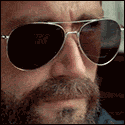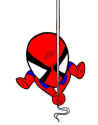|
What was the consensus on format set to 4k HDR or SDR, match content (dynamic range and frame rate) on vs. off, and chroma 4:2:2 or 4:2:0. I remember a lot of back and forth and bro science about it. I have a Samsung KS8000 with eh quality HDR. I do have a high speed cable
|
|
|
|

|
| # ? Apr 25, 2024 06:53 |
|
Nostalgia4Dogges posted:What was the consensus on format set to 4k HDR or SDR, match content (dynamic range and frame rate) on vs. off, and chroma 4:2:2 or 4:2:0. I remember a lot of back and forth and bro science about it. For sure you want to set the AppleTV to 4K SDR and match content since the majority of content youíre gonna watch wonít be HDR so you donít want the AppleTV constantly switching between an HDR menu and SDR content. With this setting, youíll only be switching formats (and getting the 2-3 second screen blackout/flicker) in the rare occasion you watch HDR content. I donít know about chroma though.
|
|
|
|
In case others hadnít spotted this, if you press Menu and TV at the same time in the new update, it brings up a menu that lets you do quick user switching amongst a few other things. Anyone else seem to have a null user they canít remove? Bit annoying
|
|
|
|
EL BROMANCE posted:In case others hadnít spotted this, if you press Menu and TV at the same time in the new update, it brings up a menu that lets you do quick user switching amongst a few other things. I think you JUST need to hold the home button (aka TV button), not both.
|
|
|
|
Ah might well be, I trigged it when doing a reboot so I happened to be pressing both.
|
|
|
|
TvOS 13 added that. It's like control center. Also it's just hold tv button to bring it up.
|
|
|
|
These new underwater screen savers are freaking gorgeous. As are many of the aerials. Does anyone have info on how those are shot? Some of them seem like they must be some some decent altitude with a long lens and high frame rate...
|
|
|
|
If you're a fan of the Aerial screensavers I found this which applies them to macOS. It downloads them from the Apple servers just like an AppleTV would and you can even save and view the raw files if you want. They look great on a 5k display. https://github.com/JohnCoates/Aerial
|
|
|
|
Mahoning posted:For sure you want to set the AppleTV to 4K SDR and match content since the majority of content youíre gonna watch wonít be HDR so you donít want the AppleTV constantly switching between an HDR menu and SDR content. With this setting, youíll only be switching formats (and getting the 2-3 second screen blackout/flicker) in the rare occasion you watch HDR content. That sounds about right. Thanks so much! I know I'll lose HDR in screen savers but lol w/e. Am curious about chroma though. On a cursory glance I can't find a good answer on google.
|
|
|
|
Apparently itís negligible and even less so In video playback, if it syncs at 4:2:2 then use it if it doesnít then donít lose sleep over it.
|
|
|
|
Two things, First itís loving frustrating trying to fast forward with the stupid fuckin touch pad. Second how the hell is it possible that the YouTube tv app override the screen saver? Like if you pause a program the screen saver never comes up.
|
|
|
|
This video explains the video settings pretty well.
|
|
|
|
I don't mind using the touch pad for navigation, if it weren't because Apple don't enforce the control schemes throughout all the apps in the store which means it's basically a lottery what happens when you try to skip back or ahead.
|
|
|
|
The worst is the way scrubbing and skipping works in the lovely YouTube app. So the ďpress on the right/left side of the touchpad to skip ahead/back 10 secondsĒ action KINDA works, but only if the scrub bar is NOT on the screen. The problem is the scrub bar pops up if you touch the touchpad. So to actually trigger the skip function you need to click the side of the touchpad so quickly without the scrub bar popping up. Itís a really poor design.
|
|
|
|
Anyone else having problems with "Up Next?" On a fresh start of the TV app, it's right there at the top. Then a bunch of other content loads and it disappears. I even asked Siri to show me what's up next and she took me to the app, but there's nothing there but ads for TV+ and shows I could be watching, but aren't. This update also seems to have broken HDMI-CEC for me. Over the last few years its gone: * AppleTV 1 and AppleTV pre-4k: Remote turns on TV and switches input, AppleTV is ready * AppleTV pre-4k with 12.4 update: Remote turns on TV and switches input, blank screen for about 20s * AppleTV pre-4k with 13: Remote turns on AppleTV, so I got that going for me Nothing changed with the TV, and the PS4 still turns stuff on (but not off, naturally).
|
|
|
|
CEC still works for me but the whole CEC thing is that it's different for everybody.
|
|
|
|
The magic dance for my Samsung is to unplug it and all the other devices from power for 15 minutes. Then in after the device has been powered on, plug it into the turned on TV
|
|
|
|
The Gillman posted:The magic dance for my Samsung is to unplug it and all the other devices from power for 15 minutes. Then in after the device has been powered on, plug it into the turned on TV This always works on my Samsung, especially when the HDMI arc stops working on the sound system (which is also Samsung).
|
|
|
|
I have AT&T mobile unlimited Premium whatever the gently caress. For my phone. This gives me access to their WatchTV app/streaming. And HBO. Do any of you fine folks know if I can plug in my credentials anywhere so that it kinda integrates with the ATV TV app or whatever? Have I asked this before? Am I losing my mind? 
|
|
|
|
Feenix posted:I have AT&T mobile unlimited Premium whatever the gently caress. For my phone. This gives me access to their WatchTV app/streaming. And HBO. my understanding is that you have to sign up for multiple services then only watch HBO through the AT&T app
|
|
|
|
I'm not sure this is correct. He's saying that if you have it set to HDR in the menus, it will tonemap SDR content to HDR. But I'm almost positive that if you have match frame rate and color selected, it will still switch back to original-format SDR once you start playing the content.
|
|
|
|
KOTEX GOD OF BLOOD posted:I'm not sure this is correct. He's saying that if you have it set to HDR in the menus, it will tonemap SDR content to HDR. But I'm almost positive that if you have match frame rate and color selected, it will still switch back to original-format SDR once you start playing the content. I got "set SDR in the menus otherwise the menus will sometimes look like rear end" and that if you set to match frame rate and color then playback will automatically choose the right settings. My take was that that setting is only for the benefit of the home screen/menus/apps (as long as the "match" settings are set for video playback)
|
|
|
|
Bunch of apps out today like Spotify and (official) Twitch.
|
|
|
|
Twitchy has been pretty good, so I'm not gonna dump that unless the actual Twitch app offers anything better. Spotify, though, is a hell yeah.
|
|
|
|
Fartington Butts posted:Twitchy has been pretty good, so I'm not gonna dump that unless the actual Twitch app offers anything better. Twitchy already wins for me because it doesn't auto-play content. Shame there isn't a Twitchy app for iOS proper. (I love third-party apps which just toss away the cruff of the first-party app, a'la TweetBot for Twitter, Apollo for Reddit and so on.)
|
|
|
|
Twitchy has a dodgy chat delay that isn't synced with the video feed, but other than that it's basically what you'd want an official app to do. The official app has a much prettier UX with none of the dumb shortcuts that you keep activating by mistake. The BTTV support in Twitchy is nice, though it's obvious why it wouldn't be in the official app. I wonder if [url=https://old.reddit.com/r/appletv/comments/dee1ay/twitchy_app_issue_on_tvos_13/]Twitch will keep working or not[/url9 after this release. I'm still pretty surprised it was allowed to operate.
|
|
|
|
I have a bit of Amazon credit which I would like to use to sub to HBO for a bit. Can I watch HBO through the Prime Video app or does Apple have this weirdly locked up to only work with HBO Go/Now?
|
|
|
|
Sock The Great posted:I have a bit of Amazon credit which I would like to use to sub to HBO for a bit. Can I watch HBO through the Prime Video app or does Apple have this weirdly locked up to only work with HBO Go/Now? Itís through the amazon app and the video quality is remarkably better. The HBO app is poo poo.
|
|
|
|
The Spotify app is so loving good.
|
|
|
|
MarcusSA posted:The HBO app is poo poo. Yeah watching the last few seasons of GOT over the last many years I kept thinking ďI know this is streaming but wasnít this filmed recent-ish? Why is the quality so poo poo?Ē
|
|
|
|
Nostalgia4Dogges posted:Yeah watching the last few seasons of GOT over the last many years I kept thinking ďI know this is streaming but wasnít this filmed recent-ish? Why is the quality so poo poo?Ē Yeah this. The PQ in the Amazon app especially for the dark scenes is incredible.
|
|
|
|
MarcusSA posted:Yeah this. Not to say to NOT use the Amazon app, but Iíve found the same to be true with the Apple TV ďChannelĒ for HBO.
|
|
|
|
blast0rama posted:Not to say to NOT use the Amazon app, but Iíve found the same to be true with the Apple TV ďChannelĒ for HBO. Ok well thatís interesting!
|
|
|
|
I think it has to do with Apple using their own streaming tech to process/share the videos (as with all the Channels), much like Amazon Prime. In turn, Apple holds to their quality standard AND locks you into another subscription on their device (which can be Family Shared.)
|
|
|
|
I'm thinking of finally getting a Apple TV 4K and was wondering if it's really necessary to get the 64Gb model. I've never had any space issues on Apple TV 4/HD and as I undestand it the ATV won't download 4K content, only stream it correct?
|
|
|
|
choobs posted:I'm thinking of finally getting a Apple TV 4K and was wondering if it's really necessary to get the 64Gb model. I've never had any space issues on Apple TV 4/HD and as I undestand it the ATV won't download 4K content, only stream it correct? I'm pretty sure the 64 gig exists solely to extract twenty extra dollars from those people who just automatically buy the most expensive version of everything.
|
|
|
|
choobs posted:I'm thinking of finally getting a Apple TV 4K and was wondering if it's really necessary to get the 64Gb model. I've never had any space issues on Apple TV 4/HD and as I undestand it the ATV won't download 4K content, only stream it correct? Probably useful if you're going to use Arcade but otherwise its not needed. You miiiight want to hold off until after the next event with rumors flying around about an updated ATV.
|
|
|
|
I wish I could download movies/shows to my device like any other iOS device or YouTube videos
|
|
|
|
ATV storage is entirely for caching games I think. Maybe it can do something for pre-downloading movies and show for people with slow internet, but it was never something I discovered.
|
|
|
|

|
| # ? Apr 25, 2024 06:53 |
|
The underwater screen savers are legit amazing.
|
|
|