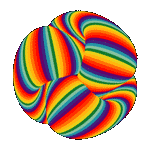|
Stickman posted:I'm just now realizing that I totally forgot the "MSi B450 itx boards don't have cpu-less flash" part when you posted your build on the last page
|
|
|
|

|
| # ? May 22, 2024 06:05 |
|
surf rock posted:OK, I'm a big liar because I did end up hooking the thing up to a monitor and plugging it in to see if it would work. I have a gigabyte board as well and had a similar problem. My fix was changing the ram multiplier to match the XMP settings (36 for 3600mhz ram) and then unplugging the power supply from the wall outlet for a short time. The default setting on the multiplier was auto for me and that seemed to be causing the problem. For whatever reason, after the unplug, the settings seemed to work correctly and the rams settings are saving on every boot. POST time is also about 6 seconds now instead of 25 to 30.
|
|
|
|
grimcreaper posted:I have a gigabyte board as well and had a similar problem. My fix was changing the ram multiplier to match the XMP settings (36 for 3600mhz ram) and then unplugging the power supply from the wall outlet for a short time. The default setting on the multiplier was auto for me and that seemed to be causing the problem. You may have caused the BIOS to shift into the backup BIOS by doing that. It's the dumbest system possible, you have no control over which BIOS you're in with some gigabyte boards.
|
|
|
|
VelociBacon posted:You may have caused the BIOS to shift into the backup BIOS by doing that. It's the dumbest system possible, you have no control over which BIOS you're in with some gigabyte boards. I've got the x570 aorus ultra. And yeah there's no way to switch I think.
|
|
|
|
Stickman posted:Yeah, worst case scenario you'll just need to manually overclock and might not quite reach advertised speeds. QVL lists are pretty lacking which can affect XMP profile support, since those depend on the motherboard manufacturer to set good timings. The cheapest name-brand RAM like G.Skill Ripjaw 5 or Corsair Vengeance should be fine for pretty much anything at this point. If you're interested in doing a little overclocking, Crucial Ballistix Sport kits are usually pretty close to the cheapest price and their Samsung E-die memory usually overclocks pretty well with a little extra voltage.
|
|
|
|
Gonna help a friend build his computer!! What country are you in?  What are you using the system for? Gaming. Budget from 1.1k-1.3k USD after 8% sales tax & Win 10 key. Screen res: 1440P 60FPS High/Very High. Overlcocking: Nah. Here's what I had in mind for him so far. Feel free to make sweeping changes. He basically wants this computer to last as long as possible before an upgrade, and I think the GPU is probably going to be the first thing to age first? I get hes trying to futureproof to some extent, and yeah that's something you dont want to do with a PC build, but for a variety of reasons he likely wont be able to do an incremental GPU upgrade a few years down the line. CPU: AMD R5 3600 $195 RAM: 16GB DDR4 Corsair 3000MHZ $70 Storage: 1TB Sandisk SSD $100 Mobo: ??? (First time building an AMD machine. Since he's not overclocking I dont think he needs something too fancy right? (also does this require flashing since it might not be 3000 series ready? the easier this process - the better) $70? Case ATX or mATX case $50? PSU: Corsair 550W Semi Modular ATX $70 OS: Win 7-10 SA Mart Special $20 GPU: 5700XT MSI Evoke $430 or EVGA 2070RTX Super Black $530 Total after tax: ~$1085 to ~$1193
|
|
|
|
So I'm wondering if y'all can give me a quick motherboard recommendation. Stickman recommended the B450 Mortar for my build, but both the regular Mortar and the Mortar Titanium keeps getting pretty big delays in all stores, and I've got a whole thing planned with friends which just isn't possible with my current build. So, while the pragmatic choice is to wait, I'm more willing to look at other options even if they might be a few bucks more expensive or lack a specific feature I'm not sure I'll use anyway. Going by top choices on my site of choice, we've got some options: One option is the Gigabyte B450 Aorus M, Socket-AM4, which looks pretty similar to the Mortar. We've also got the Gigabyte B450M DS3H, Socket-AM4, my original choice when I posted first draft. And after that there's just a list of indiscernible choices that might or might not be good, but I clearly don't know enough about what for to make a choice. These are the ones that are in stock, or confirmed to be in stock soon: ASUS EX-A320M-GAMING, Socket-AM4 ASUS PRIME B450M-A, Socket-AM4 MSI B450M PRO-M2 MAX, Socket-AM4 ASUS TUF B450M-PLUS GAMING, Socket-AM4 MSI B450M PRO-VDH MAX, Socket-AM4 As a refresher, this is what I've ordered: AMD Ryzen 5 2600 Corsair Vengeance LPX DDR4 3200Mhz 16GB And I'm slapping in my old MSI GeForce GTX 1070 Armor OC
|
|
|
|
|
I want to move up from my CM Elite 130 mini itx build to a bigger case to fit a larger GPU and have more storage options. I want to be able to fit 3-4x 3.5" hdd and at least 2 SSD drives in the thing. Do I need a full tower or are there any mid tower recommendations? Recommend a sweet looking gamer case with easy pull out storage bays.
|
|
|
|
Housh posted:I want to move up from my CM Elite 130 mini itx build to a bigger case to fit a larger GPU and have more storage options. I want to be able to fit 3-4x 3.5" hdd and at least 2 SSD drives in the thing. Do I need a full tower or are there any mid tower recommendations? When you say pull out storage bays are you looking for a case with externally accessible drive sleds or just a case that allows for easy tool-less drive install internally? If internal is fine then something like the Cooler Master MC500P is probably your best option for more than two tool-less HDD bays and a more gamer look. If you want external sleds then you're probably better off getting something that has 3 5.25" bays and then installing an adapter like this one to turn them into hot-swap bays, I actually have this and this installed in my home media server and they're really nice. While it is common for lots of cases to have tool-less HDD bays nowadays, the standard is generally just two of those, not four. The Phanteks Enthoo Pro M might be worth looking at for lower cost and can actually accommodate like 8 drives with modular drive bays but I don't think they're toolless, same with the be Quiet! SB 601 and 801 as well as the Fractal Define R6. All of these cases will have mounting points for at least two SSDs in the rear cable management areas or on the PSU shroud. Scruff McGruff fucked around with this message at 14:27 on Oct 7, 2019 |
|
|
|
Tool less or just easy. I was looking at the CM H500M and the be quiet! Pro 900 rev2 but they might be overkill. Just want to comfortably fit hard drives. At least two 3.5" and two SSDs.
|
|
|
|
Housh posted:Tool less or just easy. I was looking at the CM H500M and the be quiet! Pro 900 rev2 but they might be overkill. Just want to comfortably fit hard drives. At least two 3.5" and two SSDs. Yeah, with cases a lot of it is just personal preference but if you're looking at the H500M and are going to use the mesh front panel I feel like you should just get the H500. It has nearly all of the same features but for half the price and $200 just seems crazy for what is essentially a frame to mount parts in without it being some sort of specialty case like rack mount or two system case. But again, cases are a lot of personal preference so if you prefer the styling of the M and don't mind the price tag go for it. Now, if you're looking for comfortably fitting drives in the H500M price range, it might be worth looking at something like the Thermaltake Core v71. It's basically the king of expandable storage, a co-worker of mine has one and it's pretty bonkers.
|
|
|
|
Scruff McGruff posted:Now, if you're looking for comfortably fitting drives in the H500M price range, it might be worth looking at something like the Thermaltake Core v71. It's basically the king of expandable storage, a co-worker of mine has one and it's pretty bonkers. Decisions. I'm in no rush so I might wait to see which one of these drop in price next month.
|
|
|
|
Anyone know anything about shipping desktop PCs overseas? Moving to Ireland from the USA for a job soon and considering having my PC shipped to me instead of buy a whole new system or a crazy expensive desktop replacement laptop while I'm there. Also, one of the monitors - a 22HD cintiq drawing display - is fragile heavy and expensive, and should be handled with extra care. Edit: Other option I'm looking at is creating a portable desktop PC setup that doesn't compromise on performance I need. Spacedad fucked around with this message at 17:46 on Oct 7, 2019 |
|
|
|
Mr. Apollo posted:Thanks for this. I was actually looking at some 3600 kits because they were only a bit more expensive than the 3200 kits so it's good to know. Often 3600 kits won't be a problem either, there's just always a chance (and it makes recommendations frustrating!) If you don't mind manual overclocks, the best budget buy is probably the Crucial Ballistix Sport AT/LT 3200 kits. They're usually right about the same price as Ripjaws/Vengeance, but their Samsung e-die overclocks well with a little extra voltage. Spacedad posted:Edit: Other option I'm looking at is creating a portable desktop PC setup that doesn't compromise on performance I need. This was actually my first thought when I saw your post in the Laptop thread - just get an iTX board and move your system into a NCase M1 or something similar that'd fit nicely in a suitcase. I think there might even be some good options only available in Europe if you just wanted to pack your CPU/RAM/GPU/storage. Shipping a monitor would likely be a hassle though. huhwhat posted:Thanks for the offer but I'll most likely just pay a store to flash it. Don't feel bad about missing the detail, it's a forums thread where cool goons help each other out by exchanging info, not paid IT service. It's awfully, awfully close to HI prices for me, so offer still stands if finding a place to flash ends up being too much of hassle!
|
|
|
|
Spacedad posted:Anyone know anything about shipping desktop PCs overseas? Can't help with any procedural info, but for the actual tower, take out and pack the RAM and GPU separately and use Instapak expanding foam inside the case. It's super common for both of those to either come loose or break off of the mobo entirely and then wreak havoc bouncing around in the case destroying everything else. If you still have it, pack it in the box/foam the case originally came in and then pack that in a larger box with additional filler. Same goes for the display. Document your packaging with photos and insure them appropriately.
|
|
|
|
If you've got a large heatsink on the CPU be sure to take that off too.
|
|
|
|
Black Griffon posted:So I'm wondering if y'all can give me a quick motherboard recommendation. The big features that Mortar have over other options are it's upgraded VRM, two M.2 slots, and USB 3.1 gen 2 type-C port. While no other mATX B450 board matches it's VRM, they'd all still be fine for a 2600, even with a small overclock. It's more about potential drop-in upgradability and longevity. All of the other boards only have one M.2 slot. For the individual boards: Gigabyte Aorus M: two gen 2 type-A ports, but no type-C, mid-tier onboard audio Gigabyte DS3H: no gen 2 ports (still has gen 1 ports) and no type-C, bottom-tier onboard audio MSi Bazooka V2: no gen 2 ports and no type-C, mid-tier onboard audio Asus TUF-plus: only one gen 2 type-A port, one type-C port (but at gen 1 speed), bottom-tier onboard audio Asus Prime B450-A / MSi B450 Pro-M2: not recommended - VRM is questionable even for a 2600 All of the first four options would work for a 2600 - just get the cheapest one with features that you care about. If you want gen 2 type-C ports you can also add them with a PCIe card, and audio can be upgraded with a usb dac/amp. Housh posted:I want to move up from my CM Elite 130 mini itx build to a bigger case to fit a larger GPU and have more storage options. I want to be able to fit 3-4x 3.5" hdd and at least 2 SSD drives in the thing. Do I need a full tower or are there any mid tower recommendations? Besides the good tower recommendations, you might want to consider just getting NAS so you don't have to deal with the bulk and noise in your primary machine! Stickman fucked around with this message at 19:18 on Oct 7, 2019 |
|
|
Stickman posted:The big features that Mortar have over other options are it's upgraded VRM, two M.2 slots, and USB 3.1 gen 2 type-C port. While no other mATX B450 board matches it's VRM, they'd all still be fine for a 2600, even with a small overclock. It's more about potential drop-in upgradability and longevity. All of the other boards only have one M.2 slot. Sounds like the Aorus or Bazooka might be it, I want better than bottom tier sound. I have absolutely no idea what the different USB options mean. I assume it has something to do with speed and quality, but other than that, I'm happy if I can connect all my devices. My current board has six ports, so that or more is good. Edit: oh and thank you so much, really appreciate the help Black Griffon fucked around with this message at 19:37 on Oct 7, 2019 |
|
|
|
|
The max throughput part is mostly important for external devices that can communicate very quickly - fast flash drives, etc. External spinny hard drives aren't fast enough to even max out gen 1. Type-C is increasingly useful for directly plugging in phones and game consoles, though usb type-C to type-A cables work fine for now. It's all kind of a mess! If you don't have any current devices that can take advantage of gen 2 speeds, I'd probably save the 200 Kr and go with the Bazooka - you can always add faster ports with a pcie card later. E: You're welcome 
|
|
|
|
I built a new computer on Friday for my parents and have been having intermittent power problems with it and was wondering if any of yall had any troubleshooting things to try as I figure it out. When I very first built it I could not get it to even turn on, there was an orange light from the ethernet port showing a connection was made but nothing else. Trying other outlets and jiggling connections internally seemed to fix it and I was able to install windows 10, get driver updates, etc and use it for a few hours without issue. When I let it go to sleep after being away, it would not wake up from sleep, with the power LED blinking on and off. I haven't been able to get it back on since holding the power button down to turn it off. No amount of fussing with connections, unplugging and replugging stuff to the power supply, jumping the power switch connection, etc will do anything. It still has an orange light indicating an ethernet connection on the back, and clicking the power button or jumping the connection at the motherboard produces a tick sound, but nothing happens. Anything to try? I took the graphics card out and uplugged all the drives and fans to have it be just the PSU and motherboard and still nothing. I installed just the standoffs required by the mobo so I don't think anything would be shorting against the case. Is it just a bad motherboard? Parts list: https://pcpartpicker.com/list/zC3gsk
|
|
|
|
I'm looking to have a custom image decal put on my case for my next build; anyone have experience or recommendations?
|
|
|
Stickman posted:The max throughput part is mostly important for external devices that can communicate very quickly - fast flash drives, etc. External spinny hard drives aren't fast enough to even max out gen 1. Type-C is increasingly useful for directly plugging in phones and game consoles, though usb type-C to type-A cables work fine for now. It's all kind of a mess! Did some looking and found out the Aorus actually will be useful for some of my devices, so Aorus it is. Finally, it is done.
|
|
|
|
|
Good news! Following up on yesterday's successful first-ever build (hurray!), I've now updated my BIOS and installed Windows. Since my BIOS screen still shows my memory speed at 2133, I looked around for ways to check it in Windows. Someone suggested command prompt, here's a picture of the results there:  That confirms that my XMP profile is indeed running, right?
|
|
|
|
Weird, your BIOS screen should give the new speeds after a reboot. Can you also check Ryzen Master or HWInfo64?
|
|
|
|
Mu Zeta posted:Weird, your BIOS screen should give the new speeds after a reboot. Can you also check Ryzen Master or HWInfo64? How does this look?  Anything weird here? Also, is there anything else I should be checking in HWInfo64 while I've got it open? Thank you!
|
|
|
|
Looks good and you have the latest bios. Guess it just works differently from Asus.
|
|
|
|
Windows 10 comes with a pretty neat snipping tool (search for it in the start menu) that makes it easy to take nice screenshots. No need to take photos of your screen.
|
|
|
|
TheFluff posted:Windows 10 comes with a pretty neat snipping tool (search for it in the start menu) that makes it easy to take nice screenshots. No need to take photos of your screen. Yeah, like this: 
|
|
|
|
Hello thread. I hope you might be able to assist with the following proposed build~ What country are you in? USA What are you using the system for? Gaming and office work What's your budget? $1400 (Monitor will be purchased seperately) If you’re doing professional work, what software do you need to use? Excel and Word. If you're gaming, what is your monitor resolution? Looking to pair with 27' Gsynch 144hz monitor PCPartPicker Part List: https://pcpartpicker.com/list/7jnf7T CPU: AMD Ryzen 5 3600 3.6 GHz 6-Core Processor ($209.01 @ Amazon) Motherboard: MSI X570-A PRO ATX AM4 Motherboard ($160.86 @ Amazon) Memory: Corsair Vengeance LPX 16 GB (2 x 8 GB) DDR4-3200 Memory ($89.00 @ Amazon) Storage: HP EX950 1 TB M.2-2280 NVME Solid State Drive ($135.00) Video Card: MSI GeForce RTX 2060 SUPER 8 GB GAMING X Video Card ($461.16 @ Amazon) Case: Fractal Design Meshify C ATX Mid Tower Case ($96.51 @ Amazon) Power Supply: EVGA SuperNOVA G3 650 W 80+ Gold Certified Fully Modular ATX Power Supply ($117.96 @ Amazon) Operating System: Microsoft Windows 10 Home OEM 64-bit ($107.19 @ Amazon) Total: $1376.69 Prices include shipping, taxes, and discounts when available Generated by PCPartPicker 2019-10-08 00:48 EDT-0400
|
|
|
|
Darilian posted:Hello thread. I hope you might be able to assist with the following proposed build~ 1440p monitor right?
|
|
|
|
Darilian posted:Hello thread. I hope you might be able to assist with the following proposed build~ Assuming you mean 1440p, here's some tweaks I'd suggest: PCPartPicker Part List CPU: AMD Ryzen 5 3600 3.6 GHz 6-Core Processor ($194.89 @ Amazon) Motherboard: Asus TUF GAMING X570-PLUS ATX AM4 Motherboard ($189.99 @ Amazon) Memory: Crucial Ballistix Sport LT 16 GB (2 x 8 GB) DDR4-3200 Memory ($69.99 @ Amazon) Storage: HP EX920 1 TB M.2-2280 NVME Solid State Drive ($135.00) Video Card: EVGA GeForce RTX 2070 SUPER 8 GB XC ULTRA GAMING Video Card ($539.99 @ Amazon) Case: Fractal Design Meshify C ATX Mid Tower Case ($89.99 @ Amazon) Power Supply: SeaSonic FOCUS Plus Gold 650 W 80+ Gold Certified Fully Modular ATX Power Supply ($99.99 @ Amazon) Operating System: Microsoft Windows 10 Pro OEM 64-bit ($25.00) Total: $1344.84 Motherboard: The X570-A Pro (and identical MSi Gaming Plus) have pretty terrible VRM cooling. They'd work for a 3600, but there are better value boards, depending on the features you want. The TUF Gaming is the best board that also includes a USB-C port, but the $150 Phantom Gaming 4 is a great value if you don't need one. You can also add a type-c port via a pcie adapter later if you need one in the future. Memory: The Crucial Ballistix Sport is cheaper and has Samsung e-die, which overclock nicely with some extra voltage. Video Card: If you're running 1440p, I'd consider upgrading to a 2070 Super or 5700 XT (Babeltech benchmarks). There aren't too many options on Amazon, but the XC Ultra Gaming is a decent value for a non-entry-level card. The 5700 XT is nearly as powerful for raster graphics (no RAYZ, though), but cheaper. Your best--value 5700 XT options on Amazon are the PowerColor Red Dragon, Sapphire Pulse, or PowerColor Red Devil. Note that a 5700 XT won't do gsync, but I wouldn't recommend buying a gsync monitor anyway. Power Supply: The Seasonic is cheaper an gets you a ten-year warranty instead of seven. You don't have to worry about the warning about the X570 requiring an 8-pin and 4-pin connector - the additional 4-pin connector is only for extreme overclocking of high-core-count cpus, and Ryzen 3 has terrible overclocking overhead anyway! Operating System: Either recycle a Windows 7/8/10 key from an old machine (all will work for activating Windows 10), or buy a Windows 7 Pro key from SAMart for $25 and use that to activate Windows 10 Pro. Monitor: G-sync monitors lock you into NVidia cards and now that NVidia supports Freesync they don't have much to offer over good Freesync monitors. There's been several good releases recently like the Acer XF270HU (make sure it's the IPS version) and the Nixeus Edj27 + a few more that I can't remember (the monitor thread would know).
|
|
|
|
E-die is from Micron 
|
|
|
|
huhwhat posted:Thanks for the offer but I'll most likely just pay a store to flash it. Don't feel bad about missing the detail, it's a forums thread where cool goons help each other out by exchanging info, not paid IT service. The free amd boot kit really is viable. I used it. Only have to pay shipping when returning the cpu
|
|
|
|
For folks up in Canada. Memory Express Head office has confirmed to me that as long as the CPU and motherboard is purchased through them, they will update the BIOS on non Ryzen 3000 boards free of charge. If the combo is not purchased through them, they will charge at their typical 50 dollars an hour rate at their standard tech and troubleshooting rate. So if you live in the west end of the GTA, Niagara or Guelph area, it might be worthwhile to patron ME and give the fuckers at CC the middle finger as we now have actual local competition.
|
|
|
|
HalloKitty posted:The free amd boot kit really is viable. I used it. Only have to pay shipping when returning the cpu 1. The AMD website is saying "Additionally, a summary or copy of communication with the motherboard manufacturer is requested to indicate why support from the Original Design Manufacturer (ODM) is not suitable." How did you get around that? Did you actually contact the mobo maker or did you just BS and said you called and the mobo guys said no? 2. How long did it take for the free boot kit to get to you? 3. How much did you pay for shipping the CPU back? MikeC posted:Give the fuckers at CC the middle finger as we now have actual local competition. Mega agreedo. So, the motherboard and some other stuff I ordered from Newegg arrived today and since the weather was nice I thought I'd walk around downtown and ask the shops their price for flashing the BIOS. Canada Computers asked for $50 and they were a little surprised when I thanked them and walked away. MicroBytes downtown asked for $35 (well, I heard $45 but when I expressed disinterest, they clarified twice that it was $35). MicroBytes west island was asking for $25 so even $35 was a little hard to swallow. I'm not in a hurry to get the PC assembled since the PSU I ordered is being shipped all the way from BC. Still have time to consider my options.
|
|
|
|
I'd appreciate some input, I'm looking to upgrade my gaming PC which is probably pushing 6 years old other than graphics which I upgraded last year. I have a GTX 1080 and a 1440p G-Sync monitor and it seems like those are pretty good and it'd be better to wait a couple years before upgrading the video card (correct me if I'm wrong and should get a new card). I'd like to replace everything else. What country are you in? US What are you using the system for? Gaming and light office work What's your budget? $1500, have video card and monitor If you’re doing professional work, what software do you need to use? MS Office If you're gaming, what is your monitor resolution? Already have a 1440p G-Sync monitor I'm looking to tweak something like: https://pcpartpicker.com/guide/8B6MnQ/glorious-intel-gamingstreaming-build It's getting into winter time and I don't have much to do other than gaming, so I'm willing to spend a good chunk of change on a nice system. Three specific questions: 1) I'm assuming I'll be fine for a couple of years with my current GTX 1080 and 1440p G-Sync monitor? 2) I'm not really interested in overclocking. If I'm not going to overclock, is the liquid cooling in the linked build worthwhile? 3) Any general recommendations on tweaks to the linked build? Many thanks!
|
|
|
|
If you're set on intel you might as well get the 9900kf version and save $25. You don't need the igpu since you have a video card. Looks like a sweet setup to me. You probably don't need 32 gigs of RAM but it's so cheap right now I'm tempted to get it too.
|
|
|
|
Absolutely ditch that expensive and overrated water cooler for a large tower cooler which should be less than half the price (you are not interested in overclocking and those huge AIOs don't even perform that well to begin with).
|
|
|
|
Noctua released a black D15 cooler just in time.
|
|
|
|

|
| # ? May 22, 2024 06:05 |
|
Mu Zeta posted:If you're set on intel you might as well get the 9900kf version and save $25. You don't need the igpu since you have a video card. Looks like a sweet setup to me. You probably don't need 32 gigs of RAM but it's so cheap right now I'm tempted to get it too. Thanks! I'm not at all set on Intel, I don't really follow hardware stuff and 5+ years ago when I built my current rig, AMD was generally regarded as cheaper/inferior. If AMD has comparable/better processors now for similar price I'd certainly consider them. Indiana_Krom posted:Absolutely ditch that expensive and overrated water cooler for a large tower cooler which should be less than half the price (you are not interested in overclocking and those huge AIOs don't even perform that well to begin with). I'm dumb, by "large tower cooler" do you just mean a bigass fan?
|
|
|