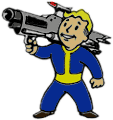|
Klyith posted:Windows 8 & 10 just do a trim command when told to defragment a SSD. TITTIEKISSER69 posted:With Windows 7 you run the Windows Experience Index and it will detect your SSD and turn off background defragging. I am on Windows 10, so it sounds like I should be OK. Thanks for the info!
|
|
|
|

|
| # ? Apr 18, 2024 14:09 |
|
Bought a Samsung EVO 860 1TB to replace my SanDisk Ultra II 512GB. Benchmarked at 200MB faster sequential read/write, ran a handful of benchmarks I created, almost the exact same speed. Some of my test cases weren't even close to making out the disk in the first place. Returned it to Best Buy and will wait for a cheaper drive, mainly because it was $129. Oh well. I have an NVMe drive coming and might not even need the bigger SATA drive even thought it would be fun to have a dumb amount of storage.
|
|
|
|
Bob Morales posted:Bought a Samsung EVO 860 1TB to replace my SanDisk Ultra II 512GB. Benchmarked at 200MB faster sequential read/write, ran a handful of benchmarks I created, almost the exact same speed. Some of my test cases weren't even close to making out the disk in the first place. The faster sequential is due to the larger size -- SSD controllers can access NAND chips in parallel so larger sizes of SSDs have a speed advantage, a bit like raid on HDs. A sandisk ultra II is the same controller as a WD Blue 3d, which are generally tied (win some, lose some) with current Samsung SATA chips. But you're not gonna find anything faster other than NVMe, those drives at 1+TB are able to max out the SATA bus. And the NVMe drive will only be faster IRL if you have things other than sequential benchmarks that can really use NMVe speed. edit: wait no the ultra 3d is the same as a blue 3d. Ultra II is a generation previous. Anyways the point is that current-gen SATA SSDs can max the bus, and the benchmarks of your own creation may be telling you that you're limited by things other than the SSD itself if they're real simulations / captures of your work. Klyith fucked around with this message at 22:32 on Oct 6, 2019 |
|
|
|
Klyith posted:The faster sequential is due to the larger size -- SSD controllers can access NAND chips in parallel so larger sizes of SSDs have a speed advantage, a bit like raid on HDs. A sandisk ultra II is the same controller as a WD Blue 3d, which are generally tied (win some, lose some) with current Samsung SATA chips. Yup - and Best Buy has the old WD Blue which doesn't appear to be that much slower than the 3D Blue, but a few bucks cheaper. Same price as Amazon and I just wanted something right away.
|
|
|
|
I have a samsung 960 evo drive that completely locked up, then disappeared from the OS for a couple of hours. When trying to secure my data there were hundreds of unreadable files and chkdsk found thousands of bad sectors. After wiping it and filling it up with junk data its showing 0 bad sectors, and the samsung software is showing good health status. Is it normal for an SSD to hide damage from the OS silently? I don't trust the drive one bit and plan on replacing it ASAP, but it there any way to get at the low level data to see what is going on? Smart is showing 0 critical warnings, 0x8d99 media errors, and 0x8d99 log entries, but since those are raw values its hard to tell weather it means anything.
|
|
|
|
Shamsung is a better made SSD anyway, has newer NAND. It probably cost you more than a drop of $, but you get what you paid for. You might have settled for a Shamsung QVO if you wanted to save some money, though.
|
|
|
|
Ika posted:I have a samsung 960 evo drive that completely locked up, then disappeared from the OS for a couple of hours. When trying to secure my data there were hundreds of unreadable files and chkdsk found thousands of bad sectors. After wiping it and filling it up with junk data its showing 0 bad sectors, and the samsung software is showing good health status. If the SSD flash had a failure I don't think that's the symptoms I'd expect? Sounds more like a file system level problem, like something hosed up the file table. If it was caused by physical hardware, I'd maybe check that the drive is still mounted solidly in the M2 socket. A momentary disconnection at the wrong time is a good way to mess up the FS. Ika posted:Is it normal for an SSD to hide damage from the OS silently? I don't trust the drive one bit and plan on replacing it ASAP, but it there any way to get at the low level data to see what is going on? Smart is showing 0 critical warnings, 0x8d99 media errors, and 0x8d99 log entries, but since those are raw values its hard to tell weather it means anything. No, if there is any permanent damage it should be recorded in the smart tables. Check with CrystalDisk to look for: Reallocated Sector Count & Used Reserved Sector Count Uncorrectable Error Count / Error Rate If all these show zero, I'd agree with the samsung software and look for other things to blame for the problem. Also with a possibly-damaged SSD it's a better idea to give the drive a chance to do self-repairs, rather than force it to activate and try for emergency data recovery. Reboot your PC, bring up the bios screen, and let it sit for 15-30 minutes. All SSDs are made to deal with NAND being an imperfect medium, they have internal self-repair functions. Don't know if it would have helped in this case, but a thing to keep for future reference. Data recovery is best solved with backups, not panic.
|
|
|
|
Klyith posted:If the SSD flash had a failure I don't think that's the symptoms I'd expect? Sounds more like a file system level problem, like something hosed up the file table. Klyith posted:No, if there is any permanent damage it should be recorded in the smart tables. Check with CrystalDisk to look for: Klyith posted:Data recovery is best solved with backups, not panic. The drive just contains checked out source for day to day work and scratch data, I lost a couple of hours of work since its unrealistic to back up every hour.
|
|
|
|
Has anyone with a Phison drive tried the 22.x F/W - is it a destructive update from 12.x?
|
|
|
|
Ika posted:While the file system was damaged in the crash (since it dismounted while compiling a million LOC project), it seems unlikely that the original cause was a file system level error, I attempted to image it after rebooting and it was raining unreadable sector errors. Also if it was a file system issue, then chkdsk would have no reason to display that it is replacing bad clusters( Lots of files listed with bad clusters, most of which had nothing to do with the compile, plus "Adding 1008 bad clusters to the Bad Clusters File.") Ok, looking into that it seems like if chkdsk reports bad clusters on a SSD, those really are dead sectors, but after a wipe and reformat chkdsk will reset to zero. The translation of normal drive C-H-S to SSD blocks means that the SSD shows remaps from reserved space -- but a format will be a fresh mapping that does "hide" the damage. But that's part of normal operation and not maliciously trying to conceal damage. Bad sectors are supposed to be reported through smart for diagnostics... Ika posted:It doesn't have those smart attributes. drat. You could try smartmontools and see if that gives more info? Internet says that has the most complete stats from nvme. I don't have a nvme to experiment on myself. I guess that is good reason not to trust the drive for real work, 1k dead sectors isn't a minor event. Especially if this is a smaller drive, like a 256 or 512.
|
|
|
|
I'm looking to get a cheap ~1 TB SATA SSD to replace the 500 GB HDD boot drive in an older (circa 2010) computer I recently acquired. My local Microcenter has two SSDs around the same price that fit my criteria: what looks like a new old stock Micron M500 960 GB MLC SSD (closely related to the consumer Crucial M500 line according to reviews) for $76 and their house-brand Inland Professional 1 TB TLC SSD for $80. Is there any reason to prefer one or the other? The Micron drive only has a 1 year warranty vs 3 on the Inland drive which seems to be the biggest difference spec-wise.
|
|
|
|
The Sabrent drive I ordered from Amazon last week is never going to show up, apparently. I'll request a refund tomorrow
|
|
|
|
I hope Corsair M.2 drives go on sale because I'm sure no one is buying those.
|
|
|
|
Mr.Radar posted:I'm looking to get a cheap ~1 TB SATA SSD to replace the 500 GB HDD boot drive in an older (circa 2010) computer I recently acquired. My local Microcenter has two SSDs around the same price that fit my criteria: what looks like a new old stock Micron M500 960 GB MLC SSD (closely related to the consumer Crucial M500 line according to reviews) for $76 and their house-brand Inland Professional 1 TB TLC SSD for $80. Is there any reason to prefer one or the other? The Micron drive only has a 1 year warranty vs 3 on the Inland drive which seems to be the biggest difference spec-wise. The M500 is several years old, but should otherwise work fine. On the other hand, the Inland is newer but I believe is a BoM drive, so anything not explicitly stated (e.g. capacity, NAND flash type) is variable, but from what I remember the 1 TB capacity at least has DRAM. The former drive should technically have higher endurance and maximum performance with MLC flash, but there's nothing wrong with the 3D TLC in the latter. Ultimately, any SSD will be an upgrade over any HDD for the boot drive. I would generally recommend, for a boot drive, something known to be decent, with DRAM, like the Adata SU800, which is under $100 and regularly on sale at Rakuten from Adata's own storefront for 10-15% off. There's a "SAVE15" code that is either just expired or still good until the end of today.
|
|
|
|
Atomizer posted:The M500 is several years old, but should otherwise work fine. On the other hand, the Inland is newer but I believe is a BoM drive, so anything not explicitly stated (e.g. capacity, NAND flash type) is variable, but from what I remember the 1 TB capacity at least has DRAM. The former drive should technically have higher endurance and maximum performance with MLC flash, but there's nothing wrong with the 3D TLC in the latter. Ultimately, any SSD will be an upgrade over any HDD for the boot drive. I would generally recommend, for a boot drive, something known to be decent, with DRAM, like the Adata SU800, which is under $100 and regularly on sale at Rakuten from Adata's own storefront for 10-15% off. There's a "SAVE15" code that is either just expired or still good until the end of today. Thanks. I ended up going with the Inland drive because it was easier to find on the shelf  and I do appreciate the longer warranty. and I do appreciate the longer warranty.
|
|
|
|
Klyith posted:But you're not gonna find anything faster other than NVMe, those drives at 1+TB are able to max out the SATA bus. And the NVMe drive will only be faster IRL if you have things other than sequential benchmarks that can really use NMVe speed. I got an NVMe drive (Silicon Power P34A80) and ran the same create/install VM benchmark that I did with the SATA drives and it finished a minute faster (on a test that took the other drives 5 minutes). I was impressed with that at least. I was maxing out at 40-50MBs on the SATA tests and 100+ MBs on the NVMe drive Now the annoying thing is Amazon won't let me give the other drive I never got any kind of bad feedback 
|
|
|
|
(apologies if this is the wrong venue for this question; I don't generally venture into SH/SC unless I'm upgrading or trying to fix something) I recently had a weird issue with an SSD that I'm trying to understand. I was using my computer as normal a few days ago when Windows just... stopped responding. I could still use Chrome and any programs I had already open, but Explorer itself was completely unresponsive. I had to do a hard shutdown to restart it, and when I did, it refused to boot up again. It just hung on the windows loading screen forever. After multiple failed reboots it went into the recovery/repair mode like it's supposed to, but that also failed to load and it still just hung forever. I made a windows media creation tool on a USB stick with my laptop to try and repair or, at worst, reinstall windows. Even trying to boot from that, which I thought would be pretty foolproof, led to the same issue. It just sat there spinning the dots forever (like, I left it running for an hour+). I figure my windows install has gone hardcore FUBAR, and it's about time to upgrade some parts anyway, so I order some new components. Today I got a new SSD that I planned to replace the boot drive with, but of the two SSD's in my computer I couldn't remember which one was the one with windows on it. I swapped out the first one, figuring it would either still have the same issue or the BIOS would say there was no OS found. Then it boots up just fine off the other drive, which turned out to be the one with windows. So now I'm scratching my head. Swapping the drives back causes the same no-boot problem, so there's something about my other SSD, which was just used for storing games and had no OS on it, that's preventing the computer from booting at all. I have two main questions: 1) Academically, I'm curious what would cause this. 2) Practically, is there any way to get the data back from the problem drive? It's not a huge loss, just about 400gb of Steam games that I would have to download again, but there are probably some save games and configuration files that would be nice to keep.
|
|
|
|
Wingnut Ninja posted:So now I'm scratching my head. Swapping the drives back causes the same no-boot problem, so there's something about my other SSD, which was just used for storing games and had no OS on it, that's preventing the computer from booting at all. I have two main questions: I haven't had a SSD fail yet (knock on wood), but I've had failing spinny HDDs take down the whole system just like that, even though they also were secondary non-OS drives. It's just way less mysterious because they start making horrible noises, and you jump to kill the power before they grind themselves to death. Maybe all SSDs should come with a little built-in speaker that makes head-crash sounds when they can't read their own flash chips.  I don't know why a dead sata drive can gently caress over the whole PC, though I guess server-grade stuff is much better at handling it since they can hot-swap failed drives. quote:2) Practically, is there any way to get the data back from the problem drive? It's not a huge loss, just about 400gb of Steam games that I would have to download again, but there are probably some save games and configuration files that would be nice to keep. You can try: plug a power cable into the SSD but leave the sata data cable unplugged. Start up your PC so the SSD gets power. Leave it for 30 minutes. Shut down, plug the sata cable back in, and see if it works.
|
|
|
|
Looking to get an nvme SSD for my rig with a Z170-a mobo. Max budget is £150 for 1TB. and I'm looking at the Adata XPG SX8200 Pro vs the CORSAIR MP510 960GB. Just want a quick sanity check that these drives aren't going to try and set my PC on fire or murder puppies before the warranty runs out?
|
|
|
|
Verizian posted:Looking to get an nvme SSD for my rig with a Z170-a mobo. Max budget is £150 for 1TB. and I'm looking at the Adata XPG SX8200 Pro vs the CORSAIR MP510 960GB. Just want a quick sanity check that these drives aren't going to try and set my PC on fire or murder puppies before the warranty runs out? MP510 has the Phison E12 controller which many have recommended on the thread before.
|
|
|
|
Or the Sabrent Rocket. I notice your budget is in £ sterling. I got a 1 TB sabrent Rocket from Amazon UK for about £105 a couple months ago. They are currently £110. Mine's superb.
|
|
|
|
What kind of sales prices can I expect for a 4TB sata SSD in general and maybe around black friday?
|
|
|
|
Shaocaholica posted:What kind of sales prices can I expect for a 4TB sata SSD in general and maybe around black friday? Probably none. Biggest you'll likely see is 2TB. BF/CM is more a closeout than anything else - 4TB drives are still 'luxury' items for professionals and top-shelf enthusiasts.
|
|
|
|
Maybe slightly OT, but I was recently in the market for a microSD card and I was shocked and amazed that you can now get 128GB on microSD for $20. How do they cram all that NAND?
|
|
|
|
peepsalot posted:Maybe slightly OT, but I was recently in the market for a microSD card and I was shocked and amazed that you can now get 128GB on microSD for $20. Die thinning and stacking. Even with 3D NAND, the active layer is extremely thin, so you can grind or etch away the backside of the wafer until the limits of mechanical strength, then glue a bunch of them on top of each other.
|
|
|
|
BIG HEADLINE posted:Probably none. Biggest you'll likely see is 2TB. KK, what should I be looking for as far as 2TB prices?
|
|
|
|
Verizian posted:Looking to get an nvme SSD for my rig with a Z170-a mobo. Max budget is £150 for 1TB. and I'm looking at the Adata XPG SX8200 Pro vs the CORSAIR MP510 960GB. Just want a quick sanity check that these drives aren't going to try and set my PC on fire or murder puppies before the warranty runs out? The HP 920EX would also be a great choice.
|
|
|
|
Shaocaholica posted:KK, what should I be looking for as far as 2TB prices? 2TB SATA drives have been ~$220 for a while, and occasionally around/under $200 for mid-grade/'off brand' drives ($220-250 for Samsung EVOs), so it wouldn't surprise me if they go down to $130-150 on BF/CM. Keep an eye on Micro Center's Inland drives. MC does ~decent~ BF deals.
|
|
|
|
Shaocaholica posted:KK, what should I be looking for as far as 2TB prices? $125? $99 for some insanity
|
|
|
|
Lol I still remember the $1/GB days weren't that long ago.
|
|
|
|
Shaocaholica posted:Lol I still remember the $1/GB days weren't that long ago. My XM-25 was $200 and only 80GB 
|
|
|
|
Bob Morales posted:My XM-25 was $200 and only 80GB I still have mine and I think I paid around the same. Core2 4ever.
|
|
|
|
You know 200 for 80GB would still be worth it
|
|
|
|
What 2.5” 1TB SSDs would have been around in 2015?
|
|
|
|
Something like the Samsung 850 EVO, for example.
|
|
|
|
Shaocaholica posted:What 2.5” 1TB SSDs would have been around in 2015? Crucial, SanDisk, Samsung...$5-600 though
|
|
|
|
Quick google shows the first one was an OCZ drive, $1100 in 2011, Indilinx controller I remember there were some sandforce 960gb drives that were really a pair of 480gb ssd's in Raif I bought a crucial 512gb for $200 back in 2013 and the guy had a 1TB for $300, kicked myself for not buying it
|
|
|
|
Bob Morales posted:Crucial, SanDisk, Samsung...$5-600 though If American prices were similar to European prices, the 850 Evo was around ~$330 in 2015.
|
|
|
|
Shaocaholica posted:KK, what should I be looking for as far as 2TB prices? What you can afford?!
|
|
|
|

|
| # ? Apr 18, 2024 14:09 |
|
Are those micron 2tb drives still running from last year?
|
|
|