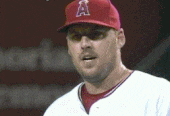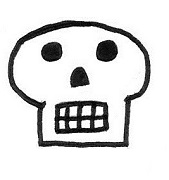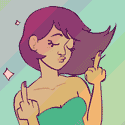|
space marine todd posted:Are there any 2 pound laptops that are a little more powerful than my 12" Retina MacBook from 2017? It's the perfect size for throwing in my bag and working on Google Sheets/Airtable databases on the train or in a car to the airport, but it's just a bit too slow for the really big databases and the keyboard is, after all these years, still awful as ever. If portability is important 13" laptops are my preferred choice and with newer Intel CPU get pretty strong performance.
|
|
|
|

|
| # ? May 5, 2024 04:55 |
|
space marine todd posted:Are there any 2 pound laptops that are a little more powerful than my 12" Retina MacBook from 2017? It's the perfect size for throwing in my bag and working on Google Sheets/Airtable databases on the train or in a car to the airport, but it's just a bit too slow for the really big databases and the keyboard is, after all these years, still awful as ever. Sure, the LG Gram 13 is a 2-pounder with a real CPU and a real keyboard. Or get an XPS 13, and deal with the extra half pound.
|
|
|
|
Dr. Fishopolis posted:Sure, the LG Gram 13 is a 2-pounder with a real CPU and a real keyboard. Or get an XPS 13, and deal with the extra half pound. From a footprint and weight point of view many of the newer 13" laptops are very competitive with older options like the old Lenova X-series laptops. LG Gram is one the lightest option out there but it does have noticeable move flex/wobble as a trade-off to heaver models.
|
|
|
|
My 5 year old laptop is on it's last legs... I don't really want to "upgrade" to something with Windows 10 on it that can harvest all my data. What are my options for something with Linux? I have never used Linux, but it's worth trying I guess. I'd like to stay under like 600 bucks, if that is possible.
|
|
|
|
Preinstalled your choices are the (pricy) Dell developer models or going to one of the few FOSS or privacy focused companies selling hardware, but you can install Linux on anything. If your current laptop isn't physically dying you could try installing a lightweight distro on it, otherwise you're looking at just replacing the preinstalled windows on any old laptop. E: 'any old' colloquially, it doesn't have to be old actually.
|
|
|
|
You can put Linux on basically anything these days. Very few laptops come preinstalled with it, though, and most are business laptops well above $600. That said, Win10 really isn't nearly as bad as some people make it out to be in terms of telemetry, especially if you turn off most of it via a few simple toggles.
|
|
|
|
Doubly so if you run all your traffic through a VPN, but you were already going to do that, right?
|
|
|
|
I want micro$oft to know about my rat fetish
|
|
|
|
I'm thinking of getting a gaming laptop with decent heat management. The Helios is not available where I live so I'm considering a y540. I've heard its pretty good as long as you undervolt and switch to one of the older BIOS. Any issues I should know about?
|
|
|
|
Senor P. posted:My 5 year old laptop is on it's last legs... Ok, how about my current decent entry-level Windows laptop suggestion: the Acer Aspire 5 Slim. $270 refurbished by Acer, via Amazon. - Ryzen 3 3200U APU (with Vega 3) - 4 GB DDR4 (2 DIMM slots, one open, upgradeable to at least 16 GB) - 15" FHD IPS display - 128 GB NVMe SSD, open 2.5" bay - Backlit keyboard - Windows 10 S mode -> free switch to regular Win10 - ~6 hour battery life Lon's review was positive, and as you can see at 11:35 he got Ubuntu running and said it was pretty much flawless. The only thing I would do is to add at least another 4 GB DDR4 RAM module, because it only comes with 4 but has an open slot and the AMD APU benefits from dual-channel. And to you and everyone else reading this, I actually bought one of those refurbs because it was so cheap and I haven't had a Ryzen system to play around with yet. It's pretty much as you'd expect, low-end but with nice features (backlit keyboard, SSD for the OS instead of an HDD) especially for the dirt-cheap price. My thoughts on it: - As a refurb, mine came in like new. There's a nick on the chassis at the corner near the lock port, which is the only evidence another human handled this laptop. - I know it says "slim" in the title but I was just expecting it to be a silver version of Acer's previous E 15 line, which all used the same black plastic chassis. Instead I was pleasantly surprised that it really is a newer, thinner chassis. It might be 15" but feels more portable than your typical laptop with the same size display, especially the aforementioned E 15 models. The lid is metal, the rest all seems to be similarly-colored silver plastic. Build quality is perfectly fine. - The CPU is fine; it's a 2C4T that's on par with Intel's previous-gen i3s. - The keyboard, backlighting, touchpad, display, etc., are all fine. - The SSD is also fine, in terms of performance; it's an SN520, which is NVMe, but it's not only DRAMless but doesn't even use HMB for some bizarre reason. (It's the 80 mm variant, which as you can see, is mostly just an empty PCB.) This doesn't really matter because it's still better than getting a laptop with an HDD (and having to replace it with an SSD immediately) but even if you were able to wear out this SSD, or if you just wanted to replace it immediately, it's easy enough to do. - It's not as trivial to open up this laptop as Acer's typically are, since they usually have the RAM and storage under an access door, but it's still not too difficult. You do have to take off the entire bottom panel, under 10 screws, and do a little prying though. As above, it has a 2.5" bay...kinda: - Specifically, it comes with the hardware to mount a 2.5" drive...directly to the chassis; there's no actual bay. The drive "caddy" is just two rails connected by clear plastic, with a separate drive connector, and although I've never seen an arrangement quite this cheap before, it ultimately works fine. There's a ribbon cable with ZIF connectors taped to the chassis, and you have to remove it, then connect it between the board and drive yourself. It took a while for me to fiddle with this, but in the end it worked. - I added another 4 GB of RAM, which was like $20. The one downside is that the system automatically reserved an extra 2 GB out of the total 8 GB for VRAM. The BIOS is very barebones and even after an upgrade from 1.02 to 1.05, doesn't have the option to reduce this hardware reserved portion. From my experience with Intel iGPUs, you can adjust the static portion of system RAM reserved for VRAM usage, which you generally want to keep as low as possible because the system can dynamically utilize more when necessary. As it stands, having only 6 GB of system RAM is an unfortunate limitation, and the Ryzen 3 iGPU isn't really going to utilize 2 GB of VRAM for the kinds of games it can handle. I didn't want to upgrade such a low-end laptop to 16 GB, and I'm not sure if going 4 + 8 GB would entirely disable dual-channel mode, so I went with the "safe" option of just adding another 4 GB, but I'm still disappointed with my options here. - Finally, gaming performance is...limited. It's a step above Intel iGPUs, but definitely below low-end nVidia dGPUs like the 940MX, to say nothing of the MX150 or better. In order to play Overwatch at 60 FPS, for example, I had to minimize the graphical options including the internal resolution scaler. It works, and is blurry, but is still more smooth than my experience on an Intel HD620 was. I'm underwhelmed by the Ryzen APU performance here; it can certainly play some games, particularly eSports stuff, but is only modestly better than what Intel offers. The Ryzen 5 or 7 APUs have better Vega GPUs and would be more appropriate for gaming, but they're not $270, and the laptops equipped with those APUs stretch beyond what low-end gaming laptops (i.e. with a 1050 or better) cost. Overall, this new Acer budget recommendation is absolutely worth it for the price, but set your expectations appropriately regarding gaming performance.
|
|
|
|
Tangentially Laptop-related question: Is there a word that I need to use when searching for a laptop bag to tell Google that I'm looking for one of those messenger bags that ride high on the back, not down around the hips? Because the "around the hips" one has gotten real popular, and I don't like the idea of eating it and then using my fat rear end or a hipbone to put a nice little crease in my brand-new magnesium-chassised thin-and-light.
SwissArmyDruid fucked around with this message at 10:15 on Oct 21, 2019 |
|
|
|
Why do you want a messenger bag? It's bad for your back/shoulders. I don't even see messengers using messenger bags anymore. They all use backpacks. Probably because using messenger bags sucks. edit: if this is a fashion thing then search for "bike messenger bag" because those are meant for utility and always ride high up. Check out Mission Workshop if you want something high end. Mu Zeta fucked around with this message at 12:13 on Oct 21, 2019 |
|
|
|
I switched from a messenger bag to an ebags professional weekender this year. It really is the way to go!
|
|
|
|
Was doing some searching for the Razer Stealth 13 with the 1650 to see if it had been revealed for sure if it was Max-Q or not, and found this video from a month ago: https://www.youtube.com/watch?v=z40mx_UOwh8&t=88s Looks like it's Max-Q.
|
|
|
|
Didnt people already figure that out from the power draw on the unit or something
|
|
|
|
There was some question about it because with the lower TDP of the CPU in the 1650 model, a full 1650 could theoretically have fit in the power budget. But, yeah, all rational signs pointed to a MaxQ. Nice to have it confirmed, though.
|
|
|
|
Where the rear end are all the reviews of the 13-inch Surface Laptop 3?
|
|
|
|
SwissArmyDruid posted:Where the rear end are all the reviews of the 13-inch Surface Laptop 3? Mac Book said you should buy the Surface what else do you need to hear?
|
|
|
|
Looks like the 15" surface book pro has worse GPU performance than 1050 / 1060.
|
|
|
|
Surface book pro? I went down to worst buy and played with a SL3 for a few minutes. No complaints. Need to decide if I want more GPU than it can provide, but I have a gaming desktop so I think it'd be fine.
|
|
|
|
etalian posted:Looks like the 15" surface book pro has worse GPU performance than 1050 / 1060. Book Pro? You mean the new stuff? Lol if you were thinking they were going to be anywhere north of an MX150.
|
|
|
|
Bought the SL3 13" because I like the aspect ratio, and it's a nice machine, but the battery life is not good. Looks like under 6 hours with light usage. I feel like I'm going to return this and get an XPS 13. It dies faster than the 4-year old machine I was replacing...
|
|
|
|
How the hell does it get 6 hours? Getting 10+ should be child's play for a machine like this. Pretty sure my book 1 still gets 6 hours of WiFi/web-browsing.
|
|
|
|
Hi there. Last I checked the XPS 13 9380 was still one of the top all-rounder laptops out there so I was looking to get one of those. This might be a dumb question, but with these refurb 9380s, is there any meaningful difference between them that would explain the price, or should I just get the cheapest one?
|
|
|
|
For the love of god don't buy a laptop in TYOOL 2019 with 4gb of RAM. Pretty sure XPS 13 can't upgrade memory either, but don't quote me on that!
|
|
|
|
arisu posted:For the love of god don't buy a laptop in TYOOL 2019 with 4gb of RAM. I'll quote you on that The one for $757 seemed like the best value of the bunch there, if I was choosing between just those 4, keeping in mind it's a model older than the rest. Between the 9370 and 9380 I think biggest change I can recall is nose can is moved ? ....otoh, do not quote ME on that Worf fucked around with this message at 21:42 on Oct 23, 2019 |
|
|
|
My mom is looking for a new laptop, to replace her current one that is "too slow". Her requirements are pretty simple: 15" screen, less than $400, preferably Dell since that's what she uses at work (sigh). She only uses it for basic web browsing, email, uploading pictures to Facebook, and maybe watching a funny video on Youtube. I plan on offering her the Acer Aspire 5 Slim as an option since it seems like the best value for what she's doing, but if she decides she HAS to have Dell what are my options? The best looking one I've found is this Inspiron 15 3000 which has: i3-7020U Processor (3MB Cache, 2.30 GHz) 8 GB, 1 x 8 GB, DDR4, 2666 MHz 128GB M.2 PCIe NVMe Solid State Drive with the only other real appealing option being the slightly cheaper version with only 4GB of RAM (and then trying to find another stick for cheap on Amazon).
|
|
|
|
arisu posted:For the love of god don't buy a laptop in TYOOL 2019 with 4gb of RAM. Ah that's what I was missing. Thanks for pointing that out.
|
|
|
|
Going to be making a laptop purchase in the next few weeks, hopefully.. Looking at these two options: https://www.amazon.co.uk/gp/product/B07V1CGGMQ?ref=em_1p_1_ti&ref_=pe_19532141_416738251 https://www.amazon.co.uk/gp/product/B07V81JYVB?ref=em_1p_4_ti&ref_=pe_19532141_416738251 Thoughts/comments anyone ?
|
|
|
|
I don't know about those models specifically, but if you're planning on play somewhat demanding games I'd seriously consider spending the extra £150 for the 1650 version. It should be something around a 75% gaming performance improvement (when you're gpu-limited, at least).
|
|
|
|
Any thoughts on the MSI PS63? Seems pretty tempting for the price. Decent performance (geforce 1650, i5 something U cpu), light weight, 10 ish hour battery, doesn't look like rear end, ok screen. Any experiences, heard anything?
|
|
|
|
Nemo2342 posted:My mom is looking for a new laptop, to replace her current one that is "too slow". Her requirements are pretty simple: 15" screen, less than $400, preferably Dell since that's what she uses at work (sigh). She only uses it for basic web browsing, email, uploading pictures to Facebook, and maybe watching a funny video on Youtube. Her use case is perfect for a Chromebook. Dell Chromebook 14 3400 would make her happy if she's open to it. It can be found refurbished for under $400
|
|
|
|
SwissArmyDruid posted:Book Pro? You mean the new stuff? Well I figured for the 15" custom AMD GPU it might have been competitive but it's only somewhat better than a Intel integrated video.
|
|
|
|
Where da Blade Stealth GTX FHD reviews at? Girlfriend picked up a Zenbook 13 UX333FA today. She’s coming from a UX305FA, complained about the fan noise while it spent two hours installing Windows Updates. Took 75mV off the CPU and iGPU and it’s silent now. Nice display, better keyboard than I expected.
|
|
|
|
So I got my laptop, I ended up going with an Eluktronics MECH-15 with a 2070 MQ. So far I really like it, it feels very solid and sturdy, the keyboard is the best I've seen on a laptop, pretty easily beating out the keyboard on my mother's Thinkpad T460. In fact I think I like it more than my desktop mechanical keyboard, something about the keys being very tactile but having a shorter travel than a normal keyboard is really nice. The screen is bright and sharp no noticeable backlight bleed. The trackpad is good, I wish it were glass but for a plastic one it's nice, smooth and solid feeling with a nice click, it also has a nice feature where if you double tap the top left corner it switches the trackpad on and off with a little LED indicator in the same corner to let you know it's off, gestures work great, I think it's just using the Windows Precision drivers so that's to be expected I guess. The keyboard and deck get slightly warm under load but not unpleasantly so. Really the only low point is the speakers, but very few laptops have nice speakers so I was not expecting much, I'll be using some wireless headphones with it anyway so it's not a big deal.
|
|
|
|
|
ilkhan posted:How the hell does it get 6 hours? Getting 10+ should be child's play for a machine like this. Pretty sure my book 1 still gets 6 hours of WiFi/web-browsing. They've definitely taken a step back this generation somehow. Looking at the bogus numbers on their site, I see "14.5" hours for the SL2 was dropped to "11.5" for the new SL3. I'm really disappointed because the build quality is super nice.
|
|
|
|
Nemo2342 posted:My mom is looking for a new laptop, to replace her current one that is "too slow". Her requirements are pretty simple: 15" screen, less than $400, preferably Dell since that's what she uses at work (sigh). She only uses it for basic web browsing, email, uploading pictures to Facebook, and maybe watching a funny video on Youtube. I'll second the Chromebook recommendation, and there are Dell CBs but in no way is the brand particularly relevant to the low-end laptop segment (Chromebook or Windows, because they're all necessarily built pretty cheaply although some are solidly better than others.) Since you mentioned it though, I just bought and reviewed that specific Acer a few posts above yours: Atomizer posted:Ok, how about my current decent entry-level Windows laptop suggestion: the Acer Aspire 5 Slim. $270 refurbished by Acer, via Amazon. Get the Acer over the Dell if she has to have Windows (she really doesn't at all for any of the uses you mentioned.) The Acer is available as a refurb (which I bought) for $100 less and all you have to do is add another 4 GB of RAM for $20 (or you could add 8 if you really wanted to) and you've still paid less than that Dell, plus I don't think the latter has a backlit keyboard like the Acer does.
|
|
|
|
etalian posted:Well I figured for the 15" custom AMD GPU it might have been competitive but it's only somewhat better than a Intel integrated video. Still integrated, still sharing memory with RAM, still unrealistic expectations. An MX150 has 2GB of dedicated memory. ElehemEare posted:Where da Blade Stealth GTX FHD reviews at? You mean their newest thing? I think I saw one over at Dave2D.
|
|
|
SwissArmyDruid posted:You mean their newest thing? I think I saw one over at Dave2D. Yeah, he did, one thing to keep in mind is that the GTX 1650 in it is a Max-Q part, not the full power version.
|
|
|
|
|

|
| # ? May 5, 2024 04:55 |
|
Dell has this thing on sale for $127 which, for $127, seems ok: https://deals.dell.com/en-us/mpp/productdetail/3a7i might be something decent to throw in a backpack and not worry about. wonder if it has decent linux support
|
|
|