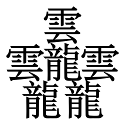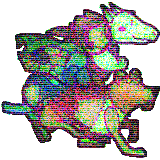|
FuzzySlippers posted:Though I do my 3d animations kinda weird which is also actually how they are done in Receiver. I setup poses via muscle data in unity and tween to them. 'Animations' are just chains of poses and tween lengths. If the animation needs to change it switches the current tween target so its fairly smooth for fading and such. Since the muscles are independent of the rig they can be pointed at any humanoid avatar. Yeah this is exactly what I'm planning on, and using the VR inputs to determine the tween length / position. Omi no Kami posted:Maybe a rail shooter with procedural levels, bullets are a deck-building game: you determine the type of bullets your clip can start with, pick up new bullet types during gameplay. Each time you run out, you draw new bullets from your stash, when they're all expended the clip is shuffled. Get confused/frazzled and you accidentally shoot the enemies with a healing bullet, or shoot yourself with a flame/rocket/acid trip bullet. Instant game loop!  I've been trying to think of how I want to handle different guns / powerups, and I don't know if I want to go full rpg hog like that, but drat if that isn't a pretty cool idea. Thing is I want most of my game to focus on just simple pistol shooting. Constantly having weapon upgrades would kinda mess with that. I like the idea that any gun upgrades you find have limited ammo and then you fall back to the trusty pistol. I really wanna nail that light gun feeling. But after I get into testing I may find that's boring in VR and I want to do more depth with mechanics... Zaphod42 fucked around with this message at 22:32 on Oct 29, 2019 |
|
|
|

|
| # ? Apr 24, 2024 01:52 |
|
Spent a few hours today revamping the HUD in combat mode: https://i.imgur.com/r9fPz9u.mp4 Omi no Kami posted:Maybe a rail shooter with procedural levels, bullets are a deck-building game: you determine the type of bullets your clip can start with, pick up new bullet types during gameplay. Each time you run out, you draw new bullets from your stash, when they're all expended the clip is shuffled. Get confused/frazzled and you accidentally shoot the enemies with a healing bullet, or shoot yourself with a flame/rocket/acid trip bullet. Instant game loop! KillHour posted:Sounds like Noita. This is making me imagine a game that's basically Nova Drift crossed with Noita. Base gameplay is a 2D space combat game, you get experience from killing things, and when you level up you get to pick a card -- an event or a parameter modifier -- to slot into your weapon or armor. So like, you start out with: Weapon: fire [1] [bullet] every [.10 seconds], that deals [2] damage Armor: maximum [100] health and a new card might be [grenade] (which would add a [radius] splash damage parameter), or [laser], or [bullet that does [weapon sequence] when it explodes]. Or it might be a +-5 parameter. Or an [absorb] armor event that adds a [damage type] and [amount] parameter. The goal would be to be able to assemble Noita-like wands, except that you're building two "wands" for the entire game. If I ever get it into my head to do a game jam this seems like something I could try to tackle in a couple of days.
|
|
|
|
Honestly it's making me want to try making something too, even though I'm neither an FPS nor a deck-building guy. I think "Deck-building with a magazine" is a rad concept that could go a lot of ways- part of what made my original pitch work in my head is that the fast, twitchy action of a tough rail shooter means that remembering when to shoot the bad guys and when to shoot yourself is tough and prone to error, but there are tons of ways you could make it faster/slower random/deliberate to consistently remix a whole range of basic shooting loops.
|
|
|
|
Before it clicked what this was I thought you'd added a slalom/precision racing mode. Made me remember WaveRace 64 fondly, and I don't even remember remembering WaveRace 64 fondly. Might be a good opportunity if you're looking to provide tutorial/training exercises for adjusting to the controls. Or you could just add a level in which the plot requires you to race along the waves.
|
|
|
|
WaveRace but with giant-rear end battleships?? 
|
|
|
|
Y'know, a "hit these checkpoints in order while also destroying these targets" minigame would work pretty well. Throw a few ramps and boosts in there, why not? That ship is ludicrously fast though. They all are really. I need to figure out where the good gamefeel is speed-wise, then massage the numbers so that they sound vaguely plausible.
|
|
|
|
Rectus posted:It's really nice to have a dynamic trigger pull animation layer in VR though. Please tell me you will have a skeet shooter loaded with toast to go with that beangun. Tactical breakfast!
|
|
|
|
A bit late to blender-texturing-headache chat,but I felt the frustration in my soul.I still don't exactly know how I fixed the same problem I was having,but as as far as I understand there's a lot of variables in blender when it comes to texturing and if they don't match exactly you get bullshit like unresponsive texture painting. In other news,is anyone else planning to participate in the autumn procjam ? My idea was to do something with procedural audio,specifically generating explosions/sfx by physical modelling , so after gorging myself on physically-based audio generation literature and some lucky googling I have a finite-difference approximation of the acoustic wave equation which I can use in use in simulating reverb basically.It's fun to play with but reverb is only half of the equation as I actually have to make some base sample to play in the virtual environment.Currently playing with scattering impulses in time so we'll see if this amounts to anything.
|
|
|
|
Incrediblastic posted:A bit late to blender-texturing-headache chat,but I felt the frustration in my soul.I still don't exactly know how I fixed the same problem I was having,but as as far as I understand there's a lot of variables in blender when it comes to texturing and if they don't match exactly you get bullshit like unresponsive texture painting. And once you get Blender consistent and chugging along merrily, please look forward to "My simple paint job looks borderline-acceptable in Blender, why oh why does it look like complete rear end in Unity."
|
|
|
|
Apparently unity has trouble with shape keys animations? I dunno, I heard that in some youtube video. That's how I was animating, so maybe that's why my animations aren't working? I wish I could find an explanation that's straightforward. I've watched like 4 videos on unity animation that were each like 30 minutes long and they spent the whole time on keyframes. I get how to move things and set keyframes. But how do you import from blender to unity? Just... can't find anything. This should be easy. How do you create more than one animation in blender? I'm just not getting something... admittedly rigging and animation is the part of game dev I know least about. E: I'm gonna take a break and go back to modeling rigid bodies lol E2: Okay I think the problem is the shape keys, they're just not importing right so it doesn't work. I'll abandon that approach and just rig this thing properly with bones, that should work, I was just trying to get something basic in and move some vertexes as a proof of concept but whatever. Zaphod42 fucked around with this message at 05:44 on Oct 30, 2019 |
|
|
|
Made a dart board so the day wasn't a total loss My texturing skills are definitely lacking. I think I'm probably gonna end up doing a real flat shaded style, keep things simple. There's a lot of great lowpoly assets on the unity store for cheap, so I'll probably pick up a few of those to jump start me so I only have to build a few things myself that I really need. But I'll keep trying to get better for those things that I can't find premade.
|
|
|
|
My animator uses Maya but if it's any help my animation pipeline works like this: Animator receives rigged character from our rigger. Animator does the animating and exports a .fbx and when uploading includes a text file with the specific frames corresponding to each animation (eg idle 35-48, running 65-83) I import the .fbx into unity, then in the Animation tab of the inspector of the .fbx I set up all the animations according to the frames given in the text file which then turns the one animation into X animations I put those animations into an animation controller.
|
|
|
|
Zaphod42 posted:Made a dart board so the day wasn't a total loss For the style youíre after, try sampling real photos of stuff and making them mega low res, plus dropping the color depth to match what you need. When I was farting around with PSX-style 3D in Love2D thatís how I made my generic box texture, and I felt like it came out really nice. https://gfycat.com/emptywigglyasiandamselfly If you make your basic programmer art texture to start with, using it as color masks or a template for a couple of low res photo samples tends to come out pretty OK.
|
|
|
|
Dewgy posted:For the style youíre after, try sampling real photos of stuff and making them mega low res, plus dropping the color depth to match what you need. When I was farting around with PSX-style 3D in Love2D thatís how I made my generic box texture, and I felt like it came out really nice. That's a good idea. Kinda feels like cheating but I'm not gonna win any art awards this decade so yeah, may as well. I can always clean it up by hand over time too. I'm still just getting a feel for how to UV things and what order to go about making everything. The dart board looks okay but the wood is way too low res, for example. But I'm learning as I go.
|
|
|
|
Considerably better looking yeah E: To get the COMPOUND style that I admire so much, I'd have to go lower resolution, but also get better at sprite art. I don't think I can pull that off. But I think I could pull off a PS2 low poly texture scanned look, or a real early flat phong shaded look. Zaphod42 fucked around with this message at 07:59 on Oct 30, 2019 |
|
|
|
Gromit posted:Please tell me you will have a skeet shooter loaded with toast to go with that beangun. Tactical breakfast! I mean, now I have to make this you know. Thanks a lot for giving me more work. (Really though, that's a great idea! It should work really well as a portable prop in Home.)
|
|
|
|
Looks like a good start for simple stuff, and currently free while its in testing: https://twitter.com/AmplifyCreates/status/1189269145382277127?s=20
|
|
|
|
Synthbuttrange posted:Looks like a good start for simple stuff, and currently free while its in testing: Now if only Unity could update ProBuilder to include some of the badly needed basic features (target welding, removing vertices) I would straight up do half my 3D work just in Unity.
|
|
|
|
Zaphod42 posted:Apparently unity has trouble with shape keys animations? I dunno, I heard that in some youtube video. That's how I was animating, so maybe that's why my animations aren't working? Unity documentation on blend shapes   As for multiple animations you have two approaches: animate everything as a single, long string and then chop it up in Unity as a range of frames (e.g. idle is frame 1-10, walk is 11-42, so on) or use the action editor where each animation is a different action. Most people I've seen go with the single animation approach, even people who use other 3D modeling software besides Blender. Actions can sometimes lead to massive headache because of how Blender encodes the data (it's really meant for theatrical animation, not for animating video game characters) but I prefer using them because it's cleaner if I need to go back and tweak something I can isolate that particular animation.
|
|
|
|
al-azad posted:
Also apparently you'll have to assign a "fake user" to each animation in blender or else it'll only use one of the actions/animations when you export it, or at least that's what the tutorials I've been checking said and it worked for me, not sure if that's still true in the newest version. Phone posting or I would share a link.
|
|
|
|
The multiple actions method basically falls apart as soon as several objects that need to be kept in sync are part of your animation. I've tried several approaches (even one where each animation was its own scene inside the same file) and in the end I went with the single timeline method which is the only one that didn't have some catch with setting up animations involving multiple objects. To chop up that single timeline I use timeline markers on the start and end frames (press M to place one on the current frame in the timeline window, ctrl+M to rename it, can be selected and moved freely), following some specific naming convention so that I can then use a python script to export which animation covers which frame. In my case, any marker that doesn't start with an underscore is considered the start of an animation that has the name of that marker, and lasts until the next marker. I can then use markers with underscores to mark the end of animations or potentially any other meta marker I'd need. In my case I use a custom made animation exporter so the markers are used to directly divide the timeline into an animation collection at export time but you could just do a short script to create a text file with the animation frames numbers, like the one Metos mentioned. Chev fucked around with this message at 12:14 on Oct 30, 2019 |
|
|
|
Lanth posted:Also apparently you'll have to assign a "fake user" to each animation in blender or else it'll only use one of the actions/animations when you export it, or at least that's what the tutorials I've been checking said and it worked for me, not sure if that's still true in the newest version.  I've been using Actions when animating and importing to Unity on this project, and while it took me a few attempts before I understood how to do it properly it makes everything a lot cleaner and it makes it so much easier to tweak and edit animations. It imports really well into Unity too, each action imports as a separate "take" in Unity, and it fills everything in automatically so the only thing you have to do is click "loop" on the animations you want to loop.
|
|
|
|
Chev posted:The multiple actions method basically falls apart as soon as several objects that need to be kept in sync are part of your animation. I've tried several approaches (even one where each animation was its own scene inside the same file) and in the end I went with the single timeline method which is the only one that didn't have some catch with setting up animations involving multiple objects. What do you mean by several objects? Are you talking about separate entities like animating a character opening a door and the character/door have to be in sync or are you talking about different parts of an object animating separately e.g. gears on a machine rotating while a piston pumps up and down? The only issues I've ever experienced with actions are how they keep getting renamed but that's really an issue with FBX and constant exporting. 3D file formats are largely terrible, take the frustration of archiving images/video/audio then crank it up to 11 because the industry standards haven't really evolved in over a decade.
|
|
|
|
public service announcement for anyone using texturepacker DO NOT use forced power-of-two layouts. the formula that calculates the spacing is basically hosed six ways from friday and the dev has no clue what causes it. doing this may cause your sprites to flicker and to draw at inconsistent locations across hardwares, displaced by 1px randomly but consistently across different target hardwares. DO use forced squared without po2. this fixes all the flickering and displacement problems. however it creates a different problem, which is that unity can only compress spritesheets that have dimensions that are a multiple of 4, so your file sizes will increase by 40-85%.
|
|
|
|
Not a traditional game, but I finished some core systems for my Hololens demo I'm making for work. https://i.imgur.com/oKcwfW5.mp4 Spawn an object, grab it, it snaps to surfaces, let go to place it. Hololens 1 used to have a "Tap to place" utility in the original HoloTool Kit, but it was removed in the release of the new Mixed Reality Tool Kit. There's no straight forward replacement right now so I had to make my own. The surface magnetism solver snaps to any object in the scene (or scanned surface IRL). The problem is that the object needs to be set to the ignore raycast layer or else you just get a tractor beam. But if you have it on that layer you can't grab it again as the grab function uses raycasting to detect if you're focusing the object. And clients will want to just, you know, grab the drat thing to reposition it instead of restarting the process with a button press. So I made a script that just had two functions for setting the object to default and ignore raycast layer, a script for attaching the surface magnetism solver, and on one to destroy the solver. Put an interactables script on the box, set the "On Manipulate Start" event to put it on the ignore raycast layer and attach the surface magnetism solver, then when you let go it changes the layer back to default and destroys the solver. Eventually this will turn into a utility for placing and organizing equipment and other poo poo, and it'll display spacing information between objects, display footprints for users to mark the IRL space for when the actual stuff arrives, and some other features as requirements come in. I plan to add a position lock button to each object prefab so that you don't have to worry about accidentally moving something placed, plus add in more positioning handlers to let users rotate the objects after placing to get positioning just right.
|
|
|
|
Zaphod42 posted:That's a good idea. Kinda feels like cheating but I'm not gonna win any art awards this decade so yeah, may as well. I can always clean it up by hand over time too. As long as your technique isn't literally illegal (e.g. copyright infringement) it doesn't matter how you achieve your results. You think the pros manually draw every bit of wood grain themselves? Hell no, it's way faster to grab an asset pack, or google for someone's CC0-licensed photo, or just take a photo yourself. I mean, it's cool if you can draw realistic wood grain yourself, but as a skill it pales in comparison to the skill of being able to kitbash together the textures you need out of whatever you can find/make.
|
|
|
|
I would like to profit from the Blender animation derail to ask a couple of questions. Let's say you have a character rig, and you pose its bones and save it as a keyframe, and you want to save part of the rig to reuse it later (for example, you pose the head of the character yelling, smiling...). 1. What's that technique called? 2. What's the name of the widgets I need to use in Blender? edit: to add on the question, basically I wonder if you can make animations out of your own pre-sets to reuse later. limaCAT fucked around with this message at 15:40 on Oct 30, 2019 |
|
|
|
al-azad posted:What do you mean by several objects? Are you talking about separate entities like animating a character opening a door and the character/door have to be in sync or are you talking about different parts of an object animating separately e.g. gears on a machine rotating while a piston pumps up and down? Simply put the big change is that the character itself is no longer the animation root, the scene itself is. The first criterion is several objects may or may not be present and need to act in sync (If that seems a bit excessive, well, I'm hoping it'll all make sense when I show off my test case here but it'll take some more time, which is why I haven't talked about that before). The second criterion is that if I want to to change which animation I'm working on this should be done with a minimal number of clicks. With actions, the root is the object itself, so for each object involved with a given animation I have to set them to the right action when I want to work on that animation, and hide the others (that second part is much easier now we have collections in 2.80 instead of a fixed number of layers), so I have to independently keep track of which object is in which animation. One solution would be to have all objects be parented to the same armature and scale the unused objects' parent bones to 0, that'd work with actions but the armature, which needs to account for all possible pieces, may grow to a huge bone count and have tons of constraints. But that does mean you can toggle everything with a single action. Another way is to have several armatures or objects, but have a "main" one that drives all the other parameters (including object visibility) through constraints and drivers, so that the main armature is still the only one that needs to have its actions toggled. In the end I went with the single timeline, which basically is WYSIWYG (literally, which object is used where is purely based on whether they're visible at the time) and where your only technical constraints are placing the markers and making sure one animation doesn't bleed into the next. I do have the luxury of a custom made exporter that's already been working for a couple years though, but as mentioned earlier at least making it spit out a text file with the animation values is a very simple script. As long as your characters aren't using swappable parts, using actions is certainly viable, apart from not actually being designed for that (which is why you need to go through the whole fake user rigmarole) but personally even with non-swapping characters I stick to a single timeline so I don't have to bother with some of the more arcane action data block stuff.
|
|
|
|
Are there any specific anatomy for artists books or references that you guys would recommend? I'm getting really into sculpting, but I recognize that my human models are going to be vaguely melty and generally poo poo until I have a much stronger foundation of what's happening with all the bones and soft tissue to actually create the outer shape.
|
|
|
|
limaCAT posted:I would like to profit from the Blender animation derail to ask a couple of questions. I'm not a Blender kinda guy, but Blender's 'Pose Library Panel' should do what it is you describe, if I understood it correctly. ( https://docs.blender.org/manual/en/latest/animation/armatures/properties/pose_library.html ) As for technique terminology, I have no idea. It could be called Pose to Pose animation, but the fact that you're using pose presets through a tool like the library has no name/definition I can think of right now. At first I was wondering if you were talking about animation blending/additive animation, but that's for a case where you have say, a walking animation you apply to the legs, and a talking/pointing animation you apply above the belt. (Which would be an extension of your pose-to-pose animation anyhow.) If there are blender specific terms however, I dunno.
|
|
|
|
Omi no Kami posted:Are there any specific anatomy for artists books or references that you guys would recommend? I'm getting really into sculpting, but I recognize that my human models are going to be vaguely melty and generally poo poo until I have a much stronger foundation of what's happening with all the bones and soft tissue to actually create the outer shape. This was the one they taught us in school https://www.amazon.com/Human-Figure-Anatomy-Artists/dp/0140042431 it does a good job showing how the skeletal and muscular systems layer overtop of each other from all different angles.
|
|
|
|
Thanks for the animation tips everybody  Rectus posted:I mean, now I have to make this you know. Thanks a lot for giving me more work. That's be killer. Home has those ray guns but nothing to shoot with them! Zaphod42 fucked around with this message at 20:16 on Oct 30, 2019 |
|
|
|
Reiley posted:This was the one they taught us in school https://www.amazon.com/Human-Figure-Anatomy-Artists/dp/0140042431 it does a good job showing how the skeletal and muscular systems layer overtop of each other from all different angles. Awesome, thanks!!
|
|
|
|
Zaphod42 posted:That's a good idea. Kinda feels like cheating but I'm not gonna win any art awards this decade so yeah, may as well. I can always clean it up by hand over time too. I got the inspiration for doing that from watching some concept art creation videos honestly, they were cutting and pasting and airbrushing like crazy over stock photos and stuff from their library, so don't feel like you're cheating.  Or, do, and just realize that commercial art's all about cheating 
|
|
|
|
Omi no Kami posted:Are there any specific anatomy for artists books or references that you guys would recommend? I'm getting really into sculpting, but I recognize that my human models are going to be vaguely melty and generally poo poo until I have a much stronger foundation of what's happening with all the bones and soft tissue to actually create the outer shape. I have a copy of Anatomy for Sculptors sitting on my desk and it's excellent.
|
|
|
|
Dewgy posted:I got the inspiration for doing that from watching some concept art creation videos honestly, they were cutting and pasting and airbrushing like crazy over stock photos and stuff from their library, so don't feel like you're cheating. Oh sure. But I also meant it in the sense of a crutch, like, i'll never get good at sprite art if I don't force myself to try more often. But then again, I am very unlikely to invest the 10,000 hours needed to actually git gud at art, and should probably focus on what I'm good at (programming) and cut corners on art where I can. Or find an art partner, but then I have to get along with somebody  There's somebody making a game that's basically the exact same idea I had (what if Time Crisis but VR) but as we discussed earlier in this thread, "if someone is making the exact same thing you are, its too generic". Just pushes me to try to be more creative and unique. But then, a big part of being unique visually is the graphics, and he's using low poly unity store assets with simple shading too  (cuz its easier) I've got some good ideas on how to make my game unique, but it also means the game's design is expanding and it'll take more work to fulfill. So it goes! The eternal struggle lol. (cuz its easier) I've got some good ideas on how to make my game unique, but it also means the game's design is expanding and it'll take more work to fulfill. So it goes! The eternal struggle lol.And I'm just so so so enamored with that "you're inside an 8-bit computer" aesthetic that COMPOUND has. I love it so much. I want that. I want to make that. But I don't think I can with my skills. BUT, that's okay, I can still figure out something that pops that isn't just default unity shaders. I can't do pixel art but I can drat sure write shaders.
|
|
|
|
floofyscorp posted:I have a copy of Anatomy for Sculptors sitting on my desk and it's excellent. Oh man, this is rad as heck... grabbed this one as well and it's exactly what I was looking for, thank you!
|
|
|
|
Did my first coroutine-based animation today, to do a low-health warning effect. Really easy, even though it dicks with the timescale. https://i.imgur.com/8wlVpeh.mp4 Also shown: moved the HUD to the lower-left corner, and replaced the speed/health indicators with more involved icons.
|
|
|
|
Change the screen darkening to red.
|
|
|
|

|
| # ? Apr 24, 2024 01:52 |
|
Should I add some blood spatters on the camera as well? 
|
|
|