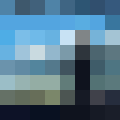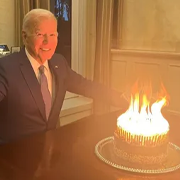|
I went with small heatsinks* on each rasppi paired with a 140mm fan blowing across each 4x stack of them. IIRC they maxed out around 55C even with overclock (over_voltage=2, arm_freq=1750). Could’ve probably just gone with 120mm fans for a more standard size. * 14x14x7mm on the SoC, 8x8x5mm on the USB controller. Bought the heatsinks in bulk from eBay and am just using the thermal tape that came with them
|
|
|
|

|
| # ? Apr 16, 2024 18:02 |
|
I have 3 pi’s, one setup as a retropie and the other a pihole. What should I do with the 3rd?
|
|
|
|
kiwid posted:I have 3 pi’s, one setup as a retropie and the other a pihole. What should I do with the 3rd? Octoprint server
|
|
|
|
doctorfrog posted:I'm kinda fed up with getting a Bluetooth speaker to work reliably on this Pi 3. Applications have to be special somehow to work with Bluetooth at all, and when the device drops for some reason, there's no intelligent attempt to reconnect. I remembered that I can also use the Pi as a pirate FM transmitter and broadcast a weak signal to the radios in my home: https://makezine.com/projects/raspberry-pirate-radio/
|
|
|
|
mod sassinator posted:Setup cool retro term: https://github.com/Swordfish90/cool-retro-term (follow the debian instructions on a Pi 4 with raspbian, it just works--older Pi 3's and such don't have enough memory and the right Qt version to work) That's perfect, thanks. edit: I think this will look nice for a vintage look keyboard https://www.amazon.com/Gaming-Keyboard-Attoe-Backlit-Mechanical/dp/B07KJXG2Q6/ref=sr_1_22?keywords=retro+keyboard&qid=1571952120&sr=8-22 GWBBQ fucked around with this message at 22:34 on Oct 24, 2019 |
|
|
|
GWBBQ posted:That's perfect, thanks. 
|
|
|
|
GWBBQ posted:That's perfect, thanks. Nailed it! I've had the same idea but with old text adventures and text mode games. I'd like to make a little NES classic type device that plugs into a TV and boots up a fun retro text terminal with all kinds of text adventures and text mode games in a text menu. Stuff like zork, modern text adventures, ZZT, dwarf fortress, rogue, etc. etc.
|
|
|
|
mod sassinator posted:Fire TVs have the android youtube app now, so if it works on android it should work on Fire TV. Based on the fact that I can watch different speeds on my phone or tablet, you would think that the Youtube app for FireTV would do the same, but no it still wasn't possible through the default Youtube app. Youtube seems to cripple all TV-specific versions of their app. However I managed to sideload "Smart Youtube TV" and which works well and allows speed settings. Also just a note that t was dropping like 25-30% of frames on the (default?) "avc" codec, but doesn't drop any after swtiching to "vp9". (my tv is 1080p only, didn't try decoding 4k at speed). So I'm pretty happy with it now. Also I was pleasantly surprised that the remote volume controls work with my audio receiver, since I don't run audio straight from tv speakers (couldn't ever get Roku to do that, it assumes TV is the only possible sound control afaict).
|
|
|
|
Progressive JPEG posted:I went with small heatsinks* on each rasppi paired with a 140mm fan blowing across each 4x stack of them. IIRC they maxed out around 55C even with overclock (over_voltage=2, arm_freq=1750). Could’ve probably just gone with 120mm fans for a more standard size. I was thinking about making a cluster of a few of them, but didn't want to make a bunch of single orders and pay inidividual shipping etc.
|
|
|
|
peepsalot posted:Back to being on topic: Just curious how many total you have, and is there a vendor that sold them to you in bulk? All the online stores I've seen have a "limit 1 per customer" per rpi 4 model. I just have 8 4gb models at the moment. Have parts for a few more but figured I’d wait until I was actually hitting capacity issues before getting more, and by that point there could very well be a 4+ or 5 model to get instead. I got 4 of them shipped from Seeed Studio (3 e’s) and got another 4 in person from PBTech, a local chain here in NZ.
|
|
|
|
Heads up, Ubuntu 19.10 is officially out for the Pi 4 now: https://www.raspberrypi.org/forums/viewtopic.php?t=254649 IMHO this is the way to go vs. Raspbian once you're comfortable with Linux systems.
|
|
|
|
It looks like there's some bug in the 64bit version where it doesn't see USB devices (the 32bit version works fine), so I'll hold out until that's fixed.
|
|
|
|
I think I finally found an excuse to buy myself a pi. Got an old TV in the bedroom not connected to anything; pretty much used primarily for blu-ray/dvd stuff. Apparently you can use a pi for Kodi-enabled PS Vue? If I were to try to set that up, would anyone familiar know the best way to control the system? I'm not opposed to using a bluetooth mouse if need be, but I'd be lying if I wasn't curious to see if there were any remote controls for Kodi stuff.
|
|
|
|
Shinjobi posted:I think I finally found an excuse to buy myself a pi. Got an old TV in the bedroom not connected to anything; pretty much used primarily for blu-ray/dvd stuff. Apparently you can use a pi for Kodi-enabled PS Vue? If I were to try to set that up, would anyone familiar know the best way to control the system? I'm not opposed to using a bluetooth mouse if need be, but I'd be lying if I wasn't curious to see if there were any remote controls for Kodi stuff. https://kodi.wiki/view/CEC
|
|
|
|
Shinjobi posted:I think I finally found an excuse to buy myself a pi. Got an old TV in the bedroom not connected to anything; pretty much used primarily for blu-ray/dvd stuff. Apparently you can use a pi for Kodi-enabled PS Vue? If I were to try to set that up, would anyone familiar know the best way to control the system? I'm not opposed to using a bluetooth mouse if need be, but I'd be lying if I wasn't curious to see if there were any remote controls for Kodi stuff. I've been meaning to check out one of these cheap little bluetooth mouse, keyboard, and remote control things: https://www.amazon.com/Rii-Multifunction-Portable-Wireless-Rechargeable/dp/B06XHF7DNQ With Kodi I've found it really, really helps to have a keyboard handy for typing in searches. But.... all that said have you used a Fire TV? It can side load kodi, VLC and lots of other apps, and it runs Netflix and all the other streaming services perfectly (the Pi can't easily get Netflix for example, there's no 'app' and the browser doesn't support DRM). Beyond that the Fire TV remote is really, really good. The latest ones have a voice input search that works really well, and the remote has dedicated volume up/down buttons that it programs to control your TV/receiver/etc. I've used a ton of home theater sticks, boxes, apps, etc. and the Fire TV 4k is drat near as close to perfect as I've ever seen.
|
|
|
|
It looks ridiculous on its own, but with a wood veneer so just the keys are showing with the vintage, tube-like orange glow, I think it will look fine. In a few weeks when I get all the parts together I'll post pics and you're more than welcome to still hate it then.
|
|
|
|
I found this heatsink for the Pi4 on Amazon, works pretty nicely. The thermal pads that ship with it, the CPU one is too thick. They're all 1mm, whereas the CPU needs 0.5mm. It still gets pretty warm, heh.
|
|
|
|
Combat Pretzel posted:I found this heatsink for the Pi4 on Amazon, works pretty nicely. Combat Pretzel posted:The thermal pads that ship with it, the CPU one is too thick. They're all 1mm, whereas the CPU needs 0.5mm. It still gets pretty warm, heh.
|
|
|
|
Looks like it is this one. https://thepihut.com/products/aluminium-heatsink-case-for-raspberry-pi-4
|
|
|
|
Yeah. I got it from Amazon from some random(?) seller with the highest rating. It ships with three pads all 1mm thick. If you were to use them all, the heatsink would sit on the Pi a tiny bit crooked, and then apply some force onto the CPU if you were to screw it together, because the pad has to go somewhere. I had some remaining 0.5mm pads somewhere, when applied to the CPU (and using the shipped 1mm ones for RAM and the USB(?) chip), everything contacts evenly without pressing too hard on anything. Of course, some reviews say they had to add/stack pads, others complained about fit, and the seller kept responding about improving things during various points in time. So they might have been loving around with the CNC file over time and all that.
|
|
|
|
Has anyone tried the pi4 changes for the USB hub that allegedly cuts down on heat in a big way?
|
|
|
|
Do you have a link with info/instructions? --edit: Oh, it's a software fix. https://hackaday.com/2019/10/30/rpi4-now-overclocked-net-booted-and-power-sipping/ Combat Pretzel fucked around with this message at 05:08 on Nov 1, 2019 |
|
|
|
I've been running the vl805-0137a8 USB3 firmware that they'd released a couple months back and I saw zero problems with USB3 SSDs on each of my eight RPi4's (attached using this StarTech USB3/SATA adapter). However I didn't do a before/after or anything to see whether the firmware bump had actually improved anything, either. Meanwhile it looks like the current version is vl805-0137ab. I might try updating firmware this weekend - had been meaning to update k3s from 0.9.1 to 0.10.1 anyway.
|
|
|
|
Actually it looks like I'm already running the "ab" version. Confusingly their prior "a8" package contains the "ab" firmware:code:- Update apt and packages: "apt-get update && apt-get dist-upgrade" - Get current versions: "rpi-eeprom-update" - Update (see "--help" for args): "rpi-eeprom-update -a" - Reboot for the firmware to take effect (the rpi-eeprom-update help text implies that the firmware is actually flashed at reboot?) In my case it looks like I was already up to date?: code:However, I'm not seeing anything about network/USB boot as mentioned in that hackaday article. The official docs still only reference RPi 3. So unless theres a beta firmware floating around I'd guess that hackaday are full of poo poo on that.
|
|
|
|
Progressive JPEG posted:However, I'm not seeing anything about network/USB boot as mentioned in that hackaday article. The official docs still only reference RPi 3. So unless theres a beta firmware floating around I'd guess that hackaday are full of poo poo on that. quote:Raspberry Pi4 bootloader EEPROM release notes
|
|
|
|
Oh yeah rpi-update pulls a bunch of beta stuff. I tried running that once a month or so ago and ended up with an unbootable pi, albeit fixed after rewriting the SD card. Since then I've been sticking to release channel via apt only, as there's only so much broken poo poo I can deal with when it's a hobby project to begin with
|
|
|
|
The new USB firmware definitely makes a difference in heat generation.
|
|
|
|
Does anyone know if there's still heat issues with the RPi 4 when running with the PoE HAT (that has a fan that blows on the CPU, if I'm not mistaken.)
|
|
|
|
Double post: on Raspbian, the ssh file in the boot partition has saved me many pluggings and unpluggings; is there an equivalent on Ubuntu Server?
bolind fucked around with this message at 10:54 on Nov 5, 2019 |
|
|
|
Look into cloud-init: https://help.ubuntu.com/community/CloudInit It's basically a huge mish mash of python script that's run very early in the boot process and can do tons of setup and initialization for hosts. This is how when you spin up an EC2 instance on Amazon it magically has your SSH keys and network config to talk to AWS network already set. You can basically make a cloud init config file and drop it in some (confusing to find) places like a specially named USB stick/filesystem and it will go from there to do whatever you need, like enable SSH, add special users, SSH keys, etc.
|
|
|
|
The newest firmware taming the Pi4 USB controller also seems to gently caress with SATA-USB3 adapters. At least various recent Amazon reviews for a bunch of them are claiming that.
|
|
|
|
bolind posted:Double post: on Raspbian, the ssh file in the boot partition has saved me many pluggings and unpluggings; is there an equivalent on Ubuntu Server? Considering that their install site lists a monitor and keyboard as required I'm guessing the answer is probably no unfortunately, which seems like a significant oversight.
|
|
|
|
Not so much Pi centric as Unix, but I have a pi3 that has a habit of being fine for a while and then not letting me ssh in after a bit. What would be a reasonable methodology to troubleshoot things? I’ve grep’d system logs in the past, but I’m u sure if there is a better way.
|
|
|
|
Warbird posted:Not so much Pi centric as Unix, but I have a pi3 that has a habit of being fine for a while and then not letting me ssh in after a bit. What would be a reasonable methodology to troubleshoot things? I’ve grep’d system logs in the past, but I’m u sure if there is a better way. Connect a serial cable to USB adapter to the serial console on the Pi and see if you can connect and start digging around in logs. Definitely try to figure out if it's just all the CPU / processes / etc. being exhausted and not letting SSH get enough resources to log you in (very, very likely it's this... 90% of 'I can't log in' issues I've seen are processes running amok), or if the SSH server is just totally busted and not running / not configured / etc. I'd start with running simple stuff like ps and top to just get an idea of what's running and what's taking resources, then start digging into dmesg logs, SSH server logs (probably something in systemd journalctl to really pinpoint what the SSH server process is doing), etc.
|
|
|
|
wolrah posted:I would have to imagine that they'd do the same thing if they support a similar concept, otherwise yeah you'll probably have to customize the install somehow. Preseeding and kickstart are the options. We do our server installs over PXE boot and after choosing what OS you want the rest of the install happens automatically. 4.6. Automatic Installation
|
|
|
|
I've been tinkering with cardless network booting for Pis for a work project (it's been in production for a while now but I'm still maintaining/improving it), and I finally had some breakthroughs last week and figured out a lot of stuff. Right now I have PiServer running on a VM. It's set to boot a minimal Raspbian installation which runs Chromium in kiosk mode to display a webpage. I also have a script that checks the eth0 MAC address and then runs custom code based on that. I know there were some solutions offered before PiServer existed, but it's nice to have a fairly seamless way of getting this all set up. Now if the office IT staff would actually help me set up a VLAN for the Pis, this project would move a lot faster. 
DizzyBum fucked around with this message at 18:31 on Nov 11, 2019 |
|
|
|
DizzyBum posted:I've been tinkering with cardless network booting for Pis for a work project (it's been in production for a while now but I'm still maintaining/improving it), and I finally had some breakthroughs last week and figured out a lot of stuff. Right now I have PiServer running on a VM. It's set to boot a minimal Raspbian installation which runs Chromium in kiosk mode to display a webpage. I also have a script that checks the eth0 MAC address and then runs custom code based on that. I setup PXE booting for my cluster, what issues where you running into? The only problem I had was the getting the IDs of the Pi's.
|
|
|
|
It turns out the docs are wrong; ssh IS enabled on Ubuntu 19.10. Just ssh in with ubuntu/ubuntu and the first thing that'll happen is that you'll be forced to change the password. Also: code:
|
|
|
|
rPi 4 is really nice and IMO the best update since the original rPi. So much more useable than any of the previous updates now that the bus bottlenecks are largely gone. Apparently you can now even setup a network interface over the power USB-C port, I haven't tried it myself. https://www.hardill.me.uk/wordpress/2019/11/02/pi4-usb-c-gadget/
|
|
|
|

|
| # ? Apr 16, 2024 18:02 |
|
If I wanted to power a Pi4 off a regular switching power supply, I would just need to solder leads to TP7 and TP12 under the USB-C port, yeah?
|
|
|