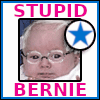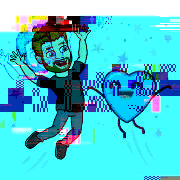|
After thinking about it, I think I'm just going to go with a GTX 1660ti during Black Friday sales. Glad my CPU will do for now (this is what I was most concerned about since I knew that my graphic card needed an upgrade anyway). Then I'll budget for a CPU/Motherboard upgrade, new monitor, and see how the prices shake out after the newest cards release next year. Thanks thread! Zikan fucked around with this message at 00:25 on Nov 19, 2019 |
|
|
|

|
| # ? Apr 25, 2024 10:49 |
|
Edit: I'm an idiot that forgot that inspect your gadgets exists
DearSirXNORMadam fucked around with this message at 01:09 on Nov 19, 2019 |
|
|
|
PCPartPicker Part List CPU: AMD Ryzen 7 3700X 3.6 GHz 8-Core Processor ($326.99 @ SuperBiiz) Motherboard: MSI B450 TOMAHAWK MAX ATX AM4 Motherboard ($114.99 @ Amazon) Memory: G.Skill Ripjaws V 32 GB (2 x 16 GB) DDR4-3600 Memory ($119.99 @ Newegg) Total: $561.97 Prices include shipping, taxes, and discounts when available Generated by PCPartPicker 2019-11-18 18:49 EST-0500 i didnt see this ram on the MSI compatibility chart but one review on newegg mentioned that it worked on a tomahawk max, should i go for it or switch to something else?
|
|
|
|
Klaaz posted:Edit I am slow You sure you don't have a 6+2 tucked away in the PSU box somewhere? As stickman said, your PSU should have come with one. Oxyclean posted:Cool. This is really helpful. (I'll need a case, but I presume that's moslty personal preference, as long as I get something that can fit standard ATX?) I was at work so I couldn't reply more in-depth. The case is a personal thing. The latest fad in the case industry is mesh + good airflow and goons have a love affair with the Meshify C so you get that recommended a lot. Its a bit pricy in Canada and there are other options if you want to not spend 130 bucks on a case. The 275R Airflow from Corsair, the P400A from Phanteks are more budget options with the same airflow performance. Basically, the difference between the 2700X and the 3600 in gaming will be 1% low frame rates since on the upper end you are usually GPU bound. The 3600 is a good bit quicker on single-threaded performance and will usually net you around 5-10 FPS on the 1% low side while not really shifting the overall FPS needle much. They are around the same price in Canada so you can't really go wrong with either choice. If you aren't doing production task or you don't care about Borderlands 3, there isn't really a reason not to go with the 3600. I think AMD still has the game bundle going where a 2700X nets you a free copy of Borderlands 3. You can also pick the Outer Worlds but the Outer Worlds is on the Xbox Game Pass right now which you also get 3 free months of if you buy any modern Ryzen CPU. Zikan posted:After thinking about it, I think I'm just going to go with a GTX 1660ti during Black Friday sales. Glad my CPU will do for now (this is what I was most concerned about since I knew that my graphic card needed an upgrade anyway). Then I'll budget for a CPU/Motherboard upgrade, new monitor, and see how the prices shake out after the newest cards release next year. I would hold off as long as possible on the CPU/mobo upgrade. Don't upgrade on a whimsy right now. Upgrade only if performance is totally unacceptable. The CPU wars are starting to heat up and who knows what 2020 and 2021 will bring. Intel will probably lay quiet in 2020 but may be poised to dump cheap 14nm produce with SMT enabled for consumers finally and drive prices down. Zen 3 (Ryzen 4000 desktop series) will be coming out mid-2020 on 7nm+ with the potential of finally breaking down Intel's bastion of best single-threaded performance. They are unifying cache on their chiplets which could mean even more IPC gains over Zen 2. Meanwhile, Intel Golden Cove could come to the consumer desktops by 2021 on their 10nm node and it will trade blows with Zen 4. It looks we are finally leaving a near-decade of stagnation on the CPU front. Developers are starting to use more cores more frequently. The days of buying a CPU and having it be good for 5+ years may be over. Hell, I only recently upgraded my personal gaming rig from a 2500k. Exciting times ahead. MikeC fucked around with this message at 01:38 on Nov 19, 2019 |
|
|
|
MikeC posted:I would hold off as long as possible on the CPU/mobo upgrade. Don't upgrade on a whimsy right now. Upgrade only if performance is totally unacceptable. The CPU wars are starting to heat up and who knows what 2020 and 2021 will bring. Intel will probably lay quiet in 2020 but may be poised to dump cheap 14nm produce with SMT enabled for consumers finally and drive prices down. Zen 3 (Ryzen 4000 desktop series) will be coming out mid-2020 on 7nm+ with the potential of finally breaking down Intel's bastion of best single-threaded performance. They are unifying cache on their chiplets which could mean even more IPC gains over Zen 2. Meanwhile, Intel Golden Cove could come to the consumer desktops by 2021 on their 10nm node and it will trade blows with Zen 4. Thanks for the advice. I don't keep up with CPU hardware news so I assumed we were still in the stagnation period. Guess I'll finally overclock this CPU while seeing how GPU prices shake out with Ampere.
|
|
|
|
Grand Prize Winner posted:I'm in the US and I'm looking to build a second PC, possibly to use as a capture/streaming unit in tandem with my gaming/audio recording machine. Quoting in hopes of answers.
|
|
|
|
Grand Prize Winner posted:Quoting in hopes of answers. I think very few of us are familiar with your use case of streaming and audio capture. Like the extent of my experience is turning on Geforce Experience, using audacity and a cheap mic for voice-overs and calling it a day. I also don't do wifi, I use physical cabling all my computers. I'll try to answer what I can. I will say that you should Frankenstein the best possible parts for your primary gaming PC and leave the leftovers for the capture machine unless your research indicates otherwise. 1. The old 2400 ram is probably fine. Since you have to build off of the extra mobo that you have, you aren't exactly packing the latest CPUs. But if you building a new one anyway, why not get yourself a compatible 2x8 GB kit for your gaming machine? 2. No idea friend, there is a dedicated home networking thread on this forum 3+4. No clue, I capture everything on my own machine and the performance loss feels minimal. 5. This one is easy. SA mart has 2 goons that sell Windows 7 Pro keys that Windows 10 will accept as a valid license for 19 dollars.
|
|
|
|
Thanks, especially for that last one! e: If I'm satisfied enough with game performance except for load times, that means aim for 32g of ram in the gaming machine but keep the video card and processor, right? Grand Prize Winner fucked around with this message at 03:52 on Nov 19, 2019 |
|
|
|
Grand Prize Winner posted:Thanks, especially for that last one! 32GB would be good for your audio production, but few to no games really need it. However, I am a bit concerned about trying to repurpose this new motherboard you bought. Yeah, swapping it into your current machine would be an upgrade, but where are you planning on getting a second CPU? Looking on Ebay, you could buy another 6400 for roughly $80 or upgrade to a 6600k for $120, which mostly seems like throwing good money after bad when Ryzen 1600s have been floating around the $100 pricepoint. If you have a friend who has a spare Skylake/Kaby Lake processor, maybe try talking them into selling it to you for a price more inline with its value. Otherwise, I kinda feel like maybe you should just sell one of the two boards if you can't return the Z170 one and just get newer, more cost effective parts. edit: this is anecdotal, but one of my friends just bought a stream PC/LAN computer a few months back and was planning on not buying a video card until he was actually about to bring it to a LAN, but eventually just threw a 1050ti in there because he couldn't figure out another way to get OBS to stop dropping frames. Solved his issue, so I guess he was right on the money. Demostrs fucked around with this message at 05:39 on Nov 19, 2019 |
|
|
|
Would a dual-core ~2.8ghz processor work for the streaming machine? Can't remember what it is exactly but it's from 2012-2014 and gathering dust in an old old box at my grandma's house; pretty sure it's LGA1151 though. I think it's an i3 but that's a guess more than anything. Alternately, if I get a Ryzen and suitable motherboard for the stream pc, could I put a Celeron or something into the old mobo and expect tolerable performance as Grandma's emailing computer? I can't return it and don't have any online selling stuff accounts. Grand Prize Winner fucked around with this message at 07:57 on Nov 19, 2019 |
|
|
|
Hey dudes. Is there a trick to mounting M2 HDs properly? I'm using an aurous x570 board. The drive works fine; I put it in the slot, but am not sure how to secure the non-interface end. My case had a heatsink on it that was too long and low for the drive, so removed it. It has a screw that mounts onto a riser. I figure I need to move the riser inwards (There are closer riser holes, that don't appear to accept screws), but it won't budge. Can't find instructions in the manual. Any ideas?
Dominoes fucked around with this message at 08:17 on Nov 19, 2019 |
|
|
|
Grand Prize Winner posted:Would a dual-core ~2.8ghz processor work for the streaming machine? Can't remember what it is exactly but it's from 2012-2014 and gathering dust in an old old box at my grandma's house; pretty sure it's LGA1151 though. I think it's an i3 but that's a guess more than anything. I'm reading conflicting reports about a compatible i3 being enough for 720p60 with x264 fast; some people say it works fine while others say they have to target 30 fps. I'm doubting what's in Granny's PC will be compatible, though, considering LGA1151 wasn't launched until 2015. Using the new motherboard to throw some junk together for a relative's PC sounds like a better plan. I guess there's always the comedy option of installing a hacked BIOS to enable Coffee Lake support or let you use engineering samples from Ebay, but it's an awful suggestion for someone who wants a secure computer and more for someone who'd just want to gently caress around with the new board. I even feel bad for joking about it because I feel like someone's going to go off and do one of those two things now...
|
|
|
|
Dominoes posted:Hey dudes. Is there a trick to mounting M2 HDs properly? I'm using an aurous x570 board. The drive works fine; I put it in the slot, but am not sure how to secure the non-interface end. My case had a heatsink on it that was too long and low for the drive, so removed it. It has a screw that mounts onto a riser. I figure I need to move the riser inwards (There are closer riser holes, that don't appear to accept screws), but it won't budge. Can't find instructions in the manual. Any ideas? You should be able to unscrew the standoff and move it to the "80" hole. Usually it'll have Phillips or standard cuts to make unscrewing easier, but might be pretty tight out of the factory. I've never seen a M.2 standoff that didn't screw directly into the motherboard, either, so you should have to worry about bolts on the back or anything. If it's really stuck on the there you could order a standoff online, or maybe find one at a local repair shop. E: actually, it looks like you might not have the standoff installed yet. Check the box for a bag with standoffs and screws! Stickman fucked around with this message at 08:37 on Nov 19, 2019 |
|
|
|
Appreciate it. It has knurls that imply it could be hand-moved, so you're probably right that it's just tight. I twisted it pretty hard with pliers while assembling, but it didn't budge. Didn't check for a nut on the back, but probably should have to at least eliminate that. Might try removing the video card and trying better pliers.... Actually, I like your idea about adding a riser. Turns out I had one lying around...
Dominoes fucked around with this message at 08:33 on Nov 19, 2019 |
|
|
|
I'm debating getting a case that uses a riser card, which would limit me to PCIe 3.0, because of this I'm thinking of getting a B450 rather than a X570 board. I'm wondering if anyone can give me an idea of the performance difference between these two possible configurations, if there indeed is any (CPU would be a 3700x in both cases): ASUS ROG Strix X570-I G.Skill Trident Z Neo DIMM Kit 16GB, DDR4-3600, CL16-19-19-39 MSI B450I Gaming Plus AC Corsair Vengeance LPX DIMM Kit 16GB, DDR4-3200, CL16-18-18-36 The reason I selected different RAM kits is that the B450i doesn't support the Trident Z Neo kit according to it's QVL.
|
|
|
|
Dominoes posted:Appreciate it. It has knurls that imply it could be hand-moved, so you're probably right that it's just tight. I twisted it pretty hard with pliers while assembling, but it didn't budge. Didn't check for a nut on the back, but probably should have to at least eliminate that. Might try removing the video card and trying better pliers.... Actually, I like your idea about adding a riser. Turns out I had one lying around... Looking at Gigabyte's pictures and the perspective on yours, you might just be missing the standoff altogether - check the box to see if there's a bag you missed!
|
|
|
|
Incessant Excess posted:I'm debating getting a case that uses a riser card, which would limit me to PCIe 3.0, because of this I'm thinking of getting a B450 rather than a X570 board. I'm wondering if anyone can give me an idea of the performance difference between these two possible configurations, if there indeed is any (CPU would be a 3700x in both cases): Probably not very much. The B450I isn't guaranteed to come pre-flashed to support 3rd-gen Ryzen, though and it doesn't support cpu-less bios flashback, so you'd need to buy from a brick-and-mortar store where you can check for a compatibility sticker (or have it flashed for free), or have a plan to update the bios. The X570 has several other nice upgrades, like better audio, 3.1 gen 2 usb ports (and more usb in general), 2x M.2 slots, Intel LAN, bluetooth 5.0, and a nicer uefi (non-"MAX" MSi B450/X570 boards are limited to a keyboard-only interface for gen 3 Ryzen because of ballooning bios sizes). E: Techspot has a pretty good 3rd-gen ram scaling benchmark. Stickman fucked around with this message at 09:22 on Nov 19, 2019 |
|
|
|
Ah, drat my lovely memory. Can't be LGA1151 then. So what about something like this? Would this be good enough for grandma's emails? I don't want to build something that chugs just trying to run a couple Firefox tabs.
|
|
|
|
Stickman posted:Looking at Gigabyte's pictures and the perspective on yours, you might just be missing the standoff altogether - check the box to see if there's a bag you missed!
|
|
|
|
Grand Prize Winner posted:Ah, drat my lovely memory. Can't be LGA1151 then. So what about something like this? Would this be good enough for grandma's emails? I don't want to build something that chugs just trying to run a couple Firefox tabs. 2C/2T is starting to feel a little dated, I think; I have a Pentium G3258 OC'd to 4.3 GHz in an HTPC I built for the fam, and while it feels fine most of the time a Windows update or antivirus scan usually pegs the cores at 100%. Some people can probably handle the occasional performance dips, especially if they haven't known a better computer before. You could also get a little more clockspeed and cache getting a used Pentium on eBay plus a cheap cooler, which would help. Here are a few lists of where I think the parts should end up: Gaming/Audio: https://pcpartpicker.com/list/QbHqp8 Steaming: https://pcpartpicker.com/list/d7bRTC Facebook PC: https://pcpartpicker.com/list/2MHqp8 Probably isn't any great reason to swap the Z170 board into the Streaming PC, since you'd only be getting a little extra speed out of the RAM you have now. I also dunno if you have anything for the third computer lying around, so I just put the cheapest poo poo together on PCP. Could also make some decisions about putting the stream PC into that Corsair case, or forgoing upgrading the storage in your gaming PC and just buying a cheaper drive for the stream one. Right now everything I've added comes out to $580 so a bit above your budget, but you don't have to build this extra PC immediately too (or at all if it feels too much like a sunk cost!). Also didn't factor in a second graphics card at all, but you can try yourself to see if you need one at first and then either get an upgrade for your main rig and throw the 1060 in the streamer or just get a basic card for cheap.
|
|
|
|
Thanks! That seems entirely reasonable. I'm selling my old car soon so an additional $80 from that isn't the end of the world.
|
|
|
|
Grand Prize Winner posted:Thanks! That seems entirely reasonable. I'm selling my old car soon so an additional $80 from that isn't the end of the world. Cool, hope whoever ends up with your gift is happy with it! Also, I did think of a reason why a motherboard swap might be wanted; the Z170 mobo only has DVI out for onboard video, while the other one supports HDMI. Food for thought, might help Grandma out with connecting it to her or whoever's monitor. Edit: Oh, totally forgot to add a Wifi card, but I also don't know the best recommendation for that. Demostrs fucked around with this message at 10:52 on Nov 19, 2019 |
|
|
|
Stickman posted:Probably not very much. The B450I isn't guaranteed to come pre-flashed to support 3rd-gen Ryzen, though and it doesn't support cpu-less bios flashback, so you'd need to buy from a brick-and-mortar store where you can check for a compatibility sticker (or have it flashed for free), or have a plan to update the bios. The X570 has several other nice upgrades, like better audio, 3.1 gen 2 usb ports (and more usb in general), 2x M.2 slots, Intel LAN, bluetooth 5.0, and a nicer uefi (non-"MAX" MSi B450/X570 boards are limited to a keyboard-only interface for gen 3 Ryzen because of ballooning bios sizes). Thanks for this explanation, looks like I shouldn't fret too much about RAM as long as I'm above a certain threshold.
|
|
|
|
Microcenters black friday deals are up if yall are into that sort of thing.
|
|
|
|
Incessant Excess posted:Thanks for this explanation, looks like I shouldn't fret too much about RAM as long as I'm above a certain threshold. Might also want to look at another B450 mainboard, the Asus Strix B450-I Gaming is decent too and has a pretty huge memory QVL for Ryzen 3000 (and it's like half a year after launch, so while Stickman's advice re: BIOS updates applies, chances are good you will get a Ryzen 3000-ready BIOS). The 3600 MT/s Trident Z RGB my friend put on his (also with a 3700X) just worked with the pre-installed BIOS after setting the RAM profile. But yeah you're not going to get a huge performance hit by using 3200 instead of 3600.
|
|
|
|
orcane posted:Might also want to look at another B450 mainboard, the Asus Strix B450-I Gaming is decent too and has a pretty huge memory QVL for Ryzen 3000 (and it's like half a year after launch, so while Stickman's advice re: BIOS updates applies, chances are good you will get a Ryzen 3000-ready BIOS). The 3600 MT/s Trident Z RGB my friend put on his (also with a 3700X) just worked with the pre-installed BIOS after setting the RAM profile. I'll look into that, this video was the reason why I took the MSI into closer consideration originally: https://www.youtube.com/watch?v=zuyuS04lD4o&t=742s
|
|
|
|
BIG HEADLINE posted:I'd be a little Nope, even the 3950X can fully stretch its legs on a *good* b450 board
|
|
|
|
Incessant Excess posted:I'll look into that, this video was the reason why I took the MSI into closer consideration originally: Buildzoid is an overclocker that assumes you be doing something crazy with your gear. He also loves features that most people in here looking for a.gaming PC don't need. His recommendations are based on that. When he says no to a board in that video, it means that you can't drop a 3900x on it and do an all core 4.5 GHz OC at 1.45v to run a 24 hour torture test and not expect your VRMs to melt. We don't do recommendations based on that. We assume normal operating use case. We might recommend a stripped down board with functional VRMs that will take an a 3600 or 3700x at stock values on a gaming workload. We will recommend based on usability which is why we unless it is a super budget build, the Tomahawk MAX gets recommended a lot for out of box compatibility with Ryzen 3000 for example.
|
|
|
|
MikeC posted:Buildzoid is an overclocker that assumes you be doing something crazy with your gear. He also loves features that most people in here looking for a.gaming PC don't need. His recommendations are based on that. When he says no to a board in that video, it means that you can't drop a 3900x on it and do an all core 4.5 GHz OC at 1.45v to run a 24 hour torture test and not expect your VRMs to melt. Fair enough, the video didn't really makes this clear and I also assumed that he would be aware that people buying ITX boards would have little interest in overclocking generally. I'll look into the Asus B450 board in case I'll end up going with that over X570.
|
|
|
|
MikeC posted:Buildzoid is an overclocker that assumes you be doing something crazy with your gear. +1 to this. Buildzoid's channel is Actually Hardcore Overclocking and he means it. He's not doing consumer reviews, he's doing super enthusiast analyses. And even then he says basically any motherboard on the market is fine for a 3600 or 3700.
|
|
|
|
Incessant Excess posted:Fair enough, the video didn't really makes this clear and I also assumed that he would be aware that people buying ITX boards would have little interest in overclocking generally. I'll look into the Asus B450 board in case I'll end up going with that over X570. Yeah, I find Buildzoid is good to consume alongside Hardware Unboxed. Between the two you get a good general idea of where the strengths and weaknesses of a board are and decided what's important to you.
|
|
|
|
Trying to figure out what case exactly I should get. I'm thinking about doing Raid 5 with parity (3 x 12TB disks for 24TB). I'm thinking about the NZXT H510i but under 3.5 it says "2+1" does that mean it comes with 2 primary and 1 "flex" space allowing me to use either a 3.5 or a 2.5? Also, is Raid 5 still a thing or am I better off just backing up what I actually care about in the cloud? (I realize that's probably another thread entirely..)
|
|
|
|
Bank posted:Trying to figure out what case exactly I should get. I'm thinking about doing Raid 5 with parity (3 x 12TB disks for 24TB). I'm thinking about the NZXT H510i but under 3.5 it says "2+1" does that mean it comes with 2 primary and 1 "flex" space allowing me to use either a 3.5 or a 2.5? While utterly ignorant about RAID, rule #1 of (important) data storage is multiple copies in multiple locations. And autosyncing services aren't redundancy as they're happy to sync corrupted version of a file. So yes, if it matters that much, it 100% should be backed up off-site
|
|
|
|
what ram should i pair with a 3700x, 2060S and a MSI B450 Tomahawk Max? its really tedious trying to validate price options for the ram is on the qvl edit: 32 gb, mostly gaming here and there OBAMNA PHONE fucked around with this message at 18:46 on Nov 19, 2019 |
|
|
|
BraveUlysses posted:what ram should i pair with a 3700x, 2060S and a MSI B450 Tomahawk Max? its really tedious trying to validate price options for the ram is on the qvl https://www.amazon.com/dp/B07M5RKH5Z/ref=twister_B07Q9F2FMR?_encoding=UTF8&psc=1 It's overkill but just last year this would cost like $280
|
|
|
|
ItBreathes posted:While utterly ignorant about RAID, rule #1 of (important) data storage is multiple copies in multiple locations. And autosyncing services aren't redundancy as they're happy to sync corrupted version of a file. Thanks -- looks like I should re-route some of my cash to Backblaze instead of going crazy on the storage. I probably just need like 1TB max for the stuff I actually care about.
|
|
|
|
Bank posted:Trying to figure out what case exactly I should get. I'm thinking about doing Raid 5 with parity (3 x 12TB disks for 24TB). I'm thinking about the NZXT H510i but under 3.5 it says "2+1" does that mean it comes with 2 primary and 1 "flex" space allowing me to use either a 3.5 or a 2.5? IIRC the 2+1 means that the 3.5 housing is built for 2 drives but it also has space and mounting holes on the top of the cage that you can add another drive there as well. You might be better served with many other cases though, the 510i requires you to screw the drives directly into the cage instead of using sleds, so HDD noise an installation are both worse than other similar cases.
|
|
|
|
I'm looking to replace a 6 year old Lenovo Thinkcentre with a new desktop for general use and casual gaming. I'm a full-time stay-at-home dad, so I figured building my new machine would save a few bucks or at least give me a project that's not just wrangling a toddler. This is my first time building a PC from scratch. What country are you in? USA What are you using the system for? Web stuff, bill-paying, managing family photos/videos, casual gaming (Path of Exile, Magic the Gathering: Arena, possibly Outer Worlds, assorted indie games) What's your budget? $600-1000 If you're gaming, what is your monitor resolution? I have a 23" Lenovo LED (model# LS2323wA) currently running 1920x1080 resolution; I'd like to keep using it with the new rig unless there's a specific reason why I can't. How fancy do you want your graphics, from “it runs” to “Ultra preset as fast as possible”? I'm fine with the default settings on most games. I'm assuming I'll need a new copy of Windows. There's no way to re-use the OS license from the Lenovo in the new machine, correct? I'll take as much advice and hand-holding you all are willing to offer. I'm happy to wait and do Black Friday/Cyber Monday shopping if that'll bump up the performance I can buy or save me some cash. Thanks! whydirt fucked around with this message at 20:50 on Nov 19, 2019 |
|
|
|
whydirt posted:I'm looking to replace a 6 year old Lenovo Thinkcentre with a new desktop for general use and casual gaming. I'm a full-time stay-at-home dad, so I figured building my new machine would save a few bucks or at least give me a project that's not just wrangling a toddler. This is my first time building a PC from scratch. This is under $800 with all promos and rebates, and there are savings to be had if this is too much money, but this is a really nice system that makes no compromises for what you want it to do. AMD Ryzen 5 2600 3.4 GHz 6-Core Processor $117.68 (Amazon) MSI B450 TOMAHAWK MAX ATX AM4 Motherboard $114.99 (Amazon) G.Skill Ripjaws V 16 GB (2 x 8 GB) DDR4-3600 Memory $60.99 (Newegg) Team L5 LITE 3D 1 TB 2.5" Solid State Drive $82.99 (Amazon) Gigabyte GeForce GTX 1660 Super OC 6G Graphics Card $239.99 (Amazon) Phanteks P300 ATX Mid Tower Case $59.99 (Amazon) Corsair RMx (2018) 650 W 80+ Gold Certified Fully Modular ATX Power Supply $75 (Newegg) Case is very much up to you, read up on the OP and if you have specific questions/ports/needs/form factor let us know. quote:I'm assuming I'll need a new copy of Windows. There's no way to re-use the OS license from the Lenovo in the new machine, correct? What kind of license is it? If it's a Windows 7 license you can likely re-install Windows 7 and use it, then upgrade to Windows 10 for free. But there is a goon selling Windows 10 keys in SA mart for $20 and you should probably just do that. vvv---cool it's even easier than I thought, so the answer is probably "yes" somehow. bus hustler fucked around with this message at 21:15 on Nov 19, 2019 |
|
|
|

|
| # ? Apr 25, 2024 10:49 |
|
charity rereg posted:What kind of license is it? If it's a Windows 7 license you can likely re-install Windows 7 and use it, then upgrade to Windows 10 for free. But there is a goon selling Windows 10 keys in SA mart for $20 and you should probably just do that. You don't even need to install 7 first, you can directly activate Windows 7 keys on 10.
|
|
|