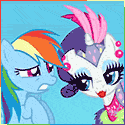|
There's plenty of examples of all of those selling on eBay Canada from about 40CAD upwards. If you specifically want smaller than ATX, you might struggle more.
|
|
|
|

|
| # ? Apr 19, 2024 10:55 |
|
slidebite posted:Hey thread, not sure if this is the best place but figured I'm not too far off the mark. Honestly, for Intel gear going used is usually the best option. Hit up eBay or Kijiji or something. Might be worth looking for a Dell or HP workstation with a Skylake i3 or something similar in it from a reseller and swap the CPU and memory into it. They're fairly cheap and can be found in small form factors.
|
|
|
|
e^^ Never thought of a refurb station. That might not be crazy. ee: Anyway of finding out what the OEM boards have for compatibility/expandability? DDR4? Looking at something like this for example: https://www.dellrefurbished.ca/clearance/dell-optiplex-3040-239751.html ugh, you're right. I purposely keep ebay out of my mind on purpose... but for old poo poo like this it's probably the only realistic option.  Found an H110M-A that's cheaper than the shipping. Should be expected I guess. Thanks for the reminder. slidebite fucked around with this message at 19:08 on Nov 23, 2019 |
|
|
|
Morter posted:Alright heading out to a local Microcenter to get mobo and cpu, maybe some other stuff. Get something off of the motherboard QVL and pay attention to how many sticks they've tested. If you're getting 8GB sticks, you need to make sure the motherboard is qualified with 4 of those sticks. You should also try to buy all 4 in a single set instead of two sets of two because they are matched at the factory and will have a better chance of working. I recommend 16gb dimms for that reason.
|
|
|
|
Huh I have 4x8 (bought together) in my B450 and never had a single issue, runs great, rock solid, have it running at PC4-3000
|
|
|
|
Morter posted:Alright heading out to a local Microcenter to get mobo and cpu, maybe some other stuff. Anecdotal: With a Ryzen 2700X I'm running 2x16 GB of Micron E-die RAM that's not on the Gigabyte B450 mainboard's QVL, manually set to 3400 (the XMP profile at 3000 works too). And a recent computer I helped build used 2x16 GB of Trident Z RGB (3600, just SK Hynix chips, no fancy B-die RAM) with a 3700X on an Asus B450 mainboard and that runs perfectly, too.
|
|
|
|
ItBreathes posted:Hey MikeC, I've linked your build guide post in the OP. Can you do me a favor and put in the full PCPP BBcode output on the example builds? Wilco when I get home tonight.
|
|
|
|
A lot of b450 motherboards have bios updates that improve ram compatibility as well. So if your ram isn't running at the advertised speeds try updating the bios before returning it. My motherboard just had an update last week still tweaking the ram stuff.
|
|
|
|
Stickman posted:If you’re willing to post impressions, I’d be curious if you see any performance difference in current titles. Most of VR benchmarks I’ve see indicate that a 2600x should be fine and there’s not much advantage (currently) to more powerful processors. Maybe that’s not true of those specific titles, though? Well, unfortunately I won’t be posting the results. The Dell refuses to run my 24GB of ram at anything but the lowest speed and is of course non-adjustable in the bios. The AMD box runs them at 2800, so the fight still isn’t fair. The dell box also sounds like a jet engine under load with a 1080ti in it. Any increase in CPU seems to be offset by the other two things. I can see why it has a blower quadro p1000 in it.
|
|
|
|
charity rereg posted:Huh I have 4x8 (bought together) in my B450 and never had a single issue, runs great, rock solid, have it running at PC4-3000 It's one of those "it should work, but it MIGHT not" type things.
|
|
|
|
Can anyone with an Nvidia card give me a no bullshit status update on how well their card does with a FreeSync monitor these days? I know there is the "Gsync compatible" label some monitors have but is that an actual real certification or just marketing? The 1650 Super is getting good reviews. It is competitive with an RX 580, sips significantly less power, and looks to have an MSRP of $150 or so. I am probably going to replace the RX 580 in the budget build section of the guide with a 1650 Super once it is available on the market assuming the RX 5500 doesn't show up soon and can do better. I just don't want to know if that would lock them into the Nvidia ecosystem of monitors.
|
|
|
|
MikeC posted:Can anyone with an Nvidia card give me a no bullshit status update on how well their card does with a FreeSync monitor these days? I know there is the "G-sync compatible" label some monitors have but is that an actual real certification or just marketing? The 1650 Super is getting good reviews. It is competitive with an RX 580, sips significantly less power, and looks to have an MSRP of $150 or so. I am probably going to replace the RX 580 in the budget build section of the guide with a 1650 Super once it is available on the market assuming the RX 5500 doesn't show up soon and can do better. I just don't want to know if that would lock them into the Nvidia ecosystem of monitors. I put a lot of poo poo here, but I'm gonna replace it with G-SYNC Compatible isn't just marketing wank, they're monitors NVidia purchased and tested through the same standards of testing they put a regular G-SYNC monitor through. No G-SYNC compatible monitors support refresh rates below 30Hz because they do not have Low Frame Compensation. However they do not blank, flicker, or artifact throughout their entire VRR range, and are perfectly acceptable affordable monitors that will give a good quality experience. G-SYNC monitors are as above, except they have hardware that allows Low Frame Compensation down to 1Hz, as well as Ultra-Low Motion Blur on some models, and have been color calibrated to a standard that NVidia considers acceptable for gaming. G-SYNC Ultimate monitors are eyewateringly expensive, there's only 6 of them, but they give the absolute best experience with HDR, ultra low blur, 4k resolution, and in some cases refresh rates up to 200Hz. https://www.nvidia.com/en-us/geforce/products/g-sync-monitors/specs/ Here's the current list of monitors NVidia has tested and found acceptable for use. 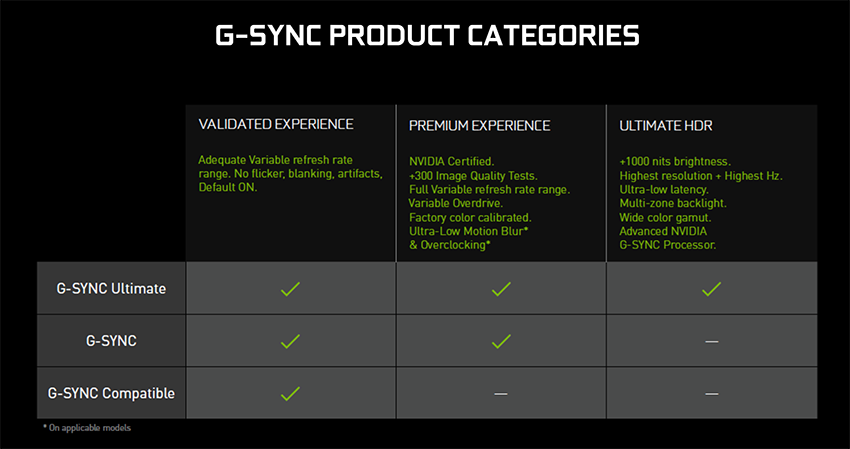 Here's the unique features of each level of certification that NVidia lists. Anything that is not G-Sync Compatible but still has Freesync can indeed turn on G-SYNC in the control panel, but I can tell you from personal experience with non-certified VRR monitors, it's gonna be an unmitigated trash fire. orange juche fucked around with this message at 01:24 on Nov 24, 2019 |
|
|
|
Basically freesync (original) has one major advantage: it costs nothing. Which is precisely how much the overwhelming majority of display manufacturers spent on implementing it with predictably horrible results. AMD quickly wised up and launched freesync 2 which while still "free" has an actual certification process with required quality testing before a display can claim to support it. So a freesync 2 certified display is almost guaranteed to work fine with a nvidia gpu in gsync mode and the majority of them are probably passing gsync compatible certification as well. A friend of mine has a reasonable freesync monitor (40-144 Hz range) and it works on his GTX 1080 card with no issues.
|
|
|
|
MikeC posted:Can anyone with an Nvidia card give me a no bullshit status update on how well their card does with a FreeSync monitor these days? I know there is the "Gsync compatible" label some monitors have but is that an actual real certification or just marketing? The 1650 Super is getting good reviews. It is competitive with an RX 580, sips significantly less power, and looks to have an MSRP of $150 or so. I am probably going to replace the RX 580 in the budget build section of the guide with a 1650 Super once it is available on the market assuming the RX 5500 doesn't show up soon and can do better. I just don't want to know if that would lock them into the Nvidia ecosystem of monitors. I will. I have an MSI GTX 1070 with the latest nvidia game drivers. I have a Dell - 27" LED QHD G-SYNC Monitor 144hz - Black Model:S2716DGR. This was my first Gsync monitor and I have to say. It's one of those things that when you see it you will never go back. It's like magic... one of those aha! moments. Gsync is so buttery smooth, it's what a PC SHOULD do when you spend this much money on it. Everything looks better through gsync. Even Factorio. I have been playing old games that I have not seen in years to see what they look like now. I'm in love with it and cannot recommend it enough. Fast forward a week and I picked up a LG 29WK600-W 29" UltraWide 21:9 IPS Monitor with HDR10 and FreeSync (2018) for my son for Christmas. It as $200 and he will love it. 75HZ... freesync... lets see if this works. I was curious like you. I hooked it up to my PC and in the monitor settings I enabled Freesync and super fast "game mode". I set the monitor to 75hz in windows and the option for Gsync became available in Nvidia as it was promised too. This LG monitor tears like crazy. It's not a good experience. I do not recommend it. Will my son notice it? Probably not, because he knows no different. Also.. he's not spending the money. IMOHO Gsync is the only way to go and it works. If you go Freesync at least make sure it's on the compatibility list because the standards for freesync are not great, and just about anything can be labeled "freesync." It does not guarantee anything.
|
|
|
|
If you're seeing tearing then the Freesync isn't actually working at all. Did you use a frame-rate limiter like RTSS to limit the fps of the game a bit below the max refresh rate (72 fps would be ideal). Since the freesync range is just 40-75Hz, the card can't use frame doubling to extend the range to low fps, either. It does sound like that particular model might be as smooth of an experience with NVidia, though, even within the active freesync range.. But yes, as general advice it's best to spend more for a good freesync implementation if it's going to be used with an Nvidia card. That's true for AMD cards, too, but goes double for NVidia. "Gsync-compatible" certification isn't strictly necessary for a good experience - there's quite a few excellent monitors that aren't certified (like the Nixeus Edg 27 v2) - but I'd definitely ask over in the monitor thread before buying anything not labeled gsync-compatible.
|
|
|
|
"G-sync compatible" freesync monitors are certified by nvidia to a pretty high standard and are functionally indistinguishable from actual g-sync monitors to a consumer. Other freesync monitors vary; basically all the 144hz gaming ones are perfectly fine and we recommend them all the time in the monitor thread, but read a few reviews if in doubt (TFTCentral and Rtings.com are both trustworthy and equipped to actually measure monitor performance). Examples of these include the 27" 1440p 144Hz IPS ones from Asus, Acer, Gigabyte, LG and Nixeus, as well as the 34" 1440p 120/144hz ultrawides. One notably bad example though is one of Samsung's curved VA panels; I forget the model number but since it's VA it's not a good buy anyway. Cheap ones with max refresh rate between 60 and 90 hz are usually terrible. Don't do what citycop did and buy one of these without careful research first. 4k 60Hz ones with a freesync range of 40-60Hz usually work, but variable refresh rate with a range that narrow usually isn't very useful. TheFluff fucked around with this message at 05:52 on Nov 24, 2019 |
|
|
|
should i be worried about using a 5 year old psu for a new rig if i barely used the system just leaving it idle/off for years. i dont wanna get a new oneeee
|
|
|
|
It'll probably be fine, and having been fired up occasionally is actually better than just sitting on a shelf. However, if it's out of warranty then you're out of luck if it dies and takes other components with it. It's down to whether you want to take that risk!
|
|
|
|
Summary Operating System Windows 10 Home 64-bit CPU Intel Core i5 3570K @ 3.40GHz 54 °C Ivy Bridge 22nm Technology RAM 8.00GB Dual-Channel DDR3 @ 799MHz (11-11-11-28) Motherboard ASUSTeK COMPUTER INC. P8H61-MX R2.0 (LGA1155) 47 °C Graphics NEC LCD3210 (1280x1024@60Hz) 4095MB NVIDIA GeForce GTX 1070 (EVGA) 52 °C Storage 232GB Samsung SSD 840 EVO 250GB ATA Device (SATA (SSD)) 45 °C 1863GB Seagate Expansion Desk SCSI Disk Device (USB (SATA) ) 46 °C Optical Drives TSSTcorp CDDVDW SH-224DB ATA Device Audio VIA HD Audio I have to accept(Despite how depressing it is) that at least in theory, this PC needs to be rebuilt from scratch-you want to replace the RAM which means replacing the motherboard which....and so on and so forth. Would also like more hard drive space, too. And maybe this time buy an actual fancy cooler rather than 'stock'. My question is: Is at least the GTX 1070 a salvageable piece(I.e, worth keeping)?
|
|
|
|
Bloodly posted:My question is: Is at least the GTX 1070 a salvageable piece(I.e, worth keeping)? The GPU is super easily replaceable in a finished PC, so you might as well if you feel the gaming performance is still okay for you.
|
|
|
|
Holy poo poo 1280x1024, now we know who is loving up steam hardware surveys on resolution :P
|
|
|
|
Bloodly posted:I have to accept(Despite how depressing it is) that at least in theory, this PC needs to be rebuilt from scratch-you want to replace the RAM which means replacing the motherboard which....and so on and so forth. Would also like more hard drive space, too. And maybe this time buy an actual fancy cooler rather than 'stock'. My question is: Is at least the GTX 1070 a salvageable piece(I.e, worth keeping)? I'm gaming on a 1070 in 1440 at greater than 100fps in some games with way less processor than you have already. Is it worth keeping? Yes in some scenarios, no in others. The best question to ask here seems to be: "what monitor are you trying to drive and at what rate?"
|
|
|
|
The absolute honest answer is 'I don't know'. I'm not trying for any kind of massive resolution as far as I'm aware. 60hz seems to be what this monitor is capable of. My monitor is as you see it. My resolution varies. There it's put at 1280x1024. Sometimes I put it to 1600x1200. I couldn't tell you why I initial did so, nor why I'm inconsistent. Honestly, I don't see much different. I know little to nothing about monitors, truly.
|
|
|
|
The 1070 should serve you well in the 1080 (ish?) monitor segment. @ 60hz What do you want your computer to do that it is not doing now? If you just want more storage, that's cheap and easy and you do not have to replace anything but the hard drives.
|
|
|
|
You could swap the 3 main piece for around $300 and walk away with what feels like a new $1000 PC. $250ish if you don't replace the power supply. PCPartPicker Part List CPU: AMD Ryzen 5 2600 3.4 GHz 6-Core Processor ($114.99 @ Amazon) Motherboard: MSI B450M PRO-VDH MAX Micro ATX AM4 Motherboard ($83.98 @ Newegg) Memory: GeIL EVO POTENZA 16 GB (2 x 8 GB) DDR4-3200 Memory ($54.99 @ Newegg) Power Supply: Corsair VS 550 W 80+ Certified ATX Power Supply ($30.98 @ Newegg) Total: $284.94 Prices include shipping, taxes, and discounts when available Generated by PCPartPicker 2019-11-24 10:07 EST-0500 I think that board is a fine low end replacement for the Tomahawk Max in a budget conscious setup, but am not militant about it if someone feels the Tomahawk Max is worth the extra $30, besides USB-C I don't think it brings anything specifically to the table for Bloodly. A GPU upgrade alone would cost at minimum $330-340 (the 5700 is the lowest worthy upgrade from a 1070 IMO), and the 1070 is still a nice card. In fact, if you're itching to spend, drop the extra $100 to get a 3600 & the Tomahawk Max, then you'll be in excellent shape for whatever high end GPU you drop in 1-2 years from now. bus hustler fucked around with this message at 16:15 on Nov 24, 2019 |
|
|
|
Hey it's me again from a month or two and a different topic ago. I was waiting for black friday deals to come along (so far doesn't seem like things will change that much total price dropped by like $15) to buy my stuff and have a couple questions. Below is the end result of what I planning on getting with anything at $0.00 being old parts I'm moving over from my current computer. PCPartPicker Part List CPU: AMD Ryzen 5 3600 3.6 GHz 6-Core Processor ($194.89 @ B&H) Motherboard: MSI B450 TOMAHAWK MAX ATX AM4 Motherboard ($114.99 @ B&H) Memory: Crucial Ballistix Sport LT 16 GB (2 x 8 GB) DDR4-3200 Memory ($69.99 @ B&H) Storage: Samsung 850 EVO-Series 500 GB 2.5" Solid State Drive (Purchased For $0.00) Storage: Inland Premium 1 TB M.2-2280 NVME Solid State Drive ($111.28 @ Amazon) Storage: Toshiba 1 TB 3.5" 7200RPM Internal Hard Drive (Purchased For $0.00) Storage: Western Digital Black 4 TB 3.5" 7200RPM Internal Hard Drive (Purchased For $0.00) Video Card: EVGA GeForce GTX 1080 Ti 11 GB SC Black Edition Video Card (Purchased For $0.00) Case: Fractal Design Meshify C ATX Mid Tower Case ($90.08 @ Amazon) Power Supply: EVGA SuperNOVA G2 650 W 80+ Gold Certified Fully Modular ATX Power Supply (Purchased For $0.00) Operating System: Microsoft Windows 10 Pro OEM 64-bit (Purchased For $0.00) Monitor: Acer XB271HU bmiprz 27.0" 2560x1440 165 Hz Monitor (Purchased For $0.00) Total: $581.23 Prices include shipping, taxes, and discounts when available Generated by PCPartPicker 2019-11-24 10:46 EST-0500 Now my actual budget is more like $750-$800. I plan on using whatever I have here for the next several years, upgrading the cpu to an 8 core ryzen 4000 and/or a new gpu as needed. My questions: 1) Should I just get a new power supply? The one I'm moving over was put into service March 2016 and has a 7 year warranty so it has a bit over 3 years left. Besides it being older only other reason why I'd get a new power supply is so I don't have to remove it from my old computer, letting me keep it around for a bit if my new one has issues when building it (bad parts that I need to RMA or whatever). What power supply would you recommend if I got a new one and is it worth my time to go up to one that's 750 watts? 2) I suck at googling ram with the QVL. I always find something that's not quite the right model number. could I get 16 and 32 gigs 3200mhz and 3600mhz ram suggestions for the tomahawk max since I'm struggling to find stuff on the qvl? I'm not sure I really need 32 gigs but some games are starting to want 12+ and I'm curious to see the price differences. 3) Is there any reason for me to go with something better than the stock cpu cooler. I wasn't planning to manually OC, just turn on PBO or whatever you do for ryzen cpus and leave it at that?
|
|
|
|
Bloodly posted:The absolute honest answer is 'I don't know'. That is... well, no offense intended, but that's actually bizarre. As far as I can tell that monitor is a 32" 16:9 panel with a native resolution of 1360x768, and while it does support both 1280x1024 and 1600x1200 as inputs, both of those are the wrong aspect ratio and will end up stretching the image. Normally I'd strongly recommend a new monitor to actually take advantage of your GPU in this sort of situation, but if you don't notice or care about that sort of distortion it might honestly be a wash. How far do you sit from it? At least try running it at its recommended resolution (1360x768) and look at this test pattern and see if you can tell that the circles actually look round rather than elliptical (as they will with 1280x1024 or 1600x1200).
|
|
|
|
MagusDraco posted:Now my actual budget is more like $750-$800. I plan on using whatever I have here for the next several years, upgrading the cpu to an 8 core ryzen 4000 and/or a new gpu as needed. Be aware that while everyone strongly believes Ryzen 4000 desktop will be AM4 compatible (ie will work on your Tomahawk), this is not guaranteed. AMD refuses to outright answer this question. They just keep saying that they will support AM4 through 2020. 1) I personally wouldn't buy a new one, some goons are paranoid and it is true that a bad power supply can ruin everything but if you have one that works within spec, still has warranty then I don't see a compelling reason why you should buy another one. 2) https://pcpartpicker.com/product/JgLwrH/gskill-trident-z-neo-16-gb-2-x-8-gb-ddr4-3600-memory-f4-3600c16d-16gtznc This is 3600 MHz CL 16 RBG ram that is 2x8 for 99 bucks and on the QVL. https://pcpartpicker.com/product/Cf98TW/gskill-memory-f43200c16d16gvkb This is 3200 CL 16 RAM 2x8 for 65 bucks and on the QVL. 3) I personally find the stock fan to be WTF loud. Others think it is fine. Leave PBO alone, the chips just boost themselves whenever they feel they need it. The only think you need to turn on is XMP for the Ram.
|
|
|
|
I'm waiting on my RAM because I overlooked ordering it alongside the other parts, but after that I'm putting together the rig that charity rereg posted for me a few pages back. I've got Win 10 on a flash drive using the MS utility ready to go. Should I be downloading drivers for any of the components on to another flash drive as well? Is there a recommended YouTube guide I can follow along while I build? I'll be reading all the instruction manuals for everything, but something to watch/listen to would be comforting.
|
|
|
|
I am upgrading from an old Intel ivy bridge system to a new Ryzen system. I think all of my parts are compatible but I wanted a sanity check if possible and advice on ram if at all possible. NOTE: I do not need a new PSU, monitor or video card as I am set. NOTE2: I chose the motherboard because I want/need a motherboard with a ps/2 port as well as toslink for my setup. https://secure.newegg.com/Wishlist/SharedWishlistDetail?ID=C5awPXqib35OlTQs0fOSNg%3d%3d I do not plan to overclock and I will use the stock cooler or get an adapter for existing hyper 212
|
|
|
|
I think this build is robust but if there is anything I have overlooked please do comment: PCPartPicker Part List CPU: AMD Ryzen 5 3600 3.6 GHz 6-Core Processor (£178.99 @ Amazon UK) CPU Cooler: Cooler Master MasterAir MA410P 66.7 CFM CPU Cooler (£45.46 @ Amazon UK) Motherboard: MSI B450 TOMAHAWK MAX ATX AM4 Motherboard (£89.99 @ Amazon UK) Memory: Patriot Viper Steel 16 GB (2 x 8 GB) DDR4-3600 Memory (£71.98 @ Amazon UK) Storage: Sabrent Rocket 1 TB M.2-2280 NVME Solid State Drive (£109.99 @ Amazon UK) Video Card: MSI Radeon RX 5700 XT 8 GB GAMING X Video Card (£417.49 @ Amazon UK) Case: Fractal Design Meshify C ATX Mid Tower Case (£92.40 @ Amazon UK) Power Supply: Corsair RM (2019) 750 W 80+ Gold Certified Fully Modular ATX Power Supply Monitor: LG 32GK850F-B 32.0" 2560x1440 144 Hz Monitor (£424.55 @ Amazon UK) Total: £1430.85 Prices include shipping, taxes, and discounts when available Generated by PCPartPicker 2019-11-24 17:50 GMT+0000 I tend to keep my boxes static and replace failed parts with cheap current equivalents. Looking ahead how would this fare with Half Life: Alyx and an Index?
|
|
|
|
L33t_Kefka posted:I am upgrading from an old Intel ivy bridge system to a new Ryzen system. I think all of my parts are compatible but I wanted a sanity check if possible and advice on ram if at all possible. The motherboard will need bios 4804 or later. If it comes with an older bios you will need a spare AMD compatible cpu installed in order to flash it before you can boot with the 3600. You could save $50 by going with a Sabrent Rocket 1 TB M.2-2280 NVME Solid State Drive instead You can save another $117 by buying windows 10 home @ $25 from a number of sources. I doubt you actually need pro, but if you do, that's still under $30. Citycop fucked around with this message at 19:06 on Nov 24, 2019 |
|
|
|
whydirt posted:I'm waiting on my RAM because I overlooked ordering it alongside the other parts, but after that I'm putting together the rig that charity rereg posted for me a few pages back. I've got Win 10 on a flash drive using the MS utility ready to go. Should I be downloading drivers for any of the components on to another flash drive as well? https://www.youtube.com/watch?v=gejkP3PhrCo
|
|
|
|
MikeC posted:The case is a personal thing. The latest fad in the case industry is mesh + good airflow and goons have a love affair with the Meshify C so you get that recommended a lot. Its a bit pricy in Canada and there are other options if you want to not spend 130 bucks on a case. The 275R Airflow from Corsair, the P400A from Phanteks are more budget options with the same airflow performance. So I put together the parts list based on the various recommendations: PCPartPicker Part List CPU: AMD Ryzen 5 3600 3.6 GHz 6-Core Processor ($259.99 @ Newegg Canada) Motherboard: MSI X570-A PRO ATX AM4 Motherboard ($199.99 @ Newegg Canada) Memory: G.Skill Ripjaws V 16 GB (2 x 8 GB) DDR4-3600 Memory ($100.99 @ Newegg Canada) Storage: Western Digital Blue 1 TB M.2-2280 Solid State Drive ($149.99 @ Newegg Canada) Case: Fractal Design Meshify C ATX Mid Tower Case ($99.99 @ Newegg Canada) Power Supply: Corsair VS 550 W 80+ Certified ATX Power Supply ($64.99 @ Newegg Canada) Total: $875.94 Prices include shipping, taxes, and discounts when available Generated by PCPartPicker 2019-11-24 14:34 EST-0500 It's going to be 875$ CAD before tax, which is getting up there but still under the 1k. Probably gonna wait for Black Friday / Cyber Monday to see if I can save? That said, the pc parts picker is giving me this error, is it right? (I tried another Corsair PSU and it gave me the same error) quote:The MSI X570-A PRO ATX AM4 Motherboard has an additional 4-pin ATX power connector but the Corsair VS 550 W 80+ Certified ATX Power Supply does not. This connector is used to supply additional 12V current to the motherboard. While the system will likely still run without it, higher current demands such as extreme overclocking or large video card current draws may require it. e: VVV oh neat, thanks! e2: How do people feel about modular PSUs? Wondering if it'd be worth it to shell out a bit more for one to have less cord spaghetti. Oxyclean fucked around with this message at 21:24 on Nov 24, 2019 |
|
|
|
Oxyclean posted:(Also I noticed that case has a tempered glass side panel...silly question, but that's not particular fragile is it? Never had glass in case, I have to assume that's not going to be a problem with shipping and such...?)
|
|
|
|
I think I got my poo poo sorted out and could use a bit of a sanity check on the build. All the parts that are €0.00 are stuff I'm moving over from my old computer. Mainly gonna use it for some gaming and web browsing. Occasionally running a VM. PCPartPicker Part List CPU: AMD Ryzen 5 3600 3.6 GHz 6-Core Processor (€191.00 @ Azerty) CPU Cooler: Gelid Solutions Phantom Black (€29.95 @ Megekko) Motherboard: MSI B450 TOMAHAWK MAX ATX AM4 Motherboard (€110.90 @ Azerty) Memory: Corsair Vengeance LPX 32 GB (2 x 16 GB) DDR4-3200 Memory (€141.00 @ Azerty) Storage: Samsung 830 Series 256 GB 2.5" Solid State Drive (Purchased For €0.00) Storage: Kingston A2000 1 TB M.2-2280 NVME Solid State Drive (€139.99 @ Megekko) Storage: Toshiba 4 TB 3.5" 7200RPM Internal Hard Drive (Purchased For €0.00) Video Card: Palit GeForce GTX 1070 8 GB Super JetStream Video Card (Purchased For €0.00) Case: Fractal Design Define R4 ATX Mid Tower Case (Purchased For €0.00) Power Supply: Corsair RMx (2018) 550 W 80+ Gold Certified Fully Modular ATX Power Supply (€92.00 @ Azerty) Optical Drive: LG GH24NS90 DVD/CD Writer (Purchased For €0.00) Operating System: Microsoft Windows 10 Pro OEM 64-bit (Purchased For €0.00) Monitor: Acer VG271U Pbmiipx 27.0" 2560x1440 144 Hz Monitor (Purchased For €0.00) Total: Prices include shipping, taxes, and discounts when available Generated by PCPartPicker 2019-11-24 21:48 CET+0100 The NL version of PCPartPicker has some weirdly outdated prices and also doesn't know about the Gelid Solutions Phantom Black CPU cooler. I'd transfer over my old CM Hyper 212 Evo, but I'm pretty sure I don't have the AM4 mounting stuff and I'll be passing my old parts along for a family computer where they'll appreciate it being decently quiet. The RAM will probably end up being the equivalent 16 GB version, if the BF/CM sales aren't juicy enough. This 32 GB kit is actually on the motherboard's QVL, though. So that's a plus, I guess. GPU's good enough for the time being. Turns out I don't really care very much about fps as long as it's not tearing and above the 50's. The A2000 isn't terribly more expensive than 1 TB SATA models.
|
|
|
|
Oxyclean posted:So I put together the parts list based on the various recommendations: Not sure how Black Friday will shake out, but it is like a week away so you might as well scope it out unless there is a deal for something right now. You can ignore the additional 4 pin error unless you play on dropping a 3950x or something absurd and overclocking it. Tempered glass requires some caution when handling but if you aren't slamming it down or something you wouldn't do normally do with glass it is safe. I personally like modular PSUs simply because some cases don't have a lot of room to house unused cables. Typically PSU manufacturers throw in modularity as the quality of the PSU goes up anyways.
|
|
|
|
Is this actually a good part selection? Because it looks like not a bad deal. My current build is now 6 years old and the only thing that has been replaced is the power supply. It's been good, but I want some better game performance where I can run things at a high graphic setting. I tend to keep things on medium nowadays. Not looking for megaperformance top tier but something where I can set games to 'very high' and not have issues. Honestly I'd put my budget at around 1500 but that includes getting a new monitor. What country are you in? USA What are you using the system for? Web and Office? Gaming? Video or photo editing? Professional creative or scientific computing? Gaming What's your budget? We usually specify for just the computer itself (plus Windows), but if you also need monitor/mouse/whatever, just say so. $2k MAX. $1k-1.5k ideal. Including monitor. If you're gaming, what is your monitor resolution / refresh rate? How fancy do you want your graphics, from “it runs” to “Ultra preset as fast as possible”? Replacing current monitor so whatever looks best. Performance ideal a notch or two below 'ultra'. Adus fucked around with this message at 23:20 on Nov 24, 2019 |
|
|
|
Oxyclean posted:So I put together the parts list based on the various recommendations: The VS series is an old line that's not very good compared to more modern models and has a measly 3-year warranty. At the very least, I'd go with 2015 update of the CXM (with a 5-year warranty). Since your build is sufficiently high-end I'd seriously consider just getting a nice, fully-modular, gold efficiency RMX (2018) (10-year warranty). The MSi X570-A (and Gaming Plus) have pretty sub-par VRM for entry-level X570 boards. The Asus TUF X570 is only $10 more and is much more solid. If you'd like to save a bit of money, the B450 Tomahawk MAX is solid for $140, but you lose some features: just one M.2 slot, mid-quality onboard sound, no PCIe 4.0. The B450 Pro Carbon AC adds a second M.2 slot, an onboard sound upgrade, and integrated wifi/bluetooth, but you might have to use the cpu-less usb bios upgrade prior to installing the 3600 and the bios will be keyboard-only due to size constraints.
|
|
|
|

|
| # ? Apr 19, 2024 10:55 |
|
L33t_Kefka posted:I am upgrading from an old Intel ivy bridge system to a new Ryzen system. I think all of my parts are compatible but I wanted a sanity check if possible and advice on ram if at all possible. Save yourself a headache and just get an Asus TUF X570 Gaming instead! You won't have to worry about compatibility and most of the features will be superior. Alternatively, save some money and get a B450 Tomahawk MAX if you don't need the extra features (2x M.2 slots, small upgrade to onboard audio, a few extra usb ports).
|
|
|




 ? Or, even better yet, any of those bare-bones sets with case that might still take a Skylake?
? Or, even better yet, any of those bare-bones sets with case that might still take a Skylake?